In today’s digital age, videos have become a dominant form of content, but analyzing and understanding the vast amount of video data can be a daunting task. That’s where Google Cloud Platform (GCP) Video Intelligence comes in, revolutionizing the way we extract valuable insights from video content. With its cutting-edge technology and advanced machine learning algorithms, GCP Video Intelligence offers a powerful solution for businesses and organizations seeking to unlock the hidden potential of their video assets. By harnessing the power of GCP Video Intelligence, organizations can effortlessly gain actionable intelligence, powerful search capabilities, and enhance their decision-making processes, ultimately transforming the way we interact with video content.

Overview of GCP Video Intelligence
What is GCP Video Intelligence?
GCP Video Intelligence is a powerful tool developed by Google Cloud Platform that allows users to analyze the content of videos using advanced machine learning techniques. With this technology, organizations can extract valuable insights from their video data, enabling them to make informed decisions and improve their operations. By automating the video analysis process, GCP Video Intelligence simplifies the task of understanding and extracting meaningful information from large volumes of video content.
Key features and capabilities
GCP Video Intelligence provides a wide range of features and capabilities to analyze video content effectively. Some of the key features include:
-
Label Detection: GCP Video Intelligence can automatically detect and label objects, scenes, and activities within a video. By identifying specific elements in the video, users can quickly navigate and search through their video libraries.
-
Shot Detection: This feature enables the detection of shots or scenes within a video. By identifying different shots, users can easily split their videos into smaller segments for further analysis or editing purposes.
-
Video Transcription: GCP Video Intelligence uses advanced Optical Character Recognition (OCR) techniques to convert speech into text. This allows users to generate accurate and searchable transcripts of the video content.
-
Text Detection: The text detection feature can extract text from individual frames within a video. This can be useful for scenarios such as analyzing subtitles, on-screen text, or signs in the video.
-
Explicit Content Detection: GCP Video Intelligence incorporates algorithms to identify explicit or inappropriate content within a video. This helps organizations ensure compliance and maintain a safe environment for their users.
-
Object and Face Tracking: This capability enables the tracking of objects or faces throughout a video. Users can identify the movements and interactions of specific entities, allowing for more accurate analysis and understanding of the video content.
By combining these features, GCP Video Intelligence provides a comprehensive platform for analyzing video content, enabling organizations to unlock valuable insights and streamline their operations.
Technical Requirements and Setup
System requirements
To begin using GCP Video Intelligence, users need access to the Google Cloud Platform. They also require a computer with internet access and a modern web browser. GCP Video Intelligence works seamlessly on both Windows and macOS operating systems, ensuring compatibility with a wide range of devices.
Setting up GCP Video Intelligence API
To set up GCP Video Intelligence API, users need to follow a few simple steps. First, they need to create a project in the Google Cloud Console and enable the Video Intelligence API. Next, they have to set up authentication for their project by creating a service account and generating an API key. Finally, users need to install the necessary client libraries or use the REST API to interact with GCP Video Intelligence.
Google provides comprehensive documentation and tutorials to guide users through the setup process, making it easy for both beginners and experienced developers to get started with GCP Video Intelligence.

Understanding Video Analysis
Introduction to video analysis
Video analysis is the process of extracting meaningful information from video content, often involving the detection and recognition of objects, scenes, and activities within the video. Traditional video analysis methods required manual human involvement and were time-consuming and error-prone. However, with the advancements in machine learning and artificial intelligence, video analysis has become more accurate and efficient.
GCP Video Intelligence harnesses the power of machine learning to automatically analyze videos, allowing organizations to gain valuable insights and streamline their operations. By analyzing various aspects of the video content, such as objects, faces, and text, GCP Video Intelligence enables users to quickly search, categorize, and understand their video libraries.
Use cases for video analysis
Video analysis has numerous applications across various industries. Some of the common use cases for video analysis include:
-
Security and Surveillance: Video analysis can be used to identify suspicious activities, detect potential threats, and monitor crowded areas for security purposes.
-
Media and Entertainment: Video analysis allows media and entertainment companies to automatically tag and categorize their video libraries, making it easier to search and retrieve content for production or distribution.
-
Retail and E-commerce: By analyzing customer behavior and preferences from video data, retailers can optimize store layouts, recommend products, and improve the overall customer experience.
-
Manufacturing and Industrial Processes: Video analysis can help monitor production lines, detect defects or anomalies, and analyze worker safety compliance, improving productivity and operational efficiency.
-
Healthcare: Video analysis can assist in monitoring patient activities, tracking vital signs, and detecting potential health issues, enabling healthcare professionals to provide better care and support.
These are just a few examples of how video analysis can be applied across different industries. With GCP Video Intelligence, organizations can unlock the full potential of their video data and drive innovation in their respective fields.
Analyzing Video Content with GCP Video Intelligence
Uploading and storing videos
To analyze video content using GCP Video Intelligence, users first need to upload their videos to the Google Cloud Platform’s Cloud Storage service. Cloud Storage provides a secure and scalable storage solution, ensuring that videos are stored and accessed reliably. Once the videos are uploaded, users can easily access and analyze them using GCP Video Intelligence’s powerful features and capabilities.
Using labels and shot detection
One of the fundamental features of GCP Video Intelligence is the ability to automatically detect and label objects, scenes, and activities within a video. By using machine learning models trained on vast amounts of data, GCP Video Intelligence can accurately assign labels to various elements in the video.
For example, if a video contains scenes of people playing soccer in a park, GCP Video Intelligence can detect and label the objects as “people,” “soccer ball,” and “park.” This labeling process allows users to quickly search and navigate through their video libraries based on specific labels, making it easier to find relevant content.
GCP Video Intelligence also enables shot detection, which automatically identifies different shots or scenes within a video. By detecting shot transitions, users can easily split their videos into smaller segments for further analysis or editing purposes.
Performing video transcription
Another powerful feature of GCP Video Intelligence is its ability to transcribe speech in videos. By utilizing optical character recognition (OCR) techniques, GCP Video Intelligence can convert the spoken words in a video into text. This feature is particularly useful for scenarios such as analyzing interviews, presentations, or speeches.
The video transcription capability of GCP Video Intelligence enables users to generate accurate and searchable text transcripts of their video content. This makes it easier to search for specific keywords or phrases within the video, improving the overall accessibility and usability of the video content.
Extracting text from video frames
In addition to transcribing speech, GCP Video Intelligence can also extract text from individual frames within a video. This feature is particularly valuable for analyzing videos that contain subtitles, on-screen text, or signs.
By analyzing each frame, GCP Video Intelligence can accurately extract and categorize the text, making it easier to search and navigate through the video content based on specific keywords or phrases. This capability enhances the usability of video content, facilitating efficient information retrieval and analysis.
Detecting explicit content
GCP Video Intelligence incorporates algorithms that can detect explicit or inappropriate content within a video. This is a crucial feature for organizations that need to ensure compliance and maintain a safe environment for their users.
By automatically identifying explicit content, GCP Video Intelligence helps organizations proactively address inappropriate or harmful content. This capability enhances content moderation processes and helps maintain a positive user experience.
Tracking objects and faces
GCP Video Intelligence also offers the ability to track objects or faces throughout a video. By analyzing the movement and interactions of specific entities, users can gain deeper insights into the behavior and patterns within the video.
For example, in a retail setting, GCP Video Intelligence can track customer movement and interactions with products, providing valuable data for understanding customer behavior and optimizing store layouts. In security and surveillance scenarios, GCP Video Intelligence can track individuals or objects of interest, enabling better threat detection and tracking.
By leveraging object and face tracking capabilities, GCP Video Intelligence enhances the analysis and understanding of video content, enabling organizations to make more informed decisions.

Applying Machine Learning in Video Analysis
How machine learning enhances video analysis
Machine learning plays a crucial role in enhancing video analysis capabilities. It enables automated and accurate analysis of video content, reducing the need for manual intervention and increasing efficiency. By training on vast amounts of data, machine learning models can understand and recognize objects, scenes, and activities within videos with high precision.
GCP Video Intelligence incorporates cutting-edge machine learning algorithms and models that have been trained on diverse video datasets. This enables GCP Video Intelligence to accurately detect, label, and analyze video content, providing valuable insights to users.
Machine learning in video analysis also allows for scalability and adaptability. As more video data is collected and analyzed, machine learning models can continuously improve their performance and adapt to changing patterns.
Training custom models for specific use cases
While GCP Video Intelligence provides pre-trained models for various video analysis tasks, organizations may have specific requirements that require custom models. With GCP Video Intelligence, users can train their own custom machine learning models to address specific use cases.
Training custom models involves two main steps: data preparation and model training. First, users need to collect and annotate a dataset that is representative of the use case they want to address. This dataset is then used to train the custom machine learning model using GCP Video Intelligence’s training infrastructure.
By training custom models, organizations can tailor video analysis to their specific needs, unlocking even more powerful insights from their video data. This flexibility and customization make GCP Video Intelligence a versatile tool for organizations across different industries.
Integrating GCP Video Intelligence with other GCP Services
Combining Video Intelligence with Cloud Storage
GCP Video Intelligence seamlessly integrates with other Google Cloud Platform services, providing a comprehensive video analysis solution. One such integration is with Cloud Storage, which is used to store and manage the video content.
By combining GCP Video Intelligence with Cloud Storage, users can easily access and analyze their videos stored in the cloud. This integration ensures a seamless workflow and simplifies the process of managing and analyzing video libraries.
Analyzing live video streams with Video Intelligence and Cloud Pub/Sub
In addition to analyzing stored videos, GCP Video Intelligence can also analyze live video streams in real-time. This is made possible by integrating GCP Video Intelligence with Cloud Pub/Sub, a messaging service that allows for the asynchronous processing of video data.
By leveraging the power of Cloud Pub/Sub, organizations can stream their live video data to GCP Video Intelligence, enabling real-time analysis and insights. This integration opens up opportunities for applications such as live event monitoring, real-time surveillance, and interactive video experiences.
The seamless integration between GCP Video Intelligence and other GCP services enhances the overall video analysis capabilities and enables organizations to extract maximum value from their video data.
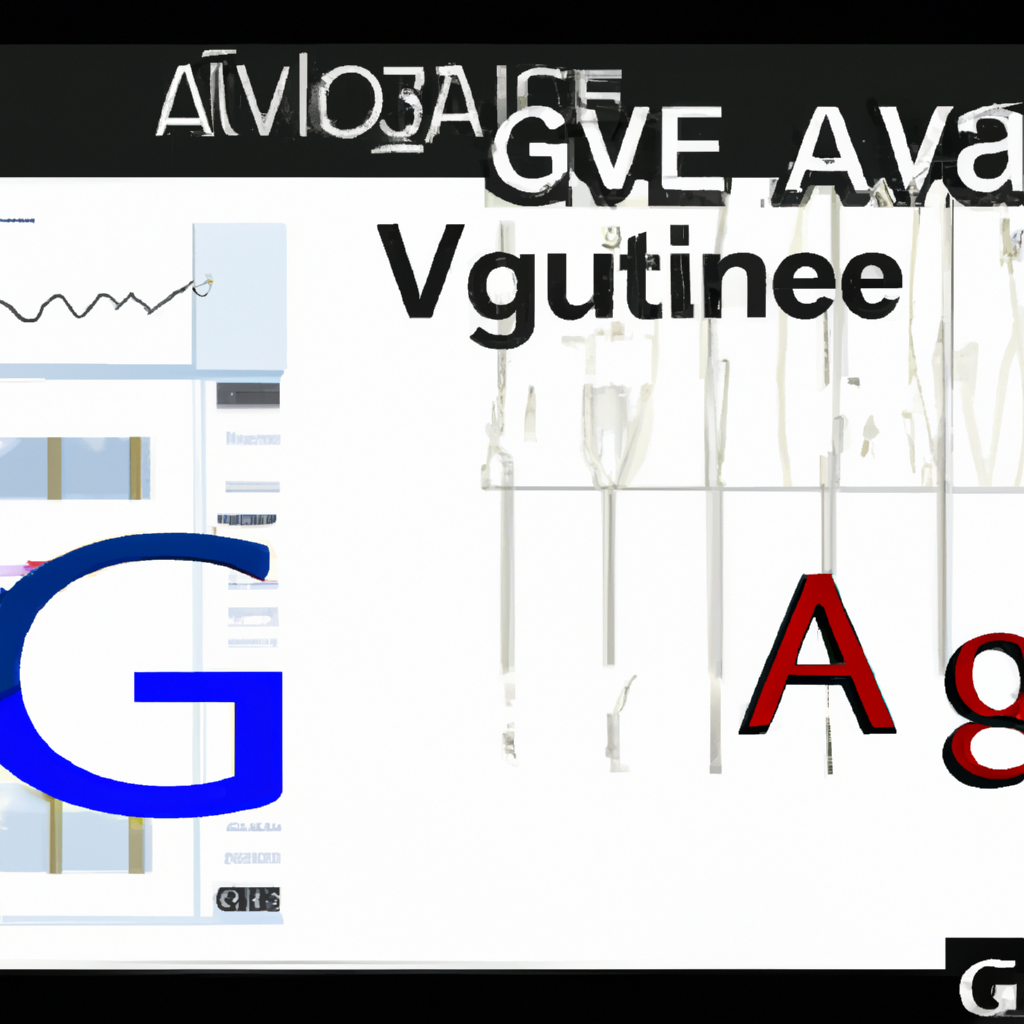
Best Practices for Video Analysis
Choosing the right video format
When performing video analysis with GCP Video Intelligence, it is important to consider the video format. GCP Video Intelligence supports various video formats, including MP4, AVI, and MOV. It is recommended to use standard video formats that are widely supported to ensure compatibility and optimal analysis performance.
Using a consistent and standardized video format across all videos simplifies the analysis process and improves efficiency. Additionally, it is essential to consider the quality of the video, as higher resolution and clarity can enhance the accuracy of the analysis results.
Optimizing video analysis performance
To optimize the performance of video analysis with GCP Video Intelligence, there are a few best practices to consider. Firstly, it is recommended to break long videos into smaller segments to improve processing speed and reduce latency. By splitting videos into shorter clips, users can analyze specific sections efficiently and parallelize the analysis process.
Secondly, leveraging the power of distributed computing can significantly enhance the performance of video analysis. GCP Video Intelligence utilizes Google’s infrastructure, which enables the processing of large volumes of video data in a scalable and efficient manner.
Lastly, considering the cost implications of video analysis is essential. GCP Video Intelligence offers pricing options based on video duration, so it is important to carefully analyze and estimate the cost of video analysis, especially for large-scale projects.
Ensuring data privacy and security
When analyzing video content with GCP Video Intelligence, it is crucial to prioritize data privacy and security. GCP Video Intelligence allows users to control access to their video data by using the appropriate authentication and authorization mechanisms provided by the Google Cloud Platform.
Additionally, organizations should consider anonymizing or redacting sensitive information from videos before analyzing them to protect individual privacy and comply with regulatory requirements.
By following these best practices, organizations can maximize the performance, security, and compliance of their video analysis workflows.
Success Stories and Use Cases
Real-world examples of Video Intelligence applications
GCP Video Intelligence has been successfully implemented in various real-world applications across industries. Some notable examples include:
-
Media and Entertainment: Content creators and broadcasters use GCP Video Intelligence to efficiently categorize and tag their vast video libraries. This streamlines content search and retrieval for production and distribution purposes.
-
Public Safety and Security: Law enforcement agencies leverage GCP Video Intelligence for real-time surveillance and video analysis. By automatically detecting and tracking objects or individuals of interest, they can enhance threat detection and improve public safety.
-
Retail and E-commerce: Retailers and e-commerce platforms use GCP Video Intelligence to analyze customer behavior and preferences from video data. This helps optimize store layouts, personalize recommendations, and enhance the overall shopping experience.
-
Healthcare: Healthcare providers utilize GCP Video Intelligence to monitor patient activities and analyze vital signs from video data. This assists in proactive patient care, early detection of health issues, and remote patient monitoring.
These examples demonstrate the versatility and wide-ranging applications of GCP Video Intelligence in addressing real-world challenges and driving innovation across industries.
How organizations benefit from Video Intelligence
Organizations that leverage GCP Video Intelligence can benefit in several ways. Firstly, they can gain valuable insights from their video data, enabling data-driven decision-making and improving operational efficiency. By automatically analyzing videos, organizations can save time and resources that would otherwise be required for manual analysis.
Secondly, GCP Video Intelligence enhances the accessibility and usability of video content. By transcribing speech, extracting text, and labeling objects, organizations can easily search and navigate through their video libraries, unlocking the full potential of their video data.
Lastly, GCP Video Intelligence enables organizations to stay competitive in the digital era. By leveraging advanced machine learning techniques, organizations can innovate and create new services and experiences that deliver value to their customers.
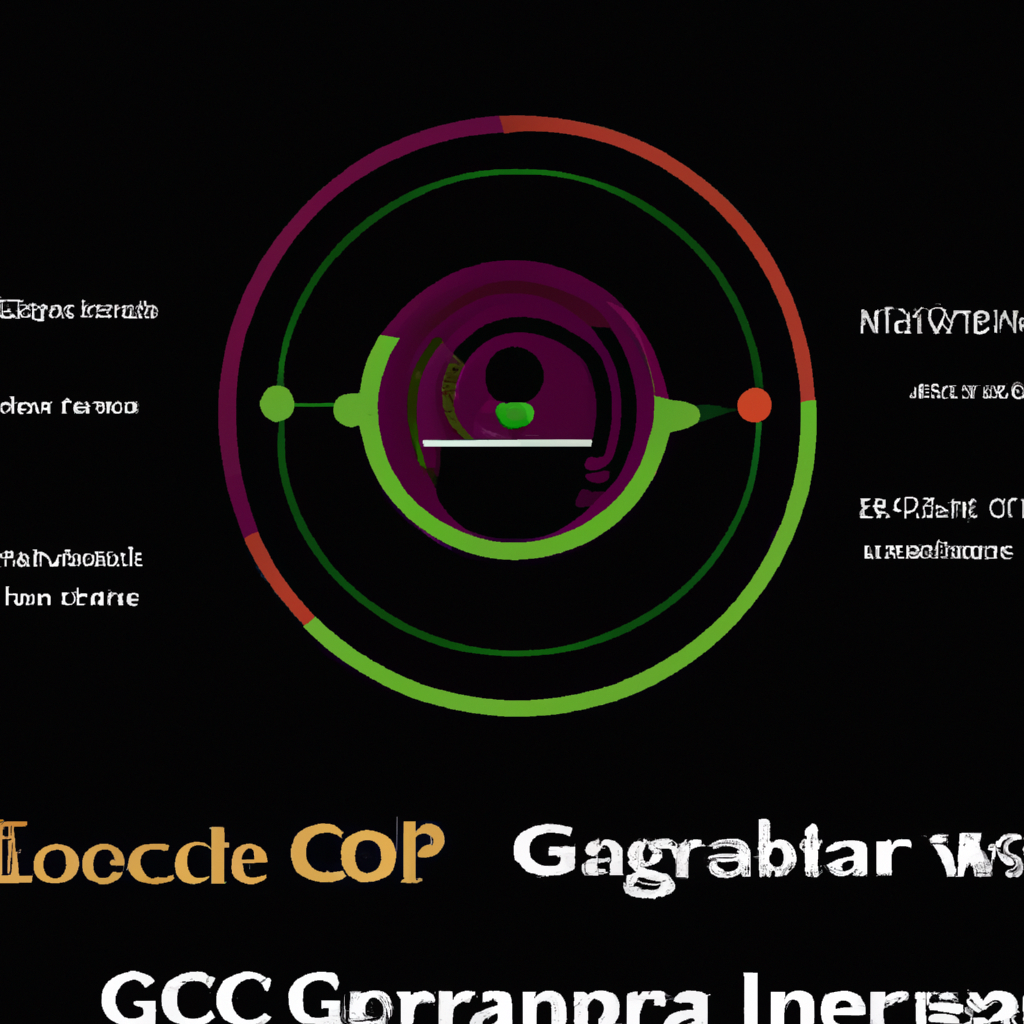
Limitations and Challenges
Understanding the limitations of Video Intelligence
While GCP Video Intelligence offers powerful video analysis capabilities, it is important to understand its limitations. Some of the limitations include:
-
Language Support: GCP Video Intelligence’s speech recognition capabilities support a limited number of languages. It is essential to check the available language support before analyzing videos that contain non-supported languages.
-
Accuracy: While GCP Video Intelligence’s machine learning models provide accurate results in most cases, there may be instances where the analysis results are not perfect. Users should assess the accuracy of the analysis results based on their specific use case requirements.
-
Contextual Understanding: GCP Video Intelligence analyzes videos based on visual and audio elements. However, understanding complex contexts or nuances within the video content may require additional human expertise or customized machine learning models.
Dealing with common challenges in video analysis
Video analysis can pose some common challenges that organizations need to address:
-
Scalability: Analyzing large volumes of video data can be computationally intensive. Organizations should ensure that their infrastructure can handle the scale of video analysis tasks and consider utilizing distributed computing capabilities such as those provided by GCP Video Intelligence.
-
Data Quality: Video quality, lighting conditions, and camera angles can impact the accuracy of video analysis results. Organizations should ensure that their videos meet the required quality standards to achieve optimal analysis performance.
-
Data Privacy and Security: Video analysis involves handling sensitive data. Organizations need to have robust data protection measures in place, including anonymization/redaction techniques and secure access controls, to safeguard the privacy and security of the video content.
By understanding these limitations and addressing common challenges, organizations can effectively utilize GCP Video Intelligence and maximize the value of their video data.
Future Developments and Trends
What’s next for GCP Video Intelligence
Google continues to invest in the development and enhancement of GCP Video Intelligence. Some areas of future development include:
-
Improved Language Support: GCP Video Intelligence is expected to expand its language support, enabling analysis of videos in a wider range of languages.
-
Enhanced Accuracy: Google will continue to refine and improve the accuracy of the machine learning models used in GCP Video Intelligence, ensuring more precise analysis results.
-
Advanced Contextual Understanding: As machine learning techniques advance, GCP Video Intelligence is expected to develop more sophisticated contextual understanding capabilities, facilitating deeper analysis of video content.
-
Integration with New Technologies: Google constantly explores opportunities for integrating GCP Video Intelligence with emerging technologies, such as augmented reality (AR) and virtual reality (VR), to deliver enhanced video analysis experiences.
Emerging trends in video analysis
Video analysis is an evolving field with several emerging trends that are shaping its future:
-
Real-time Video Analytics: The demand for real-time video analytics continues to grow. Organizations are increasingly relying on real-time insights from video data to make timely decisions and respond to events as they happen.
-
Edge Computing for Video Analysis: Edge computing is gaining prominence in video analysis, where processing and analysis tasks are performed closer to the source of the video data. This reduces latency and bandwidth requirements, making video analysis more efficient.
-
Personalized Video Experiences: With advancements in machine learning and AI, personalized video experiences are becoming more prevalent. By analyzing user preferences and behaviors, organizations can deliver tailored video content to individual users, enhancing engagement and satisfaction.
-
Ethical Use of Video Analysis: As video analysis becomes more ubiquitous, the ethical use of video data is gaining significant attention. Organizations are increasingly focused on ensuring transparency, fairness, and user consent when analyzing and leveraging video data.
The future of video analysis holds immense potential, driven by technological advancements and evolving user needs. GCP Video Intelligence is at the forefront of this transformation, empowering organizations to unlock valuable insights and drive innovation with their video data.