If you’ve ever wanted to tap into the incredible potential of machine learning but were intimidated by the complexity of the process, fear not. The power of GCP Vertex AI: Automated Machine Learning is here to unlock the world of AI for you. With its user-friendly interface and simplified workflow, it takes the complexities out of machine learning, allowing you to easily build and deploy models without any prior expertise. Say goodbye to endless hours of coding and data preprocessing – GCP Vertex AI AutoML automates the entire process, making machine learning accessible to everyone. Get ready to revolutionize the way you approach AI with this game-changing platform.

Introduction to GCP Vertex AI
What is GCP Vertex AI?
GCP Vertex AI is a powerful machine learning platform offered by Google Cloud Platform (GCP). It provides a suite of tools and services to simplify the process of developing, deploying, and scaling machine learning models. GCP Vertex AI incorporates automated machine learning (AutoML) capabilities, allowing users to easily build and deploy models without extensive knowledge of machine learning algorithms or programming expertise.
Advantages of using GCP Vertex AI
There are several advantages to using GCP Vertex AI for your machine learning projects. Firstly, it provides an intuitive and user-friendly interface that streamlines the entire machine learning workflow, from data preparation to model deployment. This makes it accessible to both beginner users and experienced data scientists.
GCP Vertex AI also offers automated machine learning capabilities, which greatly simplifies the process of model development. With AutoML, users can leverage advanced algorithms and techniques to automatically generate and optimize machine learning models. This saves valuable time and resources by eliminating the need for manual model selection and hyperparameter tuning.
Furthermore, GCP Vertex AI seamlessly integrates with other GCP services, such as BigQuery and AI pipelines, enabling users to leverage a wide range of tools and functionalities. This integration enhances the scalability and flexibility of machine learning workflows, allowing for seamless data processing, model training, and deployment.
Overall, GCP Vertex AI empowers organizations to unlock the power of machine learning by providing an efficient and user-friendly platform that accelerates model development and deployment.
Automated Machine Learning with GCP Vertex AI
Understanding Automated Machine Learning
Automated Machine Learning (AutoML) is a revolutionary approach to machine learning that aims to automate the process of model development. Traditionally, building machine learning models required extensive domain knowledge and expertise in machine learning algorithms. AutoML, on the other hand, automates the time-consuming and complex tasks involved in model development, making it accessible to a wider audience.
AutoML employs sophisticated algorithms to automatically select and optimize machine learning models based on the provided dataset. It streamlines the entire machine learning process, from data preprocessing to hyperparameter tuning, enabling users to focus on high-level tasks such as data interpretation and decision-making.
How GCP Vertex AI simplifies AutoML
GCP Vertex AI simplifies the process of AutoML by providing a user-friendly interface and powerful tools specifically designed for automated machine learning tasks. It offers a range of pre-built AutoML models that cover various machine learning tasks, such as image classification, natural language processing, and tabular data prediction.
With GCP Vertex AI, users can simply upload their data and configure the desired task, and the platform takes care of the rest. The system automatically preprocesses the data, including handling missing values, encoding categorical variables, and normalizing numerical features. It then trains and optimizes the machine learning models, selecting the most accurate and efficient model for the given task.
GCP Vertex AI also offers explainability features, allowing users to interpret and understand the decisions made by the AutoML models. This helps build trust in the model’s predictions and enables users to make informed decisions based on the model’s outputs.
By automating the complex tasks of model selection, hyperparameter tuning, and feature engineering, GCP Vertex AI empowers users to quickly and efficiently develop high-performing machine learning models without requiring extensive knowledge of machine learning algorithms.
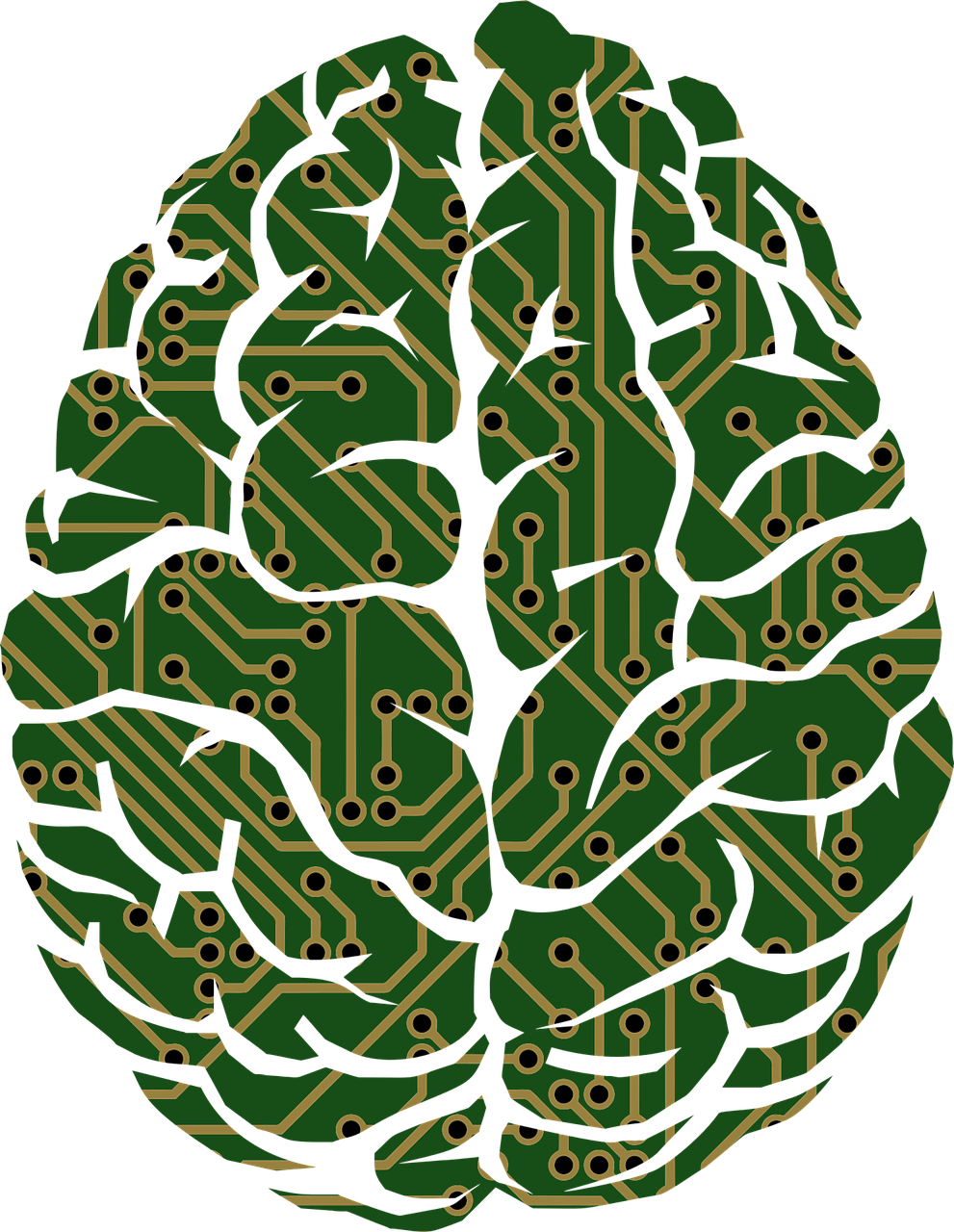
Getting Started with GCP Vertex AI
Setting up a GCP project
To get started with GCP Vertex AI, you first need to create a GCP project. This project acts as the organizational unit for managing your resources, including machine learning models created with GCP Vertex AI.
To create a GCP project, navigate to the GCP Console and click on “Select a project” in the top navigation bar. Then, click on “New Project” and follow the prompts to set up your project. After creation, ensure that you have the necessary permissions to access GCP Vertex AI services within your project.
Enabling Vertex AI API
Once your GCP project is set up, you need to enable the Vertex AI API. The Vertex AI API allows you to interact with the GCP Vertex AI services programmatically.
To enable the Vertex AI API, go to the GCP Console and navigate to the “API & Services” section. From there, search for “Vertex AI API” and enable it for your project. This step is essential for utilizing the features and functionalities of GCP Vertex AI.
Creating a Vertex AI instance
After enabling the Vertex AI API, you can create a Vertex AI instance. A Vertex AI instance is a dedicated environment that provides a workspace for designing, training, and deploying machine learning models.
To create a Vertex AI instance, go to the Vertex AI console and click on “New Instance.” Follow the prompts to configure your instance, specifying details such as the instance name, region, and machine type. Once created, you can access your instance and start working on your machine learning projects.
By following these steps, you can set up your GCP project, enable the necessary API, and create a dedicated Vertex AI instance to begin your machine learning journey with GCP Vertex AI.
Preparing Data for Automated Machine Learning
Data preprocessing techniques
Data preprocessing is a crucial step in any machine learning project, as it helps ensure the quality and reliability of the data used for training and evaluation. GCP Vertex AI offers various data preprocessing techniques to handle common data challenges.
Some of the data preprocessing techniques supported by GCP Vertex AI include handling missing values, encoding categorical variables, and normalizing numerical features. GCP Vertex AI can automatically handle missing values by either removing the corresponding data points or imputing them with appropriate values based on the data distribution.
For categorical variables, GCP Vertex AI provides options for one-hot encoding, integer encoding, or embedding. These techniques convert categorical variables into numerical representations that can be easily processed by machine learning models.
Normalization is another important preprocessing technique that ensures numerical features are on the same scale. GCP Vertex AI supports various normalization methods, including z-score normalization and min-max scaling, which can be applied to numerical features to improve model performance.
Data validation and feature engineering
In addition to data preprocessing techniques, GCP Vertex AI offers data validation and feature engineering capabilities. Data validation helps identify and handle data quality issues, such as outliers, inconsistent values, or data leakage. GCP Vertex AI provides automated data validation tools that can identify and flag potential issues in your dataset, allowing you to address them before training your models.
Feature engineering is the process of creating new features or transforming existing features in your dataset to improve the performance of machine learning models. GCP Vertex AI provides a range of feature engineering functionalities, such as feature scaling, dimensionality reduction, and feature cross. These capabilities enable users to enhance the representation and predictive power of their data, resulting in more accurate and robust machine learning models.
By leveraging the data preprocessing, validation, and feature engineering capabilities of GCP Vertex AI, users can ensure their data is clean, reliable, and properly formatted for automated machine learning tasks.

Training Models with GCP Vertex AI
Selecting appropriate model types
Selecting the appropriate model type is a crucial decision in any machine learning project. GCP Vertex AI offers a wide range of pre-built model types specifically designed for different machine learning tasks, such as image classification, object detection, and text sentiment analysis.
When choosing a model type in GCP Vertex AI, consider the specific requirements and nuances of your task. For example, if you are working on an image classification problem, you can choose from various pre-built models like EfficientNet, ResNet, or MobileNet, each with its own strengths and trade-offs. GCP Vertex AI provides detailed documentation and guidelines to help you understand the capabilities and performance characteristics of each model type, making it easier to select the most appropriate one for your project.
Configuring the training job
Once you have selected the appropriate model type, you can configure the training job in GCP Vertex AI. The training job involves specifying the input dataset, defining the training parameters, and setting up the evaluation criteria.
GCP Vertex AI allows you to upload your dataset directly from various sources, such as Cloud Storage or BigQuery. You can also specify the target column or label for supervised learning tasks.
In terms of training parameters, GCP Vertex AI provides options to customize the learning rate, batch size, optimizer, and regularization techniques. These parameters allow you to fine-tune the training process to achieve the desired performance and generalization capabilities of your model.
Additionally, you can define the evaluation criteria to assess the performance of your model during training. GCP Vertex AI supports various evaluation metrics, such as accuracy, precision, recall, and F1 score. These metrics help you monitor the progress of your training job and make informed decisions regarding model improvements or adjustments.
Monitoring and visualizing training progress
GCP Vertex AI provides real-time monitoring and visualization capabilities to track the progress of your training job. You can monitor various metrics, such as loss, accuracy, or evaluation metrics, to assess the performance of your model over time.
GCP Vertex AI also offers visualizations, such as learning curves and confusion matrices, to help you understand the behavior of your model throughout the training process. These visualizations aid in identifying and addressing potential issues, such as overfitting or underfitting, and guide you in making necessary adjustments to improve model performance.
Through the process of selecting appropriate model types, configuring the training job, and monitoring the training progress, GCP Vertex AI allows users to efficiently train and improve machine learning models, resulting in more accurate and effective predictions.
Automated Model Selection and Hyperparameter Tuning
Importance of model selection and hyperparameter tuning
Model selection and hyperparameter tuning are critical steps in the machine learning workflow, as they directly impact the performance and generalization capabilities of the trained models.
Model selection involves choosing the most appropriate machine learning model type for your task. The performance of different model types can vary significantly depending on the nature of the data and the specific problem at hand. GCP Vertex AI automates the process of model selection by providing pre-built models and evaluating their performance on your dataset. This allows you to easily compare and choose the most suitable model type without extensive manual experimentation.
Hyperparameter tuning involves finding the optimal values for the hyperparameters of a machine learning model. Hyperparameters are adjustable parameters that determine the behavior and performance of the model during training. GCP Vertex AI automates the hyperparameter tuning process by performing a systematic search or employing advanced optimization algorithms to find the best combination of hyperparameter values. This ensures that your model is fine-tuned to achieve the highest possible performance and generalization capabilities.
By automating the model selection and hyperparameter tuning processes, GCP Vertex AI saves significant time and resources, as users can leverage powerful algorithms and techniques to automatically identify the best model and hyperparameters for their machine learning tasks.
Using Vertex AI to perform automated model selection and hyperparameter tuning
GCP Vertex AI simplifies the automated model selection and hyperparameter tuning processes through its AutoML capabilities. Users can leverage the AutoML capabilities of GCP Vertex AI to automatically search for the best model type and optimize the hyperparameters of the selected model.
To perform automated model selection, users can upload their dataset to GCP Vertex AI and specify the desired task. The platform then evaluates the performance of different pre-built models on the dataset and recommends the most suitable one based on predefined evaluation metrics.
Once the model type is selected, GCP Vertex AI automatically performs hyperparameter tuning to find the best values for the hyperparameters. Users can specify the range of values for each hyperparameter, and GCP Vertex AI employs advanced optimization algorithms, such as grid search or Bayesian optimization, to explore the hyperparameter space and identify the optimal combination of values that maximizes model performance.
By utilizing the automated model selection and hyperparameter tuning capabilities of GCP Vertex AI, users can rapidly build high-quality machine learning models with minimal manual intervention and extensive experimentation.
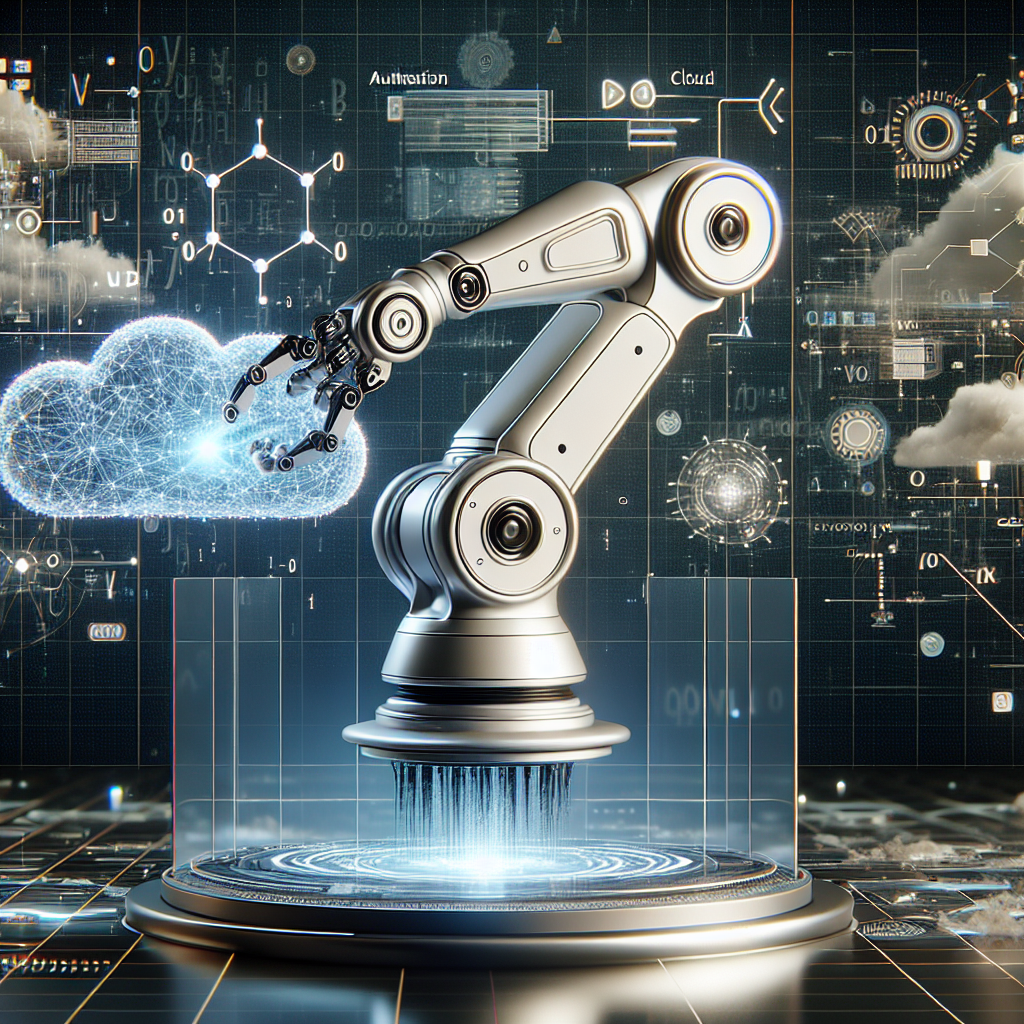
Deploying and Scaling Models with GCP Vertex AI
Creating an endpoint for model deployment
Once a machine learning model is trained and optimized using GCP Vertex AI, it can be deployed for real-time predictions by creating an endpoint.
Creating an endpoint in GCP Vertex AI involves specifying the model to be deployed and configuring the desired scaling behavior. Users can choose to deploy a specific version of the trained model or automatically deploy the best-performing version identified during training.
GCP Vertex AI allows users to define the desired scaling behavior of the endpoint, such as the number of instances or the maximum number of requests per minute. This ensures that the deployment can handle the required workload and provide reliable and efficient predictions.
Upon creating the endpoint, GCP Vertex AI provisions the necessary resources and deploys the model to a scalable and managed infrastructure, making the predictions accessible via API calls.
Scaling and managing instances
GCP Vertex AI offers flexible scaling options to accommodate varying workload demands and ensure optimal resource utilization. Users can configure the number of instances allocated to the endpoint based on the expected traffic and throughput requirements.
By utilizing auto-scaling capabilities, GCP Vertex AI automatically adjusts the number of instances based on the incoming requests, effectively scaling resources up or down as needed. This ensures efficient resource allocation and cost-effectiveness, as users only pay for the resources they consume.
GCP Vertex AI also provides monitoring and logging features to help users track the performance and health of their deployed models. Users can monitor various metrics, such as latency, throughput, or error rates, to understand the behavior of the deployed models and identify potential issues. Additionally, GCP Vertex AI logs predictions and errors, allowing users to analyze and debug any unexpected behavior.
By offering seamless deployment, scaling, and management capabilities, GCP Vertex AI enables users to efficiently deploy and scale their trained models, ensuring reliable and high-performance predictions.
Testing and Evaluating Models
Performing test predictions
Before deploying a machine learning model in a production environment, it is essential to evaluate its performance on a test dataset. GCP Vertex AI allows users to perform test predictions on their trained models to assess their accuracy and understand their predictive capabilities.
To perform test predictions, users can provide a separate dataset that was not used for training or hyperparameter tuning. GCP Vertex AI then applies the trained model to the test dataset and generates predictions for the target variables.
By comparing the predicted values with the ground truth labels in the test dataset, users can measure the model’s accuracy and evaluate its performance. This step helps identify any issues, such as overfitting or underfitting, and assesses the model’s generalization capabilities.
Evaluating model performance
GCP Vertex AI provides various evaluation metrics to assess the performance of trained machine learning models. These metrics offer insights into the accuracy, precision, recall, or F1 score of the model predictions.
Users can choose the most relevant evaluation metrics based on their specific machine learning tasks and requirements. GCP Vertex AI computes these metrics automatically, allowing users to evaluate the trained models objectively and make informed decisions regarding model improvements or adjustments.
By performing test predictions and evaluating model performance, users can gain confidence in the accuracy and reliability of their trained models, ensuring they are suitable for deployment in real-world applications.

Monitoring and Managing Deployed Models
Monitoring model predictions
After deploying a machine learning model using GCP Vertex AI, it is crucial to monitor the predictions and ensure their quality and accuracy in real-time. GCP Vertex AI provides monitoring capabilities to track the performance and behavior of the deployed models.
Users can leverage the monitoring features of GCP Vertex AI to monitor various metrics, such as latency, throughput, error rates, or even custom metrics specific to their application. These metrics help users understand the performance of their deployed models and identify potential issues, such as performance degradation, deviations from expected behavior, or changes in data characteristics.
GCP Vertex AI also offers anomaly detection capabilities, allowing users to set up alerts and notifications when the model’s predictions deviate significantly from the expected behavior. This proactive monitoring enables users to promptly identify and address any issues, ensuring reliable and accurate predictions.
Managing model versions and deployments
GCP Vertex AI allows users to manage multiple versions of their deployed models and control the traffic distribution between these versions. This feature enables seamless model updates and A/B testing without disrupting the production environment.
Users can create and deploy new versions of their models, make gradual traffic transitions between different versions, and monitor the performance and behavior of each version. GCP Vertex AI provides version-specific metrics and logs, allowing users to compare the performance of different model versions and make informed decisions regarding model improvements or rollbacks if necessary.
By offering robust monitoring and management capabilities, GCP Vertex AI empowers users to effectively monitor, evaluate, and control their deployed models, ensuring reliable and high-quality predictions throughout the model’s lifecycle.
Integrating GCP Vertex AI with Other GCP Services
Using GCP Vertex AI with BigQuery
GCP Vertex AI seamlessly integrates with other GCP services, such as BigQuery, to enhance the scalability and flexibility of machine learning workflows.
BigQuery is a fully-managed, serverless data warehouse offered by Google Cloud Platform. It enables users to store, query, and analyze large-scale datasets efficiently. GCP Vertex AI can directly access data stored in BigQuery, making it convenient for users to leverage their existing datasets without the need for complex data transfers.
By integrating GCP Vertex AI with BigQuery, users can perform data preprocessing, feature engineering, and model training directly on the BigQuery datasets. This integration simplifies the data preparation process and eliminates the need for data extraction, transformation, and loading (ETL) operations.
Additionally, GCP Vertex AI can export predictions and model outputs back to BigQuery, allowing for seamless data analysis and further downstream processing. This integration enables users to leverage the powerful analytics capabilities of BigQuery to gain deeper insights and extract actionable information from their machine learning models.
Utilizing GCP Vertex AI pipelines
GCP Vertex AI pipelines offer a powerful way to orchestrate and automate complex machine learning workflows. Pipelines allow users to define, deploy, and manage end-to-end machine learning pipelines that span multiple processes, including data preprocessing, model training, and deployment.
With GCP Vertex AI pipelines, users can create reusable pipeline components that encapsulate specific functionality or tasks. These components can be combined and orchestrated to form comprehensive machine learning workflows, enabling seamless integration of different GCP services and custom code.
GCP Vertex AI pipelines provide a visual interface for designing and managing workflows, making it easy to create complex pipelines without writing extensive code. Users can also leverage pipeline monitoring and logging features to track the progress and performance of their workflows, ensuring efficient and reliable execution.
By utilizing GCP Vertex AI pipelines, users can automate and streamline their machine learning workflows, saving time and effort while ensuring consistency and scalability in their processes.
In summary, GCP Vertex AI seamlessly integrates with other GCP services, such as BigQuery and AI pipelines, providing users with enhanced capabilities and flexibility in their machine learning workflows. This integration enables efficient data processing, model training, and deployment, enhancing the overall productivity and effectiveness of machine learning projects.
