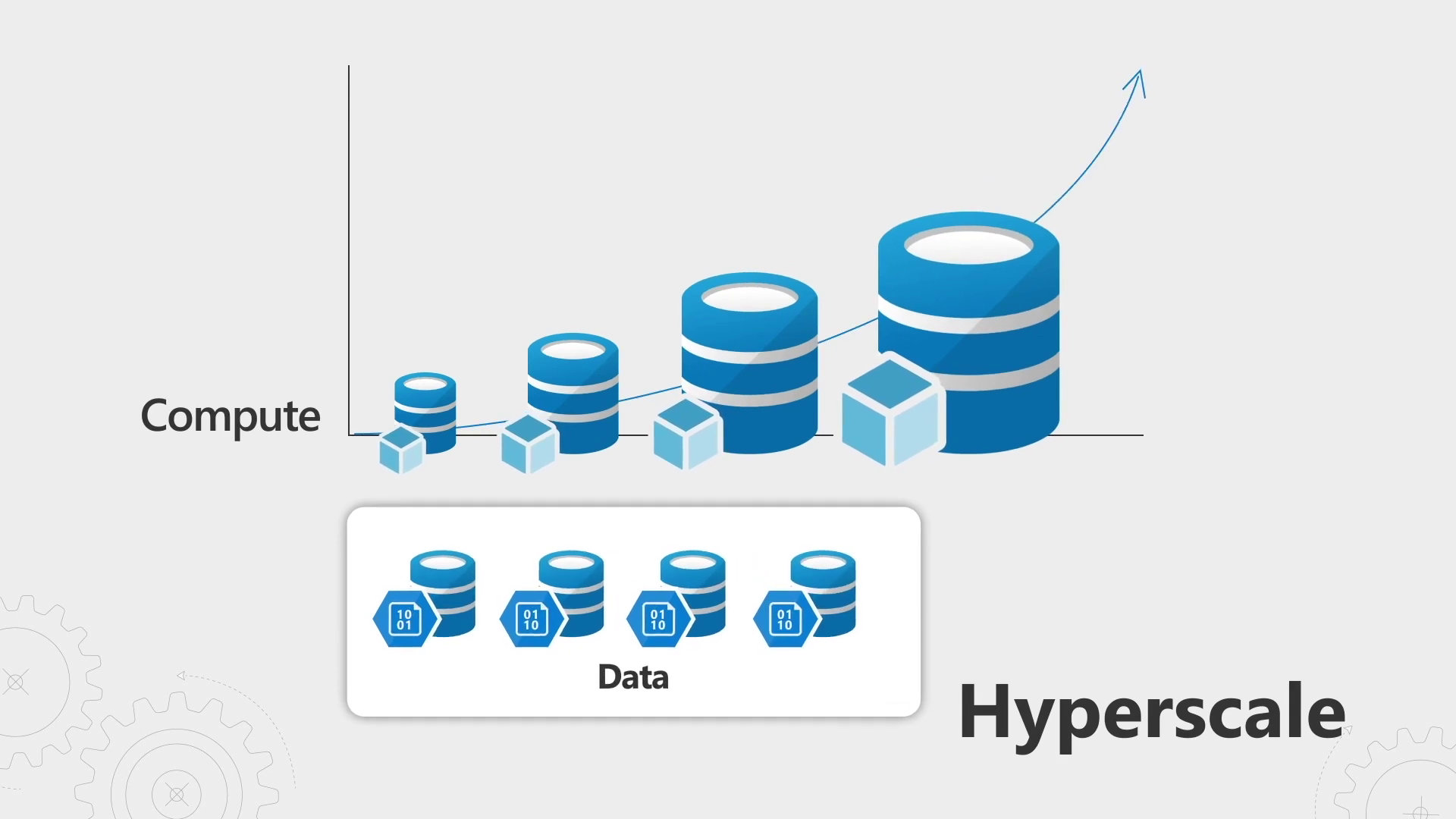In this article, you will discover the untapped potential of Azure SQL Database for managing relational databases. As businesses increasingly rely on data-driven decisions, the need for efficient and scalable databases becomes paramount. Azure SQL Database offers a comprehensive solution that not only ensures data security and availability but also enables seamless integration with other Azure services. Whether you are a startup looking for a cost-effective database solution or an established enterprise seeking a scalable database platform, Azure SQL Database has the tools and features to meet your needs. Dive into this article to uncover the capabilities and advantages of Azure SQL Database for managing relational databases.
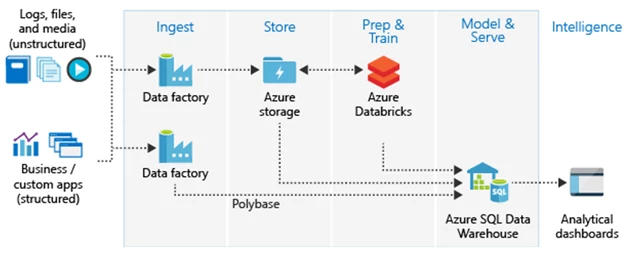
Introduction
Azure SQL Database is a powerful and flexible managed relational database service offered by Microsoft Azure. It provides a platform for building, deploying, and managing applications in the cloud with ease. With Azure SQL Database, you can focus on developing your applications instead of worrying about the underlying infrastructure.
Overview of Azure SQL Database
Azure SQL Database is a fully managed database service that is built on Microsoft SQL Server technology. It provides the same capabilities as an on-premises SQL Server database, but with the added benefits of cloud computing. This means that you can leverage the power and scalability of the cloud without the need to manage the infrastructure yourself. Azure SQL Database takes care of automatic patching, data backups, and high availability, allowing you to focus on your core business needs.
Benefits of using Azure SQL Database
There are numerous benefits to using Azure SQL Database for your managed relational databases. Some of the key advantages include:
-
Scalability: Azure SQL Database allows you to easily scale your database up or down based on your needs, without causing downtime or impacting performance. You can also take advantage of features such as elastic pools to optimize resource utilization and cost.
-
High Availability: Azure SQL Database provides built-in high availability with automatic failover. This ensures that your database remains accessible even in the event of a failure, providing continuous service to your applications.
-
Security: Azure SQL Database offers robust security features to protect your data. You can secure your database with Azure Active Directory, implement data encryption at rest and in transit, and monitor and audit database activity to ensure compliance with industry regulations.
-
Ease of Management: Azure SQL Database simplifies database management tasks with features like automated backups, intelligent performance monitoring, and troubleshooting capabilities. You can also automate database management tasks using PowerShell or Azure CLI.
-
Cost Efficiency: Azure SQL Database offers flexible pricing options, allowing you to optimize your costs based on your usage patterns. You can also take advantage of features like query performance tuning and database optimization to improve efficiency and reduce costs.
Now that we have an overview of Azure SQL Database and its benefits, let’s dive into the various aspects of working with this service.
Getting Started with Azure SQL Database
Creating an Azure SQL Database
To create an Azure SQL Database, you can use the Azure portal, Azure CLI, or Azure PowerShell. In the Azure portal, you can navigate to the Azure SQL Database service and follow the guided steps to create a new database. You will need to provide details such as the database name, resource group, server, and pricing tier. Once created, you will have a fully functional database that you can start working with.
Configuring database settings
After creating an Azure SQL Database, you have the flexibility to configure various database settings based on your requirements. You can modify settings such as the collation, compatibility level, and database size. Additionally, you can enable features like Transparent Data Encryption (TDE) for enhanced security. These settings can be adjusted using the Azure portal or through PowerShell commands.
Securing your database with Azure Active Directory
Security is a crucial aspect of managing databases, and Azure SQL Database provides integration with Azure Active Directory (Azure AD) for enhanced authentication and authorization. By leveraging Azure AD, you can manage user access, enforce multi-factor authentication, and implement role-based access control (RBAC) for your database resources.
Connecting to your Azure SQL Database
Once your Azure SQL Database is up and running, you can establish connections to it from your applications or client tools. Azure SQL Database supports multiple connection methods, including Azure Data Studio, SQL Server Management Studio (SSMS), and a variety of programming languages. You will need to provide the connection string, which includes the server name, database name, and authentication details, to establish a connection.
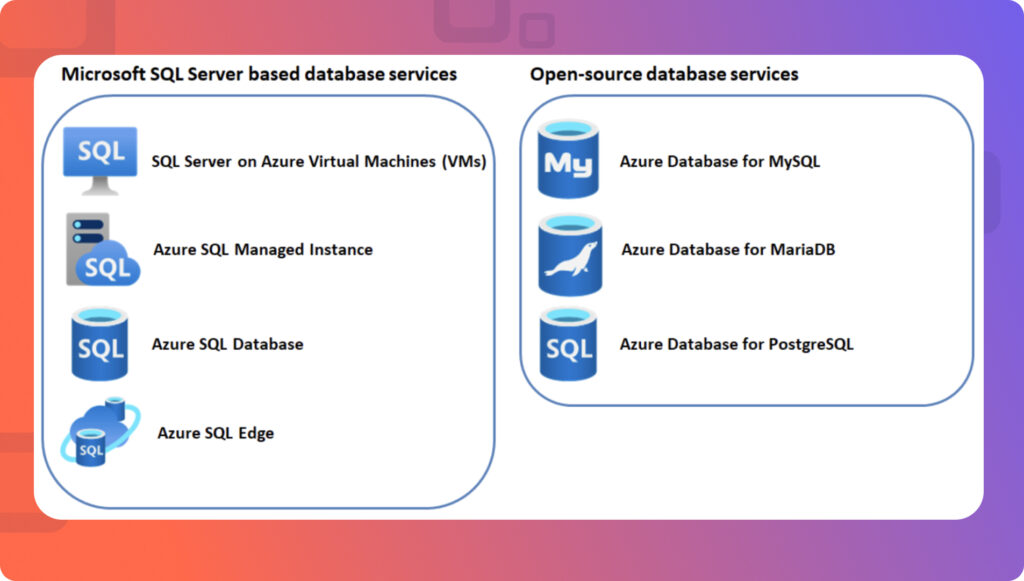
Data Management
Importing and exporting data
Azure SQL Database provides several options for importing and exporting data into and out of your database. You can use tools like Azure Data Factory, Azure Storage Explorer, or SQL Server Integration Services (SSIS) to efficiently move data between your on-premises environments and Azure SQL Database. Additionally, you can export your database to a BACPAC file for backup or migration purposes.
Managing database backups
Azure SQL Database automatically takes care of regular backups, eliminating the need for manual backup operations. It provides point-in-time restore capabilities, allowing you to recover your database to a specific point in time. You can configure backup retention periods and schedule full or differential backups as per your requirements.
Monitoring and optimizing performance
Monitoring and optimizing the performance of your Azure SQL Database is crucial for maintaining a responsive and efficient application. Azure SQL Database offers built-in performance monitoring features that provide insights into query performance, resource consumption, and potential bottlenecks. You can use tools like Azure Monitor or Query Store to analyze and optimize query performance. Additionally, you can enable automatic tuning to let Azure SQL Database optimize query plans and indexes.
Scaling up and down your database
Azure SQL Database allows you to easily scale your database resources to match your application’s workload. You can scale up by increasing the performance level, such as upgrading to a higher-tier database with more compute and storage resources. Similarly, you can scale down to a lower-tier database to optimize costs. Azure SQL Database also provides features like elastic pools, which allow you to pool resources across multiple databases and optimize resource utilization.
Developing Applications
Choosing the right development tools
When developing applications with Azure SQL Database, choosing the right set of development tools is crucial. Azure Data Studio is a lightweight, cross-platform tool that provides a rich development environment for working with Azure SQL Database. It offers features like code editing, query execution, and integration with source control systems. Additionally, you can use tools like Visual Studio or SQL Server Management Studio (SSMS) for developing applications that interact with Azure SQL Database.
Creating database schemas and tables
To store your application data in Azure SQL Database, you need to define the necessary database schemas and tables. You can use Transact-SQL (T-SQL), which is a programming language specifically designed for managing and querying SQL databases. T-SQL allows you to create tables, define relationships, and specify constraints to ensure data integrity.
Writing queries using Transact-SQL
Transact-SQL (T-SQL) is a powerful language for querying and manipulating data in Azure SQL Database. You can use T-SQL statements to retrieve, insert, update, and delete data from your database tables. T-SQL also supports advanced features like joins, aggregations, and window functions for complex data analysis tasks. With T-SQL, you can write efficient and optimized queries to fetch the required data for your application.
Implementing business logic with stored procedures and functions
Azure SQL Database allows you to encapsulate business logic within stored procedures and functions. Stored procedures are reusable blocks of code that can be executed to perform a specific task or operation. Functions, on the other hand, are similar to stored procedures but return a value and can be used in queries or expressions. By implementing business logic in stored procedures and functions, you can centralize your application logic and improve performance by reducing network round trips.
Integrating with other Azure services
Azure SQL Database seamlessly integrates with other Azure services, enabling you to build end-to-end solutions. For instance, you can use Azure Logic Apps or Azure Functions to automate workflows and trigger actions based on changes in your database. You can also leverage Azure Data Factory for data integration and orchestration, Azure Analysis Services for advanced analytics, or Azure App Service for hosting your applications.
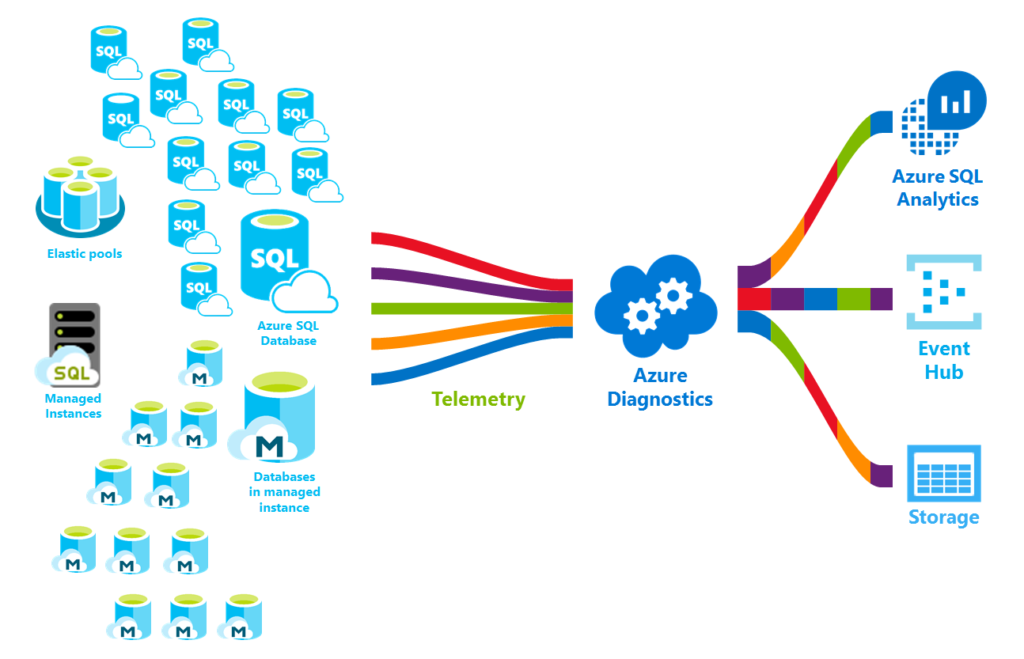
Advanced Features
Implementing high availability and disaster recovery
High availability and disaster recovery are critical aspects of managing databases. Azure SQL Database offers built-in high availability with automatic failover, ensuring that your database remains accessible even in case of a failure. You can configure geo-replication to replicate your database to a different Azure region for disaster recovery purposes. This provides an additional layer of protection and helps minimize downtime in the event of a disaster.
Replication and synchronization
Azure SQL Database supports various replication scenarios to synchronize data across multiple databases. You can configure transactional replication or merge replication to replicate data between Azure SQL Databases or between an on-premises SQL Server and Azure SQL Database. This enables you to build distributed applications or implement solutions that require data synchronization.
Query performance tuning
Optimizing query performance is crucial for ensuring the responsiveness of your applications. Azure SQL Database offers tools like Query Store and Automatic Index Management to monitor and tune query performance. You can identify and fix performance issues by analyzing query execution plans, optimizing indexes, or rewriting queries. Additionally, you can leverage features like columnstore indexes and in-memory OLTP for improved query performance.
Using In-Memory OLTP for improved performance
Azure SQL Database provides In-Memory OLTP, a feature that allows you to store and manage high-performance, memory-optimized tables. In-Memory OLTP can significantly improve the performance of your applications by reducing the contention on traditional disk-based tables. By leveraging In-Memory OLTP, you can achieve faster data access, lower latency, and higher transaction throughput.
Working with JSON data
Azure SQL Database has built-in support for storing and querying JSON (JavaScript Object Notation) data. JSON is a lightweight and widely used data interchange format that is easy to read and write. Azure SQL Database provides functions and operators to work with JSON data, allowing you to extract, manipulate, and transform JSON documents within your database. This enables you to easily integrate with modern application architectures that utilize JSON for data exchange.
Security and Compliance
Securing your database with firewall rules
Azure SQL Database offers firewall rules to control network access to your database. You can configure firewall rules to allow or deny connections based on IP addresses or ranges. This helps protect your database from unauthorized access and ensures that only trusted clients can establish connections.
Implementing data encryption
Data security is of utmost importance, and Azure SQL Database provides features to encrypt your data at rest and in transit. You can enable Transparent Data Encryption (TDE) to automatically encrypt your database files and backups. For encrypting data in transit, Azure SQL Database supports SSL/TLS encryption for secure communication between clients and the database.
Auditing and monitoring database activity
Azure SQL Database offers comprehensive auditing and monitoring capabilities to track database activity. You can enable auditing to capture events like logins, queries, or modifications to database schema and data. These audit logs can be stored in Azure Storage or sent to Azure Event Hubs for further analysis. Additionally, you can leverage Azure Monitor to track metrics and set up alerts for monitoring your database’s performance and health.
Complying with industry regulations
Azure SQL Database helps you meet compliance requirements for various industry regulations. It provides features like row-level security, dynamic data masking, and always encrypted to protect sensitive data. Additionally, Azure SQL Database supports various compliance certifications, including ISO, SOC, HIPAA, and GDPR, enabling you to meet the regulatory needs of your industry.
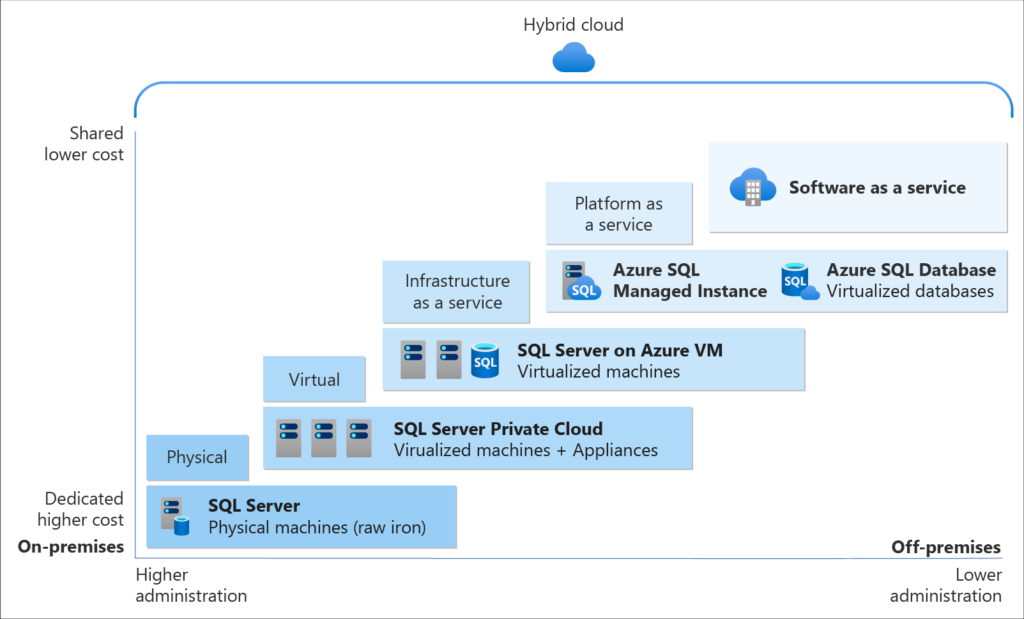
Integration and Migration
Migrating on-premises databases to Azure SQL Database
Migrating your on-premises databases to Azure SQL Database is made easy with several migration tools and services provided by Microsoft. You can use the Azure Database Migration Service to streamline the migration process and minimize downtime. It helps you assess your on-premises databases, perform schema and data migration, and continuously synchronize data between the source and destination databases.
Integrating with existing applications and systems
Azure SQL Database is designed to seamlessly integrate with your existing applications and systems. Whether you have applications running on-premises or in the cloud, you can connect to Azure SQL Database using familiar connection protocols and APIs. This allows you to leverage the benefits of Azure SQL Database while preserving your existing investments in applications and infrastructure.
Using Azure Data Factory for data integration
Azure Data Factory is a cloud-based data integration service that allows you to create, schedule, and orchestrate data-driven workflows. You can use Azure Data Factory to efficiently move data between different data stores, including Azure SQL Database. It provides a visual interface for creating data pipelines and supports data transformation, mapping, and validation.
Working with hybrid scenarios
Azure SQL Database supports hybrid scenarios where you can have a mix of on-premises and cloud-based databases. You can establish hybrid connections between your on-premises SQL Server instances and Azure SQL Database. This enables you to extend your on-premises applications to the cloud, leverage cloud resources for scalability, and benefit from the managed services provided by Azure SQL Database.
Automation and Management
Automating database management tasks
Azure SQL Database allows you to automate various management tasks to streamline your operations. You can use PowerShell scripts or Azure CLI commands to perform tasks like provisioning databases, configuring firewall rules, or managing backups. By automating these tasks, you can save time and ensure consistent configuration across your database resources.
Managing databases at scale
If you have multiple databases to manage, Azure SQL Database offers features like elastic pools and managed instances to simplify administration and optimize resource utilization. With elastic pools, you can pool resources together and allocate them dynamically among different databases based on their workload. Managed instances, on the other hand, provide a fully isolated environment for running multiple databases with native VNET connectivity.
Using PowerShell and Azure CLI for management
Azure SQL Database provides rich support for managing databases using PowerShell and Azure CLI. These command-line interfaces allow you to automate database management tasks, monitor performance, and control access to your databases. You can deploy and manage databases at scale, configure security settings, and perform backups and restores using these powerful tools.
Implementing DevOps practices
Azure SQL Database seamlessly integrates with DevOps practices, enabling you to build, deploy, and manage your applications more efficiently. With Azure DevOps Services, you can set up pipelines for continuous integration and continuous deployment (CI/CD). This allows you to automate the deployment of database changes, easily roll back to previous versions, and ensure consistent application delivery and quality.
Monitoring and Troubleshooting
Monitoring database performance
Monitoring the performance of your Azure SQL Database is essential for maintaining optimal application performance. Azure SQL Database provides built-in performance monitoring features that allow you to track resource consumption, query performance, and other database metrics. You can use tools like Azure Monitor and Query Performance Insights to monitor your database’s health and detect any performance bottlenecks.
Identifying and resolving performance issues
When performance issues arise, it is important to identify and resolve them promptly to ensure the smooth functioning of your applications. Azure SQL Database provides diagnostic tools that help you analyze query performance, database locks, and resource utilization. By leveraging these tools, you can identify inefficient queries, missing indexes, or other performance issues and take appropriate actions to resolve them.
Troubleshooting common error scenarios
Azure SQL Database provides comprehensive documentation and resources to help troubleshoot common error scenarios. You can refer to the Azure SQL Database troubleshooting guide, which provides guidance on resolving issues related to connectivity, performance, security, and data integrity. Additionally, you can leverage the Azure support community or reach out to Microsoft support for assistance in troubleshooting specific problems.
Utilizing Azure SQL Analytics
Azure SQL Analytics is a service that provides advanced monitoring and diagnostic capabilities for Azure SQL Database. It allows you to collect, analyze, and visualize telemetry data for performance troubleshooting and capacity planning. With Azure SQL Analytics, you can gain deep insights into your database performance, resource utilization, and query behavior, helping you optimize your applications for better performance and cost efficiency.
Cost Optimization
Optimizing database performance and cost
Optimizing the performance and cost of your Azure SQL Database go hand in hand. By fine-tuning your query performance, optimizing indexes, and efficient resource utilization, you can improve the performance of your applications while reducing costs. Azure SQL Database provides features like automatic tuning, indexing recommendations, and performance monitoring tools to help you identify areas of improvement and optimize your database’s performance and cost.
Rightsizing your deployment
Rightsizing your Azure SQL Database deployment involves selecting the appropriate pricing tier and performance level based on your application’s workload. By analyzing your database usage patterns, resource consumption, and query performance, you can identify the optimal configuration to meet your needs. Azure SQL Database offers different pricing tiers, ranging from basic to premium, with varying levels of compute and storage resources.
Understanding pricing models and options
Understanding the pricing models and options available for Azure SQL Database is crucial for managing costs effectively. Azure SQL Database offers various pricing models, including provisioned compute, serverless, and hyperscale, each designed to meet different use cases and workload patterns. You can choose the pricing model and performance level based on your application’s requirements and budget.
In conclusion, Azure SQL Database is a powerful and flexible managed relational database service that provides numerous benefits for building and managing applications in the cloud. With features like high availability, scalability, security, and seamless integration with other Azure services, Azure SQL Database unlocks the potential for managing relational databases efficiently. Whether you are a developer, administrator, or database professional, Azure SQL Database offers a comprehensive set of tools and features to simplify database management and accelerate application development in the cloud.