Imagine having access to high-performance storage that is not only fast and reliable but also easily shareable among multiple virtual machines. Well, now you can with Azure Shared Disks! This groundbreaking storage solution from Microsoft’s Azure Cloud platform allows you to unlock the full potential of your applications and workloads with its lightning-fast speeds and seamless sharing capabilities. Say goodbye to slow and limited storage options, and say hello to a new era of high-performance storage with Azure Shared Disks.

Overview
Azure Shared Disks is a feature available in Microsoft Azure that allows you to share a single disk with multiple virtual machines (VMs). This feature provides high-performance storage and enables you to achieve fault tolerance and data protection across your VMs. By attaching shared disks to your VMs, you can enhance performance, optimize costs, and simplify management of your Azure infrastructure.
What are Azure Shared Disks?
Azure Shared Disks enable you to attach a single disk to multiple VMs, allowing them to concurrently read and write data to the disk. This shared storage solution is particularly useful for scenarios where multiple VMs need to access shared data or need to maintain stateful applications. With Azure Shared Disks, you can easily share data-intensive workloads across your VMs, improving performance and reducing latency.

Benefits of Azure Shared Disks
There are several benefits to using Azure Shared Disks in your Azure infrastructure:
-
Improved Performance: With shared disks, your VMs can concurrently access and manipulate data on a shared disk, resulting in improved I/O performance and reduced latency. This is particularly beneficial for applications that require low-latency storage access.
-
Fault Tolerance: Azure Shared Disks support the use of Azure Availability Zones, which enables you to distribute your VMs across multiple physical locations for high availability. By attaching shared disks to VMs in different availability zones, you can ensure redundancy and fault tolerance for your critical workloads.
-
Simplified Management: By using shared disks, you can reduce the complexity of managing data across your VMs. Instead of maintaining separate copies of data on each VM, shared disks allow all VMs to access a single copy. This simplifies backup and recovery processes, reduces storage costs, and ensures data consistency across your infrastructure.
-
Data Protection: Azure Shared Disks can be seamlessly integrated with Azure Backup, providing reliable and automated data protection for your shared data. By leveraging Azure Backup, you can enable point-in-time recovery, incremental backups, and long-term retention policies for your shared disk workloads.
-
Cost Optimization: By sharing a single disk among multiple VMs, you can optimize your storage costs. Instead of provisioning separate disks for each VM, you can use a shared disk and reduce the overall storage footprint. This can result in significant cost savings, especially for data-intensive workloads.
Use cases for Azure Shared Disks
Azure Shared Disks can be beneficial in a variety of scenarios. Some common use cases include:
-
High-Performance Databases: Shared disks enable multiple VMs hosting a database application to access the same set of data concurrently, improving database performance and reducing latency.
-
Clustered Applications: Shared disks are well-suited for applications that require shared storage, such as clustered file servers or distributed file systems. By attaching shared disks to VMs within a cluster, you can ensure that all nodes have access to the same set of data.
-
Virtual Desktop Infrastructure (VDI): In VDI environments, shared disks allow multiple virtual desktops to access a shared storage location, enabling centralized management and reducing storage costs.
-
Big Data and Analytics: Shared disks are ideal for data-intensive workloads involving big data processing and analytics. By sharing a common disk, multiple VMs can simultaneously access and analyze large datasets, improving processing speeds.
By leveraging Azure Shared Disks, you can unlock high-performance storage capabilities and address various storage requirements in your Azure environment.

Getting Started
Using Azure Shared Disks requires meeting certain requirements and enabling the feature in your Azure infrastructure. Here’s how to get started:
Requirements for using Azure Shared Disks
To use Azure Shared Disks, you need the following:
-
Azure subscription: You must have an active Azure subscription to access and utilize Azure Shared Disks.
-
Supported VM sizes: Azure Shared Disks are currently supported on specific virtual machine sizes. You should check the Azure documentation to ensure that your VM size is compatible with shared disks.
-
Resource group: You need a resource group where you will create and manage your shared disks and VMs.
Enabling Azure Shared Disks
To enable Azure Shared Disks, follow these steps:
-
Access the Azure portal: Sign in to the Azure portal using your Azure credentials.
-
Navigate to the desired resource group: Open the resource group where you want to enable shared disks.
-
Enable shared disks: In the resource group, go to the “Settings” section and select “Shared disks.” Then, click on “Enable” to activate shared disks for the resource group.
Once you have enabled shared disks for the resource group, you can start adding shared disks to your VMs.
Adding shared disks to your virtual machines
To add shared disks to your VMs, follow these steps:
-
Navigate to your VM: Open the Azure portal and navigate to the virtual machine where you want to add a shared disk.
-
Attach a shared disk: In the VM settings, go to the “Disks” section and select “Attach new” to add a new disk. Choose the shared disk option and specify the desired disk size and other settings.
-
Configure access: Specify the VMs that should have access to the shared disk. You can select individual VMs or a VM scale set if applicable.
-
Save and apply changes: Review the disk configuration and save the changes. The shared disk will be attached to the specified VMs, and they will have simultaneous access to the disk.
You can repeat these steps to add shared disks to any additional VMs that require access to the shared data.
Configuring Azure Shared Disks
To optimize the performance and security of your Azure Shared Disks, there are several configuration options available:
Choosing the right disk type
Azure Shared Disks support different disk types, including Standard HDD, Standard SSD, and Premium SSD. The disk type you choose will depend on your workload requirements, such as IOPS, throughput, and latency. Premium SSDs offer the highest performance and are recommended for latency-sensitive workloads.
Managing disk sizes
When configuring Azure Shared Disks, you need to determine the appropriate disk size for your workload. Consider factors such as the amount of data to be stored, anticipated growth, and performance requirements. You can resize shared disks as needed to accommodate changing storage demands.
Using disk caching options
Azure Shared Disks offer caching options, including None, ReadOnly, and ReadWrite. The caching option you choose will impact the disk’s read and write operations. For read-heavy workloads, enabling caching can improve performance by reducing latency.
Configuring disk encryption
To ensure the security of your shared disk data, Azure Shared Disks support Azure Disk Encryption. By enabling disk encryption, you can protect sensitive information stored on your shared disks. Disk encryption uses Azure Key Vault for managing encryption keys.
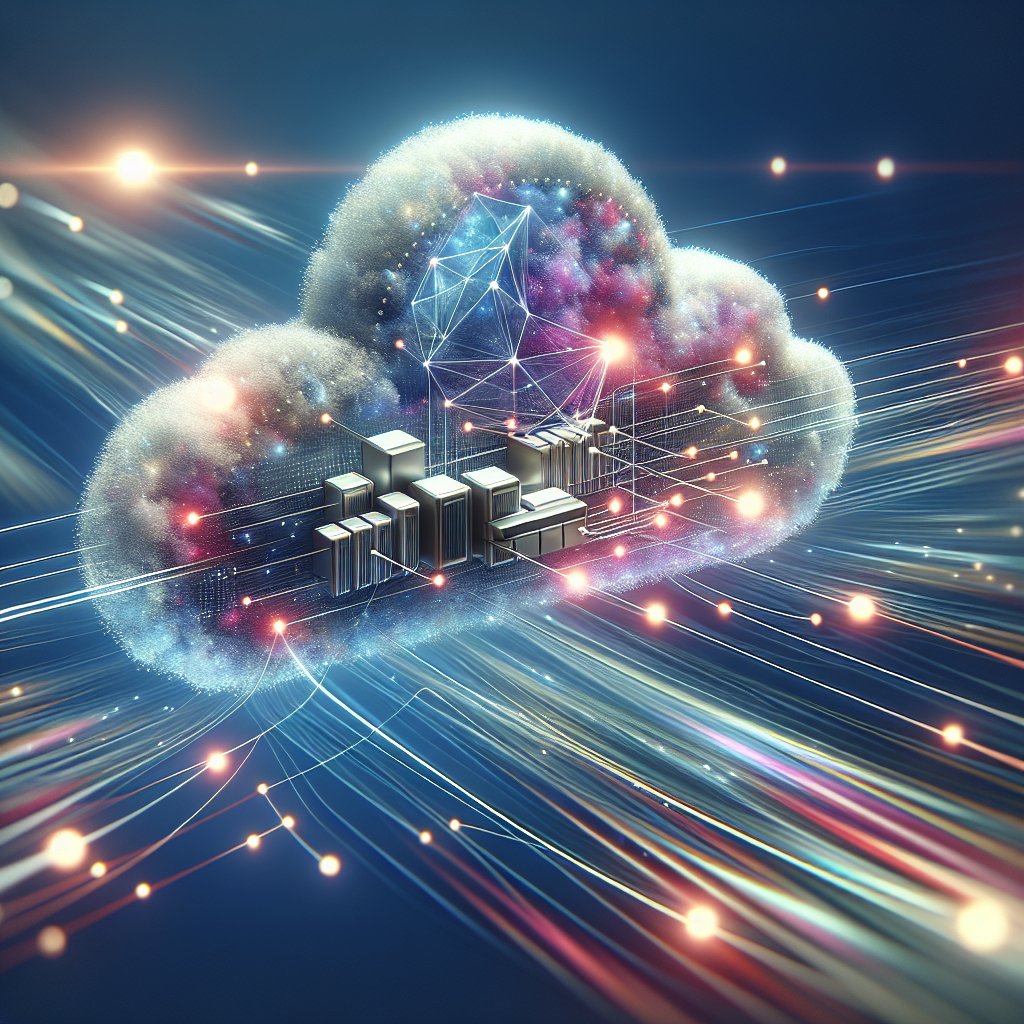
Performance Considerations
To optimize the performance of your Azure Shared Disks, consider the following:
Understanding disk performance tiers
Azure Shared Disks offer different performance tiers, such as Standard and Premium. Standard shared disks provide balanced performance and are suitable for most workloads. Premium shared disks, on the other hand, deliver high-performance storage for latency-sensitive applications.
Optimizing disk performance
To optimize disk performance, you can implement various techniques, such as workload distribution, caching, and optimizing disk I/O. Distributing the workload evenly across the shared disk can ensure efficient utilization of resources. Enabling caching and optimizing disk I/O operations can further enhance performance.
Monitoring and troubleshooting performance issues
It is important to regularly monitor the performance of your Azure Shared Disks to identify any bottlenecks or performance issues. Azure provides monitoring tools and metrics that can help you track disk performance and troubleshoot any issues that arise. By proactively addressing performance concerns, you can ensure optimal performance for your shared disk workloads.
Availability and Redundancy
For high availability and fault tolerance, consider the following:
Implementing fault tolerance with Azure Shared Disks
Azure Shared Disks support Azure Availability Zones, which enable you to distribute your VMs across multiple physical locations. By attaching shared disks to VMs in different availability zones, you can ensure redundancy and fault tolerance. In the event of a failure in one availability zone, the shared disk and VMs can failover to another zone seamlessly.
Configuring disk failover
To configure disk failover, you need to set up the necessary infrastructure, including availability sets or availability zones. By organizing your VMs and shared disks into availability sets or zones, you can ensure that they are placed in separate fault domains and updates or failures do not impact all VMs simultaneously.
Using Azure Backup for data protection
Azure Shared Disks can be protected using Azure Backup, which provides automated backups, point-in-time recovery, and long-term retention policies. By regularly backing up your shared disks, you can ensure data protection and recoverability in case of accidental deletion or data corruption.

Scaling and Performance
To scale your shared disk capacity and enhance performance, consider the following:
Scaling shared disk capacity
Azure Shared Disks support scaling up and scaling out options. Scaling up involves increasing the size of your shared disk to accommodate more data or higher performance requirements. Scaling out involves adding more shared disks to distribute the workload across multiple disks, further enhancing performance.
Using Azure Premium SSDs for enhanced performance
If you require even higher performance for your shared disk workloads, consider using Azure Premium SSDs. These high-performance solid-state drives offer low latency and high IOPS, making them ideal for demanding applications that require fast storage access.
Load balancing shared disk workloads
To balance the workload across multiple shared disks, you can leverage load balancing techniques. By distributing the workload evenly and ensuring that no single shared disk becomes a bottleneck, you can optimize performance and prevent overutilization of resources.
Integration and Compatibility
Azure Shared Disks seamlessly integrate with various Azure services:
Support for Azure Managed Disks
Azure Shared Disks fully support Azure Managed Disks, which simplifies the management and provisioning of disks in Azure. You can easily convert existing non-shared disks to shared disks without any data loss or disruption.
Compatibility with Azure VMs
Azure Shared Disks are compatible with a wide range of Azure VMs, including both Windows and Linux-based VMs. You can attach shared disks to VMs running different operating systems and utilize them for shared storage.
Integration with other Azure services
Azure Shared Disks can be integrated with other Azure services for enhanced functionality. For example, you can use Azure Backup for automated data protection, Azure Site Recovery for disaster recovery, or Azure Monitor for monitoring and alerts. These integrations enable you to build a comprehensive storage and data management solution using Azure Shared Disks.
Security and Compliance
To ensure the security and compliance of your shared disk data, consider the following:
Securing data on Azure Shared Disks
Azure Shared Disks provide several security features to protect your data. These include Azure Disk Encryption, which allows you to encrypt the shared disk data using Azure Key Vault. Access controls and RBAC (Role-Based Access Control) policies can also be applied to restrict unauthorized access to the shared disk.
Compliance certifications and regulations
Azure Shared Disks comply with various industry standards and regulations, including GDPR, ISO 27001, HIPAA, and more. By utilizing Azure Shared Disks, you can ensure that your storage infrastructure meets the necessary compliance requirements.
Data encryption options
In addition to disk-level encryption, Azure Shared Disks support data encryption at the application level. This means that you can encrypt specific data within the shared disk using encryption algorithms and keys managed by your application. This provides an extra layer of security for your shared disk workloads.
Management and Monitoring
To effectively manage and monitor your Azure Shared Disks, consider the following:
Managing shared disks
Azure provides a comprehensive set of management tools for managing your shared disks. These tools allow you to create, resize, attach, detach, and delete shared disks as needed. You can also manage access control, perform maintenance operations, and monitor disk performance.
Monitoring disk performance
To monitor the performance of your shared disks, you can utilize Azure Monitor. Azure Monitor provides metrics and logs that allow you to track disk IOPS, throughput, latency, and other performance indicators. By monitoring disk performance, you can identify potential issues and ensure optimal performance for your shared disk workloads.
Alerts and notifications
Azure Shared Disks support alerts and notifications, allowing you to receive real-time notifications about important disk events or performance thresholds. By setting up alerts, you can proactively address any issues or anomalies and take appropriate action to maintain the performance and availability of your shared disks.
Cost Optimization
To optimize costs for your Azure Shared Disk deployments, consider the following:
Understanding pricing for Azure Shared Disks
Azure Shared Disks have a separate pricing model based on the disk type and size. You should familiarize yourself with the pricing details to accurately estimate the costs associated with utilizing shared disks in your Azure infrastructure. By understanding the pricing model, you can make informed decisions to optimize costs.
Optimizing costs for shared disk deployments
To optimize costs, you can utilize various strategies, such as right-sizing your shared disks, leveraging tiered storage options, utilizing Azure Spot Virtual Machines, and monitoring and managing disk usage. By optimizing the utilization of your shared disks and choosing cost-effective options, you can reduce your overall storage costs while still achieving the desired performance.
In conclusion, Azure Shared Disks provide a powerful solution for high-performance storage in Microsoft Azure. By enabling you to share disks across multiple VMs, Azure Shared Disks offer improved performance, fault tolerance, and simplified management of your infrastructure. With various configuration options and integration with other Azure services, you can tailor Azure Shared Disks to meet your specific storage requirements. With the right considerations for performance, availability, security, and cost optimization, you can fully unlock the potential of Azure Shared Disks and enhance the capabilities of your Azure environment.