Do you want to unlock the potential of AI customization? Look no further than Azure Cognitive Services Custom Models. With the power of AI, you can create personalized models that cater specifically to your unique needs and requirements. Whether it’s image recognition, speech analysis, or language processing, these custom models allow you to fine-tune and adapt the capabilities of AI to fit your business perfectly. Say goodbye to generic solutions, and say hello to a new era of tailor-made AI technology. Discover the possibilities of Azure Cognitive Services Custom Models today.

Introduction to Azure Cognitive Services Custom Models
What are Azure Cognitive Services?
Azure Cognitive Services are a set of cloud-based services that enable developers to easily integrate artificial intelligence (AI) capabilities into their applications. These services provide pre-built models for tasks such as speech recognition, image analysis, and language understanding, allowing developers to harness the power of AI without needing expertise in machine learning or data science.
What is AI customization?
AI customization refers to the ability to tailor pre-built AI models to suit specific business needs. With Azure Cognitive Services Custom Models, developers can go beyond the capabilities of the pre-built models and create their own models by training them with domain-specific data. This customization allows for greater accuracy and relevance in AI-powered solutions, enabling businesses to address unique challenges and provide personalized experiences.
Why use Azure Cognitive Services Custom Models?
Azure Cognitive Services Custom Models offer several benefits that make them a compelling choice for businesses:
-
Increased Accuracy: By training custom models with industry-specific data, businesses can achieve higher accuracy and better performance than generic pre-built models.
-
Tailored Solutions: Custom models allow businesses to address specific needs and challenges, providing personalized experiences to their customers. Whether it’s healthcare, finance, or retail, custom models can be fine-tuned to provide industry-specific insights.
-
Ease of Integration: Azure Cognitive Services Custom Models can be easily integrated into existing applications, saving developers time and effort. With a few lines of code, businesses can harness the power of AI without the need for extensive development work.
-
Scalability: Azure Cognitive Services Custom Models are designed to handle large volumes of data and accommodate growing business needs. As businesses expand, their AI solutions can scale to meet increased demand.
-
Cost-Effective: By leveraging pre-built Azure Cognitive Services and customizing them to specific needs, businesses can save on development costs and reduce time-to-market. Custom models can also be optimized for cost, allowing businesses to manage and control expenses.
In the next section, we will explore how to get started with Azure Cognitive Services Custom Models.
Getting Started with Azure Cognitive Services Custom Models
Setting up Azure Cognitive Services
To start working with Azure Cognitive Services Custom Models, you need to set up an Azure account and subscribe to the specific services you require. Azure offers a wide range of cognitive services, including text analytics, computer vision, and speech services. You can choose the services that best align with your business needs and subscribe to them through the Azure portal.
Once you have subscribed to Azure Cognitive Services, you can then proceed to create a new instance of the Custom Models service. This instance will be used to manage and train your custom models.
Exploring Custom Models
After setting up Azure Cognitive Services Custom Models, you can start exploring the capabilities and features it offers. The Custom Models service provides a user-friendly interface that allows you to create, manage, and monitor your custom models.
You can explore the built-in templates for various use cases and industries, such as document processing, form recognition, and invoice extraction. These templates serve as a starting point for building your custom models, saving you time and effort.
Understanding the custom model building process
To build a custom model, you need to define your training data and configure the model settings. The training data should be representative of the specific problem you are trying to solve or the domain you are targeting. For example, if you are building a custom model for sentiment analysis in the financial sector, your training data should include relevant financial texts.
Once you have defined your training data, you can create a custom model and configure its settings. This includes selecting the type of AI model to build (e.g., text classification, entity recognition) and specifying the desired performance and accuracy levels.
With your custom model created and configured, you can then proceed to train it using the training data. The training process involves feeding the data to the model and iteratively adjusting its parameters to optimize performance. Azure Cognitive Services Custom Models provide tools and resources to facilitate the training process and ensure that your model achieves the desired accuracy.
In the next section, we will delve into the details of building and training custom models.

Building and Training Custom Models
Defining your training data
The success of your custom model depends greatly on the quality and relevance of your training data. When defining your training data, it’s important to consider the specific problem or use case you are targeting. For example, if you are building a custom model for sentiment analysis in the healthcare industry, your training data should consist of healthcare-related texts, such as patient reviews or medical literature.
Azure Cognitive Services Custom Models provide tools and resources to help you acquire and prepare your training data. For example, you can use Azure Machine Learning to perform data preprocessing tasks, such as tokenization and stemming, to improve the accuracy of your model.
Creating and configuring a custom model
Once you have defined your training data, you can create a custom model in Azure Cognitive Services. The Custom Models service provides a user-friendly interface that allows you to create and configure custom models with ease.
During the model creation process, you can specify the type of AI model you want to build, such as text classification, named entity recognition, or sentiment analysis. You can also define the desired performance and accuracy levels for your model. Azure Cognitive Services Custom Models offer a range of options and settings to customize your model to meet your business needs.
Training your custom model
After creating and configuring your custom model, the next step is to train it using your training data. The training process involves feeding the data to the model and iteratively adjusting its parameters to optimize performance.
Azure Cognitive Services Custom Models provide tools and resources to facilitate the training process. These include automated model optimization techniques, such as hyperparameter tuning, which helps find the best configuration for your model. The service also provides monitoring and logging capabilities, allowing you to track the progress of your training and evaluate the performance of your model.
In the next section, we will explore how to deploy and integrate custom models into your applications.
Deploying and Integrating Custom Models
Deploying your custom model
Once your custom model is trained and you are satisfied with its performance, you can proceed to deploy it. Deployment involves making your model accessible to your applications or services.
Azure Cognitive Services Custom Models provide deployment options that cater to different needs. You can deploy your model as a RESTful endpoint, enabling seamless integration with your applications through HTTP requests. Alternatively, you can deploy your model as a containerized solution, allowing for more flexibility and scalability.
Integrating custom models with existing applications
Integrating custom models with existing applications is a straightforward process thanks to the user-friendly API provided by Azure Cognitive Services Custom Models. You can easily make calls to your deployed custom model endpoint and retrieve predictions or insights in real-time.
The Custom Models service supports multiple programming languages, including Python, C#, and Java. This allows developers to integrate custom models into applications that use different technologies or frameworks. Additionally, the service provides SDKs and code samples to simplify the integration process and accelerate development.
Testing and evaluating custom models
Before deploying custom models into production, it’s important to thoroughly test and evaluate their performance. Azure Cognitive Services Custom Models provide tools for testing and evaluating your models, allowing you to verify their accuracy and ensure they meet your expectations.
You can use sample data or synthetic test cases to evaluate your model’s performance under different scenarios. The service provides metrics and diagnostics to help you assess the accuracy, recall, and other performance indicators of your model. By conducting comprehensive testing and evaluation, you can confidently deploy your custom model and integrate it into your applications.
In the next section, we will explore how Azure Cognitive Services Custom Models are used in different industries.

Using Azure Cognitive Services Custom Models in Different Industries
Healthcare industry
In the healthcare industry, Azure Cognitive Services Custom Models have a wide range of applications. Custom models can be trained to analyze medical records, extract key information from patient files, or even predict diseases based on patient symptoms. This enables healthcare providers to make more accurate diagnoses, streamline administrative processes, and improve patient care.
For example, a custom model trained on electronic health records can categorize patient diagnoses and flag potential issues or risks. This can help healthcare professionals identify high-risk patients and provide timely interventions. Custom models can also be used to analyze medical images, such as X-rays or MRIs, to detect abnormalities or signs of diseases, assisting radiologists in their diagnosis process.
Financial sector
In the financial sector, Azure Cognitive Services Custom Models can be used to address various challenges related to fraud detection, risk assessment, and compliance. Custom models can be trained to analyze financial transactions, customer behavior, and market data to identify fraudulent activities or unusual patterns.
For instance, a custom model can be trained to detect anomalies in credit card transactions, helping to minimize fraudulent charges and protect customers’ financial interests. Custom models can also be used to assess credit risk by analyzing financial statements, loan applications, and other relevant data. This enables financial institutions to make informed decisions about lending and mitigate risks.
Retail and e-commerce industry
In the retail and e-commerce industry, Azure Cognitive Services Custom Models offer opportunities for personalized marketing and enhanced customer experiences. Custom models can be trained to understand customer preferences, analyze shopping patterns, and make personalized recommendations.
For example, a custom model can be trained to analyze customer browsing behavior and recommend products or offers that are tailored to their interests. This enhances the shopping experience and increases customer engagement. Custom models can also be used to analyze customer feedback and sentiment, enabling retailers to improve their products, services, and overall customer satisfaction.
In the next section, we will discuss the security and compliance considerations when using Azure Cognitive Services Custom Models.
Security and Compliance Considerations
Data privacy and protection
When working with Azure Cognitive Services Custom Models, it’s important to consider data privacy and protection. Custom models are trained using domain-specific data, which often contains sensitive or confidential information. It’s crucial to ensure that this data is handled securely and protected from unauthorized access or disclosure.
Azure Cognitive Services provide built-in security features to help protect your custom models and data. These features include data encryption in transit and at rest, access control mechanisms, and compliance with industry standards and regulations. Additionally, Azure offers tools and services, such as Azure Key Vault and Azure Active Directory, to further enhance the security of your custom models.
Compliance with regulations
Different industries and geographies have specific regulations and compliance requirements that need to be considered when using Azure Cognitive Services Custom Models. For example, the healthcare industry needs to comply with regulations like the Health Insurance Portability and Accountability Act (HIPAA), which governs the privacy and security of patient data.
Azure Cognitive Services are designed to meet various compliance standards and regulations, including HIPAA, GDPR, and ISO 27001. By using Azure, businesses can leverage the built-in compliance features and ensure that their AI solutions adhere to the necessary regulations and standards.
Securing custom models and data
Securing custom models and data requires a multi-layered approach. In addition to the security features provided by Azure Cognitive Services, businesses should implement best practices for securing their custom models and the data used for training.
This includes implementing strong access controls, regularly updating and patching software, monitoring and logging activities, and conducting regular security audits. It’s also important to educate employees about security best practices and ensure that they follow proper data handling procedures. By adopting a comprehensive security strategy, businesses can minimize the risk of data breaches and protect the integrity and confidentiality of their custom models and data.
In the next section, we will discuss the performance and scalability considerations when using Azure Cognitive Services Custom Models.
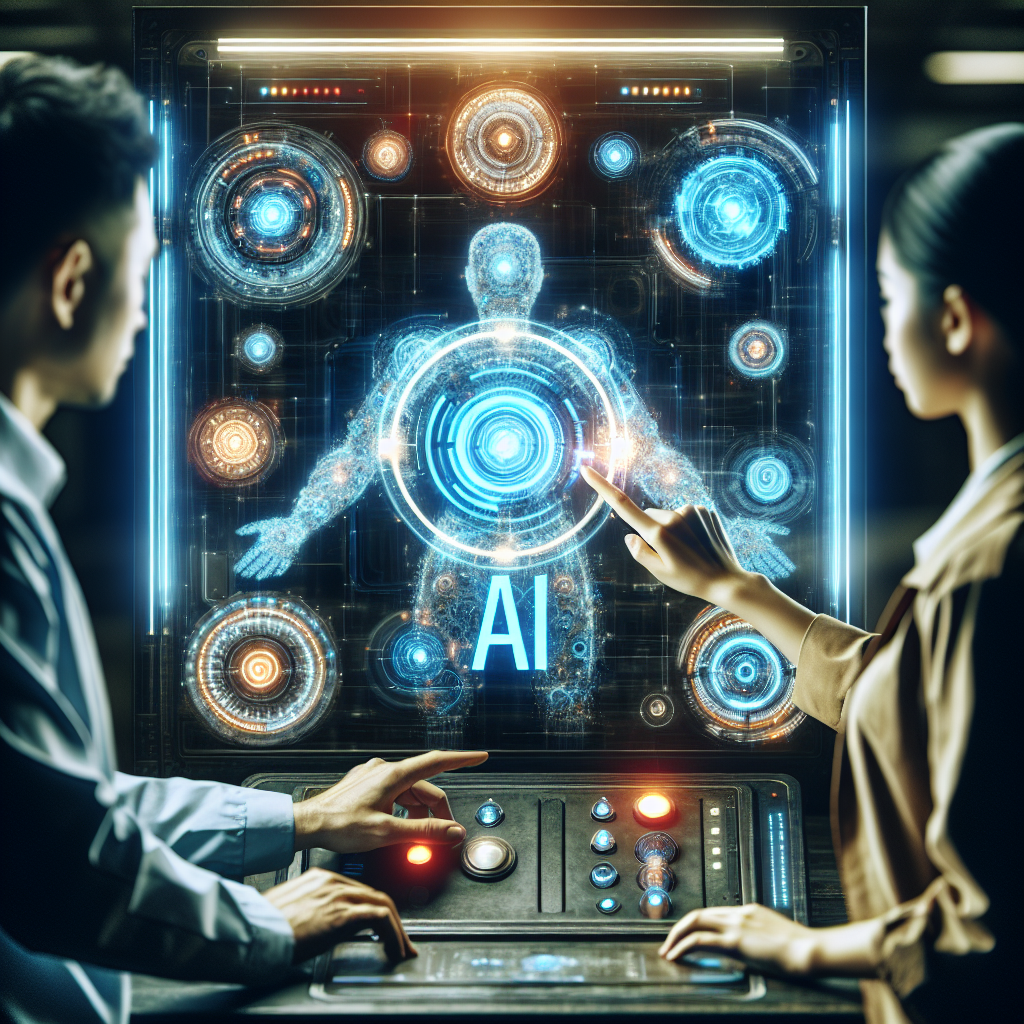
Performance and Scalability of Custom Models
Optimizing custom models for performance
To ensure optimal performance of custom models, it’s important to fine-tune and optimize them based on the specific use case or problem at hand. This involves adjusting the model’s parameters, architecture, and hyperparameters to achieve the desired performance goals.
Azure Cognitive Services Custom Models provide tools and resources to help optimize your models. For example, you can use techniques like transfer learning or hyperparameter tuning to improve model accuracy and performance. These techniques leverage pre-trained models or automate the search for the best combination of hyperparameters, saving time and effort.
Scaling custom models for increased usage
As the usage and demand for your AI solutions grow, it’s important to ensure that your custom models can scale accordingly. Azure Cognitive Services Custom Models are designed to handle large volumes of data and accommodate increased usage.
Azure provides scalable and elastic infrastructure that allows you to deploy and run your custom models seamlessly. The service automatically scales the underlying resources based on demand, ensuring that your models can handle high traffic and deliver responses in a timely manner. This scalability ensures a smooth and seamless experience for end-users, even during peak times or periods of increased demand.
Monitoring and troubleshooting performance issues
To maintain the performance and reliability of your custom models, it’s important to continuously monitor and troubleshoot any performance issues. Azure Cognitive Services Custom Models provide monitoring and diagnostic capabilities that allow you to track the performance of your models and identify potential bottlenecks or areas for improvement.
By monitoring key performance indicators, such as response time and availability, you can proactively detect and address any performance issues. The service also provides logging and diagnostic tools that allow you to analyze the behavior and performance of your models over time. This insight enables you to make informed decisions regarding optimizations or optimizations to ensure the best experience for your users.
In the next section, we will explore some advanced features and best practices for custom models.
Advanced Features and Best Practices for Custom Models
Transfer learning for improving model accuracy
Transfer learning is a technique that allows you to leverage pre-trained models and transfer their knowledge to your custom models. By starting with a pre-trained model that has been trained on a large dataset, you can accelerate the training process of your custom model and improve its accuracy.
Azure Cognitive Services Custom Models provide pre-trained models for various tasks, such as text classification or named entity recognition. These models serve as a starting point for your custom models, allowing you to benefit from their knowledge and expertise. By fine-tuning the pre-trained models with your domain-specific data, you can achieve better accuracy and reduce the time and resources required for training.
Fine-tuning and retraining models
In addition to transfer learning, fine-tuning and retraining models are important practices to consider when working with Azure Cognitive Services Custom Models. Fine-tuning involves adjusting the parameters or architecture of your model to optimize its performance for a specific use case or problem.
Retraining, on the other hand, involves periodically updating your custom models with new training data to ensure they stay relevant and accurate. As your business evolves and new data becomes available, retraining your models allows you to capture any changes or trends in the domain you are targeting.
By fine-tuning and retraining your models, you can ensure that they continue to deliver accurate and reliable results, even as conditions change or new data becomes available.
Continuous improvement of custom models
Continuous improvement is a fundamental principle when working with Azure Cognitive Services Custom Models. By continuously monitoring the performance, accuracy, and feedback of your models, you can identify areas for improvement and take action to enhance their capabilities.
Azure Cognitive Services provide tools and resources to support the continuous improvement of your custom models. For example, you can leverage user feedback or real-world data to identify areas where your models can be fine-tuned or optimized. The service also allows you to experiment with new features or techniques and evaluate their impact on model performance.
By adopting a cycle of continuous improvement, you can ensure that your custom models evolve to meet the changing needs of your business and deliver the best possible results.
In the next section, we will discuss the cost optimization and pricing considerations when using Azure Cognitive Services Custom Models.
Cost Optimization and Pricing of Azure Cognitive Services Custom Models
Understanding pricing plans and options
Azure Cognitive Services Custom Models offer various pricing plans and options to cater to different business needs. The pricing is based on factors such as the number of transactions or calls made to your custom models, the duration of the calls, and the underlying infrastructure resources consumed.
Azure provides a flexible pricing model that allows businesses to choose the plan that best fits their usage patterns and budget. The pricing plans offer different levels of service, performance, and support, enabling businesses to strike a balance between cost and functionality.
Optimizing costs for your custom models
To optimize costs for your Azure Cognitive Services Custom Models, it’s important to consider factors such as model size, frequency of training or retraining, and the number of API calls. By managing these factors, businesses can reduce unnecessary expenses and ensure cost-effective utilization of resources.
For example, you can optimize costs by monitoring and adjusting the resources allocated to your custom models based on their utilization. This includes scaling resources dynamically based on demand or optimizing the model architecture to reduce computational requirements. By closely monitoring costs and making informed decisions, businesses can optimize their spending and achieve the best ROI for their AI investments.
Managing and controlling expenses
To effectively manage and control expenses, businesses should have a clear understanding of their usage patterns and requirements. Azure Cognitive Services provide usage analytics and reporting capabilities that allow businesses to track and analyze their consumption of custom models.
By regularly reviewing usage reports and analyzing patterns, businesses can identify opportunities for cost savings or optimizations. For example, they can identify peak usage periods and scale resources accordingly to avoid unnecessary costs. The insights gained from analytics can help businesses make data-driven decisions and optimize their AI investments.
In the next section, we will explore real-world use cases and success stories of Azure Cognitive Services Custom Models.
Real-world Use Cases and Success Stories
Speech recognition for call centers
One real-world use case of Azure Cognitive Services Custom Models is speech recognition for call centers. By training custom models with call center conversations and using speech recognition capabilities, businesses can transcribe and analyze customer-agent interactions in real-time.
This enables call centers to identify key insights, track customer sentiment, and improve agent performance. For example, a custom model can detect emotional cues in a customer’s voice and provide real-time prompts to agents, helping them address customer needs more effectively.
Automated document processing
Automated document processing is another common use case for Azure Cognitive Services Custom Models. By training custom models with document samples and using optical character recognition (OCR) capabilities, businesses can automate the extraction and analysis of key information from documents such as invoices, contracts, or forms.
This automation streamlines document processing workflows, reduces errors, and improves efficiency. For instance, a custom model can be trained to extract specific data fields from invoices, such as vendor names or payment amounts, enabling businesses to automate invoice processing and reduce manual effort.
Virtual assistants in customer support
Azure Cognitive Services Custom Models can also be used to develop virtual assistants that enhance customer support experiences. By training custom models with customer support data and using natural language understanding capabilities, businesses can build intelligent chatbots or virtual assistants that can understand and respond to customer inquiries.
These virtual assistants can handle common customer queries, provide information or recommendations, and even perform tasks such as booking appointments or processing orders. This improves the efficiency of customer support operations and enhances the overall customer experience.
In conclusion, Azure Cognitive Services Custom Models provide businesses with the power to customize AI solutions to their specific needs. By leveraging the capabilities of Azure Cognitive Services, businesses can train and deploy custom models that deliver higher accuracy, personalized experiences, and enhanced efficiency. Whether in healthcare, finance, retail, or other industries, Azure Cognitive Services Custom Models enable businesses to unlock the full potential of AI customization, driving innovation and growth.
