Are you looking for ways to maximize the value of your Azure cost optimization? Look no further! In this article, you will discover the top strategies that can help you make the most out of your Azure investment. By implementing these strategies, you can ensure that you are getting the best value for your money while optimizing your costs in the Azure cloud platform. Whether you are a small business or a large enterprise, these proven strategies will guide you towards achieving cost-efficiency and enhancing your overall experience with Azure. So, let’s dive in and uncover the secrets to maximizing value in Azure cost optimization!
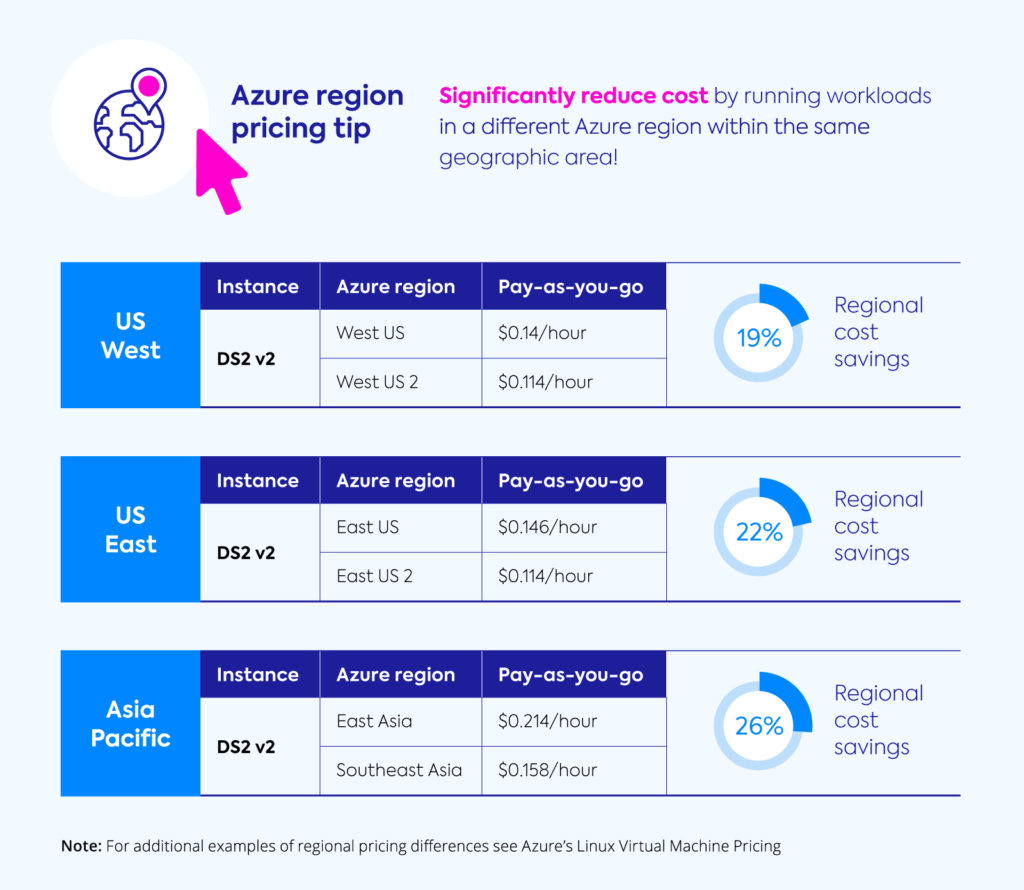
1. Right-Sizing Virtual Machines
When it comes to optimizing your virtual machines (VMs) in Azure, right-sizing is an essential strategy. By choosing the appropriate size for your VMs based on their workload requirements, you can ensure optimal performance while also minimizing costs.
1.1 Optimize VM Size
To optimize the size of your VMs, you need to consider factors such as CPU, memory, storage, and network bandwidth requirements. Azure provides a wide range of VM sizes to choose from, each offering varying levels of resources.
By accurately assessing your workload needs and selecting the right VM size, you can avoid overprovisioning and underutilization of resources. This not only helps to improve efficiency but also helps to reduce unnecessary costs.
Regularly monitoring your VM performance and resource utilization can aid in identifying potential opportunities for right-sizing. Azure provides monitoring tools, such as Azure Monitor and Azure Advisor, which offer insights into resource usage and recommendations for optimizing VM sizes.
1.2 Utilize Azure Reservations and Spot Instances
Another effective way to optimize costs for VMs is by utilizing Azure Reservations and Spot Instances.
Azure Reservations allow you to pre-purchase Azure resources, including VMs, for a specific term. This enables you to save costs by committing to a longer-term usage, with discounted pricing compared to pay-as-you-go rates. By accurately forecasting your workload requirements, you can leverage Azure Reservations to further optimize costs.
Azure Spot Instances provide an opportunity to take advantage of unused Azure capacity at significantly discounted prices. Unlike regular VMs, Spot Instances can be interrupted if Azure needs the capacity back. However, they are ideal for non-critical workloads that can handle interruptions gracefully, allowing you to optimize costs without compromising performance.
By combining right-sizing techniques with Azure Reservations and Spot Instances, you can effectively optimize VM costs while meeting your workload demands.
2. Utilizing Azure Hybrid Benefit
Azure Hybrid Benefit is a cost-saving opportunity for organizations that have existing on-premises licenses for Windows Server or SQL Server. By utilizing Azure Hybrid Benefit, you can run these workloads on Azure virtual machines at reduced rates.
2.1 Understanding Azure Hybrid Benefit
The Azure Hybrid Benefit allows you to leverage your existing licenses to reduce costs when running virtual machines in Azure. It provides the flexibility to utilize your on-premises licenses for Windows Server or SQL Server and apply those benefits to corresponding Azure virtual machine instances.
With Windows Server Azure Hybrid Benefit, you can save up to 40% on virtual machines. Similarly, with SQL Server Azure Hybrid Benefit, you can save up to 55% on virtual machines. These cost savings can have a significant impact on your overall Azure costs.
2.2 Implementing Azure Hybrid Benefit
To implement Azure Hybrid Benefit, you need to meet specific eligibility criteria and follow the necessary steps:
- Ensure you have eligible on-premises licenses for Windows Server or SQL Server.
- Activate the Hybrid Benefit by assigning the appropriate licenses to your Azure subscription.
- Apply the benefit to the virtual machines running Windows Server or SQL Server in Azure.
Microsoft provides detailed documentation and step-by-step guides to help you implement Azure Hybrid Benefit effectively. By taking advantage of this cost-saving opportunity, you can optimize your Azure costs while leveraging your existing licenses.
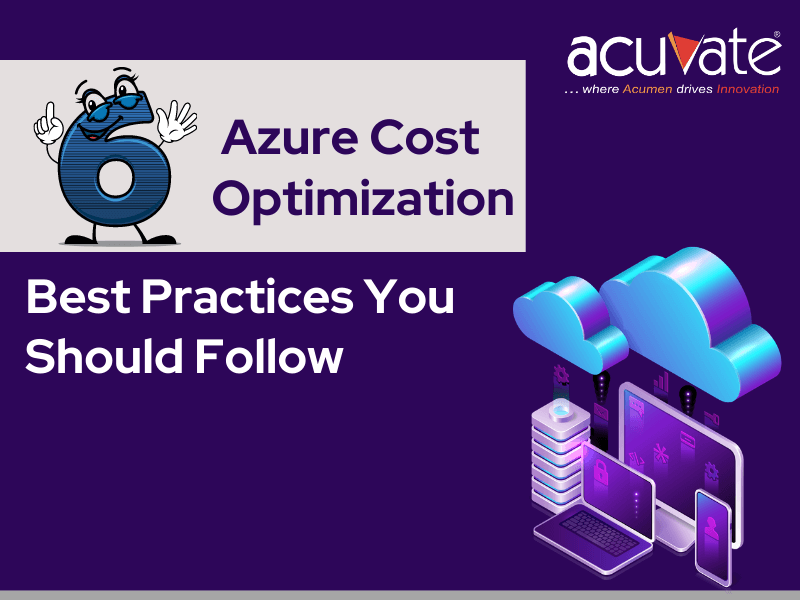
3. Implementing Azure Reserved Instances (RI)
Azure Reserved Instances (RI) offer significant cost savings for long-term commitments on Azure virtual machines. By making upfront payments for a specific term, you can secure lower rates for your VMs, leading to substantial cost optimization.
3.1 Understanding Azure Reserved Instances
Azure Reserved Instances allow you to make a commitment to a specific virtual machine instance type in a particular Azure region for either one or three years. In return, you receive a significant discount on the hourly rates compared to pay-as-you-go pricing.
The savings with Azure Reserved Instances can vary based on factors such as the term length, instance type, and region. However, they can potentially result in up to 72% cost savings compared to pay-as-you-go rates.
3.2 Choosing the Right RI Term and Scope
When choosing Azure Reserved Instances, it’s important to consider the right term and scope for your requirements. The term refers to the duration of your commitment to the virtual machine instance, either one year or three years.
The scope refers to the coverage of the Reserved Instances, which can be either single subscription, shared scope across subscriptions, or an Azure Reservation order. Choosing the appropriate scope depends on factors such as workload demands, subscription structure, and long-term plans.
Analyzing your workload patterns and usage history can help in determining the right term length and scope for Azure Reserved Instances. Azure Cost Management and Azure Advisor offer insights and recommendations to aid in this decision-making process.
3.3 Monitoring RI Utilization
To ensure optimal utilization of Azure Reserved Instances, it’s crucial to continuously monitor their usage. Azure provides various tools and services, such as Azure Cost Management and Azure Monitor, to help track and analyze RI utilization.
By monitoring RI utilization, you can identify any potential gaps and take necessary actions to maximize cost savings. Proactively reviewing and adjusting your RI commitments based on workload changes can help optimize costs in the long run.
4. Utilizing Azure Spot Instance
Azure Spot Instances offer significant cost savings by allowing you to access spare Azure capacity at deeply discounted prices. While Spot Instances have the risk of interruption, they can be a valuable option for workloads that can tolerate such interruptions.
4.1 Understanding Azure Spot Instance
Azure Spot Instances provide access to unused Azure capacity at significantly reduced rates compared to regular virtual machines. These instances can be interrupted by Azure if capacity is needed elsewhere. However, Spot Instances can be an excellent choice for non-critical workloads that can handle interruptions without impact.
By leveraging Spot Instances, you can achieve cost optimization by taking advantage of surplus capacity at discounted prices. This can be particularly beneficial for workloads that have flexible requirements or that can scale horizontally to handle interruptions.
4.2 Proper Workload Management
To effectively utilize Azure Spot Instances, it’s important to manage your workloads intelligently. This includes designing your applications with fault-tolerant and stateless architectures, allowing them to gracefully handle interruptions and resume operations.
Utilizing availability sets and virtual machine scale sets can help ensure high availability and fault tolerance for your workloads running on Spot Instances. These features distribute your applications across multiple instances, reducing the impact of interruptions.
By carefully selecting the right workloads for Spot Instances and employing proper workload management techniques, you can greatly benefit from the cost savings they offer.
4.3 Utilization for Dev/Test Environments
Dev/Test environments are often ideal candidates for utilizing Azure Spot Instances. These environments typically have varying workload requirements and are not critical in nature, making them well-suited for Spot Instances.
By leveraging Spot Instances for Dev/Test environments, you can significantly reduce costs while still providing the necessary resources for development and testing activities. The flexible and non-critical nature of these environments makes them a perfect fit for Spot Instances’ cost optimization benefits.
Proper monitoring and management of Dev/Test environments running on Spot Instances can help ensure seamless operations and avoid any potential disruptions. Regularly reviewing utilization and adjusting workload placement can further enhance cost optimization.

5. Leveraging Azure Cost Management and Billing
Azure Cost Management and Billing is a set of tools and services that enable you to monitor, analyze, and optimize your Azure costs effectively.
5.1 Monitoring and Analyzing Costs with Azure Cost Management
Azure Cost Management provides comprehensive monitoring capabilities that allow you to track and understand your Azure costs. This includes real-time reports and dashboards that provide insights into cost trends, resource utilization, and spend across various Azure services.
By analyzing cost data and utilizing the available visualizations and reports, you can identify areas of overspending or potential cost optimization opportunities. This can help you make informed decisions and take necessary actions to control and optimize your Azure costs.
5.2 Setting Up Budgets and Alerts
To proactively manage your Azure costs, you can set up budgets and alerts in Azure Cost Management. Budgets allow you to define spending thresholds and receive notifications when the specified limits are exceeded.
By setting up budgets and alerts, you can closely monitor your Azure spending and receive timely notifications to take corrective actions. This ensures that you can stay within your allocated budget and prevent any unexpected cost overruns.
5.3 Optimizing Costs with Recommendations
Azure Cost Management provides cost optimization recommendations based on your usage patterns and Azure Advisor best practices. These recommendations suggest actions you can take to optimize costs, such as resizing or shutting down underutilized resources, choosing cost-effective VM sizes, or adopting cost-saving features like Azure Hybrid Benefit or reserved instances.
By regularly reviewing and implementing these recommendations, you can achieve significant cost savings and optimize your Azure spending effectively.
5.4 Analyzing and Reporting Cost Trends
Analyzing and reporting cost trends is a crucial aspect of cost optimization in Azure. Azure Cost Management offers various reporting capabilities, including cost trend analysis, cost breakdowns by resource or service, and cost attribution reports.
By leveraging these reporting features, you can gain a deeper understanding of how your Azure costs are distributed and identify areas where optimization efforts can yield the most significant results. This enables you to focus on specific resources or services that contribute to higher costs and take targeted actions to optimize them.
6. Utilizing Azure App Service Environments (ASEs)
Azure App Service Environments (ASEs) provide a dedicated environment for securely hosting and scaling high-performance web applications. By optimizing and right-sizing ASEs, you can maximize value in terms of both performance and cost efficiency.
6.1 Understanding Azure App Service Environments
Azure App Service Environments offer isolation and dedicated resources for running your web applications. They provide enhanced security, network isolation, and scalability options, making them ideal for critical workloads or those requiring higher resource demands.
By utilizing ASEs, you can achieve better performance, improved security, and greater control over your web applications. However, it’s essential to optimize and right-size ASEs to ensure cost efficiency.
6.2 Optimizing and Right-Sizing ASEs
To optimize an Azure App Service Environment, you need to assess your application’s resource requirements accurately. This involves reviewing metrics related to CPU utilization, memory usage, and network bandwidth to determine the optimal resource allocation.
By right-sizing your ASEs, you can avoid overprovisioning and reduce costs associated with unused resources. Azure provides monitoring tools, such as Azure Monitor and Azure Metrics, which offer insights into resource utilization and performance metrics. Leveraging these tools can help you optimize your ASEs and achieve cost savings.
6.3 Utilizing Autoscale and Scaling Rules
To further optimize Azure App Service Environments, you can leverage autoscale and scaling rules. Autoscale allows you to automatically adjust the number of instances based on workload demands, ensuring optimal resource allocation without manual intervention.
By setting up scaling rules, you can define conditions for scaling up or down, such as CPU utilization or response times. This ensures that your ASEs automatically scale to handle varying workload demands, maximizing performance and cost efficiency.
Properly configuring autoscale and scaling rules based on your application’s usage patterns can help optimize resource allocation and minimize costs while meeting performance requirements.
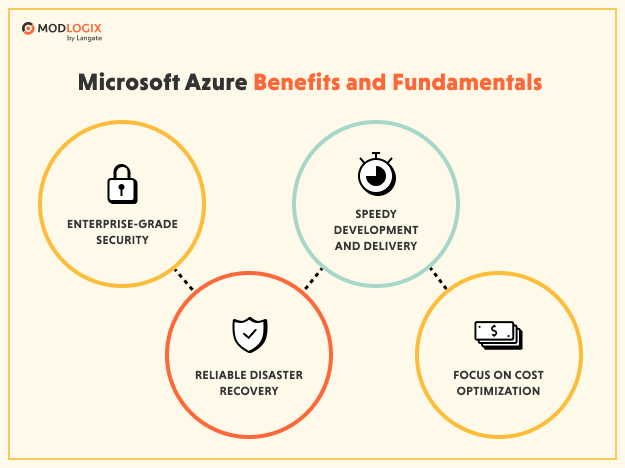
7. Adopting Serverless Computing
Serverless computing, specifically Azure Functions, offers a cost-effective approach to build and run applications without the need to manage underlying infrastructure. By migrating from traditional web apps to serverless architectures and optimizing function consumption plans, you can achieve significant cost savings.
7.1 Understanding Serverless Computing (Azure Functions)
Azure Functions provide serverless compute capabilities, allowing you to run code in a dynamic and scalable environment without worrying about infrastructure management. Functions are event-driven and are executed in response to specific triggers or events.
By adopting serverless computing with Azure Functions, you can leverage the pay-as-you-go pricing model, where you only pay for the actual resource consumption during code execution. This eliminates the costs associated with idle resources, resulting in potential cost savings.
7.2 Migrating from Traditional Web Apps to Serverless Architectures
Migrating from traditional web apps to serverless architectures involves breaking down monolithic applications into smaller, more manageable functions. This allows you to take advantage of the scalability and pay-for-use nature of serverless computing.
By identifying discrete functionality within your applications and converting them into serverless functions, you can optimize resource utilization and reduce costs. Azure provides tools and services to assist with the migration process, including Azure Functions, App Service Migration Assistant, and Azure Logic Apps.
7.3 Optimizing Function Consumption Plans
Azure Functions offer two types of hosting plans: Consumption Plan and App Service Plan. The Consumption Plan is the most cost-effective option as it automatically scales your functions based on demand and only charges for the actual resources consumed.
To optimize costs with Azure Functions, it’s crucial to select the appropriate hosting plan based on your application’s requirements. Functions with sporadic or unpredictable usage patterns are well-suited for the Consumption Plan, while those with consistent and high resource demands may benefit from the App Service Plan.
By analyzing your application’s usage patterns and understanding the resource requirements, you can choose the right hosting plan and effectively optimize costs while enjoying the benefits of serverless computing.
8. Utilizing Dev/Test Environments Effectively
Dev/Test environments are crucial for software development and testing. By utilizing various Azure tools, services, and offerings, you can effectively optimize these environments and reduce associated costs.
8.1 Utilizing Dev/Test Labs
Azure Dev/Test Labs provide a scalable and cost-effective solution for managing your development and testing environments. It allows you to create, provision, and manage labs with pre-defined configurations, policies, and resource limits.
By utilizing Azure Dev/Test Labs, you can ensure proper resource allocation, avoid overprovisioning, and minimize costs associated with idle resources. You can set up automated policies to automatically shut down or deallocate resources when not in use, effectively optimizing costs.
8.2 Utilizing Azure Dev/Test Offer
Azure offers special pricing and benefits for Dev/Test environments through the Azure Dev/Test offer. This offer provides significant cost savings, including reduced rates on Azure services, such as virtual machines, storage, and SQL databases.
By utilizing the Azure Dev/Test offer, you can achieve substantial cost optimization for your development and testing activities. This enables you to maximize the value of your Azure resources while keeping costs under control.
8.3 Implementing DevOps Practices
Implementing DevOps practices in your development and testing processes can further enhance cost optimization. By adopting agile methodologies, automation, and continuous integration/continuous delivery (CI/CD) pipelines, you can streamline development and testing activities, reducing time and costs.
DevOps practices enable you to identify and resolve issues earlier in the development cycle, reducing the need for extensive and costly testing cycles. By embracing DevOps principles, you can improve efficiency, shorten release cycles, and optimize costs in your Dev/Test environments.
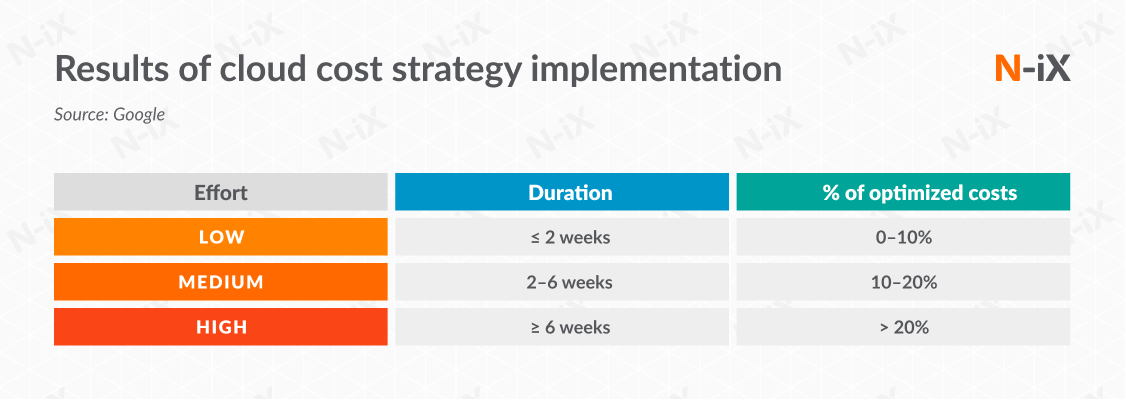
9. Implementing Data Storage Optimization Strategies
Data storage can be a significant component of your Azure costs. Implementing optimization strategies for data storage can help reduce costs while ensuring data accessibility and durability.
9.1 Utilizing Azure Blob Storage Lifecycle Management
Azure Blob Storage Lifecycle Management allows you to define policies for automatically transitioning your data between different storage tiers based on the data’s age or other criteria. This enables you to optimize storage costs by moving less frequently accessed data to lower-cost tiers.
By utilizing Blob Storage Lifecycle Management, you can take advantage of the cost savings associated with lower-cost storage tiers while still maintaining data availability.
9.2 Implementing Azure Data Lake Storage Tiering
Azure Data Lake Storage allows you to tier your data across hot, cool, and archive storage tiers based on its access patterns and importance. By choosing the appropriate tier for your data, you can optimize costs by storing less frequently accessed data in lower-cost tiers.
Implementing data lake storage tiering enables you to reduce costs while still ensuring data availability and performance for your workloads.
9.3 Implementing Geo-Redundant Storage (GRS)
Geo-Redundant Storage (GRS) is an Azure storage replication option that provides redundancy by maintaining copies of your data in a paired Azure region. While GRS offers increased data durability, it can also impact costs.
By evaluating your data’s durability requirements and considering the associated costs of GRS, you can optimize storage costs by choosing the appropriate redundancy option.
9.4 Utilizing Archival Storage Options
For infrequently accessed or long-term retention data, Azure offers archival storage options such as Azure Archive Blob Storage or Azure Storage Archive. These options provide lower-cost storage for data that is accessed less frequently.
By utilizing archival storage options, you can optimize costs by moving data with infrequent access patterns to these lower-cost tiers while still ensuring data availability when needed.
By implementing these data storage optimization strategies, you can effectively manage costs while ensuring data accessibility and durability in Azure.
10. Adopting Azure Spot Virtual Machines
Azure Spot Virtual Machines provide an opportunity to access unused Azure capacity at significantly discounted prices. By leveraging low-priority VMs and implementing spot VM management strategies, you can achieve cost optimization without compromising performance.
10.1 Understanding Azure Spot Virtual Machines
Azure Spot Virtual Machines allow you to take advantage of surplus Azure capacity at heavily reduced prices compared to regular VMs. These instances can be interrupted if Azure needs the capacity back, but they present a cost-effective option for workloads that can tolerate interruptions.
By utilizing Azure Spot Virtual Machines, you can maximize cost savings while still meeting your workload requirements. The deeply discounted pricing enables you to optimize costs without compromising performance.
10.2 Leveraging Low-Priority VMs for Cost Optimization
Azure Spot Virtual Machines are considered low-priority VMs, as they can be interrupted if capacity is needed elsewhere. For workloads that can handle interruptions gracefully or have flexible requirements, low-priority VMs provide a cost-effective option.
By leveraging low-priority VMs, you can achieve significant cost savings compared to regular VMs. This cost optimization strategy is particularly beneficial for workloads such as batch processing, big data analytics, or rendering, where interruptions can be managed without impacting critical business operations.
10.3 Choosing the Right Spot VM-Series
When utilizing Azure Spot Virtual Machines, it’s important to choose the right Spot VM-series based on your workload requirements. Azure offers various VM-series, each designed for specific use cases and workload demands.
By accurately assessing your workload needs and choosing the appropriate Spot VM-series, you can strike a balance between performance and cost optimization. Choosing a VM-series that aligns with your workload requirements ensures optimal utilization of Spot Virtual Machines.
10.4 Implementing Spot VM Management Strategies
To effectively utilize Azure Spot Virtual Machines, it’s crucial to implement spot VM management strategies. This includes using availability sets or virtual machine scale sets to ensure fault tolerance and high availability.
By strategically distributing your Spot Virtual Machines across multiple availability zones or virtual machine scale sets, you can minimize the impact of interruptions. This helps to ensure continuous operations and maintain the cost optimization benefits associated with Spot Instances.
Regularly monitoring and managing your Spot Virtual Machines is also important to optimize costs. Azure offers monitoring tools and services, such as Azure Monitor or Azure Advisor, which provide insights into spot VM utilization and recommendations for optimizing cost and performance.
In conclusion, maximizing value in Azure cost optimization requires a comprehensive approach that encompasses various strategies across different aspects of your Azure environment. By employing right-sizing techniques, utilizing cost-saving opportunities such as Azure Hybrid Benefit and Reserved Instances, leveraging Spot Instances and serverless computing, optimizing data storage, and implementing effective management practices, you can effectively optimize your Azure costs and achieve the best possible value from your investments.