Are you ready to take your Azure Kubernetes Service (AKS) deployment to the next level? Look no further! In this article, we will explore the top best practices for AKS deployment, giving you valuable insights and tips to optimize your Kubernetes clusters on the Azure platform. From leveraging resource quotas to implementing horizontal pod autoscaling, we will guide you through the key strategies that will enhance the performance, scalability, and reliability of your AKS deployment. Whether you are a beginner or an experienced user, these best practices will empower you to unlock the full potential of AKS and drive your applications to new heights. So, let’s dive in and discover the secrets to maximizing your AKS deployment success!

Infrastructure Setup
Azure Subscription
To start your Azure Kubernetes Service (AKS) deployment, the first step is to ensure that you have an active Azure subscription. Azure offers a range of subscription options with varying levels of flexibility and cost. Choose a subscription that best suits your needs and budget.
Resource Group
Next, create a resource group to organize all the Azure resources associated with your AKS deployment. A resource group acts as a container for your resources, making it easier to manage, monitor, and secure them. When creating a resource group, select a location that is closest to your target audience for improved performance.
Virtual Network
After creating your resource group, the next step is to set up a virtual network (VNet). A VNet allows you to isolate your AKS cluster from external networks and provides a secure communication channel between your resources. Define an address space and subnet range for your VNet to ensure that it aligns with your network requirements.
Subnet
Within your virtual network, create a subnet specifically for your AKS cluster. This subnet will host the worker nodes that run your containerized applications. Consider the number of nodes you plan to deploy and allocate an appropriate subnet size to accommodate them.
Availability Zones
To ensure high availability and fault tolerance, consider deploying your AKS cluster across multiple availability zones. Availability zones are physically separate data centers within an Azure region, each with independent power, cooling, and networking. By distributing your nodes across multiple zones, you can mitigate the impact of infrastructure failures and provide a more reliable environment for your applications.
Deployment Strategy
Single-node Cluster
If you are just getting started with AKS or have a small workload, deploying a single-node cluster can be a cost-effective option. With a single-node cluster, you have a single virtual machine scale set (VMSS) running your applications. This approach simplifies deployment and management, but may not provide the same level of scalability and high availability as a multi-node cluster.
Multi-node Cluster
For larger workloads or applications that require high availability, a multi-node cluster is recommended. In a multi-node cluster, you have multiple VMSS instances running your applications, providing better scaling capabilities and fault tolerance. Distribute your nodes across availability zones to ensure redundancy and resilience.
Cluster Autoscaler
To optimize resource utilization in your AKS cluster, consider enabling the cluster autoscaler. The cluster autoscaler automatically adjusts the number of nodes in your cluster based on the demand for resources. It scales up the cluster to accommodate increased workload and scales down when the demand decreases. By using the cluster autoscaler, you can ensure efficient resource allocation and cost savings.

Containerization
Build Efficient Docker Images
When creating Docker images for your applications, focus on optimizing their size and content. Minimize the number of layers and dependencies to reduce image size and improve deployment speed. Use multi-stage builds to separate build and runtime environments, ensuring that only necessary components are included in the final image.
Container Registry
To store and manage your Docker images, use an Azure Container Registry. Azure Container Registry allows you to securely store and manage your container images in a private registry. It integrates seamlessly with AKS, enabling easy deployment of containerized applications.
Image Pull Policies
To optimize image pulls and reduce network latency, configure image pull policies appropriately. When pulling images from a container registry, enable caching to avoid repetitive downloads. Additionally, consider using a local registry mirror or caching proxy to accelerate image pulls, especially in environments with limited internet connectivity.
Networking
Virtual Network Peering
To establish secure connectivity between different AKS clusters or Azure resources in separate virtual networks, utilize virtual network peering. Virtual network peering allows resources in different virtual networks to communicate with each other directly, without needing to traverse the public internet. This reduces latency and improves the overall network performance.
Ingress Controller
An ingress controller enables external access to services running inside your AKS cluster. It acts as a reverse proxy and handles incoming traffic, forwarding it to the appropriate services. Consider using Azure Application Gateway as your ingress controller, as it provides additional features such as SSL termination, WAF (Web Application Firewall), and URL-based routing.
Network Policies
Implement network policies to control inbound and outbound traffic to and from your AKS cluster. Network policies define the rules for traffic flow, allowing you to segment and secure different parts of your cluster. By enforcing network policies, you can restrict communication between services, control egress traffic, and reduce the attack surface of your applications.
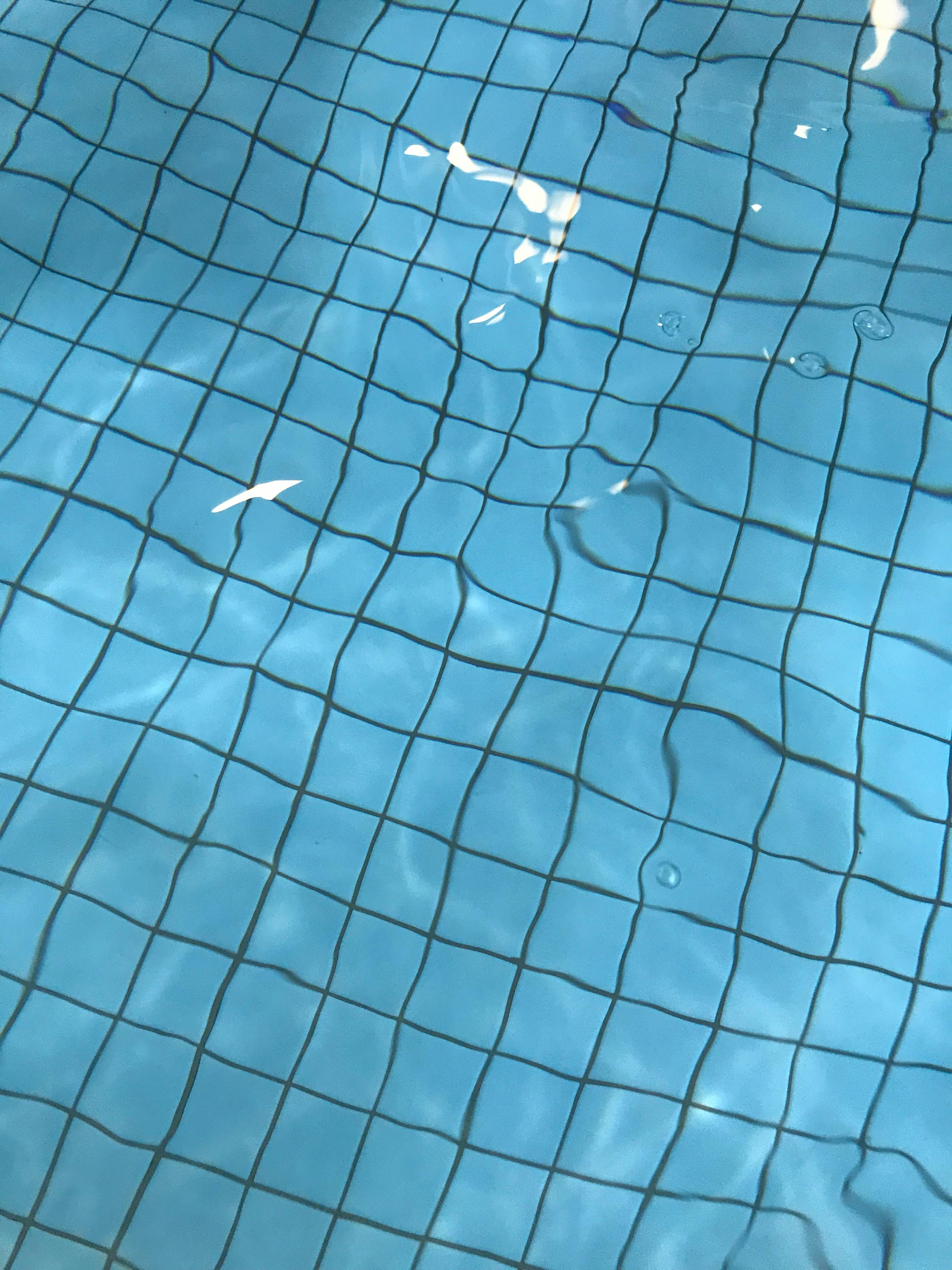
Monitoring and Logging
Azure Monitor
Leverage Azure Monitor to gain insights into the performance and health of your AKS cluster. Azure Monitor collects telemetry data from your cluster, including metrics, logs, and events. It enables you to set up alerts, analyze performance trends, and diagnose issues. Use Azure Monitor to monitor vital cluster metrics such as CPU and memory usage, network traffic, and application-specific metrics.
Container Insights
Azure Monitor integrates with Azure Container Insights to provide deeper monitoring capabilities for your containerized applications. Container Insights collects container-specific metrics and logs, allowing you to monitor resource usage, identify performance bottlenecks, and troubleshoot issues at the container level. Use Container Insights to monitor container health, track resource utilization, and gain visibility into application logs.
Log Analytics Workspace
For centralized log management and analysis, create a Log Analytics workspace. A Log Analytics workspace acts as a repository for all your log data, making it easier to search, query, and visualize logs. Integrate your AKS cluster with the Log Analytics workspace to aggregate container logs, Kubernetes events, and other log sources. Utilize Log Analytics queries and dashboards to gain actionable insights and troubleshoot issues.
Deploying Applications
Helm Charts
Helm is a package manager for Kubernetes that simplifies the deployment and management of applications. Use Helm charts to define the desired state of your applications and package them along with their dependencies. Helm charts enable versioning, rollback capabilities, and easy sharing of application templates within your organization.
Release Management
In an AKS deployment, it is crucial to have a streamlined release management process. Define clear release pipelines that encompass stages such as development, testing, staging, and production. Use GitOps principles to manage your Kubernetes manifests and track changes. Automate your release process using CI/CD tools to ensure consistent and predictable deployments.
Application Templates
To enable consistent and repeatable deployments, utilize application templates. Application templates provide a declarative and reusable way to define and deploy your applications. They allow you to define parameters, dependencies, and deployment configurations, making it easier to spin up new instances of your applications with consistent settings.

Scaling and Optimization
Horizontal Pod Autoscaler
To handle workload fluctuations and ensure optimal resource utilization, configure horizontal pod autoscaling (HPA) for your applications. HPA automatically adjusts the number of pods based on CPU or custom metrics. With HPA, your applications can dynamically scale up or down based on demand, ensuring that you have the right amount of resources allocated at all times.
Cluster Scaling
As your workload grows, consider scaling your AKS cluster to accommodate increased demand. Scaling your cluster horizontally by adding more worker nodes allows you to handle higher traffic and improve performance. Utilize AKS cluster autoscaler or implement manual scaling strategies depending on your specific workload requirements.
Resource Usage Optimization
Regularly monitor and analyze resource usage within your AKS cluster to identify optimization opportunities. Look for pods or nodes that are consistently underutilized or over-utilized and adjust resource requests and limits accordingly. Optimize container resource allocation to ensure efficient utilization and cost-effectiveness.
Security
Azure AD Integration
To enhance security and control access to your AKS cluster, integrate it with Azure Active Directory (Azure AD). Azure AD integration enables you to use Azure AD identities for authentication and authorization, providing granular control over who can access and manage your AKS resources. Utilize Azure AD groups and RBAC (Role-Based Access Control) to enforce fine-grained access policies.
Role-Based Access Control
Implement RBAC to control access to your AKS resources and define roles based on different levels of privileges. RBAC allows you to grant permissions at various levels, such as cluster, namespace, or individual resources. Assign roles to users or groups based on their responsibilities and restrict access to sensitive operations and resources.
Secret Management
Safely manage secrets, such as API keys, connection strings, and passwords, within your AKS cluster using Azure Key Vault. Azure Key Vault offers a secure and centralized way to store and retrieve sensitive information. Integrate your applications with Azure Key Vault to retrieve secrets securely at runtime, reducing the risk of exposing sensitive data.

Backup and Disaster Recovery
Backup Strategies
Ensure that you have a robust backup strategy in place to protect your applications and data in the event of accidental deletions, system failures, or data corruption. Take regular backups of your AKS cluster, including the configuration, persistent volumes, and application data. Store backups in a separate location or another Azure region for added resilience.
Data Replication
Consider implementing data replication mechanisms to protect against data loss and enable disaster recovery. Azure offers features such as Azure Site Recovery and Azure Storage replication that replicate your data to a secondary location automatically. Replication ensures that your applications and data are available even in the event of a regional outage or datacenter failure.
Disaster Recovery Planning
Develop a comprehensive disaster recovery plan that outlines the steps and procedures to follow in case of a disaster. Test your plan regularly to ensure its effectiveness and make any necessary adjustments. Consider creating a separate AKS cluster in a different Azure region to serve as a disaster recovery site, enabling you to quickly and seamlessly switch over in case of a catastrophic event.
Continuous Integration and Delivery
CI/CD Pipeline
Implement a robust CI/CD pipeline to automate the build, test, and deployment of your applications in the AKS cluster. Use modern CI/CD tools such as Azure DevOps, Jenkins, or GitLab CI/CD to define and manage your pipeline. Automate the entire deployment process, including container image builds, testing, and deployment to different environments.
Automated Testing
Include automated testing as part of your CI/CD pipeline to ensure the reliability and quality of your applications. Implement unit tests, integration tests, and end-to-end tests to validate the functionality and performance of your applications. Automated testing helps identify issues early in the development cycle, reducing the likelihood of issues in production.
Rollback Strategy
Have a rollback strategy in place to quickly revert to a previous version of your application in case of issues or failures. Version your deployments and maintain a history of successful releases. During a rollback, ensure that all associated resources are properly reverted to their previous state. Regularly practice and test your rollback strategy to ensure its effectiveness during critical situations.
By following these best practices, you can ensure a successful and optimized deployment of Azure Kubernetes Service (AKS). From setting up the infrastructure to securing and monitoring your cluster, each step is crucial in achieving a highly available and performant environment for your containerized applications. Continuously evaluate and adapt these practices as your applications and business requirements evolve to stay at the forefront of AKS deployment.