If you are looking to save money and streamline your expenses with Azure Billing and Cost Management, you’re in luck! This article offers a comprehensive guide filled with valuable tips and tricks to help you control and manage your Azure billing and cost management expenses. By following these straightforward yet effective strategies, you will be able to optimize your spending, eliminate unnecessary costs, and maximize your budget, all while still enjoying the benefits of Azure’s powerful cloud services. So, let’s dive in and discover how you can easily take control of your Azure billing and cost management expenses!

1. Budgeting
1.1 Set Budget Limits
Setting budget limits is an essential step in effectively managing your Azure expenses. By establishing budget limits, you can ensure that your spending remains within a predefined range. Azure provides a user-friendly interface that allows you to set budget limits based on various criteria. You can set budget limits for specific resource groups, subscriptions, or even specific services. This gives you the flexibility to allocate your budget according to your organization’s needs.
1.2 Monitor Budget Usage
Monitoring your budget usage is crucial to keep track of your spending and avoid any unforeseen expenses. Azure offers an intuitive dashboard that provides real-time updates on your budget consumption. This allows you to stay informed about your spending patterns and identify any potential cost overruns before they become a problem. By regularly monitoring your budget usage, you can make informed decisions about resource allocation and effectively manage your Azure expenses.
1.3 Get Budget Alerts
In addition to monitoring your budget usage, Azure allows you to set up budget alerts to receive notifications when your spending approaches or exceeds your defined limits. This proactive approach enables you to take immediate action to control expenses. Budget alerts can be configured to notify you via email, SMS, or even webhook integration with other tools. By receiving timely alerts, you can stay on top of your budget and make necessary adjustments to avoid unnecessary expenses.
2. Resource Management
2.1 Rightsize Virtual Machines
One of the significant drivers of Azure costs is the size of virtual machines (VMs) that you deploy. Rightsizing VMs involves matching the resources allocated to a VM with its actual workload requirements. By rightsizing your VMs, you can optimize the usage of resources and reduce unnecessary expenses. Azure provides tools and recommendations to help you identify VMs that are over or underutilized. By resizing these VMs accordingly, you can optimize performance and save costs by efficiently utilizing your resources.
2.2 Deallocate Resources
Another effective way to control Azure costs is by deallocating resources when they are not actively in use. Many Azure services, such as virtual machines or databases, continue to incur costs even when idle. By deallocating or stopping these resources when they are not needed, you can reduce unnecessary expenses. Azure offers automation options to schedule the start and stop times of resources, ensuring that you only pay for the services you require during specific times. By implementing resource deallocation strategies, you can optimize your Azure expenses significantly.
2.3 Scale Resources
Scaling resources is an essential aspect of managing costs effectively in Azure. Azure allows you to scale resources up or down based on demand, saving costs during periods of lower activity. Scaling enables you to add or remove resources dynamically, depending on the workload requirements. Azure offers various options for scaling, including horizontal and vertical scaling. By scaling resources appropriately, you can efficiently allocate your budget and minimize unnecessary expenses.

3. Cost Analysis
3.1 Analyze Cost by Resource
Analyzing costs by resource allows you to gain insights into individual resource costs and identify areas where optimization is required. Azure provides detailed cost analysis tools that enable you to break down your expenses by different resources, such as virtual machines, storage accounts, or databases. By analyzing the cost of each resource, you can identify high-cost areas and take appropriate actions to optimize costs. This analysis helps you make data-driven decisions about resource allocation and identify areas for potential savings.
3.2 Analyze Cost by Tags
Tags offer a powerful way to categorize and group resources, providing valuable insights into cost allocation. Azure allows you to assign tags to your resources based on various attributes, such as department, project, or environment. By analyzing costs based on these tags, you can gain a granular understanding of how your expenses are distributed among different business units or projects. This analysis helps you identify areas where costs can be optimized and provides visibility into the financial impact of each category.
3.3 Identify and Eliminate Wasted Resources
Identifying and eliminating wasted resources is a critical step in controlling Azure expenses. Wasted resources refer to any resources that are underutilized, overprovisioned, or no longer needed. Azure provides comprehensive tools and recommendations to help you identify wasted resources and take appropriate actions. By regularly reviewing your resource usage and eliminating wasteful resources, you can optimize costs and ensure efficient resource allocation. This proactive approach not only reduces unnecessary expenses but also enhances the overall performance of your Azure environment.
4. Reserved Instances
4.1 Purchase Azure Reserved Instances
Azure Reserved Instances (RIs) offer significant cost savings by providing discounts on the compute resources you use. By purchasing RIs, you can commit to a one- or three-year term and receive a discounted rate for the specified instance type. This allows you to save costs if you have predictable and steady workloads. Azure offers flexibility in RI purchases by allowing you to choose between different payment options and terms. By strategically using RIs, you can optimize your Azure expenses and ensure long-term cost efficiency.
4.2 Optimize Resources with Reserved Instances
Once you have purchased Azure Reserved Instances, it is crucial to optimize the allocation of these resources. Azure provides recommendations and tools to help you identify the best instances to apply the reservation benefit. By analyzing your workload patterns and matching them with the appropriate RI sizes and durations, you can maximize the cost savings achieved through reserved instances. Optimizing the usage of reserved instances enables you to get the most value out of your investment and further control your Azure expenses.

5. Azure Hybrid Benefit
5.1 Utilize Azure Hybrid Benefit for Windows Server
Azure Hybrid Benefit offers cost savings for customers with Windows Server licenses. By utilizing this benefit, you can apply your existing on-premises Windows Server licenses towards Azure virtual machines. This allows you to reduce costs by paying only for the base compute rate, eliminating the need to pay for separate Windows Server licensing. By taking advantage of the Azure Hybrid Benefit for Windows Server, you can optimize your Azure costs and seamlessly transition your workloads to the cloud.
5.2 Utilize Azure Hybrid Benefit for SQL Server
Similar to the Azure Hybrid Benefit for Windows Server, the Azure Hybrid Benefit for SQL Server allows you to apply your on-premises SQL Server licenses towards Azure SQL Database, Azure SQL Managed Instance, or Azure Virtual Machines running SQL Server. By utilizing this benefit, you can save costs by eliminating the need for separate SQL Server licensing fees. This cost-saving measure enables you to optimize your Azure expenses while leveraging the full capabilities of Azure SQL services.
6. Azure Cost Management and Billing API
6.1 Access Usage Data Programmatically
The Azure Cost Management and Billing API provides programmatic access to your usage and cost data. By leveraging this API, you can integrate cost management capabilities into your existing tools and workflows. This allows you to programmatically retrieve cost and usage data, automate reporting, and create custom cost management solutions tailored to your organization’s needs. Accessing usage data programmatically offers greater flexibility and control over your Azure expenses, enabling you to make informed decisions and take proactive actions.
6.2 Automate Usage Reporting
Automating usage reporting is a valuable practice for efficiently managing Azure expenses. The Azure Cost Management and Billing API enables you to automate usage reporting, making it easier to track and analyze your costs. By automating the reporting process, you can save time and effort spent on manual data collection and aggregation. This allows you to focus on analyzing the data and identifying cost-saving opportunities. By leveraging automation, you can streamline your cost management workflows and ensure accurate and timely reporting.
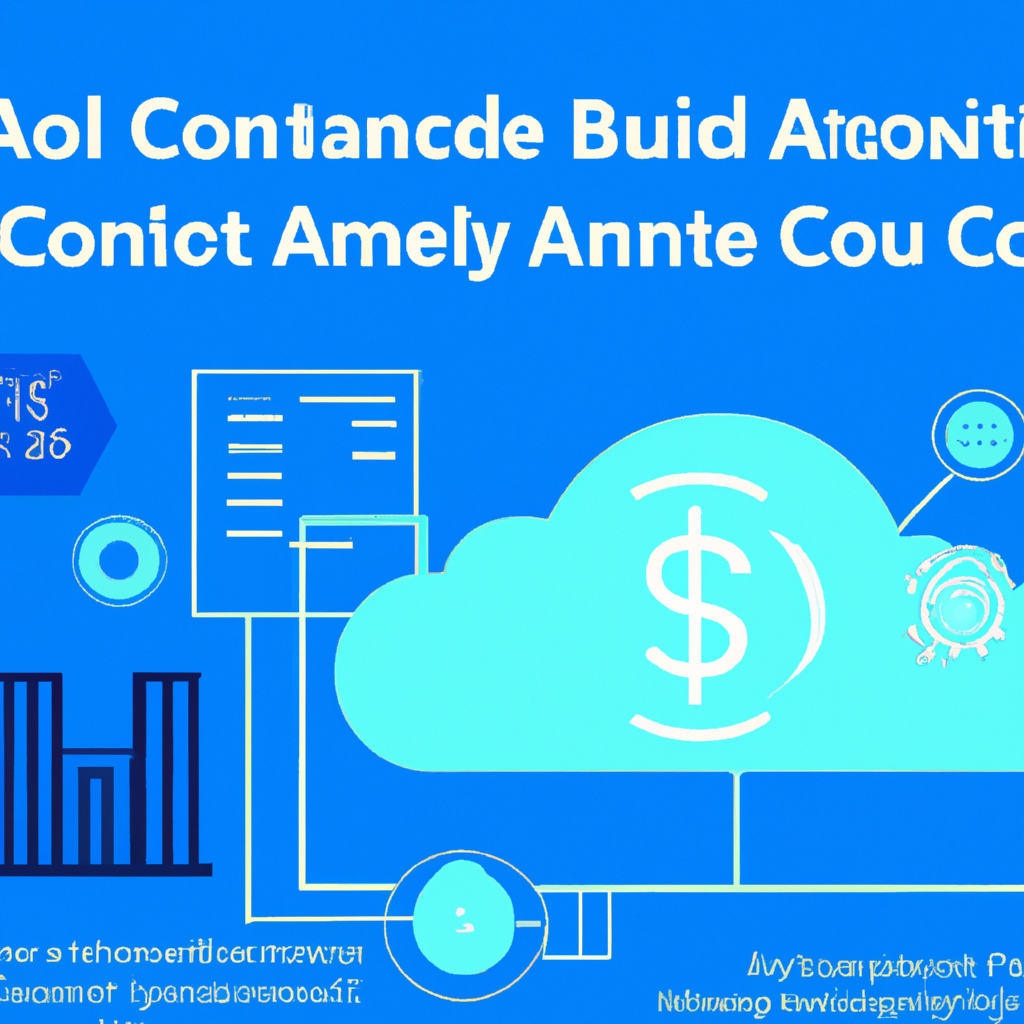
7. Azure Advisor
7.1 Optimize Costs with Azure Advisor Recommendations
Azure Advisor is a valuable tool that provides personalized recommendations to optimize your Azure resources and control expenses. By analyzing your resource usage patterns, Azure Advisor offers recommendations to improve performance, enhance security, and reduce costs. Advisor recommendations cover various aspects such as virtual machine size and utilization, security settings, and resource utilization. By following these recommendations, you can make informed decisions about resource optimization and ensure cost efficiency in your Azure environment.
7.2 Enable Advisor Cost Alerts
In addition to providing recommendations, Azure Advisor allows you to enable cost alerts for specific recommendations. Cost alerts notify you when you exceed a defined threshold, giving you the opportunity to take immediate action and control expenses. By enabling cost alerts, you can stay informed about potential cost overruns and align your spending with your defined budget limits. This active monitoring approach helps you proactively manage your Azure expenses and make adjustments to avoid unnecessary costs.
8. Azure Subscriptions
8.1 Review Subscription Costs
Reviewing your subscription costs is a crucial step in understanding your overall Azure spending. Azure provides comprehensive views and reports to help you analyze your subscription costs. By reviewing your subscription costs, you can gain insights into how your expenses are distributed among different subscriptions. This analysis enables you to identify areas where costs can be optimized, such as consolidating multiple subscriptions or adjusting resource allocation. By regularly reviewing your subscription costs, you can ensure cost efficiency and alignment with your organization’s budgetary goals.
8.2 Consolidate to One Subscription
Consolidating multiple subscriptions into one can provide significant cost savings and simplify cost management. Azure offers the flexibility to consolidate subscriptions, allowing you to centralize management and optimize cost allocation. By consolidating your subscriptions, you can eliminate duplicate costs, streamline governance and access management, and simplify billing processes. This consolidation enhances cost visibility and control, enabling you to make informed decisions about resource allocation and optimize your Azure expenses effectively.
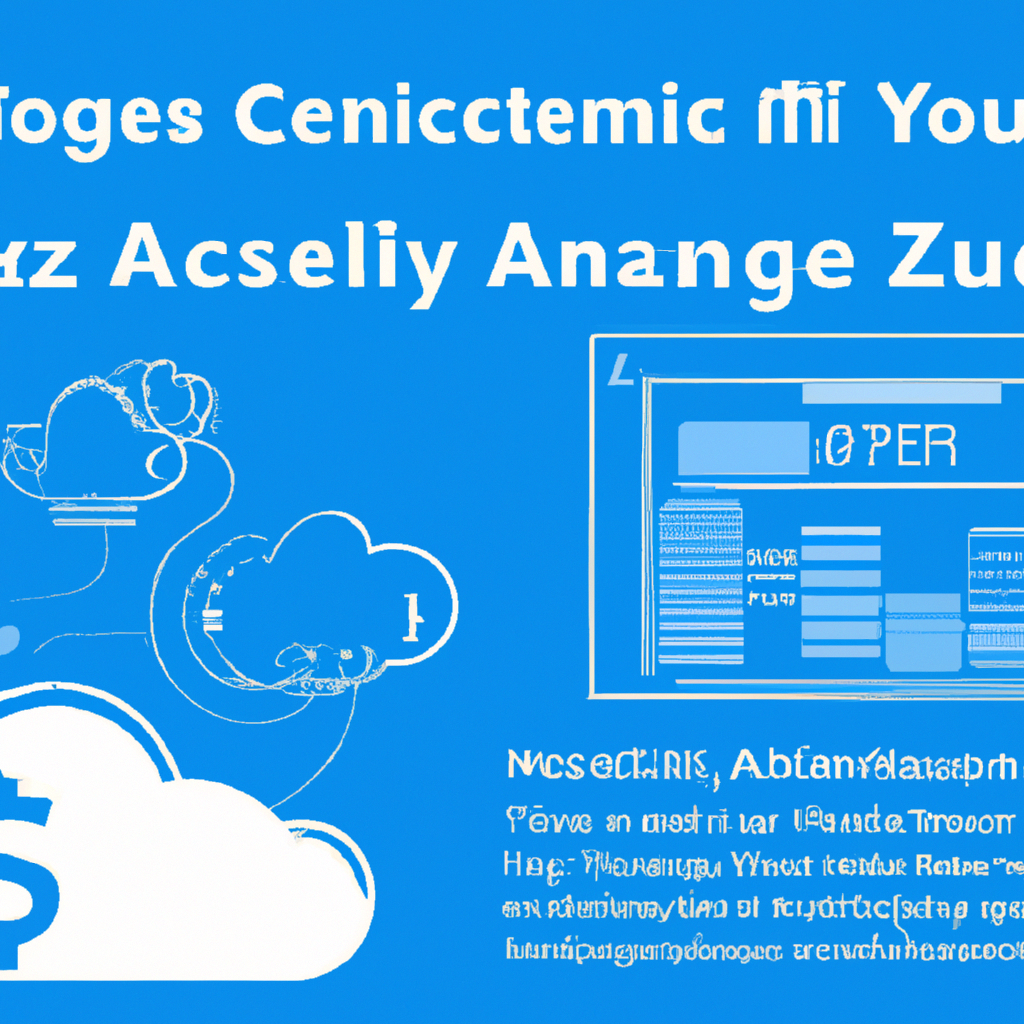
9. Governance Policies
9.1 Define Resource Creation Policies
Defining resource creation policies is a crucial aspect of managing Azure costs effectively. Azure allows you to enforce policies that control the creation of resources based on specific criteria, such as regions, resource types, or tags. By defining resource creation policies, you can ensure that resources are provisioned based on predetermined guidelines, preventing unnecessary or non-compliant resource deployments. This policy enforcement helps you optimize costs by avoiding the creation of unnecessary resources and ensuring compliance with your organization’s governance standards.
9.2 Implement Tagging Policies
Implementing tagging policies enables better categorization and cost tracking of your Azure resources. Azure allows you to define tagging policies that enforce the use of specific tags on resources. By implementing tagging policies, you can ensure consistent application of tags and improve cost visibility. Tags enable you to track and allocate costs based on different attributes, such as departments, projects, or cost centers. This granular cost tracking helps you identify areas where costs can be optimized and provides a clear understanding of resource expenditure.
10. Containerization and Serverless Computing
10.1 Optimize Costs with Containers
Containerization offers significant cost benefits by providing lightweight and scalable deployment options. Azure provides various containerization solutions, such as Azure Kubernetes Service (AKS), Azure Container Instances (ACI), and Azure Container Registry. By leveraging containerization, you can optimize resource utilization, reduce infrastructure costs, and enhance application performance. Containers enable you to quickly scale resources as per demand, eliminating the need for overprovisioning and reducing unnecessary expenses. By adopting containerization, you can optimize your Azure costs while ensuring agility and efficiency in your application deployments.
10.2 Utilize Serverless Computing
Serverless computing is a powerful paradigm that can significantly reduce costs by eliminating the need for infrastructure provisioning and management. Azure offers serverless computing options, such as Azure Functions and Azure Logic Apps. By leveraging serverless computing, you are only charged for the actual execution time and resources used, saving costs during idle periods. Serverless computing enables automatic scaling based on workload demands, ensuring optimal usage of resources and reducing unnecessary expenses. By embracing serverless computing, you can achieve cost efficiency while focusing on application development and business logic.
In conclusion, managing Azure billing and cost management requires a comprehensive approach that encompasses various strategies and tools. By implementing effective budgeting, resource management, cost analysis, leveraging reserved instances and hybrid benefits, utilizing APIs, Azure Advisor, subscriptions, governance policies, and adopting containerization and serverless computing, you can gain control over your Azure expenses. With a proactive and data-driven approach to cost management, you can optimize costs, ensure efficient resource allocation, and maximize the value of your Azure investments.
