If you’re a passionate gamer, you’ve probably heard of AWS (Amazon Web Services) – the cloud platform that has revolutionized the way we game. But have you ever wondered how you can harness the power of AWS to create your own interactive gaming experiences? Look no further! In this comprehensive guide, we explore the endless possibilities of using AWS for game development, from building multiplayer capabilities to integrating AI and machine learning. Get ready to level up your gaming skills and take your creations to new heights with the ultimate guide to using AWS for gaming, where the only limit is your imagination.

Choosing the Right AWS Services
Determining Your Game’s Requirements
When it comes to building a game using AWS, it is crucial to determine the specific requirements of your game before diving into the wide array of services available. Consider the scale and complexity of your game, as well as the expected number of users and their geographical distribution. This will help you identify the AWS services that best suit your needs and ensure a smooth gaming experience for your users.
Understanding Different AWS Services
AWS offers a variety of services that can be utilized in the development and deployment of games. It is important to have a good understanding of these services to make informed decisions. Some key AWS services for gaming include EC2, S3, SNS, GameLift, DynamoDB, Kinesis, and IAM. Each of these services offers unique capabilities that can enhance various aspects of your game, from infrastructure setup and management to real-time messaging and analytics.
Selecting the Appropriate Services for Your Game
Once you understand the different AWS services available, it’s time to narrow down your choices and select the services that best align with your game’s requirements. Consider the specific needs of your game, such as the need for virtual machines, asset storage, real-time messaging, multiplayer features, leaderboards, data analysis, and game data security. By carefully selecting the appropriate AWS services, you can ensure a solid foundation for your game and provide an immersive experience for your players.
Setting Up Your AWS Account
Creating an AWS Account
Before you can start using AWS services, you need to create an AWS account. This involves providing some basic information and selecting a payment plan. Creating an AWS account is a simple process that can be done online in just a few steps. Once your account is created, you’ll have access to a vast range of AWS services and resources for your game development needs.
Configuring Your Account for Gaming
After creating your AWS account, it is important to configure it specifically for gaming. This involves enabling the necessary AWS services and setting up the appropriate permissions and access controls to ensure that your game resources are secure. Additionally, you can customize your account settings to optimize performance and manage costs effectively.
Setting Up Billing and Payment Options
To utilize AWS services for gaming, you’ll need to set up billing and payment options for your account. AWS offers various pricing models and payment plans to suit different needs. By setting up your billing preferences, you can keep track of your expenses, monitor usage, and optimize costs according to the demands of your game. It is important to regularly review your billing and payment options to ensure that you are getting the most value out of your AWS account.
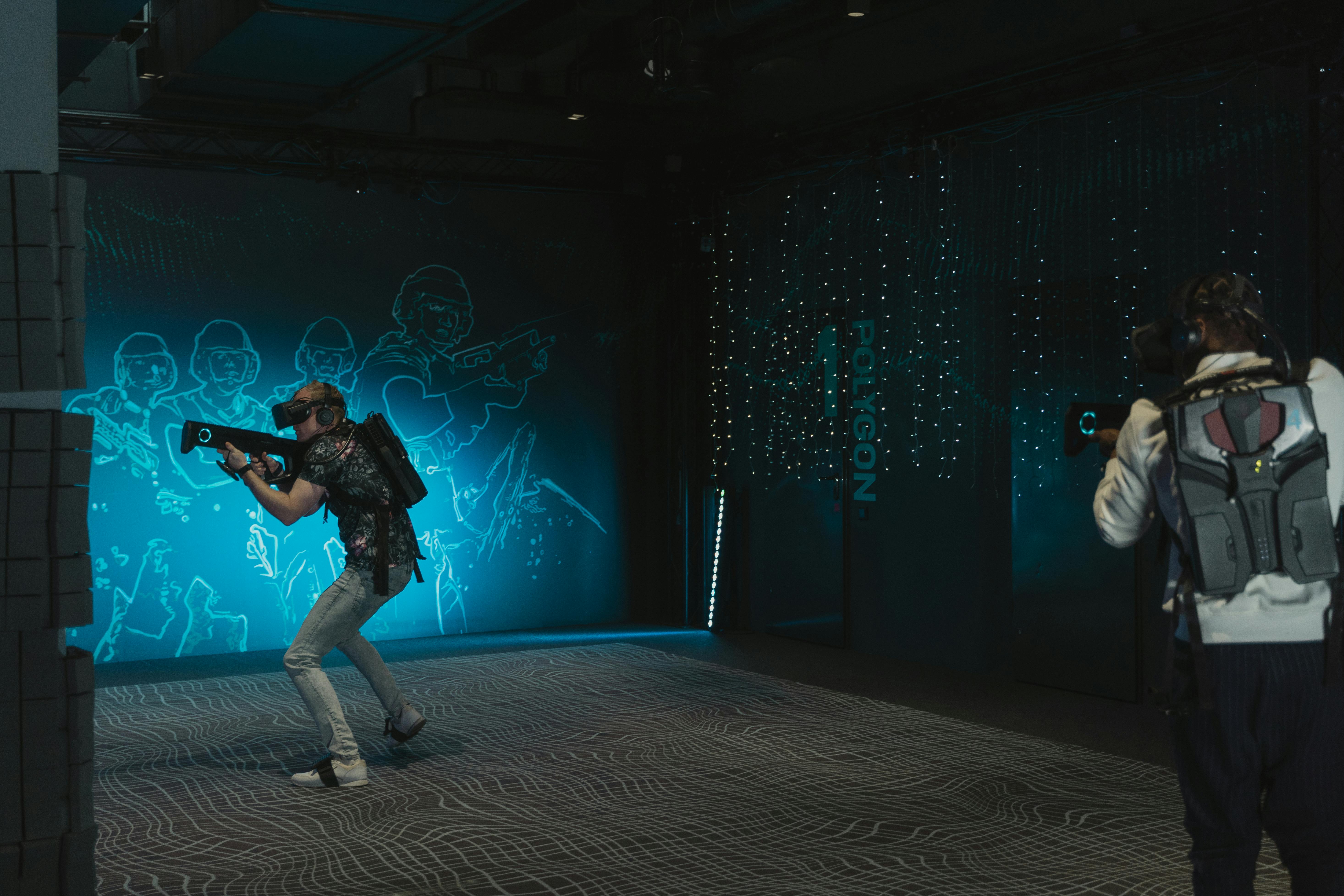
Creating Virtual Machines with Amazon EC2
Understanding EC2 Instances
Amazon Elastic Compute Cloud (EC2) offers virtual machines in the cloud, allowing you to quickly and easily create instances for your game. EC2 instances provide the processing power and storage required for running your game’s servers, controlling game logic, and managing player interactions. Understanding the different types of EC2 instances, such as general-purpose, compute-optimized, memory-optimized, and GPU instances, will help you choose the right instance for your game’s specific needs.
Choosing the Right Instance Type
When creating virtual machines with EC2, it is important to choose the right instance type based on your game’s requirements. Consider factors such as CPU and memory requirements, network performance, storage options, and the expected workload of your game. By selecting the appropriate instance type, you can ensure that your game runs smoothly, efficiently utilizes resources, and provides a seamless experience for your players.
Launching and Configuring Instances
Once you have chosen the right EC2 instance type, you can proceed to launch and configure your instances. This involves selecting the desired specifications, such as the operating system, storage options, and network configurations. You can also customize security settings, such as firewall rules, to protect your game’s infrastructure from unauthorized access. Launching and configuring instances is a straightforward process with the AWS Management Console, allowing you to quickly set up the necessary virtual machines for your game.
Managing Instances with Auto Scaling
To ensure that your game can handle varying levels of player demand, it is essential to implement auto scaling for your EC2 instances. Auto Scaling automatically adjusts the number of instances based on predefined conditions, such as CPU utilization or network traffic. This allows your game to scale up or down dynamically, ensuring optimal performance and resource utilization. With auto scaling, you can handle sudden spikes in player activity and minimize costs during periods of low demand.
Distributing Game Assets with Amazon S3
Storing and Managing Game Assets
Amazon Simple Storage Service (S3) is a highly scalable and durable storage service provided by AWS. It is the perfect solution for storing and managing game assets, such as images, audio files, videos, and game scripts. With S3, you can easily upload and organize your game assets in buckets, providing secure and reliable access to these assets for your game.
Setting Up Buckets and Objects
To distribute game assets effectively, you need to set up buckets and objects in Amazon S3. Buckets act as containers for your assets, while objects represent individual files within the buckets. By organizing your game assets into logical buckets and objects, you can efficiently manage and retrieve them as needed. Additionally, you can assign access permissions and storage classes to optimize performance and cost.
Managing Read and Write Access
Controlling read and write access to your game assets is crucial to ensure security and prevent unauthorized modifications. With Amazon S3, you can set up access control policies to define who can access and modify your assets. By utilizing features like bucket policies, access control lists (ACLs), and AWS Identity and Access Management (IAM) roles, you can precisely manage permissions and protect your game assets from potential threats.
Utilizing Versioning and Lifecycle Policies
To maintain a version history of your game assets and effectively manage their lifecycle, you can utilize versioning and lifecycle policies in Amazon S3. Versioning allows you to keep multiple versions of an object, enabling easy rollback in case of errors or unintended changes. Lifecycle policies, on the other hand, automate the transition of objects between different storage classes or deletion after a specified period. By leveraging these features, you can efficiently manage and optimize the storage of your game assets.

Implementing Real-time Messaging with Amazon SNS
Understanding the Pub/Sub Model
Real-time messaging is essential for interactive multiplayer games and sending notifications to players. Amazon Simple Notification Service (SNS) provides a pub/sub messaging model that enables you to send messages to multiple recipients simultaneously. Understanding the pub/sub model is crucial for implementing real-time messaging in your game, as it allows you to efficiently deliver messages to subscribed recipients without the need for direct communication between publishers and subscribers.
Creating SNS Topics and Subscriptions
To implement real-time messaging in your game, you need to create SNS topics and subscriptions. Topics act as communication channels, allowing you to publish messages to them. Subscriptions, on the other hand, represent endpoints that receive messages from the topics. By creating topics and subscribing players or game servers to these topics, you can facilitate real-time communication and notifications within your game.
Publishing and Receiving Messages
Once you have set up SNS topics and subscriptions, you can start publishing and receiving messages in your game. Publishing a message involves specifying the topic and content of the message, which will be delivered to all subscribed recipients. On the recipient side, messages can be processed and acted upon accordingly, such as updating player states, sending notifications, or triggering game events. By effectively utilizing SNS, you can enable real-time communication and enhance the interactive experience for your players.
Implementing Push Notifications
Push notifications are a powerful tool for engaging players and keeping them informed about game updates or events, even when they are not actively playing. With SNS, you can easily implement push notifications in your game by sending messages to mobile devices or web browsers. By utilizing platform-specific features, such as Apple Push Notification Service (APNS) or Firebase Cloud Messaging (FCM), you can tailor the notifications to different platforms and deliver them directly to your players.
Building Multiplayer Features with Amazon GameLift
Integrating GameLift into Your Game
Amazon GameLift is a dedicated game server hosting service that simplifies the deployment and management of multiplayer game sessions. To integrate GameLift into your game, you need to incorporate the GameLift SDK into your game client and server code. This allows your game to communicate with the GameLift service, manage game server fleets, and handle matchmaking, player sessions, and session management.
Setting Up GameLift Fleets and Aliases
GameLift fleets are groups of EC2 instances that host game servers for multiplayer sessions. To set up GameLift fleets, you need to define the desired specifications, such as instance type and capacity, and configure the fleet’s scaling policies. Additionally, you can create aliases to abstract the underlying fleet configurations and simplify the management of game servers for different environments or versions of your game.
Managing Game Server Processes
Once your GameLift fleets are set up and configured, you can start managing game server processes. This involves deploying your game server code to the fleet instances and implementing the necessary logic to handle player interactions, game progress, and session management. By carefully managing game server processes, you can ensure a seamless multiplayer experience for your players and effectively handle various gameplay scenarios.
Scaling Servers for Multiplayer
One of the key benefits of using GameLift is its ability to automatically scale server capacity based on player demand. By configuring scaling policies for your fleets, GameLift can add or remove EC2 instances to accommodate the number of players in your game. This ensures optimal performance and cost efficiency, as resources are dynamically allocated as needed. With GameLift, you can confidently host multiplayer game sessions of any scale and handle peaks in player activity.
Developing Real-time Leaderboards with Amazon DynamoDB
Designing the Leaderboard Schema
Real-time leaderboards are a popular feature in competitive multiplayer games, allowing players to see their rankings and compare their performance with others. To develop real-time leaderboards using Amazon DynamoDB, it is essential to design a suitable schema that represents the leaderboard entries and supports efficient querying and updating. Consider factors such as the primary key structure, attribute indexing, and denormalization to optimize leaderboard performance.
Creating and Managing Tables in DynamoDB
To store and manage the leaderboard data, you need to create tables in DynamoDB. Tables in DynamoDB are schema-less and offer fast and scalable data access. When creating tables, you can define the primary key structure and configure other attributes, such as read and write capacities, to match the workload requirements of your leaderboards. Additionally, you can enable features like encryption and point-in-time recovery for increased security and data protection.
Updating and Querying Leaderboard Entries
Updating and querying leaderboard entries efficiently is crucial for real-time leaderboards. DynamoDB provides various APIs and features that enable fast and scalable data operations. By utilizing operations like PutItem, UpdateItem, and Query, you can update player scores, retrieve leaderboard rankings, and implement custom sorting or filtering logic. Additionally, you can leverage features like DynamoDB Streams and Global Secondary Indexes to further enhance leaderboard functionality.
Implementing Security and Access Control
Security is paramount when it comes to handling sensitive player data in your leaderboards. With DynamoDB, you can implement security measures to protect your data and control access to the leaderboard tables. This involves utilizing AWS Identity and Access Management (IAM) roles and policies to define fine-grained permissions for reading and writing data. By implementing secure communication protocols, such as HTTPS, you can ensure that leaderboard interactions are safe and secure for your players.
Analyzing Game Data with Amazon Kinesis
Capturing and Streaming Game Events
Analyzing game data is essential for understanding player behavior, identifying trends, and improving game design. With Amazon Kinesis, you can capture and stream game events in real-time, allowing for instant analysis. Game events, such as player actions, game outcomes, or in-game purchases, can be sent to Kinesis streams for immediate processing and analysis.
Configuring Kinesis Streams and Firehose
To effectively capture and process game events, you need to set up Kinesis streams and configure their properties. Kinesis streams act as data pipelines, allowing you to collect and process the incoming game events. By adjusting parameters like shard count, retention period, and stream limits, you can optimize the throughput and durability of your Kinesis streams. Additionally, you can utilize Kinesis Firehose to deliver processed data to data lakes, analytics services, or storage systems.
Processing and Analyzing Streaming Data
Once game events are successfully captured and streamed to Kinesis, you need to process and analyze the data to derive meaningful insights. AWS provides various tools and services, such as Kinesis Data Analytics and Kinesis Data Firehose, to enable real-time processing and analysis of streaming data. By leveraging these services, you can perform aggregations, transformations, and computations on the streaming data, allowing you to gain valuable insights into player behavior and game performance.
Integrating with Analytics Services
To further enhance your game analytics capabilities, you can integrate Kinesis with various analytics services provided by AWS. For example, you can utilize Amazon Redshift, Amazon Athena, or Amazon Elasticsearch to store and query the analyzed game data for deeper analysis. By integrating Kinesis with analytics services, you can extract meaningful patterns, visualize data, and make informed decisions to improve game mechanics, optimize player experiences, and drive engagement.
Securing Game Data with AWS Identity and Access Management
Understanding IAM for Game Security
Game data security is of utmost importance in today’s digital landscape. To secure your game data in AWS, it is crucial to understand AWS Identity and Access Management (IAM) and its role in managing identities and permissions. IAM allows you to create and manage roles, policies, and users, enabling fine-grained control over who can access and modify your game resources.
Creating Roles and Policies
To establish secure access to your game resources, you need to create IAM roles and policies. IAM roles define the permissions and access scope for specific entities, such as game servers, administrators, or third-party services. By creating policies, you can define the actions that can be performed and the resources that can be accessed. By assigning these roles and policies to the appropriate entities, you can ensure that only authorized actions and access are allowed.
Managing User Access and Permissions
In addition to roles and policies, IAM allows you to manage user access and permissions for your game resources. By creating IAM users and groups, you can control who can access your AWS account and its associated resources. By assigning permissions and implementing least privilege principles, you can limit access to sensitive resources and protect your game data from unauthorized modifications or breaches. Regularly reviewing user access and permissions is crucial to maintaining a secure gaming environment.
Implementing Secure Communication with HTTPS
Encrypting communication between players and game servers is essential for securing game data and ensuring privacy. HTTPS, or Hypertext Transfer Protocol Secure, provides a secure channel for data transmission over the internet. By implementing HTTPS in your game, you can encrypt player data, protect against eavesdropping or tampering, and establish trust with your players. By leveraging AWS Certificate Manager, you can obtain SSL/TLS certificates to enable HTTPS communication and assure players of the integrity and confidentiality of their data.
Monitoring and Scaling Game Infrastructure
Setting Up CloudWatch Dashboards and Alarms
Monitoring the performance and health of your game infrastructure is vital for maintaining a smooth gaming experience. Amazon CloudWatch provides powerful monitoring and alerting capabilities for your AWS resources. By setting up CloudWatch dashboards and alarms, you can visualize and track key metrics, such as CPU utilization, network traffic, or latency, in real-time, enabling timely detection and resolution of any performance issues in your game.
Monitoring Resource Utilization and Performance
To ensure optimal resource utilization and performance, it is important to monitor various aspects of your game infrastructure. This includes monitoring EC2 instances, S3 storage, GameLift fleets, and DynamoDB tables, among other resources. By leveraging CloudWatch metrics and logs, you can gain insights into the behavior and usage patterns of your game resources, identify bottlenecks or inefficiencies, and optimize your infrastructure for better performance.
Implementing Automated Scaling
Automated scaling allows your game infrastructure to dynamically adjust its capacity based on predefined conditions or rules. With services like EC2 Auto Scaling and GameLift FleetIQ, you can define scaling policies that automatically add or remove instances based on factors like CPU utilization, network traffic, or player demand. By implementing automated scaling, you can ensure that your game can handle varying loads and maintain optimal performance, all while minimizing costs.
Utilizing AWS Trusted Advisor
AWS Trusted Advisor is a service that provides recommendations on best practices, cost optimization, security, and performance of your AWS resources. By regularly reviewing the recommendations provided by Trusted Advisor, you can uncover potential issues or optimizations in your game infrastructure. This allows you to make informed decisions and take proactive actions to improve the security, performance, and cost-efficiency of your game resources.
In conclusion, building interactive gaming experiences using AWS requires careful consideration of your game’s requirements and the selection of appropriate AWS services. By understanding your game’s needs, setting up your AWS account correctly, utilizing the right services, and implementing best practices for monitoring and security, you can create a robust and immersive gaming experience for your players. AWS offers a comprehensive suite of services that can greatly enhance various aspects of your game, from infrastructure setup and management to real-time messaging, analytics, and multiplayer features. By leveraging these services effectively, you can unleash the full potential of your game and delight your players for years to come.
