If you’ve ever found yourself struggling with the management and maintenance of your cluster infrastructure, then your search for a solution ends here. With GCP Managed Kubernetes, cluster management has never been easier. This game-changing platform allows you to streamline your cluster management process, saving you time, effort, and headaches. In this article, we will explore the many benefits of GCP Managed Kubernetes and how it can revolutionize the way you manage your clusters. So, buckle up and get ready to see your cluster management woes vanish!

What is GCP Managed Kubernetes
Definition
GCP Managed Kubernetes, or Google Kubernetes Engine (GKE), is a fully managed platform that allows us to run and manage containerized applications using the Kubernetes open-source system. Kubernetes is a container orchestration system that automates the deployment, scaling, and management of containerized applications.
With GCP Managed Kubernetes, we can focus on building and deploying our applications without worrying about the underlying infrastructure. Google handles the management of the Kubernetes cluster, including the control plane, while we can concentrate on our application development.
Features and Benefits
GCP Managed Kubernetes offers a range of features and benefits that make it an excellent choice for managing containerized applications:
Scalability and Flexibility:
GKE allows us to easily scale our applications up or down to meet changing demands. We can dynamically adjust the number of worker nodes in our cluster, ensuring that our applications have the resources they need.
High Availability:
GKE automatically distributes our applications across multiple nodes, ensuring high availability in case of node failures. It also provides automated upgrades for the control plane, minimizing downtime during updates.
Monitoring and Logging:
GCP Managed Kubernetes integrates with Stackdriver, providing powerful monitoring and logging capabilities for our cluster. We can monitor the health and performance of our applications, set up alerts for critical issues, and troubleshoot any issues that arise.
Security:
GKE offers built-in security features, including Identity and Access Management (IAM), Role-Based Access Control (RBAC), network policies, and pod security policies. These features help ensure that our applications are secure and isolated from other clusters.
Continuous Integration and Deployment:
GCP Managed Kubernetes integrates seamlessly with other Google Cloud services, such as Cloud Build and Container Registry, enabling us to set up a continuous integration and deployment pipeline. We can automate the build, testing, and deployment of our applications, streamlining the development process.
Backup and Disaster Recovery:
With GKE, we can easily snapshot our persistent volumes and implement backup strategies for our cluster configuration. This allows us to recover from data loss or system failures quickly.
Setting Up a GCP Managed Kubernetes Cluster
To set up a GCP Managed Kubernetes cluster, we need to follow a few steps:
Selecting the Right GCP Project
First, we need to select the GCP project in which we want to create our cluster. This project will contain all the resources associated with our cluster, such as compute instances, disks, and networking.
Enabling Kubernetes Engine API
Before creating a cluster, we need to enable the Kubernetes Engine API in our GCP project. This API allows us to interact with GKE and perform operations such as creating and managing clusters.
Creating a Cluster
Next, we create a cluster by specifying the desired configuration, such as the number of nodes, machine types, and networking options. GCP Managed Kubernetes offers various features to customize our cluster, such as regional or zonal deployments and auto-upgrade settings.
Choosing the Cluster Configuration
When creating a cluster, we can choose from different cluster configurations based on our requirements. For example, we can select the number of nodes and their machine types, specify the Kubernetes version, and configure other advanced options, such as horizontal pod autoscaling.
Configuring Node Pools
A node pool is a group of worker nodes that have the same configuration. We can create multiple node pools within a cluster to separate workloads with different resource requirements. This allows us to efficiently manage resources and isolate workloads.

Key Components of GCP Managed Kubernetes
To understand how GCP Managed Kubernetes works, let’s take a look at its key components:
Master Node
The master node is responsible for managing the cluster control plane. It runs the Kubernetes API server, scheduler, and controller manager. Google takes care of managing and maintaining the master node, ensuring high availability and reliability.
Worker Nodes
Worker nodes are the compute instances that run our containerized applications. They are responsible for executing the containers and providing the necessary resources, such as CPU, memory, and storage. We can scale the number of worker nodes up or down based on our application’s needs.
Pods
Pods are the smallest and most basic units in Kubernetes. A pod represents a single instance of a running process, which can be one or more containers. Pods are created and managed by Kubernetes and provide a way to deploy and group containers together. Each pod has its own IP address, enabling communication between containers within the same pod.
Services
Services in GCP Managed Kubernetes provide a stable network endpoint to access a group of pods. They enable load balancing and automatic scaling of our applications. Services allow us to expose our applications internally within the cluster or externally to the internet.
Deployments
Deployments are Kubernetes objects that manage the rollout and scaling of our applications. They provide declarative updates for our replicasets, automatically handling the creation, scaling, and termination of pods. Deployments allow us to define the desired state of our application and let Kubernetes reconcile the actual state.
Managing Cluster Resources
Managing cluster resources is an essential aspect of running applications on GCP Managed Kubernetes. Here are some important resource management features:
Scaling Up and Down
GKE allows us to scale our cluster up or down based on workload demands. We can manually adjust the number of worker nodes in our cluster through the GKE console or the Kubernetes API. Scaling up increases the number of nodes, providing more resources for our applications, while scaling down reduces the number of nodes to save costs.
Auto Scaling
GCP Managed Kubernetes supports Auto Scaling, which automatically adjusts the number of worker nodes in our cluster based on CPU utilization or custom metrics. With Auto Scaling, we can ensure that our applications have sufficient resources during periods of high demand and save costs during periods of low demand.
Pod Autoscaling
Pod Autoscaling is a feature that automatically adjusts the number of replicas in a deployment based on metrics such as CPU utilization or custom metrics. This allows us to scale our applications horizontally, adding or removing pods dynamically to match the current workload.
Resource Quotas
GKE provides Resource Quotas to limit the amount of resources that can be used by a namespace or project. Quotas help prevent resource exhaustion and ensure fair resource distribution among different applications or teams.
Cluster Monitoring and Logging
GCP Managed Kubernetes integrates with Stackdriver, providing powerful monitoring and logging capabilities for our cluster. We can monitor the health and performance of our applications, set up alerts for critical issues, and troubleshoot any issues that arise. Stackdriver aggregates logs and metrics from various sources within our cluster, allowing us to gain insights into our applications’ behavior.

Updating and Upgrading Clusters
To keep our GCP Managed Kubernetes cluster up to date and secure, we need to regularly update and upgrade it. Here are some ways to manage updates and upgrades:
Cluster Upgrades
GKE provides automated upgrades for the control plane of our cluster to the latest stable version of Kubernetes. These upgrades ensure that our cluster benefits from the latest features, bug fixes, and security patches. Upgrading the control plane is a fully managed process, performed by Google, with minimal downtime.
Node Pool Upgrades
Node pools in GKE can be individually upgraded, allowing us to choose when and how to upgrade the worker nodes. This gives us more control over the timing of upgrades and allows us to test new versions of Kubernetes before rolling them out to production.
Automatic Node Updates
GKE supports Automatic Node Updates, which automatically applies the latest security patches and bug fixes to the worker nodes in our cluster. This helps keep our cluster secure and up to date without any manual intervention.
Rolling Updates
When updating our applications, GKE performs Rolling Updates, which gradually replace the existing pods with new ones, ensuring zero downtime. Rolling Updates allow us to deploy new versions of our applications smoothly and rollback to the previous version if any issues arise.
Configuring Security in GCP Managed Kubernetes
Security is a critical consideration when running applications on GCP Managed Kubernetes. Here are some security features and best practices:
Identity and Access Management
GKE integrates with Google Cloud’s Identity and Access Management (IAM) system, allowing us to manage access control for our cluster and its resources. IAM provides fine-grained access control through roles and permissions, ensuring that only authorized users and services have access to our cluster.
RBAC (Role-Based Access Control)
GKE supports Role-Based Access Control (RBAC), which allows us to define granular access policies for users and service accounts. RBAC helps enforce the principle of least privilege, ensuring that each user has the necessary permissions to perform their tasks and nothing more.
Network Policies
With Network Policies, we can define firewall rules at the pod level, controlling inbound and outbound traffic within our cluster. Network Policies provide an additional layer of network security, allowing us to specify which pods can communicate with each other and which protocols and ports are allowed.
Pod Security Policies
Pod Security Policies (PSPs) enable us to define and enforce security policies for pods running in our cluster. PSPs allow us to control various aspects of pod security, such as which container images are allowed, which host namespaces are accessible, and which kernel capabilities are permitted.
Secrets Management
GCP Managed Kubernetes provides a secure way to manage sensitive information, such as API keys, passwords, and certificates, using Kubernetes Secrets. Secrets are encrypted and stored securely, allowing us to safely store and access sensitive data within our cluster.
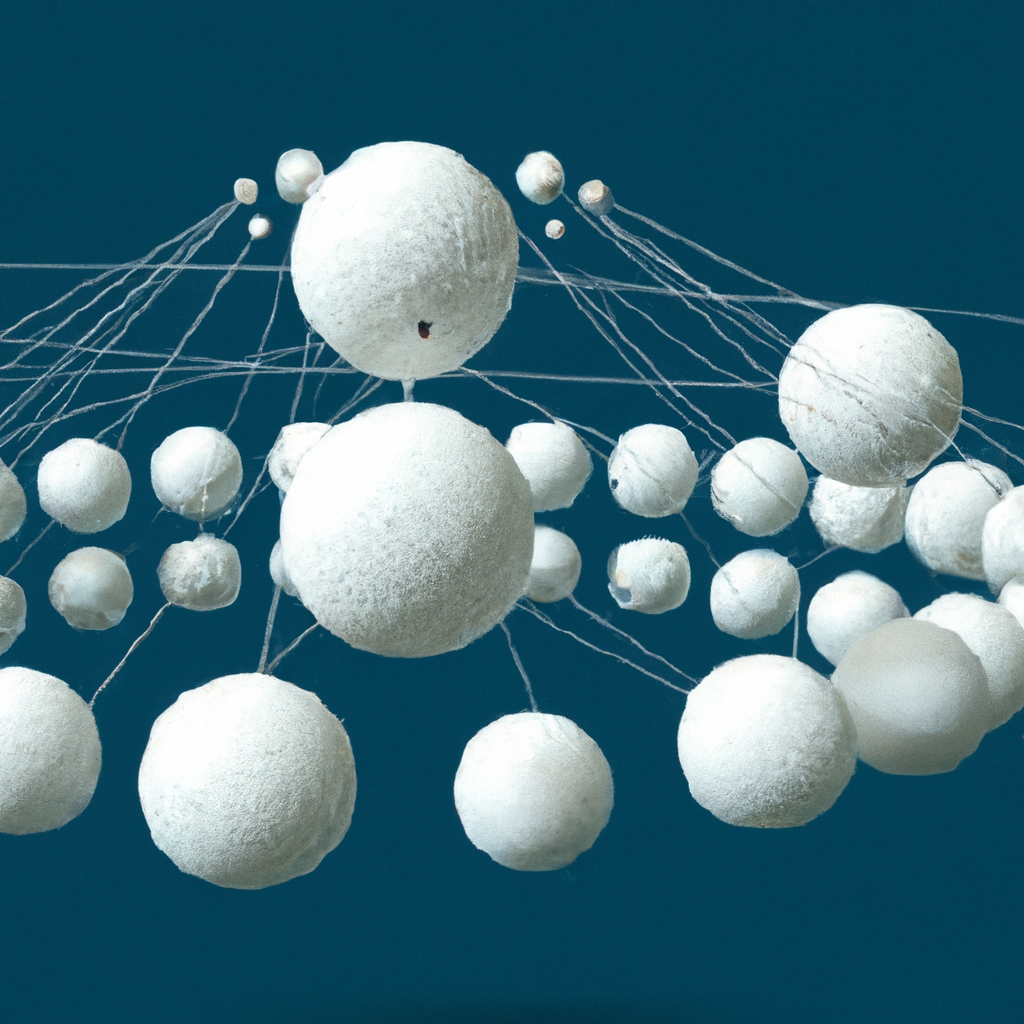
Continuous Integration and Deployment with GCP Managed Kubernetes
GCP Managed Kubernetes seamlessly integrates with other Google Cloud services, enabling us to set up a continuous integration and deployment (CI/CD) pipeline. Here are some components of a CI/CD workflow:
GitOps and Continuous Delivery
GitOps is an operational model that uses Git as the single source of truth for the desired state of our applications and infrastructure. With GCP Managed Kubernetes, we can use GitOps principles to declaratively define our cluster and application configurations, enabling continuous delivery and ensuring reproducibility.
Continuous Integration with Cloud Build
Cloud Build is a fully managed continuous integration and continuous delivery (CI/CD) platform provided by Google Cloud. With Cloud Build, we can automate the build, testing, and packaging of our containerized applications. We can trigger Cloud Build upon code commits, run tests, and build Docker images, enabling us to ensure the quality of our applications before deployment.
Container Registry
Container Registry is a private container image registry provided by Google Cloud. It allows us to securely store and manage Docker container images. With Container Registry, we can build, store, and deploy our containerized applications, ensuring that our images are readily available for deployment to our GCP Managed Kubernetes cluster.
GitHub Actions Integration
GCP Managed Kubernetes integrates with GitHub Actions, allowing us to automate workflows directly from our GitHub repositories. We can trigger actions upon code commits or other events, automate the build and deployment of our applications using GKE, and ensure seamless integration with our development workflows.
Deployment Strategies
GCP Managed Kubernetes supports various deployment strategies, such as blue-green deployments, canary releases, and rolling updates. These strategies allow us to minimize the impact of deployments and ensure a smooth transition between different versions of our applications. With GKE, we can easily configure and manage these deployment strategies, ensuring the stability and reliability of our applications.
Using Stackdriver Monitoring and Logging
GCP Managed Kubernetes integrates with Stackdriver, a powerful monitoring and logging solution provided by Google Cloud. Here’s how we can leverage Stackdriver for monitoring and logging:
Overview of Stackdriver
Stackdriver brings together logs, metrics, and other monitoring data from various services, allowing us to gain insights into the health and performance of our GCP Managed Kubernetes cluster. Stackdriver provides a user-friendly interface and powerful querying capabilities, enabling us to monitor and troubleshoot our applications effectively.
Monitoring Cluster Health
With Stackdriver, we can monitor the health of our cluster by collecting and visualizing metrics such as CPU usage, memory usage, and network traffic. We can set up dashboards to monitor cluster-level metrics, identify performance bottlenecks, and ensure that our applications are running smoothly.
Alerting and Incident Management
Stackdriver allows us to set up alerts based on specific conditions or thresholds for our cluster and applications. We can define alerting policies to notify us when certain metrics exceed or fall below predefined thresholds. When an alert is triggered, we can receive notifications via email, SMS, or other channels, enabling us to respond to incidents promptly.
Logging and Troubleshooting
Stackdriver Log Management collects and aggregates logs from various sources within our GCP Managed Kubernetes cluster. We can filter and search logs based on different criteria, such as severity, time range, or specific keywords. With Stackdriver Logging, we can easily troubleshoot issues, track application behavior, and identify any potential security or performance issues.
Integrations with Other Tools
Stackdriver integrates with other Google Cloud services, such as Cloud Trace and Cloud Debugger, providing a comprehensive observability solution for our applications. We can gain insights into the performance and behavior of our applications, trace requests across distributed systems, and debug issues in a live environment.
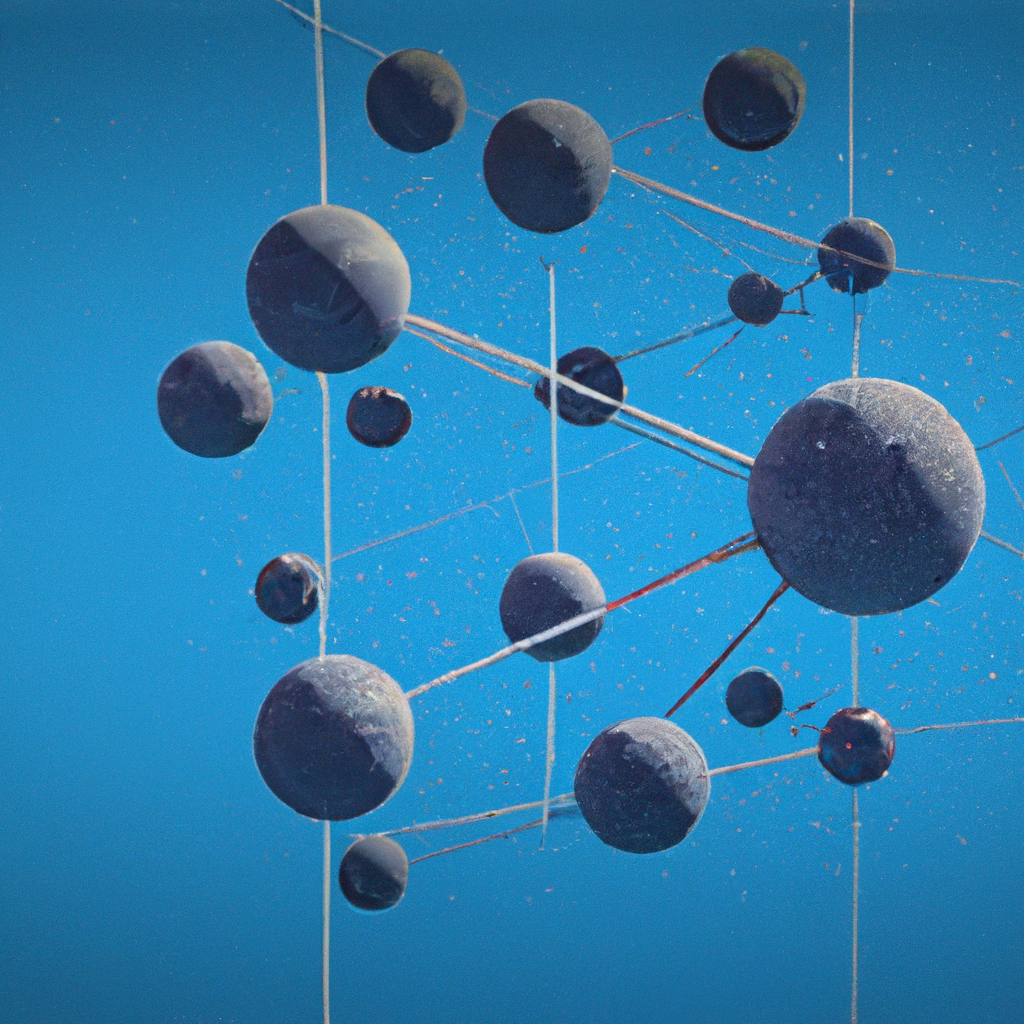
Backup and Disaster Recovery Strategies
To ensure the availability and resilience of our GCP Managed Kubernetes cluster, we need to implement backup and disaster recovery strategies. Here are some best practices:
Snapshotting Persistent Volumes
GKE supports snapshotting of persistent volumes, allowing us to create point-in-time copies of our data. By taking regular snapshots, we can easily recover from data loss or corruption and ensure the integrity of our applications.
Backup Strategies for Cluster Configuration
In addition to persistent volumes, we need to back up our cluster’s configuration, including the cluster definition, node pool settings, and other resources. By regularly backing up our cluster configuration, we can quickly recover or recreate our cluster in case of a disaster or accidental deletion.
Disaster Recovery Planning
It’s essential to have a comprehensive disaster recovery plan in place for our GCP Managed Kubernetes cluster. This plan should include backup and restore procedures, as well as a clear communication strategy in case of a disaster. Regularly testing and updating the recovery plan is crucial to ensure its effectiveness.
Backup and Restore Best Practices
When implementing backup and restore strategies, it’s essential to follow best practices, such as encrypting backups, storing them in secure locations, and periodically testing the restore process. By adhering to these best practices, we can minimize the risk of data loss and ensure business continuity.
Conclusion
GCP Managed Kubernetes, or Google Kubernetes Engine (GKE), offers a streamlined and efficient way to manage containerized applications. With its fully managed platform and rich set of features, GKE simplifies the deployment, scaling, and management of applications on Kubernetes.
By leveraging GCP Managed Kubernetes, we can benefit from its scalability, high availability, monitoring, and security capabilities. We can focus on developing our applications, knowing that Google takes care of the underlying infrastructure and ensures the reliability of our cluster.
In conclusion, GCP Managed Kubernetes is a powerful and reliable solution for running containerized applications. Its features, such as auto scaling, continuous integration and deployment, security controls, and backup and disaster recovery options, make it an excellent choice for organizations looking to streamline their cluster management and maximize the efficiency of their deployments. By adopting GCP Managed Kubernetes, we can accelerate our application development and deliver highly available and scalable solutions.