Have you ever wondered how companies handle huge amounts of data in real-time? Look no further than Azure Event Hubs, a powerful event streaming service provided by Microsoft Azure. With its scalable infrastructure and efficient message processing, Azure Event Hubs is revolutionizing the way businesses manage and analyze their data. In this article, we will explore how Azure Event Hubs enables seamless event streaming at an unprecedented scale, empowering organizations to unlock valuable insights and make data-driven decisions with ease. Get ready to delve into the world of event streaming and discover the potential of Azure Event Hubs.
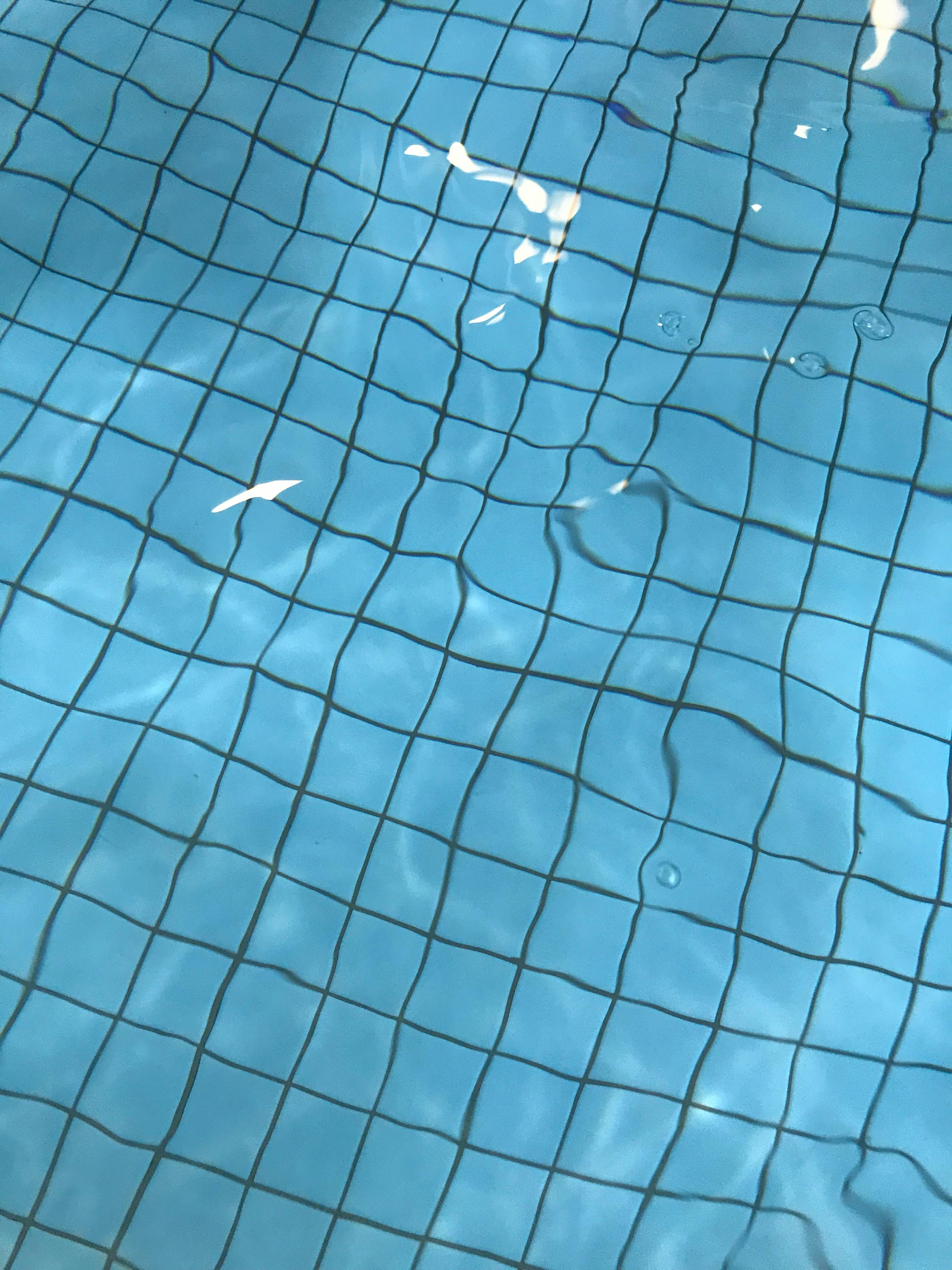
Understanding Azure Event Hubs
What is Azure Event Hubs?
Azure Event Hubs is a cloud-based event streaming platform provided by Microsoft as part of the Azure services. It is designed to handle large volumes of event data and enables real-time analytics, data ingestion, and event-driven architectures. With Event Hubs, you can ingest and process massive amounts of data and stream it to multiple applications and services for further analysis and actions.
Key Features of Azure Event Hubs
Azure Event Hubs offers several key features that make it a powerful and flexible event streaming solution:
Scalability and Throughput
With Event Hubs, you can handle millions of events per second, making it suitable for high-throughput scenarios. It allows you to scale your event processing infrastructure dynamically to accommodate increasing workloads, ensuring that your applications can handle spikes in event data without any loss.
Event Retention and Replay
Event Hubs provides the ability to retain events for a specified period of time, ranging from minutes to several days. This enables you to replay events and perform analyses on historical data. It also allows you to address issues such as downstream failures or application upgrades without losing any event data.
Fault Tolerance and Availability
Azure Event Hubs operates across multiple data centers, ensuring high availability and fault tolerance. Events are automatically distributed across multiple partitions and replicas, providing redundancy and protecting against data loss in case of hardware failures or network disruptions.
Seamless Integration with Azure Services
Event Hubs seamlessly integrates with various Azure services, such as Azure Stream Analytics, Azure Functions, and Azure Logic Apps. This makes it easy to build end-to-end event-driven architectures and enables you to unlock the full potential of your event data by connecting it to other Azure services.
Use Cases for Azure Event Hubs
Azure Event Hubs can be used in a wide range of scenarios that involve event streaming and real-time analytics. Here are a few examples:
Internet of Things (IoT) Applications
Event Hubs is commonly used in IoT applications to ingest and process large volumes of telemetry data from connected devices. It allows you to capture sensor data, perform real-time analytics, and trigger actions based on events. Whether it’s monitoring the health of industrial equipment or tracking the behavior of smart appliances, Event Hubs provides a scalable and reliable solution for handling IoT event data.
Social Media and Gaming
In social media and gaming applications, Event Hubs can be used to handle and process real-time user interactions, such as likes, comments, and game events. With its high throughput capabilities, Event Hubs enables developers to create engaging and responsive experiences by processing and reacting to events in real-time.
Log and Data Ingestion
Event Hubs can also be utilized for log and data ingestion scenarios. Whether it’s logs from applications, system events, or analytics data, Event Hubs can handle the high data volumes and reliably deliver them to downstream applications for analysis. This makes it suitable for scenarios such as log monitoring, operational analytics, and data warehousing.
Getting Started with Azure Event Hubs
Creating an Event Hub Namespace
To start using Azure Event Hubs, you need to create an Event Hub Namespace. A Namespace is a container for Event Hubs and provides administrative and security boundaries for your event streaming activities. You can create a Namespace through the Azure Portal, the Azure CLI, or programmatically using the Azure SDKs.
Creating an Event Hub
Once you have a Namespace, you can create an Event Hub within it. An Event Hub is the entity that represents a logical grouping of event data. It provides a partitioned and scalable ingress point for event ingestion. When creating an Event Hub, you can specify properties such as the number of partitions, the retention period, and the partitioning scheme.
Setting up Event Hubs Authorization Rules
To secure access to your Event Hubs and control who can publish events or consume data, you can set up authorization rules. These rules define the permissions and actions that a specific identity can perform on the Event Hub. By configuring authorization rules, you can ensure that only authorized entities can interact with your event data.

Streaming Data with Azure Event Hubs
Publishing Events to Azure Event Hubs
To publish events to Azure Event Hubs, you need to create an Event Hub client and use it to send event data. The client can be a producer application, a device, or any other entity capable of sending events. When publishing events, you can specify properties such as the partition key, the event body, and additional application-specific metadata.
Consuming Events from Azure Event Hubs
To consume events from Azure Event Hubs, you need to create an Event Processor client. This client can be part of a consumer application or a backend service that processes event data. The Event Processor reads events from one or more partitions in the Event Hub and provides a convenient way to process incoming events using event handlers.
Working with Event Processors
Event Processors in Azure Event Hubs provide a higher-level abstraction for working with event consumption. They handle tasks such as load balancing, checkpointing, and automatic recovery, making it easier to build scalable and reliable event processing applications. Event Processors can be configured to scale automatically based on the workload, ensuring efficient utilization of resources.
Scaling and Managing Azure Event Hubs
Scaling Event Hubs for High Throughput
Azure Event Hubs allows you to scale your event processing infrastructure as needed to handle high throughput scenarios. You can increase the number of partitions in an Event Hub, which effectively increases the parallelism and throughput capacity for event processing. Scaling can be done manually or using features like auto-inflate, which automatically adjusts the number of partitions based on the workload.
Monitoring and Diagnostics in Event Hubs
To monitor the activity and diagnose issues in Azure Event Hubs, you can leverage Azure Monitor and Azure Event Hubs diagnostics logs. Azure Monitor provides real-time monitoring and alerting capabilities, allowing you to track metrics, set up alerts, and gain insights into the health and performance of your Event Hubs. Diagnostics logs provide detailed logs and trace information for troubleshooting purposes.
Managing Event Hubs using Azure Portal and CLI
Azure Event Hubs can be easily managed using the Azure Portal or the Azure CLI. Through the Azure Portal, you can create and configure Event Hubs, set up authorization rules, and monitor the activity. The Azure CLI provides a command-line interface for managing Event Hubs, allowing you to automate the management tasks and integrate with other automation and deployment processes.

Event Hubs for Real-time Analytics
Integrating Azure Event Hubs with Azure Stream Analytics
One of the powerful features of Azure Event Hubs is its seamless integration with Azure Stream Analytics. Stream Analytics allows you to build real-time analytics solutions by processing and analyzing streaming data. You can use Event Hubs as an input source for Stream Analytics, enabling you to perform real-time aggregations, filtering, and transformations on event data.
Processing Real-time Data with Azure Functions
Azure Functions, a serverless compute service in Azure, can be used in conjunction with Azure Event Hubs to process real-time data. You can create functions that are triggered by events in Event Hubs and perform custom processing logic on the incoming data. This enables you to build event-driven architectures that react to events in real-time and trigger actions based on the processed data.
Implementing Complex Event Processing with Azure Event Grid
Azure Event Grid is an event routing service that can be used alongside Azure Event Hubs to implement complex event processing scenarios. Event Grid provides a flexible and scalable way to route events to various destinations, such as Azure Functions, Logic Apps, or custom endpoints. By combining Event Hubs and Event Grid, you can build sophisticated event processing pipelines that react to events in real-time.
Security and Compliance Considerations
Securing Event Hubs using Shared Access Policies
To secure access to your Azure Event Hubs, you can use Shared Access Policies. These policies allow you to grant specific permissions to different entities, such as publishers and consumers. By defining fine-grained access controls, you can ensure that only authorized parties can interact with your event data.
Configuring Network Security for Event Hubs
Azure Event Hubs supports Virtual Network Service Endpoints, allowing you to secure inbound and outbound traffic to your Event Hubs using virtual network rules. This adds an additional layer of network security by restricting access to Event Hubs from selected virtual networks and subnets, helping to protect your event data from unauthorized access.
Compliance with Data Protection Regulations
Azure Event Hubs offers features and controls that help you comply with data protection regulations, such as the General Data Protection Regulation (GDPR). Features like encryption at rest, role-based access control, and audit logs provide the necessary safeguards to protect sensitive data and maintain compliance with regulatory requirements.
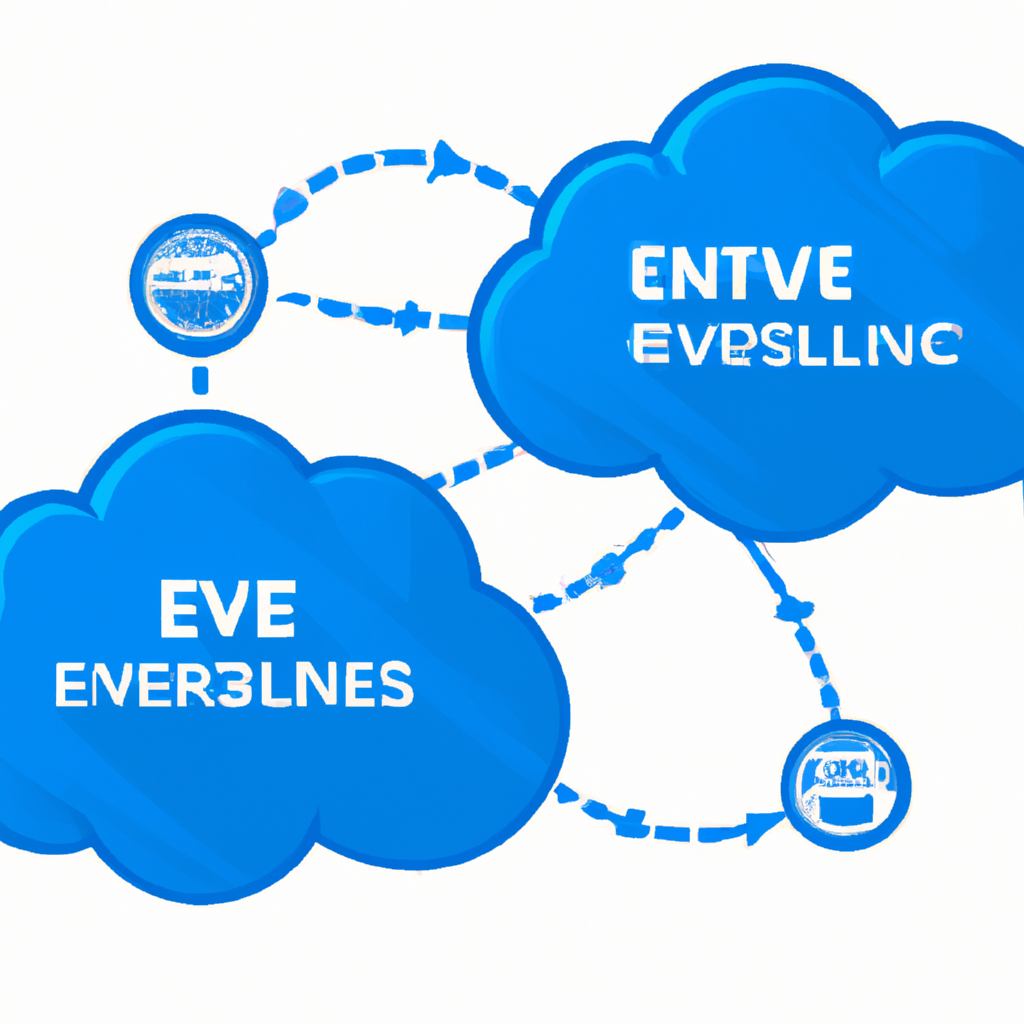
Comparison with Other Streaming Platforms
Event Hubs vs. Apache Kafka
Azure Event Hubs and Apache Kafka are both popular event streaming platforms, but they differ in certain aspects. Event Hubs is fully managed and provides a more integrated experience within the Azure ecosystem, making it easier to build solutions with other Azure services. Kafka, on the other hand, offers more flexibility and control, allowing you to deploy and manage it on your own infrastructure or on public cloud platforms.
Event Hubs vs. Azure Service Bus Event Hubs
Azure Event Hubs and Azure Service Bus Event Hubs are similar in name but have distinct use cases. Event Hubs is designed for high-throughput event streaming scenarios, while Service Bus Event Hubs focuses on reliable messaging and traditional messaging patterns. Event Hubs is optimized for large-scale event ingestion and processing, while Service Bus Event Hubs provides support for transactional messaging and queue-based communication.
Event Hubs vs. Azure IoT Hub
Azure Event Hubs and Azure IoT Hub both offer capabilities for handling event data in IoT scenarios. Event Hubs can be used for general-purpose event streaming, while IoT Hub is specifically designed for connecting, managing, and securing IoT devices and their telemetry data. IoT Hub provides features such as device provisioning, device management, and integration with Azure IoT services, making it a comprehensive solution for IoT deployments.
Best Practices for Azure Event Hubs
Choosing the Right Partitioning Strategy
Partitioning is a critical aspect of Azure Event Hubs, as it determines the scalability and parallelism of event processing. When choosing a partitioning strategy, it is important to consider the desired throughput, the data distribution, and the ordering requirements of your application. By carefully selecting the partition key and understanding the trade-offs, you can optimize the performance and scalability of your Event Hubs.
Optimizing Event Hubs for Cost Efficiency
To optimize the cost efficiency of your Azure Event Hubs, you can consider factors such as retention period, throughput units, and scaling patterns. Adjusting the retention period based on the required data retention policy and regularly reviewing the throughput units can help you optimize the cost and resource utilization. Additionally, understanding the scaling behavior of Event Hubs can help you plan for cost-effective scaling strategies.
Designing for High Availability and Disaster Recovery
When designing your event streaming solution with Azure Event Hubs, it is important to consider high availability and disaster recovery. Distributing Event Hubs across multiple regions and configuring geo-disaster recovery can help ensure that your event data remains available and protected in case of region-wide failures or disasters. Regularly testing and monitoring your disaster recovery plans is also crucial to maintain the integrity and reliability of your event streaming architecture.
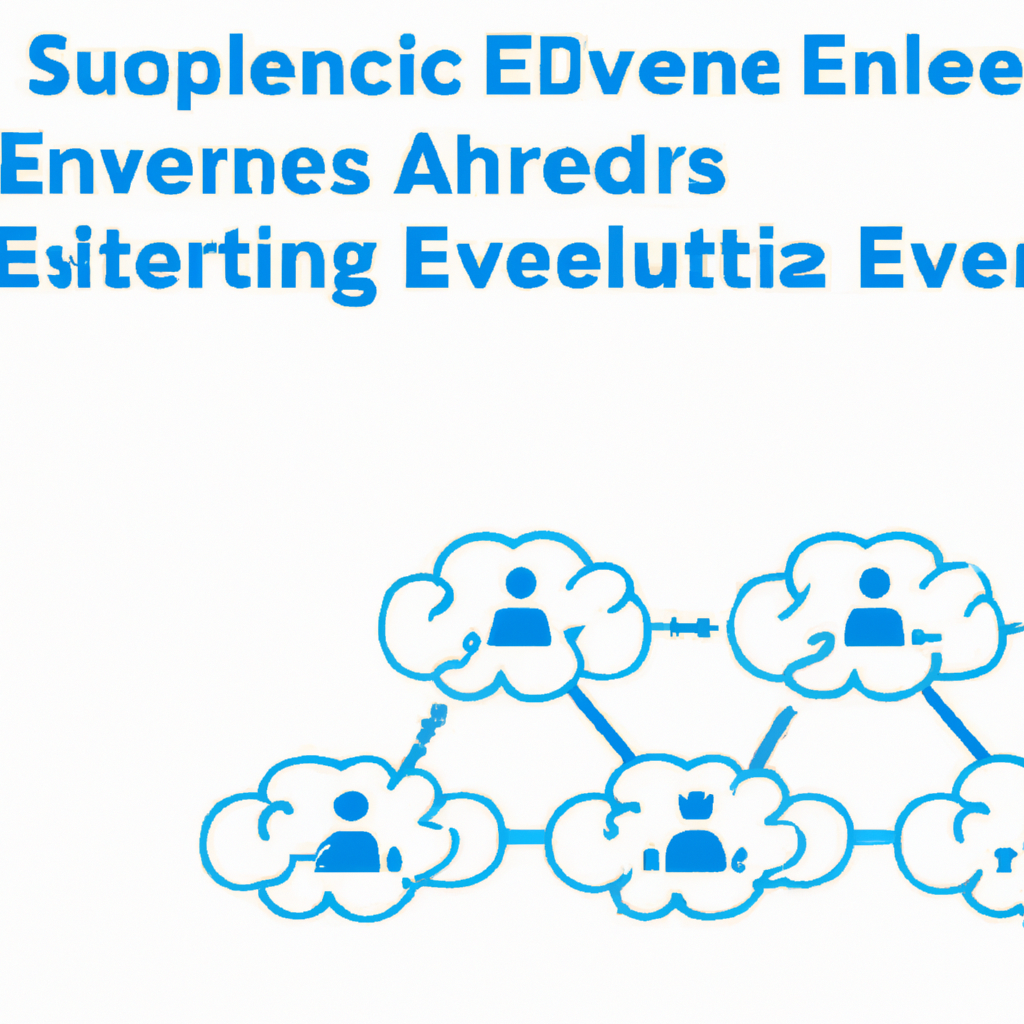
Case Studies and Real-world Examples
Event Hubs in IoT Applications
One example of using Azure Event Hubs in IoT applications is a smart city solution. In this scenario, Event Hubs can be used to ingest and process sensor data from various devices deployed across the city. The data can be analyzed in real-time to detect anomalies, optimize resource allocation, and provide predictive insights for city planning. With Event Hubs, the solution can handle the massive volumes of data generated by IoT devices and enable real-time decision making.
Event Hubs for Telemetry Data Processing
An example of using Azure Event Hubs for telemetry data processing is in the manufacturing industry. In manufacturing plants, machines generate large amounts of telemetry data that needs to be captured, analyzed, and acted upon in real-time. By using Event Hubs, manufacturers can ingest the telemetry data and perform real-time analytics to detect equipment failures, optimize production efficiency, and reduce downtime.
Event Hubs in Gaming and Social Media
In the gaming and social media industry, Azure Event Hubs can be used to handle real-time user interactions and event data. For example, in a multiplayer online game, Event Hubs can be used to capture and process real-time game events such as player movements, in-game purchases, and chat messages. This allows game developers to provide a dynamic and interactive gaming experience by reacting to events in real-time and applying game logic accordingly.
Conclusion
Azure Event Hubs is a powerful and scalable event streaming platform that enables real-time analytics, data ingestion, and event-driven architectures. With its high throughput capabilities, fault tolerance, and seamless integration with other Azure services, Event Hubs provides a comprehensive solution for handling massive amounts of event data. Whether in IoT applications, log ingestion, or real-time analytics scenarios, Azure Event Hubs empowers organizations to unlock the value of their event data and drive actionable insights.