So you’re looking for strategies to ensure disaster recovery on Google Cloud Platform (GCP)? Well, you’ve come to the right place. In this article, we will be exploring various approaches to safeguard your data and applications in the face of unexpected disasters. Whether it’s mitigating the impact of hardware failures, natural disasters, or human errors, there are practical solutions and best practices that can help you recover your systems swiftly and efficiently. So let’s cut straight to the chase and delve into the world of disaster recovery on GCP.
Strategies for Disaster Recovery on GCP
In today’s digital world, organizations rely heavily on cloud computing to store, process, and manage their data. However, when unexpected disasters strike, such as hardware failures, software bugs, or natural disasters, it is crucial to have a robust disaster recovery plan in place. Disaster recovery on Google Cloud Platform (GCP) ensures business continuity, minimizes downtime, and safeguards critical data and applications. In this article, we will explore various strategies and implementations for disaster recovery on GCP.

Definition of Disaster Recovery on GCP
Disaster recovery on GCP refers to the set of procedures, tools, and techniques used to recover and restore data and applications in the event of a disaster. This may include restoring data from backups, recovering stateful applications, implementing replication and redundancy, deploying multi-region architectures, utilizing auto scaling and load balancing, designing high availability systems, setting up monitoring and alerting systems, establishing communication channels, conducting regular disaster recovery testing, and documenting the entire process.
Importance of Disaster Recovery on GCP
The importance of disaster recovery on GCP cannot be overstated. When a disaster occurs, whether due to hardware failures, cyberattacks, or natural disasters, businesses can experience significant downtime, leading to financial losses and reputational damage. By having a comprehensive disaster recovery plan in place, organizations can quickly recover their data and applications, minimize downtime, and ensure business continuity. This promotes customer trust, protects sensitive data, and enables seamless operations even in the face of adversity.

Key Considerations for Disaster Recovery on GCP
Before implementing disaster recovery strategies on GCP, there are several key considerations that organizations need to take into account:
-
RTO and RPO: Recovery Time Objective (RTO) and Recovery Point Objective (RPO) are two critical metrics that define the timeframe for recovery and the amount of data loss acceptable during recovery, respectively. Organizations should determine these objectives based on their specific needs and design their disaster recovery plan accordingly.
-
Data Classification and Prioritization: Not all data is equally critical. Organizations should classify their data into different categories based on importance and prioritize the recovery of critical data first.
-
Cost and Budget Allocation: Implementing disaster recovery solutions can involve certain costs. Organizations should assess their budget allocation for disaster recovery and choose strategies that strike a balance between cost-effectiveness and the level of protection required.
-
Disaster Recovery Team and Responsibilities: It is crucial to establish a dedicated disaster recovery team with clear roles and responsibilities. This team should be trained and equipped to effectively respond to disasters and execute the recovery plan.
Now that we have covered the key considerations, let’s delve into the various strategies and implementations for disaster recovery on GCP.
1. Backup and Restore
1.1 Choosing Backup Solutions
Backup and restore are the fundamental components of any disaster recovery plan. GCP offers multiple backup solutions, such as Cloud Storage, Cloud SQL backups, and Cloud Filestore snapshots. Organizations should carefully assess their requirements, including data volume, recovery time, and budget, to choose the most suitable backup solution.
1.2 Implementing Backup and Restore Processes
Once the backup solution is selected, it is essential to implement robust backup and restore processes. This involves regularly scheduling backups, setting up retention policies, and configuring automated backups where possible. It is also crucial to ensure that the backups are stored in secure and redundant locations to protect against data loss.
1.3 Testing Backup and Restore Procedures
To validate the effectiveness of the backup and restore processes, organizations should regularly test their procedures. This involves performing restoration tests on a separate environment to ensure that backups are successful and can be reliably restored when needed. Regular testing helps identify any issues or gaps in the recovery process and allows for necessary improvements or adjustments.

2. Stateful Application Recovery
2.1 Understanding Stateful Applications
Stateful applications store data that persists even when the application is shut down or restarted. Recovering stateful applications requires additional considerations compared to stateless applications. Organizations must understand the dependencies, data storage requirements, and configurations specific to each stateful application to ensure successful recovery.
2.2 Implementing Stateful Application Recovery Strategies
To recover stateful applications on GCP, organizations can leverage various strategies such as using durable storage options like Cloud Storage or Cloud Spanner, implementing backup and restore processes specific to the application, and utilizing configuration management tools to automate the recovery process. It is also important to regularly test the recovery procedures for stateful applications to minimize downtime and data loss.
3. Replication and Redundancy
3.1 Types of Replication and Redundancy
Replication and redundancy are key strategies for disaster recovery on GCP. Organizations can choose between synchronous and asynchronous replication to ensure data is continuously and securely copied to a secondary location or region. Synchronous replication provides real-time data replication, while asynchronous replication offers more flexibility at the cost of potential data loss.
3.2 Implementing Replication and Redundancy on GCP
To implement replication and redundancy on GCP, organizations can utilize services like Cloud Storage’s Multi-Regional Buckets or Cross-Regional Buckets to automatically replicate data across multiple regions. Similarly, for databases, Cloud Spanner offers automatic replication and failover. By implementing replication and redundancy, organizations can ensure that critical data is available even if one region or zone becomes unavailable.

4. Multi-Region Deployments
4.1 Advantages of Multi-Region Deployments
Multi-region deployments involve distributing applications and data across multiple regions to achieve high availability and resiliency. This strategy provides several advantages, including reduced latency for users across the globe, enhanced fault tolerance, and improved disaster recovery capabilities.
4.2 Implementing Multi-Region Deployments on GCP
To implement multi-region deployments on GCP, organizations can utilize services such as Cloud Load Balancing and Cloud CDN to distribute traffic across regions and provide a seamless user experience. Additionally, deploying applications in multiple regions allows for failover and load balancing scenarios, ensuring uninterrupted service availability even during a disaster.
5. Auto Scaling and Load Balancing
5.1 Using Auto Scaling for Disaster Recovery
Auto scaling enables automatic adjustment of computing resources based on demand. This not only optimizes resource utilization but also enhances disaster recovery capabilities. By implementing auto scaling, organizations can quickly scale up resources in the event of increased demand or scale down during periods of low demand, ensuring smooth operations during disasters.
5.2 Load Balancing for Disaster Recovery
Load balancing distributes incoming traffic across multiple instances to ensure optimal resource utilization and prevent overload on any single instance. By utilizing load balancing, organizations can achieve high availability, fault tolerance, and seamless disaster recovery. GCP provides load balancing solutions such as Network Load Balancing and HTTP(S) Load Balancing, offering flexibility and scalability for different types of applications.
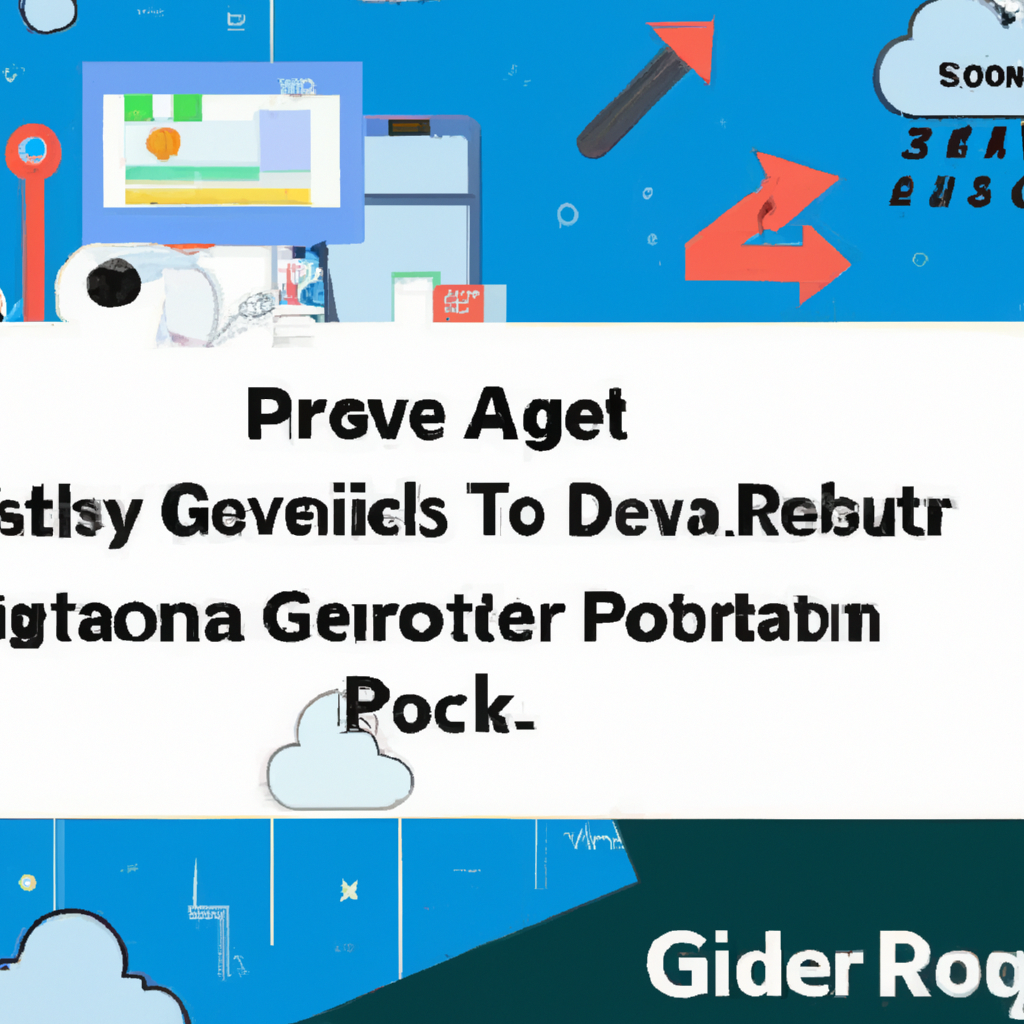
6. High Availability Architectures
6.1 Designing High Availability Architectures
High availability architectures are designed to minimize single points of failure, maximize uptime, and ensure continuous service availability. This involves designing resilient infrastructure, fault-tolerant systems, and redundant components to eliminate any single point of failure and provide seamless disaster recovery capabilities.
6.2 Implementing High Availability on GCP
To implement high availability on GCP, organizations can leverage services like Google Kubernetes Engine (GKE) for container orchestration, Cloud Load Balancing for traffic distribution, and Cloud Spanner for globally consistent databases. Additionally, utilizing managed services, such as Cloud SQL, can reduce the complexity of maintaining highly available systems.
7. Monitoring and Alerting
7.1 Setting Up Monitoring and Alerting Systems
Monitoring and alerting systems are crucial for identifying potential issues or anomalies in real-time. Organizations should set up monitoring tools like Google Cloud Monitoring, which offers a comprehensive set of metrics and logs, to monitor critical resources and services. Alerting policies should also be established to receive timely notifications when predefined thresholds or conditions are met.
7.2 Monitoring Key Metrics and Events
To effectively monitor and optimize disaster recovery on GCP, organizations should focus on key metrics such as network latency, resource utilization, availability, and request/response times. Monitoring these metrics helps identify potential bottlenecks, performance degradation, or anomalies that may impact disaster recovery capabilities.
7.3 Alerting and Incident Response
Alerting systems play a critical role in incident response. When an alert is triggered, it is essential to have a well-defined incident response plan in place. This plan should outline the steps to be taken, the stakeholders to be notified, and the escalation procedures. Effective incident response ensures that any potential disasters are promptly addressed and mitigated.
8. Collaboration and Communication
8.1 Establishing Communication Channels
During a disaster, effective communication is paramount to ensure coordinated response and minimize downtime. Organizations should establish clear and reliable communication channels, both internally and externally, for critical stakeholders and teams. This may include utilizing messaging platforms, video conferencing tools, and incident management systems.
8.2 Collaborating on Disaster Recovery
Disaster recovery is a collaborative effort that involves multiple teams working together. It is essential to foster a culture of collaboration and establish regular communication channels between teams, including IT, operations, security, and senior management. By collaborating effectively, organizations can ensure a swift response, efficient recovery, and optimal utilization of resources during a disaster.
9. Disaster Recovery Testing
9.1 Importance of Regular Testing
Regular disaster recovery testing is crucial to validate the effectiveness of the recovery strategies and processes. Testing helps identify any potential gaps, bottlenecks, or issues that may hinder the recovery process during an actual disaster. By conducting regular tests, organizations can refine their disaster recovery plan and improve the overall resilience of their systems.
9.2 Types of Disaster Recovery Testing
There are several types of disaster recovery testing, including component-level testing, system-level testing, and full-scale recovery testing. Component-level testing focuses on testing individual components or services, system-level testing verifies the recovery of multiple components or services working together, and full-scale recovery testing tests the entire disaster recovery plan end-to-end.
9.3 Implementing Disaster Recovery Testing on GCP
To implement disaster recovery testing on GCP, organizations should create separate test environments that mirror the production environment as closely as possible. This includes replicating data, configurations, and network setups. Regular testing ensures that the disaster recovery plan remains up-to-date, and recovery procedures can be executed seamlessly during an actual disaster.
10. Documentation and Documentation Management
10.1 Importance of Documentation
Documenting the disaster recovery plan is crucial for ensuring its effectiveness and ease of execution. Detailed documentation provides step-by-step instructions, dependencies, and recovery procedures that can be followed during a disaster. It also serves as a reference for training new team members and helps maintain uniformity in the recovery process.
10.2 Documenting Disaster Recovery Processes
Organizations should document each aspect of their disaster recovery plan, including backup and restore processes, stateful application recovery strategies, replication and redundancy setups, multi-region deployments, auto scaling and load balancing configurations, high availability architectures, monitoring and alerting systems, collaboration and communication channels, disaster recovery testing procedures, and incident response plans.
10.3 Managing and Updating Documentation
Managing and updating documentation is vital to ensure its relevance and accuracy. Organizations should establish a dedicated documentation management system that allows easy access, version control, and collaboration. Regular reviews and updates should be conducted to reflect any changes in the infrastructure, applications, or disaster recovery strategies.
In conclusion, disaster recovery on GCP encompasses a wide range of strategies and implementations that ensure business continuity, minimize downtime, and safeguard critical data and applications. By adapting the right combination of backup and restore processes, stateful application recovery strategies, replication and redundancy setups, multi-region deployments, auto scaling and load balancing configurations, high availability architectures, monitoring and alerting systems, collaboration and communication channels, disaster recovery testing procedures, and documentation management, organizations can effectively protect their systems and recover swiftly from potential disasters. Implementing a comprehensive disaster recovery plan on GCP is essential for organizations to thrive in an increasingly digital and uncertain world.