Are you ready to protect your data and applications from unforeseen disasters? In this article, you will explore a variety of strategies for disaster recovery on Azure, the cloud platform that offers robust solutions for safeguarding your valuable information. From backup and replication to failover and failback options, we will guide you through the key considerations and best practices that will empower you to plan and implement effective disaster recovery strategies on Azure. Get ready to enhance the resilience of your business and ensure uninterrupted operations, all with the friendly support of Azure.

Understanding Disaster Recovery
Definition of Disaster Recovery
Disaster Recovery refers to the process of restoring an organization’s critical systems, applications, and data after a disruptive event. This can include natural disasters like floods or earthquakes, as well as man-made disasters such as cyber attacks or hardware failures. The goal of disaster recovery is to minimize downtime, ensure business continuity, and protect the organization’s data and assets.
Importance of Disaster Recovery
Disaster recovery is crucial for businesses of all sizes, as it helps minimize the impact of downtime and ensures that operations can quickly resume. The loss of critical systems and data can result in significant financial losses, reputational damage, and customer defection. By implementing a comprehensive disaster recovery plan, organizations can mitigate these risks and safeguard their business continuity. It also helps them meet compliance requirements and adhere to industry best practices.
Types of Disasters
Disasters can come in various forms, and it is important to understand the different types in order to effectively plan for disaster recovery. The main types of disasters include:
-
Natural Disasters: These include events like earthquakes, hurricanes, floods, wildfires, and severe storms. Natural disasters can cause physical damage to data centers and infrastructure, leading to data loss and service interruptions.
-
Cyber Attacks: Cyber attacks as a form of disaster can include ransomware attacks, distributed denial of service (DDoS) attacks, or data breaches. These attacks can disrupt normal operations, compromise data integrity, and result in significant financial and reputational damage.
-
Hardware and Software Failures: Technical failures in hardware or software components can render critical systems and applications unavailable. This can include server failures, storage failures, or software crashes.
-
Human Errors: Human errors such as accidental data deletion, incorrect system configurations, or mismanagement of backups can lead to data loss and service interruptions. These errors can have severe consequences for businesses if proper disaster recovery measures are not in place.
Disaster Recovery on Azure
Introduction to Azure
Azure is a cloud computing platform and service offered by Microsoft. It provides a wide range of services that enable businesses to build, deploy, and manage applications and infrastructure on a global scale. Azure offers robust disaster recovery capabilities that can help organizations protect their critical systems and data, ensuring business continuity in the face of disruptive events.
Benefits of Using Azure for Disaster Recovery
Deploying disaster recovery solutions on Azure provides several benefits compared to traditional on-premises solutions:
-
Cost-Effectiveness: Azure allows organizations to leverage its pay-as-you-go model, eliminating the need for significant upfront investments in hardware and infrastructure. This cost-effective approach enables businesses to only pay for the resources they use during the disaster recovery process.
-
Scalability and Flexibility: Azure’s cloud infrastructure allows organizations to easily scale their disaster recovery resources up or down based on their changing needs. This flexibility ensures that businesses can adapt to evolving requirements and maintain optimal performance during disaster recovery scenarios.
-
Global Reach: Azure operates in multiple regions worldwide, providing businesses with the ability to replicate their critical data and applications across geographically dispersed data centers. This global reach ensures that organizations can achieve high availability and data redundancy, even in the case of regional disasters.
Azure Service Level Agreements
Azure provides robust service level agreements (SLAs) that guarantee a certain level of availability and performance for its services. These SLAs outline the commitments and responsibilities of Microsoft in delivering reliable disaster recovery solutions. It is important for businesses to understand the specific SLAs associated with the Azure services they are utilizing for disaster recovery, as this will help set realistic expectations and ensure adequate protection for critical workloads.

Designing a Disaster Recovery Strategy
Identifying Critical Workloads
The first step in designing a disaster recovery strategy is to identify the organization’s critical workloads. These are the systems, applications, and data that are vital for the business to function properly. By identifying these critical components, organizations can prioritize their recovery efforts and allocate resources accordingly. It is important to involve key stakeholders and subject matter experts in this process to ensure a comprehensive understanding of the organization’s unique requirements.
Defining Recovery Time Objectives (RTO) and Recovery Point Objectives (RPO)
Recovery Time Objective (RTO) and Recovery Point Objective (RPO) are two important metrics that govern the recovery process. RTO refers to the maximum acceptable downtime for a system or application, while RPO defines the maximum amount of data that can be lost during a recovery event. These metrics help organizations set realistic targets for recovery and determine the appropriate technologies and strategies to achieve them. It is essential to align RTO and RPO with the business’s overall objectives and risk tolerance.
Choosing Azure Services for Disaster Recovery
Azure offers a range of services that can be leveraged to implement a comprehensive disaster recovery strategy. The choice of services depends on factors such as the organization’s workload requirements, RTO and RPO targets, and budget constraints. Some key Azure services commonly used for disaster recovery include:
-
Azure Site Recovery (ASR): ASR provides an automated, scalable, and cost-effective solution for replicating virtual machines (VMs) and physical servers to Azure. It allows for seamless failover and failback, ensuring minimal downtime and rapid recovery.
-
Azure Backup: Azure Backup is a reliable and secure cloud-based backup solution that protects critical data and applications. It offers features such as incremental backups, geo-redundant storage, and long-term retention, ensuring data integrity and recoverability.
-
Azure Traffic Manager: Azure Traffic Manager enables organizations to distribute incoming network traffic across multiple Azure regions or data centers. This helps improve application availability and load balancing during disaster recovery scenarios.
Azure Site Recovery
Overview of Azure Site Recovery
Azure Site Recovery (ASR) is a comprehensive disaster recovery solution provided by Azure. It enables organizations to protect and recover their on-premises virtual machines, physical servers, and Azure VMs to Azure. ASR automates the replication and recovery processes, minimizing downtime and ensuring business continuity.
Configuring Azure Site Recovery
Configuring Azure Site Recovery involves several key steps, including:
-
Assessing and planning: Organizations need to assess their current infrastructure and determine which workloads they need to protect. This involves understanding the dependencies, network bandwidth requirements, and resource utilization.
-
Deploying ASR components: ASR requires the deployment of specific components, such as a configuration server, a master target server, and a process server. These components enable the replication and recovery processes.
-
Replicating workloads: Once the ASR components are deployed, organizations can configure replication settings for the identified workloads. This includes specifying replication frequency, data retention policies, and initial replication.
Replication and Failover Processes
Azure Site Recovery continuously replicates changes made to the protected workloads to Azure. In the event of a disruption, organizations can initiate the failover process, which involves the following steps:
-
Failover planning: Organizations need to define a failover plan, which includes selecting the VMs or servers that need to be failed over, establishing the order of failover, and specifying any custom scripts or actions required during the failover process.
-
Test failover: Before performing the actual failover, organizations should conduct a test failover to ensure that the recovery process works as expected. This allows for validation and fine-tuning of the failover plan.
-
Failover: During the failover process, ASR orchestrates the recovery of the protected workloads in Azure. The failover can be either a planned failover, initiated by the organization, or an unplanned failover, triggered by a disruption.
-
Failback (optional): Once the primary site is restored, organizations can choose to failback the workloads from Azure to the on-premises environment. This process allows for the resynchronization of data and the return to normal operations.
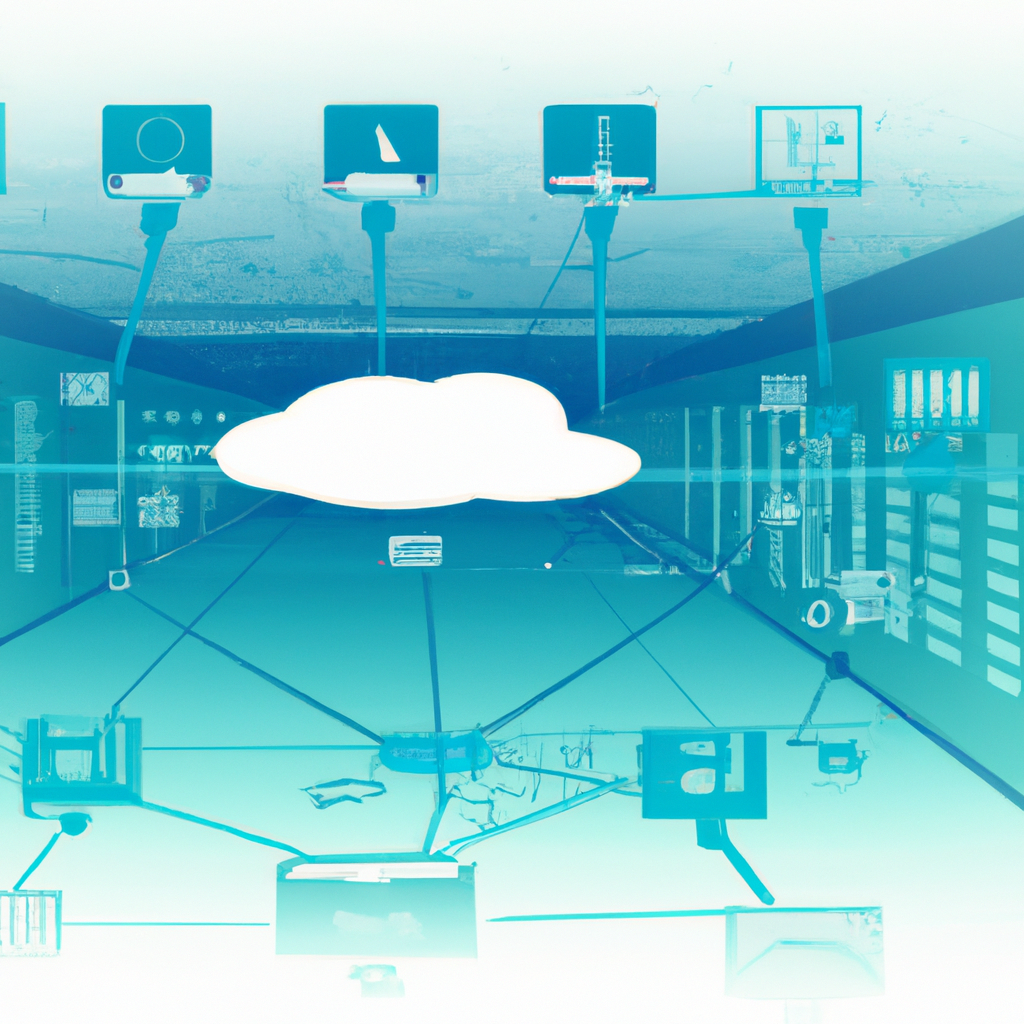
Backup and Restore
Backup Strategies on Azure
Implementing a robust backup strategy is essential for disaster recovery. Azure offers several backup options, including:
-
Azure VM backup: Azure VM backup provides an effortless way to protect virtual machines in Azure. It offers features such as incremental backups, application-consistent snapshots, and flexible retention policies.
-
Azure Backup for on-premises workloads: Azure Backup can also be used to protect on-premises workloads by installing a Backup Agent on the servers. This allows organizations to take advantage of Azure’s scalability and reliability for their backup needs.
Implementing Azure Backup
Implementing Azure Backup involves the following steps:
-
Installing and configuring the Backup Agent: For on-premises workloads, the Backup Agent needs to be installed on the servers that require backup. This agent enables communication with Azure Backup and facilitates the backup and restore processes.
-
Creating a backup policy: Organizations need to define a backup policy, which includes specifying the backup frequency, retention period, and the files or folders to be included in the backup.
-
Monitoring and managing backups: Azure Backup provides a centralized management interface for monitoring and managing backups. It allows organizations to track the status of backups, perform restores, and configure alerts and notifications.
Restoring Data from Azure Backup
In the event of a disaster or data loss, organizations can restore data from Azure Backup using the following methods:
-
Item-level restore: Azure Backup allows for the granular restoration of files and folders, making it easy to recover specific items without the need to perform a full system restore. This is particularly useful for accidental file deletions or corruptions.
-
Full system restore: If a complete system restore is required, organizations can initiate a full system restore from a recovery point. This process restores the entire server or virtual machine to a specific point in time.
High Availability and Load Balancing
Implementing High Availability on Azure
High availability is essential for ensuring uninterrupted access to critical systems and applications. Azure provides several features and services that enable organizations to achieve high availability, including:
-
Availability Sets: Availability Sets allow organizations to group related VMs and distribute them across fault domains and update domains. This ensures that in the event of a hardware or software failure, at least one instance of the application remains available.
-
Virtual Machine Scale Sets: Virtual Machine Scale Sets enable organizations to automatically scale out or scale in VM instances based on demand. This helps ensure that the application can handle increased traffic without sacrificing performance or availability.
Load Balancing Strategies
Load balancing distributes incoming network traffic across multiple servers or VMs, ensuring optimal utilization of resources and improving application availability. Azure provides several load balancing options, including:
-
Azure Load Balancer: Azure Load Balancer distributes traffic among multiple VMs within a single availability set, providing high availability and fault tolerance. It supports both inbound and outbound scenarios, making it suitable for various applications.
-
Azure Application Gateway: Azure Application Gateway is a layer 7 load balancer that provides advanced application delivery capabilities. It includes features such as SSL offloading, URL-based routing, and session affinity, making it ideal for web applications.
Using Azure Traffic Manager
Azure Traffic Manager is a DNS-based load balancing solution that enables organizations to distribute incoming network traffic across multiple Azure regions or data centers. It helps improve application availability, responsiveness, and resiliency by directing users to the closest or best-performing endpoint. Azure Traffic Manager supports different load balancing methods, including performance, failover, and round-robin.

Data Replication and Redundancy
Understanding Data Replication
Data replication is a critical aspect of disaster recovery, as it ensures that data is consistently and securely copied across multiple locations. Azure provides various replication options to meet different business requirements, including:
-
Locally Redundant Storage (LRS): LRS maintains three replicas of data within a single Azure region. It provides a cost-effective solution for data replication within a single region but does not protect against regional disasters.
-
Zone Redundant Storage (ZRS): ZRS replicates data across multiple availability zones within a single Azure region. This provides higher availability than LRS, making it suitable for applications that require regional-level redundancy.
Azure Storage Redundancy Options
Azure offers different storage redundancy options to ensure data durability and availability, including:
-
Geo-Redundant Storage (GRS): GRS replicates data synchronously across two Azure regions, providing a higher level of durability and availability. In the event of a regional disaster, the secondary region can quickly take over.
-
Read-Access Geo-Redundant Storage (RA-GRS): RA-GRS provides the same level of replication as GRS but also allows for read access to the data in the secondary region. This enables organizations to maintain business continuity even during planned maintenance or temporary failures.
Replicating Data across Azure Regions
To achieve the highest level of data redundancy and availability, organizations can replicate their data across multiple Azure regions. Azure provides services like Azure Site Recovery and Azure Blob Storage replication that facilitate cross-region data replication. By replicating data to geographically dispersed regions, organizations can protect against regional disasters and ensure the continuity of their operations.
Automating Disaster Recovery
Azure Automation and Runbooks
Azure Automation is a cloud-based service that helps organizations automate repetitive and manual tasks. It provides a platform for creating, scheduling, and managing runbooks, which are collections of Windows PowerShell or Python scripts. By leveraging Azure Automation, organizations can automate their disaster recovery processes and ensure consistency and efficiency in the event of a disaster.
Creating Disaster Recovery Runbooks
Creating disaster recovery runbooks involves the following steps:
-
Identify manual disaster recovery procedures: Organizations need to identify the manual tasks and steps that are typically performed during a disaster recovery event. This can include VM or server provisioning, network configurations, and application configurations.
-
Convert manual procedures into runbooks: Once the manual procedures are identified, organizations can convert them into automated runbooks using Azure Automation. This involves writing scripts that replicate the manual steps and ensure that the disaster recovery process can be executed with minimal manual intervention.
-
Test and refine the runbooks: After creating the initial runbooks, organizations should test them in a controlled environment to ensure that they function as expected. This allows for the identification of any issues or areas for improvement.
Monitoring and Testing
Regular monitoring and testing are crucial for ensuring the effectiveness of the disaster recovery strategy. Organizations should regularly monitor the health and performance of their disaster recovery infrastructure to identify any potential issues or bottlenecks. Additionally, conducting regular disaster recovery drills and tests helps validate the recovery procedures, identify any gaps or weaknesses, and train personnel on their roles and responsibilities during a recovery event. Continuous monitoring and testing allow organizations to proactively address any issues and ensure that their disaster recovery capabilities remain reliable and up to date.
Disaster Recovery as a Service (DRaaS)
Overview of DRaaS
Disaster Recovery as a Service (DRaaS) is a cloud-based service that provides organizations with a comprehensive disaster recovery solution. DRaaS leverages the scalability and flexibility of the cloud to replicate and recover critical workloads in the event of a disruption. By outsourcing disaster recovery to a DRaaS provider, organizations can focus on their core business activities while ensuring that they have a reliable and robust recovery solution in place.
Implementing DRaaS on Azure
Implementing DRaaS on Azure involves partnering with a DRaaS provider that leverages the Azure infrastructure to deliver disaster recovery services. The provider handles the replication, recovery, and maintenance of the disaster recovery environment, allowing organizations to subscribe to the services they require based on their specific needs. DRaaS on Azure offers the benefits of scalability, cost-effectiveness, and global reach, empowering organizations to achieve comprehensive and robust disaster recovery capabilities.
DRaaS Providers and Integration
Azure has an ecosystem of DRaaS providers that offer specialized services and expertise in the field of disaster recovery. These providers can help organizations design, implement, and manage their disaster recovery strategy on Azure. They can assist with tasks such as assessing workload requirements, configuring replication, performing failover tests, and providing ongoing support and monitoring. Integrating with a DRaaS provider that aligns with the organization’s needs and objectives can greatly enhance the overall effectiveness and efficiency of the disaster recovery strategy.
Cost Optimization and Best Practices
Optimizing Costs for Disaster Recovery on Azure
Cost optimization is an important consideration when designing a disaster recovery strategy. Azure provides several cost optimization strategies that organizations can leverage, including:
-
Right-sizing resources: Right-sizing involves optimizing the allocation of resources to match the workload requirements. By accurately assessing the resource needs of the applications and systems, organizations can reduce unnecessary costs associated with over-provisioning.
-
Using reserved instances: Azure offers reserved instances that allow organizations to commit to a certain amount of compute capacity and receive significant cost savings compared to on-demand pricing. By utilizing reserved instances for their disaster recovery infrastructure, organizations can achieve cost optimization without sacrificing availability and performance.
Rightsizing Azure Resources
Rightsizing Azure resources involves continuously monitoring and optimizing the allocation of resources based on workload demands. This includes identifying underutilized resources and downsizing or reallocating them, as well as identifying overutilized resources and scaling them up. By rightsizing Azure resources, organizations can achieve optimal performance and cost efficiency for their disaster recovery infrastructure.
Applying Disaster Recovery Best Practices
To achieve a comprehensive and effective disaster recovery strategy on Azure, organizations should follow best practices that align with industry standards. Some key best practices include:
-
Regularly reviewing and updating the disaster recovery strategy: Technology and business requirements evolve over time, so it is important to regularly review and update the disaster recovery strategy to ensure it remains effective and aligned with the organization’s objectives.
-
Conducting regular disaster recovery drills: Regularly testing the disaster recovery plan through planned drills and simulations helps validate its effectiveness and identify any gaps or areas for improvement. This also allows personnel to become familiar with their roles and responsibilities during a recovery event, ensuring a smooth and coordinated response.
-
Implementing secure and encrypted data replication: Protecting data during replication is essential to maintain data integrity and confidentiality. Implementing secure and encrypted data replication between on-premises environments and Azure ensures that data remains protected throughout the disaster recovery process.
In conclusion, disaster recovery on Azure provides organizations with robust and scalable solutions to protect their critical systems, applications, and data. By understanding the definition of disaster recovery, the importance of disaster recovery, and the various types of disasters, organizations can design a comprehensive disaster recovery strategy. Leveraging Azure’s services, such as Azure Site Recovery, Azure Backup, and Azure Traffic Manager, enhances the effectiveness and efficiency of disaster recovery efforts. Implementing high availability, load balancing, data replication, and automation further enhances the organization’s ability to recover from disruptive events. By considering options such as Disaster Recovery as a Service (DRaaS), optimizing costs, and following best practices, organizations can ensure that their disaster recovery strategy on Azure is reliable, efficient, and capable of ensuring business continuity.
