Imagine a world where integrating Internet of Things (IoT) devices into your business operations is as simple as plugging them in and turning them on. No complex coding or custom integrations required. Well, with Azure IoT Plug and Play, that world is now a reality. This revolutionary technology from Azure takes the hassle out of IoT integration, allowing you to easily connect and manage your IoT devices with just a few clicks. Say goodbye to the headaches of manual configurations and hello to a streamlined and efficient IoT ecosystem. In this article, we will explore the power of Azure IoT Plug and Play and how it simplifies IoT integration like never before.

What is Azure IoT Plug and Play?
Azure IoT Plug and Play is a service provided by Microsoft that simplifies the process of integrating Internet of Things (IoT) devices into cloud-based solutions. It allows developers and device manufacturers to define the capabilities and functionality of their IoT devices using a standardized model, making it easier to connect, configure, and manage these devices in an Azure environment.
Advantages of using Azure IoT Plug and Play
Ease of device setup and management
One of the key advantages of using Azure IoT Plug and Play is the ease of device setup and management. With Plug and Play, devices can be easily connected to an Azure IoT Hub and registered within minutes. The standardized device capability model enables automatic recognition and configuration of devices, eliminating the need for complex device-specific configurations. This simplifies the overall device setup process and reduces the time and effort required for device management.
Interoperability with various IoT devices
Azure IoT Plug and Play offers interoperability with a wide range of IoT devices. The standardized device capability model allows for seamless integration of devices from different manufacturers, reducing the complexity of integrating and managing diverse device ecosystems. This interoperability enables organizations to choose the devices that best suit their needs without worrying about compatibility issues, thus increasing flexibility and enabling future scalability.
Reduced development time and effort
By leveraging the capabilities of Azure IoT Plug and Play, developers can significantly reduce the time and effort required for IoT application development. The standardized device capability model provides a clear and consistent interface definition, allowing developers to easily understand and interact with different devices. This eliminates the need for device-specific custom code and accelerates the development process. As a result, organizations can bring their IoT solutions to market faster, giving them a competitive edge.
Flexible and scalable solution
Azure IoT Plug and Play offers a flexible and scalable solution for managing IoT devices. The standardized device capability model allows for seamless integration of new devices as they become available, without the need for extensive modifications or updates to existing applications. This scalability enables organizations to easily expand their IoT deployments and accommodate new devices or functionalities, ensuring their solutions can grow and adapt with changing business needs.

How Azure IoT Plug and Play Works
Device Capability Model
The device capability model is at the core of Azure IoT Plug and Play. It defines the capabilities and properties of an IoT device in a standardized way, making it easier to communicate and interact with the device. The model describes the device’s interfaces, commands, and telemetry, enabling it to be easily recognized and configured by Azure IoT services.
Interface Definition Language (IDL)
The Interface Definition Language (IDL) is used to define the interfaces and properties of the IoT device in the device capability model. It provides a standardized syntax and structure for describing the device’s capabilities, commands, and telemetry. By using IDL, device manufacturers and developers can ensure consistency and interoperability across different devices, making it easier to integrate them into Azure IoT solutions.
Plug and Play Device Clients
Azure IoT Plug and Play Device Clients are software components that facilitate the communication between IoT devices and the Azure IoT Hub. These clients understand the device capability model and provide an abstraction layer that simplifies device integration. They handle the protocol-specific details of device-to-cloud and cloud-to-device communication, allowing developers to focus on building applications rather than dealing with low-level device connectivity.
Integration with Azure IoT Central
Azure IoT Plug and Play seamlessly integrates with Azure IoT Central, a fully managed IoT platform that simplifies the deployment and management of IoT solutions. Through this integration, IoT devices using Plug and Play can be easily discovered and onboarded into IoT Central, providing a unified interface for monitoring and managing devices. This simplifies the overall device provisioning process and enhances the monitoring capabilities of IoT Central, making it easier to track and analyze device data.
Device Capability Model
Definition and Purpose
The device capability model is a JSON-based definition that describes the capabilities, commands, and telemetry of an IoT device. It provides a standardized way to communicate the device’s functionality, allowing it to be easily recognized and configured by Azure IoT services. The purpose of the device capability model is to enable seamless integration and interoperability between different devices, regardless of their manufacturer or communication protocol.
Components of a Device Capability Model
A device capability model consists of several components that define the device’s interfaces, commands, and telemetry. These components include:
-
Interface: An interface represents a set of related commands or properties that define a specific functionality of the device. Each interface can have multiple properties and commands.
-
Property: A property represents a piece of information associated with the device. It can be read-only, write-only, or read-write, depending on the device’s capabilities.
-
Command: A command represents an action that can be executed on the device. It can be invoked by the cloud application to perform a specific task.
-
Telemetry: Telemetry represents the data generated by the device and sent to the cloud for monitoring and analysis. It provides insights into the device’s behavior and performance.
Creating and Modifying Device Capability Models
Device capability models can be created or modified using tools such as the Azure IoT Modeling Language (AML) or the Azure IoT Workbench extension for Visual Studio Code. These tools provide a user-friendly interface for defining interfaces, properties, commands, and telemetry. Once the model is defined, it can be uploaded to the Azure IoT Hub and associated with the corresponding device. Modifying the device capability model is also straightforward, allowing for easy updates and enhancements to the device’s functionality.

Interface Definition Language (IDL)
Overview and Importance
The Interface Definition Language (IDL) is a standardized syntax and structure for defining interfaces and their associated properties and commands in the device capability model. It provides a clear and consistent way to describe the capabilities of an IoT device, making it easier to understand and interact with the device. IDL is an essential component of Azure IoT Plug and Play as it enables interoperability and simplifies the integration process.
Defining Interfaces using IDL
To define an interface using IDL, developers need to specify the interface’s name, properties, and commands. Properties can have various data types, such as integers, strings, boolean values, or complex types defined in the device capability model. Commands define the actions that can be performed on the device, and they can have parameters and return values. The IDL syntax ensures consistency and clarity in describing the device’s capabilities, facilitating seamless integration with Azure IoT services.
Supported data types in IDL
IDL supports a variety of data types for defining properties and commands in the device capability model. These data types include:
-
Integer: Represents whole numbers, including positive and negative values.
-
String: Represents a sequence of characters.
-
Boolean: Represents a logical value, either true or false.
-
Double: Represents floating-point numbers with decimal values.
-
Date and Time: Represents dates and times using a specific format.
-
Enumerations: Represents a set of named values, allowing developers to define pre-defined options for properties or commands.
By supporting these data types, IDL provides flexibility in defining the capabilities of IoT devices, enabling them to handle different types of data and interactions.
Plug and Play Device Clients
Overview of Plug and Play Device Clients
Plug and Play Device Clients are software components that enable IoT devices to communicate with the Azure IoT Hub using the device capability model. These clients understand the device capability model and provide an abstraction layer that simplifies the device integration process. They handle the protocol-specific details of device-to-cloud and cloud-to-device communication, allowing developers to focus on building applications rather than dealing with low-level connectivity.
Registering Plug and Play Devices
To register a Plug and Play device, developers need to associate the device’s unique identifier with the corresponding device capability model in the Azure IoT Hub. This registration process allows the Azure IoT Hub to recognize the device and establish a secure connection for communication. By registering devices, developers can take full advantage of the capabilities offered by Azure IoT Plug and Play, making it easier to manage and interact with the devices in an Azure environment.
Device Provisioning using Device Twins
Azure IoT Device Twins are a powerful feature that allows developers to manage the state and configuration of IoT devices. By leveraging device twins, developers can remotely monitor and update device properties and execute commands on the device. With Plug and Play, device twins can be used to provision and configure Plug and Play devices automatically. This eliminates the need for manual configuration and ensures accurate and consistent device settings across the entire device fleet.
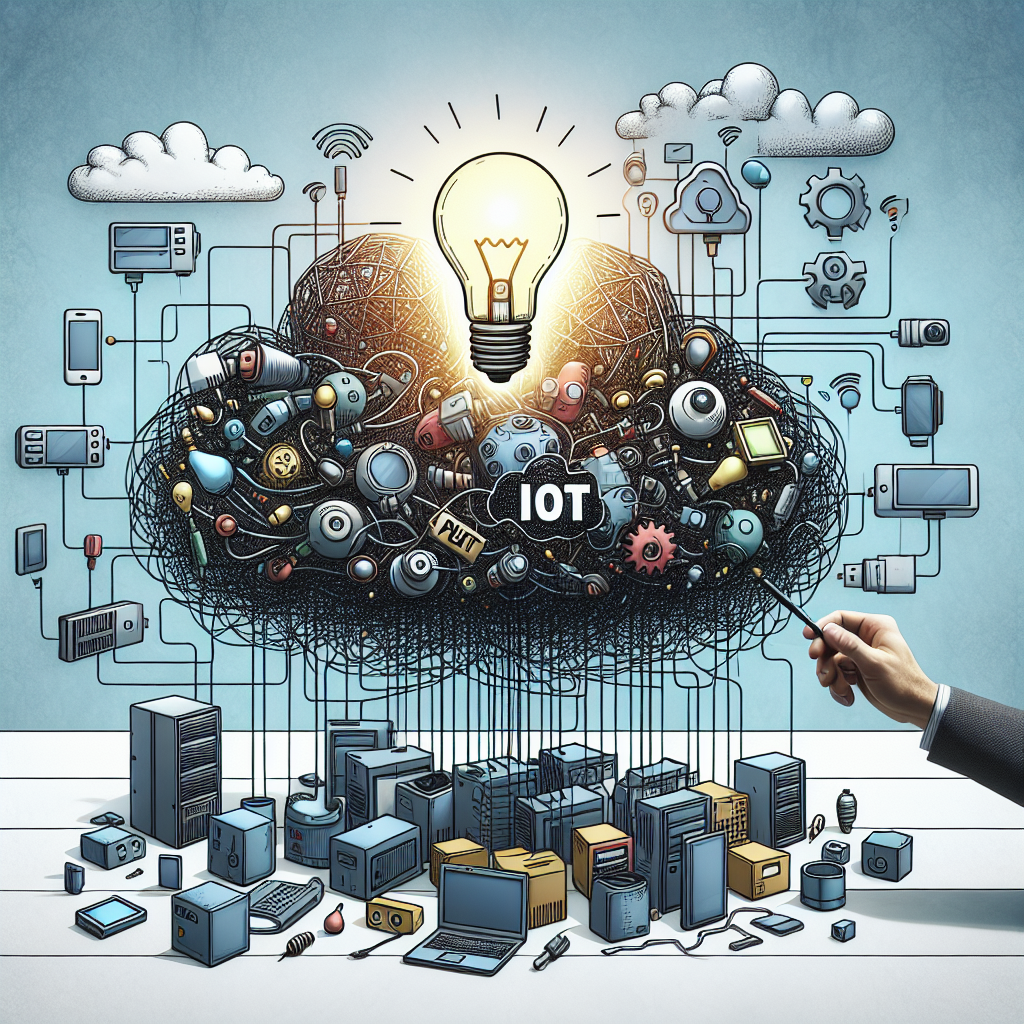
Integration with Azure IoT Central
Connecting Azure IoT Central with Plug and Play Devices
Azure IoT Central provides a fully managed IoT platform for building, deploying, and managing IoT solutions. With its seamless integration with Azure IoT Plug and Play, IoT Central makes it easy to connect and manage Plug and Play devices. By connecting Azure IoT Central with Plug and Play devices, organizations can leverage the rich monitoring and management capabilities of IoT Central, including real-time device telemetry, remote device configuration, and device lifecycle management.
Device Discovery and Onboarding in Azure IoT Central
Azure IoT Central simplifies the device discovery and onboarding process for Plug and Play devices. When a Plug and Play device is connected to Azure IoT Central, it automatically discovers the device capability model and its associated interfaces, properties, and commands. This enables IoT Central to provide a user-friendly interface for monitoring and configuring the device. The automatic discovery and onboarding process eliminates the need for manual device registration and configuration, saving time and effort.
Getting Started with Azure IoT Plug and Play
Prerequisites
To get started with Azure IoT Plug and Play, developers need to have an Azure subscription and access to the Azure portal. They also need to have knowledge of IoT concepts, such as device connectivity, cloud services, and data analytics. Familiarity with programming languages, like C#, Python, or Node.js, is beneficial for implementing IoT solutions using Azure IoT services.
Creating an IoT Plug and Play Solution
To create an IoT Plug and Play solution, developers need to follow a series of steps. These steps include defining the device capability model, implementing the device firmware or software, registering the Plug and Play device in the Azure IoT Hub, and integrating the device with Azure IoT services like Azure IoT Central. Each step requires careful planning and execution to ensure a successful integration and deployment of IoT solutions.
Configuring and Deploying Devices
Configuring and deploying devices in an IoT Plug and Play solution involves associating the device with the corresponding device capability model and configuring its properties and commands. This can be done through the Azure portal or programmatically using Azure IoT SDKs. Once the devices are properly configured, they can be deployed in the field for real-time monitoring and data collection.
Monitoring and Managing Devices
Azure IoT Plug and Play provides monitoring and management capabilities for IoT devices. Developers can leverage Azure IoT services like Azure Monitor, Azure Log Analytics, and Application Insights to monitor the health, performance, and anomalies of the devices. Device management features, such as over-the-air updates and remote configuration, can be implemented using Azure IoT Hub and Azure IoT Device Twins. These capabilities enable organizations to ensure the reliability and efficiency of their IoT solutions.
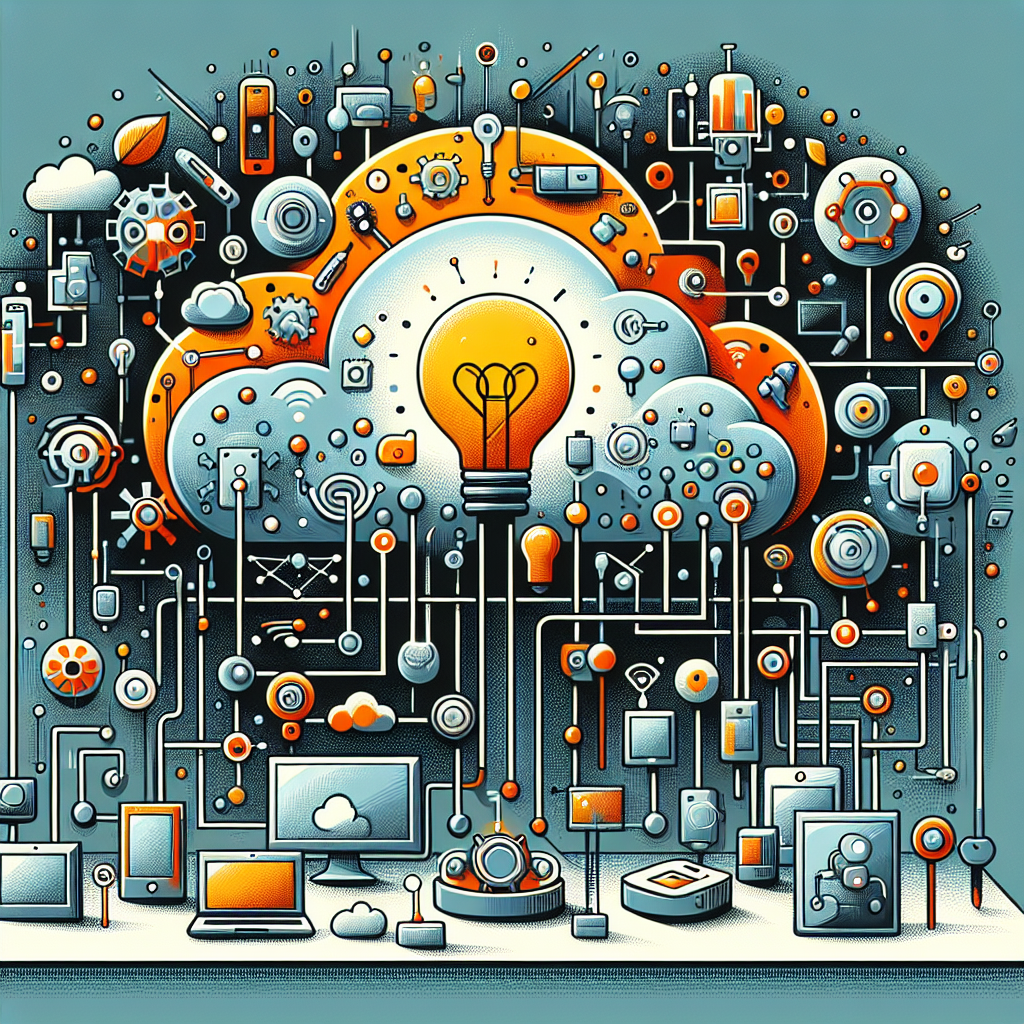
Examples of IoT integration using Azure IoT Plug and Play
Smart Home Automation
Azure IoT Plug and Play can be used to integrate various smart home devices into a unified home automation solution. By leveraging the standardized device capability model, different devices, such as smart thermostats, lights, or door locks, can be easily connected and managed through a single Azure IoT Hub. This simplifies the setup and management of smart home devices, allowing homeowners to control and monitor their home automation system from anywhere using their smartphones or other devices.
Industrial IoT Applications
Azure IoT Plug and Play is highly suitable for integrating IoT devices in industrial environments. By defining the capabilities of industrial sensors, actuators, and controllers using the device capability model, these devices can be seamlessly integrated into a cloud-based Industrial IoT (IIoT) solution. This enables real-time monitoring of equipment, predictive maintenance, and remote control of industrial processes, leading to increased efficiency, reduced downtime, and improved safety.
Connected Healthcare Solutions
Azure IoT Plug and Play can play a crucial role in the integration of IoT devices in the healthcare industry. By using the device capability model, healthcare providers can easily connect and manage various medical devices, such as wearable sensors, remote patient monitoring equipment, or smart medication dispensers. This enables real-time monitoring of patient health, remote diagnostics, and personalized healthcare solutions, leading to improved patient outcomes and reduced healthcare costs.
Conclusion
Azure IoT Plug and Play simplifies the integration of IoT devices into cloud-based solutions by providing a standardized approach to defining device capabilities and functionality. The advantages of using Azure IoT Plug and Play include ease of device setup and management, interoperability with various IoT devices, reduced development time and effort, and a flexible and scalable solution. By leveraging the device capability model, IDL, Plug and Play Device Clients, and integration with Azure IoT Central, organizations can create robust and efficient IoT solutions. Whether it’s smart home automation, industrial IoT applications, or connected healthcare solutions, Azure IoT Plug and Play provides a comprehensive framework for simplifying IoT integration.
