Imagine a world where transferring large amounts of data is as easy as a walk in the park. Enter Azure Data Box, the ultimate solution for simplifying data transfers. Whether you’re a business looking to migrate massive data sets or an individual with a hefty collection of videos and photos, Azure Data Box is your saving grace. This innovative tool offers a seamless and efficient way to transfer your data securely and effortlessly, eliminating the frustration of slow and unreliable internet connections. With Azure Data Box, you can say goodbye to endless hours of waiting and say hello to a world of simplicity and efficiency.

Azure Data Box Overview
What is Azure Data Box?
Azure Data Box is a data transfer solution offered by Microsoft Azure that helps organizations securely and efficiently migrate large amounts of data to the cloud. It provides a physical device, known as the Data Box, which can be easily connected to your network and used to transfer data to Azure storage accounts.
Benefits of Azure Data Box
Using Azure Data Box offers several benefits for organizations looking to transfer large amounts of data to the cloud. Firstly, it simplifies and accelerates the data transfer process by providing a physical device that can be easily connected to your network. This eliminates the need for slow and unreliable internet transfers.
Secondly, Azure Data Box ensures security throughout the transfer process. The device uses AES-256 encryption to protect your data during transit and supports Secure Hash Algorithm (SHA)-2 hashing to verify data integrity. Additionally, Microsoft Azure employs various security measures, such as secure data centers and access controls, to protect your data once it is transferred to the cloud.
Finally, Azure Data Box provides a flexible and scalable solution for data transfers. It offers different types of Data Boxes to suit varying transfer needs and allows for both offline and online data transfer options. This allows organizations to transfer data efficiently regardless of their specific requirements.
Use cases for Azure Data Box
Azure Data Box is suitable for a wide range of use cases and industries. It is particularly beneficial for organizations that need to transfer large volumes of data quickly, such as media and entertainment companies, scientific research institutions, and healthcare organizations. It can also be used for disaster recovery, migration to the cloud, and data archiving purposes.
Preparing for Data Transfers
Getting started with Azure Data Box
To get started with Azure Data Box, you need to first order the appropriate Data Box from Microsoft Azure. Once you receive the device, you can follow the provided documentation to set it up and configure it for data transfer.
Determining data transfer requirements
Before initiating a data transfer, it is important to determine your specific requirements. This includes identifying the size of the data to be transferred, the transfer speed you require, and any specific security or compliance requirements. Understanding these requirements will help you select the appropriate Data Box and plan your data transfer effectively.
Estimating costs and timelines
To ensure a successful data transfer, it is important to estimate the costs and timelines associated with the process. This includes considering factors such as data transfer fees, processing and storage costs in Azure, and the time it will take to complete the transfer. Microsoft Azure provides tools and documentation to help you estimate these costs and timelines accurately.
Data format and encryption
Before transferring data to Azure using Data Box, you need to ensure that your data is formatted correctly and encrypted if necessary. Azure Data Box supports various data formats, including NTFS and FAT32, and you can choose the appropriate format based on your requirements. If your data contains sensitive information, it is recommended to encrypt it before transferring to Azure using Data Box.

Choosing the Right Data Box
Types of Azure Data Box
Azure Data Box offers different types of Data Boxes to meet varying transfer requirements. These include the Azure Data Box, Azure Data Box Disk, and Azure Data Box Heavy. The Azure Data Box is suitable for large data transfers, while the Azure Data Box Disk is designed for smaller transfers. The Azure Data Box Heavy, on the other hand, is ideal for transferring large amounts of data when network connectivity is limited.
Selecting the appropriate Data Box for your needs
To select the appropriate Data Box for your needs, you should consider factors such as the size of the data to be transferred, the expected transfer speed, and any connectivity limitations. If you have large amounts of data to transfer and require faster transfer speeds, the Azure Data Box Heavy may be the best option. For smaller transfers or faster connectivity, the Azure Data Box Disk may be more suitable.
Hardware specifications and limitations
Each type of Azure Data Box has its own hardware specifications and limitations. It is important to review these specifications and limitations before selecting a Data Box to ensure it meets your requirements. This includes considering factors such as the maximum storage capacity, transfer speeds, and connectivity options.
Setting Up and Configuring Data Box
Provisioning Azure Data Box
Provisioning Azure Data Box involves setting it up and configuring it for data transfer. This includes connecting the Data Box to your network, assigning network configurations, and authorizing access to the Data Box. Microsoft Azure provides detailed documentation and step-by-step guides to help you provision your Data Box effectively.
Connecting Data Box to your network
To transfer data using Azure Data Box, you need to connect the Data Box to your network. This ensures that the Data Box can communicate with your existing infrastructure and transfer data securely. Microsoft Azure provides guidelines and best practices for connecting your Data Box to different network configurations, such as on-premises networks and virtual private clouds.
Configuring security and access controls
To ensure data security during transfer, it is important to configure appropriate security measures and access controls for your Data Box. This includes setting up encryption, defining access policies, and configuring firewalls. Microsoft Azure provides comprehensive security features and guidelines to help you secure your Data Box effectively.

Data Transfer Process
Preparing your data for transfer
Before transferring your data to Azure using Data Box, you need to prepare it for transfer. This includes organizing and packaging the data in a way that enables efficient transfer. Microsoft Azure provides guidelines and best practices for data preparation to ensure optimal transfer performance.
Uploading data to Data Box
Once your data is prepared, you can start uploading it to the Data Box. This involves connecting the Data Box to your network, configuring the necessary settings, and initiating the data transfer. Microsoft Azure provides tools and documentation to guide you through the uploading process, ensuring a smooth and efficient transfer.
Tracking the progress of data transfer
During the data transfer process, it is important to track the progress to ensure that the transfer is successful. Microsoft Azure provides tools, such as the Azure portal and APIs, to enable real-time tracking of the data transfer progress. These tools allow you to monitor the transfer status, identify any issues or errors, and take appropriate actions if necessary.
Offline and online data transfer options
Azure Data Box offers both offline and online data transfer options to suit different transfer scenarios. Offline data transfer involves physically shipping the Data Box to Microsoft Azure to transfer the data. This is useful when transferring large amounts of data or when network connectivity is limited. Online data transfer, on the other hand, enables direct data transfer over the network. Microsoft Azure provides guidelines and best practices for both offline and online data transfer options.
Data Validation and Migration
Verifying data integrity
Verifying the integrity of your data after transfer is crucial to ensure its accuracy and completeness. Azure Data Box uses SHA-2 hashing to verify the integrity of your data during transit. Once the data is transferred to Azure, you can use Azure tools and services to validate the integrity of your data and ensure that it matches the original source.
Migrating data to Azure storage
After data transfer is complete, you need to migrate the data from the Data Box to your designated Azure storage accounts. This involves mapping the data to the appropriate storage containers and specifying any metadata or configurations. Microsoft Azure provides documentation and tools to guide you through the data migration process and ensure a successful migration.
Validating data migration success
To ensure the success of your data migration, it is important to validate that the data has been correctly migrated to Azure storage. This includes verifying that the data is accessible, that the metadata and configurations are accurate, and that any required applications or services can interact with the migrated data. Microsoft Azure provides guidelines and best practices for data validation to ensure a reliable and successful migration.

Managing Data Box Operations
Monitoring data transfer status
Once the data transfer process is underway, it is important to monitor the status to ensure that it progresses smoothly. Microsoft Azure provides monitoring tools and services that enable you to track the transfer status, identify any issues or errors, and take appropriate actions if necessary. These tools provide real-time updates and notifications to keep you informed about the progress of the data transfer.
Managing storage accounts and containers
As part of managing your Data Box operations, you need to manage your Azure storage accounts and containers. This includes creating and configuring storage accounts, assigning appropriate permissions, and organizing data into containers. Microsoft Azure provides comprehensive documentation and tools to help you effectively manage your storage accounts and containers.
Resolving common issues and errors
During the data transfer process, you may encounter common issues or errors. These can include connectivity problems, data corruption, or configuration errors. Microsoft Azure provides comprehensive troubleshooting guides and support resources to help you resolve these issues effectively. The Azure community and forums are also a valuable resource for finding solutions and sharing experiences with other users.
Completing the Data Transfer
Returning the Data Box
Once the data transfer is complete, you need to return the Data Box to Microsoft Azure. Microsoft Azure provides instructions and guidelines for returning the Data Box, including packaging requirements and shipping instructions. Returning the Data Box promptly ensures a smooth and efficient transfer process.
Transferring data to Azure storage account
After the Data Box is returned, you need to ensure that the transferred data is successfully transferred to your designated Azure storage account. Microsoft Azure provides tools and documentation to guide you through this process and ensure a seamless transfer from the Data Box to Azure storage.
Disconnecting and deprovisioning Data Box
Upon completing the data transfer and confirming the successful transfer to Azure storage, you can disconnect and deprovision the Data Box. This involves disconnecting the Data Box from your network, wiping any data or configurations, and securely storing or disposing of the device. Microsoft Azure provides instructions and best practices for disconnecting and deprovisioning the Data Box to ensure data security and compliance.
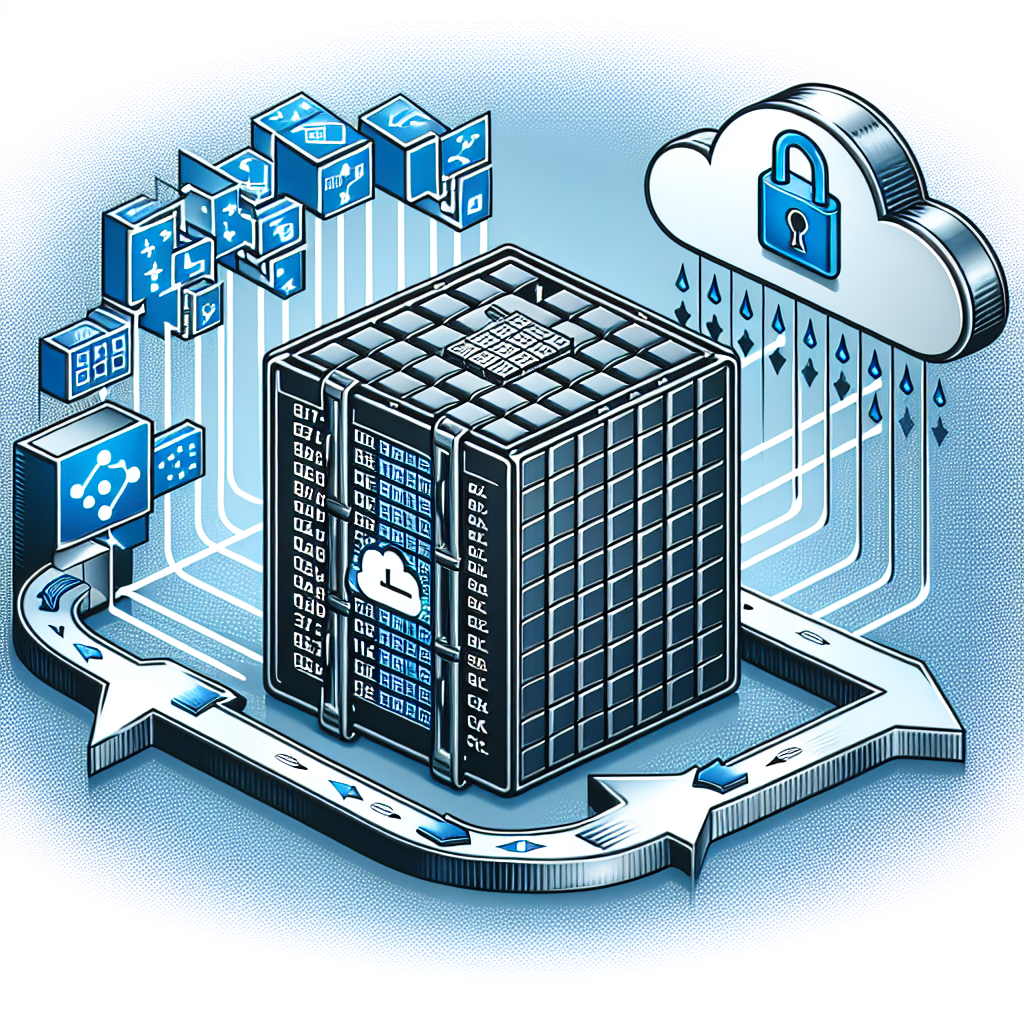
Security and Compliance
Ensuring data security during transfer
Security is a critical aspect of data transfer to the cloud. Azure Data Box ensures data security during transfer by employing several measures. This includes encrypting data during transit using AES-256 encryption, applying SHA-2 hashing to verify data integrity, and providing secure data centers and access controls in Azure. Additionally, Microsoft Azure adheres to industry-standard security practices and compliance requirements to protect your data.
Compliance with industry standards
Data transfer to Azure using Data Box also ensures compliance with industry standards and regulations. Microsoft Azure complies with various industry regulations, such as ISO 27001 and GDPR, to ensure the secure handling of customer data. This compliance helps organizations meet their regulatory requirements and maintain data governance and privacy standards.
Troubleshooting security issues
In the event of security issues or concerns during the data transfer process, Microsoft Azure provides comprehensive troubleshooting resources and support. These resources include documentation, security advisory updates, and direct support channels to help you address any security issues effectively. The Azure Security Center also provides proactive security monitoring and recommendations to enhance the security of your data transfers.
Best Practices and Tips
Optimizing data transfer performance
To optimize the performance of your data transfers using Azure Data Box, there are several best practices to consider. These include organizing your data into smaller, manageable chunks, compressing data before transfer, and utilizing parallel transfer processes. Microsoft Azure provides guidelines and documentation to help you implement these best practices and ensure efficient data transfers.
Ensuring efficient use of Data Box
To make the most efficient use of Azure Data Box, it is important to manage your data effectively. This includes prioritizing data transfers based on their urgency or importance, removing any unnecessary or redundant data, and keeping track of storage capacity and usage. Microsoft Azure provides resources and tools to help you manage your data effectively and optimize the use of Data Box.
Managing large-scale data transfers
If you are dealing with large-scale data transfers, it is important to have a well-defined strategy and plan in place. This includes considering factors such as data prioritization, network bandwidth availability, and scheduling transfers during off-peak hours. Microsoft Azure provides documentation and best practices to help you manage large-scale data transfers efficiently and ensure a successful transfer process.
