Imagine a world where you never have to worry about the security of your keys and secrets. An environment where they are stored securely, away from prying eyes, while remaining easily accessible whenever you need them. This is the promise of Azure Key Vault, a powerful tool offered by Microsoft’s Azure platform. In this article, we will explore the benefits of using Azure Key Vault, learn about its features, and understand how it can help you securely manage your keys and secrets with ease. Get ready to unlock a new level of security and convenience with Azure Key Vault.

What is Azure Key Vault?
Overview
Azure Key Vault is a cloud-based service provided by Microsoft Azure that allows you to securely store and manage keys, secrets, and certificates. It provides a centralized location for storing sensitive information while providing secure access control and integration with other Azure services. Azure Key Vault offers a range of features to help protect your data and simplify key and secrets management.
Features
Azure Key Vault offers several key features that make it an essential tool for securely managing keys and secrets. Some of the notable features include:
-
Secure Storage: Azure Key Vault provides a highly secure storage space for sensitive information such as keys, secrets, and certificates. With features like hardware security modules (HSM), encryption-at-rest, and access controls, it ensures that your data remains protected and confidential.
-
Centralized Management: With Azure Key Vault, you can manage all your keys and secrets from a single location. This makes it easier to organize and centralize your sensitive data and simplifies the management process.
-
Access Control: Azure Key Vault allows you to define fine-grained access control policies for your keys and secrets. You can specify who can access, manage, and modify the stored data, ensuring that only authorized individuals or systems can interact with the resources.
-
Integration with Azure Services: Azure Key Vault seamlessly integrates with other Azure services such as Azure Functions, Azure Virtual Machines, and Azure App Service. This integration allows you to easily leverage the keys and secrets stored in Azure Key Vault within your applications, without compromising security.
By leveraging the features provided by Azure Key Vault, you can ensure the secure storage and management of your keys and secrets, providing an additional layer of protection for your sensitive data.
Benefits of Using Azure Key Vault
Secure Storage
One of the primary benefits of using Azure Key Vault is its ability to provide secure storage for keys and secrets. Azure Key Vault uses industry-standard security measures such as HSMs to protect your data. HSMs are hardware devices specifically designed to securely store keys and perform cryptographic operations. By storing your keys and secrets in Azure Key Vault, you can ensure that they are safeguarded against unauthorized access and potential data breaches.
Centralized Management
Managing keys and secrets scattered across different systems can be a challenging task. Azure Key Vault offers a centralized management platform where you can store and organize all your keys and secrets in one location. This makes it easier to track, update, and manage your sensitive information, improving overall efficiency and reducing the risk of mistakes or oversights.
Access Control
Azure Key Vault allows you to define granular access control policies for your keys and secrets. You can specify who can access and manage the stored data, ensuring that only authorized entities have the necessary permissions. This level of control helps mitigate the risk of unauthorized access and ensures that your sensitive information is accessed only by the intended individuals or applications.
Integration with Azure Services
Azure Key Vault seamlessly integrates with various Azure services, making it easy to incorporate stored keys and secrets into your applications and workflows. Whether you are using Azure Functions, Azure App Service, Azure Virtual Machines, or Azure Kubernetes Service, you can securely retrieve keys and secrets from Azure Key Vault without compromising the security of your applications. This integration ensures a smooth and secure flow of sensitive information across different Azure services.
By leveraging the benefits offered by Azure Key Vault, you can enhance the security and efficiency of your key and secrets management processes, ensuring the confidentiality and integrity of your data.
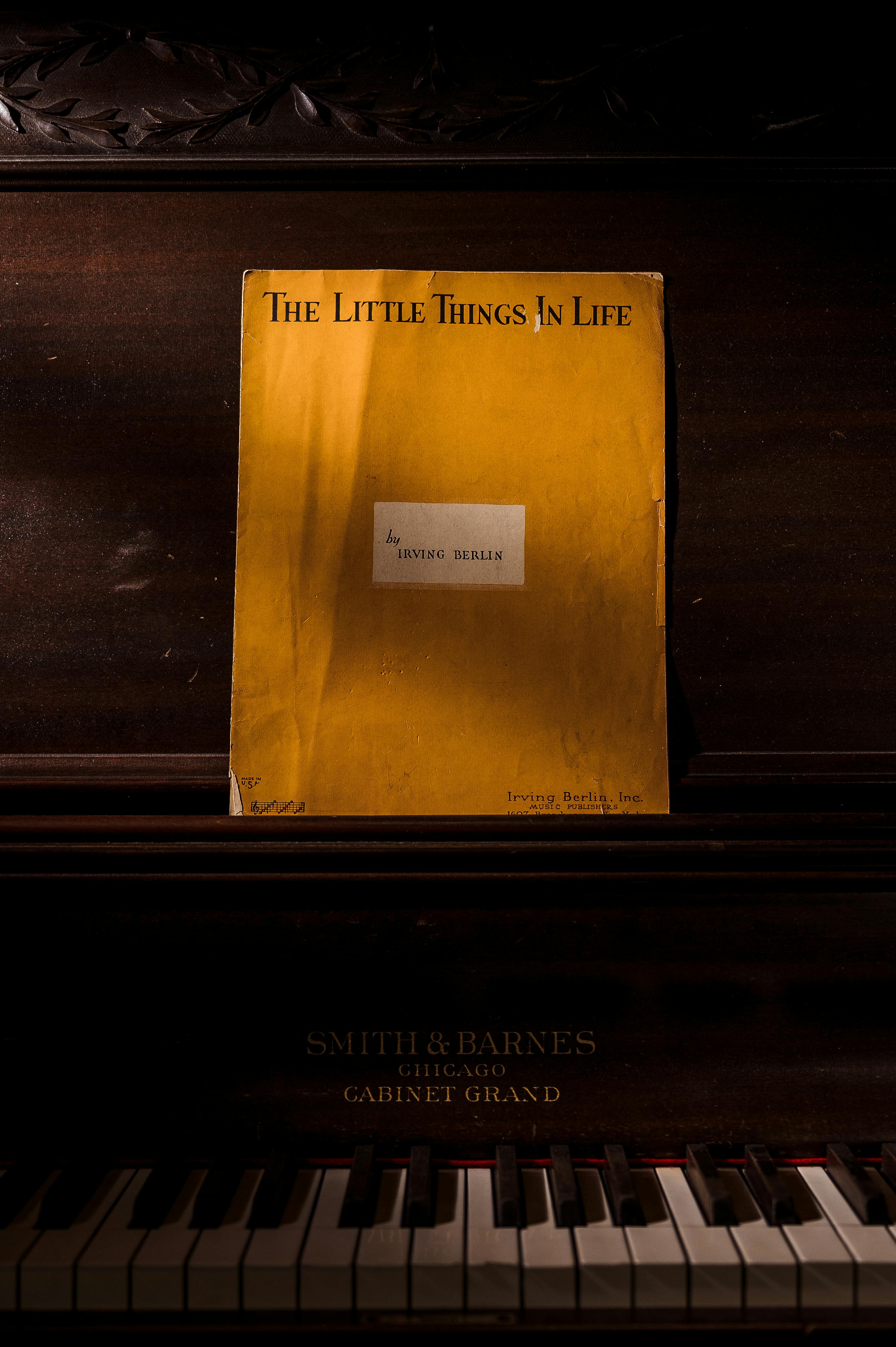
Getting Started with Azure Key Vault
Creating a Key Vault
To begin using Azure Key Vault, you first need to create a Key Vault instance in your Azure subscription. This can be done through the Azure portal, Azure CLI, Azure PowerShell, or Azure Resource Manager Templates. During the creation process, you will need to provide a unique name for your Key Vault, choose the appropriate Azure region for data residency, and configure other settings such as access policies and authentication options.
Adding Keys and Secrets
Once you have created your Key Vault, you can start adding keys and secrets to it. Keys can be generated within the Key Vault itself or imported from an external source. Azure Key Vault supports various key types, including RSA and symmetric keys. Secrets, on the other hand, can consist of any sensitive information such as connection strings, passwords, or API keys. You can add secrets to your Key Vault using the Azure portal, Azure CLI, Azure PowerShell, or programmatically through the Key Vault REST API or SDKs.
Access Policies
Access policies in Azure Key Vault define the permissions and actions that can be performed on the stored keys and secrets. You can assign access policies to Azure Active Directory (AD) users, groups, or service principals. Each access policy can have different permissions, such as read, write, delete, or list, allowing you to control who can perform specific operations on the stored data. It is important to carefully design and manage access policies to ensure the security and integrity of your keys and secrets.
Authentication
Azure Key Vault supports various authentication mechanisms to ensure secure access to your keys and secrets. You can authenticate using Azure AD, which allows you to use your existing Azure AD credentials or service principals to access the Key Vault. Additionally, you can also use Managed Identities for Azure resources, providing a seamless and secure authentication mechanism for your applications and services. By configuring the appropriate authentication methods, you can ensure that only authorized entities have access to your sensitive data.
Getting started with Azure Key Vault is a straightforward process that involves creating a Key Vault, adding keys and secrets, defining access policies, and configuring authentication options. By following these steps, you can quickly set up and manage your keys and secrets in a secure and efficient manner.
Using Azure Key Vault for Key Management
Generating and Storing Keys
Azure Key Vault provides a secure environment for generating and storing cryptographic keys. You can generate keys within the Key Vault using various algorithms, such as RSA or symmetric keys. These keys can then be securely stored in the Key Vault, providing a centralized location for key management. Storing keys in Azure Key Vault ensures their protection against unauthorized access and enables secure key retrieval when needed.
Key Rotation
Key rotation is an essential aspect of key management and helps enhance the security of your cryptographic operations. Azure Key Vault supports key rotation by allowing you to generate new versions of keys without affecting the existing applications that rely on the old versions. This enables a smooth transition from the old key to the new key, minimizing downtime and ensuring continuous operation. By regularly rotating your keys, you can mitigate the risk of compromised cryptographic operations due to key exposure.
Encryption and Decryption
Azure Key Vault offers built-in encryption and decryption capabilities, making it easy to incorporate cryptographic functionality into your applications. By leveraging the stored keys in Azure Key Vault, you can perform encryption and decryption operations securely. This ensures the confidentiality and integrity of your data during transit and at rest. Whether you need to encrypt sensitive data before storing it in a database or decrypt encrypted data during application runtime, Azure Key Vault provides a secure and convenient solution.
Using Azure Key Vault for key management simplifies the process of generating, storing, and rotating keys. It offers built-in encryption and decryption capabilities, enabling secure cryptographic operations within your applications.

Using Azure Key Vault for Secrets Management
Storing and Retrieving Secrets
Azure Key Vault is an excellent solution for managing secrets such as connection strings, passwords, or API keys. By storing your secrets in Azure Key Vault, you can ensure that they are securely protected and easily accessible by authorized applications or individuals. Azure Key Vault provides a simple and convenient approach to store and retrieve secrets, regardless of their type or sensitivity.
Secret Rotation
Similar to key rotation, secret rotation is crucial for maintaining the security of your applications. Azure Key Vault allows you to rotate secrets by updating their values without impacting applications that rely on the old secret. This ensures that your applications can continue to function without interruption while ensuring the security of your secrets. By regularly rotating secrets, you reduce the risk of compromised access and minimize the impact of potential security breaches.
Securely Sharing Secrets
Azure Key Vault provides a secure platform for sharing secrets with other applications or entities. Instead of directly sharing secrets, Azure Key Vault allows you to grant permissions to the applications or entities that require access. This eliminates the need for insecure methods such as transmitting passwords or API keys via insecure channels. By securely sharing secrets through Azure Key Vault, you can ensure that only authorized parties have access to sensitive information and minimize the risk of unauthorized access.
Using Azure Key Vault for secrets management offers a secure and centralized solution for storing, retrieving, and sharing sensitive information. By leveraging Azure Key Vault’s features, you can safeguard your secrets and streamline your secrets management processes.
Securing Access to Azure Key Vault
Key Vault Authentication
Azure Key Vault supports multiple authentication methods to ensure secure access to the stored keys and secrets. Azure AD-based authentication allows you to use your Azure AD credentials or service principals to authenticate and interact with Azure Key Vault. This provides a secure and centralized approach to managing access to your keys and secrets. Additionally, Azure Key Vault also supports Managed Identities for Azure resources, which allows your applications or services to authenticate using their own managed identities. By configuring secure authentication mechanisms, you can prevent unauthorized access to your sensitive data.
Virtual Network Service Endpoints
Azure Key Vault can be configured to only allow access from within specific virtual networks using Virtual Network Service Endpoints. By enabling this feature, you can restrict access to Azure Key Vault to resources within your virtual network, eliminating the need to expose it publicly on the internet. This significantly reduces the attack surface and enhances the overall security of your Key Vault.
Private Link
Azure Key Vault also supports Private Link, which allows you to securely access your Key Vault over a private network connection. Private Link enables private communication between your virtual network and the Key Vault, keeping the data traffic entirely within the Microsoft Azure backbone network. This ensures that the communication between your resources and the Key Vault remains secure and reduces exposure to potential threats from the public internet.
Securing access to Azure Key Vault is crucial to protect the confidentiality and integrity of your keys and secrets. By leveraging authentication mechanisms such as Azure AD and Managed Identities, along with features like Virtual Network Service Endpoints and Private Link, you can enhance the security posture of your Azure Key Vault deployment.

Integrating Azure Key Vault with Azure Services
Azure Functions
Azure Key Vault integration with Azure Functions allows you to securely retrieve keys and secrets within your serverless functions. By using the built-in Key Vault references in Azure Functions, you can easily access secrets stored in Azure Key Vault without exposing them in your code or configuration files. This ensures that your sensitive information remains secure while providing the necessary access for your Azure Functions to function properly.
Azure App Service
Azure Key Vault integration with Azure App Service enables you to securely store and retrieve application secrets within your web applications. By utilizing the Azure App Service Managed Identity feature, you can authenticate your web application with Azure Key Vault without the need for storing any secrets in the application code or configuration files. This allows you to keep your application secrets secure and separates them from your source code, mitigating the risk of accidental exposure or unauthorized access.
Azure Virtual Machines
Integrating Azure Key Vault with Azure Virtual Machines allows you to securely retrieve cryptographic keys and secrets within your VMs. By leveraging the VM’s managed identity or Azure AD authentication, you can authenticate with Azure Key Vault and retrieve the necessary keys or secrets. This integration ensures that your VMs have secure access to the required information without compromising security.
Azure Kubernetes Service
Azure Key Vault integration with Azure Kubernetes Service (AKS) simplifies secrets management within your Kubernetes clusters. By leveraging Azure Key Vault FlexVolume, you can mount secrets stored in Azure Key Vault directly into your AKS pods. This eliminates the need to store secrets in Kubernetes manifests or configuration files, reducing the risk of secret exposure. With Azure Key Vault integration, your AKS pods can securely retrieve and utilize secrets, maintaining the confidentiality of sensitive information.
Integrating Azure Key Vault with various Azure services offers a secure and convenient way to access and utilize sensitive information within your applications. Whether you are using Azure Functions, Azure App Service, Azure Virtual Machines, or Azure Kubernetes Service, Azure Key Vault integration ensures that your applications can access keys and secrets securely, without compromising security.
Azure Key Vault Best Practices
Use RBAC for Access Control
Implementing Role-Based Access Control (RBAC) is a best practice for managing access to Azure Key Vault. RBAC allows you to assign specific roles to users, groups, or applications, defining their level of access and privileges within Azure Key Vault. By following the principle of least privilege, you can ensure that only authorized entities have access to your keys and secrets, minimizing the risk of unauthorized access or accidental modifications.
Enable Soft Delete
Enabling the Soft Delete feature in Azure Key Vault provides an additional layer of protection against accidental key or secret deletions. When Soft Delete is enabled, deleted keys and secrets are retained for a configurable retention period. This allows you to recover accidentally deleted resources within the defined timeframe, reducing the risk of data loss and providing an added safety net.
Monitor Key Vault Usage
Regularly monitoring the usage and activities within Azure Key Vault helps ensure the security and integrity of your keys and secrets. Azure Key Vault provides monitoring capabilities that allow you to track and analyze events such as key operations, secret retrievals, or modifications. By reviewing these logs and monitoring the Key Vault metrics, you can identify any abnormal activities, track access patterns, and ensure that your keys and secrets are used in accordance with your security policies.
Enable Auditing
Enabling auditing in Azure Key Vault enables detailed logging of key and secret operations. Audit logs provide an essential trail of events, allowing you to track who accessed or modified specific keys or secrets, and when. This information is crucial for compliance purposes and helps in identifying any unauthorized or suspicious activities. By enabling auditing, you have a comprehensive record of actions performed within your Azure Key Vault, improving accountability and traceability.
By following these best practices, you can enhance the security, compliance, and overall management of your Azure Key Vault deployment. Implementing RBAC, enabling Soft Delete and auditing capabilities, and regularly monitoring Key Vault usage helps maintain the integrity and confidentiality of your keys and secrets.

Managing Azure Key Vault at Scale
Key Vault Replication
Azure Key Vault supports replication of data across regions, enabling high availability and disaster recovery. By replicating your Key Vault to multiple Azure regions, you ensure that your keys and secrets are protected in the event of a regional outage. Replication also provides low-latency access to your keys and secrets from different regions, minimizing the impact on application performance. Using Azure Key Vault replication, you can maintain operational continuity and ensure the availability of your sensitive data.
Azure Resource Manager Templates
Azure Resource Manager (ARM) templates provide a way to define and manage Azure resources in a declarative manner. By utilizing ARM templates, you can automate the deployment and management of Azure Key Vault resources. This simplifies the process of creating and configuring Key Vaults at scale, ensuring consistency and reducing the risk of misconfigurations. ARM templates allow you to define all the necessary settings and properties upfront, making it easier to manage and maintain your Azure Key Vaults as your infrastructure grows.
Azure PowerShell
Azure PowerShell is a powerful command-line tool that allows you to manage Azure resources, including Azure Key Vault. With Azure PowerShell, you can automate various tasks related to Key Vault management, such as creating, updating, or deleting Key Vaults. PowerShell cmdlets provide a convenient way to interact with Azure Key Vault, enabling efficient management of your keys and secrets. By leveraging Azure PowerShell, you can streamline and automate your Azure Key Vault management processes.
Azure CLI
Azure CLI is a cross-platform command-line tool that allows you to manage and interact with Azure resources. With Azure CLI, you can perform various Key Vault management tasks, such as creating, listing, or updating Key Vaults. The CLI provides a scriptable and efficient way to manage your keys and secrets in Azure Key Vault. By incorporating Azure CLI commands into your automation workflows, you can simplify the management of Key Vaults at scale.
Managing Azure Key Vault at scale requires efficient replication strategies, automation, and streamlined processes. By utilizing Key Vault replication, Azure Resource Manager templates, Azure PowerShell, and Azure CLI, you can effectively manage and maintain your Key Vaults as your infrastructure grows.
Conclusion
Azure Key Vault is a powerful service provided by Microsoft Azure that offers secure management and storage of keys, secrets, and certificates. With features such as secure storage, centralized management, access control, and integration with Azure services, Azure Key Vault provides a comprehensive solution for secure key and secrets management.
By following best practices such as implementing RBAC, enabling soft delete, monitoring key vault usage, and enabling auditing, you can enhance the security and compliance of your Azure Key Vault deployment. Additionally, integrating Azure Key Vault with various Azure services and managing Key Vaults at scale using replication, ARM templates, Azure PowerShell, and Azure CLI, allows for efficient and seamless operations.
Whether you are a developer, IT administrator, or security professional, Azure Key Vault provides a secure and convenient platform for managing your keys and secrets. By leveraging the capabilities and benefits of Azure Key Vault, you can enhance the security of your applications, protect sensitive information, and streamline your key and secrets management processes.