We recently discovered a game-changing solution for secure networking: GCP Cloud VPN. This innovative tool provided by Google Cloud Platform offers a robust and reliable way to establish secure connections between your on-premises network and your virtual private cloud. With GCP Cloud VPN, you can rest assured that your data and communication channels are fully protected, allowing you to focus on what really matters – growing your business. Say goodbye to constant security concerns and hello to peace of mind with GCP Cloud VPN.
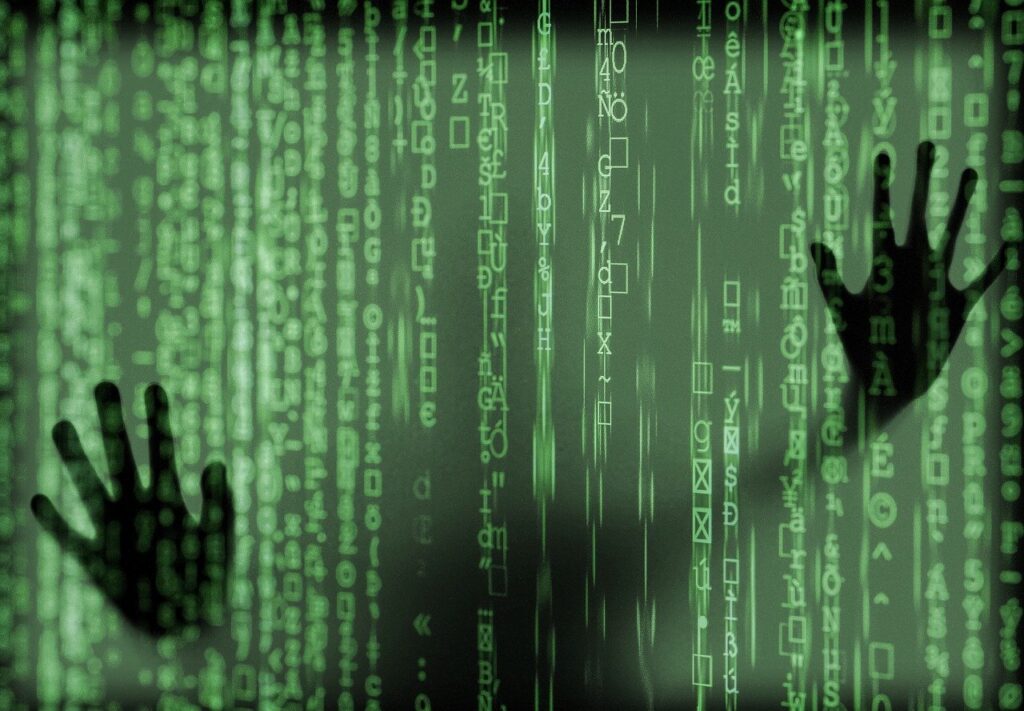
Overview
What is GCP Cloud VPN?
GCP Cloud VPN is a virtual private network (VPN) service provided by Google Cloud Platform (GCP). It enables users to securely connect their on-premises network or other cloud networks to their GCP virtual private cloud (VPC) networks. This allows for secure and reliable communication between different networks.
Benefits of using GCP Cloud VPN
There are several benefits to using GCP Cloud VPN for your network connectivity needs. Firstly, it provides a secure and encrypted connection between your networks, ensuring that your data remains protected during transit. Additionally, GCP Cloud VPN supports high availability and redundancy, ensuring that your network connections are reliable and always accessible. It also offers scalability, allowing you to easily scale your network as your business needs grow. Furthermore, GCP Cloud VPN integrates seamlessly with other GCP services and offers extensive monitoring, troubleshooting, and support options.
Setting up GCP Cloud VPN
Creating a virtual private network
To set up GCP Cloud VPN, you first need to create a virtual private network (VPN) within your GCP project. This can be done through the GCP Console or by using the command-line interface (CLI). Once your VPN is created, you can configure various settings such as the IP range and routing options.
Configuring IPsec tunnels
After creating your VPN, you need to configure IPsec tunnels to establish secure connections between your on-premises networks and your GCP VPC networks. IPsec tunnels use encryption and authentication algorithms to ensure the confidentiality and integrity of your data. You can configure multiple tunnels for increased redundancy and load balancing.
Creating firewall rules
To control the traffic flow between your networks, you need to create firewall rules within your GCP project. These rules define which traffic is allowed or denied based on criteria such as source IP address or port number. By configuring firewall rules, you can enhance the security of your network and restrict access to only authorized sources.
Configuring BGP for dynamic routing
GCP Cloud VPN supports dynamic routing using the Border Gateway Protocol (BGP). By configuring BGP, you can enable automatic routing updates between your on-premises networks and your GCP VPC networks. This allows for efficient and dynamic routing of traffic, ensuring optimal performance and scalability.

Secure Connection with GCP Cloud VPN
AES-256 encryption
GCP Cloud VPN uses AES-256 encryption to secure the data transmitted between your networks. AES-256 is a symmetric encryption algorithm that provides a high level of security and confidentiality. By encrypting your data, GCP Cloud VPN ensures that it cannot be intercepted or tampered with during transit.
Integrity and authentication using HMAC-SHA1 algorithm
In addition to encryption, GCP Cloud VPN uses the HMAC-SHA1 algorithm for integrity and authentication. This algorithm verifies the integrity of the data and ensures that it has not been altered during transit. It also authenticates the source of the data, ensuring that it originates from a trusted source.
Secure key management
GCP Cloud VPN employs secure key management practices to ensure the confidentiality and integrity of your encryption keys. It enables you to rotate your encryption keys regularly, minimizing the risk of key compromise. Furthermore, GCP Cloud VPN integrates with Google Cloud Key Management Service (KMS) for secure storage and management of your encryption keys.
Scalability and Flexibility
Scaling the network
GCP Cloud VPN allows you to scale your network easily to accommodate your growing business needs. You can add additional IPsec tunnels or increase the bandwidth of existing tunnels to handle increased traffic. This scalability ensures that your network connections remain performant and reliable even as your network requirements evolve.
High availability
GCP Cloud VPN offers high availability by distributing your VPN tunnels across multiple global points of presence (PoPs). This ensures that your network connections are resilient and redundant, minimizing the risk of service interruption. In the event of a PoP failure, GCP Cloud VPN automatically redirects traffic to alternative PoPs, maintaining network continuity.
Multi-region and hybrid cloud support
With GCP Cloud VPN, you can establish secure connections between multiple regions within GCP, as well as between GCP and other cloud providers. This allows you to create a hybrid cloud environment and seamlessly connect your on-premises networks with your cloud networks. GCP Cloud VPN provides the flexibility to choose the connectivity option that best suits your business requirements.

Monitoring and Logging
Monitor network traffic
GCP Cloud VPN provides monitoring capabilities that allow you to analyze and monitor network traffic flowing through your VPN tunnels. You can view traffic metrics, such as bandwidth and packet loss, to gain insights into the performance of your network connections. This monitoring helps you identify and troubleshoot any potential issues.
VPN tunnel uptime monitoring
To ensure the availability of your VPN tunnels, GCP Cloud VPN offers uptime monitoring. You can receive notifications when a VPN tunnel becomes unavailable or experiences disruptions. This allows you to promptly address any connectivity issues and minimize downtime.
Logging and audit trails
GCP Cloud VPN integrates with Google Cloud Logging, allowing you to capture logs and audit trails of all VPN-related activities. These logs provide visibility into the activities and events associated with your VPN tunnels, aiding in troubleshooting, compliance, and security audits. By analyzing the logs, you can identify and investigate any suspicious or unauthorized activities.
Performance and Reliability
Network throughput
GCP Cloud VPN provides high-performance network throughput, allowing you to transfer data quickly and efficiently between your networks. The actual throughput depends on factors such as the bandwidth of your VPN tunnels and the network latency. By optimizing your network configurations and choosing appropriate tunnel sizes, you can achieve optimal performance.
Latency and packet loss
GCP Cloud VPN aims to minimize latency and packet loss to ensure a smooth and reliable network connection. However, network latency and packet loss can be affected by factors such as the geographic distance between your networks and the quality of your internet connections. By selecting the most appropriate tunnel locations and optimizing your network setup, you can reduce latency and packet loss.
Reliable and redundant connections
GCP Cloud VPN provides reliable and redundant connections by distributing your VPN tunnels across multiple PoPs. This ensures that network traffic is automatically rerouted in case of PoP failures, maintaining network availability and minimizing disruptions. Additionally, GCP Cloud VPN offers features such as automatic tunnel failover and backup gateways to further enhance the reliability of your network connections.

Integration with GCP Services
Integrated with VPC networks
GCP Cloud VPN seamlessly integrates with GCP’s Virtual Private Cloud (VPC) networks. This integration allows you to establish secure connections between your VPC networks and other networks, such as your on-premises networks or other cloud networks. By connecting your networks, you can leverage the services and resources available in GCP while maintaining a secure and reliable network architecture.
Interconnecting with Google Cloud Interconnect
GCP Cloud VPN can be used in conjunction with Google Cloud Interconnect to establish private, dedicated network connections between your on-premises networks and GCP. Google Cloud Interconnect provides high-speed, low-latency connections that bypass the public internet, ensuring a secure and reliable network connection. By combining GCP Cloud VPN with Google Cloud Interconnect, you can create a hybrid cloud environment with optimal network performance.
Integration with Google Cloud Platform security features
GCP Cloud VPN integrates with various Google Cloud Platform (GCP) security features to enhance the overall security of your network connections. For example, you can leverage GCP’s Identity and Access Management (IAM) to manage user access and permissions for your VPN tunnels. GCP Cloud VPN also integrates with GCP’s Cloud Audit Logging and Cloud Security Command Center, providing additional visibility and control over your network security.
Troubleshooting and Support
Troubleshooting common VPN issues
GCP Cloud VPN offers troubleshooting tools and resources to help you resolve common VPN issues. The GCP Console provides a user-friendly interface for monitoring and troubleshooting your VPN tunnels. Additionally, GCP Cloud VPN provides detailed logs and diagnostics that allow you to analyze and identify the root cause of any connectivity problems.
Accessing logs and diagnostics
GCP Cloud VPN provides access to logs and diagnostics that can help you troubleshoot and debug your VPN connections. You can access logs through the GCP Console or by using the command-line interface. These logs provide insights into the network traffic, tunnel status, and any error or warning messages related to your VPN tunnels.
Obtaining support from GCP
If you encounter any issues or need assistance with GCP Cloud VPN, you can reach out to Google Cloud Support for technical support. Google Cloud Support offers various support plans with different levels of service and response times. Additionally, you can leverage the extensive documentation and resources available in the GCP documentation to find answers to your questions and troubleshoot common issues.

Security Best Practices
Strong authentication and authorization
To enhance the security of your GCP Cloud VPN connections, it is essential to implement strong authentication and authorization measures. This includes using secure passwords, enforcing multi-factor authentication, and limiting access to authorized users only. By following these best practices, you can minimize the risk of unauthorized access to your network.
Regular key rotation
To maintain the confidentiality of your data, it is recommended to regularly rotate your encryption keys used in GCP Cloud VPN. Key rotation ensures that even if a key is compromised, the impact is limited. By automating key rotation and following proper key management practices, you can significantly enhance the security of your VPN connections.
Logging and monitoring
Logging and monitoring play a crucial role in detecting and responding to security incidents. By enabling detailed logging and actively monitoring your VPN connections, you can identify any suspicious activities or unauthorized access attempts. Regularly reviewing and analyzing the logs can help you uncover potential security threats and take appropriate actions.
Routine security audits
Conducting routine security audits is an important practice to ensure the overall security and compliance of your network infrastructure. By regularly assessing the security controls and configurations of your GCP Cloud VPN setup, you can identify any vulnerabilities or misconfigurations and take corrective actions. This proactive approach helps you stay ahead of potential security risks.
Conclusion
GCP Cloud VPN offers a secure and reliable solution for connecting your networks in a cloud environment. With its robust encryption, authentication, and key management features, GCP Cloud VPN ensures the confidentiality and integrity of your data. Its scalability, flexibility, and integration capabilities make it suitable for a wide range of network architectures. By following best practices, regularly monitoring, and conducting security audits, you can further enhance the security of your GCP Cloud VPN setup. Overall, GCP Cloud VPN provides a comprehensive solution for secure networking in the cloud.