Imagine having a storage solution that is not only scalable but also designed to handle large amounts of unstructured data seamlessly. Look no further than Azure Blob Storage, a game-changing service provided by Microsoft Azure. This powerful and flexible object storage system allows you to store and manage vast amounts of data, enabling you to easily adapt to changing storage needs as your business grows. With Azure Blob Storage, you can unlock the full potential of your data and take your storage capabilities to new heights.
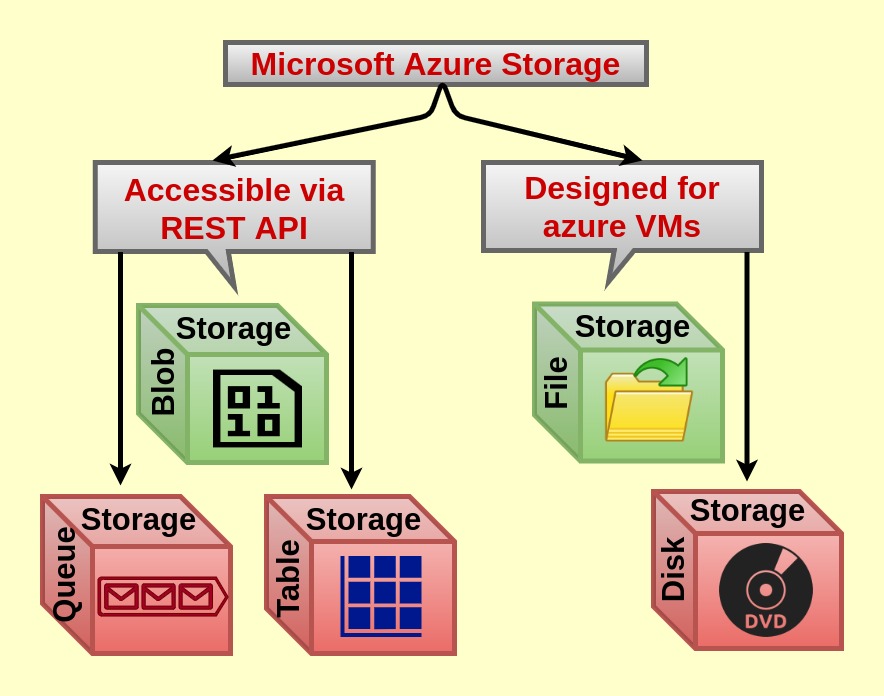
What is Azure Blob Storage?
Azure Blob Storage is a scalable object storage solution offered by Microsoft Azure. It is designed for storing and managing large amounts of unstructured data, such as text or binary data, for a wide range of applications. With Azure Blob Storage, you can store and access data from anywhere in the world, with the assurance of durability, high availability, and scalability.
Overview of Azure Blob Storage
Azure Blob Storage provides a cost-effective and reliable way to store and manage vast amounts of unstructured data. It is a simple and flexible storage solution that allows you to store and access data in a variety of ways, including block blobs, append blobs, and page blobs. The scalability and performance of Azure Blob Storage make it suitable for a wide range of use cases, from simple file storage to big data analytics.
Key features of Azure Blob Storage
Azure Blob Storage offers several key features that make it a powerful and versatile storage solution. These features include:
-
Scalability: Azure Blob Storage is designed to handle massive amounts of data, allowing you to scale your storage resources as your data grows.
-
Data Management: Azure Blob Storage provides features such as containerization, metadata management, and blob lifecycle management, which help you efficiently organize and manage your data.
-
Security: Azure Blob Storage offers authentication and authorization mechanisms, encryption options, shared access signatures, and firewall rules to protect your data and control access to it.
-
Data Durability and Availability: Azure Blob Storage provides different durability levels and redundancy options to ensure the durability and availability of your data.
-
Access and Retrieval: Azure Blob Storage offers multiple access tiers, indexing and querying capabilities, and both synchronous and asynchronous data retrieval options, enabling you to optimize data access based on your application’s requirements.
-
Integration with Other Azure Services: Azure Blob Storage seamlessly integrates with other Azure services such as Azure Functions, Azure Data Factory, Azure Databricks, and Azure Logic Apps, enabling you to build comprehensive solutions using a combination of services.
-
Development and Management Tools: Azure Blob Storage provides tools such as Azure Storage Explorer, Azure Portal, Azure CLI, and Azure SDKs, which make it easy to develop, manage, and monitor your storage resources.
-
Monitoring and Logging: Azure Blob Storage offers various monitoring and logging capabilities, including storage account metrics, logging, and integration with Azure Monitor, to help you gain insights into your storage usage and performance.
Scalability in Azure Blob Storage
Ability to handle massive amounts of data
One of the key strengths of Azure Blob Storage is its ability to handle massive amounts of data. Whether you have terabytes or petabytes of data, Azure Blob Storage can scale to meet your storage needs. As your data grows, you can easily add storage capacity to your account without any disruption to your applications.
Automatic storage expansion
Azure Blob Storage automatically expands your storage account to accommodate the growth of your data. This means that you don’t have to worry about running out of storage space or proactively managing storage capacity. As your storage account approaches the capacity limit, Azure Blob Storage automatically expands the storage capacity for you, ensuring seamless and uninterrupted access to your data.
Elasticity for unpredictable workloads
Azure Blob Storage provides elasticity, allowing you to handle unpredictable workloads effectively. With the ability to scale storage resources up and down based on demand, you can optimize costs by only paying for the storage capacity you actually need. Additionally, Azure Blob Storage provides high throughput and performance, ensuring that your applications can handle variable workloads efficiently.
Scalable performance and throughput
Azure Blob Storage provides scalable performance and throughput to meet the demands of your applications. By distributing your data across multiple storage nodes, Azure Blob Storage can achieve high levels of performance and throughput. This allows you to efficiently upload, download, and access your data, even when dealing with large amounts of data or high concurrency scenarios.
Data Management in Azure Blob Storage
Three types of blobs
Azure Blob Storage supports three types of blobs: block blobs, append blobs, and page blobs.
-
Block blobs are the most commonly used type of blob and are ideal for storing large amounts of text or binary data. They can be uploaded or downloaded in smaller blocks, making them suitable for scenarios where random access to data is required.
-
Append blobs are similar to block blobs, but they are optimized for scenarios where new data is appended to the end of the blob. Append blobs are commonly used for scenarios such as logging or recording data sequentially.
-
Page blobs are optimized for scenarios that require random read and write access to the data within the blob. They are commonly used for scenarios such as virtual hard disks or database files.
Containerization for efficient organization
Azure Blob Storage uses a concept called containers to organize and manage your blobs. A container is a logical grouping of blobs, similar to a folder in a file system. Containers provide a way to organize your data and control access to it. You can create multiple containers within a storage account and specify access policies for each container.
Metadata management
Azure Blob Storage allows you to attach metadata to your blobs, providing additional context or information about the data. Metadata can be used to index and categorize your data, making it easier to search and retrieve specific blobs. You can also set custom metadata properties to store any additional information that is relevant to your application.
Blob lifecycle management
Azure Blob Storage provides functionality to manage the lifecycle of your blobs. You can define rules to automatically move blobs between different storage tiers based on their age or access patterns. For example, you can move less frequently accessed blobs to a lower-cost storage tier to optimize costs. Blob lifecycle management helps you efficiently manage your storage resources and reduce storage costs over time.
Security in Azure Blob Storage
Authentication and authorization
Azure Blob Storage provides robust authentication and authorization mechanisms to ensure the security of your data. You can control access to your blobs and containers by using Azure Active Directory, shared access signatures (SAS), or access keys. With Azure Active Directory integration, you can authenticate users and control access at a granular level. Shared access signatures allow you to grant limited access to your containers or blobs, without exposing your storage account keys.
Encryption options
Azure Blob Storage offers encryption options to protect your data at rest. By default, all data stored in Azure Blob Storage is encrypted at rest using Microsoft-managed keys. However, you also have the option to bring your own keys and manage the encryption keys yourself using Azure Key Vault. This gives you full control over the encryption process and ensures that only authorized parties can access your data.
Shared access signatures
Shared access signatures (SAS) provide a secure way to grant limited access to your blobs or containers. With SAS, you can define fine-grained permissions, including read, write, and delete access, as well as a limited time window during which the access is valid. This allows you to securely share your data with external parties, such as partners or clients, without exposing your storage account keys.
Firewall rules
Azure Blob Storage allows you to set up firewall rules to control access to your storage accounts based on IP addresses or IP ranges. By defining firewall rules, you can restrict access to your storage resources to trusted networks or specific IP addresses, adding an extra layer of security to your data.
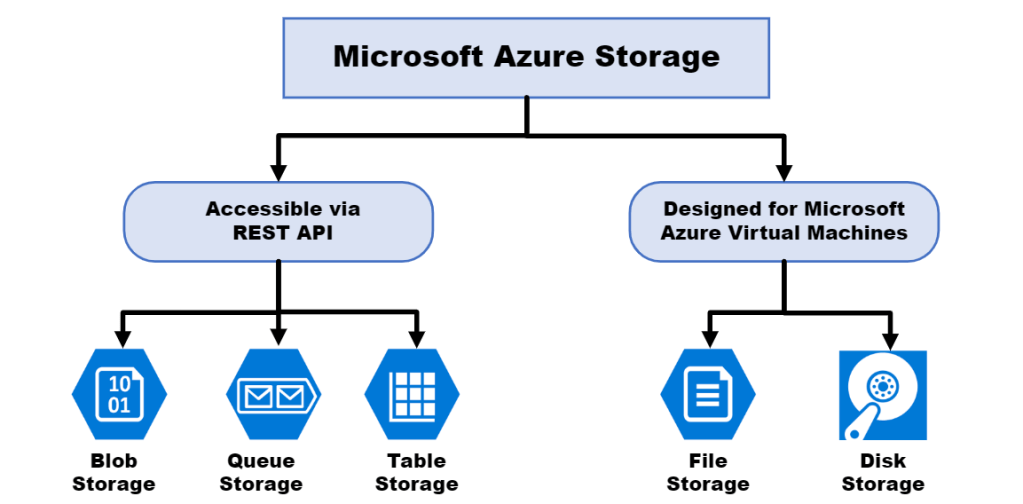
Data durability and availability
Durability levels in Azure Blob Storage
Azure Blob Storage offers different durability levels for your data, allowing you to choose the level of redundancy that best meets your requirements. The durability levels include locally redundant storage (LRS), zone-redundant storage (ZRS), geo-redundant storage (GRS), and geo-zone-redundant storage (GZRS). Each durability level provides a different level of protection against data loss due to hardware failures, natural disasters, or other disruptions.
Redundancy options
In addition to durability levels, Azure Blob Storage provides redundancy options to ensure the availability of your data. You can choose between locally redundant storage (LRS), which stores multiple replicas of your data within a single data center, and geo-redundant storage (GRS), which stores multiple replicas of your data in two separate data centers. GRS provides higher availability by replicating your data across multiple geographic regions.
High availability and fault tolerance
Azure Blob Storage is designed to provide high availability and fault tolerance for your data. By distributing your data across multiple storage nodes and data centers, Azure Blob Storage can handle hardware failures and ensure the availability of your data, even in the event of a localized outage. This means that your applications can continue to access and retrieve your data without interruption, providing a seamless experience for your users.
Access and Retrieval in Azure Blob Storage
Access tiers and performance
Azure Blob Storage offers different access tiers to optimize the performance and cost of accessing your data. The access tiers include hot, cool, and archive. The hot access tier provides the highest performance and is suitable for frequently accessed data. The cool access tier provides lower storage costs and is ideal for infrequently accessed data. The archive access tier provides the lowest storage costs but has a longer retrieval time for your data. By selecting the appropriate access tier for your data, you can optimize both performance and cost.
Indexing and querying with Azure Blob Storage
Azure Blob Storage provides indexing and querying capabilities, allowing you to efficiently search and retrieve specific blobs or subsets of data. With the Azure Blob Storage indexing feature, you can index metadata properties associated with your blobs and perform fast queries based on those properties. This makes it easy to find and retrieve the data you need, even when dealing with large amounts of data.
Async and sync data retrieval
Azure Blob Storage supports both synchronous and asynchronous data retrieval methods. With synchronous data retrieval, you can retrieve the data immediately after making the request. This is ideal for scenarios where low-latency access to the data is crucial. Asynchronous data retrieval, on the other hand, allows you to submit retrieval requests and receive a response later when the operation is completed. This is useful for scenarios where the data retrieval process may take longer, such as when retrieving large or archived data.
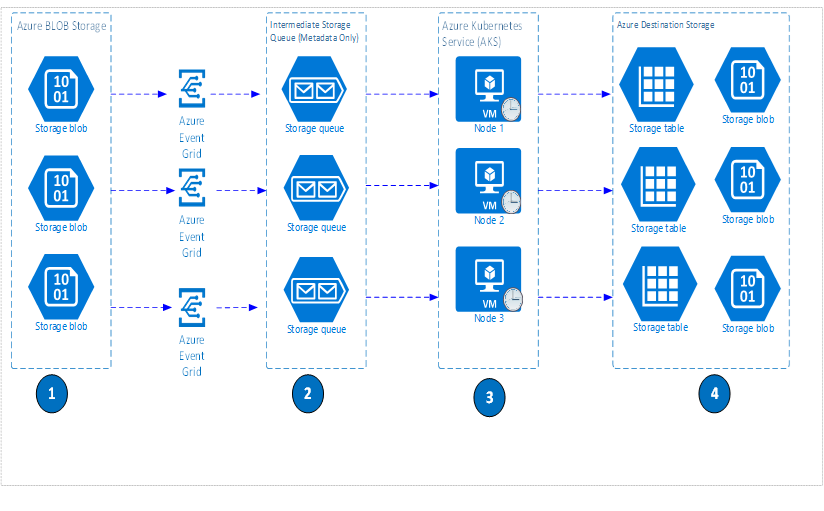
Integration with Other Azure Services
Azure Functions for event-driven processing
Azure Blob Storage integrates seamlessly with Azure Functions, allowing you to trigger serverless functions in response to events happening in your storage account. With Azure Functions, you can build event-driven processing pipelines that respond in real-time to changes in your Blob Storage. This enables you to perform custom processing on your data, such as generating thumbnails for images, transcoding videos, or running machine learning models.
Azure Data Factory for data pipelines
Azure Blob Storage can be easily integrated into data pipelines using Azure Data Factory. Azure Data Factory allows you to create, schedule, and orchestrate complex data workflows that involve data movement and transformation. With Azure Data Factory, you can efficiently move data between Azure Blob Storage and other data sources, perform data transformations, and load data into other Azure services or external systems.
Integration with Azure Databricks
Azure Blob Storage integrates with Azure Databricks, a fast, easy, and collaborative Apache Spark-based analytics platform. By integrating Azure Blob Storage with Azure Databricks, you can access and process large volumes of data stored in Blob Storage using the powerful Spark engine. This enables you to perform advanced analytics, machine learning, and data exploration on your Blob Storage data, unlocking valuable insights from your unstructured data.
Azure Logic Apps for workflow automation
Azure Blob Storage integrates with Azure Logic Apps, a cloud-based service that allows you to automate the creation, execution, and management of workflows. With Azure Logic Apps, you can easily build workflows that involve Blob Storage, such as copying or moving blobs, triggering actions based on Blob Storage events, or processing data stored in Blob Storage. This enables you to automate repetitive tasks, streamline business processes, and integrate Blob Storage with other systems or services.
Development and Management Tools
Azure Storage Explorer
Azure Storage Explorer is a graphical user interface (GUI) tool that allows you to easily manage and interact with your Azure Blob Storage accounts. With Azure Storage Explorer, you can perform various operations, such as browsing containers and blobs, uploading and downloading data, managing access permissions, and setting metadata properties. It provides a user-friendly interface that makes it easy to work with your Blob Storage resources.
Azure Portal
Azure Portal is a web-based management interface for Azure services, including Azure Blob Storage. With Azure Portal, you can create and manage storage accounts, configure access settings, monitor storage usage and performance, and configure lifecycle management rules. Azure Portal provides a centralized and intuitive interface for managing your Blob Storage resources, making it easy to access and configure the features of Azure Blob Storage.
Azure CLI
Azure CLI is a command-line interface that allows you to manage your Azure resources from the command line. With Azure CLI, you can perform various operations on your Blob Storage resources, such as creating and managing storage accounts, uploading and downloading data, and setting access policies. Azure CLI provides a convenient and scriptable way to automate management tasks and integrate Blob Storage with other command-line tools or scripts.
Azure SDKs
Azure provides software development kits (SDKs) for various programming languages, including .NET, Java, Python, Node.js, and Ruby. These SDKs provide libraries and APIs that simplify the development of applications that interact with Azure Blob Storage. With the Azure SDKs, you can easily perform common operations such as uploading, downloading, and managing blobs, as well as advanced operations such as querying and analyzing data stored in Blob Storage. The SDKs also provide samples and documentation to help you get started quickly.
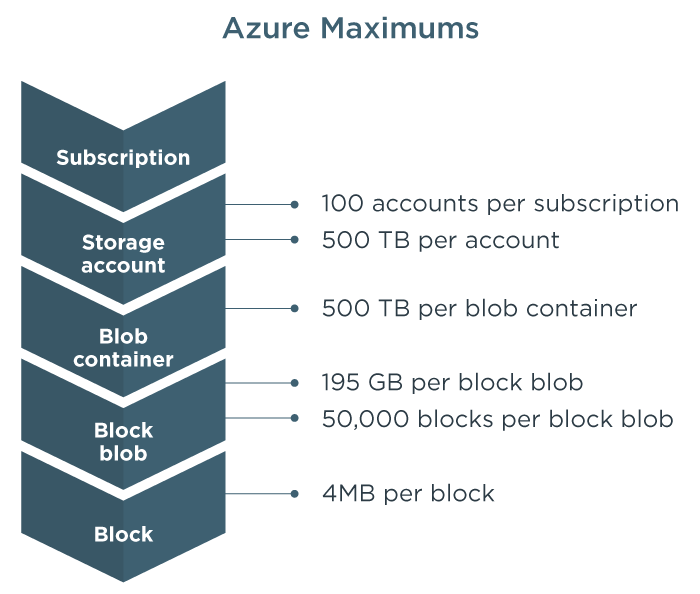
Monitoring and Logging in Azure Blob Storage
Monitoring storage account metrics
Azure Blob Storage provides built-in monitoring capabilities that allow you to monitor the performance, usage, and health of your storage accounts. You can view and analyze various metrics, such as the number of requests, data transfer rate, and availability, using Azure Monitor or Azure Storage Analytics. This helps you gain insights into your storage usage, identify performance bottlenecks, and optimize the performance of your applications.
Azure Blob Storage logging
Azure Blob Storage provides logging capabilities that allow you to record detailed information about the operations performed on your storage account. You can enable logging for your storage account and configure the type and level of information to be logged, such as read, write, or delete operations. This helps you track and audit the activities performed on your storage account, troubleshoot issues, and maintain compliance with regulatory requirements.
Azure Monitor integration
Azure Blob Storage integrates with Azure Monitor, a centralized monitoring and diagnostics service for Azure. By integrating with Azure Monitor, you can collect, analyze, and act on telemetry data from your storage accounts, along with data from other Azure services. Azure Monitor provides a unified view of your storage account metrics, logs, and alerts, enabling you to gain deep insights into your storage usage, detect anomalies, and set up automated actions based on predefined conditions.
Scalability Best Practices
Optimizing storage account performance
To optimize the performance of your Azure Blob Storage accounts, you can follow several best practices. These include:
- Choosing the appropriate access tier for your data based on the frequency of access.
- Distributing your data across multiple containers or storage accounts to achieve parallelism.
- Using a content delivery network (CDN) to cache and deliver your data closer to your users.
- Leveraging features such as blob snapshots, asynchronous copy, and batch operations for efficient data management.
By following these best practices, you can ensure that your storage accounts perform at their best and provide optimal performance and throughput for your applications.
Handling large data transfers efficiently
When dealing with large data transfers in Azure Blob Storage, it is important to consider factors such as network bandwidth constraints and the scalability of your storage resources. To handle large data transfers efficiently, you can follow these best practices:
- Utilize multi-threading or parallel processing techniques to increase the throughput of data transfers.
- Use Azure Data Box or Azure Data Box Edge to physically transfer large amounts of data to or from Azure Blob Storage.
- Enable compression or deduplication techniques to reduce the amount of data being transferred.
- Optimize your data transfer patterns by considering factors such as block sizes, chunking, or batching.
By adopting these best practices, you can ensure that your large data transfers are performed efficiently and within acceptable timeframes.
Utilizing caching mechanisms
Caching data can significantly improve the performance and responsiveness of your applications that access Azure Blob Storage. By caching frequently accessed data closer to your application, you can reduce the latency and network bandwidth required to retrieve the data from Blob Storage.
Azure offers several caching mechanisms that you can utilize:
- Azure Content Delivery Network (CDN) enables caching of your data at edge locations worldwide, reducing the round-trip time for your users.
- Azure Redis Cache provides an in-memory cache that can be used to store frequently accessed data and reduce the load on Blob Storage.
- Azure Application Gateway, a web traffic load balancer, supports caching of static content to improve the performance of your web applications.
By implementing caching mechanisms, you can optimize the performance and reduce the costs of accessing data from Azure Blob Storage.
In conclusion, Azure Blob Storage is a powerful and scalable object storage solution that provides the ability to handle massive amounts of data, efficient data management features, robust security measures, high durability and availability of data, easy access and retrieval options, seamless integration with other Azure services, a variety of development and management tools, and comprehensive monitoring and logging capabilities. By following scalability best practices, optimizing storage performance, handling large data transfers efficiently, and utilizing caching mechanisms, you can maximize the benefits of Azure Blob Storage and ensure an efficient and reliable storage solution for your applications.

