So you use AWS S3 for storing your data in the cloud, but have you ever wondered if there’s a faster and more efficient way to query that data? Well, look no further than AWS S3 Select! This innovative feature allows you to run SQL-like queries directly on your data stored in S3, without the need to download the entire file. With S3 Select, you can retrieve only the specific data you need, saving both time and costs. In this article, we’ll explore how S3 Select works and how you can make the most out of this powerful tool.

What is AWS S3 Select?
Overview
AWS S3 Select is a feature offered by Amazon Web Services (AWS) that allows users to query and retrieve data directly from files stored in Amazon Simple Storage Service (S3). Instead of downloading the entire file and filtering the data locally, S3 Select enables selective retrieval of only the required data, resulting in faster and more efficient queries.
Benefits
There are several benefits to using AWS S3 Select for querying data in S3. First and foremost, it offers significant performance improvements by reducing the amount of data transferred over the network. With S3 Select, only the relevant portions of the data are retrieved, resulting in faster query execution times and reduced costs.
Another advantage of S3 Select is its ability to process large datasets in a serverless manner. Users can write SQL-like queries to analyze and extract specific data from large files without the need for complex data extraction tools or dedicated server infrastructure.
Additionally, S3 Select supports a wide range of data formats, including CSV, JSON, and Apache Parquet, making it a versatile tool for working with different types of data. It also integrates seamlessly with other AWS services such as Amazon Athena and Amazon Redshift Spectrum, providing users with additional capabilities for data analysis and processing.
Getting Started with AWS S3 Select
Creating an S3 Bucket
To get started with AWS S3 Select, the first step is to create an S3 bucket. An S3 bucket is a container for storing your files in S3. You can create a new bucket using the AWS Management Console, AWS Command Line Interface (CLI), or one of the AWS SDKs.
Uploading Data to S3
Once you have created an S3 bucket, the next step is to upload your data files to the bucket. You can upload files of various formats, including CSV, JSON, and Parquet, to your S3 bucket using the AWS Management Console, CLI, or SDKs. It is recommended to organize your files in a logical folder structure within the bucket to enable efficient querying and management.
Enabling S3 Select
After uploading your data files to S3, you need to enable S3 Select on the desired file(s) to query them using S3 Select. This can be done through the AWS Management Console, API calls, or the AWS CLI. Enabling S3 Select on a file allows you to specify the query parameters and optimize the retrieval process.

Syntax and Usage of AWS S3 Select
Select Statement Syntax
The select statement in AWS S3 Select is similar to SQL, making it easy for users familiar with SQL to query data in S3. The syntax for the select statement includes specifying the columns to be retrieved, the data source (S3 bucket and file), and any filtering conditions.
Supported Data Formats
S3 Select supports a variety of data formats, providing flexibility for users to work with their preferred format. Some of the supported formats include CSV, JSON, and Apache Parquet. The ability to query data in different formats ensures compatibility with existing data sources and allows for seamless integration with other AWS services.
Filtering and Column Projection
S3 Select allows users to apply filters to their queries, allowing for more precise data retrieval. Filtering can be done based on specific conditions, such as column values matching a particular pattern or falling within a specific range. Additionally, users can specify which columns to include in the query result, reducing unnecessary data transfer and optimizing query performance.
Performing Queries Using AWS S3 Select
Executing a Basic Select Query
To perform a basic select query using S3 Select, users need to specify the desired columns and the S3 bucket and file to query. The query results will be returned based on the specified columns and any filtering conditions.
Filtering Data with WHERE Clause
S3 Select supports the use of a WHERE clause to filter the data based on specific conditions. This allows users to retrieve only the data that meets certain criteria, reducing the amount of data transferred and improving query performance. Users can specify simple or complex filtering conditions using comparison operators and logical operators.
Projection Expression
Projection expressions in S3 Select specify the columns to include in the query result. By selecting only the required columns, unnecessary data transfer can be avoided, resulting in faster query execution times and reduced costs. Projection expressions can be used to retrieve specific columns, apply computations, or create custom expressions for data transformation.
Aggregating Data
S3 Select supports aggregation functions such as COUNT, SUM, AVG, MAX, and MIN, allowing users to perform calculations on the queried data. Aggregating data can be useful for generating summary statistics, performing numerical analysis, or calculating metrics for further analysis.
Sorting Results
S3 Select provides the ability to sort query results based on one or more columns. Sorting can be done in ascending or descending order, allowing users to retrieve data in the desired sequence. Sorting query results can be beneficial for data analysis and reporting purposes.
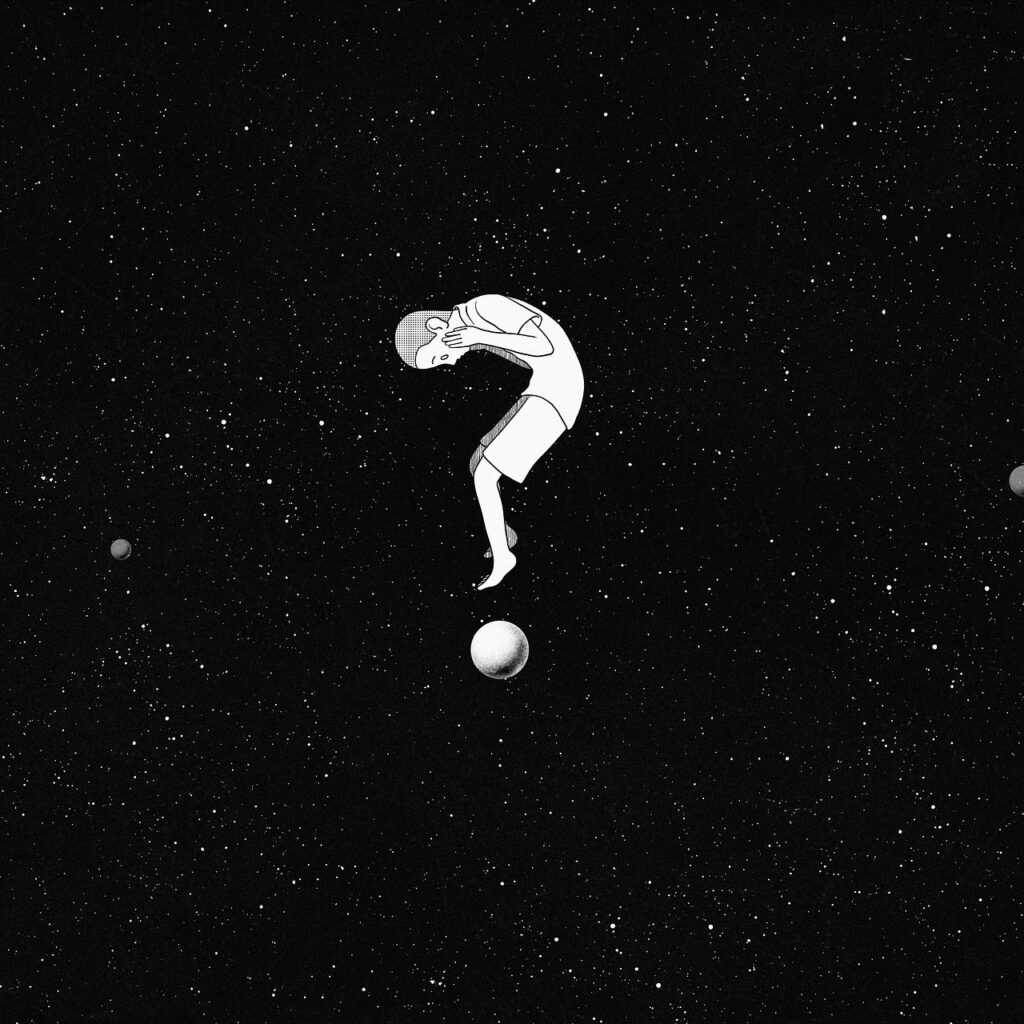
Optimizing Query Performance
Partitioning Data in S3
Partitioning is a technique used to improve query performance by organizing data into logical partitions based on specific criteria. By partitioning data in S3, S3 Select can efficiently retrieve only the required partitions, reducing the amount of data to be processed and improving query performance. Users can partition data based on various factors such as date, region, or any custom attribute.
Using S3 Select with Columnar Formats
Columnar formats like Apache Parquet and Apache ORC offer significant performance benefits for query execution and data retrieval. S3 Select works seamlessly with these columnar formats, allowing users to query and retrieve data faster and more efficiently. Columnar formats store data in a column-wise manner, facilitating efficient compression, and enabling selective data retrieval.
Specifying Compression Type
S3 Select supports various compression types such as GZIP, BZIP2, and Snappy. Users can specify the desired compression type when enabling S3 Select on their files. Choosing the right compression type can lead to reduced storage costs and improved query performance, as data compression reduces the amount of data to be transferred and processed.
Handling Complex Data Types
Working with JSON Data
S3 Select allows users to query and retrieve data from JSON files stored in S3. JSON is a popular data format used for storing structured and semi-structured data. S3 Select can extract specific fields and nested objects from JSON files, making it easy to work with complex JSON structures.
Nested Data Structures
S3 Select can handle nested data structures, allowing users to efficiently retrieve specific fields or nested objects from data files. This capability is especially useful when working with complex data schemas or hierarchical data formats. S3 Select simplifies the process of querying nested data structures, reducing the need for manual parsing and manipulation.
Error Handling and Troubleshooting
Common Errors and their Solutions
While working with S3 Select, certain errors or issues may arise. It is essential to understand common errors and their solutions to ensure smooth query execution. Some common errors include incorrect query syntax, insufficient permissions, or data file inconsistencies. Troubleshooting these errors typically involves reviewing query syntax, verifying file permissions, or checking data file integrity.
Monitoring Query Progress
To monitor the progress of S3 Select queries, users can leverage the AWS Management Console, CLI, or SDKs. These tools provide real-time updates on query execution, including the number of records processed, query duration, and any errors encountered. Monitoring query progress helps users identify bottlenecks, optimize query performance, and troubleshoot any issues that may arise.
Integration with Other AWS Services
Amazon Athena
Amazon Athena is a serverless query service that allows users to analyze data stored in Amazon S3 using standard SQL queries. S3 Select and Amazon Athena work together seamlessly, enabling users to leverage the power of S3 Select for efficient data retrieval and querying. Integrating S3 Select with Amazon Athena offers users a comprehensive solution for ad-hoc querying and analysis of data in S3.
Amazon Redshift Spectrum
Amazon Redshift Spectrum is a feature of Amazon Redshift, a fully managed data warehousing service. Redshift Spectrum extends the querying capabilities of Redshift to data stored in S3. Using S3 Select with Redshift Spectrum allows for faster query execution and improved performance by selectively retrieving only the required data from S3. This integration enables users to leverage the scalability and cost-effectiveness of S3 with the analytics capabilities of Redshift.
Security and Access Control
IAM Roles and Policies
AWS Identity and Access Management (IAM) allows users to manage access to AWS services and resources. When working with S3 Select, it is important to define appropriate IAM roles and policies to ensure secure access to S3 buckets and files. IAM roles can be assigned to users or services, granting them specific permissions to perform S3 Select operations while ensuring data confidentiality and integrity.
Encryption and Data Protection
Data stored in S3 can be encrypted to ensure data protection at rest. S3 Select supports various encryption options, including server-side encryption with Amazon S3-managed keys (SSE-S3), AWS Key Management Service (KMS) keys (SSE-KMS) or customer-provided keys (SSE-C). By applying encryption to S3 Select queries, users can enhance the security and privacy of their data, protecting it from unauthorized access.
Use Cases for AWS S3 Select
Big Data Analytics
AWS S3 Select is ideal for big data analytics as it allows users to load and query massive datasets stored in S3 without the need to move or transform the data. The ability to selectively retrieve only the required data significantly reduces query execution times and costs. S3 Select can be used for advanced analytics, data exploration, and generating insights from large and complex datasets.
Log Analysis
S3 Select can be used for log analysis, allowing users to extract specific information from log files stored in S3. By querying log files using SQL-like syntax and applying filtering conditions, users can identify patterns, anomalies, and trends in log data efficiently. S3 Select enables faster log analysis, empowering users to derive valuable insights and improve troubleshooting processes.
Serverless Data Processing
S3 Select is an excellent tool for serverless data processing, as it allows users to query and retrieve data from S3 without the need for dedicated servers or infrastructure. By leveraging S3 Select’s capabilities, users can perform complex data transformations, aggregations, and filtering operations on large datasets efficiently and cost-effectively. This makes S3 Select a valuable tool for serverless ETL (Extract, Transform, Load) processes and data processing workflows.
In conclusion, AWS S3 Select provides a powerful and efficient way to query and retrieve data stored in Amazon S3. By enabling users to selectively retrieve only the required data, S3 Select significantly improves query performance, reduces costs, and enhances overall data analysis capabilities. With its support for various data formats and integration with other AWS services, S3 Select offers a versatile solution for a wide range of use cases, from big data analytics to log analysis and serverless data processing.