In today’s rapidly evolving digital landscape, ensuring the security of our cloud environment is an essential priority. With the increasing popularity of cloud computing and the reliance on services like Amazon Web Services (AWS), it has become crucial to implement the best practices for safeguarding our data and infrastructure. In this article, we will explore some indispensable tips and strategies for protecting your cloud environment using AWS security best practices. From robust access management to secure data encryption, these practices will empower you to fortify your cloud infrastructure and defend against potential threats.
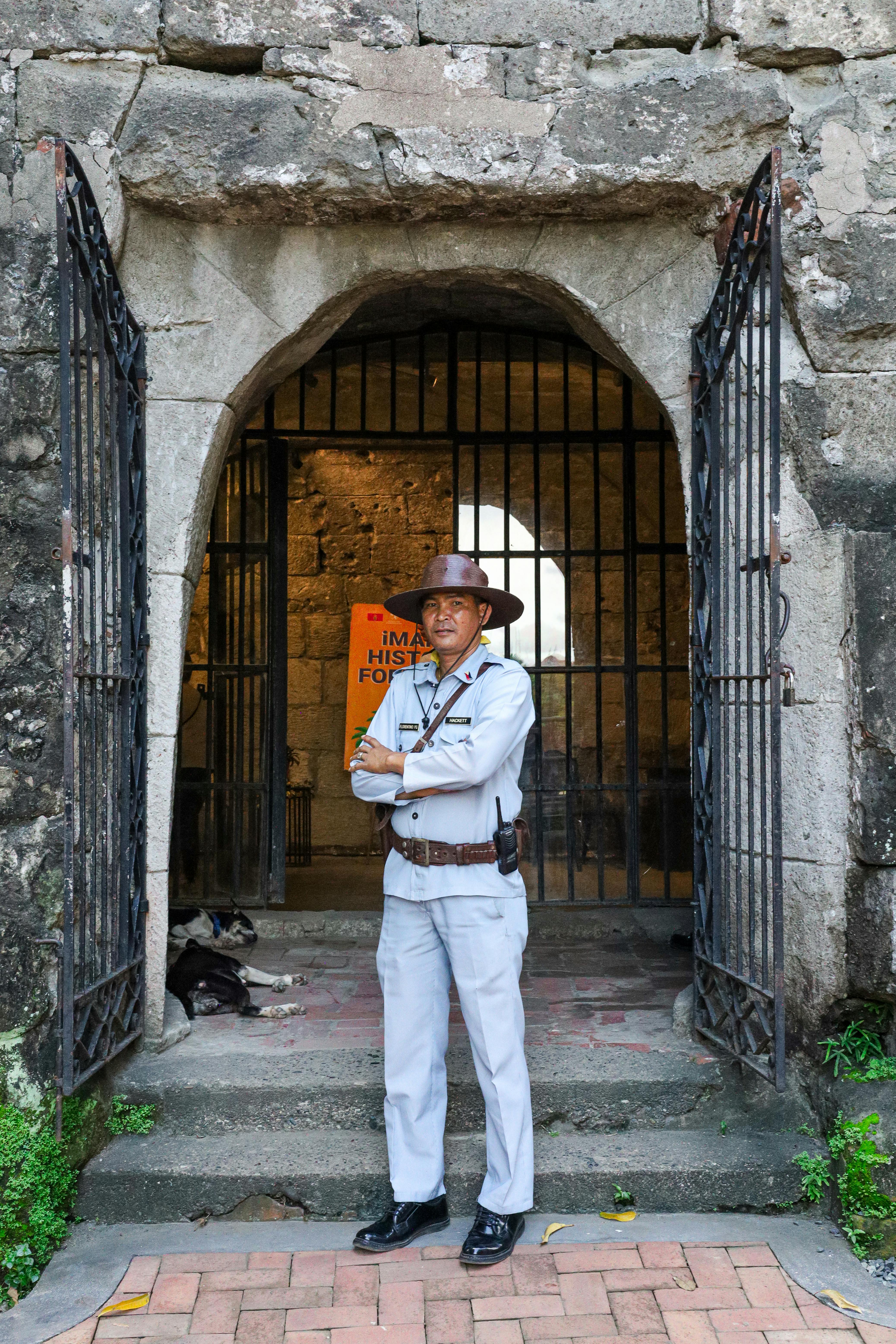
Securing Your AWS Credentials
Enable Multi-Factor Authentication (MFA)
MFA adds an extra layer of security to your AWS account by requiring users to provide an additional authentication factor, such as a one-time password or a fingerprint scan, in addition to their username and password. By enabling MFA, you greatly reduce the risk of unauthorized access to your AWS resources, even if your password is compromised.
Use IAM Roles for EC2 Instances
IAM roles allow you to define a set of permissions that are associated with an AWS resource, such as an EC2 instance. By assigning an IAM role to an EC2 instance, you can control which resources the instance can access and what actions it can perform. This ensures that only authorized resources are accessed and helps prevent unauthorized access to sensitive information.
Rotate Access Keys Regularly
Access keys are used to authenticate programmatic access to your AWS resources. It is important to regularly rotate these access keys to mitigate the risk of unauthorized access. By rotating your access keys, you ensure that any compromised keys are no longer valid, reducing the potential for an attacker to gain unauthorized access to your resources.
Implement Key Management Service (KMS)
KMS is a managed service that allows you to create and control the encryption keys used to encrypt your data. By using KMS, you can manage the lifecycle of your encryption keys, including creating, rotating, and revoking keys. This provides an additional layer of security for your data, ensuring that it remains protected even if it is intercepted or accessed without proper authorization.
Implementing Network Security
Use Virtual Private Cloud (VPC)
A VPC allows you to isolate your AWS resources within a virtual network, providing enhanced security for your applications and data. By setting up a VPC, you can define your own network topology, control inbound and outbound traffic, and create subnets to further segment your resources. This helps prevent unauthorized access to your resources and ensures that your network remains secure.
Employ Security Groups
Security groups act as a virtual firewall, controlling inbound and outbound traffic for your EC2 instances. By defining rules within a security group, you can specify the allowed protocols, ports, and source IP addresses that can access your instances. By carefully configuring security groups, you can limit access to your resources, reducing the risk of unauthorized access and network attacks.
Implement Network Access Control Lists (ACLs)
Network ACLs provide an additional layer of security for your VPC by controlling inbound and outbound traffic at the subnet level. By configuring ACL rules, you can specify the allowed protocols, ports, and source IP addresses for each subnet. This allows you to tightly control network traffic and prevent unauthorized access to your resources.
Enable Flow Logs
Flow logs capture information about the IP traffic going to and from network interfaces in your VPC. By enabling flow logs, you can monitor and analyze network traffic patterns, allowing you to detect and investigate potential security breaches or anomalous behavior. Flow logs provide valuable insights into the traffic flowing through your VPC, helping you identify and respond to security incidents.
Use Security Gateway Appliances
Security gateway appliances, such as AWS Firewall Manager and AWS Web Application Firewall (WAF), provide advanced security capabilities for your AWS environment. These appliances help protect against common threats, such as distributed denial-of-service (DDoS) attacks and web application vulnerabilities. By utilizing security gateway appliances, you can further enhance the security of your network and applications.

Ensuring Data Security
Use Encryption for Data at Rest
Encrypting your data at rest is essential for protecting sensitive information stored in AWS. AWS offers various encryption options, such as AWS Key Management Service (KMS) and Amazon S3 server-side encryption, to help you secure your data. By encrypting your data at rest, you ensure that even if your data is accessed without authorization, it remains unreadable and unusable.
Implement Encryption for Data in Transit
Encrypting data in transit is crucial for protecting data as it travels between different systems and networks. AWS provides several encryption options, such as HTTPS, SSL/TLS, and VPN connections, to help you secure data in transit. By implementing encryption for data in transit, you add an additional layer of protection to prevent unauthorized interception or tampering of your data.
Secure Your Backups
Regularly backing up your data is important for ensuring business continuity and data recovery. However, it is equally important to secure those backups to prevent unauthorized access to your data. By implementing access controls, encrypting your backups, and storing them in separate, secure locations, you can protect your backups from being compromised and ensure that you can restore your data when needed.
Monitor Data Access and Usage
Monitoring data access and usage is crucial for identifying unauthorized access or suspicious activities. By utilizing AWS services like Amazon CloudWatch and AWS CloudTrail, you can collect and analyze data access logs and monitor resource usage patterns. This allows you to detect anomalies, investigate potential security incidents, and take appropriate actions to mitigate any risks.
Implement Access Control and Authentication
Implementing strong access controls and authentication mechanisms is essential for preventing unauthorized access to your AWS resources. By enforcing the principle of least privilege, you ensure that users only have access to the resources they need to perform their tasks. Additionally, implementing multi-factor authentication (MFA) adds an extra layer of security by requiring users to provide additional authentication factors.
Securing Compute Resources
Patch and Update Operating Systems
Regularly patching and updating your operating systems is critical for addressing vulnerabilities and ensuring the security of your compute resources. AWS provides managed services, like Amazon Elastic Compute Cloud (EC2) Systems Manager, that make it easier to automate the patching process. By staying up to date with the latest patches and updates, you reduce the risk of exploitation and unauthorized access to your systems.
Employ Security Best Practices for Containers
Containers provide a lightweight and scalable way to run applications, but they also introduce unique security challenges. It is important to follow security best practices when working with containers, such as using only trusted container images, monitoring container behavior, and restricting container permissions. By implementing these best practices, you can reduce the risk of container-level vulnerabilities and protect your applications and data.
Implement Identity and Access Management for Services
AWS Identity and Access Management (IAM) allows you to manage access to AWS services and resources. By implementing IAM policies, roles, and groups, you can control what actions services can perform and what resources they can access. This ensures that services only have the necessary permissions and helps prevent unauthorized access to your resources.
Use AWS Shield for DDoS Protection
Distributed denial-of-service (DDoS) attacks can disrupt your applications and services, causing downtime and potential data breaches. AWS Shield is a managed service that helps protect your applications against DDoS attacks. By using AWS Shield, you benefit from automatic protection against common and sophisticated DDoS attacks, reducing the impact of such attacks on your applications and ensuring their availability.
Enable AWS WAF
Web Application Firewall (WAF) helps protect your web applications from common web exploits and vulnerabilities. By enabling AWS WAF, you can create rules to filter and monitor HTTP and HTTPS traffic to your applications. This helps protect against common attacks, such as SQL injection and cross-site scripting (XSS), and provides an additional layer of security for your web applications.

Monitoring and Auditing
Utilize AWS CloudTrail
AWS CloudTrail provides a detailed record of actions taken by users, services, and resources in your AWS environment. By enabling CloudTrail, you can monitor and log API calls to your AWS resources, helping you gain insights into resource usage patterns and detect any security-related events. CloudTrail logs can be used for compliance, auditing, and troubleshooting purposes, enabling you to maintain a secure and well-managed environment.
Implement AWS Config
AWS Config allows you to assess, audit, and evaluate the configuration of your AWS resources. By implementing AWS Config, you can track resource configurations and changes over time, helping you identify potential security risks and enforce compliance with organizational policies. AWS Config provides a comprehensive view of your resource inventory and helps maintain a secure and compliant infrastructure.
Leverage Amazon GuardDuty
Amazon GuardDuty is a threat detection service that helps protect your AWS accounts and workloads from malicious activities and unauthorized access. By analyzing network traffic, AWS API activity, and DNS logs, GuardDuty identifies unexpected and potentially malicious behavior. This allows you to detect and respond to security events proactively, minimizing the impact of potential security breaches.
Use AWS Security Hub
AWS Security Hub provides a centralized view of your security posture across multiple AWS accounts and services. By aggregating and prioritizing security findings from various AWS services, Security Hub helps you identify and prioritize security issues that require attention. This allows you to streamline security operations, respond quickly to potential threats, and improve the overall security of your environment.
Enable AWS CloudWatch
AWS CloudWatch is a monitoring and observability service that allows you to collect and track metrics, log files, and events from your AWS resources. By enabling CloudWatch, you can gain insights into the performance and behavior of your resources, enabling you to monitor for security-related events and identify any abnormalities or potential security risks. CloudWatch provides real-time visibility into your infrastructure, helping you maintain a secure and reliable environment.
Ensuring Compliance
Apply AWS Security Compliance Programs
AWS offers several security compliance programs, such as the AWS Well-Architected Framework, AWS Compliance Programs, and AWS Artifact. These programs provide guidelines, best practices, and certifications to help you achieve and maintain security and compliance in your AWS environment. By aligning with these programs, you ensure that your infrastructure meets industry standards and regulatory requirements.
Implement Policies and Procedures
Implementing clear policies and procedures is vital for maintaining a secure and compliant environment. By establishing guidelines for password policies, access controls, data handling, and incident response, you can ensure that your organization follows industry best practices. Regularly reviewing and updating these policies and procedures helps you adapt to changing security threats and maintain a strong security stance.
Perform Regular Security Assessments
Regularly conducting security assessments is essential for identifying and addressing potential vulnerabilities and gaps in your security controls. By performing periodic vulnerability assessments, penetration testing, and security audits, you can proactively detect and address security issues before they are exploited. This helps you maintain a robust security posture and ensure the ongoing protection of your AWS resources.
Maintain Compliance with Industry Regulations
Many industries have specific regulatory requirements for data security and privacy. It is crucial to understand and comply with these regulations to avoid legal and financial repercussions. By staying informed about industry regulations, such as the General Data Protection Regulation (GDPR) and the Health Insurance Portability and Accountability Act (HIPAA), you can ensure that your AWS environment meets the necessary compliance standards and protect your customers’ sensitive data.
Performing Incident Response
Create an Incident Response Plan
Having a well-defined incident response plan is crucial for effectively responding to security incidents. Your incident response plan should outline the steps to be taken when a security incident occurs, including the roles and responsibilities of team members, communication protocols, and escalation procedures. By creating an incident response plan in advance, you can ensure a timely and coordinated response to minimize the impact of security incidents.
Practice Incident Response Drills
Regularly practicing incident response drills helps your team become familiar with the procedures and actions required during a security incident. By simulating different scenarios and conducting tabletop exercises, you can test the effectiveness of your incident response plan and identify areas for improvement. Practicing incident response drills helps your team become better prepared and increases the efficiency of your response efforts.
Employ Automation for Incident Response
Leveraging automation for incident response can greatly improve the speed and accuracy of your response efforts. By automating tasks such as log analysis, threat hunting, and incident remediation, you can reduce the time it takes to identify and mitigate security incidents. Automation also helps ensure consistent and repeatable response actions, reducing the risk of human error during critical incident response situations.
Properly Communicate and Document Incidents
Clear and timely communication is essential during a security incident to ensure all necessary stakeholders are informed and can take appropriate actions. This includes notifying customers, senior management, and relevant internal teams. Additionally, documenting incidents, including the timeline of events, actions taken, and lessons learned, helps improve your incident response process and provides valuable insights for future incident handling.
Implementing Data Recovery Strategies
Create a Robust Backup Strategy
Having a robust backup strategy is essential for protecting your data and ensuring business continuity. Your backup strategy should include regular backups with proper retention policies, secure storage of backups in separate locations, and periodic testing and verification of backup data. By implementing a comprehensive backup strategy, you can minimize data loss and quickly restore your systems in the event of a data incident.
Duplicate Data Across Regions
Duplicating your data across multiple AWS regions provides an added layer of protection against data loss due to regional disruptions or disasters. By leveraging AWS services like Amazon S3 cross-region replication and AWS Database Migration Service, you can automatically replicate your data to a secondary region. This ensures that your data remains accessible even if an entire region becomes temporarily unavailable.
Implement Disaster Recovery Plans
Having a well-defined disaster recovery plan is crucial for minimizing downtime and recovering from catastrophic events. Your disaster recovery plan should outline the steps to be taken to restore your systems and applications, including the necessary resources, communication channels, and recovery time objectives (RTOs) and recovery point objectives (RPOs). Implementing a disaster recovery plan helps ensure the availability and resilience of your critical business operations.
Regularly Test Data Recovery Procedures
Regularly testing your data recovery procedures is essential for validating the effectiveness and reliability of your recovery plans. By conducting regular disaster recovery tests, you can identify any gaps or weaknesses in your procedures and make necessary improvements. Testing data recovery procedures also helps validate the integrity of your backups and ensures that you can restore your systems and applications successfully when needed.
Securing DevOps Environments
Implement a Secure CI/CD Pipeline
A secure CI/CD (Continuous Integration/Continuous Deployment) pipeline is essential for ensuring the security of your software development and deployment processes. By integrating security testing and code analysis tools into your CI/CD pipeline, you can identify and remediate security vulnerabilities early in the development lifecycle. Implementing secure coding practices and regularly scanning your code for vulnerabilities helps reduce the risk of deploying insecure applications.
Utilize Git Security Best Practices
Git is a popular version control system used in many DevOps environments. To ensure the security of your source code and sensitive information, it is important to follow Git security best practices. This includes using strong authentication mechanisms, encrypting sensitive data, and restricting access to repositories. By implementing Git security best practices, you can protect your source code and prevent unauthorized access or modifications.
Use Infrastructure as Code (IaC) Tools Securely
Infrastructure as Code (IaC) tools, such as AWS CloudFormation and AWS CDK, allow you to define and manage your infrastructure using code. It is important to use these tools securely by following best practices, such as using parameterized templates, restricting access to IaC tools, and scanning for vulnerabilities in your infrastructure code. Securely using IaC tools helps ensure the integrity and security of your infrastructure deployments.
Implement Proper Access Controls for Development Environments
Securing access to your development environments is crucial for preventing unauthorized access to your code, tools, and sensitive data. By implementing proper access controls, such as using IAM roles and policies, enforcing strong authentication mechanisms, and regularly reviewing and revoking access rights, you can minimize the risk of unauthorized access and protect your development environments from potential security threats.
Securing Third-Party Integrations
Evaluate Third-Party Security Controls
When integrating third-party services or applications into your AWS environment, it is important to assess their security controls. Evaluate the security practices, certifications, and compliance measures implemented by the third-party provider. This helps ensure that your data and resources are protected and that the integration does not introduce any vulnerabilities or compromise the security of your environment.
Enforce Secure Communication Channels
When exchanging data with third-party services or systems, enforce the use of secure communication channels. This includes using encrypted protocols, such as HTTPS or SSL/TLS, for data transmission. Enforcing secure communication channels helps ensure the confidentiality and integrity of your data during transit and reduces the risk of interception or tampering.
Monitor and Review Third-Party Access
Regularly monitor and review the access granted to third-party providers or systems within your AWS environment. By maintaining visibility into the activities of third-party integrations, you can identify any unauthorized access attempts or suspicious behavior. Monitoring and reviewing third-party access helps ensure that only authorized entities have access to your resources and data.
Regularly Review and Update Integration Permissions
Periodically review and update the permissions granted to third-party integrations in your AWS environment. As business needs change or contracts with third-party providers expire, it is important to revoke unnecessary permissions and remove any access that is no longer required. Regularly reviewing and updating integration permissions helps maintain the principle of least privilege and reduces the risk of unauthorized access to your resources.
