Looking to boost efficiency in your small or medium-sized business? Look no further than Azure Solutions for SMBs. With the increasing demand for streamlined operations in today’s competitive market, these innovative solutions offer a range of tools and services designed to maximize productivity and drive growth. From cloud computing to data analytics, Azure Solutions empower SMBs to make smarter business decisions, optimize resources, and ultimately achieve their goals. Discover how Azure Solutions can transform your business and take it to new heights of efficiency.
Overview of Azure Solutions
Azure Solutions is a comprehensive suite of cloud services offered by Microsoft that help businesses of all sizes, including small and medium-sized businesses (SMBs), achieve their goals and streamline their operations. With a wide range of offerings, Azure Solutions provide SMBs with cost-effective and scalable solutions to meet their specific needs and requirements. From virtual machines and storage to networking and AI services, Azure Solutions offer a complete package of tools and resources to drive innovation, enhance productivity, and improve efficiency.
Benefits of Azure Solutions for SMBs
Cost Savings
One of the key benefits of using Azure Solutions for SMBs is the potential for significant cost savings. By leveraging the cloud infrastructure provided by Azure, businesses can eliminate the need for costly on-premises hardware and maintenance. Azure offers flexible pricing options, allowing SMBs to only pay for the resources they use, helping them optimize their budget and reduce operational expenses.
Scalability and Flexibility
Azure Solutions provide SMBs with the ability to scale their infrastructure and resources effortlessly. Whether it’s adjusting the number of virtual machines to accommodate increasing workload demands or dynamically allocating storage space, Azure Solutions offer unmatched scalability and flexibility. This allows SMBs to respond quickly to changing business needs, ensuring they have the necessary resources to support growth without unnecessary downtime or delays.
Enhanced Security
Security is a top priority for any business, especially SMBs that may have limited resources and IT expertise. Azure Solutions provide robust security features to protect data and applications, giving SMBs peace of mind. Azure’s advanced security measures include encryption, threat detection, and regular security updates, ensuring SMBs can focus on their core business operations without worrying about security breaches or unauthorized access.
Improved Collaboration
Collaboration is essential in today’s fast-paced business environment. Azure Solutions offer a range of tools and services that enable seamless collaboration among team members, regardless of their location. With Azure, SMBs can store and share files, collaborate on documents in real-time, and communicate effectively through integrated communication tools. This promotes teamwork and enhances productivity, allowing SMBs to work together efficiently to achieve their goals.
Increased Productivity
Azure Solutions are designed to improve productivity by streamlining processes and automating tasks. With Azure, SMBs can leverage AI and machine learning capabilities to automate repetitive processes, freeing up valuable time and resources. Additionally, Azure provides a wide range of tools and services that help SMBs develop, deploy, and manage applications more efficiently, leading to increased productivity and faster time-to-market.

Getting Started with Azure Solutions
Choosing the Right Azure Solution
Before getting started with Azure, it’s important for SMBs to assess their specific needs and requirements to choose the right solution. Azure offers a wide range of services, each designed to address different business needs. Whether it’s virtual machines, storage, networking, app services, or AI and machine learning, SMBs should carefully evaluate their goals and objectives to select the most appropriate Azure solution.
Creating an Azure Account
To begin using Azure Solutions, SMBs need to create an Azure account. This can be done by visiting the Azure website and signing up for an account. SMBs will need to provide some basic information and choose a subscription plan that best suits their needs. Once the account is created, SMBs will have access to the Azure Portal, which serves as a central hub for managing and accessing Azure services.
Setting Up Azure Subscription
After creating an Azure account, SMBs need to set up their Azure subscription. This involves selecting a pricing plan and configuring billing and payment details. Azure offers various subscription plans, including a free tier that provides limited access to Azure services. SMBs can choose the subscription plan that aligns with their budget and usage requirements.
Exploring Azure Portal
Once the Azure account and subscription are set up, SMBs can start exploring the Azure Portal. The Azure Portal provides a user-friendly interface that allows SMBs to easily navigate and manage their Azure resources. From the Azure Portal, SMBs can create and configure virtual machines, set up storage accounts, manage networking, and explore a range of other Azure services. It’s the central hub for SMBs to deploy, manage, and monitor their Azure solutions.
Azure Virtual Machines for SMBs
Introduction to Azure Virtual Machines
Azure Virtual Machines (VMs) offer SMBs the flexibility to run their applications and workloads in the cloud. With Azure VMs, SMBs can create and deploy virtual machines in minutes, eliminating the need for physical hardware and infrastructure maintenance. Azure VMs support a wide range of operating systems and offer various configurations to suit different business needs.
Deploying and Managing Virtual Machines
Deploying Azure VMs is a straightforward process. SMBs can choose from a variety of predefined VM images or create custom images based on their requirements. Azure VMs can be easily provisioned, and SMBs can scale their VMs up or down as needed. Once deployed, SMBs can manage their VMs through the Azure Portal, where they can monitor performance, configure networking, and perform routine maintenance tasks.
Optimizing VM Performance
To ensure optimal performance of Azure VMs, SMBs should implement best practices for performance optimization. This includes properly sizing VMs to match workload requirements, configuring load balancing and autoscaling, and optimizing network and storage configurations. By optimizing VM performance, SMBs can maximize efficiency and achieve better results from their cloud infrastructure.
Backup and Disaster Recovery for VMs
Data protection is crucial for SMBs, and Azure VMs offer robust backup and disaster recovery options. Azure Backup allows SMBs to schedule regular backups of their VMs, ensuring that critical data is protected and can be easily restored in the event of data loss or system failures. Azure Site Recovery provides SMBs with a comprehensive disaster recovery solution, enabling them to replicate VMs to a secondary location for quick and seamless failover.
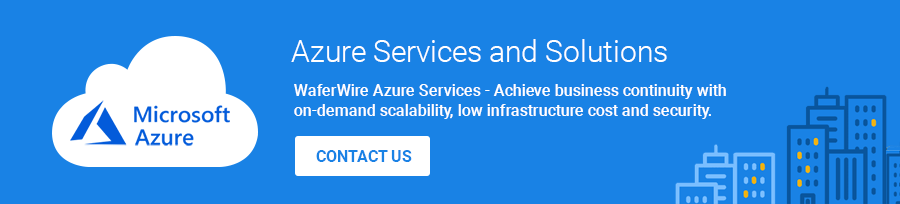
Azure Storage for SMBs
Understanding Azure Storage Options
Azure Storage offers a range of options to meet SMBs’ diverse storage needs. From blob storage for unstructured data to disk storage for virtual machines, Azure provides scalable and reliable storage solutions. SMBs can choose the most suitable storage option based on factors such as performance requirements, data durability, and cost.
Implementing Blob Storage
Blob Storage is ideal for storing large amounts of unstructured data such as images, videos, and documents. SMBs can easily upload and manage their data in Azure Blob Storage, which provides high scalability and accessibility. Blob Storage also offers features such as data encryption, access control, and versioning, ensuring the security and integrity of stored data.
Utilizing Azure Disk Storage
Azure Disk Storage is designed for SMBs that require block-level storage, typically for virtual machines. With Azure Disk Storage, SMBs can provision virtual disks and attach them to their VMs, providing the performance and reliability required for running business-critical applications. Azure Disk Storage supports both solid-state drives (SSDs) and hard disk drives (HDDs), allowing SMBs to choose the right storage type for their workloads.
File Storage with Azure Storage
Azure File Storage provides SMBs with a fully managed file share in the cloud, allowing multiple users and applications to access and share files. SMBs can migrate their existing file shares to Azure or create new file shares to store and manage files. Azure File Storage offers features such as high availability, scalability, and integration with on-premises networks, making it a versatile solution for SMBs’ file storage needs.
Azure Networking for SMBs
Building Virtual Networks
Azure Virtual Networks enable SMBs to build secure, isolated networks in the cloud. SMBs can create virtual networks, define subnets, and configure network security groups to control inbound and outbound traffic. Azure Virtual Networks also support various connectivity options, allowing SMBs to connect their virtual networks securely to on-premises networks or other cloud services.
Implementing Azure Load Balancer
Azure Load Balancer helps SMBs distribute incoming network traffic across multiple virtual machines, ensuring high availability and fault tolerance. SMBs can configure load balancing rules to evenly distribute traffic and automatically scale their applications based on demand. Azure Load Balancer supports both inbound and outbound scenarios and can be easily integrated into SMBs’ virtual networks.
Connecting On-Premises Networks with Azure
Many SMBs have a hybrid IT environment, with resources located both on-premises and in the cloud. Azure provides various options for securely connecting on-premises networks to Azure virtual networks. SMBs can use Azure VPN Gateway to establish a site-to-site VPN connection between on-premises and Azure networks or leverage Azure ExpressRoute for a dedicated and private network connection.
Securing Network Traffic with Azure Firewall
Azure Firewall is a cloud-native network security service that provides SMBs with centralized, scalable, and high-performance network security for their virtual networks. With Azure Firewall, SMBs can define and enforce network security policies, control outbound and inbound traffic, and monitor network activity. Azure Firewall integrates with other Azure services, providing a comprehensive security solution for SMBs’ cloud infrastructure.
Azure App Services for SMBs
Developing Web and Mobile Apps
Azure App Services enable SMBs to develop, deploy, and scale web and mobile applications quickly and easily. With Azure App Services, SMBs can choose from a variety of application types, including web apps, mobile app backends, and RESTful APIs. SMBs can build applications using popular programming languages and frameworks, and take advantage of built-in features such as automatic scaling and continuous deployment.
Deploying and Scaling Apps with Azure App Services
Deploying and scaling applications with Azure App Services is a seamless process. SMBs can publish their applications directly from development environments or source control systems. Azure App Services support automatic scaling, allowing SMBs to handle traffic spikes and ensure optimal performance. With built-in monitoring and diagnostics capabilities, SMBs can easily monitor their applications and troubleshoot any issues.
Implementing Continuous Integration and Deployment
Azure App Services integrate with popular development tools and services, allowing SMBs to implement continuous integration and deployment (CI/CD) pipelines. Using tools such as Azure DevOps or GitHub Actions, SMBs can automate the build, testing, and deployment of their applications, reducing manual errors and accelerating the release cycle. CI/CD pipelines enable SMBs to deliver updates and new features quickly and consistently.
Monitoring and Troubleshooting App Performance
Monitoring and troubleshooting are essential for ensuring the optimal performance of applications. Azure App Services provide SMBs with built-in monitoring and diagnostics features that allow them to track application performance, identify bottlenecks, and diagnose issues. SMBs can access real-time metrics, logs, and alerts to proactively address any performance-related problems and ensure a smooth user experience.
Azure AI and Machine Learning for SMBs
Introduction to Azure AI and ML Services
Azure provides a comprehensive set of AI and machine learning (ML) services that SMBs can leverage to gain insights from their data and build intelligent applications. Azure AI and ML services offer pre-built models and APIs for tasks such as image recognition, speech recognition, and natural language processing. SMBs can also build and train their own ML models using Azure’s scalable infrastructure and developer tools.
Training and Deploying Machine Learning Models
Azure ML services provide SMBs with a platform for training and deploying ML models at scale. SMBs can use Azure’s automated machine learning capabilities to easily build ML models without extensive coding knowledge. Azure ML allows SMBs to train models using their own data or leverage pre-built models and transfer learning. Once trained, models can be deployed as web services or integrated into applications.
Implementing Cognitive Services
Azure Cognitive Services offer a range of pre-built APIs and services that enable SMBs to add intelligent features to their applications. From speech recognition and language understanding to computer vision and emotion detection, Azure Cognitive Services allow SMBs to enhance user experiences and automate business processes. These services are easily accessible and can be integrated into applications with minimal effort.
Automating Business Processes with Power Automate
Power Automate, formerly known as Microsoft Flow, is a cloud-based service that enables SMBs to automate repetitive tasks and streamline business processes. With Power Automate, SMBs can create workflows that connect various systems and applications, allowing data and actions to flow seamlessly. Power Automate integrates with Azure services, providing SMBs with a powerful tool for building automated workflows that drive efficiency and productivity.

Azure Database Services for SMBs
Choosing the Right Azure Database Service
Choosing the right database service is crucial for SMBs, as it determines the performance, scalability, and management capabilities of their data storage. Azure offers a range of database services, including Azure SQL Database, Azure Cosmos DB, and Azure Database for MySQL and PostgreSQL. SMBs should evaluate their data requirements and choose the most suitable Azure database service based on factors such as scalability, availability, and cost.
Implementing Azure SQL Database
Azure SQL Database is a fully managed and intelligent relational database service that provides SMBs with the performance and scalability of SQL Server in the cloud. SMBs can easily migrate their existing SQL Server databases to Azure SQL Database or create new databases directly in Azure. With features such as automated patching, backups, and high availability, Azure SQL Database simplifies database management for SMBs.
Scaling and Managing Databases
Managing database performance and scalability is essential for SMBs. Azure database services offer features such as automatic scaling, which allows SMBs to dynamically adjust resources based on workload demands. SMBs can also implement performance tuning techniques, such as index optimization and query optimization, to ensure optimal database performance. Azure’s monitoring and diagnostics tools provide insights into database performance, helping SMBs proactively manage their databases.
Implementing High Availability and Disaster Recovery
Data integrity and availability are critical for SMBs. Azure database services offer built-in high availability and disaster recovery options to protect data and ensure business continuity. SMBs can configure database replication, implement geo-redundancy, and leverage Azure Backup and Azure Site Recovery for data protection and disaster recovery. These features help SMBs minimize downtime and ensure data is always accessible.
Optimizing Azure Costs for SMBs
Monitoring and Managing Azure Costs
Cost management is essential for SMBs using Azure Solutions. Azure provides tools and services that allow SMBs to monitor and manage their costs effectively. SMBs can use Azure Cost Management and Billing to gain insights into their Azure spending, track usage, and set budget limits. Azure Advisor provides recommendations for optimizing costs, while Azure Monitor helps SMBs monitor resource usage and identify cost-saving opportunities.
Implementing Cost-Saving Strategies
SMBs can implement cost-saving strategies to optimize their Azure expenses. This includes rightsizing their resources, using reserved instances for predictable workloads, and taking advantage of cost-saving programs such as Azure Hybrid Benefit. SMBs can also explore Azure Spot Instances, which offer significant cost savings for non-critical workloads. By implementing these strategies, SMBs can reduce Azure costs without sacrificing performance or reliability.
Rightsizing Azure Resources
Rightsizing Azure resources is a crucial aspect of cost optimization. SMBs should carefully evaluate their resource utilization and adjust the size and capacity of their resources accordingly. By rightsizing VMs, storage, and other Azure resources, SMBs can eliminate unnecessary costs and ensure they are utilizing resources efficiently. Azure provides tools and recommendations to help SMBs identify underutilized resources and make informed resizing decisions.
Estimating and Forecasting Azure Expenses
SMBs can benefit from estimating and forecasting their Azure expenses to effectively plan their budget and avoid unexpected costs. Azure Cost Management and Billing provides cost analysis and forecasting capabilities, allowing SMBs to predict their Azure spending based on historical usage data. SMBs can set budget limits and receive alerts when spending exceeds predefined thresholds, enabling them to proactively manage their expenses and avoid financial surprises.
In conclusion, Azure Solutions offer SMBs a comprehensive set of cloud services and resources to enhance efficiency, productivity, and innovation. From cost savings and scalability to enhanced security and collaboration, Azure Solutions provide SMBs with the tools they need to succeed in today’s digital landscape. Whether it’s virtual machines, storage, networking, app services, AI and machine learning, or database services, Azure Solutions cater to the diverse needs of SMBs and empower them to achieve their goals. By leveraging Azure Solutions, SMBs can unlock the full potential of the cloud and drive growth and success in their business endeavors.


