Looking to streamline your data transfers and maximize efficiency in your business operations? Look no further than GCP Transfer Service. With its seamless data transfer solutions, this powerful tool is designed to simplify the process and ensure smooth transitions of your valuable data. Whether you need to transfer large volumes of data across different cloud platforms or migrate your data to Google Cloud, GCP Transfer Service has got you covered. Say goodbye to time-consuming and error-prone manual transfers, and say hello to a hassle-free and efficient data transfer experience.

Overview of GCP Transfer Service
Introduction to GCP Transfer Service
GCP Transfer Service is a data transfer solution offered by Google Cloud Platform (GCP). It provides a reliable and efficient way to move large amounts of data to and from various data sources within the GCP ecosystem. From transferring data to integrating with other GCP services, GCP Transfer Service offers a comprehensive set of features to simplify and streamline the data transfer process.
Advantages and features of GCP Transfer Service
GCP Transfer Service offers several advantages and features that make it a reliable choice for data transfer:
-
Scalability: GCP Transfer Service can handle both small and large-scale data transfers, making it suitable for a wide range of use cases. Whether you need to transfer a few megabytes or terabytes of data, GCP Transfer Service can handle it with ease.
-
Ease of use: Setting up and configuring GCP Transfer Service is straightforward, even for users with limited technical expertise. The user-friendly interface and intuitive workflows guide users through the process, enabling them to get started quickly.
-
Performance optimization: GCP Transfer Service provides various techniques to optimize data transfer performance. From selecting the appropriate transfer options to leveraging incremental transfers for ongoing synchronization, users can ensure efficient and fast data transfers.
-
Security and compliance: Data encryption in transit and at rest is a critical consideration when transferring data. GCP Transfer Service offers robust security measures to protect the data during transfer. Additionally, it complies with various data privacy and compliance standards, ensuring the integrity and confidentiality of the transferred data.
-
Integration with other GCP services: GCP Transfer Service seamlessly integrates with other GCP services like Google Cloud Storage and Google BigQuery, enabling users to transfer data to and from these services effortlessly. This integration simplifies the overall data management process and enhances the capabilities of GCP Transfer Service.
Use cases for GCP Transfer Service
GCP Transfer Service can be used in a variety of scenarios:
-
Migration to the cloud: When organizations decide to migrate their data to the cloud, GCP Transfer Service can be the ideal solution. It allows for seamless and efficient transfer of data from on-premises systems or other cloud providers to GCP, minimizing downtime and maximizing efficiency.
-
Data backup and recovery: GCP Transfer Service enables organizations to create reliable backups of their data and restore it when needed. With its ability to handle large datasets, it becomes easier to implement robust backup and recovery strategies.
-
Data analysis and processing: For organizations leveraging the power of Google BigQuery for data analytics and processing, GCP Transfer Service provides an effortless way to transfer the necessary data. It ensures that the data is readily available for analysis, enabling faster insights and better decision-making.
-
Media and content distribution: GCP Transfer Service can be utilized by media companies or content creators to distribute large media files or content across various platforms. It ensures the smooth transfer of files to ensure a seamless user experience.
Getting Started with GCP Transfer Service
Setting up GCP Transfer Service
To get started with GCP Transfer Service, users need to set up the service in their GCP project. This involves enabling the necessary APIs and configuring the required permissions for accessing the service. The process is well-documented and can be easily followed using the GCP documentation or tutorials.
Configuring source and destination for data transfer
Once GCP Transfer Service is set up, users can configure the source and destination for their data transfer. They need to specify the source location, which could be an on-premises system, another cloud provider, or a different GCP service. Additionally, users also define the destination, which can be Google Cloud Storage, Google BigQuery, or other supported storage options. The configuration ensures that data is transferred accurately to the designated location.
Authorization and access control
To ensure the security and privacy of transferred data, GCP Transfer Service provides robust authorization and access control mechanisms. Users can define roles and permissions for individuals or groups, allowing them to control who has access to the data. Additionally, GCP Transfer Service integrates with Google Cloud Identity and Access Management (IAM), providing a centralized way to manage access across GCP services.

Transferring Data with GCP Transfer Service
Transfer options: online vs offline transfers
GCP Transfer Service offers two main transfer options: online and offline transfers. Online transfers are suitable for smaller datasets and involve transferring data over the network. It provides real-time data transfer and is useful for scenarios where immediate availability of transferred data is required.
On the other hand, offline transfers are ideal for larger datasets that would take a significant amount of time to transfer over the network. In offline transfers, users can physically ship their data to Google, where it is ingested into GCP. This option is efficient when network bandwidth is limited or when transferring large volumes of data.
Choosing between transfer service and third-party tools
While GCP Transfer Service provides a comprehensive set of features, there might be cases where third-party tools are better suited for specific requirements. It is important to evaluate the specific needs of the data transfer project and compare them with the capabilities of both GCP Transfer Service and third-party tools. Factors such as transfer speed, pricing, data security, and integration capabilities should be considered when making the choice.
Monitoring and managing data transfers
GCP Transfer Service provides tools and features to monitor and manage data transfers effectively. Users can track the progress of ongoing transfers, view transfer logs, and receive notifications or alerts when transfers are completed or encounter errors. The monitoring capabilities ensure transparency and facilitate troubleshooting, allowing users to address any issues promptly.
Optimizing Data Transfers
Transfer performance optimization techniques
To optimize transfer performance, GCP Transfer Service offers various techniques. Users can leverage parallel data transfer to increase transfer speed by utilizing multiple network connections. Compression and encryption options are available to optimize the use of network bandwidth.
Additionally, GCP Transfer Service provides the option to define transfer windows to schedule transfers during low-demand periods, ensuring optimal performance and minimal disruption to other services.
Transferring large datasets
When dealing with large datasets, efficient transfer becomes crucial. GCP Transfer Service allows users to transfer large datasets by utilizing offline transfer capabilities, which involves shipping physical storage devices directly to Google. This eliminates the need for extended network transfers and significantly reduces transfer times.
Incremental transfers for ongoing synchronization
In scenarios where data synchronization is required on an ongoing basis, GCP Transfer Service supports incremental transfers. It enables users to transfer only the changed or updated portions of the data, minimizing transfer times and reducing network bandwidth usage. This feature is particularly useful for scenarios where data needs to be synchronized between systems or updated regularly.

Security and Compliance Considerations
Data encryption in transit and at rest
GCP Transfer Service ensures the security of transferred data by offering encryption both in transit and at rest. During transit, data is encrypted using industry-standard protocols, protecting it from unauthorized access or interception. At rest, data is stored in encrypted format, providing an additional layer of security. Encryption keys can be managed by users or automatically generated by GCP Transfer Service.
Data privacy and compliance standards
When transferring sensitive data, compliance with data privacy standards becomes vital. GCP Transfer Service complies with various regulations and industry standards, such as GDPR, HIPAA, and ISO 27001. These compliance certifications and frameworks ensure that data is handled securely and in accordance with the relevant legal and industry requirements.
Best practices for securing data transfers
To enhance the security of data transfers, GCP Transfer Service recommends following best practices. These include limiting the access permissions to the data, regularly reviewing and auditing access logs, and utilizing two-factor authentication for added security. Additionally, enabling encryption and using strong encryption keys help safeguard the transferred data from unauthorized access.
Troubleshooting Data Transfer Issues
Common challenges and solutions
During data transfers, certain challenges may arise. Some common challenges include network outages, insufficient storage space, or compatibility issues between source and destination systems. However, GCP Transfer Service provides troubleshooting guidance and documentation to help users overcome these challenges. By following the recommended solutions and guidelines, users can address common transfer issues effectively.
Debugging transfer failures
In cases where data transfers fail, GCP Transfer Service offers robust debugging capabilities. Users can access detailed transfer logs, error messages, and status reports to identify the cause of failures. GCP Transfer Service provides helpful error codes and descriptions, enabling users to troubleshoot and resolve issues promptly.
Error handling and reporting
GCP Transfer Service provides comprehensive error handling and reporting mechanisms. Users can customize error handling options, such as retrying failed transfers or specifying alternative actions in case of failures. Additionally, detailed error reports and notifications are available, allowing users to stay informed about the status of the transfers and take appropriate actions when necessary.

Integrating GCP Transfer Service with Other GCP Services
Integration with Google Cloud Storage
GCP Transfer Service seamlessly integrates with Google Cloud Storage, providing a powerful solution for data storage and transfer. Users can configure data transfers between different storage buckets within Google Cloud Storage, enabling efficient data movement and synchronization. The integration simplifies the overall data management process and enhances the capabilities of both services.
Integration with Google BigQuery
For organizations utilizing Google BigQuery for data analysis and processing, integrating it with GCP Transfer Service brings significant advantages. Data can be seamlessly transferred from various sources to Google BigQuery, ensuring that the data is readily available for analysis. This integration enables faster insights and enhances the capabilities of Google BigQuery as a powerful analytics platform.
Automating transfers with Cloud Functions
GCP Transfer Service can be further integrated and automated using Cloud Functions. Cloud Functions allow users to execute serverless code that responds to events and triggers. By utilizing Cloud Functions, users can automate data transfers based on specific events or schedule transfers at predefined intervals. This automation improves efficiency and reduces manual effort in managing data transfers.
Cost Optimization for Data Transfers
Understanding pricing and billing
To optimize costs associated with data transfers, it is important to understand the pricing model and billing details of GCP Transfer Service. The pricing is based on factors such as data volume, transfer type (online or offline), and destination service. GCP provides detailed documentation to help users estimate the cost of their data transfers accurately.
Estimating data transfer costs
GCP Transfer Service offers various tools and resources to estimate data transfer costs. Users can utilize cost calculator tools provided by Google Cloud Platform to estimate the pricing based on their specific requirements. By inputting the data volume, transfer options, and desired destination, users can get a clear understanding of the expected costs associated with their data transfers.
Managing and reducing transfer costs
To manage and reduce transfer costs, GCP Transfer Service provides several cost optimization techniques. Users can leverage offline transfers for large datasets to minimize network transfer costs. Additionally, implementing incremental transfers can reduce bandwidth and associated costs for ongoing data synchronization. Monitoring and optimizing transfer performance also help minimize costs in the long run.
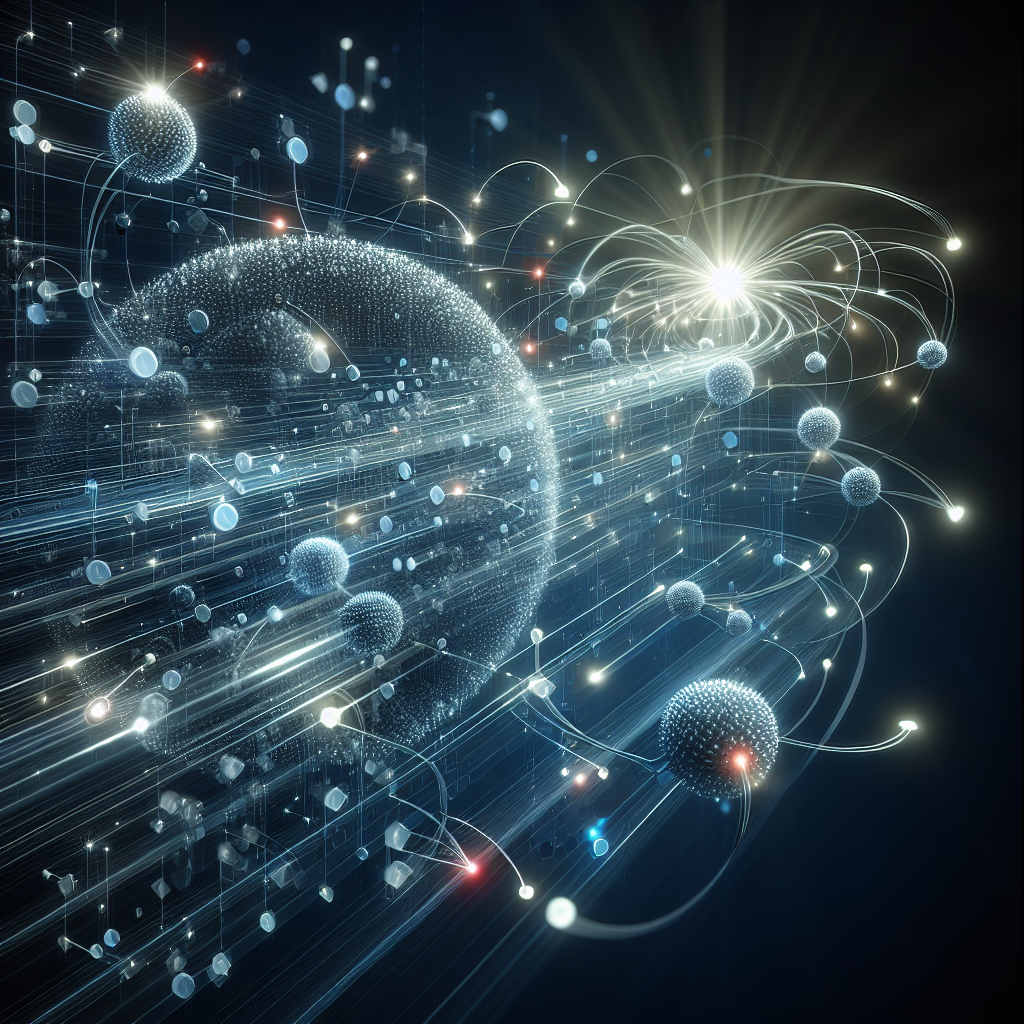
Monitoring and Alerts
Real-time monitoring of transfer progress
GCP Transfer Service offers real-time monitoring of data transfer progress. Users can track the status of ongoing transfers, view transfer metrics, and monitor the overall performance. Real-time monitoring ensures visibility into the transfer process and enables users to address any issues or delays promptly.
Setting up alerts and notifications
To stay informed about data transfers, GCP Transfer Service allows users to set up alerts and notifications. Users can define specific conditions or thresholds, such as transfer failures or completion, and receive email notifications or trigger other actions. This proactive approach ensures that users are promptly notified of any issues and can take appropriate actions.
Monitoring transfer performance
To ensure optimal transfer performance, GCP Transfer Service provides tools to monitor transfer metrics. Users can track factors like transfer speed, data volume transferred, and transfer duration. By monitoring transfer performance, users can identify bottlenecks or areas for improvement, leading to enhanced efficiency and faster data transfers.
Best Practices for Seamless Data Transfers
Pre-transfer data preparation and validation
Before initiating data transfers, it is essential to perform pre-transfer data preparation and validation. This includes ensuring data integrity, cleansing and transforming data if required, and verifying source and destination compatibility. Proper preparation and validation minimize the chances of data errors or inconsistencies during the transfer process.
Optimal transfer settings and configurations
To achieve seamless data transfers, it is crucial to optimize transfer settings and configurations. Users should consider factors such as transfer speed, compression options, and network bandwidth constraints while selecting the appropriate transfer settings. Additionally, configuring transfer windows or scheduling transfers during low-traffic periods can maximize transfer efficiency.
Backup and recovery strategies
When transferring critical data, implementing robust backup and recovery strategies is essential. GCP Transfer Service provides features like incremental transfers and offline transfers, which can be leveraged for backup and recovery purposes. By regularly backing up the transferred data and having recovery plans in place, organizations can ensure data availability and prevent data loss.
In conclusion, GCP Transfer Service offers a powerful solution for efficient and seamless data transfers within the Google Cloud Platform ecosystem. Whether it is migrating data to the cloud, backing up and recovering data, or integrating with other GCP services, GCP Transfer Service provides a comprehensive set of features and tools. By understanding the advantages, optimizing performance, ensuring security and compliance, and following best practices, users can maximize the efficiency of their data transfers and leverage the full potential of GCP Transfer Service.