So, we stumbled upon this fascinating technology called GCP Cloud Deployment Manager that is changing the game when it comes to managing infrastructure. It’s all about Infrastructure as Code, which basically means that instead of dealing with manual setups and configurations, we can now automate the whole process using code. Sounds pretty cool, right? In this article, we’ll give you a sneak peek into the world of GCP Cloud Deployment Manager and show you how it can transform the way you handle your infrastructure deployments. Get ready to have your mind blown!

What is GCP Cloud Deployment Manager?
Overview
GCP Cloud Deployment Manager is a powerful Infrastructure as Code (IaC) tool provided by Google Cloud Platform (GCP). It allows us to define and manage our cloud resources using declarative configuration files, which makes it easier to automate the deployment and management of our infrastructure.
Features
GCP Cloud Deployment Manager offers a range of features that make it a versatile and robust tool for managing cloud resources. Some key features include:
-
Declarative Configuration: With Deployment Manager, we can define our infrastructure as a set of configuration files written in YAML or Python. This declarative approach ensures that our infrastructure is defined in a consistent and reproducible manner.
-
Resource Management: Deployment Manager allows us to define and manage a wide variety of GCP resources, including compute instances, networks, storage buckets, and more. We can specify the properties and settings for each resource within our configuration files.
-
Template-Based Deployment: Deployment Manager provides templates, which are reusable configuration files that can be used to deploy common GCP resources. Templates allow us to easily provision resources with predefined configurations, saving time and effort.
-
Version Control and Collaboration: We can manage our deployment configurations using version control systems such as Google Cloud Source Repositories or by integrating with GitHub. This allows us to track changes, collaborate with team members, and easily roll back to previous versions if needed.
-
Monitoring and Troubleshooting: Deployment Manager provides tools for monitoring the status of our deployments, analyzing logs and error messages, and debugging configuration issues. This helps us identify and resolve any issues that may arise during the deployment process.
Benefits
GCP Cloud Deployment Manager offers several benefits that make it an attractive choice for managing our cloud infrastructure:
-
Automation: By defining our infrastructure as code, we can automate the deployment and management processes, reducing the risk of errors and saving time and effort. We can easily recreate our infrastructure in multiple environments, such as development, testing, and production.
-
Reproducibility: With Deployment Manager, we can ensure that our infrastructure is defined and deployed in a consistent and reproducible manner. This allows us to avoid configuration drift and ensures that our infrastructure is always in the desired state.
-
Scalability: Deployment Manager supports the creation and management of complex and scalable cloud environments. We can easily define dependencies between resources, use custom templates and modules, and leverage conditionals and loops to create reusable configurations.
-
Cost Optimization: By defining our infrastructure as code, we can better manage and optimize the cost of our cloud resources. We can easily track resource usage, analyze costs, and make informed decisions to optimize our infrastructure and reduce unnecessary expenses.
-
Flexibility: GCP Cloud Deployment Manager is a cloud-agnostic tool, which means that we can use it to manage our resources across different cloud providers. This flexibility allows us to adopt a multi-cloud strategy and easily migrate our infrastructure from one cloud provider to another if needed.
Getting Started with GCP Cloud Deployment Manager
Creating a GCP account
To get started with GCP Cloud Deployment Manager, we first need to create a Google Cloud Platform account. This can be done by visiting the GCP website and following the sign-up process. Once we have a GCP account, we can access the Deployment Manager service and start managing our cloud resources.
Enabling Deployment Manager API
After creating a GCP account, we need to enable the Deployment Manager API. This can be done through the GCP Console by navigating to the API Library and searching for “Deployment Manager API.” Once we find the API, we can enable it for our project.
Installing and configuring gcloud SDK
Next, we need to install and configure the gcloud SDK, which allows us to interact with GCP services from the command line. The gcloud SDK provides a set of tools and libraries that make it easier to manage our GCP resources. We can follow the official documentation to download and set up the gcloud SDK on our local machine.
Creating a project
Before we can start using Deployment Manager, we need to create a GCP project. A project is a container for our resources and serves as an organizational unit within GCP. We can create a project through the GCP Console by navigating to the Projects page and clicking on the “Create Project” button. Once the project is created, we can start using Deployment Manager to manage our cloud resources within the project.

Creating and Managing Deployment Configurations
Creating a basic deployment configuration file
To start using Deployment Manager, we need to create a deployment configuration file. This file defines the resources and properties that make up our infrastructure. We can create the configuration file using YAML or Python syntax, depending on our preference. The configuration file specifies the desired state of our infrastructure, including details such as the number of instances, network configurations, and other properties.
Defining resources and properties
Within the deployment configuration file, we can define the GCP resources that we want to provision and manage. These resources can include compute instances, networks, storage buckets, and more. We can specify the properties and settings for each resource, such as the machine type for a compute instance or the access control settings for a storage bucket.
Adding templates and imports
Deployment Manager provides templates, which are reusable configuration files that define common GCP resources. We can utilize these templates and import them into our deployment configuration file to simplify the provisioning of resources. This allows us to easily provision resources with predefined configurations, reducing the amount of manual work required.
Adding metadata and outputs
We can add metadata and outputs to our deployment configuration file to provide additional information about our infrastructure. Metadata can include details such as labels and descriptions, while outputs allow us to capture and expose specific values from our deployment. This metadata and outputs can be useful for documentation purposes or for capturing information that may be needed by other services or applications.
Deploying and Updating Infrastructure
Using gcloud command-line tool
One of the ways to deploy and update our infrastructure using Deployment Manager is through the gcloud command-line tool. We can use commands such as gcloud deployment-manager deployments create to create a new deployment, and gcloud deployment-manager deployments update to update an existing deployment. The gcloud tool provides options to specify the deployment configuration file and other parameters required for the deployment.
Using Deployment Manager REST API
Another way to deploy and update our infrastructure is by using the Deployment Manager REST API. The REST API allows us to programmatically interact with Deployment Manager and perform operations such as creating deployments, updating deployments, and deleting deployments. We can use libraries and frameworks in our preferred programming language to interact with the REST API and automate the deployment process.
Automating deployments with Cloud Build
GCP also provides Cloud Build, a fully managed continuous integration and continuous delivery (CI/CD) platform. We can leverage Cloud Build to automate the deployment of our infrastructure. With Cloud Build, we can define build triggers that are triggered by certain events, such as pushing changes to a version control repository. We can configure Cloud Build to use Deployment Manager to deploy our infrastructure whenever a trigger is activated, providing a seamless and automated deployment process.
Rolling back deployments
In case we need to roll back a deployment to a previous state, Deployment Manager provides the ability to roll back deployments. We can use commands such as gcloud deployment-manager deployments undeploy or the Deployment Manager REST API to roll back to a specific deployment revision. This allows us to easily revert to a known good state in case of issues or errors during the deployment process.

Monitoring and Troubleshooting Deployments
Viewing deployment status
Deployment Manager provides tools for monitoring the status of our deployments. We can use commands such as gcloud deployment-manager deployments describe or the Deployment Manager REST API to retrieve information about the status of our deployments. This includes details such as the current state of the deployment, any errors or warnings encountered during the deployment, and other useful information.
Analyzing logs and error messages
When troubleshooting issues or errors during the deployment process, Deployment Manager provides access to logs and error messages. We can view logs for our deployments using tools such as Stackdriver Logging or by querying the Deployment Manager API. These logs can help us identify the root cause of any problems and take appropriate actions to resolve them.
Debugging configuration issues
If we encounter configuration issues during the deployment process, Deployment Manager provides tools for debugging and resolving these issues. We can use the --preview flag with the deployments create command or the previews.create method in the Deployment Manager REST API to perform a dry-run of the deployment. This allows us to simulate the deployment without actually creating or modifying any resources, giving us the opportunity to catch and fix configuration issues before the actual deployment.
Monitoring resource usage
Deployment Manager also offers ways to monitor the usage of our cloud resources. We can use tools such as Stackdriver Monitoring or Cloud Monitoring to monitor resource utilization, network traffic, and other metrics. Monitoring resource usage can help us identify any bottlenecks or resource-intensive components in our infrastructure, allowing us to optimize our deployments and improve overall performance.
Collaboration and Version Control
Using Google Cloud Source Repositories
Google Cloud Source Repositories is a fully managed Git version control system. We can use Cloud Source Repositories to manage our deployment configurations, track changes, and collaborate with team members. Cloud Source Repositories provides features such as code reviews, branch management, and integration with popular development tools such as Cloud Build.
Integrating with GitHub
If we prefer using GitHub for version control, Deployment Manager allows us to integrate with GitHub repositories. We can configure our Deployment Manager project to connect to a GitHub repository, which enables us to import our deployment configurations directly from GitHub. This integration simplifies the process of managing our deployments with Deployment Manager and allows us to leverage the features and capabilities of GitHub.
Managing deployments with multiple contributors
Deployment Manager supports collaborative deployments, allowing multiple contributors to work on the same deployment configurations. With proper access controls and permission management, team members can collaborate on the same set of configuration files, enabling efficient teamwork. Deployment Manager also provides mechanisms to track changes made by individual contributors, making it easier to review and manage deployments with multiple contributors involved.
Using version control for configuration files
Version control is a crucial aspect of managing infrastructure as code. By using version control systems such as Git or GCP Cloud Source Repositories, we can track changes to our deployment configurations, revert to previous versions if needed, and collaborate effectively with team members. Version control ensures that our deployment configurations are stored in a central repository, easy to track, and properly managed.
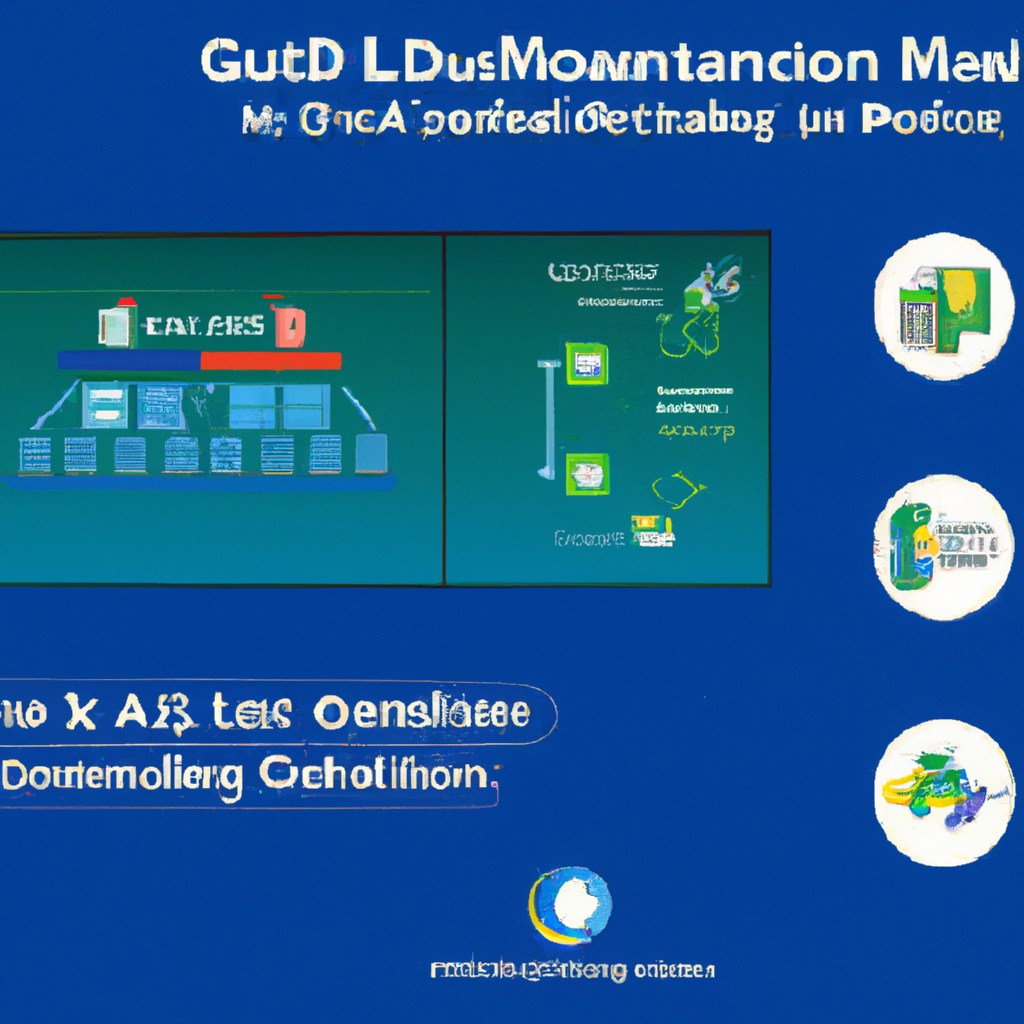
Advanced Deployment Concepts
Defining dependencies between resources
In complex infrastructure deployments, resources may have dependencies on each other. Deployment Manager allows us to define dependencies between resources, ensuring that resources are provisioned and managed in the correct order. We can specify dependencies within our deployment configuration file, controlling the order in which resources are created, updated, or deleted.
Using custom templates and modules
While Deployment Manager provides a set of predefined templates for common resources, we can also create our own custom templates. Custom templates allow us to define reusable configuration files for our specific infrastructure needs. We can create templates for complex deployments, define them as separate files, and import them into our deployment configuration, simplifying the provisioning process.
Using conditionals and loops
Deployment Manager supports conditionals and loops within configuration files, allowing us to create reusable and dynamic deployments. We can use conditionals to define specific configurations based on certain conditions, such as different machine types for compute instances based on the environment. Loops enable us to create multiple instances or resources based on a single configuration, reducing the amount of redundant code in our deployment configurations.
Creating reusable configurations
Deployment Manager promotes the use of reusable configurations to simplify the management of infrastructure. We can create reusable configurations by abstracting common parameters and configurations into separate files or templates. By modularizing our deployment configurations, we can easily reuse them across different projects or environments, reducing duplication and improving maintainability.
Best Practices for GCP Cloud Deployment Manager
Keeping configurations simple and readable
It is important to keep our deployment configurations simple and easy to read. Writing clear and concise configurations reduces the chances of errors and enhances maintainability. We should avoid overly complex configurations and adhere to best practices such as using comments, indentation, and consistent naming conventions.
Using tests and validation
To ensure the quality and reliability of our deployment configurations, we can implement tests and validation processes. We can use tools such as Deployment Manager Validator or custom scripts to validate the syntax and structure of our configuration files. Testing and validation help identify any issues or inconsistencies before deploying the infrastructure, reducing the risk of errors.
Implementing a review process
Deployment configurations should be reviewed by team members or stakeholders before being deployed. Implementing a review process helps catch any mistakes or oversights and ensures that configurations align with best practices and organizational standards. Reviews can be done through code reviews or using tools specifically designed for reviewing infrastructure as code.
Implementing continuous integration and delivery
Deploying infrastructure using continuous integration and delivery (CI/CD) practices helps ensure that changes are tested, validated, and deployed in a controlled and automated manner. By integrating Deployment Manager with CI/CD pipelines, we can automate the process of building, testing, and deploying our infrastructure configurations, improving the overall efficiency and reliability of our deployments.

Comparison with Other Infrastructure as Code Tools
AWS CloudFormation
AWS CloudFormation is Amazon Web Services’ infrastructure as code tool. Like Deployment Manager, CloudFormation allows us to define and manage cloud resources using configuration files. While there are similarities between CloudFormation and Deployment Manager, they are designed to work with the specific cloud platforms they belong to. The choice between CloudFormation and Deployment Manager may depend on the cloud provider used or the specific requirements of the project.
Azure Resource Manager
Azure Resource Manager is Microsoft Azure’s infrastructure as code tool. It provides similar functionality to Deployment Manager and CloudFormation, allowing users to define and manage Azure resources using configuration files. The choice between Azure Resource Manager and Deployment Manager may depend on the cloud provider used or the specific requirements of the project.
Terraform
Terraform is an open-source infrastructure as code tool that supports multi-cloud environments. It allows us to define and manage cloud resources from various cloud providers, including GCP, AWS, and Azure, using a configuration language called HashiCorp Configuration Language (HCL). While Deployment Manager is specific to GCP, Terraform offers a more agnostic approach, making it suitable for managing multi-cloud environments.
Ansible
Ansible is another popular infrastructure as code tool that provides a declarative approach to managing infrastructure. Unlike Deployment Manager, CloudFormation, or Terraform, Ansible is agentless and operates over SSH, making it lightweight and versatile. While Ansible can be used to manage GCP resources, it offers a broader range of capabilities beyond just infrastructure management, such as configuration management and application deployment.
Case Studies and Use Cases
Automating application deployments
One of the primary use cases for Deployment Manager is automating the deployment of applications on GCP. By defining the infrastructure requirements and application configurations in deployment configuration files, we can easily spin up the required resources and deploy the application in a consistent and reproducible manner. This automation not only saves time and effort but also reduces the chances of errors and inconsistencies.
Managing multi-cloud environments
Another use case for Deployment Manager is managing multi-cloud environments. Although Deployment Manager is specific to GCP, it can be used in conjunction with other infrastructure as code tools, such as Terraform, to manage resources across multiple cloud providers. This allows us to adopt a multi-cloud strategy and leverage the best features and capabilities of different cloud platforms.
Scaling infrastructure based on demand
With Deployment Manager, we can easily scale our infrastructure based on demand. By defining the desired state of our infrastructure and using features such as instance groups and autoscaling, we can dynamically adjust the number of compute instances or other resources to meet the changing workload requirements. This elasticity and scalability are especially useful for applications or services that experience fluctuating demand.
Disaster recovery and backup strategy
Deployment Manager can also play a crucial role in implementing a disaster recovery and backup strategy. By defining the infrastructure configurations and backup policies in deployment configuration files, we can ensure that our critical data and resources are protected and can be restored in case of disasters or data loss. This proactive approach to disaster recovery improves the resilience and availability of our infrastructure.
In conclusion, GCP Cloud Deployment Manager is a powerful Infrastructure as Code tool provided by Google Cloud Platform. It allows us to define, manage, and automate our cloud resources using declarative configuration files. With features such as resource management, template-based deployment, and version control integration, Deployment Manager offers several benefits such as automation, reproducibility, scalability, and cost optimization. Whether deploying and updating infrastructure, monitoring and troubleshooting deployments, or collaborating with team members, Deployment Manager provides a comprehensive set of tools and features. By following best practices and comparing it with other infrastructure as code tools, we can leverage Deployment Manager to efficiently manage our cloud resources and achieve our infrastructure goals.
