Imagine a world where devices at the edge of your network, like a smart thermostat or a security camera, could seamlessly connect and communicate with Azure cloud services. Well, now you don’t have to imagine anymore because with Azure IoT Edge, Microsoft has made it a reality. In this article, we will give you a friendly and concise introduction to Azure IoT Edge, explaining how it extends the power of Azure to edge devices, bringing them into the cloud ecosystem. So, get ready to unlock the potential of your edge devices and enhance your IoT solutions with Azure IoT Edge.

What is Azure IoT Edge
Azure IoT Edge is a powerful platform that extends the capabilities of Microsoft Azure to edge devices. It allows you to deploy and run Azure services, artificial intelligence, custom logic, and other code directly on edge devices, bringing the power of the cloud to the edge. With Azure IoT Edge, you can process and analyze data close to where it is generated, reducing latency, and making real-time insights possible.
Overview of Azure IoT Edge
Azure IoT Edge consists of two main components: the IoT Edge runtime and custom modules. The IoT Edge runtime is a lightweight runtime that runs on each edge device and manages communication, deployment, and security. Custom modules are the building blocks of the IoT Edge solution, allowing you to deploy and run code on edge devices.
Benefits of using Azure IoT Edge
There are several benefits to using Azure IoT Edge in your IoT solutions:
-
Edge computing: With Azure IoT Edge, you can perform data processing, analytics, and decision-making at the edge, reducing the need for constant communication with the cloud. This enables real-time insights, faster responses, and offline capabilities.
-
Scalability: Azure IoT Edge allows you to deploy and manage thousands of devices and modules at scale. You can easily update and manage your deployments, ensuring consistency across your edge devices.
-
Integration with Azure services: Azure IoT Edge seamlessly integrates with other Azure services, such as Azure Machine Learning, Azure Stream Analytics, and Azure Functions. This allows you to leverage the full power of the Azure ecosystem in your edge solutions.
-
Security: Azure IoT Edge provides robust security features, including secure communication between modules and the cloud, identity and access management, and the Azure IoT Edge Security Manager. These features help protect your edge devices and data from unauthorized access and ensure the integrity of your IoT solution.
Getting Started with Azure IoT Edge
To get started with Azure IoT Edge, you need to understand the architecture and prerequisites. You also need to install the Azure IoT Edge runtime on your edge devices and set up your development environment.
Azure IoT Edge Architecture
The architecture of Azure IoT Edge consists of three main components: the cloud, the edge devices, and the modules. The cloud component includes Azure IoT Hub, which serves as the central management and communication hub for your edge devices. The edge devices are the physical devices that run the IoT Edge runtime and host the modules. The modules contain the code and logic that perform the desired functionality on the edge devices.
Prerequisites for Azure IoT Edge
Before you can start using Azure IoT Edge, you need to meet certain prerequisites. These include having an Azure subscription, creating an Azure IoT Hub, and setting up the edge devices that will run the IoT Edge runtime.
Installing Azure IoT Edge runtime
To install the Azure IoT Edge runtime on your edge devices, you need to follow a set of instructions provided by Microsoft. These instructions vary depending on the operating system and architecture of your edge devices. Once installed, the runtime enables the edge devices to communicate with Azure IoT Hub, deploy modules, and manage their lifecycle.
Setting up development environment
To develop modules for Azure IoT Edge, you need to set up your development environment. This includes installing the necessary tools and SDKs, configuring your IDE, and connecting to Azure IoT Hub. Microsoft provides detailed documentation and tutorials to help you set up your development environment based on your programming language and platform.

Working with Modules
Modules are the building blocks of Azure IoT Edge solutions. They allow you to deploy and run code, services, and logic on edge devices. Understanding modules is crucial for creating and configuring them, deploying them to edge devices, and monitoring and managing them.
Understanding Azure IoT Edge Modules
Azure IoT Edge modules are self-contained units of code that can be independently deployed, updated, and managed on edge devices. Each module can have its own separate functionality, such as data processing, analysis, machine learning, or communication with other modules or the cloud. Modules can be written in various programming languages and can communicate with each other through local or cloud-based endpoints.
Creating and configuring modules
To create and configure modules for Azure IoT Edge, you need to define the module’s properties, dependencies, and communication routes. The module properties include its name, version, and image. Dependencies specify which other modules the module relies on. Communication routes define how the module sends and receives data with other modules or the cloud.
Deploying modules to Edge devices
Once you have created and configured the modules, you can deploy them to edge devices. The deployment is done through Azure IoT Hub, which manages the module deployments and ensures they are installed and running correctly on the edge devices. You can deploy modules individually or as part of a solution consisting of multiple modules.
Monitoring and managing modules
Azure IoT Edge provides various tools and features to help you monitor and manage your modules. You can monitor the status and health of individual modules, track their resource usage, and view their logs and diagnostics. You can also update modules, restart them, and manage their lifecycle, all from the Azure portal or through APIs and SDKs.
Device Management in Azure IoT Edge
To effectively manage your edge devices in Azure IoT Edge, you need to understand how to register and provision them, manage their identity, and configure their properties.
Registering and provisioning Edge devices
To register and provision an edge device, you first need to create a device identity in Azure IoT Hub. This identity includes a unique device ID and authentication keys or certificates. Once the device is registered, you can provision it with the necessary configuration and credentials to connect to Azure IoT Hub.
Managing device identity
Azure IoT Edge offers various mechanisms for managing device identity, including symmetric keys, X.509 certificates, and device provisioning services. These mechanisms ensure secure and authenticated communication between the edge devices and Azure IoT Hub. You can rotate keys and certificates, revoke and renew them, and manage access control policies for device identity.
Configuring device properties
Device properties in Azure IoT Edge define various configuration settings for the edge devices. These properties include network configurations, module startup behaviors, security settings, and device-level telemetry settings. You can configure these properties during device provisioning or later through device twin updates.

Security in Azure IoT Edge
Security is a critical aspect of any IoT solution, and Azure IoT Edge provides several features and mechanisms to ensure the security of your edge devices and data.
Securing communication between modules and Hub
Azure IoT Edge uses industry-standard security protocols, such as Transport Layer Security (TLS), to secure communication between modules and Azure IoT Hub. It encrypts data in transit and verifies the authenticity of the sender and receiver. You can configure the security settings for module-to-module communication and module-to-Hub communication to meet your specific security requirements.
Identity and access management
Azure IoT Edge leverages Azure Active Directory and Azure IoT Hub’s access control features for identity and access management. You can use role-based access control (RBAC) to assign permissions to users or applications, control access to sensitive operations, and ensure that only authorized entities can interact with the IoT Edge solution.
Azure IoT Edge Security Manager
Azure IoT Edge Security Manager is a core component of the Azure IoT Edge runtime. It provides trusted execution environments (TEEs) for modules and ensures that only authorized and signed modules can run on the edge devices. It enforces secure boot, runtime integrity, and module permissions, protecting against malware and unauthorized code execution.
Azure IoT Edge in Action
Once you have a good understanding of the concepts and features of Azure IoT Edge, you can start developing custom modules, deploying them to edge devices, and implementing your custom business logic at the edge.
Developing custom modules
Developing custom modules for Azure IoT Edge involves writing code and logic that performs the desired functionality. You can use various programming languages, such as C#, Python, Node.js, and Java, depending on your preferences and requirements. You can also leverage existing code and services from Azure and other sources to accelerate the development process.
Deploying custom modules to Edge devices
Deploying custom modules to edge devices is done through Azure IoT Hub. You can use the Azure portal, APIs, or command-line tools to manage module deployments. Once deployed, the modules are installed and run on the edge devices, enabling them to process, analyze, and act upon the incoming data in real-time.
Implementing custom business logic at the Edge
Implementing custom business logic at the edge with Azure IoT Edge allows you to make real-time decisions and take immediate actions based on the data generated by the edge devices. You can perform data filtering, aggregation, transformation, and enrichment, as well as trigger external actions or alerts. This capability is especially useful in scenarios where low latency and immediate responses are critical.
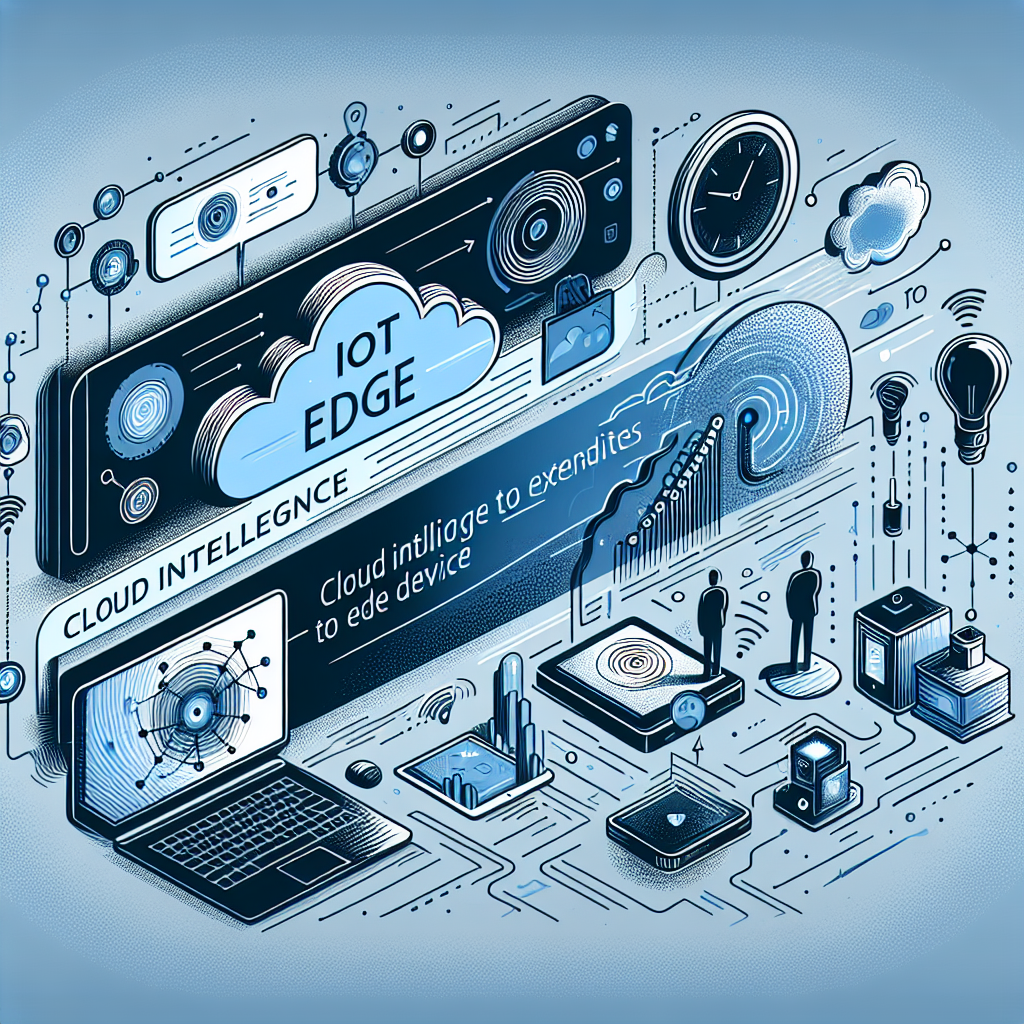
Data Processing and Analytics in Azure IoT Edge
Azure IoT Edge enables data processing and analytics at the edge, closer to the source of the data. This allows you to reduce latency, manage bandwidth, and make real-time insights and actions possible.
Data ingestion and processing at the Edge
With Azure IoT Edge, you can ingest data from various sources, such as sensors, devices, databases, or external services. The edge devices can preprocess and filter the data, aggregate it, and perform basic analytics or transformations. This reduces the amount of data that needs to be sent to the cloud and allows for real-time analysis and insights at the edge.
Integration with Azure services
Azure IoT Edge seamlessly integrates with other Azure services, allowing you to extend and enhance your edge solutions. You can easily connect to Azure Stream Analytics for complex event processing, Azure Machine Learning for predictive analytics, Azure Functions for serverless computing, and many other services. This integration enables you to leverage the full power of the Azure ecosystem and build sophisticated IoT solutions.
Running analytics at the Edge
Azure IoT Edge enables running analytics and machine learning models directly on edge devices. This is especially useful in scenarios where real-time insights and immediate actions are required, or in situations where intermittent connectivity to the cloud is an issue. By running analytics at the edge, you minimize latency, ensure continuous operation, and reduce reliance on cloud resources.
Monitoring and Troubleshooting Azure IoT Edge
Monitoring and troubleshooting are essential aspects of managing an Azure IoT Edge solution. Azure provides several tools and features to help you monitor the health and performance of your edge devices and modules, diagnose issues, and receive alerts and notifications.
Monitoring Edge devices and modules
Azure IoT Edge provides built-in monitoring capabilities that allow you to monitor the status, health, and resource usage of your edge devices and modules. You can view metrics and diagnostics, such as CPU and memory utilization, message processing rates, and connectivity status. This information helps you identify bottlenecks, optimize resource allocation, and ensure the smooth operation of your IoT Edge solution.
Diagnostic logging and troubleshooting
Azure IoT Edge supports diagnostic logging, which captures detailed logs from the edge devices and modules. These logs include information about module startup, message processing, communication errors, and exceptions. You can view and analyze these logs to troubleshoot issues, identify root causes, and improve the performance and reliability of your modules.
Alerts and notifications
Azure IoT Edge integrates with Azure Monitor, which enables you to set up alerts and notifications based on specific conditions or thresholds. You can configure alerts for abnormal resource usage, connectivity issues, or other important events. When an alert is triggered, you can receive notifications through email, SMS, or Azure Monitor’s notification channels, allowing you to respond quickly to critical situations.

Edge-to-Cloud Communication with Azure IoT Edge
Azure IoT Edge facilitates seamless communication between edge devices and the cloud, enabling you to send telemetry data from the edge to the cloud, receive commands from the cloud, and build end-to-end IoT solutions.
Establishing communication between Edge devices and Cloud
Azure IoT Edge uses the Azure IoT Hub as the central communication hub between the edge and the cloud. It provides reliable, secure, and bi-directional communication channels that allow you to send data from edge devices to the cloud and receive commands or configurations from the cloud. This communication is based on industry-standard protocols, such as MQTT, AMQP, and HTTPS.
Sending telemetry data to the Cloud
Azure IoT Edge allows you to send telemetry data from the edge devices to the cloud for further processing and analysis. You can define message routes and filters to selectively send the data to specific modules or Azure services. This enables you to efficiently use the available bandwidth, reduce data transfer costs, and ensure that only relevant data is sent to the cloud.
Handling commands from the Cloud
Azure IoT Edge enables you to receive commands from the cloud and perform actions on the edge devices based on those commands. You can define command handlers in the edge modules, which listen for commands from Azure IoT Hub. When a command is received, the module can trigger specific actions, change its behavior, or communicate with other modules. This command and control capability allows you to remotely manage and control your edge devices from the cloud.
Conclusion
Using Azure IoT Edge in your IoT solutions offers numerous benefits and opens up exciting possibilities for extending the power of Azure to edge devices. Edge computing, scalability, integration with Azure services, and robust security are just some of the advantages of using Azure IoT Edge. By leveraging its features, you can perform real-time data processing and analytics at the edge, implement custom logic, and achieve faster insights and actions. With Azure IoT Edge, the future of IoT solutions becomes even more promising, enabling innovative applications and delivering smarter and more responsive edge devices.
