Meet GCP AI Platform: End-to-End Machine Learning, your one-stop solution for all your machine learning needs. Say goodbye to the hassle of juggling different tools and platforms, as GCP AI Platform provides a seamless experience from data preparation to model deployment. With its user-friendly interface, even those without extensive coding experience can navigate through the intricate world of machine learning. So whether you’re a seasoned data scientist or a curious beginner, GCP AI Platform is here to empower you and take your machine learning projects to new heights.

Overview of GCP AI Platform
Introduction to GCP AI Platform
GCP AI Platform is a comprehensive solution offered by Google Cloud Platform (GCP) that enables users to develop, train, deploy, and manage machine learning models efficiently and effectively. It provides a range of tools and services that facilitate the entire machine learning lifecycle, from data preparation to model evaluation and deployment. Whether you are an experienced data scientist or a novice looking to explore the field of machine learning, GCP AI Platform offers an intuitive and collaborative environment to meet your needs.
Benefits of GCP AI Platform
One of the key benefits of GCP AI Platform is its end-to-end machine learning capabilities. It offers a seamless workflow, allowing users to go from data preparation to model deployment without any hassle. The platform provides a range of pre-built machine learning models and tools, making it easier for users to get started with their projects. Additionally, GCP AI Platform offers scalability, allowing users to handle large datasets and complex machine learning models efficiently. With its integration with other GCP services, such as BigQuery and Cloud Storage, users can leverage the full power of GCP ecosystem to build and deploy their machine learning solutions.
Components of GCP AI Platform
GCP AI Platform comprises several components that work together to provide a seamless and comprehensive machine learning experience. These components include:
-
AI Platform Notebooks: A collaborative and interactive environment for developing machine learning models. It offers JupyterLab and Jupyter Notebooks, which allow users to write, run, and share code easily.
-
AI Platform Training: A powerful distributed training service that enables users to train machine learning models at scale. It supports popular machine learning frameworks like TensorFlow and PyTorch.
-
AI Platform Prediction: A service that allows users to deploy trained models and make predictions at scale. It provides a serverless and scalable infrastructure for serving predictions in real-time.
-
AI Platform Pipelines: An end-to-end workflow orchestration service that allows users to define, deploy, and manage machine learning workflows. It provides a visual interface for designing and monitoring pipelines.
-
AI Platform Vizier: A service that helps automate hyperparameter tuning for machine learning models. It uses state-of-the-art optimization algorithms to find the best hyperparameter values.
-
AI Platform Models: A centralized repository for managing machine learning models. It provides versioning, monitoring, and access control capabilities for models.
-
AI Platform Explainability: A service that helps users understand and interpret the decisions made by machine learning models. It provides insights into model behavior, feature importance, and other metrics.
With these components, GCP AI Platform offers a comprehensive and integrated solution for all stages of the machine learning lifecycle.
Getting Started with GCP AI Platform
Creating a GCP Account
To get started with GCP AI Platform, you need to create a GCP account. Simply visit the GCP website and follow the instructions to create an account. You will need to provide some basic information and set up billing for your GCP usage. GCP offers a free tier that provides a certain amount of usage at no cost, allowing you to explore the platform before committing to any paid services.
Setting up a GCP Project
Once you have a GCP account, the next step is to create a GCP project. A project acts as a container for your cloud resources and helps you organize and manage your work. To create a project, navigate to the GCP Console and click on the project drop-down menu. Select “New Project” and follow the prompts to set up your project. Make sure to choose a name that is descriptive and meaningful for your project.
Enabling the AI Platform API
After setting up a GCP project, you need to enable the AI Platform API. This API allows you to interact with AI Platform services programmatically. To enable the API, navigate to the API & Services section in the GCP Console and search for “AI Platform API”. Click on the API and follow the instructions to enable it for your project.
Installing and configuring the Cloud SDK
To interact with GCP AI Platform from your local machine, you need to install the Cloud SDK. The Cloud SDK provides a command-line interface (CLI) for managing your GCP resources. It also includes tools for deploying and managing machine learning models on AI Platform. Visit the Cloud SDK documentation for instructions on how to install and configure the SDK for your operating system.
Once the Cloud SDK is installed, you can use the command-line interface to manage your GCP resources, interact with AI Platform services, and deploy machine learning models.

Preparing Data for Machine Learning
Data Collection and Cleaning
Before you can train a machine learning model, you need to collect and clean the data. Data collection involves gathering relevant data from various sources, such as databases, APIs, or files. It is important to ensure that the data collected is representative of the problem you are trying to solve and is of good quality.
Data cleaning involves removing any inconsistencies, errors, or outliers in the data. This step is crucial as it can have a significant impact on the performance and accuracy of your machine learning model. Some common data cleaning techniques include removing duplicates, handling missing values, and normalizing the data.
Data Transformation and Feature Engineering
After cleaning the data, the next step is to transform the data and engineer relevant features. Data transformation involves converting the data into a suitable format for machine learning algorithms. This may include scaling numeric features, encoding categorical variables, or creating new features through mathematical transformations.
Feature engineering is the process of creating new features from the existing data that can help improve the performance of your machine learning model. It involves analyzing the data and understanding the underlying patterns and relationships. Some common feature engineering techniques include feature extraction, feature selection, and creating interaction features.
Data Splitting and Validation
Once the data is prepared and features are engineered, it is important to split the data into training, validation, and testing sets. The training set is used to train the machine learning model, the validation set is used to tune the hyperparameters and evaluate the model’s performance, and the testing set is used to assess the final performance of the model.
Proper data splitting and validation are essential to ensure that your machine learning model generalizes well to unseen data. It helps prevent overfitting, where the model performs well on the training data but poorly on new data. Cross-validation techniques, such as k-fold cross-validation, can be used to assess the model’s performance across multiple folds of the data.
Building Machine Learning Models on GCP AI Platform
Choosing the Right Model Architecture
When building a machine learning model on GCP AI Platform, it is important to choose the right model architecture that best suits your problem. The model architecture defines the structure and complexity of the machine learning model. It determines how the input data is processed and transformed into the desired output.
There are several types of machine learning models to choose from, including linear models, tree-based models, neural networks, and ensemble models. Each model architecture has its own strengths and weaknesses, and the choice depends on the specific problem and data at hand.
Training the Model on GCP AI Platform
Once the model architecture is chosen, the next step is to train the model on GCP AI Platform. Training a machine learning model involves optimizing the model’s parameters to minimize a specified loss function. This is done by iteratively updating the model’s parameters using an optimization algorithm, such as gradient descent.
GCP AI Platform offers a distributed training service that allows you to train machine learning models at scale. This service leverages the power of GCP’s infrastructure to speed up the training process and handle large datasets. You can specify the training job using configuration files or command-line parameters, and GCP AI Platform takes care of provisioning the necessary resources and managing the training process.
Tuning Hyperparameters for Optimal Performance
Hyperparameters are parameters that are not learned from the data but are set manually by the user. They control the behavior and performance of the machine learning model. Examples of hyperparameters include learning rate, batch size, regularization strength, and network architecture.
Tuning hyperparameters is an important step in building a machine learning model as it can significantly impact the model’s performance. GCP AI Platform provides a service called AI Platform Vizier that automates hyperparameter tuning. It uses state-of-the-art optimization algorithms to search for the optimal hyperparameter values, saving you time and effort.

Evaluating and Deploying Models
Evaluating Model Performance
After training the machine learning model, it is important to evaluate its performance. Evaluation involves assessing how well the model generalizes to unseen data and how accurately it predicts the desired outputs. Common evaluation metrics include accuracy, precision, recall, F1 score, and area under the receiver operating characteristic curve (AUC-ROC).
GCP AI Platform provides tools and services that make it easy to evaluate model performance. You can use the AI Platform Evaluation service to calculate evaluation metrics for your model. Additionally, you can use visualization tools to analyze and interpret the model’s predictions and performance.
Model Validation and Testing
Once the model is evaluated, it is important to validate its performance on a separate validation dataset. This helps ensure that the model’s performance on the test set is representative and not biased. Model validation involves fine-tuning the model’s hyperparameters and evaluating its performance multiple times.
GCP AI Platform offers services and tools for model validation, such as AI Platform Pipelines. This allows you to define and deploy end-to-end machine learning workflows, including data preprocessing, model training, and model evaluation. With these tools, you can automate the validation process and monitor the model’s performance over time.
Exporting and Deploying Models on GCP AI Platform
Once you are satisfied with the model’s performance, it can be exported and deployed on GCP AI Platform for production use. Exporting the model involves saving the model’s parameters and architecture in a format that can be loaded and used by other applications.
GCP AI Platform provides a prediction service that allows you to deploy trained models and make predictions at scale. The prediction service offers a serverless and scalable infrastructure for serving predictions in real-time. You can easily deploy your model using the AI Platform Prediction service and integrate it with other GCP services.
Monitoring and Managing Models
Monitoring Model Performance
Once the model is deployed, it is important to monitor its performance in production. Model monitoring involves tracking key metrics, such as prediction accuracy, latency, and resource utilization. It helps identify any issues or anomalies and allows you to take corrective actions to maintain optimal performance.
GCP AI Platform provides tools for monitoring model performance, such as AI Platform Monitoring. This service enables you to collect and analyze metrics, logs, and events related to your deployed models. You can set up alerts and notifications to proactively monitor and manage your models.
Managing Model Versions
As your machine learning models evolve, it is important to manage different versions of the models. Versioning allows you to keep track of changes and improvements made to the models over time. It also enables you to rollback to previous versions if needed.
GCP AI Platform provides a centralized repository called AI Platform Models for managing machine learning models. With this service, you can easily create, manage, and track different versions of your models. You can also control access to models and ensure that only authorized users can deploy or make changes to them.
Scaling and Autoscaling Models on GCP AI Platform
As the demand for your machine learning models increases, it may be necessary to scale or autoscale the models to handle the increased workload. Scaling involves adding more resources, such as CPU or memory, to the model deployment to improve performance and handle larger prediction requests.
GCP AI Platform provides scaling capabilities that allow you to scale your model deployments manually or automatically based on predefined rules. Autoscaling enables the model deployments to automatically adjust the number of instances based on the incoming load. This ensures that your models can handle the workload efficiently and cost-effectively.
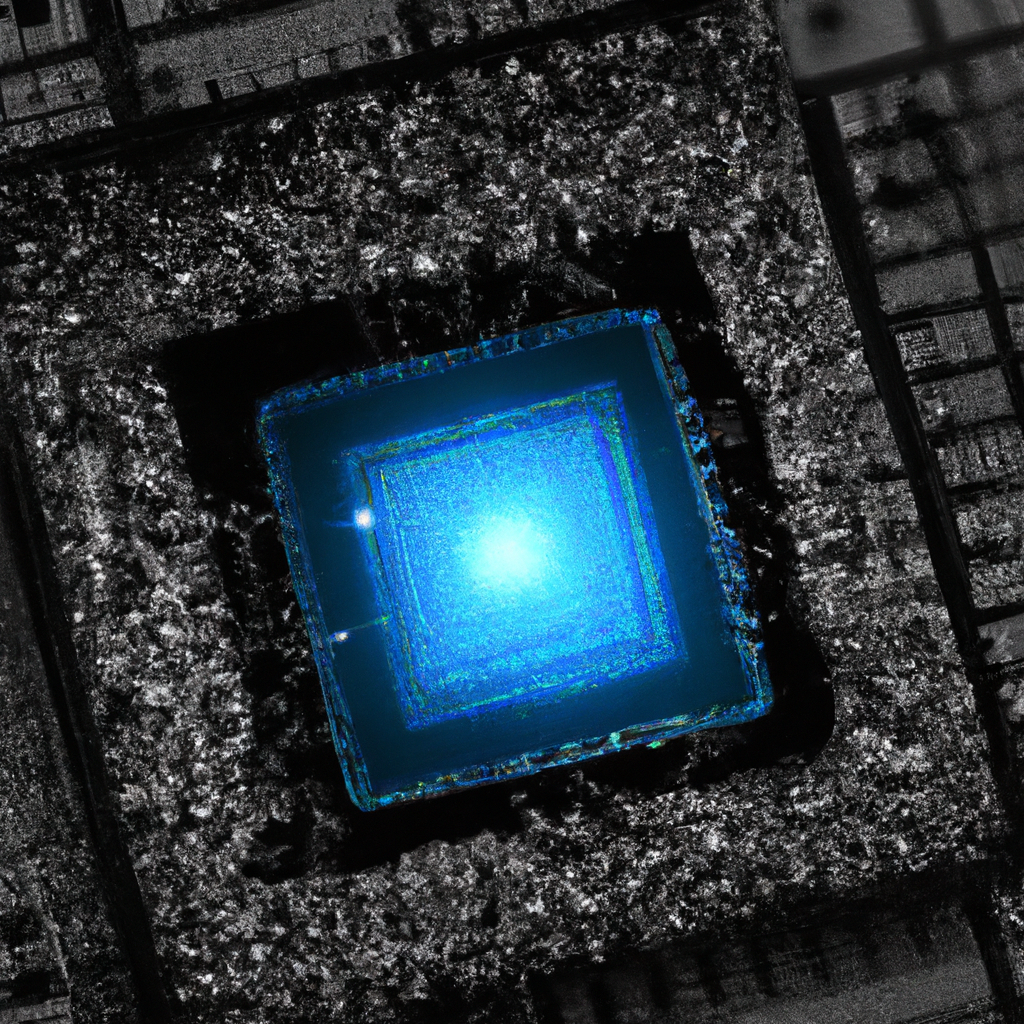
Collaborating and Sharing on GCP AI Platform
Collaborative Model Development
GCP AI Platform offers a collaborative environment for model development, making it easy for teams to work together on machine learning projects. The AI Platform Notebooks provide a shared JupyterLab or Jupyter Notebooks environment where team members can write, run, and share code. This fosters collaboration and knowledge sharing among team members.
Additionally, GCP AI Platform provides version control and collaboration tools that allow team members to track changes, merge code changes, and work on different branches of the codebase. With these tools, teams can collaborate effectively and manage their machine learning projects efficiently.
Sharing Models and Datasets
Sharing models and datasets with other team members or external collaborators is made easy with GCP AI Platform. The AI Platform Models service allows you to share your machine learning models with others, either within your organization or externally. You can control access to the models and ensure that only authorized users can deploy or make changes to them.
Similarly, GCP AI Platform provides a secure and scalable infrastructure for sharing datasets. The datasets can be stored in Cloud Storage or BigQuery and can be accessed and shared with specific users or groups. This enables efficient collaboration and data sharing among team members.
Version Control and Collaboration Tools on GCP AI Platform
GCP AI Platform offers integration with popular version control systems like Git, allowing you to easily manage and track changes to your machine learning projects. By using version control, you can keep track of changes made by different team members, revert to previous versions if needed, and collaborate effectively.
In addition to version control, GCP AI Platform provides collaboration tools, such as issue tracking and project management, that help teams work together efficiently. These tools allow you to create and assign tasks, track progress, and communicate with other team members, improving team productivity and project management.
Cost Optimization and Management
Cost Optimization Strategies
Managing cost is an important aspect of any machine learning project. GCP AI Platform offers several strategies for optimizing and managing costs:
-
Use cost-effective instance types: GCP AI Platform provides a range of instance types with varying costs and performance characteristics. By choosing the instance type that best suits your workload and budget, you can optimize costs without sacrificing performance.
-
Utilize autoscaling and resource management: Autoscaling enables your machine learning models to automatically adjust the number of instances based on the workload. This ensures that you only pay for the resources you need, reducing unnecessary costs.
-
Monitor and analyze costs: GCP AI Platform provides monitoring and analysis tools that allow you to track and analyze the costs associated with your machine learning projects. By understanding the cost drivers, you can identify areas for optimization and take necessary actions to control costs.
Monitoring and Controlling Costs on GCP AI Platform
GCP AI Platform provides a range of tools and services for monitoring and controlling costs:
-
Cost management tools: GCP offers cost management tools, such as Cloud Billing reports and budgets, that help you monitor and analyze your spending on GCP AI Platform. These tools provide detailed insights into your usage and costs, allowing you to identify cost-saving opportunities.
-
Cost control policies: GCP allows you to set up cost control policies, such as usage quotas and budget alerts, to proactively manage your spending. These policies help you stay within your budget and avoid unexpected costs.
-
Resource optimization recommendations: GCP AI Platform provides recommendations for optimizing your resource usage and cost. These recommendations are based on your historical usage patterns and can help you identify areas for cost reduction.
By leveraging these tools and services, you can effectively monitor and control costs on GCP AI Platform.
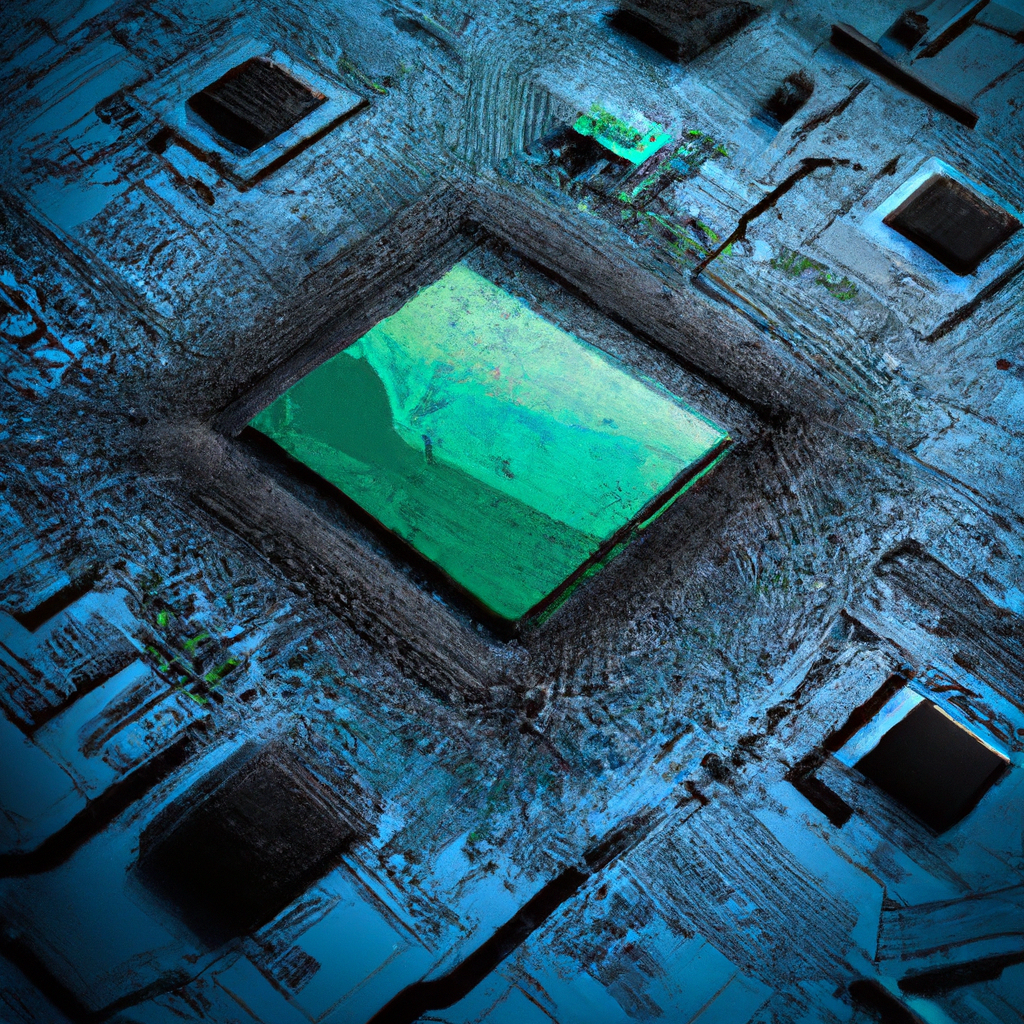
Integration with Other GCP Services
Integration with BigQuery
GCP AI Platform seamlessly integrates with BigQuery, Google’s serverless data warehouse. This integration allows you to easily access and analyze large datasets stored in BigQuery from your machine learning models. You can use BigQuery as a data source for training your models, as well as for storing and querying the model predictions.
By leveraging the power of BigQuery, you can perform complex data analysis and generate insights that can drive your machine learning models. The integration between GCP AI Platform and BigQuery enables a seamless and efficient workflow from data preprocessing to model training and deployment.
Integration with Cloud Storage
GCP AI Platform integrates with Cloud Storage, Google’s object storage service. This integration allows you to store and access your machine learning datasets, models, and other artifacts in a scalable, secure, and cost-effective manner. You can use Cloud Storage as a central repository for your data and models, making it easy to manage and share them within your organization.
The integration between GCP AI Platform and Cloud Storage enables you to easily load data into your machine learning models, save trained models, and serve predictions. It provides a reliable and scalable storage solution for your machine learning projects.
Integration with Pub/Sub
GCP AI Platform integrates with Pub/Sub, Google’s reliable messaging service. This integration allows you to easily ingest data from various sources into your machine learning workflows. You can use Pub/Sub to stream data in real-time or to publish and subscribe to messages asynchronously.
By integrating GCP AI Platform with Pub/Sub, you can create streaming machine learning pipelines that can process and analyze data in real-time. This enables you to build models that can make predictions on live data and respond to events as they happen.
Securing and Complying with Regulations
Data Security and Privacy on GCP AI Platform
GCP AI Platform prioritizes data security and privacy, providing robust security measures to protect your data. These measures include:
-
Encryption at rest and in transit: GCP AI Platform ensures that data is encrypted both at rest, when stored in storage systems, and in transit, when transferred over networks. This prevents unauthorized access to your data.
-
Identity and access management: GCP offers identity and access management (IAM) to control access to your machine learning resources. You can define fine-grained access policies and manage user permissions to ensure that only authorized users can access and modify your resources.
-
Audit logs and monitoring: GCP AI Platform provides audit logs and monitoring capabilities that allow you to track and monitor access to your machine learning resources. This helps you identify and investigate any suspicious activities.
Compliance with Regulatory Requirements
GCP AI Platform is designed to meet various regulatory requirements and industry standards. Google Cloud has obtained certifications and attestations for its services, including GCP AI Platform, from regulatory bodies and independent auditors. These certifications include ISO/IEC 27001, SOC 2/3, HIPAA, and GDPR.
By leveraging GCP AI Platform, you can ensure that your machine learning projects comply with relevant regulations and industry standards. This is especially important for organizations working with sensitive data or operating in regulated industries.
In conclusion, GCP AI Platform offers a comprehensive and user-friendly environment for end-to-end machine learning. From data preparation to model evaluation and deployment, GCP AI Platform provides the tools and services needed to build and manage machine learning models efficiently. With its integration with other GCP services, cost optimization and management features, and compliance with regulatory requirements, GCP AI Platform is a powerful platform for organizations looking to harness the power of machine learning.
