Imagine having complete control over your virtual machines, with the peace of mind that they are running on dedicated, isolated hardware. With the introduction of Azure Dedicated Host, this is now a reality. Azure Dedicated Host provides you with the ability to deploy your virtual machines on single-tenant physical servers, ensuring not only enhanced performance and isolation, but also compliance with specific regulatory requirements. With Azure Dedicated Host, you can enjoy the benefits of the cloud while maintaining a level of control and security that is unmatched. Say goodbye to shared hardware concerns and hello to a new era of virtual machine management.

What is Azure Dedicated Host?
Overview
Azure Dedicated Host is a service on the Microsoft Azure platform that provides isolated hardware for Virtual Machines (VMs). It enables you to run your VMs on dedicated physical servers, providing you with greater control over the underlying infrastructure and allowing you to meet specific compliance requirements.
Benefits
- Physical Isolation: With Azure Dedicated Host, you have exclusive access to the underlying physical server. This ensures that your VMs are running in an isolated environment, providing enhanced security and privacy.
- Security: By running your VMs on dedicated hardware, you can have peace of mind knowing that your workloads are protected from unauthorized access and potential security vulnerabilities.
- Licensing Flexibility: Azure Dedicated Host allows you to bring your existing licenses to the Azure platform. This gives you the freedom to use your existing software investments while taking advantage of the scalability and reliability of Azure.
Use Cases
Azure Dedicated Host is ideal for a variety of use cases, including:
- Regulated Industries: Industries that have specific compliance requirements, such as healthcare, finance, and government, can benefit from the physical isolation and enhanced security provided by Azure Dedicated Host.
- Legacy Application Hosting: Organizations that have legacy applications that require specific hardware configurations or dependencies can host them on Azure Dedicated Host, ensuring their continued support and operation.
- Highly-Secure Workloads: Workloads that handle sensitive data, such as customer records or intellectual property, can leverage Azure Dedicated Host to ensure maximum security and isolation.
Key Features
Physical Isolation
Azure Dedicated Host offers physical isolation by providing you with exclusive access to the underlying hardware. This isolation ensures that your VMs are not affected by the activities or performance of other tenants, providing you with a more reliable and predictable environment.
Security
Running your VMs on dedicated hardware provides an additional layer of security. By isolating your workloads from other tenants, you can reduce the risk of unauthorized access and potential security breaches. Additionally, you can implement your own security measures, such as network segmentation and access controls, to further protect your applications and data.
Licensing Flexibility
Azure Dedicated Host allows you to bring your existing licenses to the Azure platform. This means that you can use your existing Windows Server, SQL Server, and other software licenses without incurring any additional costs. This flexibility not only helps you maximize your software investments but also simplifies the management and compliance of your licensing.

Deployment Options
Single Host
With the Single Host deployment option, you can deploy your VMs on a single dedicated host. This option is suitable for scenarios where you have a specific workload that requires dedicated hardware resources and isolation.
Dedicated Host Group
The Dedicated Host Group deployment option allows you to group multiple dedicated hosts together and deploy your VMs across them. This option provides additional flexibility and scalability, allowing you to distribute your workloads across multiple hosts for improved performance and availability.
Availability Zones
Azure Dedicated Host also supports deployment across Availability Zones. Availability Zones provide enhanced fault tolerance, ensuring that your VMs remain available even in the event of a hardware or data center failure. By deploying your workloads across Availability Zones, you can ensure high availability for your critical applications.
Resource Allocation
Customizable VM Sizes
Azure Dedicated Host allows you to choose from a wide range of VM sizes to meet the specific needs of your workloads. Whether you require a small VM for low-intensity applications or a large VM for resource-intensive workloads, Azure Dedicated Host provides the flexibility to scale your VMs to the appropriate size.
Host-Level Scaling
With host-level scaling, you can easily adjust the capacity of your dedicated hosts based on the changing demands of your workloads. This allows you to dynamically add or remove hosts to match the resource requirements of your applications, ensuring optimal performance and cost efficiency.
Flexible VM Placement
Azure Dedicated Host provides the flexibility to place your VMs on specific hosts or host groups. This allows you to optimize resource allocation and achieve better workload performance. You can also implement affinity or anti-affinity rules to control the placement of your VMs for improved availability and resiliency.

Management and Monitoring
Azure Portal
The Azure Portal provides a centralized management interface for Azure Dedicated Host. From the portal, you can easily create, configure, and manage your dedicated hosts and VMs. You can also monitor the health and performance of your workloads, set up alerts, and perform troubleshooting tasks, all within a user-friendly and intuitive interface.
Azure PowerShell
Azure PowerShell is a command-line interface that allows you to manage Azure Dedicated Host through a series of cmdlets. With Azure PowerShell, you can automate common management tasks, such as provisioning and configuration, enabling you to streamline and simplify your operations.
Azure CLI
Azure CLI is another command-line interface that provides a cross-platform option for managing Azure resources, including Azure Dedicated Host. With Azure CLI, you can take advantage of scripts to automate repetitive tasks and manage your dedicated hosts and VMs efficiently.
Networking and Connectivity
Virtual Network Integration
Azure Dedicated Host seamlessly integrates with Azure Virtual Network, allowing you to establish secure and isolated network connections between your VMs running on dedicated hosts and other resources in your Virtual Network. You can define and manage network policies, implement network security groups, and control inbound and outbound traffic to ensure robust network connectivity and protection.
Load Balancing
Azure Dedicated Host supports load balancing for your VMs, allowing you to distribute incoming network traffic across multiple VM instances to improve scalability and availability. By load balancing your workloads, you can ensure that your applications can handle increased traffic and provide a better experience for your users.
Private Connectivity Options
Azure Dedicated Host offers various private connectivity options to connect your VMs to other resources. These options include Virtual Network Service Endpoints, ExpressRoute, and VPN Gateway. By leveraging these connectivity options, you can establish secure and reliable connections between your VMs and on-premises environments or other Azure services.
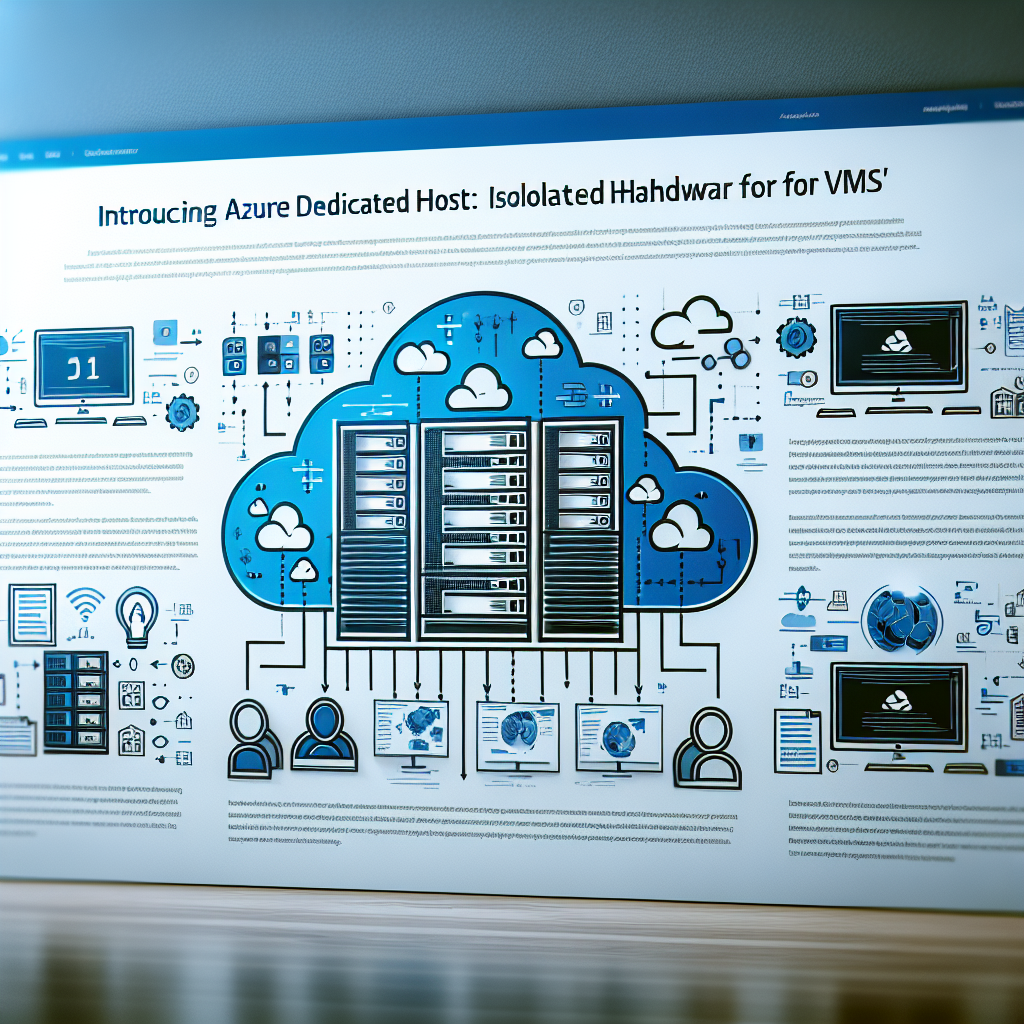
Pricing and Cost Management
Pay-as-you-go Pricing
Azure Dedicated Host follows a pay-as-you-go pricing model, where you only pay for the resources you use. The cost is based on the size and number of dedicated hosts and VMs you deploy, as well as the software licenses you bring to Azure. This pricing model provides you with cost predictability and flexibility, allowing you to scale your infrastructure as needed without having to make a large upfront investment.
Reserved Instances
Azure Reserved Instances provide you with significant cost savings for your dedicated hosts and VMs. By committing to a one- or three-year term, you can save up to 72% compared to pay-as-you-go pricing. Reserved Instances provide you with budget predictability and ensure that you have dedicated capacity available when you need it.
Savings Plans
Azure Savings Plans offer flexibility and cost savings for both Azure Dedicated Host and other Azure resources. With Savings Plans, you commit to a consistent amount of usage over a one- or three-year term and receive discounts off the pay-as-you-go price. This pricing option allows you to optimize your costs and ensure that you can effectively manage your infrastructure spending.
Considerations and Limitations
Supported VM Sizes
While Azure Dedicated Host offers a wide range of VM sizes, it’s important to note that not all VM sizes are supported on dedicated hosts. Before deploying your VMs, ensure that the sizes you require are supported by Azure Dedicated Host. Microsoft regularly updates the list of supported VM sizes, giving you flexibility and scalability options.
Host Group Capacity
When using the Dedicated Host Group deployment option, it’s essential to consider the capacity of your host group. Ensure that the capacity of your dedicated hosts in the group is sufficient to accommodate the VMs you plan to deploy. Regularly monitor the capacity and performance of your host group to avoid any resource constraints and ensure optimal performance.
VM Migration
Once your VMs are deployed on Azure Dedicated Host, migrating them to other Azure services, such as Azure Virtual Machines or Azure Dedicated Instances, requires careful planning and consideration. Evaluate the compatibility and technical requirements of the target environment before initiating the migration process to avoid any disruptions or data loss.

Comparison with Other Azure Offerings
Azure Virtual Machines
Azure Dedicated Host differs from Azure Virtual Machines in that it provides dedicated and isolated hardware for your VMs. While Azure Virtual Machines offer shared hardware resources, Azure Dedicated Host allows you to run your VMs on dedicated physical servers, providing enhanced security and control over the underlying infrastructure.
Azure Dedicated Instances
Azure Dedicated Instances and Azure Dedicated Host both provide dedicated hardware for your workloads. However, Azure Dedicated Instances offer single-tenant VMs running on dedicated virtual machines, while Azure Dedicated Host provides dedicated physical servers. The choice between the two depends on your specific requirements and the level of isolation you need for your workloads.
Azure Spot Virtual Machines
Azure Spot Virtual Machines offer cost savings by allowing you to take advantage of unused capacity in Azure data centers. However, they do not provide the same level of isolation and guaranteed availability as Azure Dedicated Host. Azure Spot Virtual Machines are suitable for non-critical workloads that can tolerate interruptions and are optimized for cost efficiency.
Use Case Examples
Regulated Industries
Industries such as healthcare, finance, and government often have strict compliance requirements. Azure Dedicated Host provides the physical isolation and enhanced security needed to meet these requirements. By running their workloads on dedicated hardware, organizations in regulated industries can ensure the confidentiality, integrity, and availability of their data.
Legacy Application Hosting
Many organizations have legacy applications that require specific hardware configurations or dependencies. Azure Dedicated Host allows these organizations to continue running their legacy applications on dedicated hardware, ensuring their support and operation. With Azure Dedicated Host, organizations can maintain the performance and reliability of their legacy applications while taking advantage of the scalability and flexibility of Azure.
Highly-Secure Workloads
Workloads that handle sensitive data, such as personal or financial information, require a highly secure environment. Azure Dedicated Host provides the physical isolation and enhanced security needed to protect these workloads from unauthorized access and potential security breaches. By running their highly secure workloads on dedicated hardware, organizations can ensure the confidentiality and integrity of their data.
