Azure Database for PostgreSQL: Managed Database Service is an exciting new addition to the Azure platform that caters to the needs of developers and businesses looking for a reliable and efficient managed database service. With its seamless integration into the Azure environment, this service offers unparalleled scalability, performance, and security for PostgreSQL databases. Whether you are a small business or a large enterprise, Azure Database for PostgreSQL has the tools and features to streamline your database management, allowing you to focus on what matters most – your applications and business growth.

Overview
What is Azure Database for PostgreSQL?
Azure Database for PostgreSQL is a managed database service provided by Microsoft Azure. It is a fully-managed and scalable relational database service based on the popular PostgreSQL open-source database engine. With Azure Database for PostgreSQL, you can easily set up, manage, and scale PostgreSQL databases in the cloud without the need for extensive administrative tasks. Microsoft takes care of the infrastructure and maintenance, allowing you to focus on your applications and data.
Key features and benefits
Azure Database for PostgreSQL offers a range of key features and benefits that make it a powerful choice for managing your PostgreSQL databases:
-
Managed and automated platform: Azure takes care of the infrastructure, patching, and backups, enabling you to focus on your applications and data.
-
Highly scalable: Azure Database for PostgreSQL can scale seamlessly to meet the demands of your applications, whether they require high read/write performance or have varying workloads.
-
Security and compliance: It offers robust security features, including encryption at rest and in transit, along with compliance certificates ensuring that your data meets industry standards and regulations.
-
High availability and disaster recovery: Azure provides automatic backups, geo-replication, and automatic failover capabilities to ensure your data is protected and always available.
-
Integration with other Azure services: Azure Database for PostgreSQL seamlessly integrates with other Azure services such as Azure Monitor, Azure Logic Apps, Azure Functions, and Azure DevOps, allowing you to leverage the full power of Azure’s ecosystem.
-
Migration support: Azure provides assessment and planning tools, along with best practices, to facilitate a smooth migration of your existing PostgreSQL databases to Azure Database for PostgreSQL.
-
Cost optimization: Azure offers various pricing options and cost optimization strategies, enabling you to optimize the cost of your PostgreSQL databases based on your usage patterns and requirements.
These features and benefits make Azure Database for PostgreSQL a reliable and efficient choice for managing your PostgreSQL databases in the cloud.
Getting Started
Prerequisites
Before creating an Azure Database for PostgreSQL, you need to have an Azure subscription. If you don’t have one, you can sign up for a free Azure account. Additionally, you should have a basic understanding of PostgreSQL and its concepts.
Creating an Azure Database for PostgreSQL
To create an Azure Database for PostgreSQL, follow these steps:
-
Log in to the Azure portal (portal.azure.com) with your Azure account credentials.
-
In the Azure portal, click on “Create a resource” and search for “Azure Database for PostgreSQL” in the search bar.
-
Select “Azure Database for PostgreSQL – Single Server” from the search results.
-
Fill in the required information, such as resource group, server name, and admin username.
-
Choose the pricing tier and performance characteristics that best suit your needs.
-
Configure additional settings, such as networking and storage options, according to your requirements.
-
Click on “Review + Create” to review your settings and then click on “Create” to start the deployment process.
-
Wait for the deployment process to complete, and your Azure Database for PostgreSQL will be ready to use.
With these steps, you can easily create your own Azure Database for PostgreSQL instance and be ready to start working with your PostgreSQL databases in the cloud.

Managing Azure Database for PostgreSQL
Connecting to the database
Once you have created an Azure Database for PostgreSQL, you can connect to it using various methods. Here are a few ways to connect to your database:
-
Azure portal: You can connect to your Azure Database for PostgreSQL using the built-in Azure portal. Simply navigate to the database resource, click on “Connection security” in the settings menu, and add your client IP address to the allowed IP list. Then, click on “Overview” and note down the server name, username, and the connection string. You can then connect to the database using PostgreSQL tools or libraries, providing the necessary connection details.
-
PGAdmin: PGAdmin is a popular open-source PostgreSQL administration tool that you can use to connect to your Azure Database for PostgreSQL. Simply install PGAdmin on your local machine, create a server connection using the server name and connection details from the Azure portal, and you will be able to manage and interact with your database using PGAdmin’s user-friendly interface.
-
Command line tools: If you prefer working with the command line, you can connect to your Azure Database for PostgreSQL using the PostgreSQL command line tools, such as psql or pg_dump. Install the tools on your local machine, and use the connection string obtained from the Azure portal to connect and manage your database.
Managing your Azure Database for PostgreSQL involves tasks such as creating and managing database users, configuring server settings, monitoring performance, and troubleshooting issues. Let’s explore these aspects in more detail.
Managing server settings
Azure Database for PostgreSQL allows you to configure various server settings to align with your specific requirements. These settings include parameters such as connection limits, memory usage, and logging options. To manage server settings, follow these steps:
-
In the Azure portal, navigate to your Azure Database for PostgreSQL resource.
-
Click on “Configuration” in the settings menu.
-
Here, you will find a list of configurable parameters. Click on a parameter to modify its value.
-
Adjust the value according to your needs and click on “Save” to apply the changes.
By adjusting these server settings, you can fine-tune the performance and behavior of your PostgreSQL database to better suit your application’s requirements.
Scaling the database
One of the key advantages of Azure Database for PostgreSQL is the ability to easily scale your databases to meet changing workloads. Azure provides two methods of scaling:
-
Scaling compute and storage: You can scale the compute and storage resources of your Azure Database for PostgreSQL instance by upgrading or downgrading your pricing tier. The pricing tier determines the resources allocated to your database, such as CPU power, memory, and storage capacity. You can increase these resources to handle higher workloads or decrease them during periods of lower demand.
-
Horizontal scaling with Hyperscale (Citus): Azure Database for PostgreSQL also offers the Hyperscale (Citus) option, which enables horizontal scaling of your database by distributing the data across multiple nodes. This can improve performance for large workloads and allows you to scale out your database seamlessly.
To scale your Azure Database for PostgreSQL, follow these steps:
-
In the Azure portal, navigate to your Azure Database for PostgreSQL resource.
-
Click on “Scale up” or “Scale out” in the settings menu, depending on the type of scaling you want to perform.
-
Follow the prompts to select the desired pricing tier or enable Hyperscale (Citus).
-
Review the changes and click on “Apply” to initiate the scaling process.
By scaling your PostgreSQL databases, you can ensure that your applications continue to perform optimally, even under varying workloads.
Monitoring and troubleshooting
Azure Database for PostgreSQL provides various tools and features to monitor the performance and health of your databases. These tools can help you identify issues, troubleshoot problems, and optimize the performance of your PostgreSQL workloads. Here are a few key features to monitor and troubleshoot Azure Database for PostgreSQL:
-
Azure Monitor: Azure Monitor provides insights into the performance and resource utilization of your Azure Database for PostgreSQL. It offers metrics, alerts, and diagnostic logs to help you monitor various aspects of your databases, such as CPU usage, connections, and query performance. You can configure alerts to notify you of any performance anomalies or issues.
-
Query Performance Insight: Query Performance Insight is a feature that helps you analyze the performance of your PostgreSQL queries. It provides detailed information about the queries executed on your database, including query execution time, resource usage, and overall performance impact. You can use this information to identify slow queries and optimize their performance.
-
Log Analytics: Log Analytics allows you to collect and analyze logs from your databases, providing insights into various aspects of their operations. You can create custom queries, set up alerts, and generate reports based on the logged data to identify potential issues and troubleshoot them effectively.
By leveraging these monitoring and troubleshooting features, you can ensure the optimal performance, availability, and reliability of your Azure Database for PostgreSQL.
Security and Compliance
Authentication mechanisms
Azure Database for PostgreSQL offers multiple authentication mechanisms to secure your databases and control access. These mechanisms include:
-
Azure AD authentication: Azure Active Directory (Azure AD) integration allows you to control access to your Azure Database for PostgreSQL by leveraging Azure AD identities. You can configure your PostgreSQL server to require Azure AD authentication, ensuring that only authorized users can connect to the database.
-
Username/password authentication: Azure Database for PostgreSQL supports traditional username and password authentication. You can create database users with unique usernames and strong passwords to secure access to your databases.
-
Managed identities for Azure resources: Managed identities for Azure resources provide an additional layer of security by allowing your applications to authenticate with Azure Database for PostgreSQL using these managed identities. This eliminates the need for storing and managing database credentials within your application code.
By leveraging these authentication mechanisms, you can ensure secure access to your Azure Database for PostgreSQL and protect your data from unauthorized access.
Encryption at rest and in transit
Azure Database for PostgreSQL supports encryption to ensure the security and privacy of your data. It offers two types of encryption:
-
Encryption at rest: Azure Database for PostgreSQL supports encryption at rest, which ensures that the data stored in your databases is encrypted on disk. By default, Azure encrypts the data using Transparent Data Encryption (TDE), which helps protect against unauthorized access and tampering.
-
Encryption in transit: Azure Database for PostgreSQL enforces secure connections between your applications and the database by using SSL/TLS protocols. This ensures that data is encrypted during transmission, protecting it from interception and unauthorized access.
By leveraging encryption at rest and in transit, you can ensure that your data is protected at all times, both when stored and when transmitted over the network.
Compliance certifications
Azure Database for PostgreSQL adheres to various compliance standards and certifications, ensuring that your data meets industry regulations. Some of the compliance certifications that Azure Database for PostgreSQL complies with include:
-
ISO: Azure Database for PostgreSQL is certified with ISO 27001, which demonstrates compliance with internationally recognized information security standards.
-
SOC: It is also SOC-compliant, meaning it adheres to strict Service Organization Controls protocols for data security and processing integrity.
-
GDPR: Azure Database for PostgreSQL complies with the European Union’s General Data Protection Regulation (GDPR), which sets out guidelines for the protection and privacy of personal data.
These compliance certifications assure that Azure Database for PostgreSQL meets stringent security and privacy standards, giving you peace of mind when it comes to the handling and protection of your data.

High Availability and Disaster Recovery
Database backups and restores
Azure Database for PostgreSQL offers automated backups to protect your data and ensure high availability. Backups are stored in Azure Blob Storage, providing durability and long-term retention options. You can easily configure the backup retention period and frequency to match your recovery point objectives. In the event of data loss or corruption, you can restore your database to a specific point in time using these backups.
To configure backups and perform a restore, follow these steps:
-
In the Azure portal, navigate to your Azure Database for PostgreSQL resource.
-
Click on “Backup” in the settings menu.
-
Configure the backup retention period and frequency according to your requirements.
-
To restore your database, click on “Restore” and select the desired restore point. Follow the prompts to complete the restore process.
By configuring automated backups and performing regular restore tests, you can ensure that your data is protected and can be recovered in the event of a disaster.
Geo-replication
Azure Database for PostgreSQL provides built-in support for geo-replication, allowing you to replicate your databases to a secondary region for high availability and disaster recovery purposes. This means that your data is replicated synchronously or asynchronously to a secondary region, ensuring that you can quickly failover to the secondary region in case of a primary region outage.
To configure geo-replication, follow these steps:
-
In the Azure portal, navigate to your Azure Database for PostgreSQL resource.
-
Click on “Geo-replication” in the settings menu.
-
Select the secondary region where you want to replicate your data.
-
Choose the replication mode, either synchronous or asynchronous, based on your availability and performance requirements.
-
Click on “Apply” to initiate the replication process.
By configuring geo-replication, you can ensure that your databases remain highly available and can withstand regional outages, providing business continuity and minimizing downtime.
Automatic failover
Azure Database for PostgreSQL supports automatic failover for high availability. By enabling failover, Azure automatically promotes the secondary database to become the primary in the event of a primary database failure. This ensures that your applications can continue to operate seamlessly without manual intervention, minimizing downtime and preventing data loss.
To enable automatic failover, follow these steps:
-
In the Azure portal, navigate to your Azure Database for PostgreSQL resource.
-
Click on “Failover” in the settings menu.
-
Enable automatic failover by selecting the checkbox.
-
Click on “Save” to apply the settings.
By enabling automatic failover, you can ensure that your PostgreSQL databases remain highly available, even in the face of unexpected failures.
Integration with other Azure Services
Azure Monitor
Azure Database for PostgreSQL integrates seamlessly with Azure Monitor, providing comprehensive insights into the performance, health, and resource utilization of your databases. Azure Monitor offers various features, such as metrics, alerts, and diagnostics logs, enabling you to proactively monitor and manage your PostgreSQL workloads. By leveraging Azure Monitor with Azure Database for PostgreSQL, you can gain valuable insights into the behavior and performance of your databases and take appropriate actions to optimize their performance.
Azure Logic Apps
Azure Logic Apps enables you to create and run automated workflows to integrate systems, data, and services without writing code. By integrating Azure Database for PostgreSQL with Azure Logic Apps, you can automate tasks such as data synchronization, data updates, and data flow between your PostgreSQL databases and other systems or services. This allows you to streamline your business processes and improve efficiency by automating repetitive tasks and reducing manual intervention.
Azure Functions
Azure Functions allow you to run serverless code and respond to events without the need to manage infrastructure. By integrating Azure Database for PostgreSQL with Azure Functions, you can build serverless applications that interact with your PostgreSQL databases. This enables you to respond to database events, trigger data processing tasks, and build event-driven architectures, all without the need to provision or manage servers. With Azure Functions, you can further enhance the scalability and responsiveness of your applications.
Azure DevOps
Azure DevOps is a set of development tools and services that enable teams to plan, develop, test, deliver, and monitor their applications efficiently. By integrating Azure Database for PostgreSQL with Azure DevOps, you can automate your database deployment and management processes. You can use tools such as Azure DevOps pipelines and release management to create robust deployment workflows, manage database schema changes, and ensure smooth collaboration between development and operations teams. This integration helps accelerate the development and release cycles of your PostgreSQL applications.
By integrating Azure Database for PostgreSQL with these and other Azure services, you can build powerful and scalable solutions that leverage the capabilities of Azure’s ecosystem and enhance the functionality of your PostgreSQL workloads.
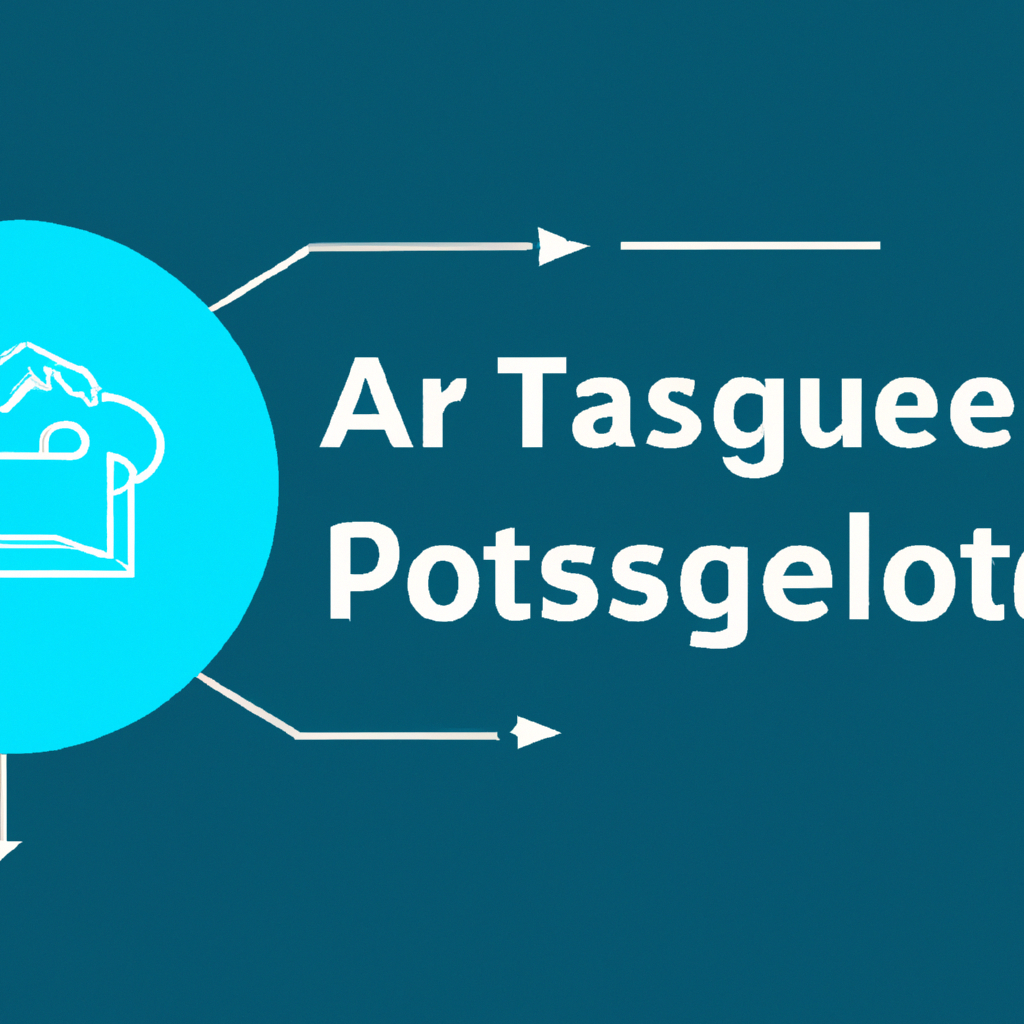
Migration to Azure Database for PostgreSQL
Assessment and planning
Before migrating your existing PostgreSQL databases to Azure Database for PostgreSQL, it is important to assess and plan the migration process. This includes evaluating your current database environment, identifying dependencies, and estimating resource requirements in Azure. Here are a few key steps to consider for a successful migration:
-
Identify databases to migrate: Determine which PostgreSQL databases are suitable for migration to Azure. Evaluate the size, complexity, and business criticality of each database to prioritize the migration.
-
Evaluate compatibility: Verify the compatibility of your PostgreSQL databases with Azure Database for PostgreSQL. Understand the differences and limitations between your current PostgreSQL version and the version supported by Azure Database for PostgreSQL.
-
Identify dependencies: Identify any dependencies or external systems that interact with your PostgreSQL databases. Ensure that these dependencies can be replicated or migrated to Azure alongside your databases.
-
Estimate resource requirements: Assess the resource requirements, such as CPU, memory, and storage, for each database. Consider factors such as peak load, growth projections, and performance requirements to determine the appropriate pricing tier and scaling options in Azure.
-
Plan data migration: Develop a migration plan that includes the methods and tools you will use to migrate your PostgreSQL databases. Consider options such as database dump and restore, logical replication, or using third-party migration tools.
By thoroughly assessing and planning the migration, you can minimize downtime, ensure data integrity, and optimize the performance of your PostgreSQL databases during the migration process.
Tools and resources
Azure provides a range of tools and resources to facilitate the migration of your PostgreSQL databases to Azure Database for PostgreSQL. These tools help simplify the migration process and ensure a smooth transition. Some of the key tools and resources include:
-
Azure Database Migration Service: Azure Database Migration Service is an Azure service that simplifies database migration processes. It provides a guided experience for migrating your on-premises databases, including PostgreSQL, to Azure Database for PostgreSQL. It automates many migration tasks and ensures minimal downtime during the migration process.
-
Azure Database Migration Guide: The Azure Database Migration Guide is a comprehensive resource that provides step-by-step instructions, best practices, and recommendations for migrating various database workloads to Azure. It includes specific guidance for migrating PostgreSQL databases to Azure Database for PostgreSQL.
-
Third-party migration tools: There are also several third-party tools available that specialize in database migration, such as AWS Database Migration Service, which can be used to migrate your PostgreSQL databases to Azure Database for PostgreSQL. These tools often provide additional features and flexibility for specific migration scenarios.
By leveraging these tools and resources, you can simplify and streamline the migration process, ensuring a successful and efficient migration of your PostgreSQL databases to Azure.
Best practices
When migrating your PostgreSQL databases to Azure Database for PostgreSQL, it is important to follow best practices to ensure a successful migration and optimal performance. Here are some key best practices to consider:
-
Test the migration process: Perform thorough testing of the migration process before migrating your production databases. This includes testing database backups, restoration procedures, and validating the functionality of your applications after the migration.
-
Optimize database schema and queries: Prior to migration, analyze and optimize your database schema and queries. This can involve indexing frequently used columns, rewriting complex queries, and eliminating unnecessary database objects. Optimizing your database before migration helps ensure optimal performance in the Azure environment.
-
Monitor performance post-migration: After migrating your databases, closely monitor the performance and behavior of your PostgreSQL workloads in Azure. Analyze query performance, resource utilization, and application behavior to identify any performance bottlenecks or issues that may arise due to the migration.
-
Leverage Azure-native services: Take advantage of Azure-native services, such as Azure Monitor, Azure Logic Apps, and Azure Functions, to enhance the functionality and performance of your PostgreSQL workloads in Azure. These services provide additional capabilities and integration options that can further optimize your applications.
By following these best practices, you can ensure a smooth and successful migration of your PostgreSQL databases to Azure Database for PostgreSQL, while maximizing the benefits of the Azure platform.
Pricing and Licensing
Pricing model
Azure Database for PostgreSQL offers a flexible pricing model that allows you to choose the pricing tier that best suits your needs. The pricing tiers are based on the resources allocated to your databases, such as CPU, memory, and storage capacity. The pricing tiers range from basic to premium, with varying performance levels and capabilities. You can choose the appropriate pricing tier based on your workload requirements and budget.
In addition to the base price, there may be additional charges for features such as backup storage, data transfer, and additional services integrated with Azure Database for PostgreSQL. It is important to review the pricing details and estimate the costs based on your usage patterns and requirements.
Licensing options
Azure Database for PostgreSQL does not require separate licensing for the PostgreSQL software itself. The service includes the necessary licenses for using PostgreSQL, so you don’t need to purchase or manage PostgreSQL licenses separately. This helps simplify the licensing process and reduces the overall cost of managing PostgreSQL databases in the cloud.
However, it is important to note that certain third-party extensions or tools may have separate licensing requirements. If you plan to use specific extensions or tools, it is recommended to review the licensing terms and ensure compliance.
Cost optimization strategies
To optimize the cost of running your PostgreSQL databases on Azure Database for PostgreSQL, consider the following strategies:
-
Right-size your resources: Monitor and adjust the allocated resources, such as CPU and memory, based on the actual resource utilization of your databases. Downsizing resources during periods of lower demand can help reduce costs without sacrificing performance.
-
Optimize storage: Review your database’s storage usage and consider optimizing data sizes, removing unnecessary data, or archiving seldom-accessed data to lower storage costs.
-
Leverage serverless options: Take advantage of serverless options, such as Hyperscale (Citus), to scale your databases dynamically and pay only for the resources used during active periods. This can help reduce costs for workloads with unpredictable or variable demand.
-
Use reserved capacity: Consider purchasing reserved compute capacity for long-term workloads to benefit from discounted rates compared to on-demand pricing.
-
Leverage cost management tools: Azure provides various cost management tools, such as Azure Cost Management and Azure Advisor, that can help you monitor and optimize the costs of your Azure resources, including Azure Database for PostgreSQL. Utilize these tools to gain insights into your usage patterns, identify cost optimization opportunities, and set up budget alerts.
By implementing these cost optimization strategies, you can effectively manage and optimize the costs associated with running your PostgreSQL databases on Azure Database for PostgreSQL.

Case Studies
Real-world examples of Azure Database for PostgreSQL implementations
-
Company X: Company X, a global e-commerce retailer, migrated their on-premises PostgreSQL databases to Azure Database for PostgreSQL. By leveraging Azure’s managed service, they achieved higher availability, scalability, and security for their critical e-commerce applications. With automated backups, geo-replication, and automatic failover, they ensured near-zero downtime and improved resilience of their databases.
-
Startup Y: Startup Y, a software-as-a-service (SaaS) provider, deployed their multi-tenant PostgreSQL application on Azure Database for PostgreSQL. By leveraging the scalability and high-performance capabilities of the service, they successfully onboarded thousands of customers without concerns about managing the underlying infrastructure. Azure’s integration with Azure Logic Apps and Azure Functions allowed them to automate data synchronization and streamline their application workflows.
-
Enterprise Z: Enterprise Z, a large financial institution, migrated their mission-critical PostgreSQL databases to Azure Database for PostgreSQL to ensure compliance and data security. By utilizing Azure’s robust security features, including encryption at rest and in transit, along with compliance certifications, they met the strict regulatory requirements of the financial industry. Azure’s integration with Azure DevOps enabled them to automate their database deployment and management processes, improving efficiency and reducing human errors.
These case studies highlight the diverse range of organizations that have successfully implemented Azure Database for PostgreSQL to enhance their application’s performance, scalability, and security, and to meet their specific business needs.
Conclusion
Summary of key points
Azure Database for PostgreSQL is a fully-managed and scalable relational database service offered by Microsoft Azure. It offers a range of key features and benefits, including managed automation, scalability, security, compliance, high availability, and integration with other Azure services. By following best practices and leveraging the various tools and resources provided by Azure, you can successfully migrate your PostgreSQL databases to Azure Database for PostgreSQL and optimize their performance and cost.
Future developments and updates
Microsoft is continuously investing in Azure Database for PostgreSQL to enhance its features, performance, and integration with other Azure services. Future developments may include new pricing tiers, advanced security features, enhanced monitoring and diagnostics capabilities, and tighter integration with popular development and deployment tools. Stay updated with the Azure documentation and announcements to make the most of the latest advancements in Azure Database for PostgreSQL.
