In today’s fast-paced and ever-evolving technological landscape, the importance of implementing proper auditing and governance measures cannot be overstated. With the rise of cloud computing and the increasing reliance on services such as Amazon Web Services (AWS), organizations need to ensure that their cloud infrastructure is not only secure but also compliant with regulations and best practices. Enter AWS CloudTrail, an essential tool that provides a comprehensive logging and auditing solution for AWS resources. By enabling organizations to track user activity and API calls within their AWS accounts, CloudTrail equips them with the visibility and control necessary to monitor, investigate, and ensure compliance within their cloud environment.

Overview
What is AWS CloudTrail?
AWS CloudTrail is a service provided by Amazon Web Services (AWS) that enables users to monitor and audit their AWS account activity. It records all actions taken in an AWS account, providing a detailed history of API calls made by users, resources accessed, and changes made to the account’s configuration. CloudTrail logs are stored securely and can be used for auditing, compliance, and security purposes.
Why is auditing and governance important in cloud computing?
Auditing and governance are crucial in the context of cloud computing, as they ensure accountability, traceability, and compliance with regulatory requirements. With the increasing adoption of cloud services, organizations need to have visibility into their infrastructure and understand who is doing what, when, and where. Auditing helps identify unauthorized or potentially malicious activities, detect security breaches, and monitor compliance with internal policies. It also allows organizations to track changes made to configurations, identify potential misconfigurations, and troubleshoot issues effectively.
Setting Up AWS CloudTrail
Creating an AWS CloudTrail trail
To get started with AWS CloudTrail, we need to create a trail. A trail is the basic unit of CloudTrail and represents a configuration that collects and delivers logs. The trail specifies the list of AWS resources and actions to monitor and also defines where the logs are delivered. We can create a trail using the AWS Management Console, AWS CLI, or AWS CloudTrail API.
Configuring trail settings
After creating a trail, we can configure various settings to customize the behavior of CloudTrail. These settings include log file validation, logging of global events, and whether to include API calls made by AWS services. We can also choose whether to enable log file encryption and set up Amazon S3 bucket policies to control access to the CloudTrail logs.
Choosing the logging bucket
When configuring a trail, we need to choose the destination bucket where CloudTrail logs will be stored. It is recommended to create a dedicated S3 bucket for CloudTrail logs to ensure proper isolation and access control. We can also enable versioning and lifecycle policies on the bucket to manage the retention and archival of log files efficiently.
Defining an Amazon SNS topic for notifications
To receive notifications about CloudTrail events, such as log file delivery failures or new log files being available, we can define an Amazon Simple Notification Service (SNS) topic. This allows us to automatically receive email or SMS notifications when important events occur. By setting up notifications, we can stay informed and take action promptly if any issues or anomalies are detected.
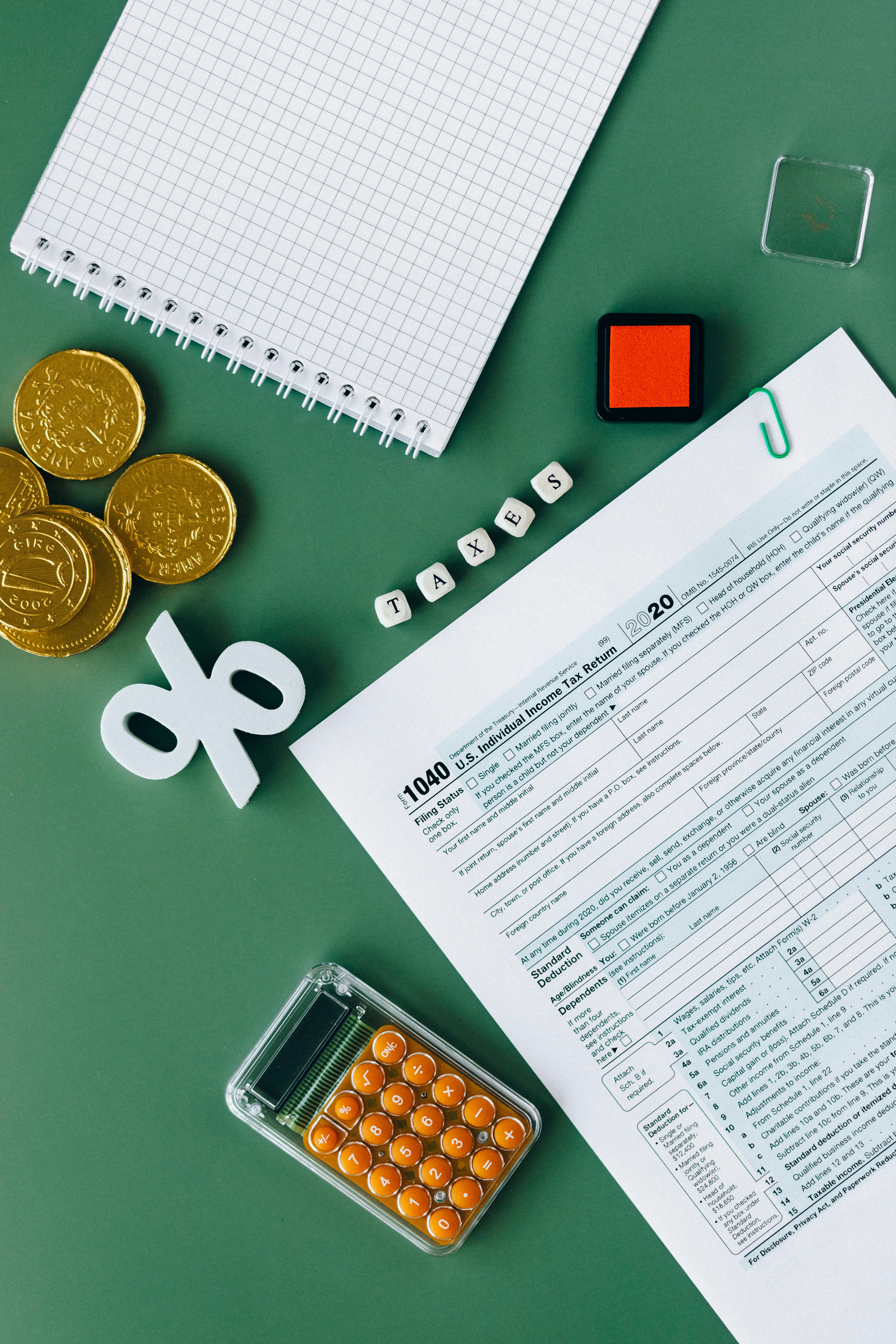
Enabling AWS CloudTrail Insights
Understanding CloudTrail Insights
CloudTrail Insights is a feature of AWS CloudTrail that helps identify unusual or suspicious activity in AWS accounts. It uses machine learning algorithms to analyze CloudTrail logs and provide actionable insights. With Insights, we can detect potential security threats, identify abnormal behavior patterns, and get recommendations for remediation.
Enabling CloudTrail Insights
Enabling CloudTrail Insights is a straightforward process. We can navigate to the AWS CloudTrail console, select the desired trail, and enable Insights. By default, Insights is disabled for all new and existing trails. Once enabled, CloudTrail will start analyzing the logs and provide insights based on detected anomalies and patterns.
Configuring sensitivity level for Insights
To customize the sensitivity level of CloudTrail Insights, we have the option to choose between three levels: low, medium, and high. The sensitivity level determines the threshold for determining abnormal activity. Higher sensitivity can result in more false positives, while lower sensitivity may miss some potentially suspicious activity. It’s important to find the right balance based on the specific needs and risk tolerance of the organization.
Integrating with AWS Organizations
Managing AWS CloudTrail across an organization
For organizations with multiple AWS accounts, AWS Organizations provides a centralized way to manage and govern those accounts. AWS CloudTrail can be integrated with AWS Organizations to streamline the management of CloudTrail trails across the organization. This allows for consistent logging and monitoring practices, as well as easy enforcement of logging and encryption settings.
Enabling organization trail
To enable an organization trail, we need to have the necessary administrative permissions in AWS Organizations. By enabling an organization trail, we can automatically apply CloudTrail logging settings to all member accounts within the organization. This greatly simplifies the process of setting up and maintaining CloudTrail across multiple accounts.
Configuring centralized logging
In addition to enabling organization trails, it’s recommended to configure centralized logging. Centralized logging consolidates CloudTrail logs from multiple AWS accounts into a single AWS S3 bucket, providing a unified view of the organization’s activity. This helps with auditing, compliance, and security analysis, as all logs are easily accessible and can be searched and analyzed efficiently.

Implementing AWS CloudTrail with AWS Config
Understanding the relationship between AWS CloudTrail and AWS Config
AWS CloudTrail and AWS Config are two complementary services that together provide a comprehensive solution for auditing and governance. While CloudTrail focuses on recording and monitoring API calls and resource activity, AWS Config focuses on assessing the configuration of AWS resources and tracking changes over time. By integrating CloudTrail with AWS Config, organizations can gain a deep understanding of their infrastructure and ensure compliance with desired configurations.
Enabling AWS Config
To enable AWS Config, we need to configure the desired resources and rules to monitor. AWS Config supports a wide range of AWS resources, including EC2 instances, S3 buckets, and IAM roles, among others. Once enabled, AWS Config will continuously evaluate the resources against the specified rules and provide a detailed inventory and history of resource configurations.
Using AWS Config with CloudTrail
By integrating AWS Config with CloudTrail, we can enhance the visibility and governance of our AWS environment. AWS Config can provide additional context to CloudTrail logs, such as the state of resources at the time of API calls. This allows for better traceability and identification of potential misconfigurations or compliance issues. The combined power of AWS CloudTrail and AWS Config ensures a comprehensive and proactive approach to auditing and governance.
Integrating with AWS IAM
Creating IAM roles for CloudTrail
To ensure secure and controlled access to CloudTrail, we should create dedicated IAM roles. IAM roles define the permissions and policies that govern what actions can be performed on CloudTrail resources. By assigning appropriate IAM roles to users or services, we can enforce least privilege principles and restrict unnecessary access to sensitive CloudTrail logs.
Configuring CloudTrail trust policy
When creating IAM roles for CloudTrail, it’s important to configure the trust policy effectively. The trust policy defines the entities that are allowed to assume the role and perform actions on behalf of CloudTrail. By setting the trust policy to limit access only to trusted entities, we can minimize the risk of unauthorized access and potential abuse of CloudTrail privileges.
Implementing least privilege access
To implement least privilege access, we should carefully review and define the permissions granted to IAM roles. It’s recommended to follow the principle of granting only the necessary permissions required for the specific role or user. Regularly reviewing and updating the permissions based on changing requirements and roles helps ensure that access to CloudTrail resources is strictly controlled.
Analyzing CloudTrail Logs
Using CloudTrail log files
CloudTrail log files contain a wealth of information about account activity, including API calls, resource modifications, and AWS service events. These log files are stored in an S3 bucket and can be easily accessed and analyzed. By parsing and examining the content of the log files, we can gain insights into account activity, detect anomalous behavior, and investigate any security incidents or operational issues.
Integrating with Amazon CloudWatch
To effectively monitor and analyze CloudTrail logs, we can integrate CloudTrail with Amazon CloudWatch. This allows us to stream CloudTrail log data to CloudWatch Logs. Once ingested by CloudWatch, the log data can be searched, filtered, and analyzed in real-time. CloudWatch also provides the capability to create custom dashboards, set up alarms, and trigger automated actions based on log data.
Leveraging AWS Athena for advanced log analysis
AWS Athena is a serverless, interactive query service that allows for advanced log analysis of CloudTrail logs. By querying the log data directly in S3 using standard SQL, we can perform complex analysis, run ad-hoc queries, and extract valuable insights. Athena provides a powerful and flexible tool for deep-dive investigations, compliance audits, and generating custom reports based on CloudTrail logs.
Implementing Security Best Practices with AWS CloudTrail
Applying least privilege model
When configuring IAM roles for CloudTrail, it’s crucial to follow the principle of least privilege. This means granting only the minimum permissions required to perform necessary actions on CloudTrail resources. By applying the least privilege model, we limit the potential impact of compromised credentials and mitigate the risk of unauthorized access to sensitive information.
Enabling multi-factor authentication
To further secure access to CloudTrail, we should enable multi-factor authentication (MFA) for the AWS accounts and users associated with CloudTrail. MFA adds an additional layer of protection by requiring an additional factor, such as a physical token or a virtual MFA app, during the authentication process. This significantly reduces the risk of unauthorized access to CloudTrail resources.
Encrypting CloudTrail log files
Encrypting CloudTrail log files at rest adds an extra layer of security to ensure the confidentiality and integrity of the logs. AWS offers server-side encryption options for S3 buckets, such as using AWS Key Management Service (KMS) managed keys or customer-managed keys. By encrypting CloudTrail log files, we protect the logs from unauthorized access and potential tampering.
Monitoring and Alerting
Setting up CloudTrail event notifications
To stay informed about important events and changes in our AWS account, we can set up CloudTrail event notifications. CloudTrail can send notifications to various services, including Amazon SNS, Amazon Simple Queue Service (SQS), and AWS Lambda. By configuring event notifications, we can receive real-time alerts about specific API calls or changes made in the account, allowing us to respond promptly to potential security incidents.
Defining CloudWatch alarms
CloudTrail integrates with Amazon CloudWatch, which enables us to define alarms for specific events or patterns in the log data. CloudWatch alarms can trigger automated actions, such as sending notifications or executing AWS Lambda functions. By defining alarms based on specific criteria, we can proactively detect and respond to anomalous or potentially malicious activities in our AWS environment.
Integrating CloudTrail with AWS CloudTrail Insights
By integrating CloudTrail with AWS CloudTrail Insights, we can benefit from the advanced anomaly detection and recommendations provided by Insights. CloudTrail Insights leverages machine learning algorithms to automatically analyze CloudTrail logs and identify potentially suspicious activities. By monitoring Insights and taking action on the recommendations, we can enhance our security posture and protect against emerging threats.
Managing and Maintaining AWS CloudTrail
Best practices for managing CloudTrail
To effectively manage AWS CloudTrail, it’s important to follow best practices. This includes regularly reviewing and updating the trails and associated configurations, monitoring log file deliveries and integrity, and managing access controls and permissions. Regular audits of CloudTrail settings, including log file encryption and retention policies, help ensure the accuracy, availability, and security of the logs.
Configuring retention settings
Configuring appropriate retention settings for CloudTrail logs is crucial to comply with regulatory requirements and facilitate forensic investigations. CloudTrail allows us to specify the retention period for the log files, ranging from 90 days to indefinitely. It’s important to align the retention period with the organization’s specific needs and legal obligations, considering factors such as compliance standards and potential incident response requirements.
Troubleshooting common issues
While AWS CloudTrail is a robust service, occasional issues or errors may arise. Common issues include log file delivery failures, misconfigured trails, or unexpected behavior in the logs. Troubleshooting CloudTrail issues often involves a combination of reviewing configuration settings, checking IAM permissions, and monitoring S3 bucket access and permissions. AWS provides comprehensive documentation and resources to assist with troubleshooting and resolving common CloudTrail issues promptly.
In conclusion, AWS CloudTrail is a powerful tool for implementing auditing and governance in cloud computing environments. By enabling CloudTrail, configuring appropriate settings, integrating with other AWS services, and following security best practices, organizations can gain visibility into their AWS accounts, detect anomalies, and ensure compliance with regulatory standards. With the comprehensive monitoring, analysis, and alerting capabilities provided by CloudTrail, organizations can enhance their security posture and effectively manage their AWS infrastructure.
