We’ve got some exciting news for all you tech enthusiasts out there! If you’ve ever wondered about the fascinating world of machine learning and how to train and serve your very own models, then we’ve got just the thing for you. Introducing the GCP ML Engine – a powerful platform that takes the complexities out of building and deploying machine learning models. In this article, we’ll show you how to get started with GCP ML Engine, providing you with the knowledge and tools to create, train, and deploy your own models, all in one place. So buckle up, because we’re about to embark on a thrilling journey into the world of machine learning. Let’s get started with GCP ML Engine and unlock the endless possibilities waiting for us!

Preparation
Before we can start training and serving machine learning (ML) models on Google Cloud Platform (GCP) ML Engine, there are a few important steps we need to take. Let’s walk through each of these steps:
Creating a GCP project
To begin, we need to create a GCP project. This project will serve as the container for all our ML Engine resources. We can easily create a project in the GCP console by following the step-by-step instructions. Once the project is created, we will have access to various GCP services, including ML Engine.
Enabling necessary APIs
Once our project is created, we need to enable the necessary APIs for ML Engine. These APIs will allow us to use ML Engine to train and serve our ML models. Enabling the APIs is a straightforward process. We can navigate to the API Library in the GCP console, search for “ML Engine”, and enable the necessary APIs with a single click.
Setting up authentication
To interact with ML Engine, we need to set up authentication. This ensures that only authorized individuals or applications can access our ML Engine resources. There are several methods of authentication available, including using service accounts or user accounts with the appropriate IAM roles. By properly configuring authentication, we can ensure the security of our ML Engine resources.
Data Preparation
Once we have completed the necessary preparation steps, we can move on to data preparation. Data preparation is a crucial step in ML model training. Let’s delve into the key aspects of data preparation:
Preparing the training data
Before training our ML model, we need to prepare the training data. This involves gathering the necessary data and ensuring it is in a suitable format for ML training. This may include cleaning the data, removing outliers, and transforming the data into the appropriate representation for our ML algorithm.
Configuring input data format
ML Engine supports various input data formats, such as TensorFlow’s TFRecord format or CSV files. It is essential to configure the input data in the appropriate format that aligns with the ML framework we choose. This ensures seamless integration with ML Engine and allows for efficient training.
Uploading data to Cloud Storage
To utilize ML Engine effectively, we need to upload our training data to Cloud Storage. Cloud Storage provides a convenient and scalable solution for storing large volumes of data. We can easily upload our training data to a Cloud Storage bucket, which can then be accessed by ML Engine for training our models.

Training ML Models
With our data prepared and uploaded, we can now focus on training our ML models. Here’s a step-by-step overview of the training process:
Creating a model
In ML Engine, a model represents the ML algorithm we are using for training. We can create a model in the GCP console or through the ML Engine API. Creating a model involves specifying the ML framework, version, and any additional details required for training.
Choosing a ML framework
ML Engine supports various ML frameworks, such as TensorFlow or scikit-learn. When training our ML models, it is essential to choose the framework that best aligns with our requirements and expertise. The chosen framework will dictate the specific tools and APIs we utilize during the training process.
Writing an ML training application
To train our ML models on ML Engine, we need to write an ML training application. This application contains the ML code, including data preprocessing, model architecture, and training loop. The application should be implemented using the chosen ML framework and follow best practices for ML development.
Defining training parameters
Before submitting the training job, we need to define the training parameters. These parameters include the number of training steps, learning rate, batch size, regularization techniques, and other hyperparameters specific to our ML model. Properly defining these parameters ensures the desired behavior and performance of our trained ML model.
Submitting the training job
Once our model, ML training application, and training parameters are set, we can submit the training job to ML Engine. This can be done either through the GCP console or via the ML Engine API. The training job submission triggers the training process, utilizing the data we uploaded to Cloud Storage.
Monitoring the training job
During the training job, it is crucial to monitor its progress and performance. ML Engine provides monitoring tools that allow us to track metrics, visualize training progress, and identify any potential issues. Monitoring the training job helps us ensure that our ML model is converging effectively and generating the desired results.
Evaluation
Once the training job is completed, we need to evaluate the trained model. Here’s what we need to consider during the evaluation phase:
Evaluating the trained model
To assess the performance and effectiveness of our trained model, we need to evaluate it using appropriate evaluation metrics. This may include metrics such as accuracy, precision, recall, or mean squared error, depending on the nature of our ML problem. By evaluating the model, we can determine its suitability for making accurate predictions or classifications.
Understanding evaluation metrics
Understanding the evaluation metrics is crucial to interpret the performance of our trained model correctly. Each evaluation metric provides specific insights into the model’s behavior and its ability to generalize to unseen data. By analyzing these metrics, we can make informed decisions about model deployment or further model improvements.

Hyperparameter Tuning
Hyperparameter tuning is an essential part of model development. Here’s what we need to know about hyperparameter tuning on ML Engine:
Understanding hyperparameters
Hyperparameters are adjustable parameters that define the behavior of our ML model during training. Examples of hyperparameters include learning rate, dropout rate, or the number of hidden layers in a neural network. Properly tuning these hyperparameters is crucial for achieving optimal performance and avoiding overfitting or underfitting.
Configuring hyperparameter tuning job
ML Engine provides a built-in capability for hyperparameter tuning. We can configure a hyperparameter tuning job in which ML Engine automatically explores different combinations of hyperparameters to find the best-performing model. This significantly reduces the manual effort required for hyperparameter tuning.
Selecting hyperparameters
When configuring our hyperparameter tuning job, we need to define the hyperparameters to tune and their possible ranges. ML Engine’s hyperparameter tuning capability conducts a systematic search across these ranges, evaluating the models’ performance for each combination of hyperparameters. By selecting appropriate hyperparameters, we can find the optimal configuration for our ML model.
Monitoring hyperparameter tuning job
During the hyperparameter tuning job, it is crucial to monitor the progress and performance of the different model iterations. ML Engine provides tools to track and visualize the performance of each hyperparameter combination. Monitoring the hyperparameter tuning job allows us to gain insights into the progress and make informed decisions about further iterations or model adjustments.
Viewing hyperparameter tuning results
Once the hyperparameter tuning job is completed, ML Engine provides detailed results of the different model iterations. These results include the evaluation metrics for each combination of hyperparameters, allowing us to identify the best-performing model configuration. Viewing the hyperparameter tuning results helps us make data-driven decisions about the final hyperparameter values to use for our ML model.
Exporting and Deploying ML Models
After training and tuning our ML models, we can export and deploy them for usage. Here’s an overview of the export and deployment process on ML Engine:
Exporting the trained model
To deploy our trained ML model, we first need to export it in a format that can be used by ML Engine. This typically involves saving the model in a serialized format such as TensorFlow’s SavedModel or PMML (Predictive Model Markup Language). Exporting the model ensures that it can be easily deployed and used for making predictions or classifications.
Creating a model version
To deploy multiple versions of our ML model and enable version control, we need to create model versions within ML Engine. Each model version represents a specific iteration or point in the model development lifecycle. Creating model versions allows us to manage and track the changes made to our ML model over time.
Deploying the model
Once we have exported our trained model and created the necessary model version, we can deploy the model on ML Engine. Deployment involves specifying the model version, configuring the resource allocation, and setting up the deployment options, such as the number of instances and the machine type. Deploying the model makes it available for making predictions or classifications.
Sending prediction requests
With the model deployed, we can now send prediction requests to ML Engine to obtain predictions or classifications. Prediction requests can be in the form of REST API calls, which include the input data for which we need predictions. ML Engine will process these requests and return the predicted results based on our trained model. Sending prediction requests allows us to leverage the power of our trained ML model in real-time scenarios.
Managing model versions
As we continue to enhance and improve our ML models, it is important to manage the different model versions we have deployed on ML Engine. ML Engine provides versioning capabilities, allowing us to manage and control the usage of different model versions. Managing model versions ensures that we can seamlessly switch between versions, retire outdated versions, or rollback to a previous version, if necessary.
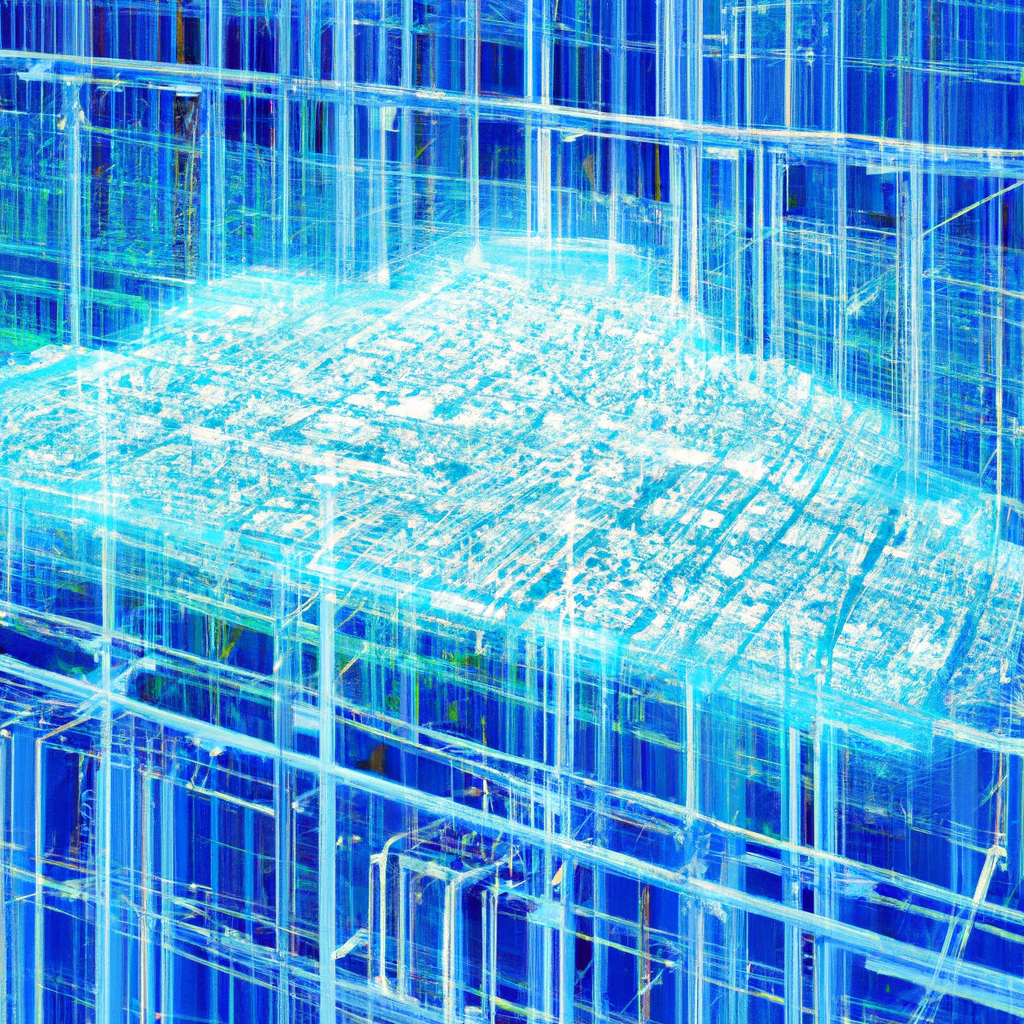
Scaling and Cost Optimization
To effectively utilize ML Engine, it is important to consider scaling and cost optimization. Here are the key factors to consider:
Scaling ML training jobs
ML Engine provides automatic scaling capabilities for training jobs. This allows us to scale up or down the resources allocated to our training jobs based on the workload demand. By utilizing auto-scaling, we can ensure that our training jobs are completed efficiently and in a cost-effective manner.
Optimizing costs
Optimizing costs is crucial when working with ML Engine. ML Engine offers cost optimization options, such as using preemptible VMs or adjusting the machine type based on our specific requirements. By optimizing costs, we can ensure that we are making the most efficient use of our resources without compromising the quality or performance of our ML models.
Using preemptible VMs for training
Preemptible VMs are a cost-effective option for running ML training jobs on ML Engine. By using preemptible VMs, we can take advantage of the excess capacity in GCP’s infrastructure at a significantly reduced cost. Although preemptible VMs have a limited lifespan, they can still be utilized effectively for training ML models, especially for jobs that are not time-sensitive.
Online Prediction and Batch Prediction
ML Engine supports both online prediction and batch prediction. Here’s what you need to know about each:
Making online predictions
With ML Engine, we can make online predictions by sending individual prediction requests to the deployed ML model. This is useful for scenarios where predictions need to be generated in real-time and enables applications to integrate with ML models seamlessly. Online predictions are typically made through REST API calls, with the input data sent as part of the request.
Processing data with batch prediction
Batch prediction involves processing large volumes of data in an offline manner. ML Engine allows us to perform batch prediction by submitting a batch prediction job, which processes a specified dataset using the deployed ML model. Batch prediction is particularly useful for scenarios where predictions need to be generated for a large dataset in a cost-effective and efficient manner.
Managing prediction jobs
ML Engine provides tools and capabilities to manage prediction jobs effectively. We can monitor the progress and status of prediction jobs, view logs, and track the performance of the predictions generated. Managing prediction jobs allows us to ensure the timely and accurate generation of predictions, along with the effective utilization of our ML model.

Security and Access Control
Security is of paramount importance when working with ML Engine. Here’s what we need to consider for security and access control:
Securing ML Engine resources
ML Engine resources, including models, jobs, and predictions, need to be secured to prevent unauthorized access or tampering. Google Cloud provides robust security measures, including encryption at rest and in transit, access controls, and identity and access management (IAM) policies. By adhering to best practices for securing ML Engine resources, we can ensure the integrity and confidentiality of our ML models and data.
Configuring access control
Access control ensures that only authorized individuals or applications can interact with ML Engine resources. ML Engine utilizes IAM policies to define role-based access control, allowing us to grant or revoke permissions based on specific roles or job functions. Configuring access control ensures that only the intended users or applications can train models, deploy models, or view prediction results.
Auditing and monitoring ML Engine
To maintain a secure and compliant environment, it is important to enable auditing and monitoring for ML Engine. Google Cloud provides logging and monitoring capabilities that allow us to track and analyze activity within our ML Engine resources. By monitoring and auditing ML Engine, we can detect and respond to any security incidents or potential risks promptly.
Error Handling and Troubleshooting
Working with ML Engine may require error handling and troubleshooting. Here’s what you need to know:
Understanding common errors
During training, deployment, or prediction, there may be instances where we encounter errors or unexpected behavior. Understanding common errors, such as resource allocation issues, data compatibility problems, or model architecture issues, can help us troubleshoot and resolve these issues efficiently. By familiarizing ourselves with common errors, we can proactively address them during the ML development process.
Viewing job logs
ML Engine provides detailed logs for training jobs, model deployment, and prediction requests. Accessing and viewing these logs is crucial for troubleshooting and understanding the behavior of our ML models. Logs can provide insights into errors, resource usage, or performance metrics, helping us identify and resolve issues effectively.
Error handling and debugging
When errors occur or unexpected behavior is observed, it is important to have effective error handling and debugging practices in place. This may involve examining error messages, analyzing logs, or conducting a thorough investigation of the ML code. By implementing proper error handling and debugging techniques, we can minimize downtime and ensure the smooth functioning of our ML models.
In conclusion, getting started with GCP ML Engine for training and serving ML models involves several essential steps, including project creation, API enablement, authentication setup, data preparation, model training and evaluation, hyperparameter tuning, model export and deployment, cost optimization, online and batch prediction, security considerations, and error handling. By following these steps and best practices, we can leverage the power of GCP ML Engine to develop, deploy, and manage robust ML models in various domains.
