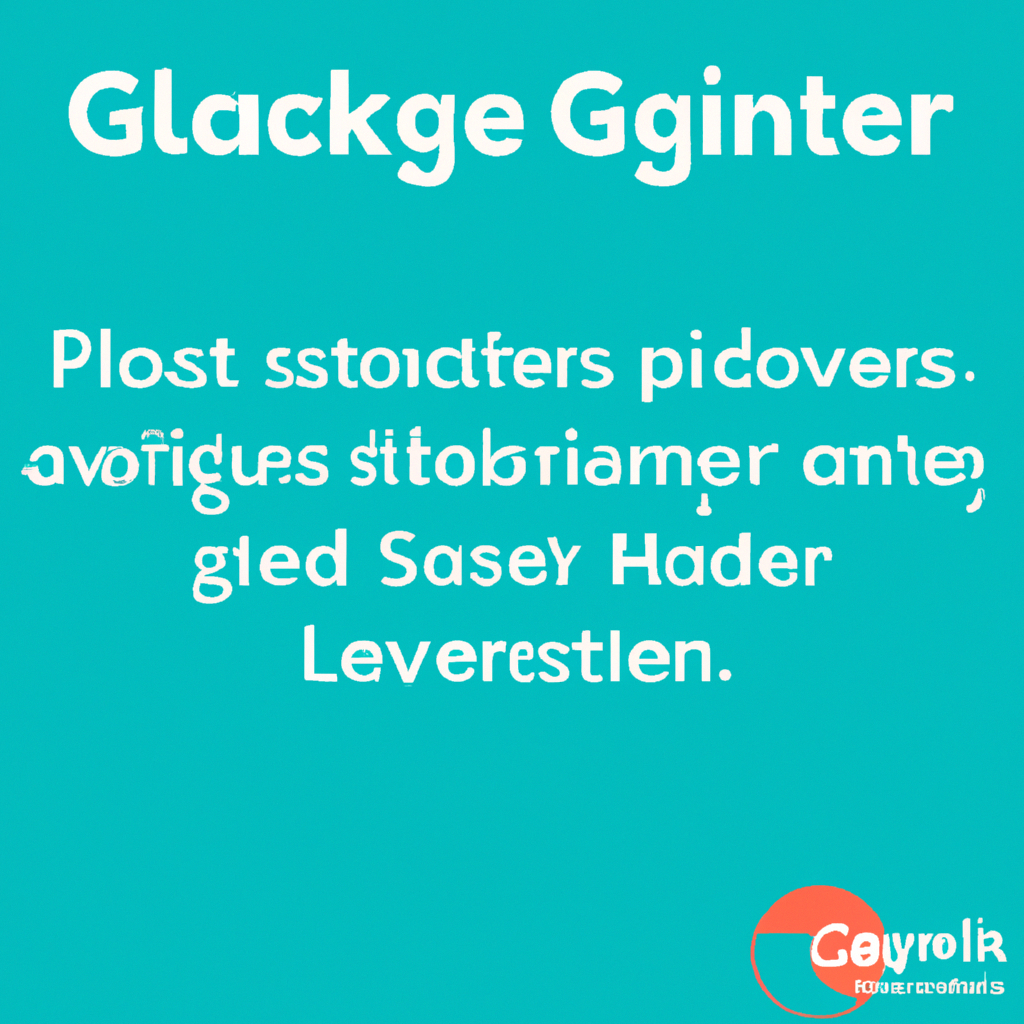Today we are excited to introduce an incredible tool that simplifies monitoring and logging in the Google Cloud Platform (GCP): GCP Stackdriver. With the rapid growth of cloud services, it has become increasingly challenging to keep track of system performance and troubleshoot issues in real-time. However, Stackdriver changes the game by providing a comprehensive view into the health and performance of your applications and services on GCP. It not only centralizes logs and metrics from various sources but also provides powerful monitoring capabilities, making it easier than ever to identify and resolve issues quickly. Whether you are a small startup or a large enterprise, GCP Stackdriver is the go-to solution that will revolutionize how you monitor and log your applications in the cloud.

Introduction to GCP Stackdriver
GCP Stackdriver is a powerful monitoring and logging tool offered by Google Cloud Platform (GCP) that simplifies the process of monitoring and logging for various components of your infrastructure. It provides a comprehensive set of features and benefits that enable organizations to gain valuable insights into the performance, availability, and reliability of their systems. With GCP Stackdriver, you can easily monitor and analyze the health of your infrastructure, troubleshoot issues, and gain deep visibility into the behavior of your applications.
Overview of GCP Stackdriver
GCP Stackdriver offers a wide range of monitoring and logging capabilities that cater to the needs of different types of applications and systems. It provides a unified view of your infrastructure by collecting and analyzing monitoring and logging data from various sources, such as virtual machines, containers, Kubernetes clusters, and databases. The platform offers real-time monitoring, powerful alerting and notification capabilities, advanced log management, and seamless integration with other GCP services. GCP Stackdriver is designed to scale with your business and provides a flexible and cost-effective solution for monitoring and logging.
Features and Benefits of GCP Stackdriver
GCP Stackdriver provides several key features and benefits that make it an attractive choice for organizations looking for a comprehensive monitoring and logging solution. Some of the notable features include:
-
Real-time Monitoring: GCP Stackdriver offers real-time monitoring capabilities, allowing you to monitor the health and performance of your infrastructure and applications in real-time. This enables you to identify and diagnose issues quickly and proactively.
-
Powerful Alerting and Notifications: With GCP Stackdriver, you can easily set up alerts and notifications based on predefined conditions or custom metrics. This ensures that you are promptly notified of any anomalies or issues, allowing you to take action and mitigate the impact on your systems.
-
Comprehensive Logging: GCP Stackdriver provides centralized log management, making it easy to collect, analyze, and visualize logs from various sources. This enables you to gain deep insights into the behavior of your applications and systems, facilitating troubleshooting and root cause analysis.
-
Integration with Other GCP Services: GCP Stackdriver seamlessly integrates with other GCP services, such as Compute Engine, App Engine, Cloud SQL, and Cloud Storage. This integration allows you to collect monitoring and logging data from these services, providing a unified view of your infrastructure and applications.
-
Scalability and Flexibility: GCP Stackdriver is designed to scale with your business, making it suitable for organizations of all sizes. It provides a flexible and extensible platform that can adapt to your changing needs, allowing you to monitor and log various types of applications and systems.
-
Cost-effective Solution: GCP Stackdriver offers a cost-effective solution for monitoring and logging, allowing you to pay only for the resources you use. The platform provides transparent pricing and offers a free tier, making it accessible to organizations of all budgets.
By utilizing GCP Stackdriver, organizations can simplify the monitoring and logging of their infrastructure, gain valuable insights into the performance of their applications, and ensure the reliability and availability of their systems.
Monitoring with GCP Stackdriver
Monitoring Infrastructure
GCP Stackdriver allows you to monitor the infrastructure components of your system, such as virtual machines, Kubernetes clusters, containers, and databases. It provides a wide range of metrics and dashboards that enable you to gain insights into the health and performance of your infrastructure. By monitoring infrastructure, you can identify issues, monitor resource utilization, and optimize the performance of your systems.
Monitoring Application Performance
GCP Stackdriver enables you to monitor the performance of your applications by collecting and analyzing key metrics such as response times, latency, error rates, and throughput. This allows you to identify bottlenecks, troubleshoot performance issues, and optimize the performance of your applications. With real-time monitoring and customizable dashboards, you can gain deep visibility into the behavior of your applications and ensure optimal performance.
Monitoring Distributed Systems
Distributed systems are complex and require careful monitoring to ensure their proper functioning. GCP Stackdriver provides comprehensive monitoring capabilities for distributed systems, allowing you to monitor various components, such as microservices, message queues, and APIs. By monitoring distributed systems, you can identify bottlenecks, detect failures, and optimize the performance and reliability of your systems.
Monitoring Kubernetes Clusters
Kubernetes has become a popular choice for container orchestration, and monitoring Kubernetes clusters is crucial to ensure their proper functioning. GCP Stackdriver integrates seamlessly with Kubernetes and provides monitoring capabilities for Kubernetes clusters. With GCP Stackdriver, you can monitor the health and performance of your Kubernetes clusters, identify issues, and optimize the utilization of resources.
Monitoring Containers
Containers offer a lightweight and scalable solution for deploying applications, and monitoring containers is essential to ensure their availability and performance. GCP Stackdriver provides monitoring capabilities specifically designed for containers, allowing you to monitor the health, performance, and resource utilization of your containers. With detailed metrics and customizable dashboards, you can gain insights into the behavior of your containers and optimize their performance.
Monitoring Virtual Machines
Virtual machines are the foundation of many modern infrastructures, and monitoring their performance and availability is critical to ensure smooth operations. GCP Stackdriver offers comprehensive monitoring capabilities for virtual machines, allowing you to monitor key metrics such as CPU usage, memory utilization, disk I/O, and network traffic. By monitoring virtual machines, you can identify performance bottlenecks, detect failures, and optimize resource allocation.
Monitoring Databases
Databases are a critical component of many applications, and monitoring their performance and reliability is vital for ensuring data integrity and availability. GCP Stackdriver provides monitoring capabilities for various types of databases, including MySQL, PostgreSQL, and MongoDB. With GCP Stackdriver, you can monitor key metrics such as query latency, throughput, and connection pool utilization. This enables you to identify performance issues, optimize query performance, and ensure the smooth operation of your databases.
Monitoring Network Traffic
Monitoring network traffic is essential for maintaining the security, performance, and availability of your systems. GCP Stackdriver allows you to monitor network traffic by collecting and analyzing metrics such as network throughput, latency, and packet loss. By monitoring network traffic, you can identify anomalies, detect unauthorized access or malicious activities, and optimize network performance.
Monitoring Custom Metrics
In addition to predefined metrics, GCP Stackdriver allows you to monitor custom metrics that are specific to your applications or systems. This provides the flexibility to monitor and track metrics that are important to your business. By monitoring custom metrics, you can gain unique insights into the behavior of your applications, track business-specific KPIs, and make informed decisions based on the data collected.
Monitoring Logs
Logs provide valuable information about the behavior and performance of your applications and systems. GCP Stackdriver offers powerful log management capabilities, allowing you to collect, analyze, and visualize logs from various sources. With advanced search and filtering capabilities, you can quickly find and analyze logs, facilitating troubleshooting and root cause analysis. Additionally, GCP Stackdriver provides log-based monitoring, allowing you to create alerts and notifications based on specific log entries or patterns.

Logging with GCP Stackdriver
Centralized Log Management
GCP Stackdriver provides centralized log management, allowing you to collect, store, and analyze logs from various sources in a single location. This eliminates the need to manage logs separately for different components of your infrastructure, simplifying the log management process. With GCP Stackdriver, you can collect logs from virtual machines, containers, Kubernetes clusters, databases, and other sources, enabling a unified view of your logs.
Log Analysis and Visualization
GCP Stackdriver offers powerful log analysis and visualization capabilities that enable you to gain valuable insights from your logs. You can analyze logs in real-time, perform advanced searches, create custom filters, and use regular expressions to extract valuable information from your logs. With customizable dashboards and charts, you can visualize log data in a meaningful way, making it easier to identify patterns, anomalies, and trends.
Log Explorer
GCP Stackdriver provides a user-friendly Log Explorer interface that allows you to interactively explore your logs. The Log Explorer provides powerful search and filter capabilities, allowing you to quickly find specific logs or narrow down the scope of your search. With the Log Explorer, you can navigate through your logs, view log entries, and perform ad-hoc analysis, making it easier to troubleshoot issues and gain insights from your logs.
Alerting and Notifications
GCP Stackdriver allows you to set up alerts and notifications based on specific log entries or patterns. You can define conditions based on log data, such as error messages or specific keywords, and receive notifications when these conditions are met. This enables you to proactively monitor your logs, detect anomalies, and take immediate action when issues arise. By setting up alerts and notifications, you can ensure that you are promptly notified of any critical events or incidents.
Log-based Metrics
GCP Stackdriver allows you to create log-based metrics, which are custom metrics derived from log entries. You can define conditions or aggregations based on log data and create metrics that can be used for monitoring and alerting purposes. Log-based metrics provide a flexible and powerful way to monitor specific events or behaviors in your logs, allowing you to gain deep insights into the behavior of your applications and systems.
Log Sinks for Exporting Logs
GCP Stackdriver supports log sinks, which allow you to export logs to external destinations or services. Log sinks enable you to forward logs to other systems for further analysis or archiving purposes. GCP Stackdriver provides a variety of log sinks, including Cloud Storage, BigQuery, and Pub/Sub, allowing you to choose the destination that best suits your needs. Log sinks provide a flexible and scalable way to export logs and integrate with other systems.
Log-based Monitoring and Automated Insights
GCP Stackdriver offers log-based monitoring capabilities that allow you to create powerful monitoring and alerting rules based on log data. You can define conditions based on log entries, such as specific error messages or patterns, and create rules that trigger alerts or notifications when these conditions are met. Additionally, GCP Stackdriver provides automated insights, which are machine learning-powered features that analyze logs and provide recommendations or insights based on patterns or anomalies detected in your logs.
Integrations and Extensions
Integrating with Other GCP Services
GCP Stackdriver seamlessly integrates with other GCP services, allowing you to collect monitoring and logging data from these services and provide a unified view of your infrastructure. Integration with services such as Compute Engine, App Engine, Cloud SQL, and Cloud Storage enables you to monitor and log these services without the need for any additional configuration. By integrating with other GCP services, you can consolidate your monitoring and logging efforts and gain a comprehensive view of your systems.
Integrating with Third-Party Services
In addition to GCP services, GCP Stackdriver supports integration with various third-party services and tools. This allows you to collect monitoring and logging data from external sources or combine data from different sources for a holistic view of your systems. GCP Stackdriver provides integrations with popular tools such as PagerDuty, Slack, and Jira, enabling you to send alerts and notifications to these services when specific events or conditions occur. Integration with third-party services enhances the extensibility and flexibility of GCP Stackdriver, allowing you to tailor the platform to your specific needs.
Extending Stackdriver Functionality with Custom Plugins
GCP Stackdriver provides a flexible and extensible platform that can be enhanced with custom plugins and extensions. You can develop and deploy custom plugins to collect additional metrics or logs from your applications or systems. This allows you to monitor and log application-specific metrics or events that are critical to your business. By extending GCP Stackdriver with custom plugins, you can tailor the platform to your unique requirements and gain deeper insights into the behavior of your applications and systems.

Getting Started with GCP Stackdriver
Creating a Stackdriver Account
To get started with GCP Stackdriver, you need to create a Stackdriver account. If you already have a GCP account, you can simply enable Stackdriver APIs and start using the platform. If you are new to GCP, you can sign up for a free trial or create a paid GCP account. Creating a Stackdriver account is simple and can be done through the Google Cloud Console.
Enabling Stackdriver APIs
Once you have a Stackdriver account, you need to enable the required APIs to start using GCP Stackdriver. The APIs include Stackdriver Monitoring API, Stackdriver Logging API, and other related APIs. Enabling the APIs allows you to access and use the monitoring and logging capabilities of GCP Stackdriver.
Installing Stackdriver Agents
To collect monitoring and logging data from your infrastructure components, you need to install Stackdriver agents on your virtual machines or containers. Stackdriver agents are lightweight daemons that run on your systems and send data to Stackdriver. Installing Stackdriver agents is simple and can be done through package managers or custom installation scripts provided by GCP.
Configuring Stackdriver Monitoring and Logging
Once you have the required APIs enabled and the agents installed, you can start configuring Stackdriver for monitoring and logging. GCP Stackdriver provides a user-friendly interface that allows you to configure various aspects of monitoring and logging, such as defining metrics, setting up dashboards, creating log sinks, and configuring alerting and notification rules. The configuration process is intuitive and can be performed through the Google Cloud Console.
Setting Up Alerts and Notifications
To ensure timely detection and response to critical events or anomalies, you need to set up alerts and notifications in GCP Stackdriver. You can define conditions based on predefined metrics or custom metrics, and configure notifications to be sent via email, SMS, or external services such as PagerDuty and Slack. Setting up alerts and notifications allows you to proactively monitor your systems and take immediate action when issues occur.
Tips and Best Practices for Using GCP Stackdriver
Optimizing Monitoring and Logging Configurations
To maximize the effectiveness of GCP Stackdriver, it is important to optimize your monitoring and logging configurations. This includes defining relevant metrics, creating meaningful dashboards and charts, and setting up alerts and notifications based on actionable events. By optimizing your configurations, you can focus on the most critical aspects of your systems and ensure that the monitoring and logging data you collect is useful and actionable.
Creating Effective Dashboards and Charts
Dashboards and charts provide a visual representation of your monitoring and logging data, making it easier to understand and analyze. To create effective dashboards and charts in GCP Stackdriver, it is important to consider the key metrics and insights that are relevant to your business. By selecting the right metrics and designing meaningful dashboards, you can gain valuable insights at a glance and identify trends or anomalies in your systems.
Using Stackdriver Debugger for Debugging Production Applications
GCP Stackdriver offers a powerful tool called Stackdriver Debugger, which provides interactive debugging capabilities for production applications. With Stackdriver Debugger, you can inspect the state of your application at any point in time, set breakpoints, and analyze variables and expressions. This allows you to debug issues in real-time without impacting the performance or availability of your production systems.
Implementing Security and Access Controls
Security is a critical aspect of monitoring and logging, and it is important to implement appropriate security measures when using GCP Stackdriver. This includes configuring access controls and permissions to ensure that only authorized users have access to monitoring and logging data. By implementing security measures, you can protect sensitive information, ensure data privacy, and prevent unauthorized access to your systems.
Managing Costs and Budgets
While GCP Stackdriver provides a cost-effective solution for monitoring and logging, it is important to manage costs and budgets to ensure that you stay within your allocated resources. This includes monitoring resource utilization, optimizing configurations to reduce unnecessary data collection, and setting up budgets and alerts for cost control. By managing costs and budgets effectively, you can avoid unexpected charges and optimize your spending on monitoring and logging.
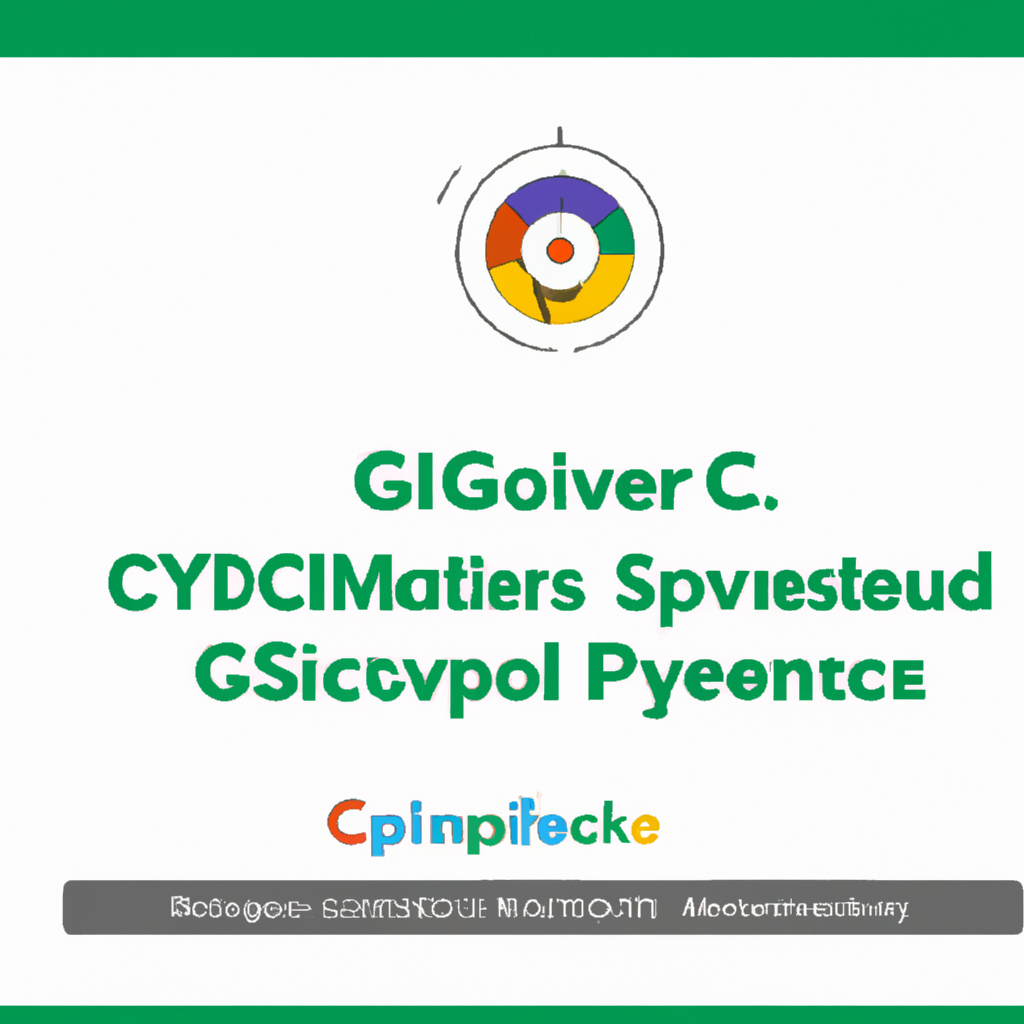
Case Studies: Real-World Examples of Stackdriver Usage
Case Study 1: Monitoring and Logging for a Web Application
Company X, a leading e-commerce platform, uses GCP Stackdriver to monitor and log their web application. By monitoring the infrastructure, application performance, and logs, they are able to proactively identify issues, optimize resource utilization, and ensure a smooth user experience. With GCP Stackdriver’s alerting and notification capabilities, they can respond quickly to critical events, minimize downtime, and provide continuous availability to their customers.
Case Study 2: Monitoring Kubernetes Clusters in a Microservices Architecture
Company Y, a fintech startup, leverages GCP Stackdriver to monitor their Kubernetes clusters in a microservices architecture. GCP Stackdriver seamlessly integrates with Kubernetes, allowing them to monitor the health and performance of their clusters. With GCP Stackdriver’s real-time monitoring and log analysis capabilities, they can detect bottlenecks, troubleshoot performance issues, and ensure the scalability and reliability of their microservices.
Case Study 3: Centralized Logging for a Distributed System
Company Z, a global logistics provider, utilizes GCP Stackdriver for centralized logging in their distributed system. With GCP Stackdriver’s log management and analysis capabilities, they can collect, analyze, and visualize logs from various sources, such as virtual machines, containers, and databases. This enables them to gain deep insights into the behavior of their systems, troubleshoot issues, and ensure data integrity and availability.
Conclusion
GCP Stackdriver offers a comprehensive monitoring and logging solution that simplifies the process of monitoring and logging for various components of your infrastructure. With its features and benefits, such as real-time monitoring, powerful alerting and notification capabilities, advanced log management, and seamless integration with other GCP services, GCP Stackdriver enables organizations to gain valuable insights, ensure reliability and availability, and optimize the performance of their systems. By getting started with GCP Stackdriver and following best practices, organizations can simplify monitoring and logging, enhance security and access controls, and make informed decisions based on actionable insights. With real-world case studies showcasing the diverse applications of GCP Stackdriver, organizations can see the practical benefits and potential of the platform. As GCP Stackdriver continues to evolve and expand its capabilities, organizations can look forward to future developments and enhancements that further simplify monitoring and logging in the cloud.