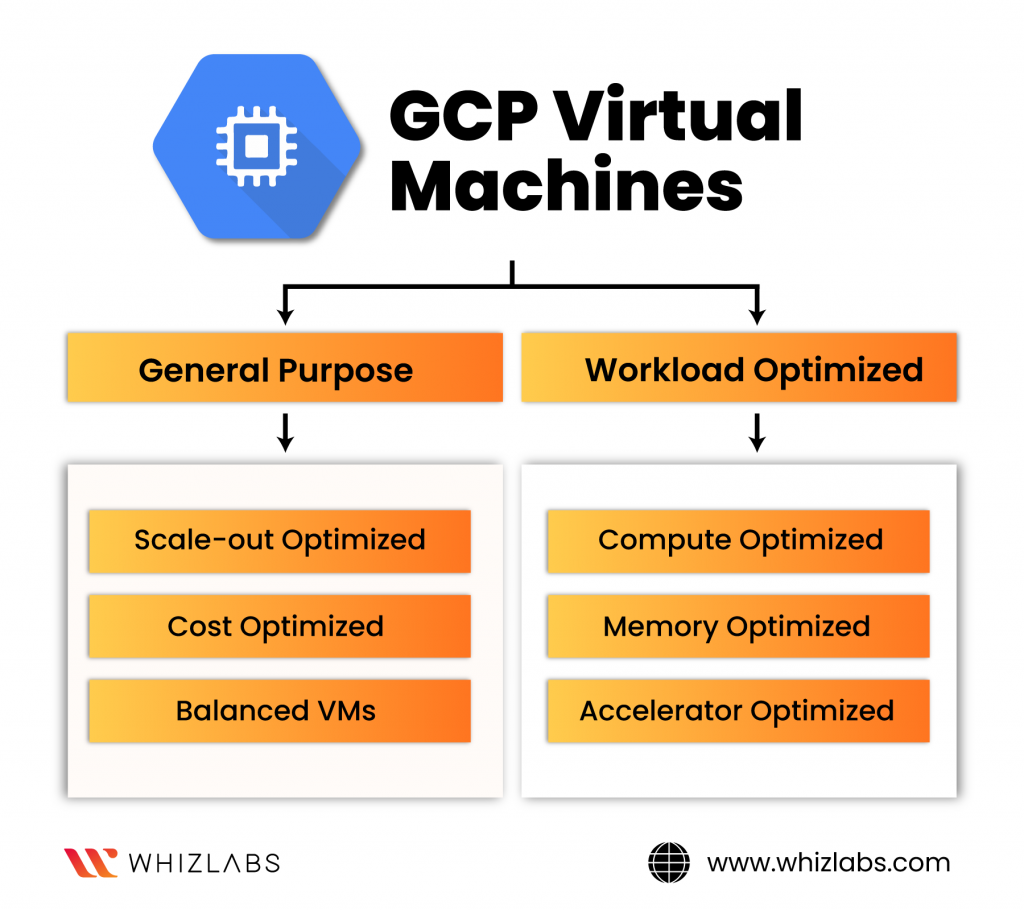We all love the convenience and flexibility of cloud computing, don’t we? Well, get ready to have your mind blown because Google Cloud Platform (GCP) is here to take it one step further with their Compute Engine. With GCP Compute Engine, we can now easily build and manage virtual machines in the cloud. Yes, you heard that right – virtual machines that enable us to run our applications and workloads with ease, while eliminating the hassles of physical servers. It’s time to say goodbye to server maintenance and hello to the future of computing!
Overview of GCP Compute Engine
GCP Compute Engine is a robust infrastructure as a service (IaaS) offering from Google Cloud Platform (GCP) that allows users to build and manage virtual machines (VMs) in the cloud. It provides a scalable and reliable platform for running applications and services, with high performance and availability. With Compute Engine, users have complete control over their VM instances, from choosing the machine type to customizing the configuration and managing the lifecycle of the instances.
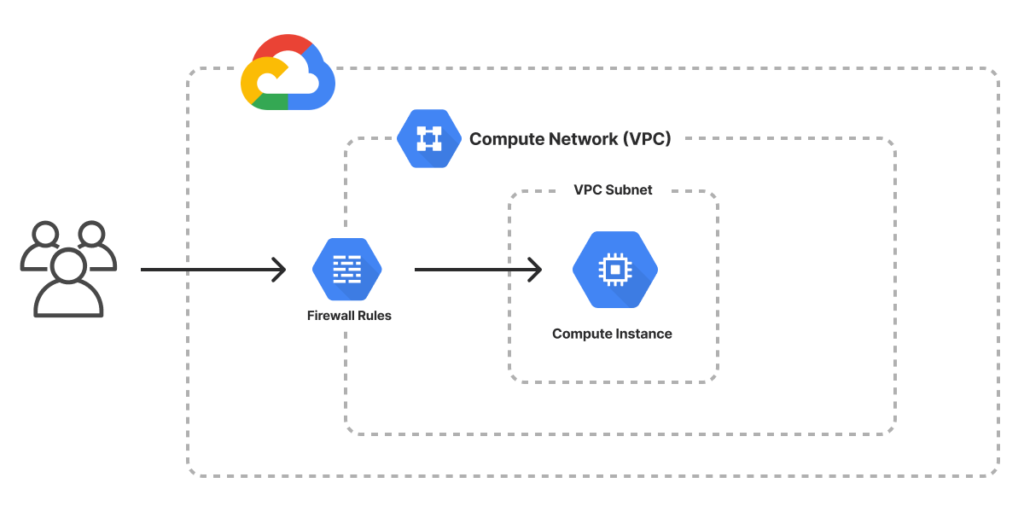
What is GCP Compute Engine?
GCP Compute Engine is a service that enables users to create and manage virtual machine instances in the cloud. Virtual machines are emulated computer systems that run on powerful physical servers in Google’s data centers. Compute Engine provides the infrastructure and resources required to run these virtual machines, allowing users to leverage the benefits of cloud computing without the need to invest in and maintain their own physical hardware.
With Compute Engine, users can choose from a wide range of machine types and operating systems to meet their specific requirements. The service offers flexible options for configuring storage, networking, and security settings, allowing users to tailor their virtual machine instances to their needs. Compute Engine’s scalability and reliability ensure that applications run smoothly and efficiently, with the ability to handle varying workloads and demand.

Benefits of using Compute Engine
There are several key benefits to using GCP Compute Engine for building virtual machines in the cloud:
-
Scalability: Compute Engine allows users to easily scale their virtual machine instances up or down based on demand. Whether it’s handling a sudden spike in traffic or adjusting to changing business needs, Compute Engine provides the flexibility to quickly add or remove computing resources as required.
-
Reliability: Google’s vast global infrastructure ensures that virtual machine instances on Compute Engine are highly available and reliable. With redundant data centers and automatic failover capabilities, Compute Engine minimizes the risk of downtime and disruptions to applications and services.
-
Performance: Compute Engine offers a wide range of machine types optimized for various workloads, ranging from general-purpose instances to GPU-accelerated instances for intensive computing tasks. The service is designed to deliver high-performance computing power, providing fast response times and efficient resource utilization.
-
Security: Compute Engine provides robust security features to protect virtual machine instances and data. From setting up firewall rules and enabling VPC peering to implementing data encryption and SSL/TLS certificates, Compute Engine offers comprehensive security measures to ensure the integrity and confidentiality of applications and data.
-
Cost-effective: With Compute Engine, users only pay for the resources they use, allowing for cost-effective infrastructure management. The service provides various pricing options, including sustained use discounts and preemptible instances, to optimize costs and minimize unnecessary expenses.
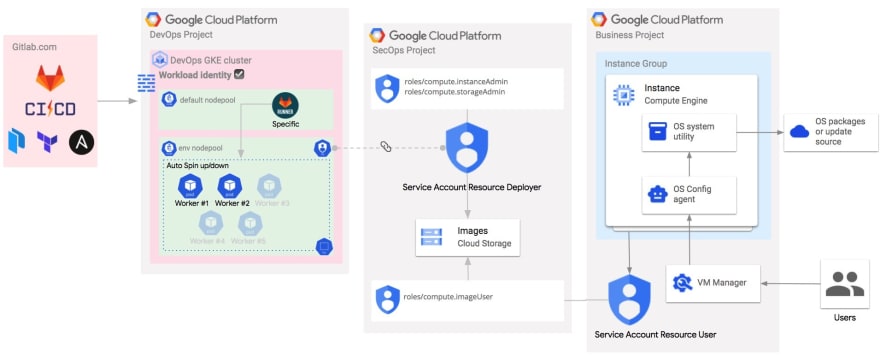
Features of Compute Engine
Compute Engine offers a range of features to enhance the functionality and usability of virtual machine instances:
-
Machine types: Compute Engine provides a wide selection of machine types, ranging from general-purpose instances to high-performance instances with specialized hardware configurations. Users can choose the right machine type based on their specific workload requirements.
-
Operating systems: Compute Engine supports a variety of operating systems, including popular Linux distributions and Windows Server. Users can select the operating system that best suits their application or service needs.
-
Boot disks: Users can configure the boot disk for their virtual machine instances, choosing the size and type of storage. Compute Engine also offers the option to create custom images for the boot disk, allowing for pre-installed software and configurations.
-
Additional storage: In addition to the boot disk, Compute Engine allows users to add additional storage to their virtual machine instances. This can be useful for storing large datasets, logs, or other types of data that require persistence.
-
Networking options: Compute Engine offers flexible networking options, including virtual private cloud (VPC) networks, firewall rules, load balancing, and VPN connectivity. Users can set up customized networking configurations to ensure secure and efficient communication between virtual machine instances and other resources.
-
Monitoring and logging: Compute Engine provides built-in monitoring and logging capabilities, allowing users to track the performance and health of their virtual machine instances. Users can access detailed metrics and logs to gain insights into resource utilization and troubleshoot issues effectively.
-
SSH access: Compute Engine enables users to manage SSH (Secure Shell) access to their virtual machine instances, allowing for secure remote administration and troubleshooting. Users can customize SSH keys and define access permissions for better control and security.
-
Load balancing: Compute Engine supports load balancing to distribute incoming traffic across multiple virtual machine instances. This helps ensure high availability and reliability for applications with high traffic loads or complex architecture.
-
Automation and orchestration: Compute Engine offers various automation features, such as the Compute Engine API, instance templates, and Deployment Manager, to streamline the management and provisioning of virtual machine instances. These tools allow users to automate repetitive tasks and ensure consistency in their infrastructure.
-
Integration with other GCP services: Compute Engine seamlessly integrates with other Google Cloud Platform services, such as Cloud Storage, Cloud Pub/Sub, Cloud SQL, Cloud CDN, Kubernetes Engine, and Cloud Functions. This enables users to leverage additional capabilities and services for their applications and workflows.
With these features, GCP Compute Engine provides a comprehensive and flexible platform for creating, managing, and optimizing virtual machine instances in the cloud. Whether it’s for development, testing, production, or any other use case, Compute Engine offers the tools and resources necessary to build robust and scalable applications in a secure and cost-efficient manner.