Imagine a world where your workflow is smooth, efficient, and hassle-free. A world where all your tasks are automated, allowing you to focus on what really matters. Well, with GCP Composer, that world becomes a reality. GCP Composer is a powerful tool that streamlines workflow automation, making your life easier and your business more productive. Say goodbye to manual processes and hello to a seamless, automated workflow with GCP Composer.
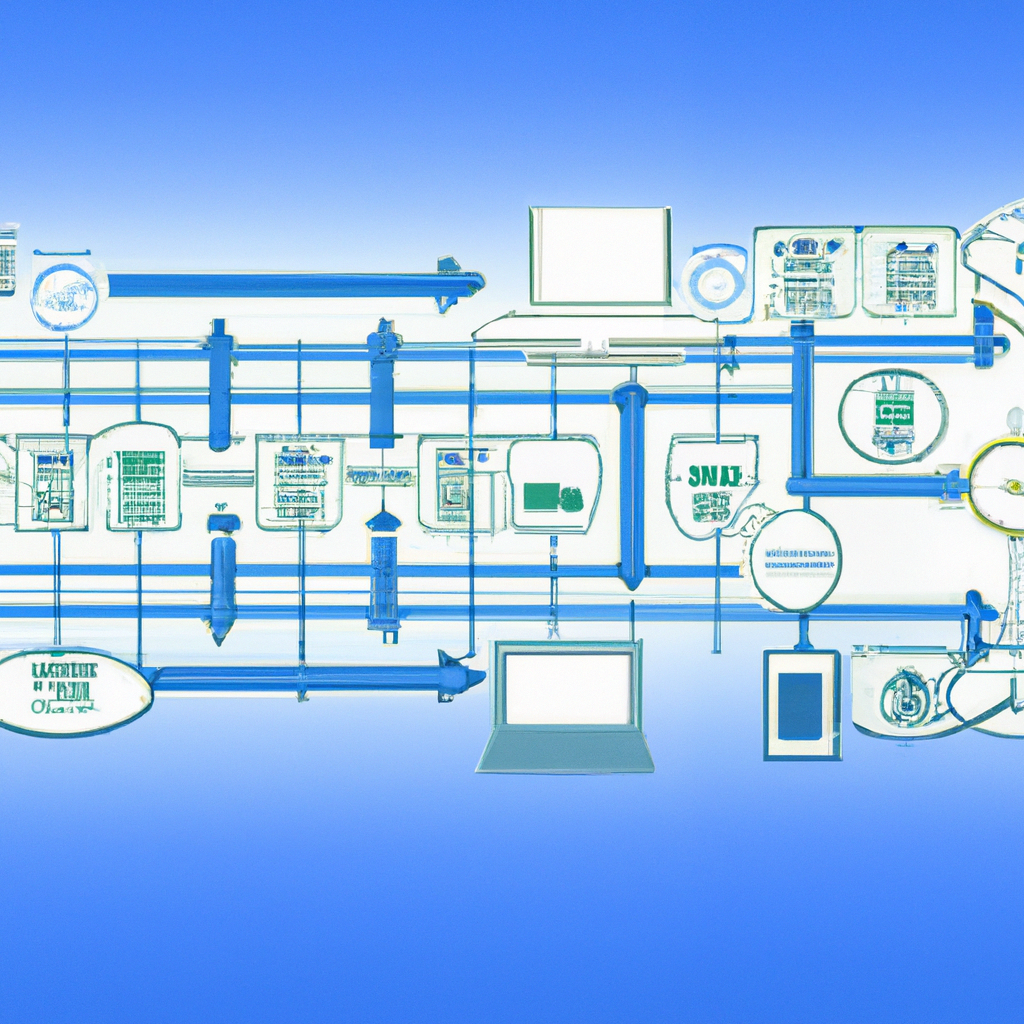
Overview
What is GCP Composer?
GCP Composer is a fully managed workflow orchestration service offered by Google Cloud Platform (GCP). It is based on Apache Airflow, an open-source platform for programmatically authoring, scheduling, and monitoring workflows. GCP Composer provides a reliable and scalable solution for automating complex data pipelines, ETL processes, and machine learning (ML) model deployments.
Importance of Workflow Automation
In today’s fast-paced and data-driven world, businesses are constantly looking for ways to automate and streamline their processes. Workflow automation plays a crucial role in improving efficiency, reducing errors, and speeding up time-to-market. By automating repetitive tasks and orchestrating complex workflows, organizations can free up valuable time and resources, allowing employees to focus on more strategic initiatives. GCP Composer provides a powerful and flexible platform to achieve these goals.
Benefits of GCP Composer
Simplified Workflow Management
GCP Composer simplifies the management of complex workflows by providing a graphical interface to design, schedule, and monitor workflows. With its intuitive user interface, users can easily create Directed Acyclic Graphs (DAGs), define tasks, set dependencies, and schedule the execution of workflows. This simplifies the process of managing and orchestrating workflows, even for users without extensive programming knowledge.
Scalability and Flexibility
GCP Composer offers scalability and flexibility to meet the needs of organizations of all sizes. With Composer, users can scale their workflows dynamically to handle varying workloads. It leverages the scalability of Google Cloud infrastructure to ensure that workflows can process large volumes of data efficiently. Moreover, Composer is a fully managed service, eliminating the need for users to worry about infrastructure management and allowing them to focus on their core business objectives.
Easy Integration with GCP Services
GCP Composer seamlessly integrates with other Google Cloud services, allowing users to leverage the full power of GCP’s data storage, analytics, and machine learning capabilities. For example, with Composer’s native integration with BigQuery, users can easily ingest data from various sources, transform it using SQL queries, and load it into BigQuery tables for analytics and reporting purposes. Similarly, Composer integrates with Cloud Storage for storing and processing large datasets, and Pub/Sub for event-driven architectures.
Key Features
DAGs and Workflows
GCP Composer leverages DAGs (Directed Acyclic Graphs) to represent and execute workflows. DAGs are composed of tasks and their dependencies. Tasks can be executed in parallel or sequentially, depending on the defined dependencies. This allows for a flexible and modular approach to workflow design, making it easy to manage and update workflows over time.
Cloud Composer Airflow Environment
GCP Composer is built on Apache Airflow, a popular open-source workflow management platform. By leveraging the Airflow environment, GCP Composer brings the power of Airflow to the Google Cloud ecosystem. Users can take advantage of Airflow’s rich ecosystem of connectors, operators, and plugins to extend the functionality of their workflows. GCP Composer handles the management and scaling of the Airflow environment, ensuring high availability and performance.
Secure and Isolated Environment
GCP Composer provides a secure and isolated environment for executing workflows. It runs in a dedicated Google Cloud project, separated from the user’s other resources. Composer environments are deployed within Virtual Private Clouds (VPCs), ensuring network isolation and control. Additionally, Composer supports fine-grained access controls, allowing users to define permissions and roles for managing workflows and accessing sensitive data.
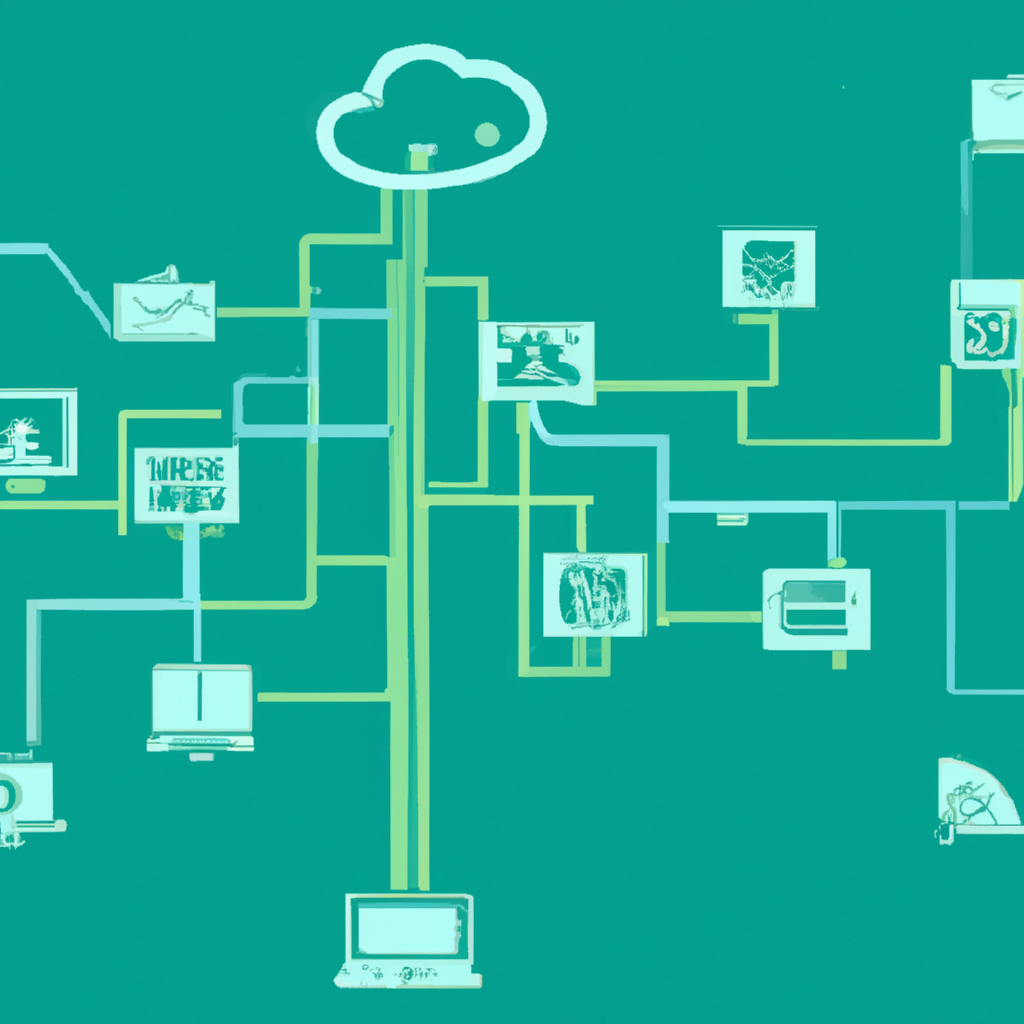
Use Cases
Data Pipelines
GCP Composer is widely used for building and managing data pipelines. With its seamless integration with other GCP services like BigQuery, Cloud Storage, and Pub/Sub, Composer allows users to ingest, transform, and analyze large volumes of data efficiently. Whether it’s processing real-time streaming data or batch processing historical data, Composer provides a robust and scalable platform for building end-to-end data pipelines.
ETL (Extract, Transform, Load) Processes
ETL processes are a common task in data integration and data warehousing. GCP Composer simplifies the execution of ETL processes by providing a visual interface for designing and scheduling workflows. Users can easily define tasks for extracting data from various sources, transforming it, and loading it into target systems like BigQuery or Cloud Storage. Composer’s scalability ensures that ETL processes can handle large volumes of data efficiently.
ML Model Deployment
Composer enables the deployment and orchestration of machine learning (ML) models at scale. With its integration with Google Cloud ML Engine and TensorFlow Extended (TFX), users can easily schedule and monitor ML model training and inference workflows. This allows organizations to automate the end-to-end process of building, training, deploying, and scaling ML models, greatly accelerating time-to-insight and time-to-market.
Getting Started with GCP Composer
Creating a Composer Environment
To get started with GCP Composer, users need to create a Composer environment in their Google Cloud project. This environment serves as the execution environment for workflows. Users can specify configuration settings such as the number of nodes, machine type, and other parameters that affect the compute resources allocated for running workflows.
Creating a DAG
Once the Composer environment is set up, users can start creating DAGs. DAGs are defined using Python code or by using the graphical interface provided by Composer. Users can define the tasks, dependencies, and scheduling requirements for each task within the DAG. This allows for a visual representation of the workflow, making it easy to understand and modify.
Defining Tasks and Dependencies
Within a DAG, users define tasks that represent individual units of work. Tasks can be Python functions, SQL queries, or external processes. Users can specify task dependencies to define the order in which tasks should be executed. This allows for complex workflows with parallel and sequential execution patterns. Composer ensures that tasks are executed in the correct order based on the defined dependencies.
Integration with Other GCP Services
BigQuery
GCP Composer integrates natively with BigQuery, Google Cloud’s fully managed data warehouse. Users can easily read data from BigQuery tables, transform it using SQL queries or custom Python code, and load it back into BigQuery or other target systems. Composer provides a seamless integration experience, allowing users to take advantage of BigQuery’s performance and scalability for processing and analyzing large datasets.
Cloud Storage
Composer integrates with Cloud Storage for managing and processing large datasets. Users can easily read and write data to Cloud Storage buckets within their workflows. This allows for seamless integration with other GCP services for data processing and analysis. Composer also supports the use of Cloud Storage as a storage backend for DAGs and other artifacts, ensuring versioning and reproducibility of workflows.
Pub/Sub
Pub/Sub is Google Cloud’s messaging service that enables the asynchronous communication between components of distributed systems. GCP Composer seamlessly integrates with Pub/Sub, allowing users to build event-driven workflows. Users can trigger workflows based on messages published to Pub/Sub topics and use Pub/Sub as a mechanism for inter-task communication within their workflows. This enables the building of highly flexible and modular workflows.
Monitoring and Logging
Viewing DAG Runs
In GCP Composer, users can view the status and progress of their workflows through the web-based user interface. They can monitor the execution of individual DAG runs, track the status of tasks, and view detailed logs and metrics. This provides users with real-time visibility into the execution of their workflows, making it easy to identify issues and troubleshoot errors.
Tracking Task Status
Composer provides detailed task-level monitoring, allowing users to track the status of each individual task within a workflow. Users can monitor task execution times, resource utilization, and any errors or failures that may occur. This level of granularity enables users to optimize their workflows and ensure efficient resource utilization.
Logging and Error Handling
GCP Composer integrates with Google Cloud’s logging and error handling mechanisms, providing users with centralized logs and error tracking. Users can view logs for individual tasks, monitor errors and exceptions, and set up alerts and notifications for critical issues. This ensures that any issues or failures within workflows are promptly identified and can be addressed in a timely manner.
Best Practices for Workflow Automation
Designing Modular and Reusable DAGs
One of the key aspects of effective workflow automation is designing modular and reusable DAGs. By breaking down workflows into smaller, independent tasks, users can build workflows that are easy to understand, maintain, and update. Modular workflows also promote code reuse, reducing duplication and improving overall productivity. GCP Composer provides a flexible and scalable platform for designing modular workflows using DAGs.
Using Variables and Macros
GCP Composer allows users to define variables and macros that can be used within workflows. Variables can be used to store and reuse values across tasks, making it easy to parameterize workflows and improve their flexibility. Macros provide a way to dynamically generate values or perform custom logic within tasks. This allows for dynamic configuration and fine-grained control over task execution.
Managing Secrets and Credentials
To ensure the security of workflows, it is important to carefully manage secrets and credentials used within tasks. GCP Composer provides built-in mechanisms for securely storing and accessing secrets and credentials. Users can store secrets in Cloud Storage or Google Cloud’s Secret Manager, and securely access them within workflows. This ensures that sensitive information remains protected and is not exposed within the workflow code.
Comparing GCP Composer to Other Workflow Automation Tools
Airflow
GCP Composer is built on Apache Airflow, an open-source workflow management platform. While Airflow provides a powerful and flexible framework for building workflows, GCP Composer offers a managed service with seamless integration into the Google Cloud ecosystem. Composer handles the management and scaling of the underlying Airflow environment, allowing users to focus on building and managing their workflows without worrying about infrastructure management.
AWS Step Functions
AWS Step Functions is a workflow management service offered by Amazon Web Services (AWS). Similar to GCP Composer, it provides a graphical interface for designing and executing serverless workflows. While both services offer similar functionality, GCP Composer has the advantage of seamless integration with Google Cloud services. Organizations already using GCP will find Composer to be a natural fit within their existing ecosystem.
Azure Logic Apps
Azure Logic Apps is a cloud-based service offered by Microsoft Azure for building workflows and integrating systems. Logic Apps provides a visual designer for creating workflows and integrates with various Azure services. While Logic Apps offers similar functionality to GCP Composer, organizations using Google Cloud may find Composer to be a better choice due to its native integration with GCP services and the broader Google Cloud ecosystem.
Conclusion
GCP Composer is a powerful and flexible workflow automation tool that simplifies the management and orchestration of complex workflows. With its intuitive interface, seamless integration with GCP services, and scalability, Composer provides a reliable platform for automating data pipelines, ETL processes, and ML model deployments. By following best practices and leveraging Composer’s key features, organizations can streamline their workflow automation efforts and achieve greater efficiency, productivity, and time-to-market. Whether you’re a small startup or a large enterprise, GCP Composer offers a comprehensive solution for workflow automation in the Google Cloud environment.