In this article, we will take a closer look at the power of GCP Functions and how they enable serverless compute in the cloud. With GCP Functions, developers can focus on writing code without the need to manage servers or infrastructure. From handling HTTP requests to processing events and triggering workflows, GCP Functions offers a flexible and scalable serverless platform for building and deploying applications in the cloud. We will explore the key features and benefits of GCP Functions, as well as provide insights into how they can enhance productivity and streamline development processes. Get ready to dive into the world of serverless compute with GCP Functions.

What are GCP Functions?
GCP Functions, also known as Google Cloud Functions, are a serverless compute platform that allows developers to build and deploy event-driven applications in the cloud without the need for managing infrastructure. With GCP Functions, developers can write and deploy small, single-purpose functions that are triggered by events from various sources, such as HTTP requests, Pub/Sub messages, Cloud Storage changes, Firestore updates, and Firebase Authentication events.
Overview of GCP Functions
GCP Functions provide a flexible and scalable way to execute code in response to events. Each function is executed in its own isolated environment, which ensures that it can run independently and does not affect the performance of other functions. GCP Functions support multiple programming languages including Node.js, Python, Go, and more, allowing developers to choose the language they are most comfortable with.

Features and Benefits of GCP Functions
GCP Functions offer several features and benefits that make them a powerful tool for developers. Firstly, they provide automatic scaling, meaning that functions are automatically scaled to handle the incoming workload. This ensures that the functions can handle high traffic and spikes in demand without the need for manual intervention.
Another key feature is the pay-as-you-go pricing model. With GCP Functions, developers only pay for the actual compute time their functions consume, allowing them to optimize costs and avoid unnecessary expenses. Additionally, GCP Functions offer built-in monitoring and logging, making it easy to track the performance of functions and troubleshoot any issues that may arise.
GCP Functions also integrate seamlessly with other Google Cloud services, allowing developers to leverage the full power of the cloud ecosystem. They can easily interact with services such as Cloud Storage, Firestore, Pub/Sub, and more, enabling them to build comprehensive and scalable solutions.
Getting Started with GCP Functions
To start using GCP Functions, there are a few initial steps that need to be followed.
Creating a GCP Project
The first step is to create a Google Cloud Platform (GCP) project. This project serves as the container for all the resources and services you will use for your application. In the GCP console, you can create a new project by providing a name and selecting the desired settings.
Enabling Cloud Functions API
Once the project is created, you need to enable the Cloud Functions API. This API allows you to manage and interact with your GCP Functions. In the GCP console, navigate to the APIs & Services section and enable the Cloud Functions API for your project.
Setting up Cloud Functions Development Environment
Before you can start writing and deploying GCP Functions, you need to set up your development environment. This involves installing the Cloud SDK, which provides command-line tools for interacting with GCP services. You also need to authenticate with your GCP project by running the gcloud auth login command.

Writing and Deploying GCP Functions
Once the initial setup is complete, you can start writing and deploying your GCP Functions.
Choosing a Runtime Environment
GCP Functions support multiple runtime environments such as Node.js, Python, Go, and more. You can choose the language you are most comfortable with and that best suits your application requirements. Each runtime environment has its own set of features and capabilities, so it is important to consider your specific needs before making a choice.
Writing a GCP Function
To write a GCP Function, you need to define a function with a specific signature that matches the event trigger you want to use. For example, if you want to create an HTTP-triggered function, you need to define a function that takes an HTTP request object as input. Within the function, you can write the code that will be executed when the function is triggered.
Deploying a GCP Function
Once you have written a GCP Function, you can deploy it to the cloud. The deployment process involves packaging your function code and any dependencies into a deployment package, and then deploying it using the Cloud Functions command-line interface or the GCP console.
Triggers and Events in GCP Functions
GCP Functions can be triggered by various events from different sources. Here are some of the most commonly used triggers and events:
Understanding Triggers and Events
Triggers define the event that causes a function to run. Events are the specific instances of triggers that occur. For example, an HTTP trigger is the type of trigger, while an actual HTTP request is the event.
Using HTTP Triggers
HTTP triggers allow you to expose your functions as HTTP endpoints. This means that your function can be triggered by an HTTP request, and you can respond to the request accordingly. HTTP triggers are commonly used for building REST APIs, webhooks, and other HTTP-based integrations.
Using Pub/Sub Triggers
Pub/Sub triggers enable you to respond to messages published to a Pub/Sub topic. When a message is published to the topic, your function will be triggered and can process the message. Pub/Sub triggers are useful for building event-driven architectures and handling asynchronous communication between components.
Using Cloud Storage Triggers
Cloud Storage triggers allow you to react to changes in Cloud Storage buckets. When a file is created, updated, or deleted in a specific bucket, your function can be triggered to perform certain actions. This is useful for tasks such as image processing, file conversion, and data synchronization.
Using Firestore Triggers
Firestore triggers enable you to listen for changes in Firestore documents or collections. When a document or collection is created, updated, or deleted, your function can be triggered to respond to the change. This allows you to build real-time applications and workflows that react to changes in your Firestore data.
Using Firebase Authentication Triggers
Firebase Authentication triggers allow you to respond to user authentication events in Firebase. When a user signs up, signs in, or is deleted, your function can be triggered to perform certain actions. This is useful for scenarios such as user onboarding, sending notifications, and enforcing security rules.

Managing and Scaling GCP Functions
As your application grows, it becomes important to manage and scale your GCP Functions effectively.
Monitoring GCP Functions
Monitoring your GCP Functions allows you to track their performance and detect any issues or bottlenecks. GCP provides built-in monitoring capabilities that allow you to view metrics such as function invocations, execution duration, and error rates. You can set up alerts based on these metrics to proactively identify and address any performance or availability issues.
Debugging GCP Functions
Debugging GCP Functions is an essential part of the development and troubleshooting process. GCP provides tools and techniques for debugging functions, such as logging and remote debugging. By analyzing logs and debugging the code, you can identify and fix any issues or errors that may arise during function execution.
Scaling GCP Functions
GCP Functions automatically scale based on the incoming workload, but it is important to understand how to optimize their scalability. This involves configuring factors such as the maximum number of function instances, concurrent requests per instance, and memory allocation. By fine-tuning these settings, you can ensure that your functions can handle high traffic and spikes in demand.
Securing GCP Functions
Securing your GCP Functions is crucial to protect your application and data.
Identity and Access Management (IAM) for GCP Functions
IAM allows you to control who can access and manage your GCP Functions. By defining roles and permissions, you can ensure that only authorized individuals or processes can interact with your functions. IAM also provides fine-grained access control, allowing you to restrict access at the function, project, or organization level.
Using VPC Service Controls
VPC Service Controls provide an additional layer of security for your GCP Functions by allowing you to define a Virtual Private Cloud (VPC) perimeter around your resources. This enables you to control inbound and outbound network traffic, ensuring that your functions are securely isolated from the public internet and other resources within your project.
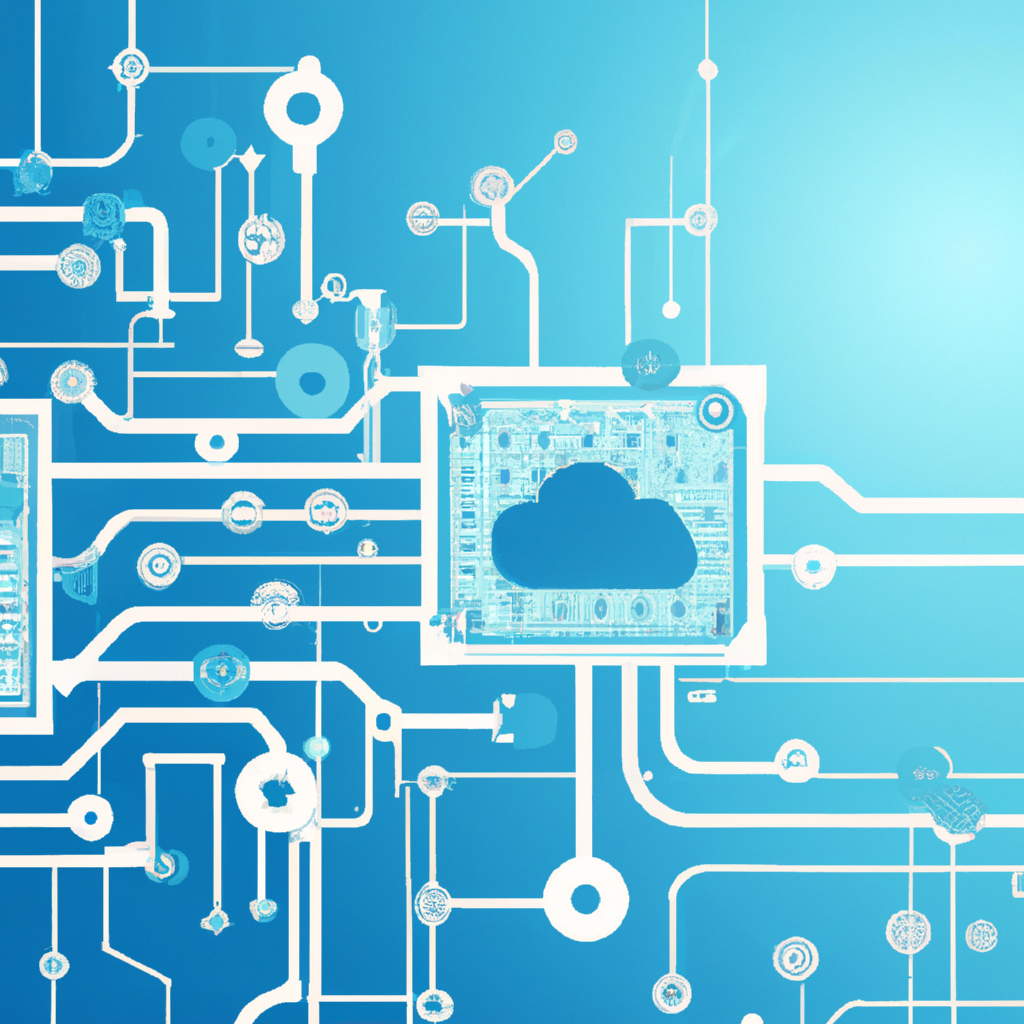
Integrations and Extensibility of GCP Functions
GCP Functions can be seamlessly integrated with other Google Cloud services, expanding their capabilities and allowing you to build comprehensive solutions.
Integrating with other GCP Services
GCP Functions can easily interact with other GCP services such as Cloud Storage, Pub/Sub, Firestore, and more. This allows you to leverage the functionality provided by these services and combine them with your functions to build powerful and scalable applications. For example, you can process uploaded files in Cloud Storage using a function, trigger a function based on Pub/Sub messages, or listen for Firestore updates using a function.
Using Cloud Functions Frameworks and Libraries
GCP Functions offer support for various frameworks and libraries that can help simplify development and extend the functionality of your functions. For example, frameworks like Serverless Framework or Firebase Functions provide additional features such as local development, deployment automation, and environment configuration. Libraries like the Google Cloud Client Libraries provide a higher-level API for interacting with GCP services, making it easier to integrate them into your functions.
Best Practices for GCP Functions
To ensure the effectiveness and reliability of your GCP Functions, it is important to follow best practices.
Designing Functions for Reusability
Design your functions to be modular and reusable. Identify common functionalities that can be abstracted into separate functions and use them across multiple applications or services. This promotes code maintainability and reduces duplication of effort.
Optimizing Function Performance
Optimize the performance of your functions by following best practices for the specific runtime environment you are using. This includes techniques such as reducing network latency, minimizing dependencies, and optimizing code execution time. By optimizing performance, you can ensure that your functions respond quickly and efficiently to trigger events.
Handling Function Errors and Retries
Implement error handling and retry logic in your functions to handle failures gracefully. This involves catching and handling exceptions, implementing retry mechanisms, and logging errors for troubleshooting purposes. By handling errors effectively, you can improve the reliability and availability of your functions.
Ensuring Function Reliability
Ensure the reliability of your functions by implementing defensive coding practices. This includes validating inputs, handling unexpected events or conditions, and implementing error monitoring and alerting. By building robust and resilient functions, you can reduce the likelihood of failures and ensure the stability of your application.
Serverless Patterns with GCP Functions
GCP Functions can be used to implement various serverless patterns that are well-suited for different use cases.
Orchestration and Choreography with Functions
GCP Functions provide a flexible and scalable platform for orchestrating and choreographing complex workflows. By combining multiple functions and triggering them based on events, you can build sophisticated and efficient workflows that process and transform data, call external services, and perform various actions.
Real-time Stream Processing with Functions
GCP Functions are ideal for real-time stream processing scenarios. By using triggers such as Pub/Sub or Firestore, you can process and analyze data in real-time as it flows into your system. This allows you to make real-time decisions, generate real-time insights, and respond to events as they occur.
Building Microservices with Functions
GCP Functions are well-suited for implementing microservices architectures. By breaking down your application into small, decoupled functions, you can achieve scalability, flexibility, and maintainability. Each function can perform a specific task or provide a specific service, and they can be composed together to build complex applications.
Use Cases and Examples of GCP Functions
GCP Functions can be applied to a wide range of use cases, providing a versatile platform for building serverless applications.
Image and Video Processing
GCP Functions can be used for image and video processing tasks such as resizing images, extracting thumbnails, transcoding videos, and applying image recognition algorithms. By leveraging the power of GCP’s machine learning services, you can build intelligent and automated image and video processing pipelines.
Real-time Data Analytics
GCP Functions are ideal for real-time data analytics scenarios. By processing data as it arrives and analyzing it in real-time, you can gain immediate insights and react to events as they occur. This is particularly useful for applications such as fraud detection, anomaly detection, and real-time monitoring.
Web and Mobile Backend Development
GCP Functions can serve as the backend for web and mobile applications. By handling HTTP requests, processing data, and interacting with other services, functions can provide the necessary functionality for your applications. This allows you to focus on building the frontend and delivering a great user experience.
IoT Data Processing
GCP Functions can be used to process and analyze data from IoT devices. By connecting your devices to services like Pub/Sub or Firestore and triggering functions based on device events, you can process sensor data, extract insights, and take appropriate actions. This enables you to build scalable and intelligent IoT solutions.
In conclusion, GCP Functions provide a powerful and flexible platform for building serverless applications in the cloud. With their automatic scaling, pay-as-you-go pricing, and seamless integration with other Google Cloud services, GCP Functions empower developers to focus on writing code and delivering value, without the need for managing infrastructure. Whether it’s building REST APIs, processing real-time data, or implementing complex workflows, GCP Functions offer the tools and capabilities to enable developers to bring their ideas to life.
