Imagine having a database that can seamlessly scale and replicate your data across the globe, providing lightning-fast access and high availability to users around the world. Enter Azure Cosmos DB, a powerful solution that allows you to explore the endless possibilities of a globally distributed database. In this article, we will delve into the remarkable capabilities of Azure Cosmos DB and how it can revolutionize the way you manage and access your data, no matter where your users are located. Get ready to embark on a journey that will showcase the true power of Azure Cosmos DB.
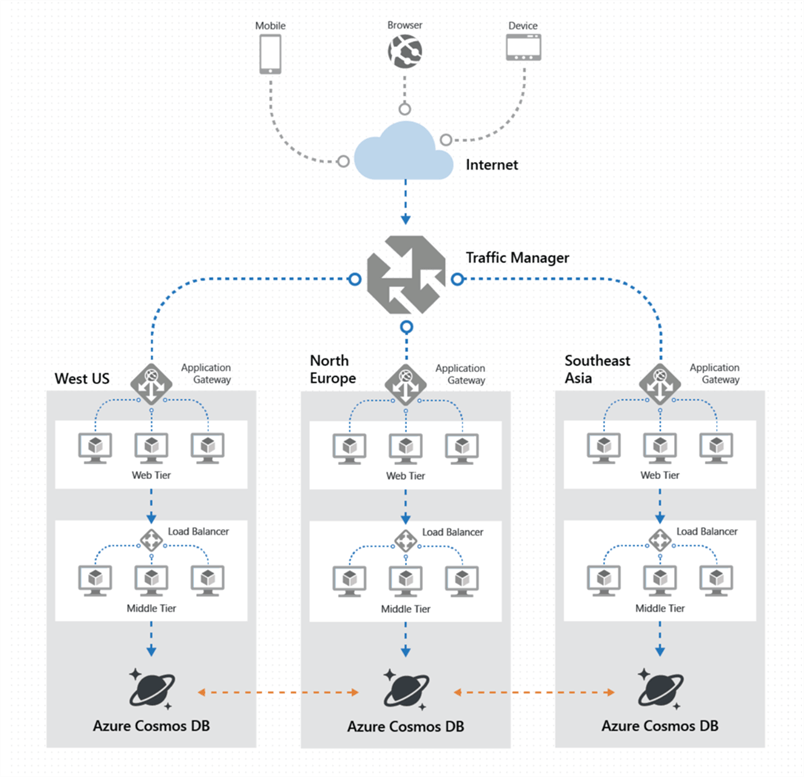
Azure Cosmos DB Overview
What is Azure Cosmos DB?
Azure Cosmos DB is a globally distributed, multi-model database service provided by Microsoft. It is designed to handle massive amounts of data and provide low-latency access to this data from anywhere in the world. With Cosmos DB, you can build highly scalable, highly available, and highly responsive applications that can span across multiple regions with ease.
Key Features of Azure Cosmos DB
Azure Cosmos DB offers a range of key features that make it a powerful choice for building globally distributed applications. These features include:
-
Global Distribution: Cosmos DB allows you to distribute your data across multiple regions, ensuring that your application can provide low-latency access to users no matter where they are located.
-
Elastic Scalability: With Cosmos DB, you can easily scale your database throughput and storage capacity to handle any amount of data and any level of traffic. You can scale up or down with just a few clicks, without any downtime.
-
Multi-model Database: Cosmos DB supports multiple data models, including document, key-value, graph, and column-family models. This flexibility allows you to choose the right data model for your application and easily switch between models if needed.
-
Low Latency: Cosmos DB guarantees low-latency access to your data through its distributed architecture and intelligent routing. It automatically routes requests to the nearest replica, minimizing the distance data needs to travel.
-
Automatic Indexing: Cosmos DB automatically indexes your data, making it easier and faster to query and retrieve specific information. This eliminates the need for manual indexing and improves the overall performance of your application.
Use Cases for Azure Cosmos DB
Global Scale Applications
Azure Cosmos DB is an ideal choice for applications that need to operate on a global scale. Whether you’re building a social media platform, an e-commerce website, or a content management system, Cosmos DB allows you to distribute your data across multiple regions and provide a seamless and responsive experience to users around the world.
With Cosmos DB’s low-latency access and automatic replication, you can ensure that users can access the nearest replica of your data, minimizing network latency and improving the overall performance of your application.
Real-time IoT Applications
IoT (Internet of Things) applications generate massive amounts of data in real-time. These applications require a database that can handle high write and read throughput, while also providing low latency access to this data.
Azure Cosmos DB is well-suited for real-time IoT applications due to its global distribution and elastic scalability. By distributing your data across multiple regions, you can easily handle the high volume of data generated by IoT devices and ensure that the data is available for real-time analytics and insights.
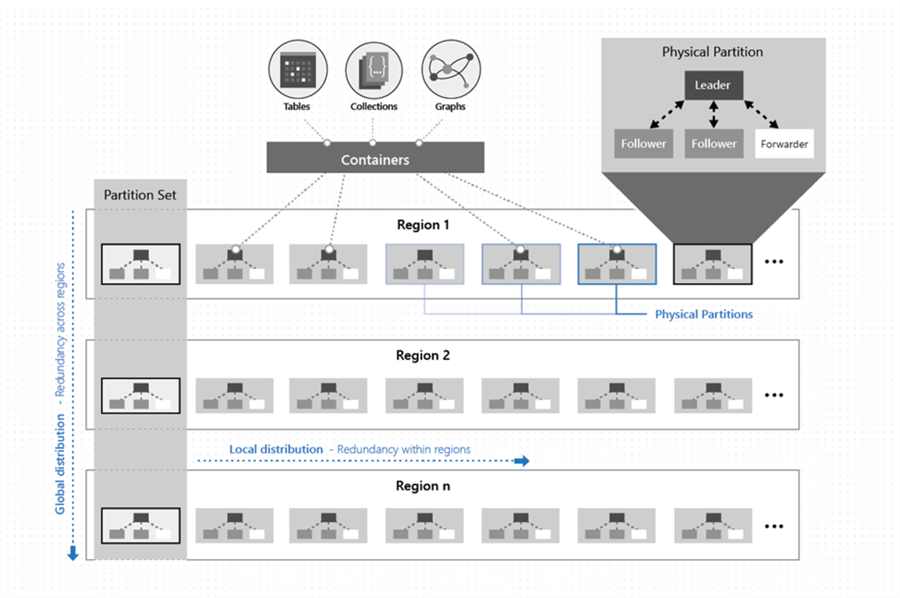
Benefits of Using Azure Cosmos DB
Global Distribution
One of the key benefits of Azure Cosmos DB is its ability to distribute your data globally. By storing multiple replicas of your data in different regions, Cosmos DB ensures that data is always available and accessible to users regardless of their location. This global distribution also improves the performance of your application by reducing network latency, as data can be accessed from the nearest replica.
Elastic Scalability
Cosmos DB offers elastic scalability, allowing you to easily scale your database throughput and storage capacity as your application grows. You can scale up or down with just a few clicks, without any downtime. This scalability ensures that your application can handle any amount of data and any level of traffic, providing a seamless user experience even during peak usage times.
Multi-model Database
With Cosmos DB, you can choose the right data model for your application. Whether you need a document-based model, a key-value model, a graph model, or a column-family model, Cosmos DB supports them all. This flexibility allows you to adapt your data model as your application evolves, without needing to migrate to a different database system.
Low Latency
Cosmos DB guarantees low-latency access to your data by automatically routing requests to the nearest replica. This minimizes the distance data needs to travel and improves the overall performance of your application. With low latency, you can provide a near-instantaneous response to user queries, which is crucial for delivering a great user experience.
Automatic Indexing
Cosmos DB automatically indexes your data, making it easier and faster to query and retrieve specific information. The automatic indexing saves you time and effort, as you don’t need to manually configure and maintain indexes. This feature improves the overall performance of your application, especially when dealing with complex queries or large datasets.
How Azure Cosmos DB Works
Data Model
Azure Cosmos DB supports multiple data models, each suited for different types of applications and data. The supported data models include document, key-value, graph, and column-family models.
The document model, based on JSON documents, is best suited for applications that need flexibility in their schema. The key-value model is ideal for simple key-value lookups, while the graph model is designed for applications that need to represent complex relationships between entities. Finally, the column-family model is suited for applications that handle large amounts of structured data.
Partitioning
Partitioning is a key aspect of Cosmos DB’s architecture that allows for elastic scalability and high-performance data access. Partitioning is essentially dividing your data into smaller chunks called partitions, which can be distributed across multiple physical servers.
By distributing your data across partitions, Cosmos DB can handle a high volume of read and write operations by serving them in parallel. This ensures that your application can scale horizontally and handle any amount of data and traffic.
Consistency Models
Consistency models in Cosmos DB determine how data is replicated and synchronized across different replicas. Cosmos DB offers five consistency models: strong consistency, bounded staleness consistency, session consistency, eventual consistency, and consistency prefix.
Strong consistency guarantees that all replicas have the same data at all times, while bounded staleness consistency allows for a slightly stale but consistent view of the data. Session consistency guarantees consistency within a session, eventual consistency ensures that all replicas eventually converge to the same state, and consistency prefix offers strong consistency for a prefix of operations.
Replication
Replication is a crucial component of Cosmos DB’s architecture, enabling global distribution and high availability. Cosmos DB automatically replicates data to multiple regions according to the configured replication policy.
By replicating data across different regions, Cosmos DB ensures that the data is available even in the event of a regional outage or network disconnection. This redundancy enhances the reliability and fault tolerance of your applications.
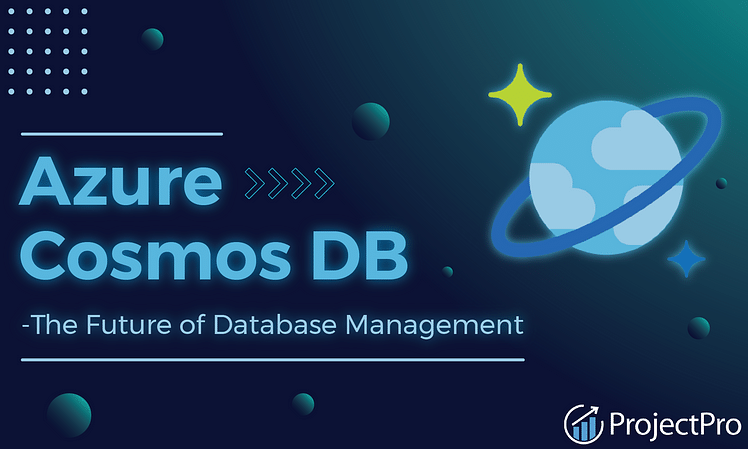
Choosing the Right Consistency Model
When working with Azure Cosmos DB, it’s important to choose the right consistency model based on the requirements of your application. Here are the available consistency models in Cosmos DB and their characteristics:
Strong Consistency
Strong consistency ensures that all replicas have the same data at all times. This consistency model is ideal for applications where data consistency is critical, such as financial systems or transaction processing applications. However, strong consistency may incur higher latency due to synchronization across all replicas.
Eventual Consistency
Eventual consistency allows updates to propagate across replicas asynchronously. This consistency model is suitable for applications where data consistency is not critical, such as social media platforms or content delivery systems. Eventual consistency offers low latency but may present temporary inconsistencies between replicas.
Bounded Staleness Consistency
Bounded staleness consistency provides a balance between strong consistency and eventual consistency. It allows for a slightly stale but consistent view of the data. This consistency model is useful for applications that require near-real-time data, such as real-time analytics or monitoring systems.
Session Consistency
Session consistency ensures consistency within a session. A session is defined as a series of read and write operations performed by a client application. This consistency model is suitable for applications that handle user sessions, as it ensures that all operations within a session are consistent.
Choosing the right consistency model depends on the specific needs of your application. Consider factors such as data consistency requirements, latency tolerance, and the nature of your application’s operations to make an informed decision.
Developing with Azure Cosmos DB
Supported APIs
Azure Cosmos DB provides support for multiple APIs, allowing you to interact with the database using a programming language and data model of your choice. The supported APIs are:
-
SQL API: The SQL API allows you to interact with Cosmos DB using a SQL-like querying language. It supports querying documents stored in the database using SQL-like expressions.
-
MongoDB API: The MongoDB API allows you to use Cosmos DB as a fully managed MongoDB database. You can interact with Cosmos DB using MongoDB drivers, tools, and libraries.
-
Cassandra API: The Cassandra API allows you to use Cosmos DB as a fully managed Cassandra database. You can interact with Cosmos DB using the Cassandra Query Language (CQL) and existing Cassandra drivers.
-
Gremlin API: The Gremlin API allows you to use Cosmos DB as a fully managed graph database. You can interact with Cosmos DB using the Gremlin query language and build graph-based applications.
-
Table API: The Table API allows you to use Cosmos DB as a fully managed NoSQL key-value store. You can interact with Cosmos DB using the Azure Storage SDKs and libraries.
SDKs and Tools
Azure Cosmos DB provides SDKs and tools for various programming languages and platforms, making it easy to develop applications that integrate with the database. The SDKs provide a set of libraries, classes, and methods that simplify the process of interacting with Cosmos DB.
Some of the available SDKs and tools include:
-
Azure SDK for .NET: This SDK provides libraries for .NET developers to build applications that interact with Cosmos DB.
-
Azure SDK for Java: This SDK provides libraries for Java developers to build applications that interact with Cosmos DB.
-
Azure Cosmos DB Emulator: The Cosmos DB emulator allows you to develop and test your applications locally, without the need for a live Cosmos DB account.
-
Azure Cosmos DB Data Migration Tool: This tool simplifies the process of migrating data from other database systems to Cosmos DB. It supports data migration from MongoDB, SQL Server, and other sources.
Data Modeling Best Practices
When working with Azure Cosmos DB, it is important to follow data modeling best practices to optimize the performance of your application. Here are some best practices to keep in mind:
-
Denormalize data: Cosmos DB is a schema-less database, which means you can store complex data structures within a single document. Denormalizing your data can improve read performance by reducing the number of database operations needed to retrieve related data.
-
Partition data wisely: Partitioning is a key aspect of Cosmos DB’s architecture. When designing your data model, partition data in a way that evenly distributes the workload and provides balanced throughput across partitions.
-
Use indexing strategically: Cosmos DB automatically indexes your data, but you can optimize indexing by specifying which properties to index. Consider the queries your application needs to perform and index the relevant properties to improve query performance.
-
Design for optimal performance and scalability: Design your application to leverage the scalability and performance capabilities of Cosmos DB. Use asynchronous programming patterns, implement caching where necessary, and optimize your queries to minimize the resources required by the database.
Performance Optimization
To optimize the performance of your Azure Cosmos DB applications, consider the following strategies:
-
Leverage caching: Use caching mechanisms, such as Azure Cache for Redis, to reduce the number of expensive database operations by serving frequently accessed data from memory.
-
Optimize queries: Design your queries to be efficient and minimize the resources required by the database. Use indexes where appropriate and avoid unnecessary overhead, such as redundant filtering or sorting.
-
Choose the right consistency level: Choosing the appropriate consistency level based on your application’s requirements can greatly impact the performance of your queries. Strong consistency may incur higher latency, while eventual consistency offers low latency but may present temporary inconsistencies.
-
Monitor and analyze performance: Continuously monitor the performance of your Cosmos DB database and analyze query patterns to identify areas for optimization. Use tools such as Azure Monitor and Azure Cosmos DB diagnostics to gain insights into your application’s performance.
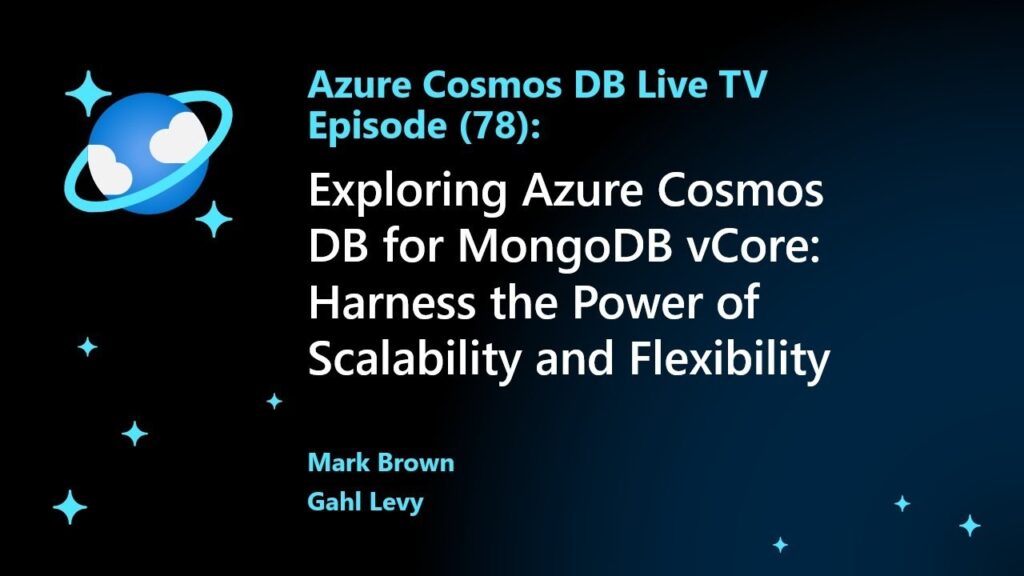
Managing Azure Cosmos DB
Provisioning Throughput
Provisioning throughput in Azure Cosmos DB involves defining the amount of request units (RUs) you need for your database or container. Request units represent the amount of resources consumed by database operations, such as reads, writes, and queries.
To provision throughput, you can choose between two options: manual throughput and autoscale throughput.
-
Manual Throughput: With manual throughput, you specify the number of request units you want to allocate to your database or container. This gives you full control over the allocated resources, but requires you to manually adjust the throughput as your application’s needs change.
-
Autoscale Throughput: With autoscale throughput, Cosmos DB automatically scales the provisioned throughput based on the actual workload of your database or container. This ensures that you always have the right amount of resources for your application, without the need for manual adjustments.
Monitoring and Diagnostics
Monitoring and diagnostics are important for understanding the health and performance of your Azure Cosmos DB applications. Azure provides several tools and features to help you monitor your databases:
-
Azure Monitor: Azure Monitor provides a centralized platform for monitoring and analyzing the performance of your Azure resources, including Cosmos DB. It offers a range of metrics, logs, and alerts related to the usage, throughput, and latency of your databases.
-
Azure Cosmos DB diagnostics: Cosmos DB provides built-in diagnostics logs that contain valuable information about the health and performance of your databases. You can enable diagnostics logs and configure them to be sent to Azure Monitor or other logging destinations.
-
Azure Application Insights: Application Insights can be used to monitor the performance and availability of your applications that use Cosmos DB. It provides application-level insights, including request telemetry, exceptions, and performance counters.
Backup and Restore
Azure Cosmos DB provides built-in backup and restore capabilities to protect your data from accidental deletion, corruption, or disaster scenarios. You can use these capabilities to create backups of your databases and restore them to a specific point in time.
Cosmos DB backups are stored in Azure Blob storage and can be scheduled to run automatically at specified intervals. You can configure the number of days to retain backups and define a backup policy that suits your needs. Restoring a database from a backup is a straightforward process, allowing you to quickly recover your data in case of any data loss or system failures.
Security and Compliance
Azure Cosmos DB provides robust security features to protect your data and ensure compliance with industry standards and regulations. Some of the security features and compliance certifications supported by Cosmos DB include:
-
Encryption at rest and in transit: Cosmos DB automatically encrypts your data at rest using Azure Storage Service Encryption. It also supports encryption in transit using Secure Sockets Layer/Transport Layer Security (SSL/TLS) protocols.
-
Role-based access control (RBAC): RBAC allows you to define fine-grained access control policies for your Cosmos DB resources. You can grant specific permissions to users or groups, ensuring that only authorized individuals can access or modify your data.
-
Azure Active Directory integration: Cosmos DB integrates seamlessly with Azure Active Directory (AAD), allowing you to use AAD identities to authenticate and authorize access to your databases. This provides enhanced security and simplifies identity management.
-
Compliance certifications: Cosmos DB is compliant with various industry standards and regulations, including ISO, SOC, HIPAA, and GDPR. These certifications ensure that your data is handled and stored in a secure and compliant manner.
Cost Considerations for Azure Cosmos DB
When using Azure Cosmos DB, there are several cost factors to consider. Understanding these factors will help you optimize your costs and ensure that you are only paying for the resources you need. The main cost considerations for Cosmos DB are:
Provisioned Throughput
Provisioned throughput is a cost driver for Cosmos DB. Request units (RUs) determine the quantity of resources allocated to your databases or containers. Provisioning higher RU limits increases the cost, while reducing or scaling down the RU limit reduces the cost.
Storage
The storage cost in Cosmos DB is driven by the amount of data stored in your databases or containers. The more data you store, the higher the storage cost. You can monitor and analyze your storage usage through Azure Portal or utilize Azure Monitor to determine your storage costs accurately.
Data Transfer
Data transfer costs apply when data is transferred between different regions, zones, or across Azure services. The cost depends on the amount of data transferred and the egress rates.
Regulatory Compliance
If you have specific compliance requirements, such as HIPAA or GDPR, you may need to consider additional costs associated with meeting those compliance requirements. These costs can include additional monitoring, auditing, and security measures.
Understanding these cost considerations can help you optimize your usage of Azure Cosmos DB and ensure that you are effectively managing your costs while still maintaining the desired performance and scalability.
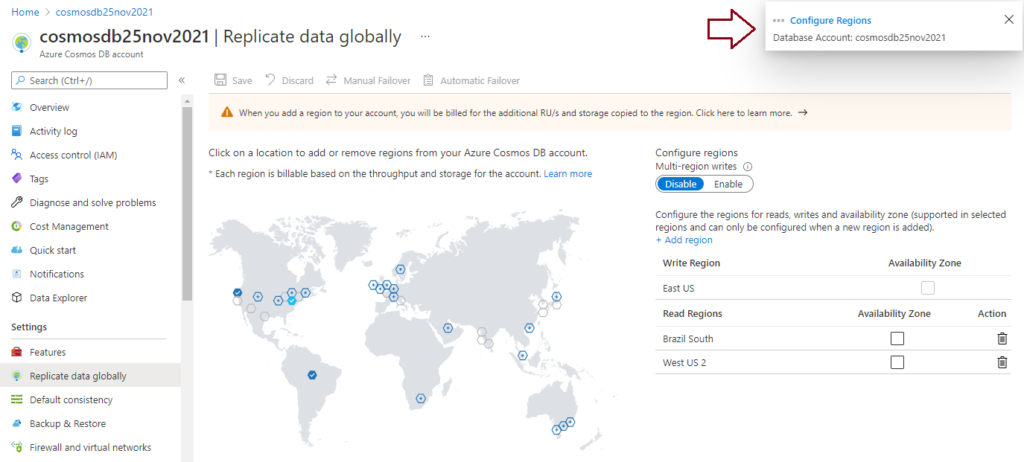
Useful Resources for Learning Azure Cosmos DB
Documentation
Azure Cosmos DB provides comprehensive documentation that covers all aspects of the service. The documentation includes tutorials, guides, reference materials, and best practices to help you get started with Cosmos DB and make the most of its features. The documentation is regularly updated and maintained by Microsoft’s Azure team.
Tutorials and Samples
In addition to the documentation, Azure provides a wide range of tutorials and samples that demonstrate various scenarios and use cases for Cosmos DB. These tutorials and samples provide hands-on experience and practical guidance on how to build applications using Cosmos DB and integrate it with other Azure services.
Training and Certification
Azure offers training courses and certifications that cover Azure Cosmos DB. These courses provide in-depth knowledge and hands-on experience with Cosmos DB, allowing you to become an expert in designing, developing, and managing robust database solutions. By obtaining the relevant certifications, you can demonstrate your expertise to employers and clients.
Conclusion
Azure Cosmos DB is a powerful tool for building globally distributed, highly scalable, and highly responsive applications. With features such as global distribution, elastic scalability, and multiple data models, Cosmos DB allows you to achieve low-latency access to your data from anywhere in the world.
By understanding the key features, benefits, and best practices of Cosmos DB, as well as the various management and cost considerations, you can harness its full potential and develop applications that are reliable, performant, and cost-efficient.
As technology continues to evolve, Azure Cosmos DB will likely see further advancements and adoption. Whether it’s the increasing demand for real-time IoT applications or the need for global scale solutions, Azure Cosmos DB will continue to be an essential tool for developers and businesses alike. Keep an eye on future trends and updates in Azure Cosmos DB to stay ahead of the curve and make the most of this powerful database service.
