In this article, you will take a friendly and engaging journey into the world of Azure Event Grid and its role in event-driven architecture. We will explore the key concepts, benefits, and use cases of Azure Event Grid, providing you with a comprehensive guide on how to leverage this powerful tool in your own projects. Whether you are a developer looking to enhance your event-driven systems or simply curious about the possibilities, this article is your gateway to understanding and utilizing Azure Event Grid effectively. So, grab a cup of coffee and let’s embark on this exciting adventure together!

What is Azure Event Grid?
Azure Event Grid is a fully managed event routing service provided by Microsoft Azure. It enables developers to build event-driven applications and easily integrate them with various Azure services and third-party applications. Event-driven architecture is a design pattern that allows applications to respond to events or triggers in real-time, asynchronously, and decoupled from the event sources. Azure Event Grid can be seen as the backbone of an event-driven architecture, providing a reliable and scalable infrastructure to handle events and distribute them to event handlers.
Overview of event-driven architecture
Event-driven architecture (EDA) is a software design pattern that focuses on the flow of events and the reactions or responses to those events. In an event-driven architecture, applications are decoupled and communicate through events. Events can be triggered by various sources such as user interactions, system events, changes in data, or external API calls. Event-driven architecture enables asynchronous and loosely coupled communication between different components, allowing for flexibility, scalability, and better separation of concerns.

How Azure Event Grid fits into event-driven architecture
Azure Event Grid acts as a central event routing service in an event-driven architecture. It allows you to define event sources, such as Azure services, and event handlers, such as Azure Functions or Logic Apps. When an event occurs in an event source, Azure Event Grid immediately delivers the event to the configured event handlers. This decouples the event sources from the event handlers, allowing them to evolve independently. Azure Event Grid supports a wide range of event handlers and event sources, making it a versatile tool for building event-driven architectures on the Azure platform.
Features and benefits of Azure Event Grid
Azure Event Grid provides several key features and benefits that make it a powerful tool for event-driven architectures:
-
Scalability: Azure Event Grid is a fully managed service that scales automatically based on demand. It can handle millions of events per second, ensuring that your event-driven architecture can handle high-volume scenarios.
-
Reliability: Event delivery in Azure Event Grid is guaranteed and ordered. It provides at-least-once delivery semantics, ensuring that events are reliably delivered to event handlers.
-
Flexibility: Azure Event Grid supports a wide range of event sources, including Azure services, custom events, and third-party applications. It also supports a variety of event handlers, allowing you to choose the best tool for the job.
-
Security: Azure Event Grid provides built-in security features, including encryption of event data in transit and at rest. It also supports authentication and authorization mechanisms to ensure that only authorized applications can publish or subscribe to events.
-
Monitoring and diagnostics: Azure Event Grid provides monitoring capabilities to track the health and performance of your event-driven architecture. It allows you to view event subscriptions, monitor event delivery, and enable diagnostic logging for troubleshooting purposes.
-
Integration with other Azure services: Azure Event Grid integrates seamlessly with other Azure services, such as Azure Functions, Logic Apps, Event Hubs, and Service Bus. This integration allows you to easily build complex event-driven workflows and leverage the capabilities of other Azure services.
By utilizing these features, Azure Event Grid enables developers to build robust, scalable, and event-driven applications on the Azure platform.

Getting Started with Azure Event Grid
To get started with Azure Event Grid, you need to follow a few simple steps:
Creating an Azure Event Grid topic
An Azure Event Grid topic is a resource to which event sources can publish events. To create a topic, you can use the Azure portal, Azure CLI, or Azure PowerShell. When creating a topic, you need to specify a unique name, resource group, and location. Once the topic is created, you can define event subscriptions and configure the event handlers that will receive events.
Creating an Azure Event Grid subscription
An event subscription in Azure Event Grid defines the event handler(s) that will receive events from an event source. To create a subscription, you need to specify the topic to subscribe to and the endpoint(s) of the event handler(s). The endpoint can be an Azure Function, Logic App, or any other HTTP endpoint capable of receiving and processing events. Azure Event Grid supports both push and pull models for event delivery, allowing flexibility in choosing the appropriate approach based on your requirements.
Publishing events to Azure Event Grid
Once you have set up the event sources, topics, and subscriptions, you can start publishing events to Azure Event Grid. Events can be published through the Azure portal, Azure CLI, Azure PowerShell, or programmatically using the Azure Event Grid SDKs or REST API. The event data can include custom payloads and metadata specific to your application. Once the events are published, Azure Event Grid takes care of delivering them to the appropriate event handlers based on the configured subscriptions.
Getting started with Azure Event Grid is straightforward and requires minimal setup. Once you have created the necessary topics and subscriptions, you can start building your event-driven architecture and incorporate event handling logic into your applications.
Event Handlers in Azure Event Grid
Event handlers in Azure Event Grid are responsible for receiving and processing events sent by event sources. Azure Event Grid supports various types of event handlers, including Azure Functions, Logic Apps, Event Hubs, Service Bus, and even custom HTTP endpoints.
Overview of event handlers
Azure Functions: Azure Functions are serverless compute units that can execute code in response to events. They are an ideal choice for event handling in Azure Event Grid, as they can be triggered by events published to an Event Grid topic. Azure Functions can be written in various languages such as C#, JavaScript, Python, and PowerShell, and they provide a flexible and scalable platform for event-driven architectures.
Logic Apps: Logic Apps are Azure services that enable you to build workflows and automate business processes. They provide a visual designer to define the steps of a workflow and can be triggered by events from Azure Event Grid. Logic Apps offer a wide range of connectors and actions, allowing you to easily integrate with other systems and services.
Event Hubs: Event Hubs is a highly scalable and fully managed event ingestion service provided by Azure. It can handle millions of events per second and is designed for scenarios that require high throughput and low latency. Event Hubs can be used as an event handler in Azure Event Grid to receive and process events.
Service Bus: Service Bus is a fully managed messaging service provided by Azure. It enables reliable and secure communication between applications across different environments. Service Bus can act as an event handler in Azure Event Grid, allowing applications to receive and process events published to an Event Grid topic.
Custom HTTP endpoints: Azure Event Grid supports any HTTP endpoint capable of receiving and processing events as event handlers. This flexibility allows you to integrate event Grid with your existing applications or third-party systems.
Creating an event handler in Azure Event Grid
To create an event handler in Azure Event Grid, you need to define a subscription for the event handler’s endpoint. This subscription connects the event handler to the Event Grid topic and specifies the types of events the handler can receive. Azure Event Grid provides a simple and intuitive interface to create subscriptions and configure the necessary settings.
Different types of event handlers
Azure Event Grid supports various types of event handlers, each with its own capabilities and use cases. Choosing the right event handler depends on the requirements of your application and the type of event processing you need to perform. Whether you need serverless compute, complex workflows, high-throughput ingestion, or reliable messaging, there is an event handler in Azure Event Grid that can meet your needs.
With the flexibility and variety of event handlers supported by Azure Event Grid, developers have the freedom to choose the best option for their specific use case and easily integrate it into their event-driven architecture.

Working with Event Grid Triggers
Event Grid triggers allow you to trigger actions or workflows based on events received from Azure Event Grid. Azure Event Grid provides seamless integration with Azure Functions and Logic Apps, enabling you to build event-driven workflows effortlessly.
Triggering actions based on events
With Event Grid triggers, you can specify the conditions under which an action or workflow is triggered. For example, you can configure a trigger to execute a specific function when a new customer is created, an order is placed, or a file is uploaded. This allows you to automate processes and respond to events in real-time, enabling you to build dynamic and responsive applications.
Creating an Event Grid trigger in Azure Functions
Azure Functions provides built-in integration with Azure Event Grid, allowing you to create functions that are triggered by events from Event Grid. To create an Event Grid trigger in Azure Functions, you simply define the Event Grid topic and subscription that the function should listen to. Once the trigger is set up, the function will be automatically called whenever an event that matches the specified criteria is published to the Event Grid topic.
Creating an event-driven workflow with Logic Apps
Logic Apps provides a visual designer that allows you to create event-driven workflows by connecting various actions and triggers. With Event Grid as a trigger in Logic Apps, you can define the actions that should be executed when a specific event occurs. This allows you to build complex workflows that can integrate with multiple systems and services, enabling you to automate business processes and streamline data flow.
Working with Event Grid triggers simplifies the process of building event-driven workflows and allows developers to focus on implementing the logic and actions that should be performed in response to events.
Monitoring and Diagnostics in Azure Event Grid
Monitoring and diagnostics are crucial aspects of any event-driven architecture. Azure Event Grid provides several tools and features to help you monitor the health, performance, and status of your event-driven applications.
Monitoring event delivery
Azure Event Grid provides metrics and insights to monitor the delivery of events. You can monitor the number of events received, the number of events successfully delivered, and the latency of event delivery. These metrics allow you to assess the performance of your event-driven applications and identify any potential bottlenecks or issues.
Viewing event subscriptions and their status
Azure Event Grid provides a comprehensive view of your event subscriptions, allowing you to see which event handlers are subscribed to which topics. With this visibility, you can easily manage and monitor the status of your event subscriptions. You can also enable validations to ensure that only events conforming to specific schemas or filters are accepted.
Diagnostic logging for Azure Event Grid
Azure Event Grid supports diagnostic logging, allowing you to capture detailed logs of event activity. These logs can be used for troubleshooting purposes and can help you identify any issues or errors that occur during event handling. You can configure diagnostic settings to send the logs to Azure Monitor, Log Analytics, or other monitoring solutions for centralized storage and analysis.
The monitoring and diagnostics capabilities of Azure Event Grid provide valuable insights into the behavior and performance of your event-driven architecture. By leveraging these features, you can proactively identify and resolve any issues that may impact the reliability and scalability of your applications.
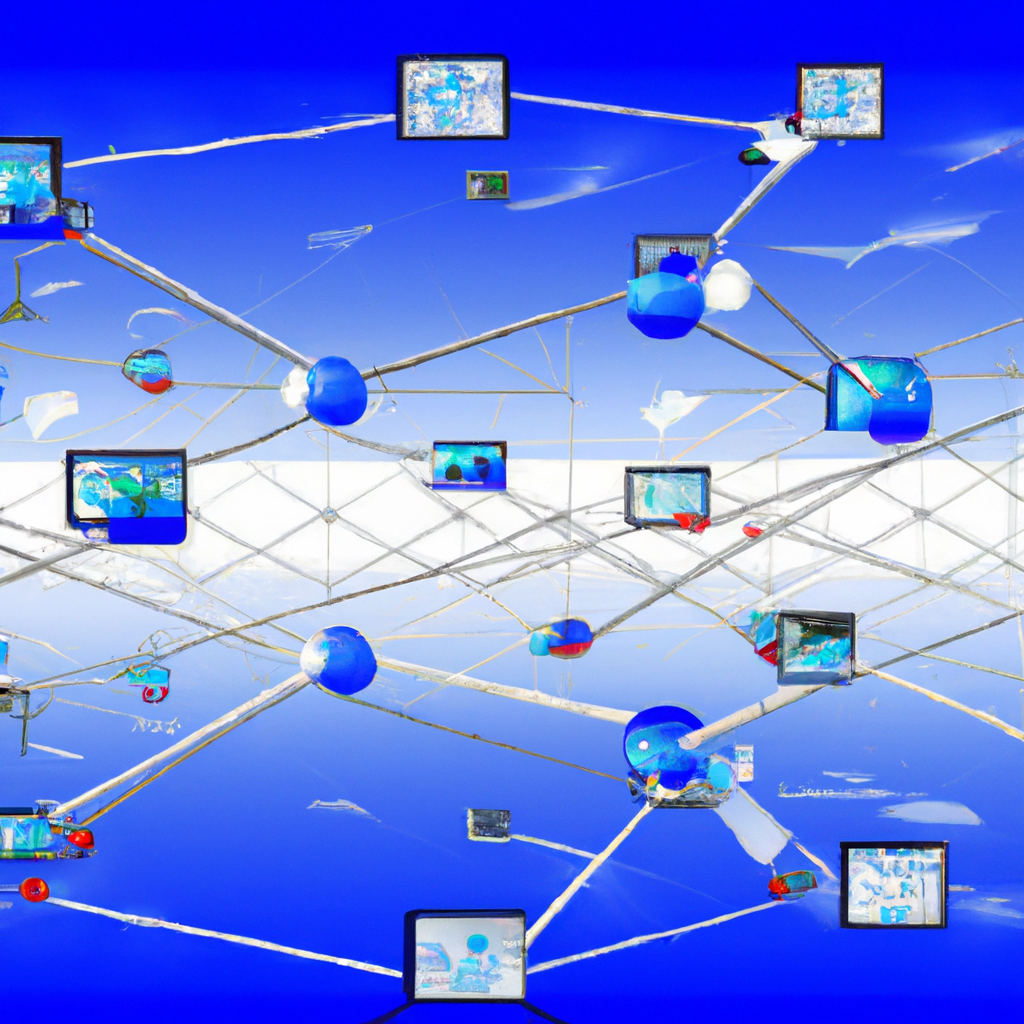
Advanced Features of Azure Event Grid
Azure Event Grid offers advanced features that provide additional customization and control over event routing and processing. These features allow you to tailor Azure Event Grid to suit the specific needs and requirements of your event-driven architecture.
Customizing event filtering with event handlers
Azure Event Grid allows you to apply custom filtering to events before they are delivered to event handlers. You can define rules and conditions based on event properties, such as event type, source, or specific metadata. This enables you to route events to different event handlers based on specific criteria, ensuring that events are processed by the appropriate components in your architecture.
Using retry policies for event delivery
Azure Event Grid provides built-in retry policies that automatically handle transient failures during event delivery. If an event fails to be delivered to an event handler due to network issues or temporary unavailability, Event Grid will retry the delivery according to the specified retry policy. This ensures that events are reliably delivered, even in scenarios where event handlers might experience temporary outages.
Event Grid integration with other Azure services
Azure Event Grid can be seamlessly integrated with other Azure services, enabling you to build end-to-end solutions that incorporate event-driven architectures. For example, you can integrate Event Grid with Azure Machine Learning to trigger model retraining whenever new data is available. You can also connect Event Grid with Azure IoT Hub to react to device telemetry events in real-time. The integration possibilities are extensive and allow you to leverage the capabilities of various Azure services to enhance your event-driven architecture.
By utilizing the advanced features of Azure Event Grid, you can fine-tune the behavior and functionality of your event-driven applications, ensuring that events are routed, processed, and acted upon according to your specific requirements.
Scaling and Performance Optimization in Azure Event Grid
Scaling and performance optimization are crucial considerations when building event-driven architectures. Azure Event Grid provides features and best practices to help you scale your event handlers and optimize the performance of your event-driven applications.
Scaling event handlers and subscribers
Azure Event Grid enables automatic scaling of event handlers based on the incoming event load. When there is a surge in event volume, Event Grid can dynamically add more instances of the event handler to handle the increased load. This ensures that your event-driven architecture can handle spikes in traffic and deliver events reliably, even under high-volume scenarios.
Optimizing performance for high-volume events
To optimize the performance of event-driven applications that handle high-volume events, Azure Event Grid provides options for batching and event publishing optimization. You can configure the number of events to batch together, reducing the overhead of sending individual events. Additionally, you can optimize event publishing by using event delivery schemas and leveraging event subscriptions for fan-out scenarios. These optimizations help improve the overall throughput and reduce latency for event delivery.
Best practices for managing event-driven architectures
Azure Event Grid offers best practices to help you effectively manage your event-driven architectures:
- Separate event types into different topics to achieve better isolation and scalability.
- Use event types and subjects to effectively filter events and avoid unnecessary event handling.
- Leverage dead-lettering to capture events that couldn’t be delivered to the event handler, enabling you to diagnose and resolve any issues.
- Apply retention policies to manage the lifecycle of event data, ensuring that storage costs are optimized, and compliance requirements are met.
By following these best practices, you can ensure that your event-driven architectures are scalable, performant, and well-managed.
Securing Azure Event Grid
Security is a critical aspect of any application, and Azure Event Grid provides robust security features to protect your event-driven architectures.
Authentication and authorization in Event Grid
Azure Event Grid ensures secure access to event sources, topics, and event handlers through authentication and authorization mechanisms. You can use Azure Active Directory (Azure AD) to authenticate and authorize access to Event Grid resources. Azure AD allows you to enforce granular access control policies, ensuring that only authorized applications can publish or subscribe to events. Additionally, Azure Event Grid supports shared access signature (SAS) tokens, which can be used to secure the communication between event sources, topics, and handlers.
Securing event data in transit and at rest
Azure Event Grid provides encryption to secure event data in transit and at rest. Event data is encrypted using industry-standard protocols such as HTTPS during transmission, ensuring that event payloads are protected from unauthorized access. At rest, event data can be stored in encrypted storage accounts or encrypted database services, ensuring the confidentiality and integrity of the data.
Implementing access control policies for event handling
Azure Event Grid allows you to implement access control policies to manage event handling. You can define fine-grained permissions for event handlers, specifying which events they can handle and what actions they can perform. By implementing access control policies, you can control and restrict the operations that event handlers can perform, ensuring that your event-driven architecture remains secure and protected.
Implementing security measures in Azure Event Grid helps safeguard your event-driven applications, protecting against unauthorized access, data breaches, and malicious activities.
Troubleshooting and Error Handling in Azure Event Grid
Like any complex system, event-driven architectures may encounter issues or errors during operation. Azure Event Grid provides troubleshooting and error handling mechanisms to help you identify and resolve issues that may arise.
Common issues and error messages
Azure Event Grid provides detailed error messages and logs to help you diagnose and troubleshoot common issues that may occur during event handling. These error messages can provide insights into why an event failed to be delivered or why an event handler encountered an error. By analyzing these messages, you can identify and address any issues that are impacting the reliability of your event-driven applications.
Debugging event handling flows
To debug and troubleshoot event handling flows, Azure Event Grid supports diagnostic logging and provides tools to trace the path of events through your architecture. You can enable diagnostic logging to capture detailed logs of event activity and analyze them to understand the flow of events and identify any issues or bottlenecks. Azure Event Grid also integrates with various monitoring solutions, such as Azure Monitor and Log Analytics, providing a centralized location for viewing and analyzing event logs.
Implementing error handling strategies
Azure Event Grid allows you to implement error handling strategies to handle failures and retries during event processing. You can use patterns such as exponential backoff and circuit breaker to handle transient failures gracefully. Additionally, you can leverage dead-lettering to capture events that couldn’t be processed successfully, allowing you to implement retry logic or manual intervention to handle these events appropriately.
Troubleshooting and error handling are crucial aspects of building resilient event-driven architectures. Azure Event Grid provides the necessary tools and features to help you diagnose, resolve, and mitigate any issues or errors that may arise during event handling.
Use Cases and Real-World Examples
Azure Event Grid finds application in a wide range of use cases and real-world scenarios. Here are a few examples:
Event-driven microservices architecture
Event-driven microservices architecture is a popular use case for Azure Event Grid. By decoupling individual microservices using events, you can achieve loose coupling and scalability. Event Grid enables the seamless integration of microservices, ensuring smooth communication and enabling the composition of complex business workflows.
Serverless computing with Azure Functions and Event Grid
Azure Functions and Azure Event Grid are a powerful combination for serverless computing. Serverless functions can be triggered by events published to an Event Grid topic, allowing you to build event-driven serverless applications that scale automatically based on demand. This combination enables you to focus on writing code and implementing business logic without worrying about infrastructure management.
Real-time data processing with Event Grid and Stream Analytics
Azure Event Grid can be used in conjunction with Stream Analytics for real-time data processing. Event Grid can be used to capture events from various sources and deliver them to Stream Analytics, where you can perform complex stream processing and data analysis in real-time. This allows you to react to events as they occur and gain valuable insights from streaming data.
These are just a few examples of how Azure Event Grid can be used to implement event-driven architectures and solve real-world business challenges. The versatility and flexibility of Azure Event Grid make it a powerful tool for building event-driven applications in various industries and domains.
