Ready to level up your automation game with Google Cloud Platform (GCP)? Look no further than GCP Cloud Functions Triggers! In this article, we’ll take a deep dive into event-driven automation with GCP Cloud Functions Triggers, exploring how they can streamline your workflows and supercharge your productivity. Say goodbye to manual tasks and hello to efficient, scalable automation. Sound intriguing? Let’s jump right in!

Event-Driven Automation with GCP Cloud Functions Triggers
In today’s fast-paced world, automation has become an essential part of every organization’s workflow. With the increasing amount of data being generated and the need for real-time processing and response, event-driven automation has gained significant popularity. GCP Cloud Functions Triggers is a powerful tool that allows you to automate various tasks and processes within your Google Cloud Platform (GCP) environment.
What are Cloud Functions Triggers?
Cloud Functions Triggers are the events that initiate the execution of a cloud function. These triggers can be external events, such as an HTTP request or changes in a cloud storage bucket, or internal events, such as changes in a database or scheduled tasks. Cloud Functions Triggers provide a way to create serverless functions that respond to events in an efficient and scalable manner.
Benefits of Using Cloud Functions Triggers
Using Cloud Functions Triggers offers several benefits for organizations looking to automate their workflows. Firstly, it provides a serverless environment, eliminating the need for managing infrastructure and allowing you to focus on writing code. This reduces the operational overhead and makes it easier to iterate and deploy changes.
Secondly, Cloud Functions Triggers offer auto-scaling capabilities, which means that your functions automatically scale to handle any increase in workload. This ensures that your applications can handle sudden spikes in traffic without any manual intervention or resource allocation.
Additionally, Cloud Functions Triggers provide a pay-as-you-go pricing model, which means that you only pay for the resources used during the execution of your functions. This makes it cost-effective, especially for organizations with varying workloads or seasonal spikes in demand.
Use Cases for Cloud Functions Triggers
Cloud Functions Triggers can be used in a wide range of use cases to automate various tasks and processes. Here are some common examples:
-
Real-time data processing: Cloud Functions Triggers can be used to process incoming data in real-time and trigger actions based on specific conditions. For example, you can use a trigger to process and analyze user interactions on a website and send personalized recommendations in real-time.
-
File processing: With Cloud Storage Triggers, you can automate various file processing tasks, such as resizing images, extracting data from files, or transforming data into a different format. This allows you to automate repetitive tasks and improve productivity.
-
Message queue processing: Cloud Pub/Sub Triggers enable you to process messages from a message queue and perform actions based on the content of the messages. This is useful for building event-driven architectures and decoupling components within a system.
-
Database synchronization: Cloud Functions Triggers can be used to synchronize data between different databases or systems. For example, you can use a trigger to update a search index whenever a new record is added or modified in a database.
-
Scheduled tasks: With Cloud Scheduler Triggers, you can schedule the execution of your cloud functions at specific intervals. This is useful for performing regular maintenance tasks, updating data, or triggering periodic reports.
By leveraging Cloud Functions Triggers, organizations can automate their workflows, improve efficiency, and reduce manual intervention.
Setting Up GCP Cloud Functions Triggers
To get started with GCP Cloud Functions Triggers, you need to set up your Google Cloud Project and enable the necessary APIs. Here are the steps to do so:
Creating a Google Cloud Project
Before you can use Cloud Functions Triggers, you need to create a Google Cloud Project. This project acts as a container for your cloud resources and provides the necessary infrastructure for running your functions. You can create a project through the GCP Console or by using the gcloud command-line interface.
Enabling the Cloud Functions API
Once you have created your Google Cloud Project, you need to enable the Cloud Functions API. This API allows you to manage and deploy your cloud functions. You can enable the API through the GCP Console or by using the Cloud SDK command-line tool.
Installing and Setting Up the Cloud SDK
To interact with GCP resources and deploy your cloud functions, you need to install and set up the Cloud SDK. The Cloud SDK provides a set of command-line tools for managing your GCP resources and accessing various services. You can download and install the Cloud SDK from the official Google Cloud website and then configure it with your Google Cloud Project credentials.
Creating a Cloud Function
Once your Google Cloud Project is set up and the necessary APIs are enabled, you can start creating your cloud functions. Cloud Functions Triggers allow you to write functions in various programming languages, including Node.js, Python, and Go. You can define the triggers for your functions and customize their behavior based on your specific requirements.
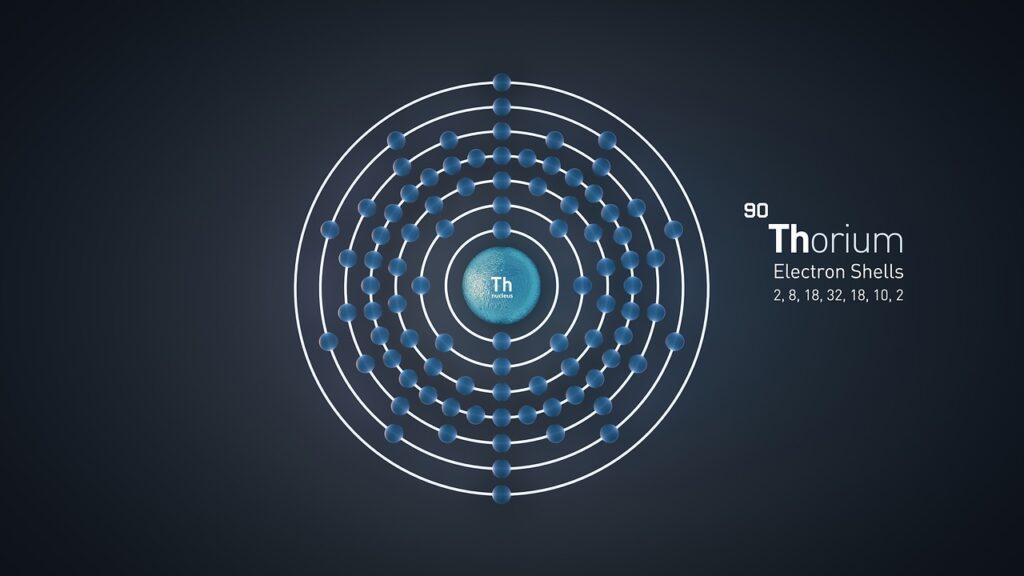
Triggering Cloud Functions Events
Cloud Functions Triggers can be triggered by various events within your GCP environment. These events can be external events, such as an HTTP request or changes in a cloud storage bucket, or internal events, such as changes in a database or scheduled tasks. Here are some common triggers for Cloud Functions:
HTTP Trigger
An HTTP Trigger allows you to invoke your cloud function by sending an HTTP request. This trigger is useful for building webhooks, APIs, or handling incoming requests from external systems. You can define the HTTP method, URL pattern, and authentication requirements for your function.
Cloud Storage Trigger
With a Cloud Storage Trigger, you can trigger your cloud function in response to changes in a cloud storage bucket. This can include events such as object creation, deletion, or modification. Cloud Storage Triggers are commonly used for automating file processing tasks, such as image resizing or data extraction.
Pub/Sub Trigger
Cloud Pub/Sub Triggers enable you to process messages from a Pub/Sub topic or subscription. This trigger is useful for building event-driven architectures and decoupling components within a system. You can define the subscription endpoint and filter messages based on specific criteria.
Firestore Trigger
A Firestore Trigger allows you to react to changes in a Firestore database. You can trigger your cloud function whenever a document is created, updated, or deleted. Firestore Triggers are useful for synchronizing data across different systems or performing real-time data processing.
Cloud Scheduler Trigger
With a Cloud Scheduler Trigger, you can schedule the execution of your cloud function at specific intervals. This trigger is useful for performing regular maintenance tasks, updating data, or triggering periodic reports. You can define the schedule and specify the time zone for your function.
By leveraging these triggers, you can automate various tasks and processes within your GCP environment and build event-driven architectures.
Writing the Cloud Function Code
Once you have defined the triggers for your cloud function, you need to write the code that will be executed when the function is triggered. Here are some key aspects to consider when writing the code for your cloud function:
Language Options for Cloud Functions
Cloud Functions Triggers support multiple programming languages, including Node.js, Python, and Go. You can choose the language that best suits your requirements and development preferences. Each language has its own set of libraries and frameworks that can be used to implement your cloud function logic.
Defining the Function Signature
In order for your cloud function to be invoked correctly, you need to define its signature. The signature includes the parameters that will be passed to your function, such as the event data and context. It is important to define the signature accurately to ensure that your function can access the necessary information.
Accessing Event Data and Context
Cloud Functions Triggers provide event data and context that can be accessed within your function code. The event data contains information about the triggering event, such as the request payload or the modified file. The context provides additional metadata, such as the event timestamp or the project ID. You can use this information to perform specific actions or make decisions within your cloud function.
Handling Asynchronous Operations
In some cases, your cloud function may need to perform asynchronous operations, such as making API calls or writing to a database. Cloud Functions Triggers provide built-in support for handling asynchronous operations. You can use promises, async/await, or callbacks to handle asynchronous tasks and ensure that your function executes correctly.
By considering these aspects and writing efficient and scalable code, you can create cloud functions that respond to events in a reliable and performant manner.
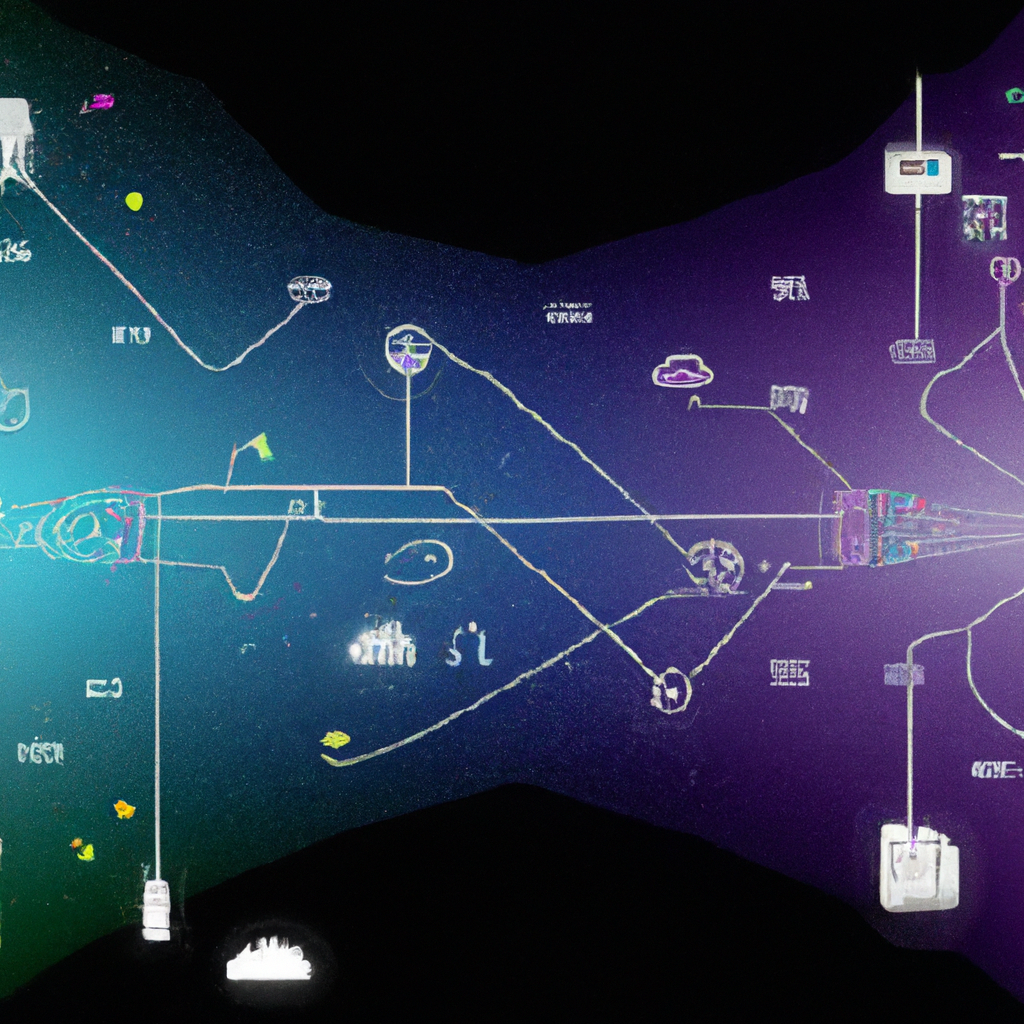
Monitoring and Logging Cloud Functions
Monitoring and logging are essential for understanding the behavior and performance of your cloud functions. GCP provides various tools and features that allow you to monitor and log the execution of your cloud functions.
Viewing Execution Logs
GCP Cloud Functions automatically logs the execution of your functions. You can view the execution logs through the GCP Console or by using the gcloud command-line interface. The logs provide details about the function execution, including the event data, context, and any errors or exceptions encountered.
Setting Up Stackdriver Logging
To get more insights into the behavior of your cloud functions, you can set up Stackdriver Logging. Stackdriver Logging is a fully managed logging service provided by GCP. It allows you to aggregate, analyze, and search your log data across multiple GCP services. By configuring the logging options for your cloud functions, you can gain more visibility into their performance and troubleshoot any issues that arise.
Monitoring Function Execution
In addition to logging, GCP provides Cloud Monitoring for monitoring the performance and availability of your cloud functions. Cloud Monitoring allows you to set up custom metrics, create dashboards, and configure alerts based on specific conditions. You can track metrics such as function execution time, memory usage, or invocations per second to ensure that your functions meet your performance requirements.
Alerting and Error Handling
With Cloud Monitoring, you can set up alerts to notify you when specific conditions are met. For example, you can receive an alert if the execution time of a function exceeds a certain threshold or if the function encounters a specific error. By configuring alerts, you can proactively identify and address any issues with your cloud function execution.
In summary, monitoring and logging are crucial for understanding the behavior and performance of your cloud functions. By leveraging the monitoring and logging capabilities of GCP, you can ensure that your functions are running smoothly and troubleshoot any issues that arise.
Managing and Scaling Cloud Functions
Managing and scaling cloud functions is important to ensure that your applications can handle the workload efficiently and perform at scale. GCP provides several features and tools for managing and scaling your cloud functions.
Managing Function Deployments
GCP Cloud Functions allows you to deploy your functions individually or as part of a larger application. You can use the GCP Console, the Cloud SDK, or CI/CD pipelines to manage and deploy your functions. GCP provides versioning and rollback capabilities, allowing you to deploy and roll back changes easily.
Versioning and Rollbacks
Versioning allows you to create multiple versions of your function code. This is useful when you want to test new features or changes without affecting the existing production code. With versioning, you can deploy a new version of your function and gradually switch traffic to the new version. In case of any issues, you can roll back to the previous version quickly and seamlessly.
Scaling Cloud Functions
Cloud Functions Triggers provide auto-scaling capabilities, allowing your functions to handle increased workload automatically. When a trigger event occurs, GCP automatically provisions additional instances of your function to handle the workload. As the workload decreases, GCP scales down the instances to save resources. This ensures that your functions can handle spikes in traffic without any manual intervention.
Configuring Resource Allocation
To optimize the performance and resource utilization of your cloud functions, you can configure the resource allocation. This includes specifying the amount of memory allocated to each function instance and setting timeouts for function execution. By optimizing the resource allocation, you can ensure that your functions execute efficiently and meet your performance requirements.
By managing and scaling your cloud functions effectively, you can ensure that your applications can handle the workload efficiently and perform at scale.

Integration with Other GCP Services
GCP Cloud Functions Triggers can be seamlessly integrated with other GCP services, allowing you to create powerful and comprehensive workflows. Here are some examples of how you can integrate Cloud Functions with other GCP services:
Integrating with Cloud Storage
Cloud Storage Triggers allow you to automate file processing tasks, such as resizing images, extracting data from files, or transforming data into a different format. You can integrate with Cloud Storage events and perform actions based on these events. For example, you can trigger a cloud function when a new file is uploaded to a specific bucket and process the file based on your requirements.
Integrating with Pub/Sub
Cloud Pub/Sub Triggers enable you to process messages from a Pub/Sub topic or subscription. You can use Pub/Sub as a message queue and decouple components within your system. For example, you can trigger a cloud function whenever a new message is published to a topic, perform a specific action based on the message content, and publish the result to another topic.
Integrating with Firestore
Firestore Triggers allow you to react to changes in a Firestore database. You can trigger your cloud function whenever a document is created, updated, or deleted. This can be used for synchronizing data across different systems, performing real-time data processing, or triggering downstream actions. For example, you can trigger a cloud function whenever a new order is added to a Firestore collection, update inventory, and send a notification to the shipping department.
Integrating with Cloud Scheduler
Cloud Scheduler Triggers allow you to schedule the execution of your cloud functions at specific intervals. You can configure the schedule and specify the time zone for your function. This is useful for performing regular maintenance tasks, updating data, or triggering periodic reports. For example, you can schedule a cloud function to fetch data from an external API every hour, process the data, and update a database.
By leveraging the integration capabilities of Cloud Functions, you can build powerful and comprehensive workflows that automate various tasks and processes within your GCP environment.
Security and Access Controls
Security and access controls are crucial aspects of any application or system. GCP provides several features and tools for securing and controlling access to your cloud functions.
Setting Up Service Accounts
A service account is a special type of Google Account that is used by applications or services to authorize and authenticate requests to Google APIs. GCP Cloud Functions Triggers can be associated with a service account to control the permissions and access to resources. By setting up service accounts with appropriate roles and permissions, you can ensure that your cloud functions have the necessary access and follow the principle of least privilege.
Configuring IAM Roles
GCP Identity and Access Management (IAM) allows you to manage access control for your GCP resources. You can assign IAM roles to users, groups, or service accounts to control what actions they can perform on specific resources. By configuring IAM roles for your cloud functions, you can control who can deploy, update, or delete functions, as well as define granular access control for other GCP resources.
Enabling VPC Service Controls
VPC Service Controls provide additional security measures for your GCP resources. By enabling VPC Service Controls, you can define a security perimeter around your resources and control the traffic flow. This helps protect your cloud functions from unauthorized access and ensures that they are only accessible from trusted networks.
By implementing security best practices and leveraging the security features of GCP, you can ensure that your cloud functions are secure and follow the necessary access controls.
Conclusion
GCP Cloud Functions Triggers provide a powerful and flexible platform for event-driven automation within your GCP environment. By leveraging Cloud Functions Triggers, organizations can automate their workflows, improve efficiency, and reduce manual intervention.
In this article, we explored the overview of GCP Cloud Functions Triggers, the benefits of using them, and various use cases. We also discussed the steps to set up Cloud Functions Triggers, including creating a Google Cloud Project, enabling the necessary APIs, and setting up the Cloud SDK. We looked at different triggers for Cloud Functions, such as HTTP triggers, Cloud Storage triggers, Pub/Sub triggers, Firestore triggers, and Cloud Scheduler triggers.
We also discussed the key aspects of writing the cloud function code, including language options, defining the function signature, accessing event data and context, and handling asynchronous operations. We explored the monitoring and logging capabilities provided by GCP, including viewing execution logs, setting up Stackdriver Logging, monitoring function execution, and configuring alerts and error handling.
Additionally, we discussed managing and scaling cloud functions, including managing function deployments, versioning and rollbacks, scaling cloud functions, and configuring resource allocation. We explored the integration capabilities of Cloud Functions with other GCP services, such as Cloud Storage, Pub/Sub, Firestore, and Cloud Scheduler. Lastly, we discussed the importance of security and access controls, including setting up service accounts, configuring IAM roles, and enabling VPC Service Controls.
By understanding and leveraging the capabilities of GCP Cloud Functions Triggers, organizations can build powerful and scalable event-driven automation solutions that meet their unique requirements. Whether it’s automating file processing tasks, building event-driven architectures, or performing scheduled tasks, Cloud Functions Triggers provide the necessary tools and infrastructure to streamline and automate workflows within the GCP environment.
