In this article, you will learn about how Azure Site Recovery can significantly enhance your disaster recovery strategies. With its comprehensive and reliable solutions, Azure Site Recovery empowers businesses and organizations to effectively combat the potential impacts of disasters. Whether it is a natural calamity or a cyberattack, Azure Site Recovery ensures minimal downtime and seamless continuity of operations. Discover how this powerful tool can safeguard your systems and data, providing you with peace of mind in the face of unforeseen events.
Overview of Disaster Recovery
Understanding disaster recovery
Disaster recovery is a strategic approach that organizations implement to protect their critical systems, applications, and data from the potential impact of various disasters. These disasters can range from natural calamities like earthquakes and floods to human-induced incidents such as power outages or cyberattacks. Understanding disaster recovery involves having a clear understanding of the potential risks, vulnerabilities, and potential impacts on the organization’s operations.
The importance of disaster recovery
Disaster recovery is crucial for any organization as it helps ensure business continuity in the face of unforeseen events. The ability to recover quickly and efficiently from a disaster is essential to minimize downtime, prevent data loss, and maintain essential business operations. Without a robust disaster recovery plan in place, organizations risk severe financial losses, damage to their reputation, and even legal consequences. It is vital to invest in disaster recovery to protect the business, its assets, and its customers.
Common challenges in disaster recovery
Implementing a disaster recovery strategy can present various challenges for organizations. Some common challenges include identifying critical systems and applications, determining recovery time objectives (RTO) and recovery point objectives (RPO), budget limitations, lack of expertise, and testing and maintaining the disaster recovery solution. Overcoming these challenges requires careful planning, the right tools and technologies, and continual monitoring and improvement of the disaster recovery processes.
Introduction to Azure Site Recovery
What is Azure Site Recovery?
Azure Site Recovery is a cloud-based disaster recovery solution from Microsoft that helps organizations protect and recover their on-premises and cloud-based applications and data. It enables businesses to replicate and failover their workloads to Azure, ensuring that critical services remain available in the event of a disaster. Azure Site Recovery provides a robust and scalable platform to simplify and automate the disaster recovery process, minimizing downtime and data loss.
Key features and benefits of Azure Site Recovery
Azure Site Recovery offers a range of features and benefits that make it a reliable and efficient disaster recovery solution. Some key features include continuous replication, simplified setup and management, support for heterogeneous environments, customizable recovery plans, and integration with Azure Backup. By leveraging Azure Site Recovery, organizations can achieve reduced recovery time objectives, simplified disaster recovery operations, cost savings, and increased reliability.
How Azure Site Recovery works
Azure Site Recovery works by replicating virtual machines (VMs) and physical servers to Azure using the Azure Site Recovery Provider. The provider handles the replication, compression, and encryption of data from the source environment to the target Azure environment. Once the data is replicated, Azure Site Recovery monitors the health and status of the replication, providing real-time insights into the progress and ensuring data consistency. In the event of a disaster, failover can be initiated to bring up the replicated VMs and restore critical services.
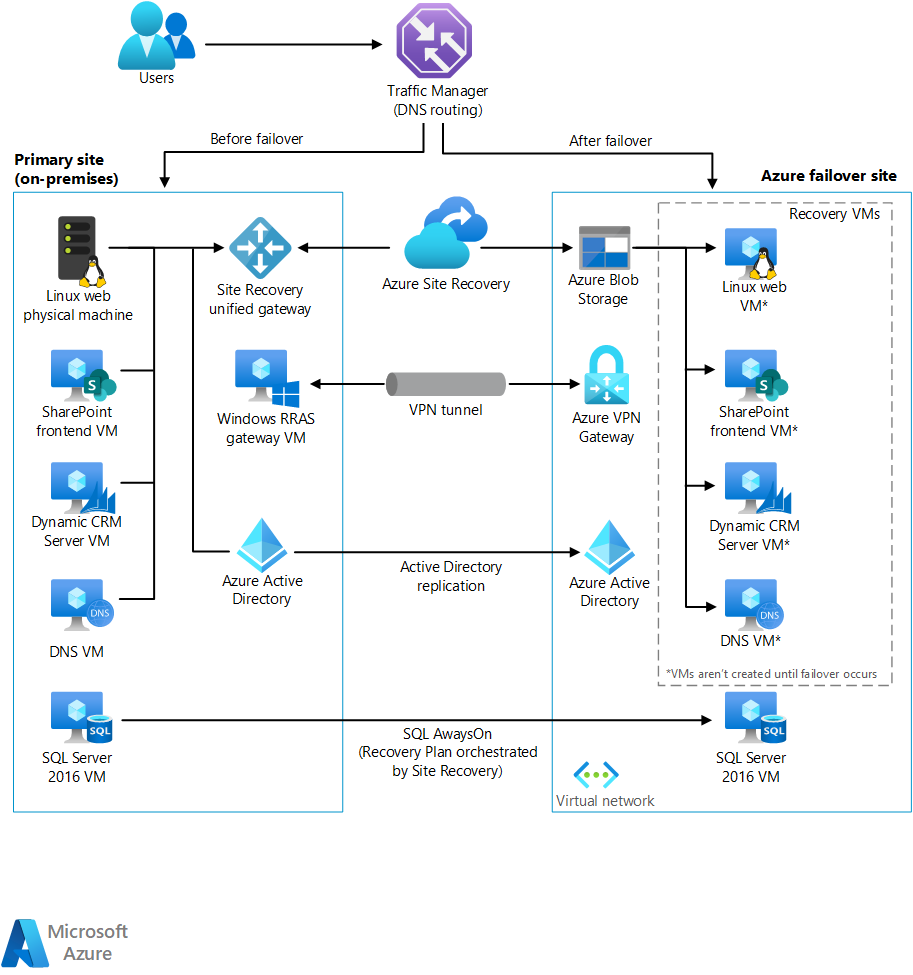
Setting Up Azure Site Recovery
Creating an Azure Site Recovery vault
To set up Azure Site Recovery, the first step is to create an Azure Site Recovery vault. The vault acts as a centralized management and control point for all the disaster recovery operations. It provides a secure and scalable environment to store replication metadata, configuration settings, and recovery plans. Creating an Azure Site Recovery vault involves signing in to the Azure portal, navigating to the Recovery Services vaults, selecting Add, and providing the required information such as the subscription, resource group, and vault name.
Configuring source and target environments
Once the Azure Site Recovery vault is created, the next step is to configure the source and target environments. The source environment includes the on-premises infrastructure or the primary Azure data center from where the replication will be initiated. The target environment is Azure, where the replicated VMs will be stored and run in the event of a failover. Configuring the source and target environments involves registering them with the Azure Site Recovery vault and ensuring that the necessary connectivity and permissions are established.
Installing and configuring the Azure Site Recovery Provider
The Azure Site Recovery Provider is a key component in the disaster recovery setup. It is responsible for replicating the VMs and managing the failover and failback processes. Installing and configuring the Azure Site Recovery Provider requires downloading the provider software and running the installation wizard on the on-premises or primary Azure infrastructure. Once installed, the provider needs to be registered with the Azure Site Recovery vault and configured with the necessary replication settings.
Setting up replication and recovery plans
After the Azure Site Recovery Provider is installed and configured, the next step is to set up replication and recovery plans. Replication involves selecting the VMs or servers that need to be protected and defining the replication settings, such as the replication frequency, retention policies, and bandwidth throttling. Recovery plans, on the other hand, define the sequence and actions to be performed during a failover. This includes specifying the startup order of VMs, customizing scripts and automation tasks, and defining post-failover steps.
Replication and Disaster Recovery Process
Replication process overview
The replication process in Azure Site Recovery involves capturing, compressing, encrypting, and transferring data from the source environment to Azure. The process begins with the Azure Site Recovery Provider capturing the changes made to the VMs or servers at the source. These changes are then compressed and encrypted to ensure secure transmission over the network. The compressed and encrypted data is then transferred to Azure, where it is stored in a managed disk or Azure Blob Storage, ready for recovery in the event of a disaster.
Configuring replication settings
Configuring replication settings is a critical step in Azure Site Recovery as it determines how often data is replicated, how long it is retained, and the bandwidth utilization during replication. Organizations need to define the replication frequency based on their RPO requirements, ensuring that critical changes are replicated without causing a significant impact on the network. Retention policies should be set to meet the recovery point objectives and comply with regulatory requirements. Bandwidth throttling can be configured to prevent replication from overwhelming the network.
Monitoring and troubleshooting replication
Once replication is set up, it is essential to monitor its status and troubleshoot any issues that may arise. Azure Site Recovery provides comprehensive monitoring capabilities to track the health and progress of replication. Organizations can monitor the replication state, replication frequency, latency, and the overall replication progress through the Azure portal. In case of any replication errors or failures, Azure Site Recovery offers troubleshooting guides and diagnostic logs to identify and resolve the issues promptly.
Disaster recovery process and failover options
The disaster recovery process in Azure Site Recovery involves initiating a failover to the replicated VMs in Azure. Azure Site Recovery provides different failover options based on the specific needs and requirements of the organization. Failover can be planned, where the failover process is initiated explicitly, or unplanned, where failover is triggered automatically in response to a disaster event. Organizations can choose between test failovers for non-disruptive testing or full failovers for actual disaster recovery scenarios.
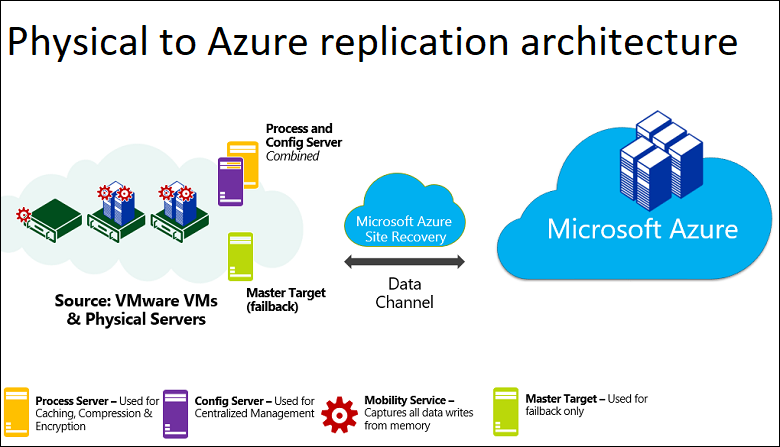
Testing and Maintaining Disaster Recovery
Importance of testing disaster recovery
Testing disaster recovery is vital to ensure that the implemented disaster recovery solution works effectively and meets the desired recovery objectives. By conducting regular tests, organizations can identify and resolve any issues or gaps in the disaster recovery plan, ensuring that critical systems and applications can be recovered successfully. Testing also provides an opportunity to train and familiarize the staff with the recovery processes and validate the organization’s ability to recover within the defined RTO and RPO.
Types of disaster recovery tests
There are various types of disaster recovery tests that organizations can conduct to validate their disaster recovery solution. A full-scale failover test involves simulating an actual disaster recovery scenario, bringing up the replicated systems in a controlled environment. Partial failover tests focus on specific components or services to validate their recoverability. Sandbox tests allow organizations to test the recovery processes without impacting the production environment. No matter the type, regular testing is essential to ensure the reliability and effectiveness of the disaster recovery solution.
Performing failover testing
Failover testing is a critical aspect of disaster recovery and involves validating the failover and failback processes. By performing failover testing, organizations can assess the time required to recover and the impact on the systems and applications during a disaster recovery operation. Failover testing includes verifying the accessibility and functionality of the recovered systems, validating the data integrity, and testing the connectivity and performance of the recovered environment. It is crucial to document and analyze the results of failover testing to identify any areas for improvement or optimization.
Regular maintenance tasks
Maintaining a disaster recovery solution requires ongoing monitoring, optimization, and updates to ensure its effectiveness. Regular maintenance tasks include monitoring the replication status, updating the recovery plans with any changes to the infrastructure or applications, testing and validating recovery processes, and reviewing and updating the disaster recovery documentation. Organizations should also conduct periodic reviews and audits of the disaster recovery solution to identify any new risks or vulnerabilities and make necessary adjustments to the plan.
Additional Features and Capabilities
Integration with Azure Backup
Azure Site Recovery seamlessly integrates with Azure Backup, providing organizations with a comprehensive data protection and disaster recovery solution. By combining the backup and recovery capabilities of Azure Backup with the replication and failover capabilities of Azure Site Recovery, organizations can achieve a robust and unified platform for data protection and disaster recovery. This integration ensures that critical data is backed up and replicated, providing multiple layers of protection and minimizing the risk of data loss.
Automated protection for virtual machines
Azure Site Recovery offers automated protection for virtual machines, eliminating the need for manual configuration and management. Once Azure Site Recovery is set up, organizations can enable automatic protection for all the virtual machines within the defined source environment. This automation simplifies the disaster recovery process and removes the burden of configuring and monitoring replication settings for each virtual machine individually. Automated protection ensures that all the critical virtual machines are protected and replicated consistently, reducing the risk of human errors.
Managed disks support
Azure Site Recovery supports managed disks, providing a scalable and efficient storage solution for replicating virtual machines. Managed disks offer increased reliability and simplicity by handling the storage operations and management tasks for virtual machines. When replicating virtual machines to Azure with Azure Site Recovery, organizations can choose to store the replicated data in managed disks, ensuring high availability and resiliency of the replicated environment. Managed disks also enable organizations to easily scale up or down the storage capacity as needed, reducing complexity and costs.
Hybrid scenarios with Azure Stack
Azure Site Recovery supports hybrid scenarios with Azure Stack, enabling organizations to extend their disaster recovery capabilities to on-premises environments. With Azure Stack, organizations can build and run Azure services in their own data centers, creating a consistent and integrated hybrid cloud environment. By integrating Azure Site Recovery with Azure Stack, organizations can replicate and recover workloads across hybrid environments, ensuring the resilience and availability of critical systems and applications, regardless of their location.
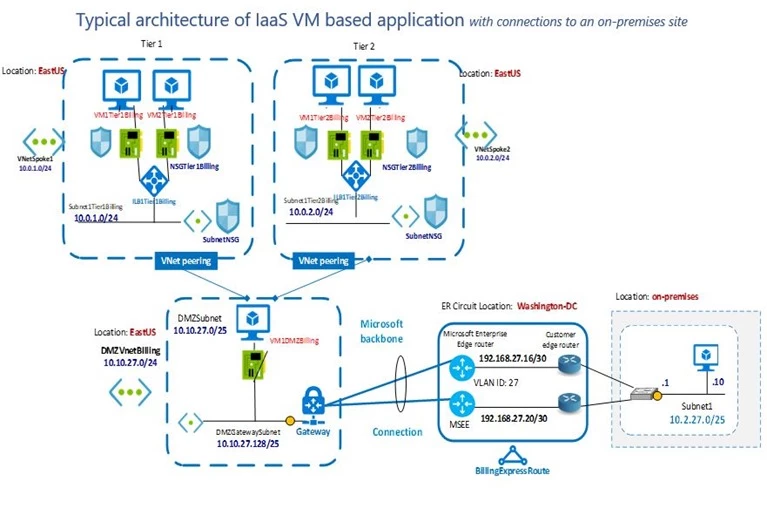
Security and Compliance in Disaster Recovery
Security considerations
Security is a paramount concern in disaster recovery, as organizations need to protect their sensitive data and ensure the integrity and confidentiality of the recovery processes. Azure Site Recovery offers various security features and considerations to address these requirements. These include encryption of data both at rest and during transit, role-based access control for managing access to the recovery infrastructure, network security controls, and compliance with industry standards and regulations. By incorporating these security measures, organizations can mitigate the risk of data breaches and unauthorized access to the recovery environment.
Data protection and encryption
Data protection and encryption are critical components of an effective disaster recovery strategy. Azure Site Recovery ensures data protection by offering encryption options for both the replicated data and the data stored in Azure. Organizations can encrypt the data at the source using their own encryption mechanisms or leverage Azure’s encryption capabilities, such as Azure Disk Encryption and Azure Storage Service Encryption. This ensures the confidentiality and integrity of the data during replication, storage, and recovery, providing an additional layer of security.
Compliance with industry regulations
Organizations across various industries need to adhere to industry-specific regulations and compliance standards. Azure Site Recovery helps organizations meet these requirements by providing compliance certifications and industry-specific guidance. Azure compliance offerings cover a wide range of regulations, such as HIPAA, GDPR, ISO 27001, and SOC, ensuring that organizations can confidently implement Azure Site Recovery while maintaining regulatory compliance. By demonstrating compliance with industry regulations, organizations can build trust with their customers and stakeholders, ensuring that their disaster recovery practices meet the necessary security and privacy standards.
Disaster recovery audit and reporting
Auditing and reporting are critical aspects of disaster recovery, allowing organizations to track and analyze the effectiveness and compliance of their recovery processes. Azure Site Recovery provides comprehensive auditing and reporting capabilities, including built-in monitoring and logging for replication events and activities. Organizations can generate reports on the replication status, recovery performance, compliance with recovery objectives, and any exceptions or issues encountered. These reports help organizations identify areas for improvement, demonstrate compliance, and provide insights for future disaster recovery planning.
Monitoring and Managing Azure Site Recovery
Monitoring replication status
Monitoring the replication status is essential to ensure the ongoing health and progress of the disaster recovery solution. Azure Site Recovery provides real-time monitoring capabilities to track the replication status of the protected VMs or servers. Organizations can monitor the replication health, data transfer progress, latency, and other relevant metrics through the Azure portal. Monitoring the replication status allows organizations to identify any issues or bottlenecks in the replication process and take corrective actions to ensure the reliability and effectiveness of the disaster recovery solution.
Managing recovery plans
Recovery plans are an integral part of the disaster recovery solution, as they define the sequence of actions to be performed during a failover or failback. Azure Site Recovery provides a centralized platform to create, manage, and update recovery plans. Organizations can customize their recovery plans based on their specific requirements, specifying the startup order of virtual machines, adding scripts or automation tasks, and defining the necessary dependencies between the different components. Managing recovery plans involves regularly reviewing and updating them to align with any changes in the infrastructure or applications.
Monitoring and managing virtual machines
In addition to monitoring the replication status, Azure Site Recovery also enables organizations to monitor and manage the virtual machines in the recovery environment. The Azure portal provides visibility into the running virtual machines, allowing organizations to track their health, performance, and connectivity. Organizations can perform essential management tasks, such as starting, stopping, or restarting the virtual machines, monitoring their resource utilization, and configuring network settings. This allows organizations to have full control and visibility over the recovered environment, ensuring the smooth operation of critical systems and applications.
Alerts and notifications
Azure Site Recovery offers alerts and notifications to keep organizations informed about any critical events or changes in the disaster recovery environment. Organizations can configure alerts for specific conditions or thresholds, such as replication failures, high latency, or exceedance of recovery objectives. Azure Site Recovery supports various notification channels, including email notifications, SMS alerts, or integration with IT service management tools. By leveraging alerts and notifications, organizations can proactively monitor the health and performance of their disaster recovery solution and respond promptly to any potential issues or failures.
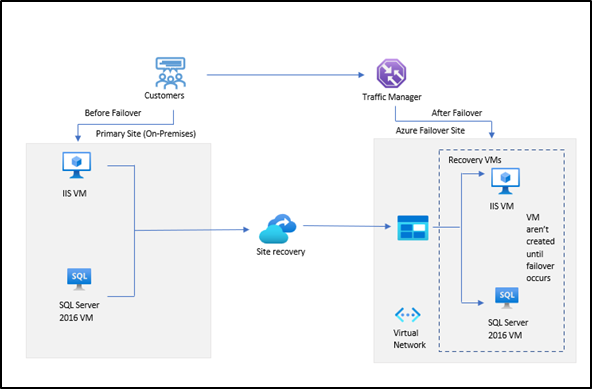
Best Practices for Disaster Recovery with Azure Site Recovery
Planning and designing disaster recovery strategy
A well-designed disaster recovery strategy is the foundation of a successful disaster recovery solution. Organizations should start by identifying their critical systems and applications, understanding their dependencies, and defining the recovery objectives and priorities. They need to consider factors such as recovery time objectives, recovery point objectives, and the acceptable level of downtime. It is also essential to involve all relevant stakeholders, including IT, business units, and external partners, in the planning and design process to ensure alignment and support.
Choosing appropriate replication settings
Selecting the appropriate replication settings is crucial to meet the organization’s recovery objectives and optimize the utilization of resources. Organizations should consider factors such as the frequency of replication, retention policies, and bandwidth utilization. They need to balance the need for real-time replication with the available network bandwidth and the impact on the source environment. It is recommended to conduct a thorough assessment of the environment, analyze the workload characteristics, and perform tests to determine the optimal replication settings.
Backup and recovery plan considerations
While Azure Site Recovery provides robust disaster recovery capabilities, it is essential to complement it with a comprehensive backup strategy. Organizations should leverage Azure Backup or other backup solutions to protect their critical data and ensure its recoverability in the event of accidental deletions, data corruption, or other non-disaster-related incidents. The backup and recovery plan should consider factors such as the frequency of backups, retention policies, and the location and integrity of backups. By combining backup and recovery, organizations can achieve a multi-layered approach to data protection and disaster recovery.
Testing and validation best practices
Regular testing and validation of the disaster recovery solution are essential to ensure its reliability and effectiveness. Organizations should establish a testing cadence and conduct different types of tests, such as full-scale failovers, partial failovers, and sandbox tests. It is crucial to involve all relevant stakeholders in the testing process, document the test results and observations, and address any issues or gaps identified. Organizations should also periodically review and update the recovery plans and disaster recovery documentation as part of the testing and validation best practices.
Successful Case Studies with Azure Site Recovery
Real-world examples of disaster recovery with Azure Site Recovery
Numerous organizations across various industries have successfully implemented Azure Site Recovery for their disaster recovery needs. One such example is Acme Corporation, a multinational manufacturing company. Acme Corporation had implemented Azure Site Recovery to protect their production applications and data. When a major power outage occurred at their primary data center, Azure Site Recovery enabled them to failover their critical systems to Azure within minutes, minimizing downtime and ensuring business continuity.
Benefits and outcomes achieved
Organizations that have deployed Azure Site Recovery have experienced several benefits and outcomes. These include reduced recovery time objectives and recovery point objectives, increased reliability and efficiency of the disaster recovery processes, cost savings compared to traditional on-premises solutions, and simplified management and automation. Azure Site Recovery has also helped organizations meet industry regulations and compliance requirements, providing the necessary security and encryption features.
Lessons learned and key takeaways
Organizations that have implemented Azure Site Recovery have gained valuable insights and lessons learned from their experiences. Some key takeaways include the importance of thorough planning and testing, the need for ongoing monitoring and maintenance, and the significance of involving all relevant stakeholders. It is crucial to regularly review and update the disaster recovery strategy, considering changes in the infrastructure, applications, or regulatory requirements. By incorporating these lessons learned, organizations can continuously improve their disaster recovery capabilities with Azure Site Recovery.
In conclusion, disaster recovery is a critical aspect of business continuity, and Azure Site Recovery provides a comprehensive and reliable solution for organizations to protect their critical systems and data. By understanding disaster recovery, setting up Azure Site Recovery correctly, following best practices, and conducting regular testing and maintenance, organizations can ensure the resilience and availability of their operations in the face of unforeseen disasters. With Azure Site Recovery, organizations can enhance their disaster recovery capabilities, minimize downtime, and maintain the trust and confidence of their customers and stakeholders.