Are you tired of managing and maintaining servers for your applications? Look no further than Azure Functions, the ultimate solution for easy serverless compute. With Azure Functions, you can focus on writing code without worrying about infrastructure. This article explores the benefits of using Azure Functions for serverless computing and showcases how it simplifies the development process. Say goodbye to the complexities of managing servers and hello to effortless execution with Azure Functions.
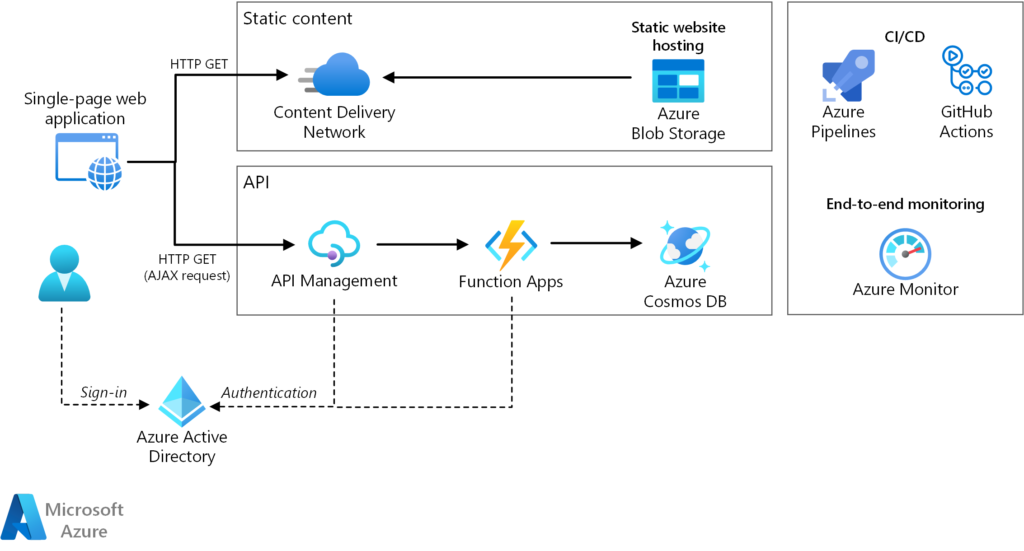
What are Azure Functions?
Definition
Azure Functions is a serverless compute service offered by Microsoft Azure that allows you to build and run applications in a serverless environment. With Azure Functions, you can write small pieces of code, called functions, that are executed in response to various events or triggers, such as changes to data in a database, incoming HTTP requests, timer, or events from other Azure services. These functions can be written in a variety of languages and can be easily scaled and deployed without the need to manage the underlying infrastructure.
Key Features
Azure Functions offers several key features that make it a powerful tool for building serverless applications:
-
Pay-as-you-go pricing: Azure Functions follows a consumption-based pricing model, which means you only pay for the actual resources consumed by your functions. You are charged for the number of executions and the time taken to execute each function. This provides cost efficiency as you are not billed for idle time.
-
Extensibility and language support: Azure Functions provides support for a wide range of programming languages, including C#, JavaScript, PowerShell, Python, and more. This allows developers to work with their preferred language and leverage their existing skills.
-
Triggers and bindings: Azure Functions supports various event triggers, such as timers, HTTP requests, messages from Azure Service Bus, and many more. These triggers can be configured to initiate the execution of a function. Additionally, Azure Functions supports bindings, which enable seamless integration between your code and other Azure services, such as Azure Storage, Azure Cosmos DB, and Azure Event Grid.
-
Elastic scale: Azure Functions automatically scales your functions based on the number of incoming requests or the size of the event stream. You can also configure custom scaling rules to handle peak loads and ensure optimal performance.
-
Integration with Azure ecosystem: Azure Functions integrates seamlessly with other Azure services, such as Azure Storage, Azure Cosmos DB, Azure Event Grid, and Azure Logic Apps. This allows for easy data processing, event-driven workflows, and building fully integrated solutions.
Use Cases
Azure Functions can be used in a variety of scenarios to fulfill different business needs. Here are some common use cases where Azure Functions excels:
-
Event-driven processing: Azure Functions are well-suited for event-driven scenarios. For example, you can use Azure Functions to automatically process incoming messages from a message queue, modify and store data in a database, or trigger a notification when a specific event occurs.
-
Webhooks and APIs: Azure Functions can be used to build lightweight APIs and webhooks. With HTTP triggers, you can create functions that respond to incoming HTTP requests and perform specific actions based on the request parameters.
-
Data processing and transformations: Azure Functions can be used to process, transform, and analyze large amounts of data. For example, you can write functions to parse and filter incoming data streams, perform calculations, and store the results in a database or push them to other systems.
-
Integration and orchestration: Azure Functions can be used to integrate with other Azure services and orchestrate workflows. For example, you can use Azure Functions to process messages from Azure Event Grid, store data in Azure Storage, and trigger actions in other Azure services using Azure Logic Apps.
-
Serverless architecture: Azure Functions is a key component of serverless architecture, where the focus is on writing and deploying small, independent functions. This architecture allows for cost-effective scaling, high availability, and reduced infrastructure management overhead.
By leveraging the power of Azure Functions, you can build efficient, scalable, and cost-effective serverless applications without worrying about the underlying infrastructure.
Getting Started with Azure Functions
Setting up an Azure Account
To get started with Azure Functions, you will need an Azure account. If you don’t have one already, you can sign up for a free Azure account, which provides you with a limited amount of resources to explore and get started with Azure Functions.
Once you have an Azure account, you can access the Azure portal, where you can manage and create Azure resources, including Azure Functions.
Creating a Function App
To create and manage Azure Functions, you first need to create a Function App. A Function App acts as a container for related functions and provides a runtime environment for executing your code. Here’s how you can create a Function App in the Azure portal:
- Log in to the Azure portal.
- Click on “Create a resource” button and search for “Function App”.
- Click on “Function App” in the search results and then click on the “Create” button.
- Provide a unique name for your Function App, select your subscription and resource group, and choose a runtime stack (such as .NET, Node.js, or Python).
- Configure additional settings, such as the hosting plan and storage account.
- Click on “Review + Create” and then click on “Create” to create the Function App.
Once the Function App is created, you can start deploying and managing your functions within it.
Understanding Triggers and Bindings
Triggers and bindings are essential concepts in Azure Functions that allow you to define when functions should execute and how they interact with data or events from other services.
Triggers are what start the execution of a function. They can be defined as the input to the function and can be triggered by events such as HTTP requests, timer events, or messages from a message queue.
Bindings, on the other hand, define the integration between your code and other services or resources. They can be thought of as the output from the function and allow you to easily access and manipulate data in Azure Storage, Azure Cosmos DB, or other Azure services.
By using triggers and bindings, you can create powerful and flexible workflows that respond to events and interact with different data sources.
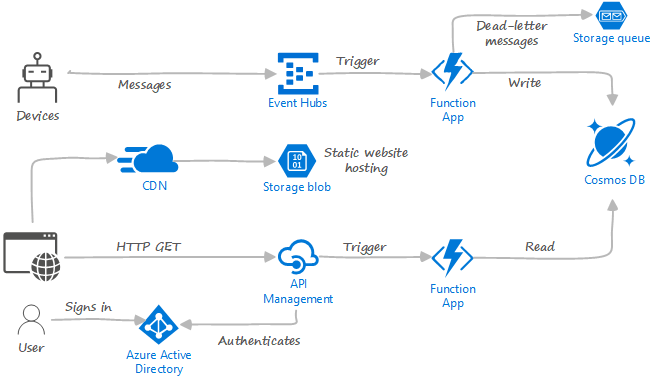
Building Azure Functions
Supported Languages
Azure Functions provides support for multiple programming languages, allowing developers to choose the language they are most comfortable with. The supported languages include:
- C#
- JavaScript (Node.js)
- PowerShell
- Python
- TypeScript (Node.js)
Whether you prefer the simplicity of JavaScript or the power of C#, Azure Functions has you covered.
Creating a Function
To create a function in Azure Functions, you start by defining a template for your function, which includes the desired trigger and input/output bindings. Here’s how you can create a new function in the Azure portal:
- In your Function App in the Azure portal, click on the “Functions” section.
- Click on the “+ Add” button to add a new function.
- Select the desired template for your function based on the trigger and binding requirements.
- Configure the trigger and any input/output bindings, such as connection strings or API keys.
- Click on “Create” to create the function.
Once the function is created, you can write the code that will be executed when the function is triggered.
Writing the Code
After creating a function, you can start writing the code that defines the behavior of the function. The code you write will depend on the programming language you chose and the specific requirements of your function.
For example, if you chose to write your function in JavaScript, you can define the behavior of the function in the exported function definition. Here’s an example function written in JavaScript that receives an HTTP request and returns a response:
module.exports = async function (context, req) { context.log('JavaScript HTTP trigger function processed a request.'); const name = (req.query.name || (req.body && req.body.name)); if (name) { context.res = { // status: 200, /* Defaults to 200 */ body: "Hello, " + name }; } else { context.res = { status: 400, body: "Please pass a name on the query string or in the request body" }; } }; This code defines a function that receives an HTTP request and checks if a name parameter is present. If the name parameter exists, it returns a response with a greeting message that includes the name. Otherwise, it returns an error message.
Deploying Azure Functions
Once you have written your functions, you can deploy them to your Azure Function App. Azure Functions supports multiple deployment methods, including:
-
Publish from Visual Studio: If you are using Visual Studio, you can publish your functions directly from the IDE by right-clicking on the project and selecting “Publish.”
-
Publish from Azure Functions Core Tools: Azure Functions Core Tools is a command-line tool that allows you to create, test, and deploy functions locally before publishing them to Azure. You can use the
func azure functionapp publishcommand to publish your functions from the command line. -
CI/CD pipelines: Azure Functions can be integrated into Continuous Integration and Continuous Deployment (CI/CD) pipelines using tools such as Azure DevOps, Jenkins, or GitHub Actions. By automating the deployment process, you can streamline the development and release of your functions.
Once your functions are deployed, they are ready to be triggered and execute the defined logic as per the configured triggers and bindings.
Exploring Triggers and Bindings
Event Triggers
Event triggers in Azure Functions allow you to execute a function in response to a specific event or trigger a re-evaluation at a set interval. Here are some commonly used event triggers:
-
Blob storage trigger: This trigger is used to execute a function when a new or updated file is added to Azure Blob Storage. It can be configured to scan for changes within a specific container or folder.
-
Queue storage trigger: This trigger is used to execute a function when a new message appears in an Azure Storage queue. It allows for building reliable messaging patterns and enables asynchronous processing of messages.
-
Event Grid trigger: Event Grid is a service that delivers events from Azure services and custom sources to subscribers. It can trigger a function when a specific event occurs, such as a new virtual machine being created or a file being deleted.
-
Service Bus trigger: This trigger is used to execute a function when a new message arrives in an Azure Service Bus queue or topic. It is commonly used for building message-driven architectures and integrating with other systems.
Event triggers provide a flexible way to execute functions based on specific events or changing data.
HTTP Triggers
HTTP triggers allow you to expose your functions as lightweight APIs that can be invoked via HTTP requests. You can define routes, authentication requirements, and input/output bindings for your HTTP-triggered functions.
When an HTTP request is made to the specified route, the function is executed and can read data from the request, perform business logic, and return a response. HTTP triggers are useful for building webhooks, integrating with external systems, or creating APIs for client applications.
Timer Triggers
Timer triggers allow you to execute a function on a schedule or at specific time intervals. You can configure the triggers to run based on a CRON expression, which enables you to specify precise schedules for function execution.
Timer triggers are commonly used for scheduled tasks, such as data processing, periodic cleanup processes, and sending regular reports. By using timer triggers, you can automate repetitive tasks without the need for manual intervention.
Output Bindings
In addition to triggers, Azure Functions support output bindings, which allow you to easily write data to external services or resources. Output bindings provide a declarative and consistent way to integrate your function output with other services. Some commonly used output bindings include:
-
Azure Storage: With Azure Blob Storage or Azure Queue Storage output bindings, you can write data to storage containers or queues directly from your functions. This makes it easy to store and retrieve data without writing complex storage code.
-
Azure Cosmos DB: Azure Functions provide output bindings for Azure Cosmos DB, allowing you to write data to a Cosmos DB collection without the need to write custom database logic. This simplifies the process of storing and querying data in a NoSQL database.
-
Azure Event Grid: Azure Event Grid bindings allow you to publish events to Azure Event Grid, which can then be consumed by subscribers. This enables event-driven architectures and allows for decoupled communication and seamless integration between services.
By utilizing output bindings, you can easily integrate your functions with other Azure services and external systems.
Trigger and Binding Configurations
Azure Functions supports a wide range of trigger and binding configurations. These configurations can be defined using attributes or by making changes to the function.json file associated with each function.
For example, you can specify the required triggers and bindings using attribute-based configurations in languages like C#:
[FunctionName("MyFunction")] public static void Run( [QueueTrigger("myqueue-items", Connection = "AzureWebJobsStorage")] string myQueueItem, [Table("mytable", Connection = "AzureWebJobsStorage")] out MyTableEntity myTableItem, ILogger log) { // Function logic } In this example, the function is triggered by messages in an Azure Storage queue, and the output is written to an Azure Table Storage table. The trigger and binding configurations are specified using attributes, making it easier to understand and manage the function dependencies.
By configuring triggers and bindings correctly, you can ensure that your functions execute in response to specific events and interact seamlessly with other services.
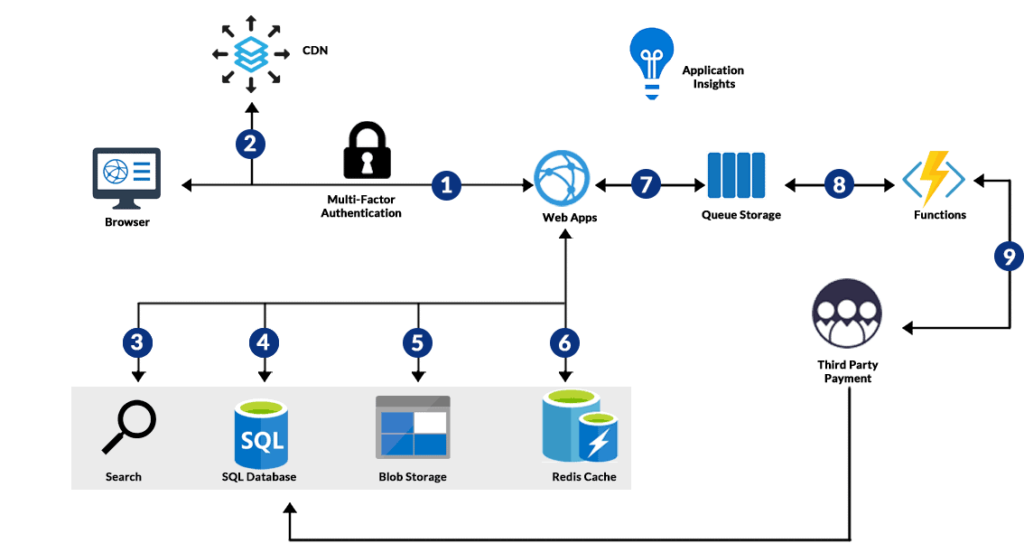
Scaling and Performance Optimization
Scaling Azure Functions
One of the key advantages of Azure Functions is its ability to scale automatically and handle varying workloads. Azure Functions provides two types of scaling:
-
Scale out: Azure Functions can scale out by adding more instances of a function to handle the incoming workload. As the number of incoming requests or event triggers increases, Azure Functions automatically scales out by adding more instances of the function to distribute the load.
-
Scale up: Azure Functions can also scale up by increasing the resources allocated to a function, such as CPU or memory. Scaling up can help improve the performance of your functions by providing more resources for execution.
By default, Azure Functions automatically scales based on the number of incoming triggers and the load on existing instances. However, you can also configure custom scaling rules based on different metrics, such as queue length, CPU utilization, or response time.
Optimizing Function Performance
To ensure optimal performance of your Azure Functions, it’s important to follow certain best practices and optimize your code and configurations. Here are some tips for optimizing function performance:
-
Code optimization: Write efficient and optimized code to minimize execution time and resource usage. Avoid unnecessary loops, database queries, or network calls that can slow down your function.
-
Memory management: Make sure to manage memory properly within your functions. Avoid memory leaks and unnecessary object allocations that can impact performance. Dispose of resources appropriately to free up memory.
-
Caching: Utilize caching mechanisms, such as Azure Cache for Redis, to store frequently accessed data. Caching can significantly reduce the response time of your functions and improve overall performance.
-
Asynchronous processing: Use asynchronous programming techniques to improve the responsiveness and scalability of your functions. Asynchronous processing allows your functions to handle multiple requests concurrently, resulting in better performance.
-
Resource allocation: Monitor and adjust the resources allocated to your functions. Consider increasing the memory or CPU allocation if your functions require more resources to execute efficiently.
By following these best practices and continuously monitoring the performance of your functions, you can ensure that your Azure Functions perform optimally and scale effectively.
Monitoring and Logging
Monitoring and logging are crucial for understanding the behavior and performance of your Azure Functions. Azure Functions provides several tools and services that help you monitor and diagnose issues:
-
Azure Application Insights: Azure Application Insights is a service that provides comprehensive application monitoring and diagnostics. By integrating Azure Functions with Application Insights, you can monitor the execution of your functions, track performance metrics, view logs, and set up alerts based on specific conditions.
-
Azure Monitor: Azure Monitor is a centralized monitoring service that provides insights into the performance and availability of your Azure resources. Azure Functions can be monitored using Azure Monitor to track metrics, set up alerts, and visualize the health and performance of your functions.
-
Logging and alerting: Azure Functions allows you to log messages and trace information during the execution of your functions. You can use the logging capabilities to identify and troubleshoot issues. Additionally, you can configure alerts based on specific logging conditions to receive notifications when certain conditions are met.
By using monitoring and logging tools, you can gain valuable insights into the behavior of your Azure Functions, identify performance bottlenecks, and proactively address any issues that may arise.
Securing Azure Functions
Authentication and Authorization
Security is a critical aspect of any application, and Azure Functions provides various mechanisms to secure your functions. Here are some ways to authenticate and authorize access to your functions:
-
Function-level authentication: Azure Functions supports function-level authentication, where you can require users or clients to provide a token or a key to access specific functions. This helps in preventing unauthorized access and ensures that only authenticated users can invoke your functions.
-
Azure Active Directory (AAD) integration: Azure Functions can be integrated with Azure Active Directory (AAD) to authenticate users or clients using their Azure AD credentials. By integrating with AAD, you can enforce granular access control policies and provide a secure authentication mechanism.
-
Custom authentication: If you require a custom authentication mechanism, Azure Functions allows you to implement your own authentication logic within your functions. You can validate authentication tokens, check user credentials, or integrate with third-party identity providers to authenticate and authorize access to your functions.
By leveraging these authentication mechanisms, you can ensure that your Azure Functions are secure and only accessible to authorized users or clients.
Securing Input and Output
In addition to authenticating and authorizing access to your functions, it’s important to secure the input and output of your Azure Functions. Here are some ways to secure the data flowing into and out of your functions:
-
Input validation: Validate and sanitize all input data to prevent security vulnerabilities such as injection attacks or cross-site scripting (XSS). Always validate user input and sanitize data before processing or storing it.
-
Secure connections: Ensure that all connections to external services, such as databases or APIs, are made over secure channels using HTTPS. Use encryption and secure protocols to protect data in transit.
-
Data encryption: Encrypt sensitive data at rest using Azure Storage Service Encryption or client-side encryption. This helps protect data stored in databases, queues, or storage accounts from unauthorized access.
-
Secrets management: Avoid hardcoding sensitive information, such as API keys or connection strings, in your function code. Instead, use Azure Key Vault or Azure Managed Identities to securely store and retrieve secrets. This helps mitigate the risk of accidental exposure of sensitive information.
By implementing these security measures, you can ensure that your Azure Functions are protected from potential security threats and that data is handled securely.
Applying Security Best Practices
In addition to the specific security measures mentioned above, it’s important to follow best practices for securing your Azure Functions. Here are some general security best practices:
-
Least privilege access: Grant the minimum level of access required to perform specific actions. Avoid giving excessive permissions to users or services.
-
Regular updates and patching: Keep your functions up to date by regularly applying security updates and patches. This helps protect against known vulnerabilities and ensures that your functions are running on secure and supported versions.
-
Security testing: Perform regular security testing and vulnerability scanning on your Azure Functions. This helps identify potential security weaknesses or vulnerabilities in your functions and allows you to take corrective actions.
-
Logging and monitoring: Implement robust logging and monitoring capabilities to detect and respond to potential security incidents. Monitor and analyze log data for any suspicious activities or unauthorized access attempts.
Following these security best practices can help ensure that your Azure Functions are protected against security threats and adhere to industry-standard security guidelines.
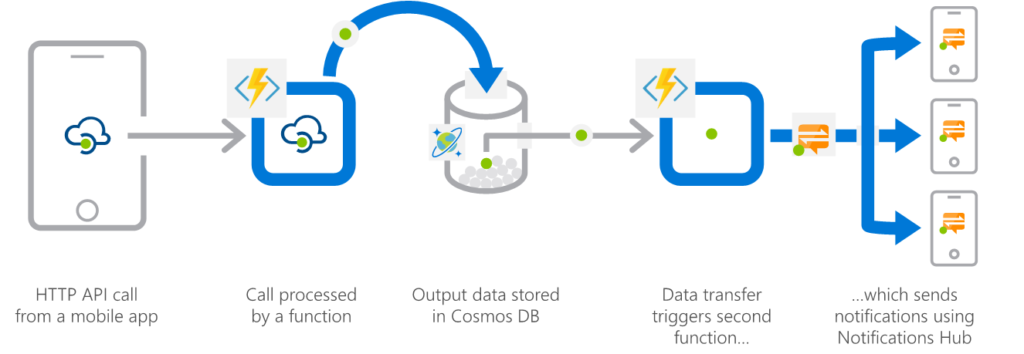
Integrating Azure Functions with Other Azure Services
Azure Storage
Azure Functions seamlessly integrate with Azure Storage, allowing you to read from and write to storage containers, tables, queues, and files. You can use various triggers and bindings to interact with Azure Storage:
-
Blob storage input/output bindings: Azure Functions can read from or write to Azure Blob Storage containers using Blob input/output bindings. This allows you to process files, retrieve images, or store data in Blob Storage.
-
Queue storage input/output bindings: Azure Functions can receive messages from or send messages to Azure Queue Storage using Queue input/output bindings. This enables you to implement reliable messaging patterns and build decoupled systems.
-
Table storage input/output bindings: Azure Functions can read data from or write data to Azure Table Storage using Table input/output bindings. This allows you to build applications that require NoSQL storage capabilities.
Azure Cosmos DB
Azure Cosmos DB is a globally distributed, multi-model database service provided by Azure. Azure Functions can integrate with Azure Cosmos DB to read and write data, perform queries, and trigger functions based on database operations. Some key integration points include:
-
DocumentDB input/output bindings: You can use DocumentDB input/output bindings to read from or write to Azure Cosmos DB. This allows for seamless integration with Azure Functions and enables building serverless data processing workflows.
-
Change feed triggers: Change feed triggers in Azure Functions can be used to listen to changes happening in Azure Cosmos DB and trigger a function whenever a new document is inserted, updated, or deleted. This enables reactive processing of data changes and allows for building event-driven workflows.
Azure Event Grid
Azure Event Grid is a fully managed event routing service provided by Azure. It allows you to consume and react to events from various Azure services, custom sources, or even third-party services. Azure Functions can be triggered based on events delivered by Azure Event Grid, providing a powerful mechanism for event-driven architectures. Some integration scenarios include:
-
Event Grid trigger: Azure Functions can be triggered directly by events delivered by Azure Event Grid. This allows you to build event-driven solutions where functions react to events such as new virtual machine creations, storage account changes, or custom events published by your applications.
-
Publishing events to Event Grid: Azure Functions can publish events to Azure Event Grid using output bindings. This enables you to emit events from your functions, which can then be processed by other services or consumed by custom event handlers.
Azure Logic Apps
Azure Logic Apps is a cloud-based service that allows you to build automated workflows and integration solutions. Azure Functions can be integrated with Azure Logic Apps to perform complex processing or execute custom logic as part of a larger workflow. Some integration scenarios include:
-
Function action in Logic Apps: Azure Functions can be invoked directly from Azure Logic Apps as a step in a workflow. This allows you to leverage the capabilities of functions to execute custom logic, perform computations, or interact with various services.
-
Logic Apps trigger in Functions: Azure Functions can listen to triggers delivered by Azure Logic Apps. This enables you to create functions that respond to specific events or messages generated by your workflows.
Azure Service Bus
Azure Service Bus is a messaging service that enables reliable and secure communication between distributed applications. Azure Functions can integrate with Azure Service Bus to receive messages from queues or topics, as well as publish messages to these destinations. Some integration scenarios include:
-
Service Bus trigger: Azure Functions can listen to messages in Azure Service Bus queues or topics and execute the defined logic when a new message arrives. This allows for building reliable and scalable messaging patterns.
-
Service Bus output bindings: Azure Functions can publish messages to Azure Service Bus queues or topics using output bindings. This enables you to push messages from your functions to other systems for further processing or consumption.
By leveraging the integration capabilities of Azure Functions, you can easily build powerful and fully integrated solutions that combine the strengths of various Azure services.
Testing and Debugging Azure Functions
Unit Testing Functions
Unit testing is an essential part of the software development lifecycle, and Azure Functions allow you to test your functions in isolation. You can write unit tests to validate the behavior and functionality of your functions. Here are some best practices for unit testing Azure Functions:
-
Mocking: Use test frameworks and mocking libraries to isolate your functions from external dependencies, such as storage or external services. Mock the inputs and outputs of your functions to simulate different scenarios and test edge cases.
-
Test data generation: Generate test data sets to cover various scenarios and validate the behavior of your functions. Create test cases that exercise different code paths and input/output combinations.
-
Automation: Automate the execution of unit tests as part of your build and release process. This helps ensure that your functions are tested consistently and any defects or issues are identified early in the development cycle.
By following these best practices, you can ensure the quality and correctness of your Azure Functions and catch any issues or bugs before they impact your application.
Integration Testing Functions
In addition to unit testing, it’s important to perform integration testing to validate the interaction of your Azure Functions with external systems and dependencies. Integration testing ensures that the individual functions work correctly together as a whole. Here are some best practices for integration testing Azure Functions:
-
Test environment setup: Set up test environments that closely resemble the production environment to test the integration of your functions with other services and resources. Use separate instances of external services, such as databases or queues, for testing purposes.
-
End-to-end testing: Perform end-to-end testing by simulating real-world scenarios and validating the behavior of your functions across multiple components and services. Test the entire workflow and verify the correctness of the outputs and side effects.
-
Test automation: Automate the execution of integration tests as part of your build and release process. This ensures that integration tests are run consistently and any regressions or defects are identified early in the development cycle.
By integrating integration testing into your development process, you can ensure that your Azure Functions work seamlessly with other services and dependencies, providing a robust and reliable system.
Debugging Functions
Azure Functions provide various tools and techniques for debugging and troubleshooting issues during development. Here are some debugging techniques for Azure Functions:
-
Local development: Use Azure Functions Core Tools and local development environments to run and debug your functions locally. This allows you to test your functions in a controlled environment before deploying them to Azure.
-
Logging and diagnostics: Use logging statements within your functions to capture relevant information during execution. You can log messages, errors, or custom telemetry to help troubleshoot issues.
-
Remote debugging: Azure Functions supports remote debugging, which allows you to attach a debugger to your running functions in Azure. This enables you to step through the code, inspect variables, and diagnose issues in real-time.
-
Monitoring and alerts: Configure monitoring and alerts for your functions using Azure Application Insights or Azure Monitor. Set up alerts to notify you when specific conditions or errors occur, allowing you to investigate and resolve issues proactively.
By utilizing these debugging techniques and tools, you can quickly identify and resolve issues during the development and deployment of your Azure Functions.
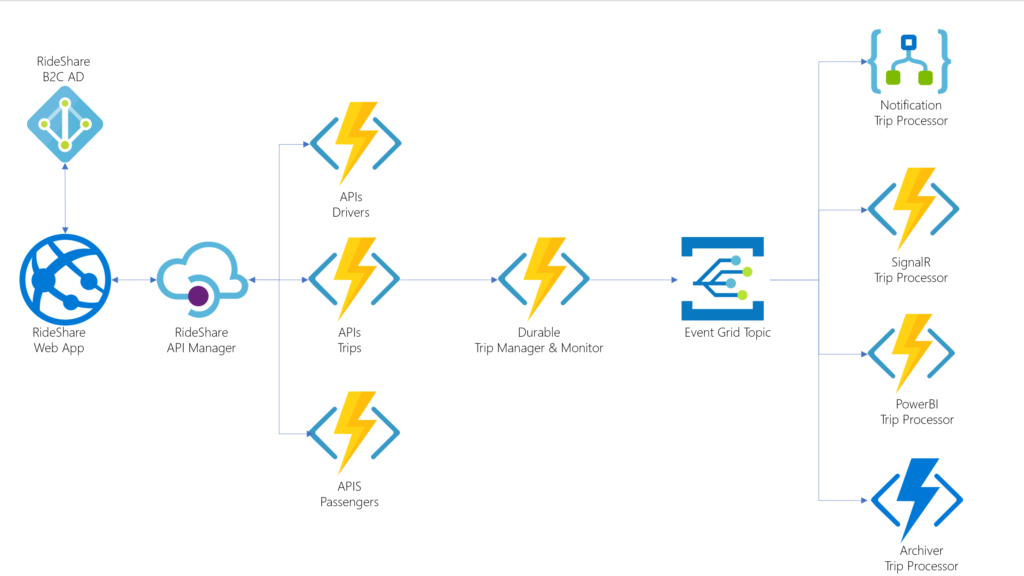
Continuous Deployment and DevOps with Azure Functions
Setting up Continuous Deployment
Continuous Deployment (CD) is a software development practice that enables you to automatically deploy your applications or functions to production environments as soon as changes are committed to the source code repository. Azure Functions can be integrated into CD pipelines, allowing you to automate the deployment process. Here’s how you can set up continuous deployment for Azure Functions:
-
Connect to source control: Connect your Azure Function App to your source code repository, such as Azure Repos, GitHub, or Bitbucket. This allows Azure Functions to monitor the repository for changes and trigger deployments when new commits are made.
-
Configure build pipeline: Set up a build pipeline in your chosen CI/CD tool, such as Azure DevOps or Jenkins. Configure the build pipeline to build and package your functions into deployable artifacts, such as Azure Function App packages or Docker containers.
-
Configure release pipeline: Configure a release pipeline in your CI/CD tool to deploy the built artifacts to the target environment (e.g., staging or production). Define the necessary deployment steps, such as creating or updating the Function App, deploying the functions, and configuring application settings.
-
Automate deployment: Set up triggers in your CI/CD tool to automatically start the build and release pipelines whenever changes are pushed to the source code repository. This ensures that your functions are deployed consistently and automatically whenever new changes are made.
By implementing continuous deployment for your Azure Functions, you can streamline the development and release process, accelerate time to market, and ensure that your functions are always up to date.
Using Git and Azure DevOps
Azure DevOps is a suite of development tools and services provided by Microsoft. It enables teams to plan, develop, test, and deliver software more efficiently. Azure Functions can be seamlessly integrated with Azure DevOps to enable end-to-end DevOps workflows. Here’s how you can use Azure DevOps and Git with Azure Functions:
-
Source control: Use Azure DevOps to host your source code repository. Azure DevOps provides Git repositories where you can manage and version your Azure Functions code.
-
Build pipelines: Set up build pipelines in Azure DevOps to build, package, and test your Azure Functions code. Configure the pipeline to compile the functions, package them into deployable artifacts, and run any required tests.
-
Release pipelines: Configure release pipelines in Azure DevOps to deploy your Azure Functions to the desired environments. Define the necessary deployment steps, such as creating or updating the Function App, deploying the functions, and configuring application settings.
-
Continuous integration and deployment: Configure triggers in Azure DevOps to automatically start the build and release pipelines whenever changes are pushed to the source code repository. This ensures that your functions are built, tested, and deployed automatically whenever new changes are made.
By leveraging Azure DevOps and Git, you can establish an end-to-end DevOps workflow for your Azure Functions, ensuring efficient collaboration, version control, and automated deployments.
CI/CD Pipelines for Azure Functions
Continuous Integration and Continuous Deployment (CI/CD) pipelines are essential for efficient and reliable software delivery. Azure Functions can be seamlessly integrated into CI/CD pipelines using various tools and services. Here are some best practices for implementing CI/CD pipelines for Azure Functions:
-
Automated builds: Set up automated build pipelines that compile, package, and test your Azure Functions code. Automated builds ensure that your functions are built and tested consistently with each code change.
-
Artifact management: Use artifact repositories or container registries to store your built artifacts, such as Azure Function App packages or Docker containers. Artifacts are used as inputs for the deployment process and allow you to track and version your deployments.
-
Environment provisioning: Automate the provisioning of the target environments, such as staging or production, using infrastructure-as-code tools like Azure Resource Manager templates or Terraform. Provisioning environments as code ensures consistency and reproducibility across deployments.
-
Automated deployments: Configure release pipelines that automate the deployment of your Azure Functions to the target environments. Define the necessary deployment steps, such as creating or updating the Function App, deploying the functions, and configuring application settings.
-
Testing and validation: Include automated test suites in your CI/CD pipelines to validate the functionality and correctness of your functions. Run unit tests, integration tests, and any required validations as part of the deployment process.
-
Monitoring and alerts: Set up monitoring and alerts for your CI/CD pipelines to receive notifications when deployments fail or encounter issues. Monitor the success rate and performance of your deployments to identify and resolve any deployment-related issues.
By implementing CI/CD pipelines for your Azure Functions, you can streamline the development and release process, ensure consistent deployments, and reduce the risk of human error.
Monitoring and Diagnostics
Azure Application Insights
Azure Application Insights is a comprehensive application performance monitoring and diagnostics service provided by Azure. It allows you to monitor the availability, performance, and usage of your Azure Functions. Here’s how you can use Azure Application Insights with Azure Functions:
-
Instrumentation: Instrument your Azure Functions with the Application Insights SDK to capture telemetry data during execution. Include logging statements and custom telemetry annotations to capture relevant information about the execution flow, performance metrics, and exceptions.
-
Request tracking: Use Application Insights to track the incoming HTTP requests and their response times. Monitor the performance of your functions, identify slow endpoints or bottlenecks, and optimize the execution flow.
-
Performance monitoring: Monitor and analyze the performance metrics of your Azure Functions, such as CPU utilization, memory usage, and response times. Set up alerts based on specific performance thresholds to be notified when performance issues occur.
-
Exception tracking: Use Application Insights to capture and track exceptions and errors that occur during the execution of your Azure Functions. Identify common error patterns, investigate the root causes of exceptions, and take corrective actions.
-
Dependency tracking: Monitor the dependencies of your Azure Functions, such as calls to databases, API services, or external systems. Track response times, failures, and bottlenecks in the dependencies to gain insights into the overall performance and health of your application.
By leveraging the capabilities of Azure Application Insights, you can gain real-time insights into the behavior and performance of your Azure Functions, identify issues proactively, and optimize the overall system.
Azure Monitor
Azure Monitor is a centralized monitoring and diagnostics service provided by Azure. It allows you to monitor the performance, availability, and health of your Azure resources, including Azure Functions. Here’s how you can use Azure Monitor with Azure Functions:
-
Metrics and logs: Azure Monitor collects metrics and logs from your Azure Functions and provides a centralized view of the performance and health of your functions. You can view and analyze metrics such as CPU usage, memory consumption, and response times.
-
Alerts and notifications: Set up alerts and notifications in Azure Monitor to be notified when specific conditions or thresholds are met. For example, you can configure alerts to trigger when a certain number of exceptions occur within a defined time frame.
-
Dashboards and visualizations: Create custom dashboards and visualizations in Azure Monitor to track the performance and health of your Azure Functions. Customize the layout and view metrics across multiple functions or associated resources on a single dashboard.
-
Log Analytics integration: Azure Monitor integrates with Azure Log Analytics, which allows you to collect, analyze, and query log data from your Azure Functions. By using Log Analytics, you can gain deeper insights into the behavior of your functions and troubleshoot issues effectively.
By utilizing Azure Monitor, you can have a holistic view of the performance and health of your Azure Functions, set up proactive alerts, and diagnose issues quickly and efficiently.
Logging and Alerting
Logging and alerting are crucial aspects of monitoring and diagnostics for Azure Functions. Azure Functions provide built-in logging capabilities that allow you to capture and analyze relevant information during the execution of your functions. Here’s how you can leverage logging and alerting in Azure Functions:
-
Application logging: Use the built-in logging capabilities of Azure Functions to log messages, errors, or custom telemetry during function execution. You can log information to various sinks, such as Azure Blob Storage, Azure Table Storage, or Azure Application Insights.
-
Custom logging: Extend the logging capabilities by adding custom log messages or annotations to important stages in your function code. Log the inputs and outputs of your functions, track the performance metrics, or log custom log messages for troubleshooting purposes.
-
Alerting and notifications: Set up alerts and notifications to be informed when specific events or conditions occur. Use Azure Monitor or Azure Application Insights to configure alerts based on specific performance metrics, exceptions, or error counts.
By leveraging the built-in logging capabilities and configuring alerts, you can proactively monitor the behavior and performance of your Azure Functions, identify issues early, and respond to potential problems before they impact your application.
In conclusion, Azure Functions provides an easy and efficient way to build and deploy serverless applications. With its key features, support for multiple programming languages, and seamless integration with other Azure services, Azure Functions offers a powerful platform for serverless compute. By following the best practices mentioned in this article, you can maximize the benefits of Azure Functions and build scalable, secure, and highly performant serverless applications.