In this article, we take you on an exciting journey as we explore the world of machine learning resources with GCP AI Hub. Whether you’re a seasoned ML professional or just starting out, GCP AI Hub is the ultimate platform for sharing and discovering a wide range of ML resources. From pre-trained models to code snippets and tutorials, we’ll show you how this powerful tool can revolutionize your machine learning endeavors. Join us as we dive into the world of GCP AI Hub and unlock the potential of machine learning like never before.

What is GCP AI Hub?
GCP AI Hub is a platform that allows users to share, discover, and collaborate on machine learning (ML) resources. It provides a centralized repository for ML models, datasets, APIs, and other related resources, making it easier for users to find and access the resources they need. Whether you are a data scientist, developer, or researcher, GCP AI Hub offers a wide range of ML resources that can accelerate your projects and help you build innovative applications.
Overview of GCP AI Hub
GCP AI Hub serves as a hub for ML resources, providing a seamless experience for users to explore and utilize the vast array of offerings. The platform is built on Google Cloud Platform (GCP), leveraging its scalable infrastructure and powerful tools. With GCP AI Hub, users can find pre-trained models, datasets, and APIs, as well as contribute their own resources to the community. The platform also promotes collaboration and knowledge sharing among ML practitioners, fostering a vibrant community of experts who can learn, connect, and grow together.
Importance of ML Resources
Machine learning has become an integral part of many industries, powering applications across various domains such as natural language processing, computer vision, and recommendation systems. However, developing ML models from scratch can be time-consuming and resource-intensive. This is where ML resources play a crucial role. By leveraging existing models, datasets, and APIs, developers can save time, enhance the accuracy of their applications, and rapidly deploy intelligent solutions. GCP AI Hub provides a one-stop shop for accessing these valuable resources, boosting productivity and reducing development costs.

Getting Started with GCP AI Hub
To get started with GCP AI Hub, you’ll first need to create an account. Creating an account is a straightforward process that requires a Google account. Once you have your account set up, you can easily access GCP AI Hub through the Google Cloud Console. From there, you can navigate through the platform’s intuitive interface and start exploring the ML resources available.
Navigating the GCP AI Hub platform
The GCP AI Hub platform is designed to be user-friendly and easily navigable. Upon logging in, you’ll find a variety of options to browse and search for ML resources. The platform offers a search functionality that allows you to enter specific keywords or phrases to find relevant resources. Additionally, you can browse through different categories to discover resources based on your interests or project requirements. With filtering options, you can narrow down your search based on criteria such as popularity, relevance, and resource type.
Discovering ML Resources
One of the key features of GCP AI Hub is its powerful search functionality. By inputting relevant keywords or phrases, you can quickly find ML resources that meet your specific requirements. The search results will display a list of resources, and you can further refine your search by applying filters such as resource type, usage rights, or popularity. Whether you are looking for a specific model, dataset, or API, GCP AI Hub’s search functionality ensures that you can find what you need efficiently.

Browse categories
In addition to the search functionality, GCP AI Hub offers a categorization system that allows users to browse ML resources based on their respective categories. Whether you are interested in natural language processing, computer vision, or reinforcement learning, you can easily navigate through the categories and explore the resources available in each category. This categorization system makes it easier for users to discover ML resources that align with their interests and project requirements.
Filtering options
To further enhance the resource discovery process, GCP AI Hub provides various filtering options. Users can apply filters based on popularity, relevance, or resource type to narrow down the search results. For example, if you are looking for the most popular ML models, you can sort the results by popularity. Additionally, you can filter resources based on their usage rights to ensure compliance with licensing requirements. These filtering options help users find ML resources that best suit their needs and preferences.
Popular ML Resources on GCP AI Hub
GCP AI Hub hosts a wide range of ML resources that have gained popularity in the ML community. One of the highlights is the collection of AI models and datasets. These models and datasets cover a diverse range of domains, such as image classification, speech recognition, and sentiment analysis. These pre-trained models and datasets provide a head start for developers, allowing them to leverage cutting-edge technology and address complex ML challenges more efficiently.
Additionally, GCP AI Hub offers pre-trained ML APIs that enable developers to integrate powerful ML capabilities into their applications with minimal effort. These APIs cover various use cases, including text analysis, translation, and object detection. By leveraging these pre-trained APIs, developers can save time and resources, as they don’t have to build and train ML models from scratch. The availability of pre-trained ML APIs on GCP AI Hub empowers developers to add intelligence to their applications and unlock new possibilities.
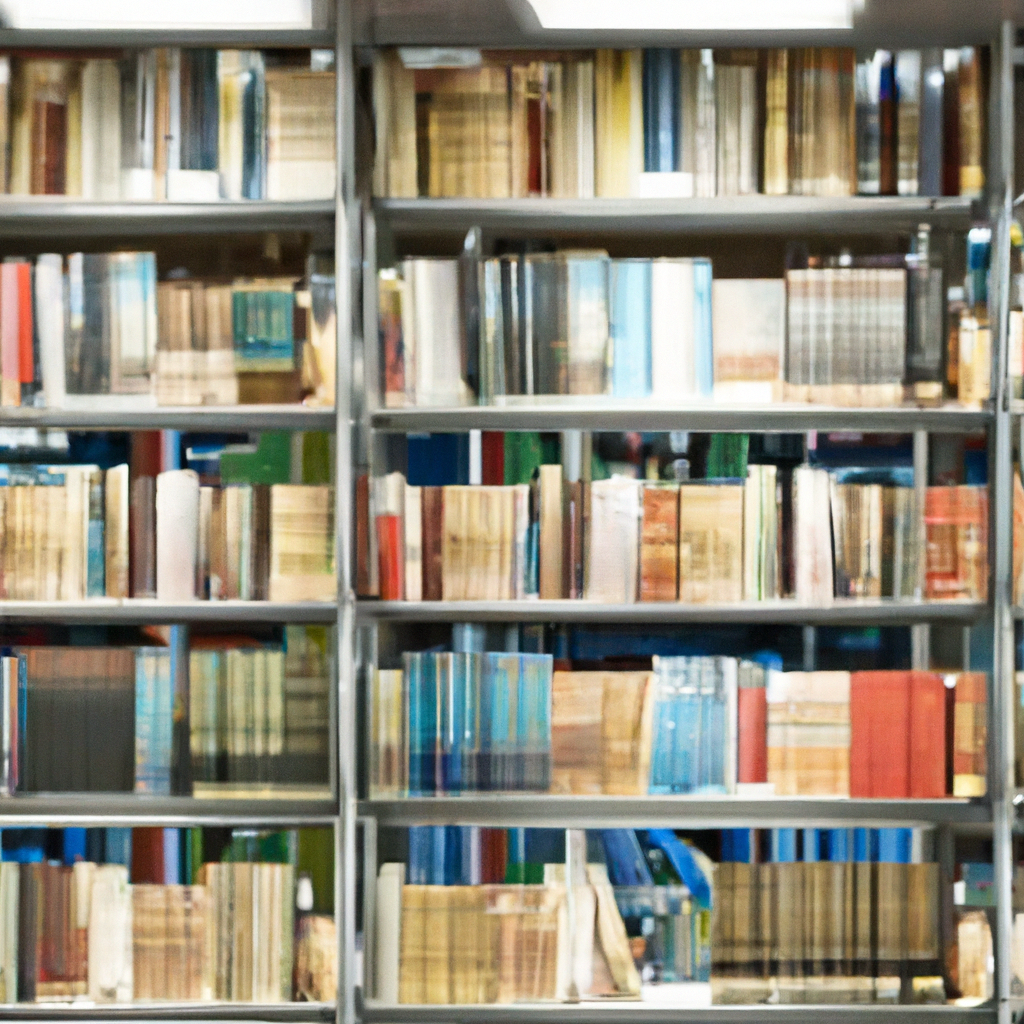
Contributing to GCP AI Hub
GCP AI Hub is more than just a platform for resource consumption. It also encourages users to contribute their own ML resources to the community. Whether you have developed a novel ML model, created a comprehensive dataset, or built an innovative ML API, you can share your work on GCP AI Hub. Uploading your ML resources is a simple process, and it allows you to showcase your expertise, contribute to the ML community, and potentially receive feedback and recognition from your peers.
Best practices for contribution
When contributing your ML resources to GCP AI Hub, it’s important to follow best practices to ensure the quality and usability of your work. First and foremost, provide clear documentation and instructions for users to understand and utilize your resources effectively. It is also important to include appropriate usage rights and licenses to protect your intellectual property and ensure compliance. Additionally, consider providing example code or applications that demonstrate the usage of your resources, as it can greatly assist users in integrating them into their own projects.
Collaboration and Community on GCP AI Hub
GCP AI Hub not only serves as a resource repository but also fosters collaboration and community-building among ML practitioners. Users can share ML resources they find valuable, making them easily accessible to others. This sharing culture enables knowledge exchange and encourages practitioners to learn from one another. Furthermore, GCP AI Hub facilitates the formation of ML communities where like-minded individuals can connect, collaborate, and discuss ML-related topics. These communities provide a supportive environment for practitioners to seek guidance, share insights, and collectively advance the field of machine learning.
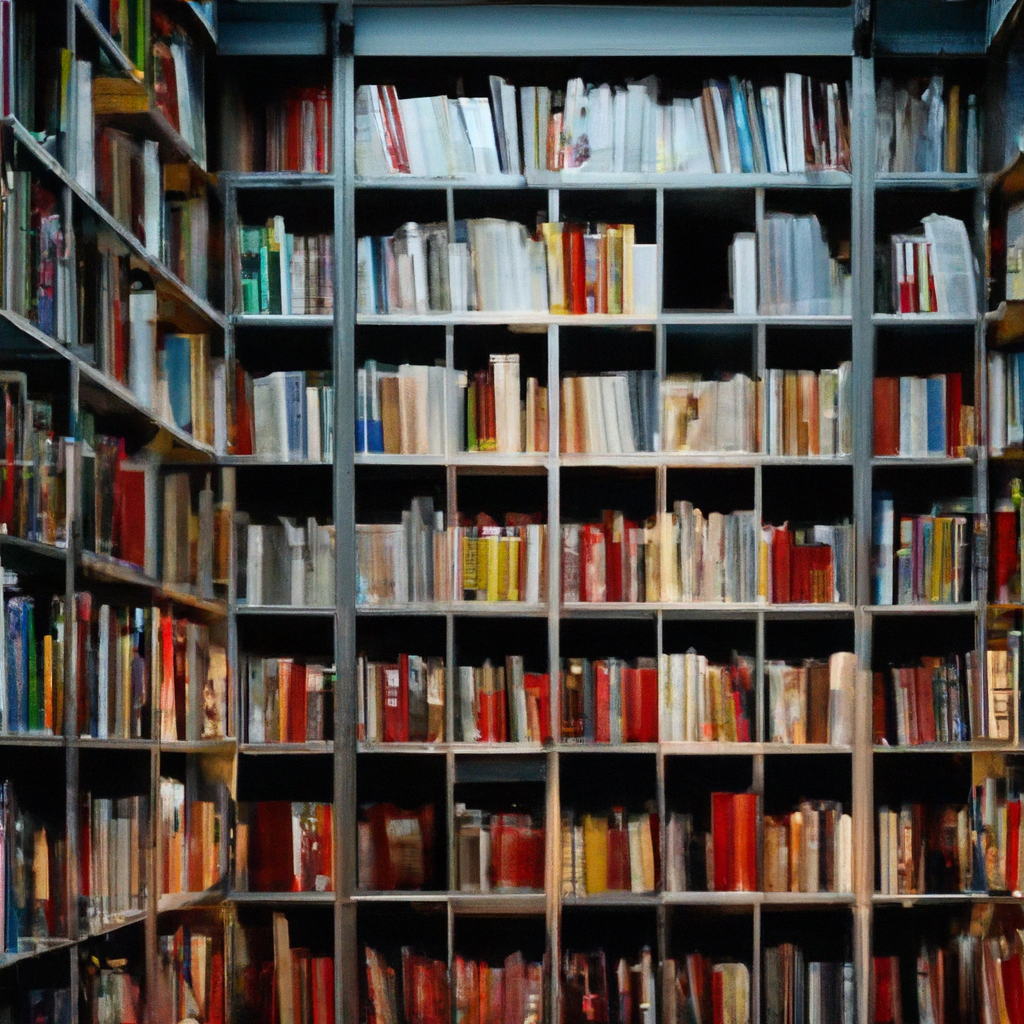
Sharing ML resources
One of the core features of GCP AI Hub is the ability to share ML resources with the community. If you come across a valuable ML model, dataset, or API, you can easily share it on GCP AI Hub for others to benefit from. By sharing your resources, you contribute to the collective knowledge pool and empower other developers and researchers to leverage your work in their projects. Moreover, sharing your ML resources on GCP AI Hub can lead to collaboration opportunities, as other users may reach out to you with feedback or ideas for joint projects.
Joining or creating ML communities
GCP AI Hub provides a platform for ML practitioners to join or create communities centered around specific ML topics or domains. These communities allow practitioners to connect with others who share similar interests and expertise. By joining a community, you can engage in discussions, seek advice, and collaborate with other members who might have valuable insights or expertise in your area of focus. On the other hand, if there are no existing communities that align with your interests, you can take the initiative to create a new community and attract like-minded individuals to join and contribute.
Ensuring Security and Privacy
Security and privacy are paramount when dealing with ML resources, especially when working with sensitive data or proprietary algorithms. GCP AI Hub prioritizes data protection and provides measures to ensure the security of ML resources. Resources on the platform are subjected to rigorous vetting processes to verify their safety and integrity. Furthermore, access control and permissions can be set at the individual or organization level, giving users control over who can access and modify their resources. These security measures help maintain a safe and trusted environment for ML practitioners on GCP AI Hub.
Data protection measures
GCP AI Hub employs various data protection measures to safeguard ML resources. These measures include encryption of data at rest and in transit, as well as access controls to limit unauthorized access. By encrypting data, sensitive information is rendered unreadable to unauthorized parties, minimizing the risk of data breaches. Additionally, access controls ensure that only authorized users have the necessary permissions to access and modify ML resources. These data protection measures contribute to the overall security and privacy of the platform, giving users peace of mind when working with valuable ML assets.
Access control and permissions
GCP AI Hub allows users to set granular access control and permissions for their ML resources. This enables resource owners to determine who can view, edit, or use their resources. Access control can be set at both the individual and organization levels, providing flexibility for users to manage permissions based on their specific requirements. By controlling access to their resources, users can ensure that sensitive data or proprietary algorithms are only accessed by authorized individuals or teams. This level of control helps protect intellectual property and maintain the privacy and security of ML resources on GCP AI Hub.
Integration with Google Cloud Platform
GCP AI Hub seamlessly integrates with other services and tools within the Google Cloud Platform ecosystem. This integration allows users to leverage the full power of GCP’s infrastructure and services when working with ML resources. For example, by connecting GCP AI Hub to Google Cloud AI Platform, users can easily deploy and serve their ML models at scale. This integration also enables users to take advantage of GCP’s data processing, storage, and visualization capabilities, enhancing their overall ML workflow and productivity.
Connecting GCP AI Hub to other GCP services
To connect GCP AI Hub to other GCP services, users can utilize GCP’s powerful APIs and SDKs. These tools provide seamless integration between GCP AI Hub and other services, allowing users to leverage ML resources in their projects. Whether it’s accessing datasets stored in Google Cloud Storage or utilizing AI models with Google Cloud AutoML, the integration capabilities enable users to create end-to-end ML workflows that span multiple GCP services. This connectivity not only enhances the functionality of ML applications but also simplifies the development and deployment process.
Working with Google Cloud AI Platform
Google Cloud AI Platform is an integral part of the GCP ecosystem and serves as a powerful tool for training, deploying, and managing ML models. By connecting GCP AI Hub to Google Cloud AI Platform, users can take advantage of its extensive capabilities. For instance, users can train their ML models using the scalable infrastructure provided by Google Cloud AI Platform, and then deploy the models for serving with ease. The integration between GCP AI Hub and Google Cloud AI Platform enables users to leverage cutting-edge tools and services, empowering them to build and deploy ML models at scale.
GCP AI Hub Documentation and Support
GCP provides comprehensive official documentation that helps users understand and utilize GCP AI Hub effectively. The documentation covers various topics, including getting started guides, tutorials, and best practices for using GCP AI Hub. It serves as a valuable resource for users who are new to the platform or want to explore advanced features. Additionally, GCP offers support channels where users can seek assistance for any issues or questions regarding GCP AI Hub. The combination of well-documented resources and reliable support ensures that users can make the most out of GCP AI Hub and overcome any obstacles along the way.
Official documentation
GCP AI Hub’s official documentation provides a wealth of information to help users navigate and utilize the platform. The documentation covers a wide range of topics, including platform features, resource management, and collaboration functionalities. It includes step-by-step guides, code examples, and best practices, making it easy for users to understand and implement the various aspects of GCP AI Hub. Whether you are a beginner or an experienced ML practitioner, the official documentation serves as a valuable reference to ensure a smooth experience with GCP AI Hub.
Receiving support from GCP
In addition to the documentation, GCP offers various support channels for users to seek assistance with GCP AI Hub. Users can reach out to GCP’s support team through online forums, email, or live chat to get help with any technical issues or questions they may have. GCP’s support team comprises highly knowledgeable experts who can provide guidance and solutions to ensure a seamless experience with GCP AI Hub. The availability of reliable support further enhances the user experience and ensures that users can leverage GCP AI Hub to its fullest potential.
Conclusion
GCP AI Hub is a game-changer for ML practitioners, providing a treasure trove of resources and fostering a vibrant community of experts. The platform enables users to share, discover, and collaborate on ML resources, ultimately accelerating the development and deployment of intelligent applications. By leveraging the vast array of ML models, datasets, and APIs available on GCP AI Hub, users can save time, enhance the accuracy of their applications, and tap into the latest advancements in the field of machine learning. So, why wait? Explore GCP AI Hub today and unlock a world of possibilities for your ML projects.
