Centralized Log Management Using GCP Cloud Logging is a groundbreaking solution that revolutionizes the way we handle log data. With GCP Cloud Logging, log management becomes seamless, efficient, and hassle-free. By centralizing all logs into a single platform, organizations can easily collect, analyze, and monitor their logs in real-time. Say goodbye to scattered log files and tedious manual review – GCP Cloud Logging empowers businesses to gain valuable insights, troubleshoot issues, and improve overall system performance effortlessly. So, if you’re tired of log management headaches, it’s time to embrace the power of GCP Cloud Logging.

Overview of Centralized Log Management
Importance of centralized log management
Centralized log management plays a crucial role in modern IT operations, allowing organizations to collect, store, and analyze logs from various sources in a unified and efficient manner. By centralizing logs, businesses can gain valuable insights into system performance, identify issues, and proactively address security threats. This approach not only simplifies log management but also improves operational efficiency, reduces troubleshooting time, and enhances overall system reliability.
Advantages of using GCP Cloud Logging for centralized log management
GCP Cloud Logging, a part of Google Cloud Platform’s (GCP) robust suite of services, offers a highly scalable and reliable solution for centralized log management. By leveraging GCP Cloud Logging, organizations can benefit from its array of features, such as real-time log ingestion, powerful log querying capabilities, and seamless integration with GCP’s monitoring and analytics tools. This ensures efficient log analysis, effective troubleshooting, and enables organizations to detect and resolve issues promptly, minimizing potential downtime and enhancing the customer experience.
Key components of centralized log management
Centralized log management comprises several key components that work together to ensure the seamless collection, storage, and analysis of logs. These components include log sources, log agents, log sinks, log filters, and retention policies. Log sources refer to the systems, applications, or infrastructure that generate logs. Log agents, on the other hand, are responsible for collecting and forwarding logs from various sources to a central repository. Log sinks define where the logs should be stored and can be configured to send logs to different destinations. Log filters help categorize and organize logs based on predefined criteria, while retention policies determine how long logs should be retained. By understanding and effectively utilizing these components, organizations can implement a robust centralized log management system.
Introduction to GCP Cloud Logging
Overview of GCP Cloud Logging
GCP Cloud Logging is a fully managed service offered by Google Cloud Platform that enables organizations to consolidate and manage their logs in a centralized, scalable, and secure manner. It provides a unified interface to collect, store, and analyze logs from various sources, including applications, infrastructure, and services running on GCP. With GCP Cloud Logging, organizations can gain real-time visibility into their systems, troubleshoot issues efficiently, and proactively monitor and optimize their operations.
Features and benefits of GCP Cloud Logging
GCP Cloud Logging offers a comprehensive set of features and benefits that make it a compelling choice for centralized log management. Real-time log ingestion ensures that logs are collected and made available for analysis without delay. The integration with GCP’s monitoring and analytics tools allows organizations to derive valuable insights and improve operational efficiency. GCP Cloud Logging also provides powerful log querying capabilities through its intuitive query language, enabling users to filter, sort, and search logs efficiently. Additionally, GCP Cloud Logging offers advanced log analytics, log-based metrics, and alerting capabilities, allowing organizations to proactively monitor their systems and promptly respond to any issues. With its scalable and reliable infrastructure, GCP Cloud Logging ensures that organizations can handle logs of any volume and meet their log management requirements effectively.

Setting Up Centralized Log Management
Creating a GCP project
To get started with GCP Cloud Logging, organizations first need to create a GCP project. A GCP project acts as a logical container for resources, including logs. Creating a project is a straightforward process that involves providing basic information such as project name, ID, and billing account. Once the project is created, users can access the project dashboard to manage its resources, including GCP Cloud Logging.
Enabling GCP Cloud Logging
After creating a GCP project, the next step is to enable GCP Cloud Logging for the project. Enabling GCP Cloud Logging allows organizations to start collecting and managing logs within their project. This can be done through the GCP Console or programmatically using the GCP command-line interface or API. Once GCP Cloud Logging is enabled, organizations can configure various settings and options to tailor the log management system according to their specific requirements.
Configuring log sinks
Log sinks define the destination where logs should be stored or forwarded. GCP Cloud Logging supports multiple log sinks, including Google Cloud Storage, BigQuery, Pub/Sub, and Cloud Monitoring. Organizations can configure log sinks based on their desired log storage and analysis needs. For example, logs can be stored in Google Cloud Storage for long-term archival or ingested into BigQuery for further analysis using SQL queries. By leveraging the flexibility of log sinks, organizations can customize their log management workflow to suit their specific use cases.
Defining log filters
Defining log filters allows organizations to categorize and organize their logs based on specific criteria. Log filters provide a way to include or exclude certain logs from being stored or forwarded. For example, organizations can create filters to only collect logs related to specific services or critical error messages. This helps in reducing noise and focusing on the most relevant logs for analysis. GCP Cloud Logging offers a powerful and flexible filtering mechanism that allows organizations to define complex filters using a query-like syntax.
Defining retention policies
Retention policies determine how long logs should be retained in the log management system. GCP Cloud Logging provides organizations with the ability to define retention policies based on their compliance and regulatory requirements. Logs can be retained for a specified duration, ranging from a few days to several years. This ensures that organizations can store logs for a sufficient period to meet their auditing and analysis needs. Retention policies can be configured at the project level or for specific log sinks, providing granular control over log retention.
Collecting and Ingesting Logs
Different log sources
Centralized log management involves collecting logs from various sources, including applications, operating systems, services, and infrastructure components. GCP Cloud Logging supports a wide range of log sources, both within the GCP ecosystem and external systems. Within GCP, logs can be collected from GCP services like Compute Engine, App Engine, and Kubernetes Engine. External systems can also send their logs to GCP Cloud Logging using various methods such as syslog, Google Cloud Pub/Sub, or custom log agents.
Configuring log agents
Log agents play a critical role in collecting and forwarding logs from various sources to GCP Cloud Logging. GCP provides dedicated log agents for its services, such as Stackdriver Logging agent for Compute Engine and Fluentd for Kubernetes Engine. These agents can be easily configured to collect logs and forward them to GCP Cloud Logging. For external systems, organizations can use open-source log agents like Fluentd or third-party integrations to collect logs and route them to GCP Cloud Logging.
Ingesting logs from external systems
In addition to GCP services, GCP Cloud Logging supports the ingestion of logs from external systems. External systems can send their logs to GCP Cloud Logging using various protocols and methods. For example, syslog-based log sources can send logs over TCP or UDP to a designated syslog server, which can then forward the logs to GCP Cloud Logging. Google Cloud Pub/Sub can also be used as a reliable messaging system to ingest logs by publishing log data to specific Pub/Sub topics.

Organizing Logs
Creating log exclusions and inclusions
Organizing logs is essential to effectively manage log volumes and focus on the most critical logs. GCP Cloud Logging provides the ability to create log exclusions and inclusions to filter logs based on specific criteria. Log exclusions allow organizations to define rules to exclude certain logs from being stored or forwarded. This is useful for filtering out logs that are not relevant for analysis or that may contain sensitive information. Log inclusions, on the other hand, allow organizations to specify rules to include logs that match specific criteria.
Using log labels
Log labels provide organizations with a way to add metadata or tags to their logs for better organization and classification. GCP Cloud Logging allows users to define custom log labels that can be associated with log entries. These labels can be used to categorize logs based on attributes such as severity, source, or application. Log labels can be used in conjunction with log filters to further refine log analysis and search.
Managing log hierarchies
GCP Cloud Logging supports the concept of log hierarchies, allowing organizations to organize logs in a hierarchical structure based on their needs. Logs can be structured based on factors like application, environment, team, or location. This hierarchical organization provides a logical structure to logs, making it easier to navigate and manage logs across different dimensions. By effectively managing log hierarchies, organizations can streamline log analysis, troubleshooting, and monitoring efforts.
Searching and Querying Logs
Using GCP Cloud Logging Query Language
GCP Cloud Logging provides a powerful query language that allows users to search and retrieve logs based on specific criteria. The query language supports various operators and functions to filter, sort, and aggregate logs. Users can search logs based on log levels, time ranges, log text, or any other log attribute. Additionally, the query language supports advanced features like regular expressions and logical operators, enabling complex log analysis.
Filtering and sorting logs
GCP Cloud Logging offers flexible options to filter and sort logs to focus on specific log entries. Users can apply filters based on log attributes, log levels, timestamps, or custom labels. This allows organizations to narrow down their log search and focus on the most relevant logs for analysis. Sorting logs based on attributes like timestamps or severity levels helps in gaining insights into patterns, trends, and time-based analysis.
Advanced log queries and analytics
GCP Cloud Logging provides advanced log querying and analytics capabilities that enable organizations to extract valuable insights from their logs. Users can perform aggregations, statistical analysis, and mathematical computations on log data to derive meaningful metrics and indicators. This helps in identifying anomalies, trends, and system behavior patterns. By leveraging advanced log queries and analytics, organizations can gain deeper insights and make data-driven decisions to optimize their systems and operations.

Monitoring and Alerting
Creating log-based metrics
GCP Cloud Logging allows organizations to define log-based metrics to monitor specific events or conditions within their logs. Log-based metrics are derived from log entries and can be used to track the occurrence of certain events or calculate aggregates across logs. Organizations can define threshold-based metrics to trigger alerts or create dashboards to visualize log-based metrics. Log-based metrics provide an effective way to monitor system health, track performance, and detect anomalous behavior.
Configuring log-based alerts
GCP Cloud Logging provides a comprehensive alerting system that allows organizations to configure notifications based on log entries and metrics. Organizations can define alerting policies to monitor specific log conditions and trigger notifications via email, SMS, or other notification channels. Alerting policies can be customized with different conditions, severity levels, and escalations. This helps organizations stay proactive and promptly respond to any critical events or issues.
Integrating with monitoring tools
GCP Cloud Logging seamlessly integrates with GCP’s broad range of monitoring tools to provide a holistic monitoring and alerting solution. Organizations can leverage tools like Google Cloud Monitoring, Google Cloud Operations Suite, or third-party monitoring solutions to gain real-time insights, visualize log data, and correlate logs with other system metrics. By integrating GCP Cloud Logging with monitoring tools, organizations can create comprehensive monitoring dashboards, automate incident response workflows, and ensure effective system management.
Analyzing Logs
Exporting logs for analysis
GCP Cloud Logging offers the ability to export logs to external systems for further analysis. Organizations can export logs to destinations such as Google Cloud Storage, Google BigQuery, or third-party data analysis platforms. Exporting logs to external systems allows organizations to leverage advanced data analysis techniques, machine learning, or custom analytics pipelines to extract valuable insights from their logs. Exporting logs for analysis can help uncover hidden patterns, identify performance bottlenecks, and optimize system behavior.
Utilizing BigQuery for log analysis
Google BigQuery, a powerful data warehouse offered by GCP, can be utilized for log analysis and querying. Organizations can export logs from GCP Cloud Logging to BigQuery to perform complex SQL queries and gain deeper insights into log data. BigQuery’s scalability and fast query performance enable organizations to analyze large volumes of log data in real-time. By leveraging BigQuery for log analysis, organizations can unlock the full potential of their log data and derive valuable insights to enhance system performance, detect security threats, or improve operational efficiency.
Integrating with other analytics platforms
In addition to BigQuery, GCP Cloud Logging can integrate with various third-party analytics platforms to leverage their specialized analytics capabilities. Organizations can export logs to platforms like Elasticsearch, Splunk, or Grafana for advanced log analysis, visualization, and correlation with other operational data. Integration with other analytics platforms provides organizations with the flexibility to choose the most suitable toolset for their log analysis needs and leverage existing analytics workflows and expertise.
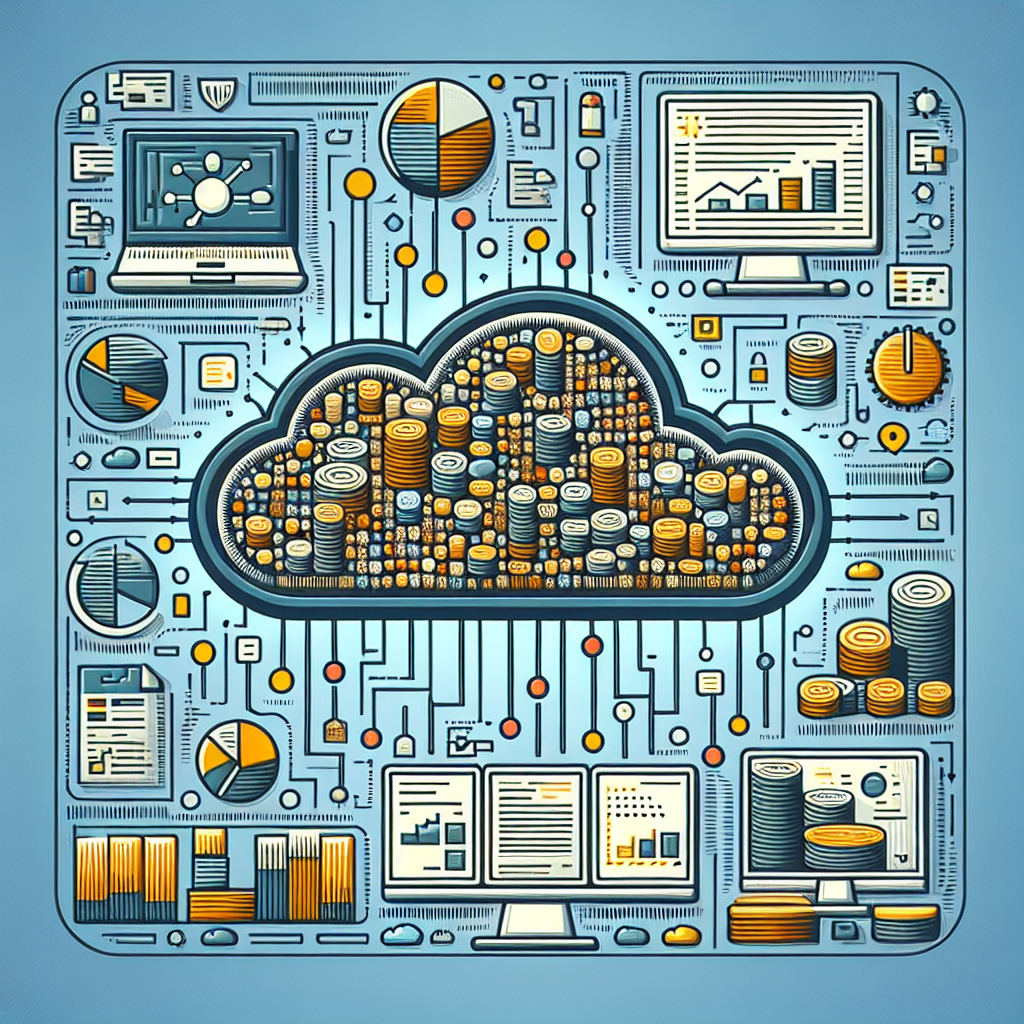
Securing and Managing Logs
Access control and permissions
Securing logs is crucial to protect sensitive information and maintain data privacy. GCP Cloud Logging offers robust access control mechanisms that allow organizations to define granular permissions for managing and accessing logs. Organizations can leverage GCP’s Identity and Access Management (IAM) to control who can view, create, modify, or delete logs. IAM policies can be customized at the project, folder, or resource level, providing fine-grained control over log access and management.
Data privacy considerations
Managing logs requires organizations to comply with data privacy regulations and ensure the protection of personally identifiable information (PII). GCP Cloud Logging provides features like Data Loss Prevention (DLP) that automatically redact or obfuscate sensitive information in logs. Additionally, organizations can define log exclusions or filters to prevent the storage or forwarding of logs containing sensitive data. By considering data privacy considerations, organizations can ensure compliance and build trust with their customers.
Managing log retention and deletion
Effective log management includes defining appropriate retention and deletion policies for logs. GCP Cloud Logging allows organizations to define log retention periods based on their regulatory or compliance requirements. Logs can be retained for different durations, ranging from a few days to several years. Once logs are no longer needed or exceed the retention period, organizations can either delete them or configure auto-deletion policies within GCP Cloud Logging. Properly managing log retention and deletion ensures compliance, optimizes storage costs, and maintains the efficiency of the log management system.
Use Cases and Best Practices
Use cases for centralized log management
Centralized log management using GCP Cloud Logging can be beneficial for various use cases across industries. Some common use cases include:
- Troubleshooting and debugging: Centralized log management allows organizations to quickly identify and resolve issues by correlating logs from different systems.
- Security monitoring and threat detection: By analyzing logs in real-time, organizations can detect security threats, unauthorized access attempts, or abnormal behavior.
- Compliance and auditing: Centralized log management ensures organizations can easily access and retain logs required for regulatory compliance or internal audits.
- Performance monitoring and optimization: Analyzing logs helps organizations identify performance bottlenecks, fine-tune system configurations, and optimize resource allocation.
- Incident response and forensics: Detailed logs can help organizations investigate incidents, perform root cause analysis, and reconstruct events for post-incident analysis.
Tips and best practices for using GCP Cloud Logging
To make the most out of GCP Cloud Logging, here are some tips and best practices:
- Define a clear log management strategy: Plan log sources, log retention periods, and log analysis requirements beforehand to ensure the log management system meets organizational needs.
- Use structured logging: Incorporate structured log formats wherever possible to facilitate easier log analysis and querying.
- Leverage log labels and hierarchies effectively: Utilize log labels and hierarchies to organize logs and enable better log searching and categorization.
- Monitor and optimize log volumes: Regularly monitor log volumes and adjust log retention policies or log filters to manage storage costs effectively.
- Enable log-based metrics and alerting: Define meaningful log-based metrics and configure alerting policies to proactively monitor systems and promptly respond to critical events.
- Regularly review log analysis workflows: Continuously evaluate log analysis workflows, incorporate feedback, and refine query patterns to optimize log analysis and derive valuable insights.
By following these tips and best practices, organizations can maximize the benefits and effectiveness of their centralized log management using GCP Cloud Logging.
