Are you ready to take your Internet of Things (IoT) projects to the next level? Look no further than Azure IoT Hub. With Azure IoT Hub, you can effortlessly build, deploy, and manage your IoT solutions, allowing you to connect, monitor, and control your devices seamlessly. Whether you’re a seasoned IoT developer or just starting out, Azure IoT Hub offers a user-friendly and scalable platform that empowers you to bring your innovative ideas to life. Join the IoT revolution and let Azure IoT Hub be your go-to solution for creating cutting-edge IoT projects.
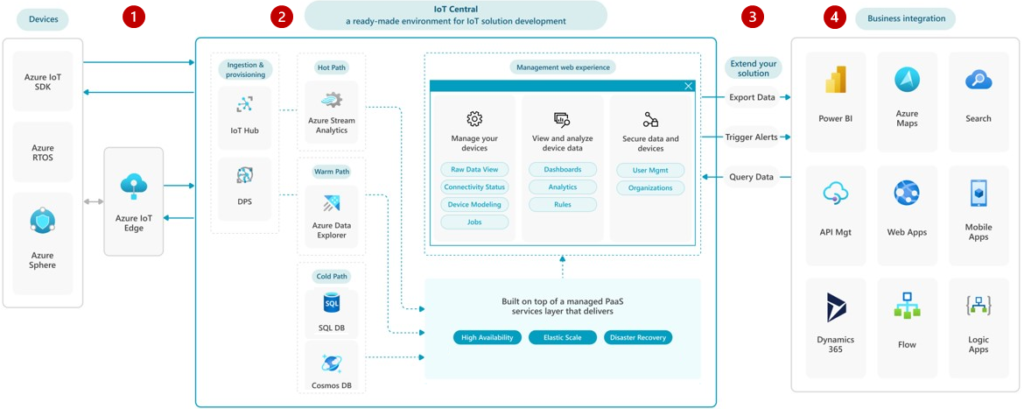
Overview of Azure IoT Hub
Azure IoT Hub is a powerful cloud-based service that enables you to securely connect, monitor, and manage billions of IoT devices. It provides a reliable and scalable platform for building and deploying IoT applications, allowing you to gather real-time data from your devices and use it to gain valuable insights, automate processes, and drive business outcomes.
Getting Started with Azure IoT Hub
To begin building your IoT solutions with Azure IoT Hub, you first need to set up an Azure subscription. Once you have your subscription, you can create an IoT Hub instance by following a few simple steps. This will provide you with a unique endpoint that your devices will connect to, as well as credentials to authenticate and authorize access.

Setting Up Azure IoT Hub
Setting up Azure IoT Hub involves creating a new IoT Hub instance in your Azure portal. You will need to provide a name for your IoT Hub, select a pricing and tier option, choose the region where your IoT Hub will be hosted, and set additional configurations such as message routing and device-to-cloud telemetry settings.
Creating an IoT Device in Azure IoT Hub
Once your IoT Hub is set up, the next step is to create an IoT device that will connect to it. You can create virtual devices for testing purposes or register physical devices that will be deployed in the field. Each device created in Azure IoT Hub is assigned a unique device identifier and authentication keys, which are used for secure communication between the device and the IoT Hub.
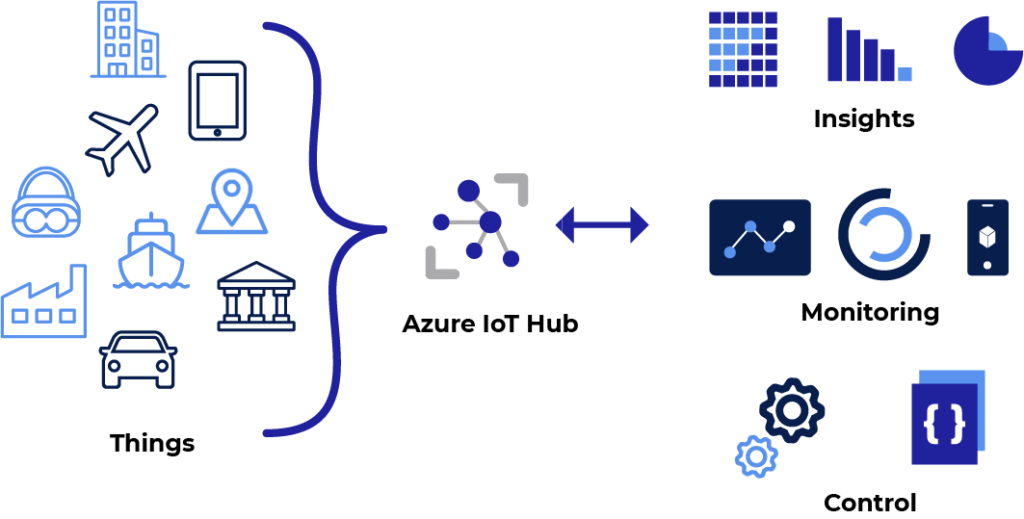
Connecting Devices to Azure IoT Hub
To connect your IoT devices to Azure IoT Hub, you need to use a device SDK provided by Azure. These SDKs make it easy to establish a secure connection between your devices and the IoT Hub, manage device lifecycle events such as registration and deregistration, and send telemetry data from the devices to the cloud. The SDKs are available for various programming languages and platforms, making it convenient to develop IoT solutions regardless of your technology stack.
Securing IoT Solutions with Azure IoT Hub
Security is a crucial aspect of any IoT solution, and Azure IoT Hub offers robust security features to protect your devices and data. It includes built-in support for device-to-cloud and cloud-to-device communication using industry-standard protocols such as MQTT and AMQP. Additionally, Azure IoT Hub supports device-level authentication and authorization, allowing you to control access to your IoT Hub and ensure that only trusted devices can connect and interact with it.
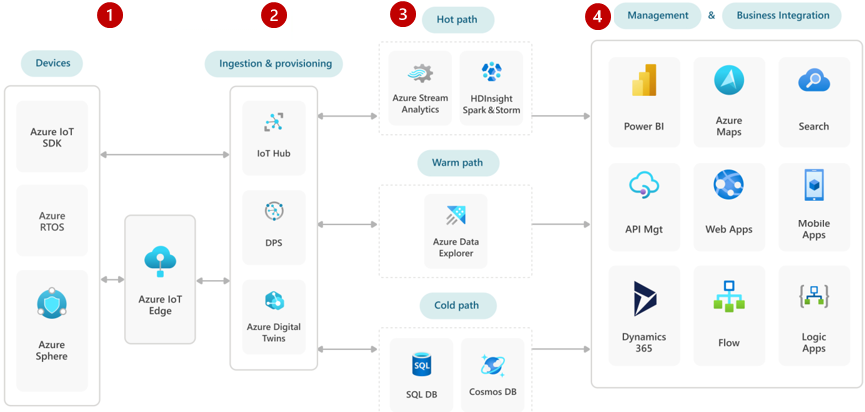
Monitoring and Managing IoT Devices with Azure IoT Hub
Azure IoT Hub provides comprehensive tools for monitoring and managing your IoT devices at scale. You can monitor the health and connectivity status of your devices in real-time, track device telemetry data, and set up rules and alerts to respond to specific events or conditions. Azure IoT Hub also integrates with Azure Monitor and Azure Log Analytics, enabling you to analyze and visualize your device data and gain valuable insights for troubleshooting and optimization.
Data Ingestion and Storage with Azure IoT Hub
One of the primary functions of Azure IoT Hub is to ingest and store the data generated by your IoT devices. It can handle massive amounts of data and provides flexible options for storing and processing it. You can configure message routing in Azure IoT Hub to route device telemetry to different endpoints within Azure, such as Azure Storage, Azure Event Hubs, or Azure Functions. This allows you to leverage the power of other Azure services for data processing, analytics, and integration with existing systems.
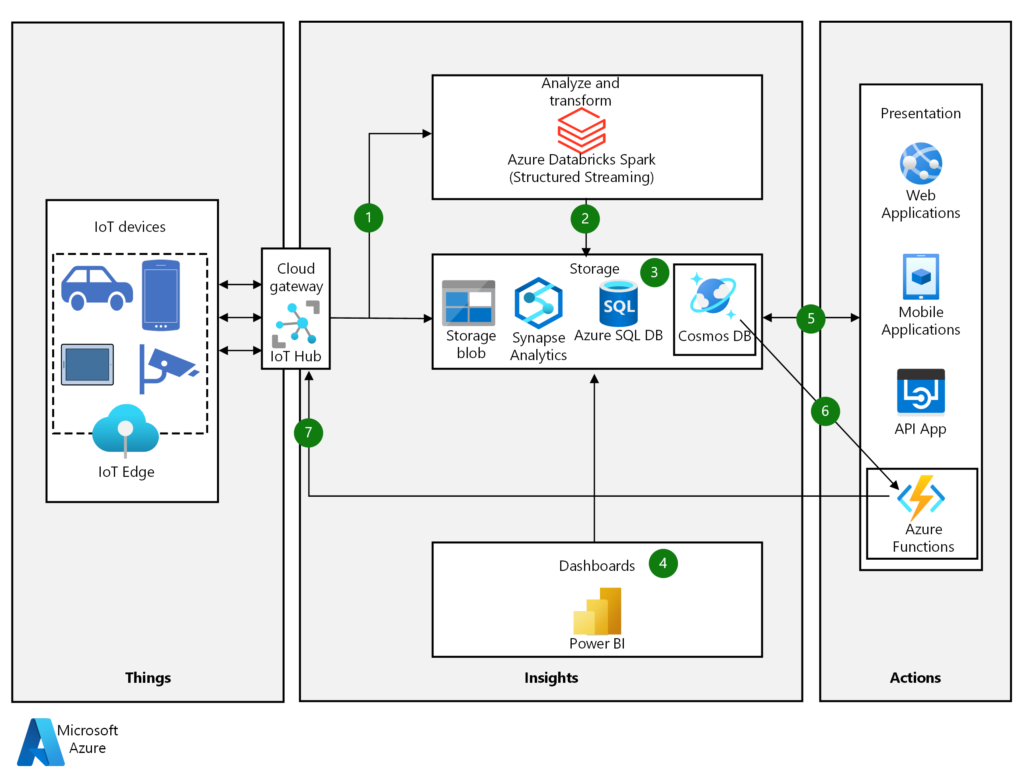
Implementing Data Analytics and Machine Learning with Azure IoT Hub
Azure IoT Hub integrates seamlessly with other Azure services like Azure Stream Analytics and Azure Machine Learning, enabling you to analyze and derive insights from your IoT data. With Azure Stream Analytics, you can perform real-time analytics on streaming data from your IoT devices, detect anomalies, and trigger alerts or actions based on specific conditions. Azure Machine Learning, on the other hand, provides advanced capabilities for building and deploying machine learning models that can process and analyze your IoT data to make predictions and drive intelligent decision-making.
Integrating Azure IoT Hub with Other Azure Services
Azure IoT Hub is a central component of the Azure IoT ecosystem and can be integrated with a wide range of other Azure services. For example, you can connect your IoT Hub with Azure Functions to trigger serverless functions based on device telemetry or events. You can also leverage Azure Logic Apps to automate workflows and orchestrate actions between different Azure services. These integrations provide endless possibilities for building end-to-end IoT solutions that seamlessly connect and interact with other Azure services.
Scaling and Managing IoT Solutions with Azure IoT Hub
Azure IoT Hub is designed to handle IoT solutions at any scale, from a few devices to millions of devices. It offers flexible scaling options that allow you to dynamically adjust the capacity of your IoT Hub based on your needs. Azure IoT Hub also provides built-in capabilities for managing the lifecycle of your IoT devices, including device provisioning, registration, and decommissioning. This makes it easy to manage and maintain your IoT solutions as they grow and evolve over time.
In conclusion, Azure IoT Hub is a comprehensive platform for building IoT solutions. It provides the necessary tools and services to securely connect, monitor, and manage your IoT devices at scale. With Azure IoT Hub, you can ingest, store, and analyze massive amounts of data, integrate with other Azure services, and leverage advanced capabilities such as data analytics and machine learning. Whether you are just starting with IoT or have an existing IoT application, Azure IoT Hub can help you accelerate your journey and unlock the full potential of your IoT solutions.
