You have probably heard of Azure Functions, the serverless compute service offered by Microsoft Azure. But have you ever wondered how you can build stateful workflows using Azure Functions? Well, wonder no more! In this article, we will explore the power of Azure Functions Durable, a feature that allows you to easily create stateful workflows in the cloud. We will delve into the concepts and capabilities of Azure Functions Durable and discover how it empowers developers to build scalable and reliable applications. So, grab a cup of coffee and get ready to unlock the secrets of stateful workflows with Azure Functions Durable!
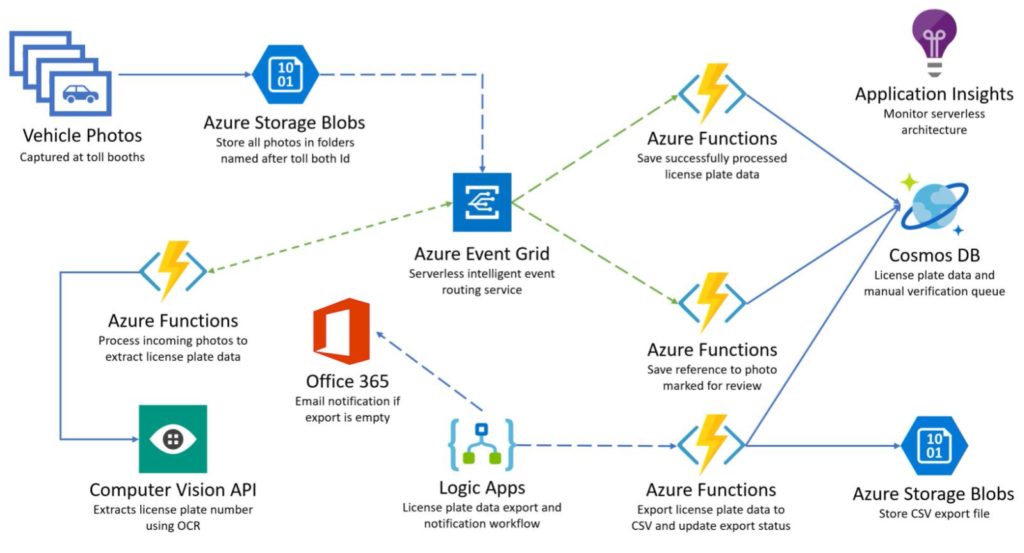
Overview of Azure Functions Durable
Introduction to Azure Functions Durable
Azure Functions Durable is an extension of Azure Functions that enables developers to build stateful workflows easily. It provides a framework for writing stateful serverless applications by allowing developers to define long-running, durable, and event-driven workflows. These workflows can span multiple function invocations and can handle asynchronous operations, ensuring reliability and scalability.
Benefits of Using Azure Functions Durable
There are several benefits to using Azure Functions Durable for building stateful workflows. Firstly, it simplifies the development of complex applications by providing a programming model that allows developers to focus on the workflow logic rather than the infrastructure. The Durable Functions runtime takes care of managing the state and handling the execution of the workflows.
Azure Functions Durable also supports the handling of long-running and asynchronous operations, such as waiting for external inputs or calling external services. This makes it ideal for scenarios where workflows require persistence and resilience.
Another advantage of using Azure Functions Durable is its scalability. With its built-in support for event-driven architectures, developers can easily scale their workflows based on demand. Additionally, the Durable Functions runtime automatically manages the resources required for running the workflows, ensuring efficient resource utilization.
Getting Started with Azure Functions Durable
Setting Up an Azure Functions Project
To get started with Azure Functions Durable, you need to set up an Azure Functions project. Begin by creating a new project in Visual Studio or using the Azure Portal. Select the appropriate template for Azure Functions and configure the project settings as per your requirements.
Installing the Durable Extension
Once your Azure Functions project is set up, you need to install the Durable Functions extension. This can be done by adding the Microsoft.Azure.WebJobs.Extensions.DurableTask NuGet package to your project. This extension provides the necessary APIs and runtime components for building and executing durable workflows.
Creating a Durable Task Hub
After installing the Durable extension, the next step is to create a Durable Task Hub. A Durable Task Hub acts as a central coordination point for all durable workflows. It manages the state and execution of the workflows, as well as provides features like checkpointing and tracking.
To create a Durable Task Hub, you can leverage Azure Storage or Azure Service Bus as the underlying storage and messaging provider. Configure the necessary connection strings and settings in your Azure Functions project to enable the Durable Task Hub functionality.
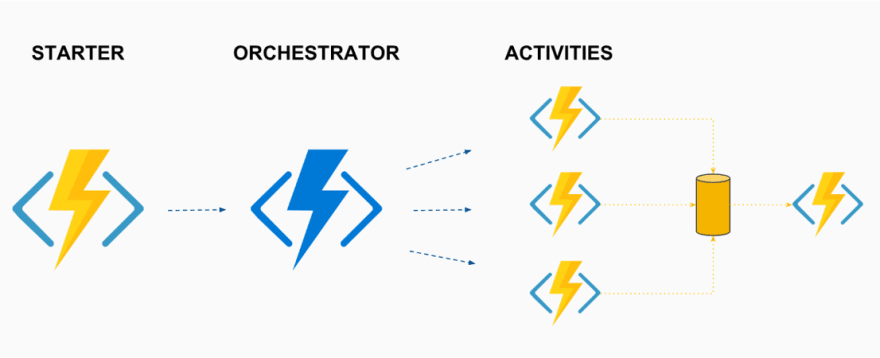
Designing Stateful Workflows
Understanding Stateful Workflows
In the context of Azure Functions Durable, a stateful workflow is a long-running process that maintains its state between different function invocations. Each invocation of a function represents a step in the workflow, and the workflow progresses based on the inputs and outputs of these function invocations.
Stateful workflows are useful for scenarios where the execution of a process spans multiple function calls or requires waiting for external events. Azure Functions Durable provides a programming model that allows developers to define the logic and flow of stateful workflows using code.
Defining the Workflow Logic
The workflow logic in Azure Functions Durable is defined using code constructs called orchestrations. An orchestration is a special type of function that coordinates the execution of other functions or activities within a workflow.
Orchestrations are written using programming languages like C# or JavaScript and can be authored as normal Azure Functions. The key difference is that orchestrations have additional capabilities for handling long-running and asynchronous operations. By using built-in language constructs and APIs provided by Azure Functions Durable, developers can easily define the workflow logic, including conditional branching, parallel execution, and error handling.
Handling Long-Running and Asynchronous Operations
Azure Functions Durable provides native support for handling long-running and asynchronous operations within stateful workflows. It allows developers to define awaitable operations, such as waiting for an external event to occur or making a REST API call, without blocking the execution of the workflow.
By using the Durable Functions API, developers can create durable timers, delays, and wait for external events using durable external actions. This enables workflows to react to external inputs or events asynchronously, making them more resilient and flexible.
Using Durable Entities
Introduction to Durable Entities
Durable Entities are another powerful feature of Azure Functions Durable that allow developers to build stateful entity-based workflows. In contrast to orchestrations, which focus on coordinating the execution of functions, Durable Entities provide a way to manage and encapsulate the state of individual entities within a workflow.
A Durable Entity represents a single instance of an entity within a workflow and can have its own state and behavior. Examples of entities can range from simple objects like counters or flags to more complex business objects like shopping carts or user sessions. By encapsulating the state and behavior of entities, developers can build workflows that interact with and manipulate these entities as needed.
Defining and Implementing a Durable Entity
To define a Durable Entity, developers need to define a class that represents the entity’s state and behavior. The class must inherit from the DurableEntity base class provided by Azure Functions Durable and implement methods for handling entity operations.
Entity methods can be invoked by the workflow to perform operations on the entity’s state. For example, a shopping cart entity might have methods for adding items, updating quantities, and calculating the total cost. By defining these methods, developers can encapsulate the business logic of entities within the entity class.
Interacting with Durable Entities
Durable Entities can be interacted with from within the orchestrations or other entities. Orchestrations can create, read, update, and delete entities using the Durable Functions API. This enables workflows to track state and manage the lifecycle of entities.
Entities can also communicate with each other within a workflow. This allows entities to collaborate and share information during the execution of a workflow. For example, a user session entity might interact with a shopping cart entity to retrieve or modify the user’s shopping cart.
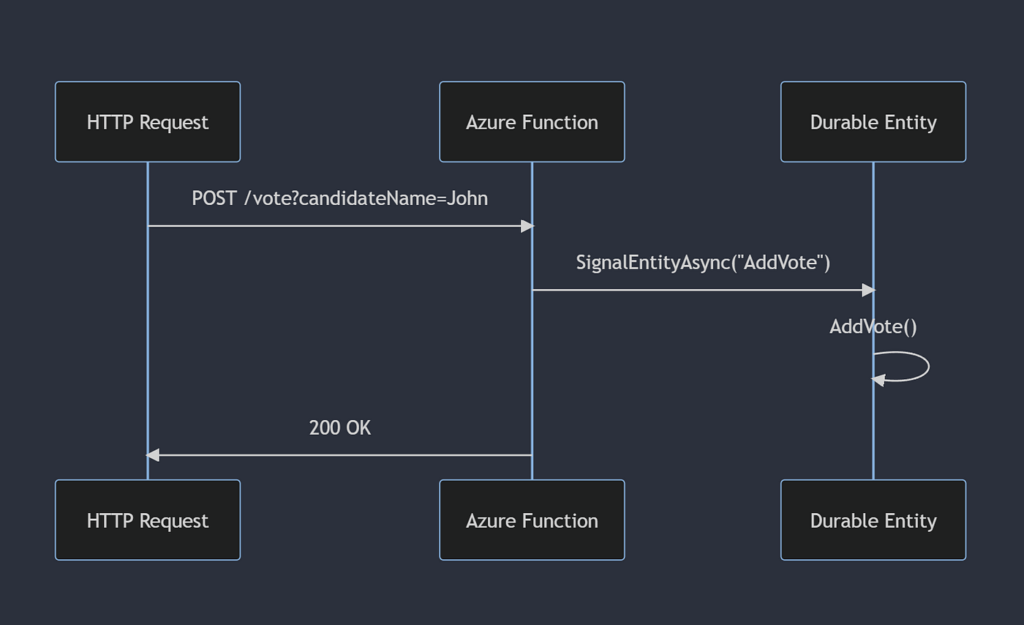
Managing Instance State and History
Storing and Retrieving Instance State
Azure Functions Durable provides a built-in mechanism for storing and retrieving the state of workflow instances. When a workflow is in progress or paused, its state is automatically stored in the configured durable storage provider. This allows the workflow to be resumed from where it left off, even after a restart or failure.
Developers can leverage the Durable Functions API to read and modify the state of workflow instances. The state is represented as a serialized data structure, which can be manipulated using familiar programming techniques.
Tracking Instance History
In addition to storing the state of workflow instances, Azure Functions Durable also allows developers to track the history of each instance. The history includes details about the execution path, input and output values, and any errors encountered during the execution.
By accessing the instance history, developers can gain insights into the execution of workflows and diagnose any issues that may arise. This is particularly useful for troubleshooting and debugging purposes.
Configuring the Instance History Retention
Azure Functions Durable provides configuration options to control the retention of instance history. By default, the history is retained for a limited period, after which it is automatically purged. This helps manage the storage requirements and prevent unnecessary accumulation of historical data.
Developers can configure the retention policies for instance history based on their requirements. They can specify the maximum number of days or instances to retain history, or they can opt for an unlimited retention period.
Error Handling and Monitoring
Handling Errors in Stateful Workflows
Error handling is an important aspect of building reliable stateful workflows with Azure Functions Durable. With its built-in support for exception handling, developers can define error handling logic within orchestrations to gracefully handle errors and failures.
Azure Functions Durable provides several options for handling errors, including retrying failed operations, compensating actions, and performing fallback actions. By utilizing these error handling techniques, developers can ensure the resilience and fault tolerance of their workflows.
Retrying Failed Operations
In addition to error handling, Azure Functions Durable also supports automatic retrying of failed operations. When an operation within a workflow fails, the runtime can automatically retry the operation based on a configured retry policy.
Retry policies in Azure Functions Durable allow developers to control the number of retries, delay between retries, and other retry settings. This helps in building workflows that are resilient to transient failures and recover automatically.
Tracking Progress and Monitoring Workflows
Azure Functions Durable provides monitoring and tracking capabilities that enable developers to monitor the progress and state of workflows. By using the monitoring APIs and tools provided by Azure Functions Durable, developers can gain visibility into the execution of workflows, track their progress, and diagnose any issues.
These monitoring capabilities also allow developers to collect and analyze metrics and logs related to workflow execution. This helps in identifying bottlenecks, performance issues, and any errors or exceptions encountered during the execution.
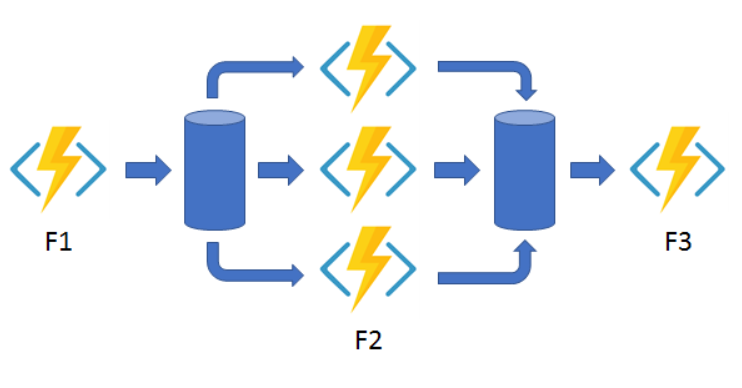
Scaling and Performance Optimization
Scaling Stateful Workflows
One of the major advantages of Azure Functions Durable is its ability to scale stateful workflows automatically. By leveraging the scalability features of the underlying Azure Functions platform, workflows can be scaled up or down based on the workload and demand.
Azure Functions Durable can scale workflows horizontally by distributing workload across multiple instances. This ensures that the workflows can handle high load and operate efficiently under varying workloads.
Optimizing Performance of Durable Functions
To optimize the performance of Durable Functions, developers can leverage techniques such as batching, caching, and optimizing the code logic. By minimizing unnecessary operations, reducing latency, and efficiently using resources, developers can improve the overall performance and throughput of the workflows.
It is also important to profile and measure the performance of workflows regularly. This helps in identifying performance bottlenecks and areas for improvement. Azure Functions Durable provides profiling and diagnostic tools that can be used to analyze the performance of workflows and identify any areas that need optimization.
Integration with External Services
Using Durable Functions with Azure Storage
Azure Functions Durable can be integrated with Azure Storage to provide durable storage and messaging capabilities for workflows. By configuring the connection strings and settings, developers can leverage Azure Storage as the underlying provider for storing the workflow state and history.
Azure Storage provides durability, scalability, and high availability for workflows. It also offers features like automatic backup, geo-replication, and versioning, ensuring the resilience and reliability of the workflows.
Integrating Durable Functions with Azure Service Bus
Another option for integrating Azure Functions Durable is by using Azure Service Bus. Azure Service Bus provides reliable messaging and eventing capabilities required for building event-driven workflows.
By configuring the connection strings and using the Azure Service Bus binding provided by Azure Functions, developers can easily integrate the workflows with Azure Service Bus. This allows workflows to receive and send messages through queues, topics, or subscriptions, enabling real-time communication with other services and systems.
Working with Webhooks
Azure Functions Durable also supports integration with external services through webhooks. Webhooks allow external services to trigger workflows or send notifications to workflows asynchronously.
By defining webhook endpoints within Azure Functions, developers can receive incoming HTTP requests from external services and start or resume workflows based on the received data. This enables seamless integration and interoperability with a wide range of external services, such as web applications, third-party APIs, or IoT devices.
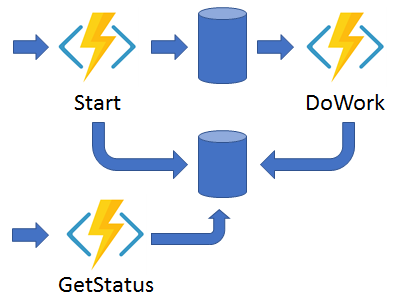
Security and Authentication
Securing Durable Functions
Security is a critical aspect of building stateful workflows with Azure Functions Durable. Developers should follow best practices to secure the workflows and protect sensitive data from unauthorized access.
Azure Functions Durable supports various security features, such as using secure communication channels, encrypting data at rest, and restricting access to resources. By configuring the necessary security settings and applying appropriate security measures, developers can ensure the confidentiality, integrity, and availability of their workflows.
Authentication and Authorization Best Practices
In addition to securing the workflows, developers should also implement authentication and authorization mechanisms to control access to the workflows. Azure Functions Durable provides integration with Azure Active Directory (Azure AD) and other identity providers, allowing developers to authenticate and authorize users based on their identity.
By implementing appropriate authentication and authorization mechanisms, developers can ensure that only authorized users and systems can interact with the workflows. This helps in preventing unauthorized access and protecting the integrity of the workflows and data.
Testing and Debugging Workflows
Testing Durable Functions
Testing is an essential part of the development process for stateful workflows built with Azure Functions Durable. Developers should write unit tests to validate the correctness of orchestrations, entities, and other workflow components.
Azure Functions Durable provides a testing framework and APIs that can be used to write automated tests for workflows. By simulating inputs, mocking external dependencies, and validating the outputs, developers can ensure that the workflows behave as expected under different scenarios.
Debugging Workflows
Debugging stateful workflows can be challenging due to their long-running and asynchronous nature. Azure Functions Durable provides tools and techniques for debugging workflows running locally or in the cloud.
The Azure Functions Core Tools and the Durable Functions Emulator can be used to debug workflows locally. By setting breakpoints, inspecting variables, and stepping through the code, developers can identify and fix issues in workflows.
For debugging workflows running in the cloud, Azure provides diagnostic tools and logging capabilities. Developers can enable logging and tracing in the Azure portal to capture detailed execution logs and diagnose any issues.
Using the Durable Functions Emulator
The Durable Functions Emulator is a local development tool that allows developers to run and test their stateful workflows without invoking the actual Azure cloud resources. It provides a local environment that closely resembles the Azure Functions runtime, enabling rapid development and testing of workflows.
By using the Durable Functions Emulator, developers can test and debug workflows locally in a controlled environment, without incurring any costs or dependencies on external services. This simplifies the development and testing process, allowing developers to iterate quickly and efficiently.
In conclusion, Azure Functions Durable is a powerful framework for building stateful workflows in Azure. By providing a scalable and reliable platform for executing long-running, event-driven workflows, developers can focus on the business logic and logic flow of their applications without worrying about the underlying infrastructure. With its support for handling long-running and asynchronous operations, integration with external services, and robust error handling and monitoring capabilities, Azure Functions Durable enables developers to build complex and resilient workflows with ease.
