In this article, you will discover the fascinating world of building microservices applications with Azure Service Fabric. This platform provides developers with a powerful set of tools and services to simplify the process of creating scalable and reliable applications. By breaking down your application into smaller, independent components called microservices, you can achieve greater flexibility, agility, and resilience. We will explore the key features and benefits of Azure Service Fabric, and provide insights into how it can revolutionize your application development experience. So, get ready to embark on an exciting journey into the realm of microservices with Azure Service Fabric!
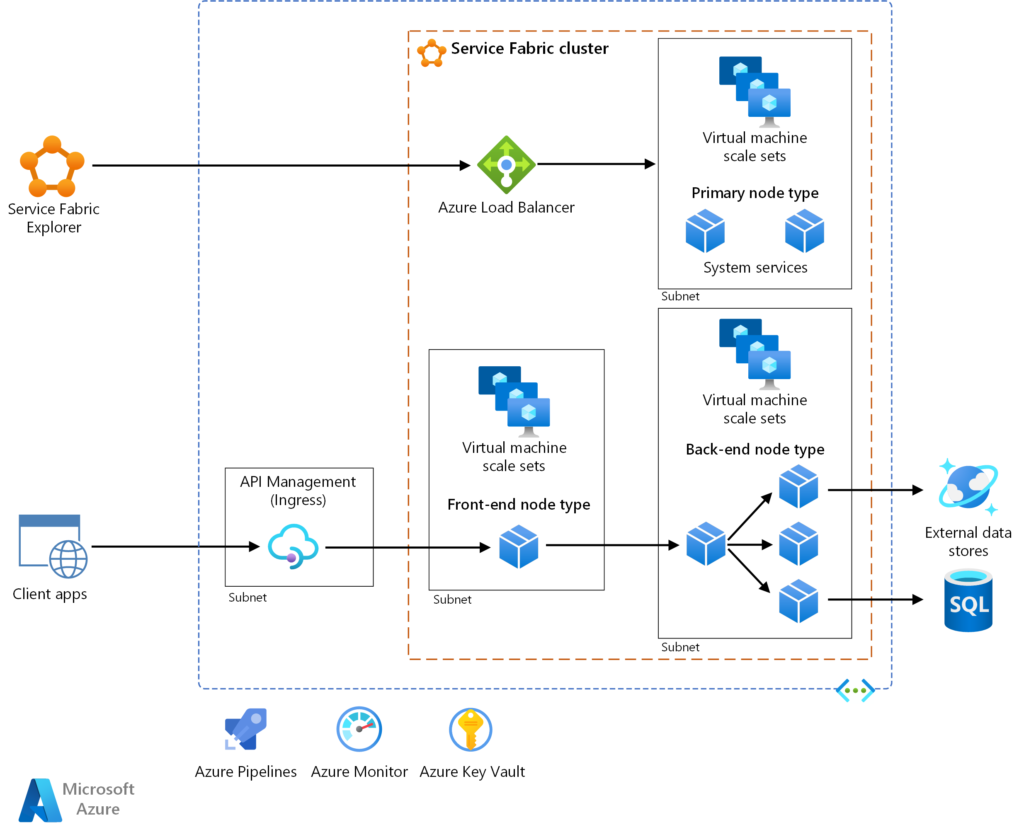
Overview of Azure Service Fabric
Introduction to Azure Service Fabric
Azure Service Fabric is a platform-as-a-service (PaaS) offering from Microsoft that helps developers build, deploy, and scale highly reliable and scalable microservices applications. It provides a robust and flexible framework for creating distributed applications that can run on-premises, in the cloud, or across hybrid environments. With Azure Service Fabric, you can focus on building your application logic, while the platform takes care of managing the underlying infrastructure and handling the complexities of distributed systems.
Key Features of Azure Service Fabric
Azure Service Fabric offers several key features that make it an ideal choice for building microservices applications:
-
Scalability and Elasticity: Service Fabric allows you to easily scale your services up or down based on demand, ensuring that your application can efficiently handle high loads and traffic spikes. It supports automatic scaling, allowing you to define scaling policies and thresholds to ensure optimal resource utilization.
-
Fault Tolerance and Resiliency: Service Fabric provides built-in mechanisms for handling failures and recovering from errors. The platform automatically monitors the health of your services and orchestrates the recovery process, ensuring that your application remains available and resilient even in the face of hardware or software failures.
-
Highly Available and Reliable Services: Service Fabric enables you to achieve high availability and reliability for your microservices applications. It provides mechanisms for automatic service healing, load balancing, and failover, ensuring that your services are always accessible and responsive. Service Fabric also supports data replication and persistence, allowing you to store and retrieve data reliably.
Benefits of Building Microservices Applications with Azure Service Fabric
Scalability and Elasticity
One of the major benefits of using Azure Service Fabric for building microservices applications is its scalability and elasticity. With Service Fabric, you can easily scale your services based on demand, ensuring that your application can handle high loads and spikes in traffic. You can define scaling policies and thresholds to automatically scale your services up or down, depending on the workload. This allows you to optimize resource utilization and provide a smooth and responsive user experience even during peak usage periods.
Fault Tolerance and Resiliency
Another key benefit of using Azure Service Fabric is its built-in fault tolerance and resiliency. Service Fabric provides mechanisms for handling failures and recovering from errors, allowing your application to remain available and responsive even in the face of hardware or software failures. The platform automatically monitors the health of your services and orchestrates the recovery process, ensuring that any failed services are quickly restarted or replaced. This helps minimize downtime and ensures that your application can continue to provide a seamless user experience.
Highly Available and Reliable Services
Azure Service Fabric enables you to achieve high availability and reliability for your microservices applications. The platform supports automatic service healing, which ensures that any failed services are automatically restarted or replaced, ensuring that your application remains accessible and responsive. Service Fabric also provides mechanisms for load balancing and failover, distributing the workload across multiple instances of your services and ensuring that there are no single points of failure. Additionally, Service Fabric supports data replication and persistence, allowing you to store and retrieve data reliably, even in the event of a service or node failure.
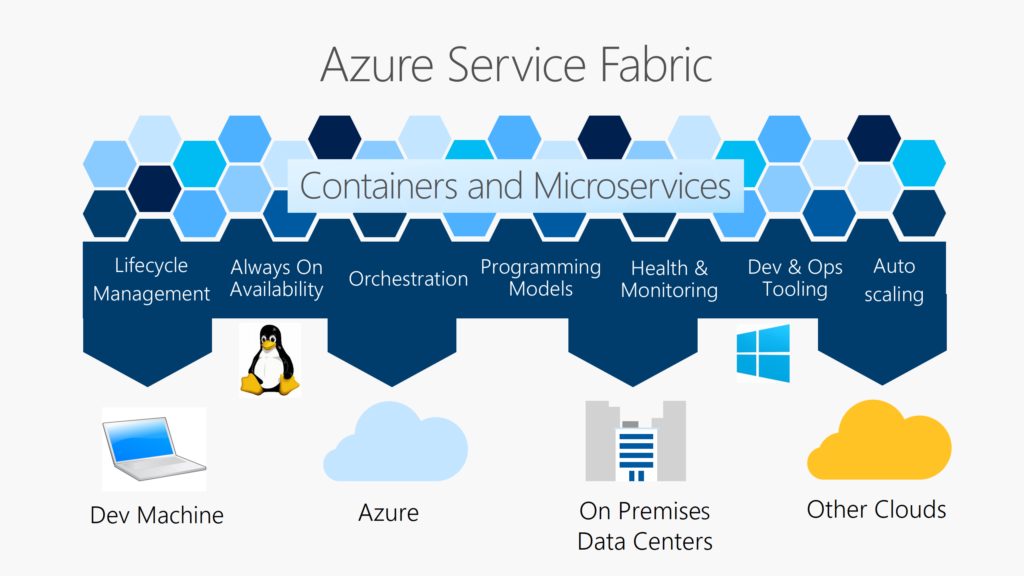
Architecture of Microservices Applications
Introduction to Microservices Architecture
Microservices architecture is a software development approach that structures an application as a collection of loosely coupled and independent services. Each service is responsible for a specific functionality and can be developed, deployed, and scaled independently. Microservices communicate with each other using lightweight protocols, such as HTTP or messaging frameworks, and can be developed using different programming languages and technologies. Microservices architecture provides several advantages over traditional monolithic approaches, including increased agility, scalability, and fault isolation.
Decomposition of Monolithic Applications
One of the fundamental aspects of microservices architecture is the decomposition of monolithic applications into smaller, more manageable services. In a monolithic architecture, all the functionality of an application is tightly coupled and resides within a single codebase. This can make the application complex, difficult to understand, and hard to maintain. By decomposing a monolithic application into smaller services, each service can be developed and deployed independently, making it easier to understand, modify, and scale.
Advantages of Microservices Architecture
Microservices architecture offers several advantages over traditional monolithic architectures. Some of the key advantages include:
-
Scalability: With microservices architecture, you can scale individual services independently based on demand, allowing you to optimize resource utilization and ensure consistently high performance.
-
Fault Isolation: As services in a microservices architecture are decoupled and independent, failures in one service do not affect the availability or performance of other services. This allows for better fault isolation and reduces the impact of failures on the overall application.
-
Flexibility and Agility: Microservices architecture enables faster development and deployment cycles, as individual services can be developed, tested, and deployed independently. This allows for greater flexibility and agility in responding to changing business requirements and market conditions.
-
Technology Diversity: Microservices architecture allows different services to be developed using different technologies and programming languages, enabling teams to choose the most appropriate technology for each service. This flexibility can improve developer productivity and enable the use of specialized technologies for specific functionalities.
-
Easier Maintenance and Evolvability: As each service in a microservices architecture has a focused and well-defined scope, it is easier to understand, maintain, and evolve. Changes can be made to individual services without affecting the entire application, enabling faster bug fixes, feature enhancements, and continuous delivery.
Key Components of Azure Service Fabric
Service Fabric Cluster
A Service Fabric cluster is a set of machines that form the underlying infrastructure for running microservices applications. The cluster abstracts the underlying hardware and provides a unified management interface for deploying, scaling, and monitoring services. It consists of two types of nodes: primary nodes and secondary nodes. Primary nodes host system services and provide management and coordination capabilities, while secondary nodes host user services and run the actual microservices applications. You can configure the size and composition of the cluster based on your application’s resource requirements and desired level of fault tolerance.
Stateful and Stateless Services
In Azure Service Fabric, services can be classified as stateful or stateless. Stateful services maintain and manage their state internally, while stateless services do not have any state and are stateless by definition. Stateful services are useful when the application needs to maintain a persistent state across service invocations or when there is a need for reliable data storage. Stateless services, on the other hand, are lightweight and have lower resource requirements compared to stateful services. Each service can define its own internal logic and state management mechanisms using the programming language and technology of your choice.
Service Fabric Actors
Service Fabric Actors is a programming model in Azure Service Fabric for building stateful, event-driven, and reliable microservices applications. It provides a framework for creating actors, which are individual units of computation that encapsulate both state and behavior. Actors communicate with each other using asynchronous message passing, enabling highly responsive and loosely coupled interactions. Actors in Service Fabric can be distributed across multiple nodes in a cluster, allowing for scalable and reliable execution.
Service Fabric Reliable Collections
Service Fabric Reliable Collections is a distributed, in-memory data storage service in Azure Service Fabric that provides reliable and scalable access to key-value data structures. It enables stateful services to store and retrieve data in a highly available and fault-tolerant manner. Reliable Collections support transactions, allowing for consistent and atomic updates to the stored data. They also provide automatic data replication and persistence, ensuring that data is securely stored and available even in the event of node failures or restarts.
Developing Microservices Applications
Choosing the Right Language
Azure Service Fabric supports a variety of programming languages, including C#, Java, and Node.js, allowing developers to choose the language that best suits their requirements and preferences. When developing microservices applications, it is important to consider the language’s ecosystem, community support, and available libraries and frameworks. Additionally, it is beneficial to choose a language that integrates well with Service Fabric’s development tools and provides seamless integration with other Azure services.
Creating a Service Fabric Application
To develop a microservices application with Azure Service Fabric, you start by creating a Service Fabric application project in your preferred development environment, such as Visual Studio or Visual Studio Code. The application project serves as the root for all the services and actors that make up your microservices application. You can then add individual services and actors to the application project, each with its own logic and functionality. Service Fabric provides templates and project scaffolding tools to help you get started quickly and easily.
Defining Services and Actors
In Azure Service Fabric, services and actors are defined using classes and interfaces. For services, you define a class that implements the StatelessService or StatefulService base class, depending on whether your service is stateless or stateful. The class contains the logic and functionality of the service, and can also define methods for communication and interaction with other services.
Actors, on the other hand, are defined using an interface and a corresponding implementation class. The interface defines the methods and properties that the actor exposes, while the implementation class provides the actual implementation for those methods and properties. Actors communicate with each other using asynchronous message passing, allowing for loosely coupled and responsive interactions.
Defining Service Interfaces
Service interfaces in Service Fabric define the contract between services and specify the methods and data structures that services can expose to clients. The service interfaces are defined using standard programming language constructs, such as classes or interfaces, and can be shared between the service implementation and its clients. Defining clear and well-defined service interfaces helps facilitate communication and collaboration between different services and ensures that services can be developed, tested, and deployed independently.
Managing and Deploying Microservices Applications
Packaging and Deploying Service Fabric Applications
Once you have developed your microservices application in Azure Service Fabric, you can package and deploy it to a Service Fabric cluster for execution. Azure Service Fabric provides tools and templates to help you package and deploy your application with ease. The application package includes all the services, actors, and dependencies required for your application, along with a manifest file that describes the configuration and deployment details. You can deploy your application to a local development cluster for testing, or to a production cluster in the cloud or on-premises.
Scaling and Auto-scaling Services
Azure Service Fabric allows you to scale your services up or down based on demand, ensuring that your application can efficiently handle high loads and spikes in traffic. You can manually scale your services by adding or removing instances, or you can leverage the auto-scaling capabilities of Service Fabric to automatically scale your services based on predefined policies and thresholds. Auto-scaling allows you to optimize resource utilization and provides the flexibility to handle varying workloads without manual intervention.
Service Versioning and Upgrades
In a microservices architecture, individual services can evolve independently, and it is important to have mechanisms in place for managing service versioning and upgrades. Azure Service Fabric provides built-in support for versioning and upgrades, allowing you to introduce changes to your services without disrupting the overall application functionality. You can define versioning policies, such as rolling upgrades or canary deployments, to ensure that new versions of services are gradually rolled out and tested in a controlled manner. This helps minimize downtime and reduces the impact of changes on the end users.
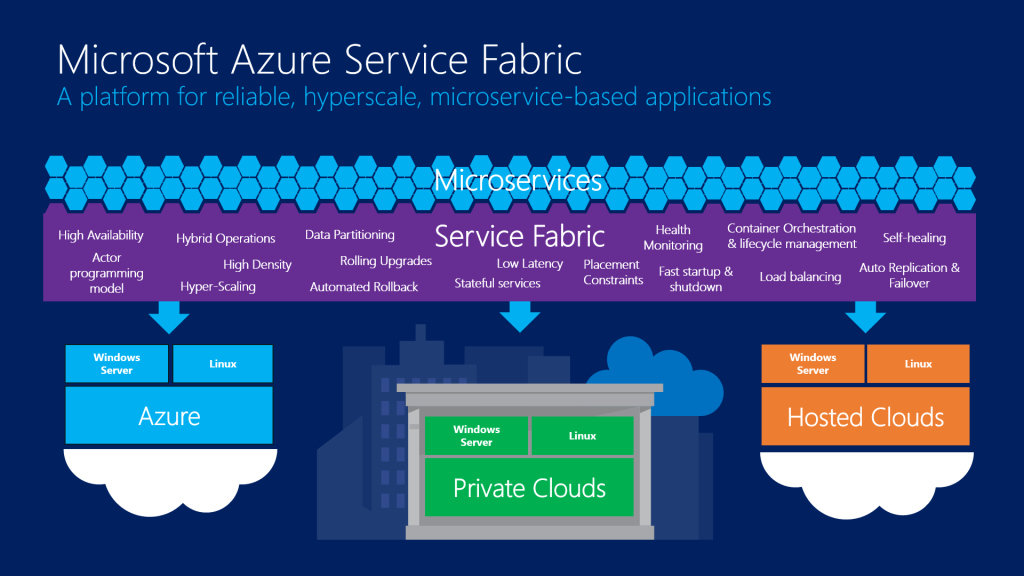
Monitoring and Diagnosing Microservices Applications
Logging and Tracing
Monitoring and debugging microservices applications can be challenging, especially when dealing with a large number of services and actors. Azure Service Fabric provides built-in support for logging and tracing, allowing you to capture and analyze runtime information and diagnose issues. You can use logging frameworks, such as Microsoft.Extensions.Logging, to generate log entries from your services and actors. Service Fabric also supports distributed tracing, which allows you to correlate log events across multiple services and nodes, making it easier to track requests and diagnose performance issues.
Health Monitoring
Service Fabric offers robust health monitoring capabilities that allow you to monitor the health and performance of your microservices applications. You can configure health checks for individual services and actors, defining the criteria for determining the health status. Service Fabric automatically monitors the health of your services and actors based on the configured checks, and provides insights and alerts when any health issues are detected. Health information is exposed through the Service Fabric management API and can be consumed by monitoring tools or integrated into your existing monitoring infrastructure.
Fault Analysis and Diagnostics
In addition to monitoring health and performance, Azure Service Fabric provides mechanisms for fault analysis and diagnostics. When a failure or error occurs, Service Fabric collects and stores diagnostic information, including error messages, stack traces, and runtime metrics. You can access this information through the Service Fabric Explorer tool or the Service Fabric SDK, allowing you to analyze and diagnose issues. Service Fabric also provides support for remote debugging, which allows you to attach a debugger to a running service or actor to investigate and troubleshoot issues.
Securing Microservices Applications
Authentication and Authorization
Securing microservices applications is a critical aspect of building robust and reliable systems. Azure Service Fabric provides mechanisms for authentication and authorization, allowing you to control access to your services and actors. You can leverage Azure Active Directory (Azure AD) to authenticate users and grant them access based on their identity and role. Azure AD integration enables single sign-on, multi-factor authentication, and other advanced security features. Additionally, Service Fabric supports role-based access control (RBAC) and allows you to define and enforce fine-grained access policies for your services.
Securing Communication between Services
In a microservices architecture, services communicate with each other over the network, making secure communication essential for protecting sensitive data and preventing unauthorized access. Azure Service Fabric provides support for securing communication between services using Transport Layer Security (TLS) encryption and the HTTPS protocol. You can configure secure communication using certificates or through integration with Azure AD for token-based authentication and authorization. Service Fabric also provides mechanisms for service-to-service authentication and mutual authentication to ensure that only trusted services can communicate with each other.
Implementing Role-Based Access Control
Role-based access control (RBAC) is a widely adopted security model that allows you to control access to your microservices applications based on the roles and permissions of individual users. Azure Service Fabric integrates with Azure AD to support RBAC, enabling you to define roles and permissions for your services and actors. You can assign users or groups to specific roles, and control their access to resources and operations based on those roles. RBAC provides a flexible and scalable approach to access control, allowing you to easily manage and enforce security policies for your microservices applications.
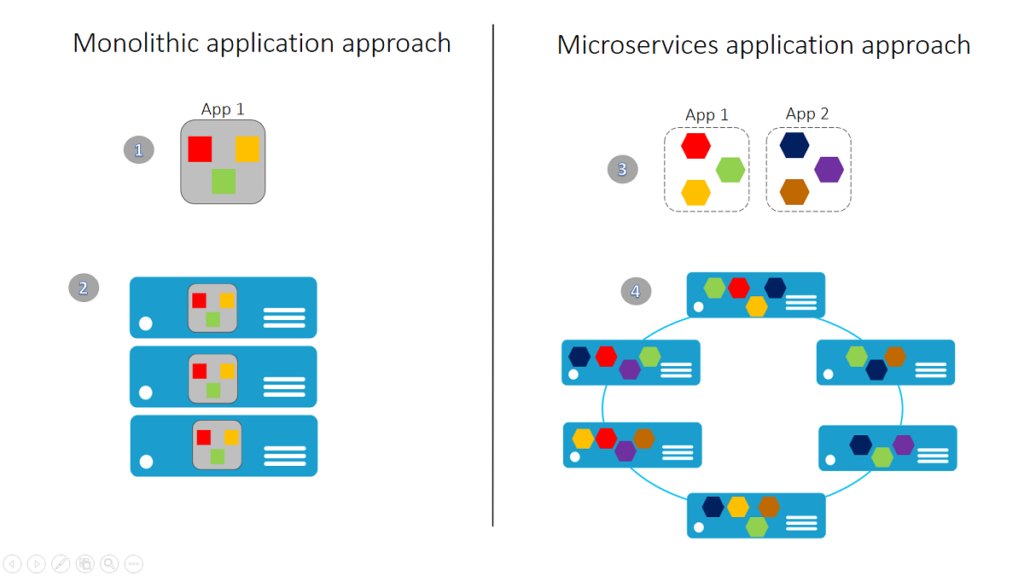
Integration and Interoperability with Other Azure Services
Azure Cosmos DB Integration
Azure Cosmos DB is a globally distributed, multi-model database service that provides high performance and scalability for cloud applications. Azure Service Fabric integrates seamlessly with Azure Cosmos DB, allowing you to leverage its powerful features and capabilities in your microservices applications. You can use Azure Cosmos DB as the data storage backend for your stateful services, enabling reliable and scalable data access. Service Fabric provides a reliable collections API that simplifies the integration with Azure Cosmos DB, allowing you to seamlessly store and retrieve data from your microservices.
Azure Event Hubs Integration
Azure Event Hubs is a scalable and highly reliable event streaming platform that enables you to ingest and process large volumes of events and telemetry data. Service Fabric integrates with Azure Event Hubs, allowing you to publish and consume events from your microservices applications. You can use Azure Event Hubs to build event-driven architectures, where services can react to events and communicate asynchronously. Service Fabric provides reliable event delivery guarantees, ensuring that events are processed in the order they are received and that no events are lost.
Azure Active Directory Integration
Azure Active Directory (Azure AD) is a cloud-based identity and access management service that provides authentication and authorization capabilities for cloud applications. Service Fabric integrates with Azure AD, allowing you to leverage its features in your microservices applications. You can use Azure AD to authenticate users and secure access to your services and actors. Azure AD integration enables single sign-on, multi-factor authentication, and other advanced security features. Service Fabric also supports role-based access control (RBAC), allowing you to define fine-grained access policies based on user roles and permissions.
Best Practices for Building Microservices Applications with Azure Service Fabric
Service Partitioning
When designing and implementing microservices applications with Azure Service Fabric, it is important to consider the partitioning strategy for your services. Partitioning involves dividing a service into smaller units called partitions, which can be distributed across multiple nodes in a cluster. Service Fabric provides different partitioning schemes, such as range partitioning or keyed partitioning, allowing you to distribute the workload and data across the cluster effectively. By carefully choosing the partitioning strategy, you can achieve better performance, scalability, and fault tolerance for your microservices applications.
Caching and Data Management
Caching is an essential technique for improving the performance and scalability of microservices applications. Azure Service Fabric provides support for distributed caching through its Reliable Collections API. You can use the caching capabilities of Reliable Collections to store frequently accessed data in memory, reducing the latency and improving the response time of your services. Additionally, you should carefully manage the data storage and persistence mechanisms for your microservices applications. Service Fabric provides reliable storage options, such as Reliable Collections or integration with Azure Cosmos DB, ensuring that your data is securely stored and available even in the event of service or node failures.
Error Handling and Retry Policies
Error handling and retry policies are critical aspects of building robust and resilient microservices applications. Azure Service Fabric provides built-in mechanisms for handling errors and recovering from failures. You can use Service Fabric’s health monitoring and diagnostics features to detect and diagnose errors, and implement appropriate error handling and retry logic in your services. Service Fabric supports automatic service healing and provides tools for implementing retry policies. By properly handling errors and failures, you can improve the reliability and stability of your microservices applications and provide a seamless user experience.
In conclusion, Azure Service Fabric is a powerful platform for building and deploying microservices applications. It offers a wide range of features and capabilities that support scalability, fault tolerance, and high availability. With Azure Service Fabric, you can easily develop, deploy, and manage distributed applications, while the platform takes care of the complexities of building and running microservices. By leveraging Azure Service Fabric’s key components and best practices, you can build robust, scalable, and reliable microservices applications that meet the demands of modern cloud environments.