In the realm of machine learning, GCP AutoML is rapidly emerging as a powerful tool for building custom models. With its intuitive interface and advanced algorithms, AutoML has revolutionized the way organizations approach complex data analysis and prediction tasks. This article takes a look at the key features and benefits of GCP AutoML, highlighting how it empowers users to create sophisticated and tailored machine learning models without the need for extensive coding or data science expertise. Whether you’re a seasoned data scientist or a business professional interested in harnessing the power of AI, GCP AutoML is paving the way for a new era of customized machine learning solutions.

Overview of GCP AutoML
Introduction to GCP AutoML
GCP AutoML, or Google Cloud Platform AutoML, is a suite of machine learning products offered by Google that allows users to build custom machine learning models without needing deep knowledge of machine learning algorithms or coding expertise. With AutoML, users can easily create and train machine learning models specifically tailored to their own datasets and requirements.
Benefits of using GCP AutoML
GCP AutoML offers a range of benefits that make it an attractive choice for building custom machine learning models. One key benefit is its ease of use. With AutoML, users can build models using a simple graphical interface, eliminating the need to write complex code. This makes it accessible to a wider range of users, including those without extensive programming experience.
Another advantage of using GCP AutoML is its efficiency. AutoML leverages Google’s state-of-the-art infrastructure, allowing users to train and deploy models quickly and at scale. Additionally, AutoML provides automated and intelligent features, such as data preprocessing and model evaluation, which help streamline the machine learning process and improve overall accuracy.
Furthermore, GCP AutoML offers great flexibility. It supports a variety of machine learning models, including text classification, image classification, and structured data classification models. This means that users can leverage AutoML for a wide range of applications, from sentiment analysis to object recognition.
Comparison to traditional machine learning
In traditional machine learning, building custom models often requires extensive knowledge and experience in coding, as well as a deep understanding of machine learning algorithms. This can be a barrier for many users, especially those who are new to machine learning.
GCP AutoML, on the other hand, simplifies the machine learning process by providing a user-friendly interface and automated features. With AutoML, users can focus on their data and problem domain, rather than spending excessive time on coding and algorithm selection. This makes machine learning more accessible to a wider audience and allows for faster prototyping and experimentation.
Furthermore, GCP AutoML leverages Google’s expertise and infrastructure, enabling users to take advantage of cutting-edge machine learning techniques and technologies. This eliminates the need for users to stay updated on the latest advancements in the field and allows them to benefit from Google’s ongoing research and development efforts.
Types of machine learning models supported by GCP AutoML
GCP AutoML supports a range of machine learning models, each designed for specific types of data and applications. Some of the key models supported by AutoML include:
-
Text Classification Models: These models are used to classify text documents into predefined categories or labels. They are commonly used for tasks such as sentiment analysis, spam detection, and topic classification.
-
Image Classification Models: These models are used to classify images into different categories or classes. They can be trained to recognize objects, scenes, or patterns within images and are widely used in applications such as image recognition and object detection.
-
Structured Data Classification Models: These models are used for classifying structured data, such as tabular data with defined columns and rows. They are commonly used for tasks such as fraud detection, customer segmentation, and predictive analytics.
By supporting a variety of machine learning models, GCP AutoML provides users with the flexibility to choose the model that best suits their data and application requirements. This ensures that users can build accurate and effective models that are specifically tailored to their needs.
Getting Started with GCP AutoML
Creating a GCP account
To get started with GCP AutoML, the first step is to create a Google Cloud Platform (GCP) account. This can be done by visiting the GCP website and signing up for an account. Once the account is created, users can access the GCP Console, where they can manage their projects and access the AutoML services.
Enabling the AutoML API
After creating a GCP account, users need to enable the AutoML API. This API allows users to interact with the AutoML services and perform various tasks, such as creating datasets, training models, and making predictions. Enabling the API is a straightforward process that can be done through the GCP Console by navigating to the API Library and enabling the AutoML API.
Setting up billing
Before using GCP AutoML, users need to set up billing for their GCP account. This ensures that they can access and utilize the AutoML services without any restrictions. Billing can be set up by providing payment information and selecting a billing plan within the GCP Console.
Creating a new project
Once the billing is set up, users can create a new project within the GCP Console. A project is a container for resources and services in GCP, including AutoML. Creating a project allows users to organize and manage their AutoML models and datasets effectively. Users can specify a project name and ID, select the desired billing account, and choose a location for the project.
By following these steps, users can set up their GCP account, enable the AutoML API, set up billing, and create a new project. This prepares them to start building custom machine learning models using GCP AutoML.

Preparing Data for Custom ML Models
Data preprocessing and cleaning
Before building custom machine learning models, it is crucial to prepare the data by preprocessing and cleaning it. This involves a series of steps that aim to improve the quality and consistency of the data, which in turn helps optimize model performance.
Data preprocessing may include tasks such as removing missing values, standardizing numeric variables, normalizing data distributions, and handling outliers. Cleaning the data involves detecting and correcting errors, inconsistencies, or inaccuracies within the dataset. These steps help ensure that the data is suitable for training a machine learning model and that it accurately represents the problem domain.
Exploratory data analysis
Exploratory data analysis (EDA) is another important step in data preparation. EDA involves analyzing the dataset to gain insights and understand its underlying patterns, distributions, and relationships. This can be done through visualizations, summary statistics, and statistical tests.
EDA helps identify important features, potential correlations, and outliers that may impact model performance. It also assists in selecting appropriate preprocessing techniques, such as feature scaling or dimensionality reduction. By gaining a deep understanding of the data, users can make informed decisions during the model building process and optimize their machine learning models.
Feature engineering
Feature engineering is the process of creating new features or transforming existing ones to improve the performance of machine learning models. This step involves extracting relevant information from the data and representing it in a format that is more suitable for the model.
Feature engineering techniques may include one-hot encoding categorical variables, creating interaction terms, scaling or normalizing features, or applying mathematical transformations. By engineering informative and discriminative features, users can enhance the predictive power of their models and achieve better accuracy.
Preparing data for custom machine learning models requires careful consideration of preprocessing, cleaning, exploratory data analysis, and feature engineering techniques. These steps lay the foundation for building accurate and effective models using GCP AutoML.
Building Text Classification Models
Creating a dataset
To build a text classification model using GCP AutoML, the first step is to create a dataset. This involves collecting and organizing a set of labeled text examples that represent the different categories or classes the model will be trained to classify.
Users can upload their data to the GCP Console, either as a CSV file or by importing from a Google Cloud Storage bucket. The dataset should include both the text and the corresponding labels for each example. It is important to ensure that the dataset is balanced, with sufficient representation from each class to prevent bias in the model.
Labeling the dataset
After creating the dataset, users need to label the examples. Labeling involves manually assigning the appropriate category or class to each text example in the dataset. This task can be performed directly within the GCP Console, where users can view and annotate each example.
Labeling should be done carefully and consistently to ensure the accuracy of the model. It is important to review the guidelines and instructions provided by GCP AutoML to ensure proper labeling practices and minimize annotation errors.
Training a custom text classification model
Once the dataset is labeled, users can proceed to train a custom text classification model using GCP AutoML. This process involves selecting the dataset, specifying the desired model settings, and starting the training process.
GCP AutoML automatically handles the training process, utilizing powerful machine learning algorithms and infrastructure. The model is trained on the labeled dataset, learning to recognize patterns and make accurate predictions based on the text inputs.
Evaluation and testing
After the training is complete, users can evaluate and test the performance of the trained text classification model. GCP AutoML provides various metrics and evaluation tools, such as precision, recall, and F1 score, to assess the model’s accuracy and performance.
It is essential to thoroughly evaluate the model to ensure it performs well on real-world data. Users can test the model by providing new, unlabeled text examples and observing the model’s predictions. Based on the evaluation results, users can fine-tune the model or make necessary adjustments to improve its accuracy.
Building text classification models with GCP AutoML allows users to leverage advanced machine learning techniques without extensive coding or algorithm selection. By following the steps of creating a dataset, labeling the dataset, training the model, and evaluating its performance, users can develop accurate and efficient text classification models for a wide range of applications.

Building Image Classification Models
Importing and labeling images
To build an image classification model using GCP AutoML, users need to import and label a set of images that represent different categories or classes. The images can be uploaded to the GCP Console, either individually or by importing from a Google Cloud Storage bucket.
Once the images are uploaded, users need to label each image with the appropriate class. This can be done by directly annotating the images within the GCP Console, where users can view and assign labels to each image.
Training a custom image classification model
After labeling the images, users can proceed to train a custom image classification model using GCP AutoML. This involves selecting the labeled dataset, specifying the desired model settings, and initiating the training process.
During training, GCP AutoML utilizes cutting-edge convolutional neural network architectures to learn from the labeled images. The model learns to extract features and patterns from the images, allowing it to accurately classify new, unseen images.
Analyzing model performance
Once the training is completed, users can analyze the performance of the trained image classification model. GCP AutoML provides various performance metrics, such as precision, recall, and accuracy, to assess the model’s effectiveness.
Users can further analyze the model’s performance by examining confusion matrices and ROC curves. These tools help identify potential areas of improvement and fine-tune the model for better accuracy.
Building image classification models with GCP AutoML allows users to create powerful models that can recognize and classify images with high accuracy. By importing and labeling images, training the model, and analyzing its performance, users can develop state-of-the-art image classification models for a range of applications.
Building Structured Data Classification Models
Organizing data for structured classification
To build structured data classification models using GCP AutoML, users need to organize their data into a structured format. This typically involves arranging the data into tabular form, with columns representing features and rows representing individual examples.
Users can create structured datasets by either uploading a CSV file or importing data from a Google Cloud Storage bucket. It is important to ensure that the data is properly formatted and labeled, with clear indications of the class or category each example belongs to.
Training a custom structured data classification model
Once the data is organized, users can proceed to train a custom structured data classification model using GCP AutoML. This process involves selecting the dataset, specifying the desired model settings, and starting the training process.
GCP AutoML applies advanced machine learning techniques, such as decision trees or gradient boosting, to learn from the structured data. The model leverages these techniques to identify patterns and relationships within the data, allowing it to accurately classify new examples.
Fine-tuning the model
After the training is complete, users can fine-tune the structured data classification model to optimize its performance. GCP AutoML provides tools to analyze the model’s performance and identify potential areas of improvement.
Users can adjust various parameters, such as the learning rate or regularization strength, to fine-tune the model’s behavior. By iteratively refining the model, users can achieve higher accuracy and build better-performing structured data classification models.
Building structured data classification models with GCP AutoML empowers users to leverage advanced machine learning techniques for classifying tabular data. By organizing the data, training the model, and fine-tuning its performance, users can create accurate and efficient models for a range of structured data classification tasks.
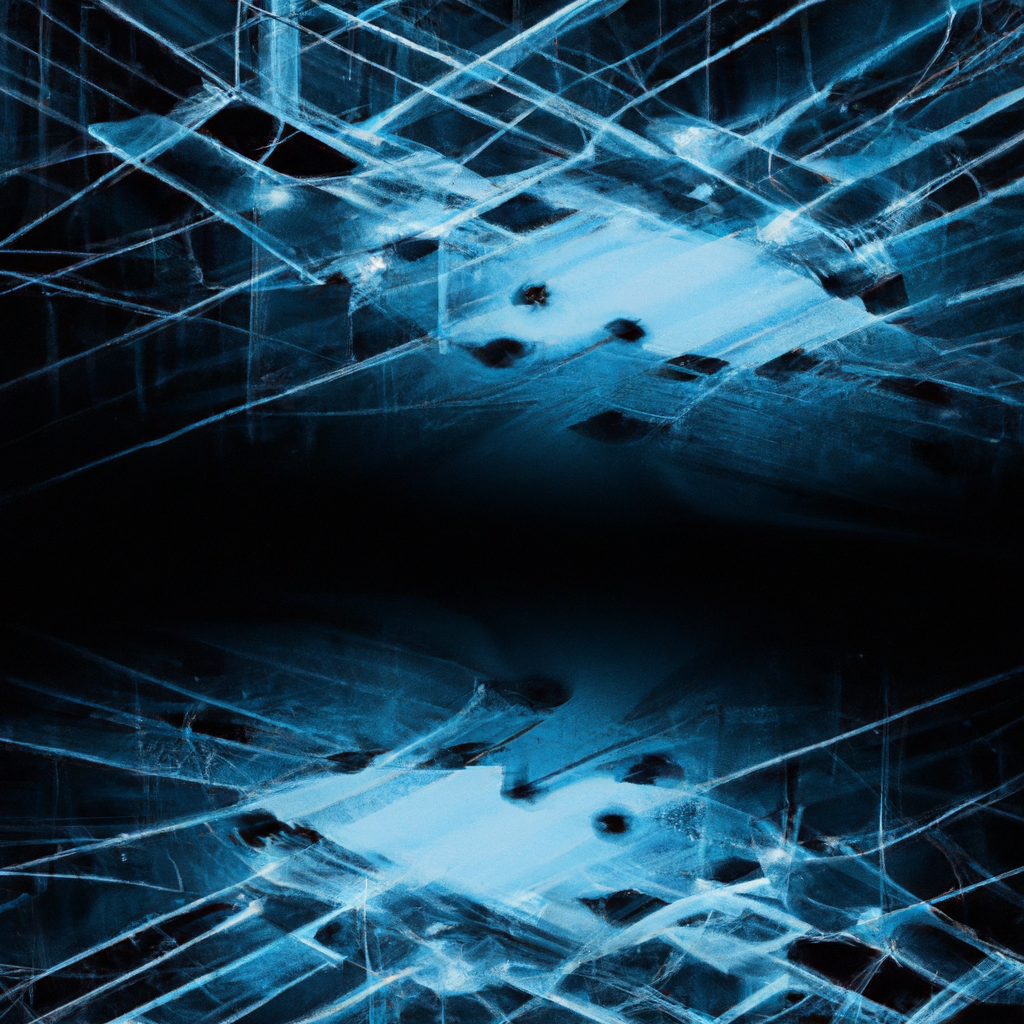
Deploying Models and making predictions
Exporting the trained model
Once a custom machine learning model is trained using GCP AutoML, users can export the model for deployment. The model can be exported in various formats, such as TensorFlow SavedModel or TensorFlow Lite, depending on the intended deployment environment.
Exporting the trained model allows users to utilize it outside of GCP AutoML, enabling integration with other applications or systems. The exported model contains all the necessary information and parameters to make accurate predictions on new data.
Setting up the prediction pipeline
To make predictions using the deployed model, users need to set up a prediction pipeline. This involves preparing the input data and configuring the necessary infrastructure to handle prediction requests.
GCP AutoML provides documentation and guidelines on setting up the prediction pipeline, including information on input formats, API endpoints, and authentication methods. Following these guidelines ensures smooth and efficient deployment of the machine learning model.
Making predictions using the deployed model
Once the prediction pipeline is set up, users can start making predictions using the deployed model. They can provide input data to the model and receive predictions or classifications for the given inputs.
GCP AutoML allows for both batch predictions, where multiple examples are processed in parallel, and online predictions, where predictions are made in real-time. This flexibility enables users to use the deployed model in a wide range of scenarios, from batch processing large datasets to real-time inference in applications.
Deploying models and making predictions using GCP AutoML allows users to leverage the power of their trained machine learning models in practical applications. By exporting the model, setting up the prediction pipeline, and utilizing the model to make predictions, users can apply their machine learning models to real-world data and scenarios.
Monitoring and Evaluating Model Performance
Monitoring model performance
After deploying a machine learning model using GCP AutoML, it is vital to monitor its performance to ensure its accuracy and effectiveness. Continuous monitoring allows users to identify any potential issues or degradation in model performance and take timely corrective measures.
GCP AutoML provides monitoring tools and metrics to track the performance of deployed models. Users can monitor metrics such as prediction latency, error rates, and resource utilization to gain insights into the model’s performance and detect any anomalies.
Evaluating model accuracy
In addition to monitoring, it is crucial to regularly evaluate the accuracy of deployed models. Evaluating model accuracy involves comparing the model’s predictions against ground truth labels or known outcomes.
Users can perform evaluation tests using a holdout dataset or by collecting new labeled data for evaluation purposes. GCP AutoML provides evaluation tools to compute various performance metrics, such as precision, recall, and F1 score, to quantitatively assess the model’s accuracy.
Fine-tuning and retraining models
Based on the monitoring and evaluation results, users may identify areas for improvement in the deployed models. GCP AutoML allows for fine-tuning and retraining of models to address these issues and enhance performance.
Fine-tuning involves making specific adjustments to model parameters or features to improve accuracy. Retraining, on the other hand, involves repeating the training process using additional data or updated labels to incorporate new information into the model.
By continuously evaluating model accuracy, monitoring performance, and fine-tuning or retraining models when necessary, users can ensure the long-term effectiveness and reliability of their machine learning models deployed using GCP AutoML.
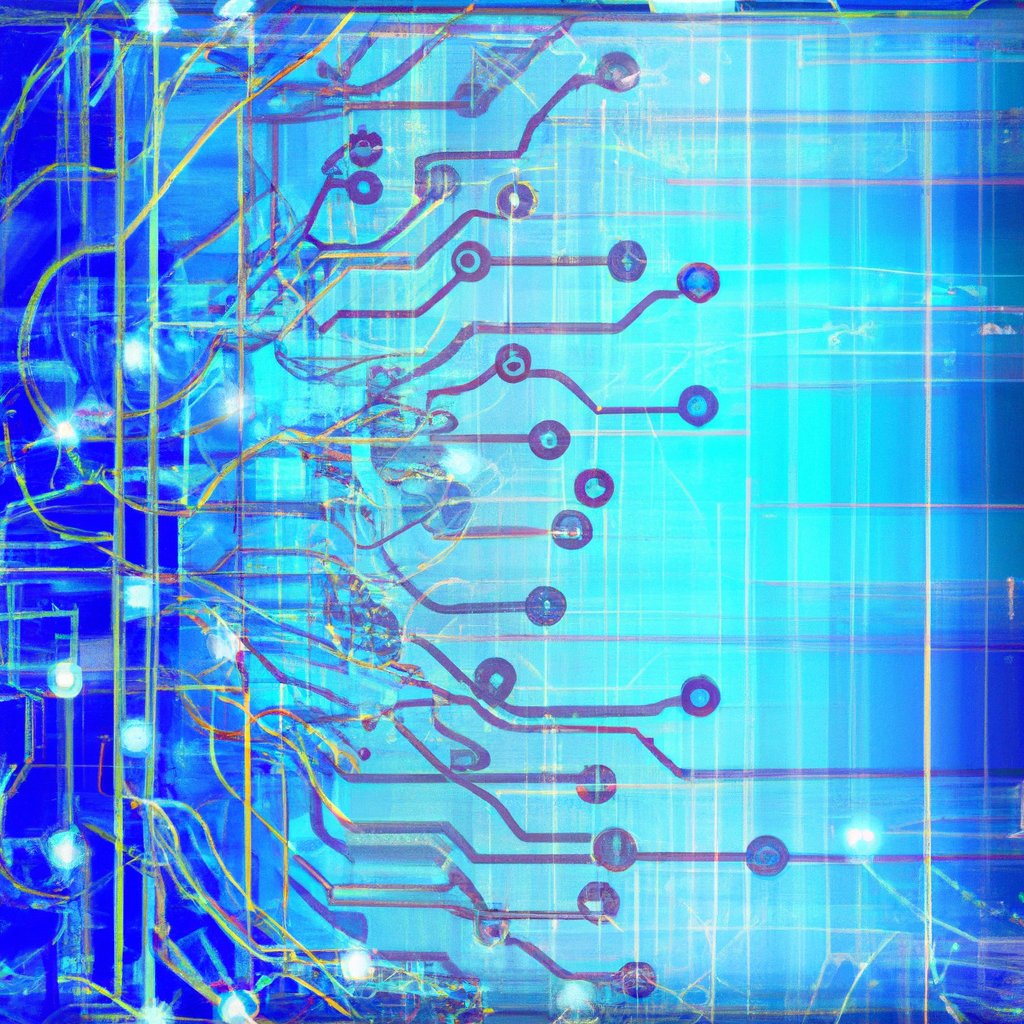
Managing and Scaling ML Infrastructure
Managing resources on GCP
Managing resources on GCP is essential to ensure smooth operation and efficient utilization of machine learning infrastructure. GCP AutoML provides tools and features to effectively manage resources, such as datasets, models, and training configurations.
Users can use the GCP Console or command-line interface to manage resources, including creating, modifying, or deleting datasets and models. They can also configure resource settings, such as model deployment options or training budget constraints, to optimize resource usage.
Scaling ML infrastructure
GCP AutoML allows users to scale machine learning infrastructure easily to handle increased workloads or demands. Scaling helps ensure that models can process larger datasets, or handle a higher volume of prediction requests, without sacrificing performance.
Users can scale ML infrastructure on GCP by leveraging features such as automatic scaling, which adjusts resources based on demand, or manually increasing resource allocations. By scaling ML infrastructure, users can effectively handle large-scale machine learning tasks and improve overall efficiency.
Managing costs and budget
Managing costs and budget is an important aspect of using GCP AutoML. ML infrastructure and training resources can incur costs, and it is crucial to monitor and manage these costs to stay within budgetary constraints.
GCP AutoML provides cost management features, such as budget alerts and usage reports, to help users track and control costs. Users can set up budget alerts to receive notifications when spending exceeds predefined thresholds, ensuring cost visibility and control.
By effectively managing resources, scaling ML infrastructure appropriately, and monitoring and controlling costs, users can optimize their usage of GCP AutoML and ensure efficient operation within their budgetary constraints.
Conclusion
Benefits of using GCP AutoML for custom ML models
GCP AutoML offers a range of benefits for building custom machine learning models. Its ease of use, efficiency, and flexibility make it accessible to a wide range of users and applications. With AutoML, users can quickly and easily create machine learning models tailored to their specific datasets and requirements, without the need for extensive coding or algorithm selection.
AutoML provides a user-friendly interface, automated features, and state-of-the-art infrastructure, enabling users to train and deploy models quickly and at scale. It supports a variety of machine learning models, including text classification, image classification, and structured data classification models, allowing users to address diverse use cases.
The ability to prepare and preprocess data, train models, and deploy them to make predictions, all within the GCP AutoML environment, streamlines the machine learning process and enables users to build accurate and efficient models more effectively.
Future developments and advancements
As machine learning technology continues to evolve, GCP AutoML is expected to undergo further advancements and developments. Google’s ongoing research and development efforts will drive improvements in model performance, efficiency, and ease of use.
Future developments may include enhancements to existing models, introduction of new models, and integration with additional data sources and services. Advancements in automated feature engineering, transfer learning, and model explainability are also expected to further empower users in building custom machine learning models.
With ongoing advancements in GCP AutoML, the potential for developing innovative and powerful machine learning models tailored to specific requirements will continue to expand, driving the adoption and utilization of machine learning in various domains and industries.
