Imagine being able to create your very own chatbot without any prior coding experience. With Azure Bot Service, this dream becomes a reality. This powerful platform allows you to build chatbots effortlessly, enhancing customer interactions and streamlining business processes. Whether you’re looking to automate customer support, deliver personalized recommendations, or simply engage with your audience in a whole new way, Azure Bot Service provides all the tools and resources you need to bring your chatbot ideas to life.

Overview of Azure Bot Service
What is Azure Bot Service?
Azure Bot Service is a cloud-based platform that allows developers to create, deploy, and manage intelligent chatbots. It provides a comprehensive set of tools and resources for building conversational bots that can interact with users in a natural and intuitive manner. With Azure Bot Service, you can leverage the power of artificial intelligence and natural language processing to create chatbots that can understand user intents, respond intelligently to queries, and automate tasks.
Benefits of Azure Bot Service
Azure Bot Service offers several key benefits for developers looking to build chatbots. Firstly, it provides a robust and scalable infrastructure that can handle high volumes of user interactions. This ensures that your chatbot can effectively serve users, even during peak usage times. Additionally, Azure Bot Service integrates seamlessly with other Azure services, allowing you to leverage powerful AI services such as Azure Cognitive Services to enhance your chatbot’s capabilities.
Another major benefit of Azure Bot Service is its ease of use and quick deployment. The platform provides a user-friendly interface and a rich set of development tools that make it easy for developers of all skill levels to create and deploy chatbots. Azure Bot Service also supports multiple channels, including popular messaging platforms like Microsoft Teams, Slack, and Facebook Messenger, which allows you to reach your audience wherever they are.
Overall, Azure Bot Service empowers developers to build intelligent chatbots that can provide personalized, context-aware experiences to users. Its comprehensive feature set, scalability, and integration capabilities make it an ideal platform for developing and deploying chatbots.
Getting Started with Azure Bot Service
Creating a chatbot
To start building your chatbot with Azure Bot Service, you first need to create a bot resource in the Azure portal. This resource acts as a container for your chatbot and provides the necessary infrastructure and resources for it to run. Once you have created the bot resource, you can choose to build your chatbot using one of the available Bot Framework templates or start from scratch.
Next, you need to define the conversation flow and logic of your chatbot using dialogs and prompts. Dialogs represent the different steps or stages of a conversation, while prompts are used to gather specific information from the user. You can create dialogs and prompts using the Bot Builder SDK, which provides a set of tools and libraries for building conversational bots.
Channel integration
After you have created your chatbot and defined its conversation flow, you can integrate it with various channels to make it accessible to users. Azure Bot Service supports integration with popular messaging platforms such as Microsoft Teams, Slack, Facebook Messenger, and more. By integrating your chatbot with these channels, you can reach a wider audience and provide a seamless user experience across different platforms.
To integrate your chatbot with a channel, you need to configure the channel-specific settings in the Azure portal. This usually involves providing authentication credentials and configuring message routing and notifications. Once the integration is set up, your chatbot can receive and respond to user messages through the integrated channel.
Authentication and authorization
When building a chatbot, it is important to ensure that only authorized users can access certain features or perform specific actions. Azure Bot Service provides built-in authentication and authorization mechanisms that allow you to secure your chatbot and control access to its functionalities.
You can use Azure Active Directory (Azure AD) to authenticate users and validate their identity before granting them access to your chatbot. Azure AD supports a wide range of authentication methods, including single sign-on (SSO) and multi-factor authentication (MFA). By leveraging Azure AD, you can ensure that only authenticated users can interact with your chatbot.
Testing and deploying the chatbot
Once you have built and integrated your chatbot, it is important to thoroughly test it to ensure its functionality and performance. Azure Bot Service provides several testing options to help you validate your chatbot’s behavior and identify any issues or bugs.
You can use the Bot Framework Emulator, a desktop application, to test your chatbot locally before deploying it. The emulator allows you to simulate user conversations, send messages, and monitor the chatbot’s responses in real-time. Additionally, Azure Bot Service provides testing tools and frameworks for automated testing, making it easier to validate your chatbot’s behavior at scale.
When you are confident with your chatbot’s performance, you can deploy it to production environments using Azure Bot Service. The platform provides a seamless deployment process, allowing you to publish your chatbot to Azure and make it available to your users. Azure Bot Service also supports continuous integration and deployment (CI/CD) pipelines, which enable you to automate the deployment process and ensure a smooth release cycle for your chatbot.

Designing Conversational Flows
Understanding conversational design
Designing effective conversational flows is crucial for creating chatbots that can engage and assist users in a natural and intuitive manner. When designing conversational flows, it is important to consider the context of the conversation, the user’s expectations, and the desired outcome of the interaction.
A well-designed conversational flow should guide users through the conversation in a logical and coherent manner. It should be designed to handle different user inputs and intents, and provide appropriate responses based on the user’s actions. Conversational flows can be designed using visual tools, such as flowcharts or state diagrams, to help visualize the structure and logic of the conversation.
Creating dialogs and prompts
Dialogs play a key role in defining the structure and flow of a chatbot’s conversation. A dialog represents a specific step or stage of the conversation and defines the actions and prompts that the chatbot should take at that stage. Dialogs can be used to gather information from the user, perform actions or tasks, or provide responses based on predefined logic.
Prompts, on the other hand, are used to collect specific information from the user. Prompts can be used to ask simple questions, validate input, or present a choice of options to the user. By using prompts effectively, you can gather the necessary information from the user and ensure a smooth and efficient conversation flow.
Creating dialogs and prompts in Azure Bot Service can be done using the Bot Builder SDK. The SDK provides a set of libraries and tools that simplify the process of creating and managing dialogs. By leveraging the SDK, you can easily define the structure and behavior of your chatbot’s conversation flow.
Handling user intents
Understanding and interpreting user intents is a critical aspect of building effective chatbots. User intents represent the goals or actions that the user wants to achieve through the conversation. By accurately identifying user intents, chatbots can provide relevant and useful responses, improving the overall user experience.
Azure Bot Service provides natural language understanding (NLU) capabilities that can be used to identify user intents. NLU allows chatbots to analyze and process user input, extract key information, and determine the intended action or request. Azure Bot Service supports both pre-built language understanding models, which cover a wide range of common intents and entities, as well as custom language understanding models that can be trained specifically for your chatbot’s domain.
By effectively handling user intents, you can ensure that your chatbot understands the user’s needs and provides appropriate responses. This can greatly enhance the user experience and make your chatbot more valuable and efficient.
Building conversation state
Maintaining conversation state is essential for creating chatbots that can remember past interactions and provide personalized responses. Conversation state refers to the information and context that is preserved throughout the conversation, allowing the chatbot to maintain a coherent and contextualized dialogue with the user.
Azure Bot Service provides built-in mechanisms for managing conversation state. The Bot Builder SDK includes a state management system that allows you to store and retrieve conversation-specific data. This data can include user preferences, session information, or any other relevant information that needs to be maintained throughout the conversation.
By leveraging conversation state, you can create chatbots that can remember user preferences, maintain context, and provide personalized responses. This can greatly improve the user experience and make the conversation feel more natural and engaging.
Natural Language Understanding
Introduction to NLU
Natural Language Understanding (NLU) is a branch of artificial intelligence that focuses on enabling computers to understand and interpret human language. NLU allows chatbots to comprehend user input, extract meaningful information, and understand the user’s intent or request.
NLU is a crucial component of chatbot development, as it enables chatbots to effectively process and respond to natural language input. By understanding user intents and extracting relevant information, chatbots can provide more accurate and context-aware responses, improving the overall user experience.
Using pre-built language understanding models
Azure Bot Service provides a wide range of pre-built language understanding models that cover common intents and entities. These models are already trained on large datasets and can be easily incorporated into your chatbot to enhance its understanding of natural language.
By using pre-built language understanding models, you can save time and effort in training your chatbot and ensure high accuracy in user intent recognition. Azure Bot Service supports various pre-built models, including language understanding models for various domains such as weather, calendar, and e-commerce.
Building custom language understanding models
In addition to using pre-built language understanding models, Azure Bot Service allows you to create custom language understanding models tailored to your chatbot’s specific domain. Custom models can be trained using your own dataset and can capture the unique intents and entities relevant to your chatbot.
Building custom language understanding models involves defining intents and entities and providing example utterances to train the model. Azure Bot Service provides a user-friendly interface for creating and training custom models, making it easy for developers of all skill levels to build their own language understanding capabilities.
By building custom language understanding models, you can ensure that your chatbot understands the nuances and specific vocabulary of your domain, leading to more accurate and relevant responses. Custom models are especially useful for chatbots that operate in specialized industries or niches.

Implementing Bot Logic
Working with dialogs and waterfall steps
Dialogs and waterfall steps are fundamental components of a chatbot’s logic and flow. They allow you to define the structure and behavior of the conversation and handle user inputs and intents.
Dialogs represent specific steps or stages of the conversation flow and can be used to prompt the user for information, handle user intents, or perform actions. Waterfall steps, on the other hand, are the individual steps within a dialog and define the sequence of actions or prompts that the chatbot should take.
By working with dialogs and waterfall steps, you can create dynamic and interactive conversations that guide the user through different stages and gather the necessary information to fulfill their requests.
Integrating business logic
To create more advanced and intelligent chatbots, it is often necessary to integrate business logic into the conversation flow. Business logic represents the specific rules, processes, or algorithms that govern the behavior and decision-making of the chatbot.
Azure Bot Service provides various mechanisms for integrating business logic into your chatbot. You can use the Bot Builder SDK to implement custom code and logic to handle specific scenarios or actions. Additionally, Azure Bot Service integrates seamlessly with other Azure services, such as Azure Functions or Azure Logic Apps, allowing you to leverage existing business logic and workflows in your chatbot.
By integrating business logic into your chatbot, you can extend its capabilities and automate complex tasks or processes. This can range from simple actions, such as retrieving data from a database, to more sophisticated operations, such as invoking external APIs or performing calculations.
Calling external APIs
To enhance the capabilities of your chatbot and provide more dynamic and real-time responses, you can leverage external APIs. External APIs allow your chatbot to interact with external systems or services to retrieve data, perform actions, or provide additional functionality.
Azure Bot Service provides built-in support for calling external APIs. You can use the Bot Builder SDK to make HTTP requests to external endpoints and retrieve data or perform actions based on the API responses. Azure Bot Service also integrates with Azure API Management, which provides additional features such as API throttling, caching, and security.
By calling external APIs, you can enable your chatbot to retrieve live data, integrate with existing systems, or offer new services to users. This can greatly enhance the value and usefulness of your chatbot and provide a more comprehensive user experience.
Managing User Interactions
Processing user input
Processing user input is a critical component of chatbot development. User input can come in various forms, such as text messages, voice commands, or button clicks, and needs to be processed and understood by the chatbot.
Azure Bot Service provides built-in mechanisms for processing user input. The Bot Builder SDK includes tools and libraries for parsing and understanding user messages, extracting intents and entities, and generating appropriate responses. By using these tools, you can ensure that your chatbot can effectively process and respond to user input.
Additionally, Azure Bot Service supports various input channels, including text-based channels, voice-based channels, and even channels with graphical user interfaces. This allows you to interact with your chatbot through different mediums, depending on the user’s preferences or the capabilities of the channel.
Validating and handling errors
When interacting with a chatbot, users may provide incorrect or invalid input, which needs to be handled gracefully. Azure Bot Service provides mechanisms for validating user input and handling errors in a user-friendly manner.
You can use validation techniques, such as regular expressions or pattern matching, to check the format or structure of user input and ensure its validity. If user input is deemed invalid, you can provide helpful error messages or prompts to guide the user towards providing correct input.
By effectively validating and handling errors, you can improve the user experience and prevent frustrating or confusing interactions. Proper error handling can also help your chatbot provide more accurate and relevant responses, even in situations where user input may be ambiguous or incomplete.
Managing conversation context
Maintaining context throughout a conversation is essential for creating chatbots that can provide personalized and relevant responses. Context refers to the information and state that is preserved across multiple interactions with the user, allowing the chatbot to remember past interactions and continue the conversation seamlessly.
Azure Bot Service provides mechanisms for managing and preserving conversation context. The Bot Builder SDK includes a state management system that allows you to store and retrieve conversation-specific data. By leveraging this system, you can store user preferences, session information, or any other relevant data that needs to be maintained throughout the conversation.
Managing conversation context enables your chatbot to remember previous user inputs, maintain context, and provide personalized responses. This can greatly enhance the user experience and make the conversation with your chatbot feel more natural and engaging.
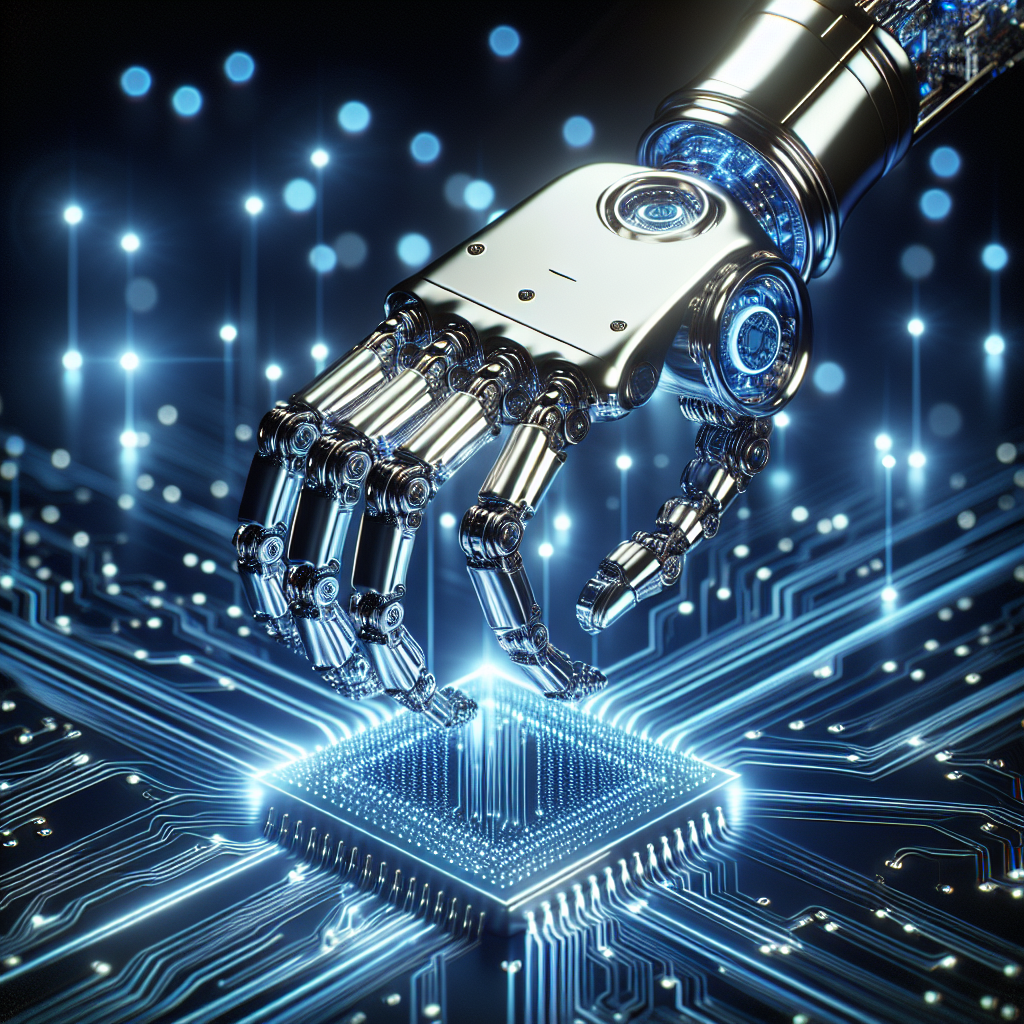
Enhancing Chatbots with AI Services
Integrating Azure Cognitive Services
One of the key advantages of Azure Bot Service is its seamless integration with Azure Cognitive Services. Azure Cognitive Services offers a wide range of AI capabilities, such as natural language understanding, speech recognition, image recognition, and more. By integrating Azure Cognitive Services into your chatbot, you can enhance its capabilities and provide more advanced functionalities.
Azure Bot Service provides pre-built components and connectors that make it easy to integrate Azure Cognitive Services into your chatbot. For example, you can use the Language Understanding (LUIS) service to enable your chatbot to understand natural language input and extract user intents and entities. Similarly, you can use the Speech service to enable your chatbot to process speech inputs and provide spoken responses.
By leveraging Azure Cognitive Services, you can add powerful AI capabilities to your chatbot without the need for extensive development or machine learning expertise. This allows you to create chatbots that can understand and respond to natural language, recognize speech, analyze images, and more.
Adding speech and voice capabilities
Speech and voice capabilities can greatly enhance the user experience of your chatbot by providing a more natural and intuitive way of interaction. Azure Bot Service provides built-in support for adding speech and voice capabilities to your chatbot, allowing users to interact with it using their voice.
Azure Bot Service integrates with Azure Cognitive Services’ Speech service, which offers speech recognition and synthesis capabilities. By using the Speech service, you can enable your chatbot to convert spoken language into text and vice versa, allowing users to interact with your chatbot through voice commands and receive spoken responses.
Adding speech and voice capabilities to your chatbot can be done using the Bot Builder SDK and the Azure portal. Once configured, your chatbot can receive spoken input through integrated channels and respond with synthesized speech.
Using language translation services
In a globalized world, language translation is essential for creating chatbots that can cater to users from different regions and cultures. Azure Bot Service provides support for language translation services, allowing you to create multilingual chatbots that can communicate with users in their preferred language.
Azure Bot Service integrates with Azure Cognitive Services’ Text Translation service, which offers high-quality machine translation capabilities. By using the Text Translation service, you can enable your chatbot to translate user inputs or chatbot responses into different languages, ensuring that users can interact with your chatbot in their native language.
Using language translation services in your chatbot can be particularly useful when targeting international audiences or when interacting with users who may not be proficient in the language of your chatbot. It allows you to overcome language barriers and provide a more inclusive and accessible user experience.
Monitoring and Analytics
Monitoring bot performance
Monitoring the performance of your chatbot is crucial for ensuring its reliability, availability, and responsiveness. Azure Bot Service provides built-in tools and mechanisms for monitoring the performance of your chatbot and identifying any issues or bottlenecks.
Azure Bot Service offers metrics and logging capabilities that allow you to track key performance indicators, such as response time, throughput, error rates, and more. You can use the Azure portal to view and analyze these metrics and gain insights into the behavior and performance of your chatbot.
Additionally, Azure Bot Service integrates with Azure Application Insights, which provides advanced monitoring and analytics features. By leveraging Application Insights, you can gain real-time visibility into the performance of your chatbot, detect anomalies or performance issues, and proactively optimize its behavior.
Tracking user interactions
Understanding how users interact with your chatbot is essential for continuously improving its performance and user experience. Azure Bot Service provides tools and mechanisms for tracking user interactions and analyzing user behavior.
Azure Bot Service captures user interactions, such as messages sent and received, intents identified, and entities extracted, and stores them in a structured format. You can use the Bot Framework portal or the Bot Builder SDK to access and analyze this interaction data.
By tracking user interactions, you can gain insights into user preferences, identify frequently asked questions or issues, and tailor your chatbot’s responses to better meet user needs. This can help you identify areas for improvement, uncover trends or patterns in user behavior, and continuously enhance the performance of your chatbot.
Analyzing bot usage
Analyzing bot usage is important for understanding the impact and effectiveness of your chatbot. Azure Bot Service provides mechanisms for analyzing bot usage and usage patterns, allowing you to gain insights into how users are engaging with your chatbot.
Azure Bot Service offers usage analytics and reporting capabilities that provide metrics such as the number of active users, session duration, engagement rates, and more. By analyzing these usage metrics, you can identify trends, measure the impact of your chatbot, and make data-driven decisions to optimize its performance.
Additionally, Azure Bot Service integrates with various analytics and reporting tools, such as Power BI or Azure Log Analytics, allowing you to visualize and analyze usage data in real-time. By leveraging these tools, you can gain deeper insights into user behavior, measure the effectiveness of your chatbot’s features, and make informed decisions to improve its performance and user experience.
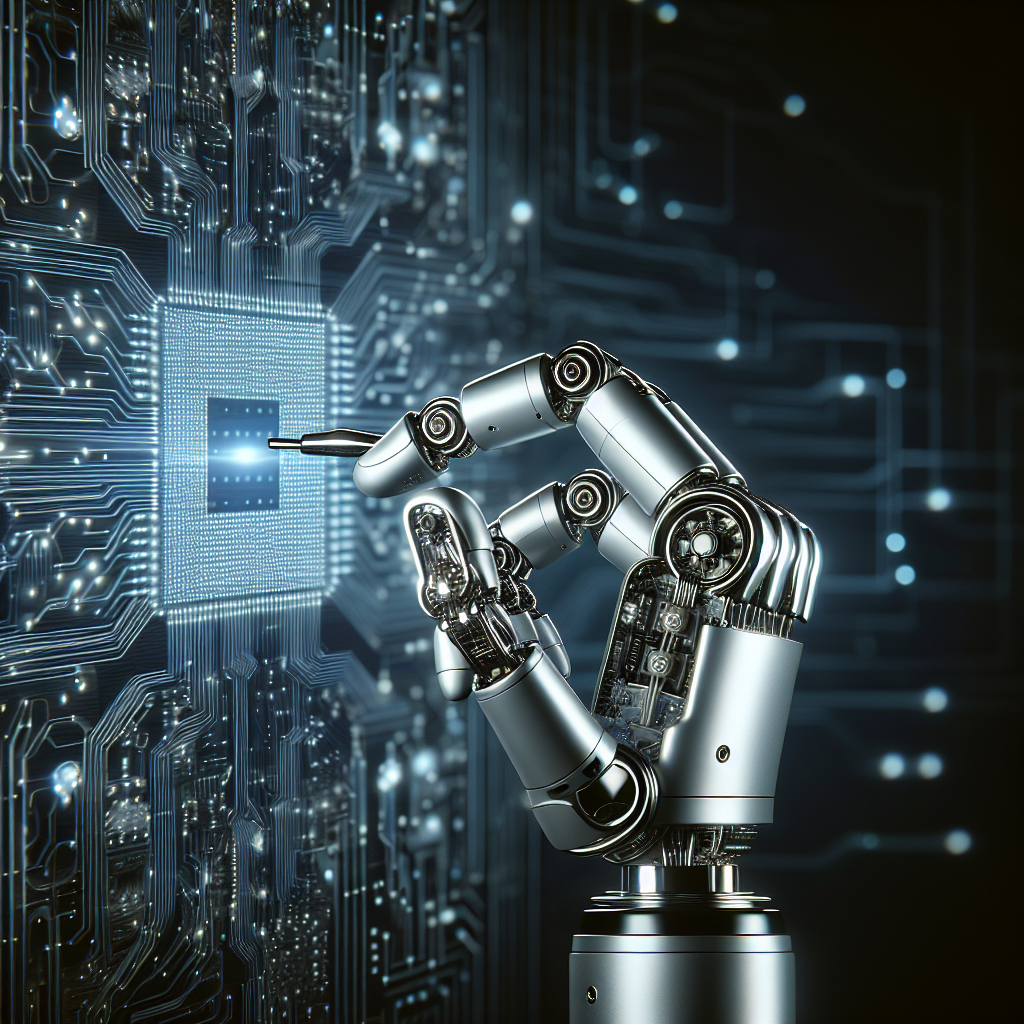
Deploying and Scaling Chatbots
Choosing deployment options
Azure Bot Service provides flexibility in choosing the deployment options that best suit your needs and requirements. You can choose to deploy your chatbot as a web app, a bot service, or as a docker container, depending on your specific use case.
Deploying your chatbot as a web app allows you to host it on Azure App Service, which provides a fully managed platform for hosting web applications. This option is ideal if you have a web-based chatbot that requires a web server environment.
If you prefer a fully managed bot infrastructure, you can deploy your chatbot as a bot service, which is a specialized environment designed for hosting and managing chatbots. Azure Bot Service provides a scalable and reliable bot service that can handle high volumes of user interactions and ensure optimal performance.
If you have specific infrastructure requirements or prefer more control over your deployment, you can choose to deploy your chatbot as a Docker container. Azure Bot Service supports containerization, allowing you to package your chatbot into a container image and deploy it to Azure Container Instances or Azure Kubernetes Service.
Deploying to Azure
Deploying your chatbot to Azure is a straightforward process thanks to the seamless integration between Azure Bot Service and other Azure services. Once you have developed and tested your chatbot, you can easily deploy it to Azure using the Azure portal or through automated deployment pipelines.
The Azure portal provides a user-friendly interface for deploying your chatbot to Azure. By following a few simple steps, you can select the appropriate deployment options, configure the required resources, and deploy your chatbot to Azure. The portal also provides management and monitoring capabilities, allowing you to monitor the performance and behavior of your chatbot once it is deployed.
Alternatively, you can use automated deployment pipelines, such as Azure DevOps or GitHub Actions, to automate the deployment of your chatbot. This allows you to streamline the deployment process, ensure consistency across environments, and enable continuous integration and deployment (CI/CD) practices.
Scaling chatbot resources
As the usage of your chatbot grows, it may be necessary to scale its resources to ensure optimal performance and availability. Azure Bot Service provides mechanisms for scaling chatbot resources, allowing you to handle increasing volumes of user interactions and maintain a responsive and reliable chatbot.
Azure Bot Service supports automatic scaling, which allows you to define rules and criteria for scaling your chatbot resources based on demand. For example, you can configure your chatbot to automatically scale up or down based on the number of active users, response time, or other performance metrics. This ensures that your chatbot can handle high volumes of user interactions during peak usage times and efficiently utilize resources during periods of low demand.
Additionally, Azure Bot Service integrates with Azure Load Balancer and Azure Traffic Manager, which provide load balancing and traffic distribution capabilities. By leveraging these services, you can distribute user interactions across multiple instances of your chatbot, ensuring optimal performance and availability.
By effectively scaling your chatbot resources, you can provide a seamless and uninterrupted user experience even during periods of high demand. This allows you to cater to a larger user base and handle increasing volumes of user interactions without compromising on performance or reliability.
Building Chatbots with Azure Bot Framework
Integrating with Azure Bot Framework
Azure Bot Service is built on top of the Azure Bot Framework, which provides a set of development tools and resources for building chatbots. By integrating with the Azure Bot Framework, you can leverage its extensive capabilities and accelerate your chatbot development.
Azure Bot Framework provides a comprehensive set of libraries, SDKs, and templates for building chatbots. These tools simplify the process of creating conversational flows, handling user inputs, integrating with channels, and leveraging AI services. By using the Azure Bot Framework, you can save time and effort in implementing common chatbot functionalities and focus on adding value to your chatbot.
Additionally, Azure Bot Framework provides tools for debugging, testing, and deploying your chatbot. The Bot Builder SDK, which is part of the Azure Bot Framework, offers a rich set of development tools and libraries for creating and managing chatbots. By leveraging these tools, you can streamline your development process and ensure the quality and reliability of your chatbot.
Leveraging the Bot Builder SDK
The Bot Builder SDK is a powerful tool provided by the Azure Bot Framework for building chatbots. It offers a comprehensive set of libraries, tools, and frameworks that simplify the development and management of chatbots.
The Bot Builder SDK supports multiple programming languages, including C#, JavaScript/Typescript, and Python. This allows you to build chatbots using your preferred programming language and leverage the extensive capabilities provided by the SDK.
The Bot Builder SDK provides a set of core concepts and components for building chatbots, such as dialogs, prompts, connectors, and adapters. These components simplify the process of defining the conversation flow, handling user intents, integrating with channels, and leveraging AI services.
By leveraging the Bot Builder SDK, you can create chatbots that are scalable, extensible, and easy to maintain. The SDK abstracts away the complexities of chatbot development and provides a unified framework for building chatbots across different channels and platforms.
Extending bot functionality with adaptive cards
Adaptive cards are a powerful feature provided by the Azure Bot Framework for enhancing the visual appeal and interactive capabilities of your chatbot. Adaptive cards allow you to create rich and dynamic user interfaces within the chatbot, enabling users to interact with your bot in a more engaging and intuitive manner.
Azure Bot Framework provides a visual designer tool that allows you to create adaptive cards using a drag-and-drop interface. You can define the layout, structure, and appearance of the adaptive card and incorporate interactive elements such as buttons, inputs, and media.
By using adaptive cards, you can create chatbots that are not only text-based but also visually appealing and interactive. Adaptive cards allow you to present information in a more structured and engaging way, enhancing the overall user experience. Furthermore, adaptive cards can be rendered across different channels and platforms, ensuring a consistent experience for users regardless of their preferred messaging platform.
In conclusion, Azure Bot Service offers a comprehensive set of tools and resources for building intelligent chatbots. With its seamless integration with Azure services, support for natural language understanding, and extensive development capabilities provided by the Azure Bot Framework, Azure Bot Service empowers developers to create chatbots that can deliver personalized and context-aware experiences to users. Whether you are a beginner or an experienced developer, Azure Bot Service provides an accessible and powerful platform for building chatbots that can revolutionize the way you engage with your audience.
