Imagine a world where accessing your Azure services becomes even more secure and seamless. Introducing Azure Private Link, a game-changing feature that allows you to securely connect to Azure services without exposing your data to the public internet. With Azure Private Link, you can confidently access your services from your virtual network, reducing the risk of data breaches and ensuring a private and controlled environment. Say goodbye to the constant worry of unauthorized access and say hello to the peace of mind that Azure Private Link brings.
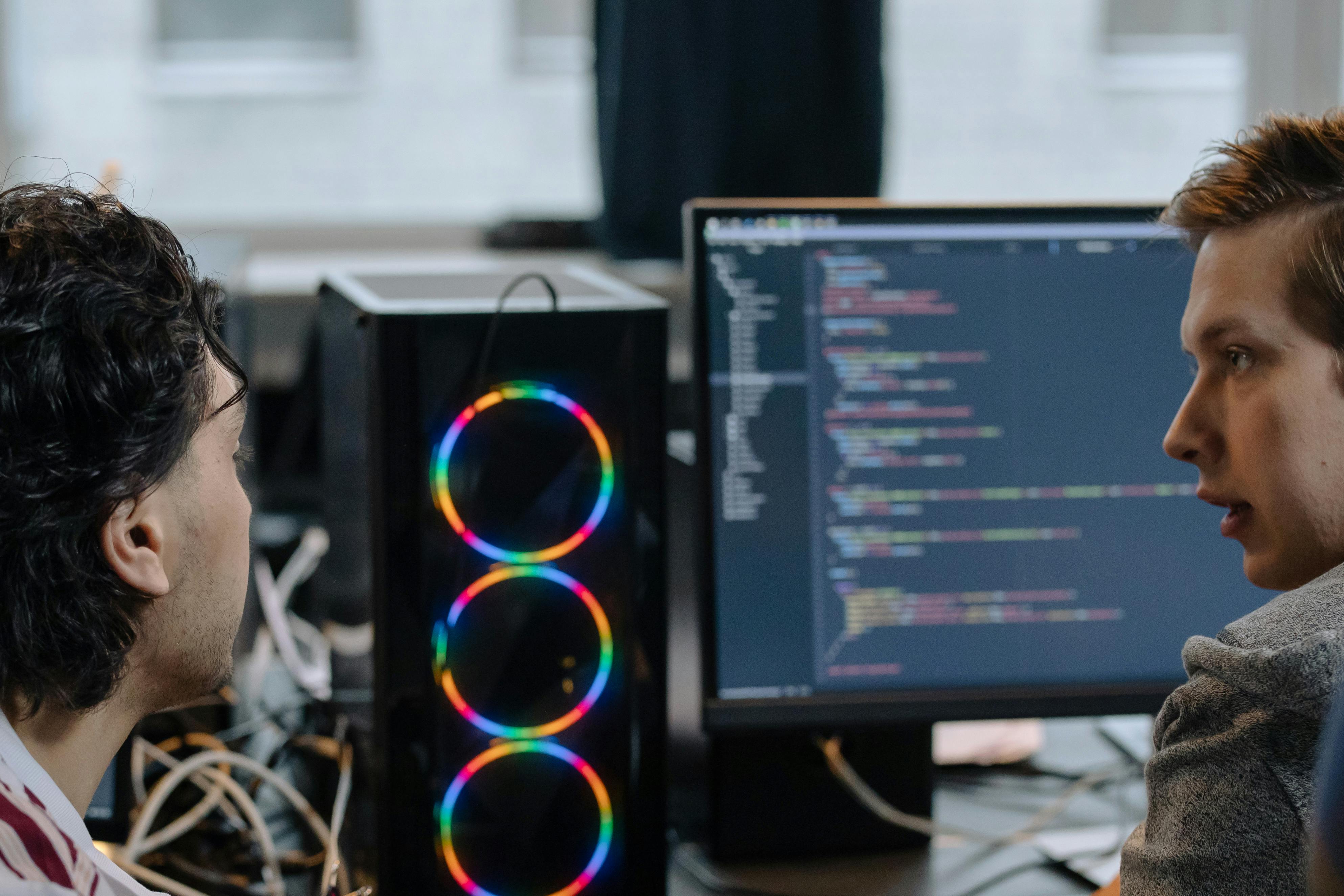
What is Azure Private Link
Overview
Azure Private Link is a secure and reliable network service provided by Microsoft Azure that allows you to securely access Azure services over a private connection. It enables you to connect to Azure services without the need for public internet access, reducing your exposure to security risks. With Azure Private Link, you can establish a private and dedicated connection between your virtual network and Azure services, ensuring that your data remains private and protected.
Benefits
There are several key benefits of using Azure Private Link:
-
Enhanced security: Azure Private Link allows you to securely access Azure services by establishing a private connection over Microsoft’s backbone network. This eliminates the need for traffic to traverse the public internet, reducing the attack surface and minimizing the risk of data breaches.
-
Improved performance: By accessing Azure services through a private connection, you can experience reduced latency and improved network performance. This is especially beneficial for latency-sensitive applications and workloads that require real-time data processing.
-
Simplified network architecture: Azure Private Link simplifies your network architecture by providing a single entry point for accessing Azure services. It eliminates the need for complex firewall configurations and enables you to centralize your network security controls.
-
Compliance and data sovereignty: Azure Private Link helps you meet regulatory requirements and address data sovereignty concerns by ensuring that your data remains within your private network. This is particularly important for industries such as healthcare and finance, where data privacy and compliance are critical.
Use cases
Azure Private Link can be used in various scenarios to securely access Azure services. Here are some common use cases:
-
Secured access to Azure PaaS services: With Azure Private Link, you can securely access Azure Platform as a Service (PaaS) services, such as Azure Storage, Azure SQL Database, and Azure Cosmos DB, from your virtual network. This ensures that your data remains private and protected, without exposing it to the public internet.
-
Integrating with partner services: Azure Private Link allows you to securely integrate your virtual network with partner services, such as software as a service (SaaS) providers or third-party applications. This enables secure and direct communication between your network and the partner services, without the need for a VPN or public internet access.
-
On-premises connectivity: Azure Private Link can be used to establish secure connectivity between your on-premises network and Azure services. This enables you to extend your network to the cloud and securely access Azure resources as if they were part of your local network.
How Azure Private Link Works
Network connectivity
Azure Private Link leverages virtual network service endpoints and private IP addresses to establish a private and secure connection between your virtual network and Azure services. It uses Microsoft’s backbone network to ensure secure and reliable connectivity.
Private endpoint
A private endpoint is a network interface that connects your virtual network to the Azure service over a private IP address. It acts as a proxy for your virtual network, allowing you to securely access the Azure service without exposing the service to the internet.
To set up a private endpoint, you need to create a private DNS zone within your virtual network that maps to the Azure service. This DNS zone resolves the private IP address of the private endpoint, allowing you to access the service using its private IP address.
DNS resolution
Azure Private Link uses private DNS zones to resolve the private IP addresses of Azure services. When you access an Azure service through a private endpoint, the private DNS zone within your virtual network resolves the service’s DNS name to its private IP address. This ensures that your traffic stays within the virtual network and does not traverse the public internet.

Setting up Azure Private Link
Prerequisites
Before setting up Azure Private Link, you need to ensure that you have the following prerequisites:
-
An Azure subscription: You need an active Azure subscription to create and configure Azure Private Link.
-
A virtual network: You need to have a virtual network set up in Azure for establishing the private connection with the Azure service.
-
Azure service support: Not all Azure services support Azure Private Link, so ensure that the service you wish to connect to is compatible.
Configuring a private endpoint
To configure a private endpoint, you need to perform the following steps:
-
Create an Azure Private Link resource for the desired Azure service.
-
Create a subnet within your virtual network to allocate the private endpoint.
-
Configure a network security group (NSG) to allow inbound and outbound traffic for the private endpoint.
Creating a Private Link service
To create a Private Link service, you need to perform the following steps:
-
Create a resource group to host the Private Link service.
-
Register the resource provider for the desired Azure service.
-
Create a Private Link service using the Azure portal or Azure CLI.
-
Configure the private DNS zone within your virtual network to resolve the private IP addresses of the Azure service.
Securing Access to Azure Services
Access control at the service level
Azure Private Link enables you to control access to Azure services at the service level. By using private endpoints, you can restrict access to Azure services to only the specific virtual networks or IP addresses that you authorize. This helps prevent unauthorized access to your resources and ensures that only trusted connections are allowed.
VNet service endpoints
VNet service endpoints allow you to secure your Azure resources by enabling them to receive network traffic only from specific subnets within your virtual networks. By configuring VNet service endpoints, you can control the inbound and outbound traffic to your Azure services, further securing your resources and preventing unauthorized access.
Network security groups
Network security groups (NSGs) provide an additional layer of security for your Azure resources. By applying NSGs to the subnets or network interfaces associated with your private endpoints, you can control inbound and outbound traffic based on specific rules. This allows you to define granular security policies and restrict access to your resources as needed.

Azure Private Link vs VPN
Overview
Azure Private Link and VPN (Virtual Private Network) serve different purposes and offer distinct advantages depending on your requirements. While Azure Private Link focuses on secure access to Azure services over a private connection, VPN provides secure connectivity between your on-premises network and your Azure virtual network.
Security
Azure Private Link offers enhanced security by eliminating the need for traffic to traverse the public internet. It ensures that your data remains private and protected by establishing a private and dedicated connection between your virtual network and Azure services. On the other hand, VPN provides secure connectivity between your on-premises network and Azure virtual network by encrypting the communication and authenticating the endpoints.
Performance
Azure Private Link can provide improved performance by reducing latency and improving network performance. Since it establishes a private connection over Microsoft’s backbone network, it ensures that your traffic reaches Azure services with minimal delay. VPN performance, on the other hand, depends on factors such as the quality of your internet connection and the distance between your on-premises network and the Azure region.
Limitations and Considerations
Supported services
Not all Azure services support Azure Private Link. It’s essential to check the list of supported services before planning your implementation. Microsoft regularly updates the list of supported services, so it’s important to stay informed about the latest updates.
Service availability
Azure Private Link availability can vary by region and service. While Microsoft continues to expand the availability of Azure Private Link, some services may not be available in all regions. It’s recommended to review the service availability documentation to ensure that the services you require are supported in your desired region.
Pricing
Azure Private Link has associated costs that should be considered when planning your implementation. Costs typically include data transfer fees, private endpoint fees, and data processing fees for certain Azure services. It’s important to review the pricing details to understand the cost implications of using Azure Private Link for your specific scenario.
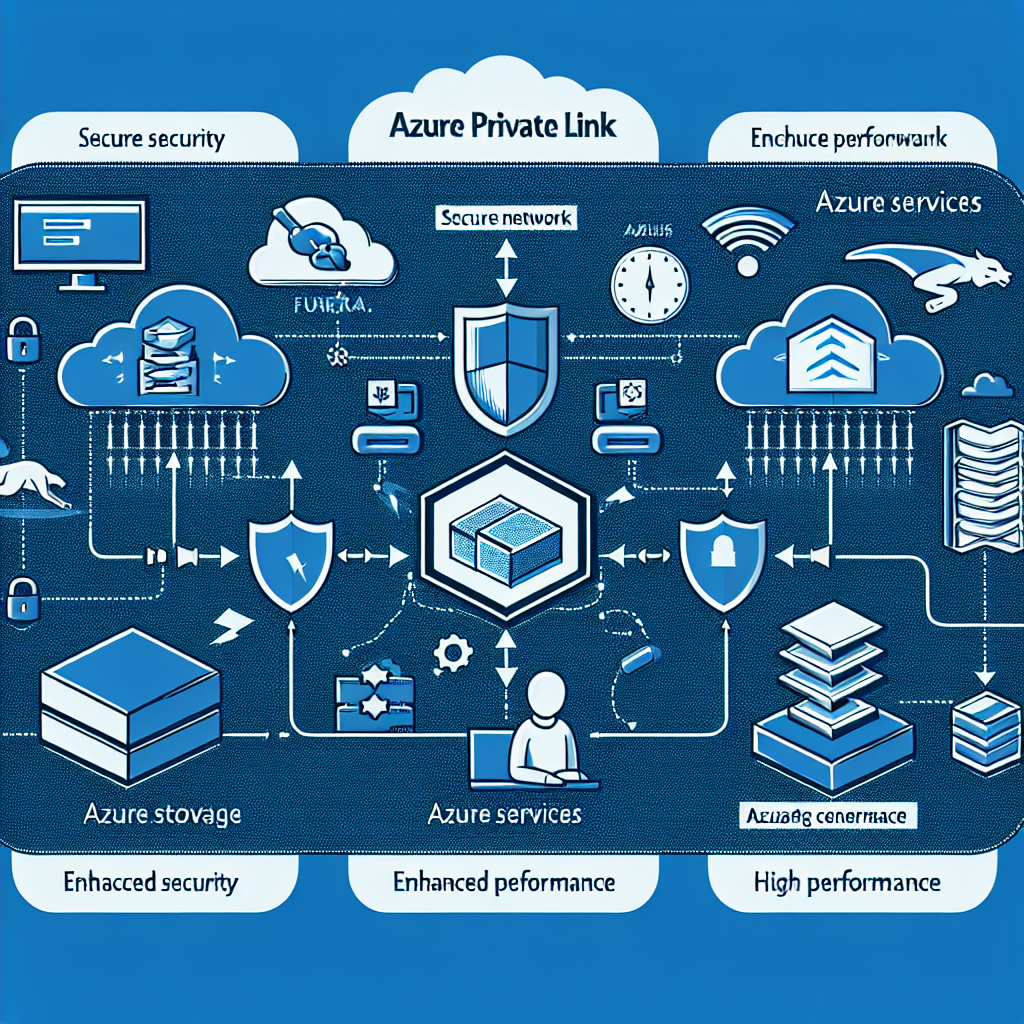
Monitoring and Troubleshooting Azure Private Link
Monitoring Private Link connections
Azure provides monitoring capabilities to track the performance and health of your Azure Private Link connections. You can utilize Azure Monitor and Azure Network Watcher to monitor metrics and log data related to your private endpoints. These tools help you identify and troubleshoot any issues with the connectivity and performance of your Private Link connections.
Troubleshooting common issues
If you encounter any issues with Azure Private Link, Microsoft provides comprehensive documentation and resources to help troubleshoot common problems. The documentation covers common error codes, known issues, and troubleshooting steps to resolve connectivity problems. Additionally, Azure support is available for assistance in resolving complex issues.
Logging and analytics
Azure Private Link integrates with Azure Monitor and Azure Log Analytics to provide logging and analytics capabilities. You can analyze the logs and metrics generated by Azure Private Link to gain insights into the behavior and performance of your private endpoints. This helps you identify potential issues, optimize your configurations, and enhance your overall network security.
Best Practices for Using Azure Private Link
Isolate resources with VNets
To ensure maximum security and isolation, it is recommended to separate different types of resources into separate virtual networks (VNets). By isolating resources into separate VNets, you can control access to each resource individually and prevent lateral movement within your network. This helps reduce the impact of potential security breaches and enhances the overall security posture of your environment.
Use custom DNS settings
Custom DNS settings enable you to have more control over name resolution within your virtual networks. By configuring custom DNS settings, you can point your virtual networks to specific DNS servers that you manage, allowing for better control over DNS resolution. This helps prevent DNS tampering and provides additional visibility and control over your DNS infrastructure.
Regularly review access control
It is important to regularly review and update the access control settings for your Azure Private Link connections. This includes reviewing the authorized IP addresses and virtual networks allowed to access the services, as well as reviewing and updating the network security groups associated with your private endpoints. Regularly reviewing access control helps ensure that only authorized connections have access to your resources and reduces the risk of unauthorized access.

Customer Case Studies
Company A: Securely accessing Azure Storage
Company A, a financial services company, leverages Azure Private Link to securely access their Azure Storage accounts. By creating private endpoints and configuring the associated access control, Company A ensures that only their authorized virtual networks can access the storage accounts. This provides an additional layer of security and reduces the risk of unauthorized access to sensitive financial data.
Company B: Protecting Azure SQL Database
Company B, a healthcare organization, utilizes Azure Private Link to protect their Azure SQL Database. By establishing private endpoints for their SQL Database instances and configuring the necessary network security groups, Company B ensures that their database remains inaccessible from the public internet. This helps them meet their regulatory requirements and enhances the privacy and security of patient data.
Conclusion
Azure Private Link offers a secure and reliable solution for accessing Azure services over a private connection. By leveraging virtual network service endpoints, private endpoints, and private DNS zones, Azure Private Link ensures that your data remains private and protected. It offers several benefits, including enhanced security, improved performance, and simplified network architecture.
When setting up Azure Private Link, it’s important to consider prerequisites, configure private endpoints, and create a Private Link service. Additionally, securing access to Azure services can be achieved through access control at the service level, VNet service endpoints, and network security groups.
Azure Private Link has certain limitations and considerations, such as supported services, service availability, and pricing. It’s also crucial to monitor and troubleshoot Azure Private Link connections using tools like Azure Monitor and Azure Network Watcher.
Following best practices, such as isolating resources with VNets, using custom DNS settings, and regularly reviewing access control, can help ensure the effective and secure implementation of Azure Private Link.
Customer case studies demonstrate the real-world applications of Azure Private Link, including securely accessing Azure Storage and protecting Azure SQL Database for sensitive financial and healthcare data.
In conclusion, Azure Private Link is a valuable solution for securely accessing Azure services, providing organizations with enhanced security, improved performance, and simplified network architecture. By leveraging its capabilities and following best practices, organizations can confidently integrate Azure services into their infrastructure while maintaining the highest level of data privacy and security.
