If you’ve ever found yourself spending too much time on repetitive tasks, constantly moving data between different services, or struggling to manage complex workflows, then GCP Workflows may just be the solution you’ve been waiting for. With its powerful automation and orchestration capabilities, GCP Workflows allows you to streamline and simplify your processes, freeing up your time and resources for more important tasks. In this article, we’ll explore how GCP Workflows can help you automate your workflows, reduce manual errors, and improve overall efficiency.

Introduction to GCP Workflows
What are GCP Workflows?
GCP Workflows are a powerful tool that allows us to automate and orchestrate complex processes and tasks within the Google Cloud Platform (GCP) environment. Workflows provide an easy way to define, execute, and manage our business processes, making them more efficient and reliable.
Why automate workflows?
Automation of workflows offers numerous benefits, such as increased productivity, reduced human error, and improved efficiency. By automating repetitive tasks and processes, we can free up valuable time and resources that can be allocated to more strategic initiatives and tasks.
Benefits of automating workflows with GCP
Automating workflows with GCP brings several advantages to the table. First and foremost, it provides a seamless integration with other GCP services, allowing us to leverage the full potential of the platform. Additionally, GCP Workflows offers scalability, reliability, and fault tolerance, making it a robust solution for managing complex business processes. By automating workflows with GCP, we can achieve improved operational efficiency, reduced costs, and faster time to market.
Key Components of GCP Workflows
Workflow Definitions
In GCP Workflows, a workflow definition represents the blueprint of a specific business process or task. It outlines the steps and actions needed to be performed in a sequential manner. The workflow definition serves as a guide for the execution of the workflow and can be stored and versioned for easy management and updates.
Workflow Steps
Workflow steps are the individual actions or tasks that make up a workflow. These steps define the specific operations that need to be executed, such as invoking APIs, calling services, or performing calculations. Each step can have inputs and outputs, allowing data to be passed between steps and facilitating the orchestration of the overall workflow.
Workflow Triggers
Workflow triggers determine when a workflow should be executed. GCP Workflows supports various trigger types, including manual execution, scheduled execution, and event-based execution. Triggers provide flexibility and control over the workflow’s initiation, allowing us to automate processes based on specific events or time intervals.
Workflow Variables
Workflow variables are used to store and manipulate data within a workflow. They can be assigned values, used in conditional statements, and passed between steps. Workflow variables enable the dynamic handling of data and provide the flexibility needed to create robust and adaptable workflows.

Getting Started with Automating Workflows
Setting up a GCP Project
To begin automating workflows with GCP, we first need to set up a project within the Google Cloud Platform. This involves creating a project, enabling relevant APIs, and configuring necessary permissions and roles for users and service accounts. Setting up a GCP project ensures that we have the necessary resources and access to implement and execute our workflows.
Enabling Workflows API
Once our GCP project is set up, we need to enable the Workflows API. This API allows us to create, manage, and run workflows programmatically using the GCP CLI or SDKs. Enabling the Workflows API grants us the required permissions and access to utilize the full features of GCP Workflows.
Creating a Workflow Definition
With the GCP project and Workflows API enabled, we can start creating our workflow definitions. A workflow definition is written in the Workflow Language, a declarative language specifically designed for GCP Workflows. The definition outlines the steps, actions, and logic required to automate and orchestrate our business processes effectively.
Defining Workflows in GCP
Using the Workflow Language
The Workflow Language is a powerful and intuitive language for defining workflows within GCP. It provides a simple syntax that allows us to describe complex workflows in a human-readable and easily maintainable format. The Workflow Language supports a wide range of operations, including calling GCP services, making HTTP requests, and performing data transformations.
Specifying Steps and Actions
In the Workflow Language, we specify the steps and actions that make up our workflows. Each step represents an individual task or operation, and we can define dependencies between steps to ensure proper sequencing. Actions within each step can include calling GCP services, performing calculations, manipulating data, or invoking external APIs.
Handling Errors and Retries
GCP Workflows provide built-in error handling and retry mechanisms to ensure the reliability and resilience of our workflows. We can specify error handlers at the workflow and step levels, allowing us to define how errors should be handled and retried. By implementing proper error handling and retries, we can achieve fault tolerance and ensure the successful execution of our workflows even in the face of unexpected errors or failures.

Executing Workflows
Manual Execution
One of the simplest ways to execute a workflow is through manual invocation. With GCP Workflows, we can trigger a workflow directly from the GCP Console, CLI, or SDKs. Manual execution allows us to run workflows on-demand and provides a convenient and immediate way to perform specific tasks or processes.
Scheduled Execution
GCP Workflows also support scheduled execution through the use of cron expressions. By defining a cron expression, we can schedule the execution of a workflow at specific time intervals or on specific dates. Scheduled execution is ideal for automating repetitive tasks or periodic processes, providing a hands-off approach to workflow management.
Event-based Execution
Another method of executing workflows is through event-based triggers. GCP Workflows can respond to various events within GCP, such as changes in storage buckets, database updates, or Pub/Sub messages. By configuring event-based triggers, we can enable our workflows to automatically execute in response to specific events, reducing manual intervention and enabling real-time automation.
Integrating Services and APIs
Calling GCP Services
One of the key advantages of GCP Workflows is its seamless integration with other GCP services. We can easily invoke and interact with GCP services within our workflows, leveraging their capabilities to automate complex processes. Whether it’s calling Compute Engine APIs, accessing Cloud Storage, or utilizing the Machine Learning APIs, GCP Workflows provides a unified and streamlined approach to service integration.
Calling External APIs
In addition to GCP services, GCP Workflows allows us to call external APIs to interact with third-party systems or services. This enables us to integrate with external applications, retrieve data, or perform operations beyond the GCP ecosystem. By leveraging external APIs, we can extend the functionality of our workflows and create end-to-end automation solutions.
Handling Authentication and Authorization
When integrating services and APIs within GCP Workflows, proper authentication and authorization mechanisms need to be in place. GCP provides various methods for authenticating requests, such as service accounts, API keys, or OAuth 2.0. Additionally, GCP provides fine-grained access control through Identity and Access Management (IAM), allowing us to define granular permissions and roles for users and service accounts.
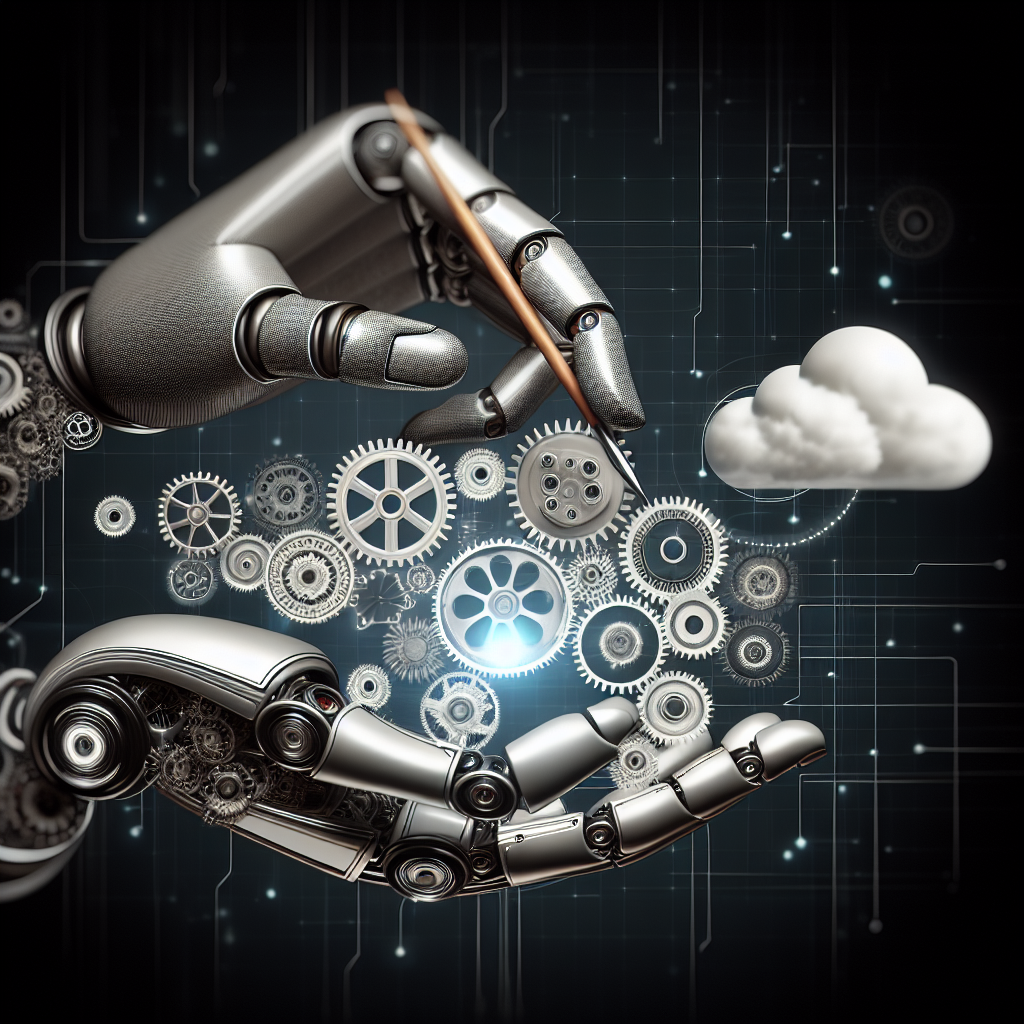
Data Management in GCP Workflows
Working with Datastore
GCP Workflows offer seamless integration with Datastore, a scalable NoSQL document database within GCP. We can easily read from and write to Datastore within our workflows, allowing us to manage and manipulate data efficiently. Whether it’s retrieving data for processing, updating records, or storing workflow outputs, Datastore provides a reliable and performant solution for data management.
Accessing Cloud Storage
Cloud Storage is a powerful object storage service provided by GCP. GCP Workflows allows us to interact with Cloud Storage seamlessly, providing the ability to read from and write to storage buckets. This enables us to manage files, handle large datasets, and perform operations such as copying, moving, or deleting objects within our workflows.
Interacting with BigQuery
BigQuery, Google’s fully managed data warehouse service, can be easily integrated with GCP Workflows. We can leverage BigQuery’s capabilities to analyze and query large datasets, perform data transformations, or create reports. By interacting with BigQuery within our workflows, we can automate data processing and analysis tasks, enabling data-driven decision-making and insights.
Monitoring and Logging
Viewing Workflow Executions
GCP Workflows provide visibility into workflow executions through the GCP Console, allowing us to view the status, details, and logs of executed workflows. The console provides a comprehensive overview of workflow executions, enabling us to monitor and track the progress and performance of our workflows.
Monitoring Progress and Performance
In addition to viewing workflow executions, GCP Workflows offer monitoring capabilities that allow us to track the progress and performance of our workflows in real-time. We can set up monitoring alerts and dashboards to receive notifications or visualize metrics such as execution times, success rates, or resource utilization. Monitoring progress and performance ensures that our workflows are running smoothly and meeting the expected criteria.
Logging Workflow Events
GCP Workflows provide extensive logging capabilities, allowing us to capture and analyze workflow events and errors. We can log information at various levels, from fine-grained details to high-level summaries, enabling us to troubleshoot issues, track workflow behavior, and gain insights into execution patterns. Logging workflow events provides valuable information for debugging, auditing, and optimizing our workflows.
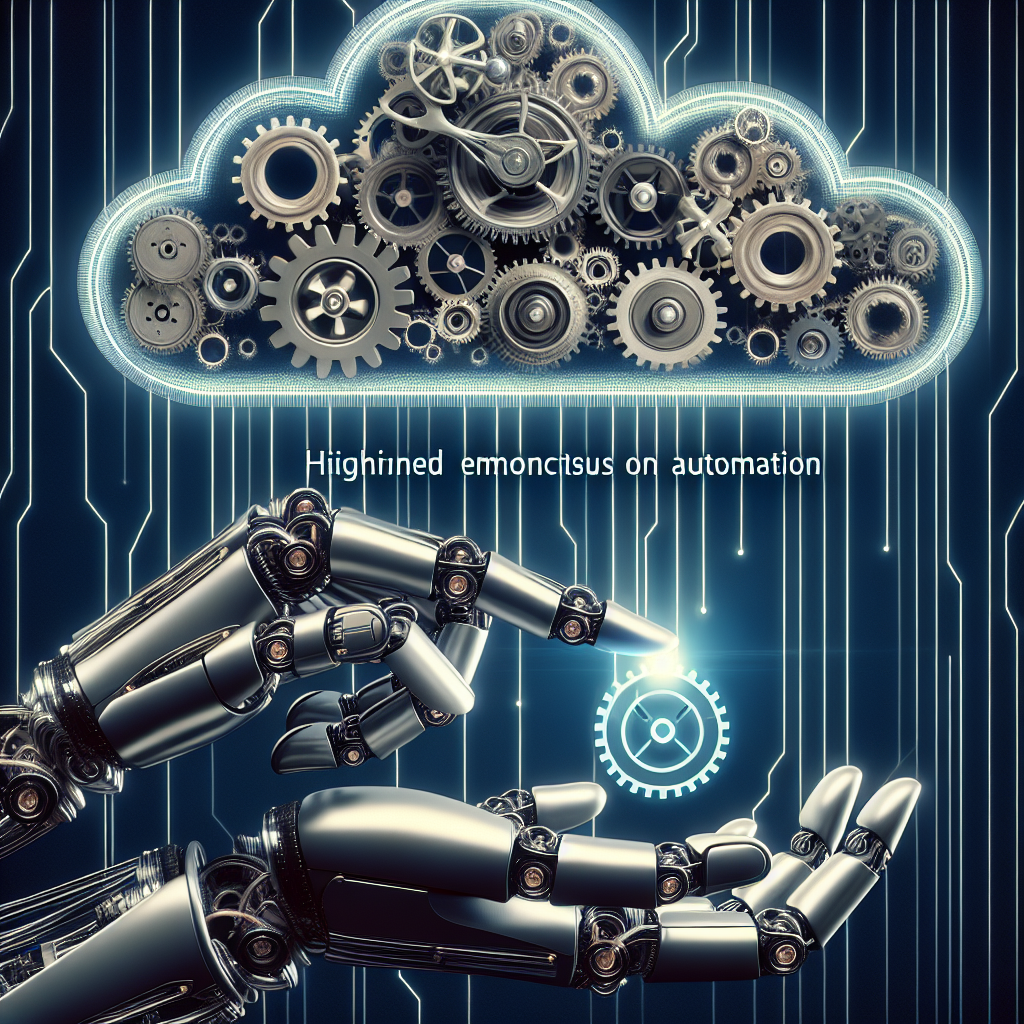
Error Handling and Retries
Handling Exceptions
Error handling is a critical aspect of workflow automation, as it ensures the resilience and reliability of our processes. GCP Workflows provide built-in error handling mechanisms, allowing us to handle exceptions and errors within our workflows. We can define error handlers at the workflow and step levels, specifying how errors should be handled, logged, and retried.
Retrying Failed Steps
GCP Workflows allow us to implement automatic retries for failed steps, enabling us to recover from temporary failures and transient errors. We can configure the number of retries, the delay between retries, and the condition under which a retry should occur. By implementing retries, we can increase the reliability of our workflows and reduce the need for manual intervention in case of failures.
Error Handling Best Practices
To ensure the robustness and maintainability of our workflows, it’s important to follow error handling best practices. This includes properly handling expected and unexpected errors, logging relevant information for troubleshooting, and implementing error recovery mechanisms. By adhering to best practices, we can build resilient and self-healing workflows that can handle a wide range of scenarios and errors.
Advanced Workflow Automation Techniques
Conditional Execution
Conditional execution allows us to add logic and branching within our workflows, enabling dynamic decision-making based on certain conditions or data. GCP Workflows provide support for conditional statements, allowing us to create complex workflows that adapt to different scenarios. Conditional execution adds flexibility and control to our workflows, ensuring that specific actions are performed only when certain conditions are met.
Parallel Execution
GCP Workflows support parallel execution, allowing us to execute multiple steps concurrently. This is particularly useful for workflows that involve independent tasks or processes that can be performed simultaneously. By leveraging parallel execution, we can improve the overall performance and efficiency of our workflows, reducing execution times and bottlenecks.
Fan-out and Fan-in Patterns
Fan-out and fan-in patterns allow us to scale and distribute the execution of a workflow across multiple instances or resources. The fan-out pattern involves splitting a workload into multiple sub-tasks that can be executed independently. The fan-in pattern aggregates the results of the sub-tasks and resumes the workflow’s execution. By utilizing fan-out and fan-in patterns, we can achieve scalability, parallelism, and efficient resource utilization within our workflows.
In conclusion, GCP Workflows provide a comprehensive and flexible solution for automating and orchestrating complex business processes within the Google Cloud Platform. By leveraging the key components of GCP Workflows, we can define, execute, and manage workflows efficiently, increasing productivity, reducing errors, and improving overall operational efficiency. With its seamless integration with GCP services, support for external APIs, and advanced automation techniques, GCP Workflows empower us to create scalable, reliable, and fault-tolerant workflows that accelerate our digital transformation journey.