In this article, we will explore the world of Azure Functions Triggers and how they can automate workflows like never before. Whether you are a developer or an IT professional, understanding the power of event-driven automation provided by Azure Functions Triggers can revolutionize the way you work. Say goodbye to manual tasks and hello to a more efficient and streamlined workflow. Let’s dive in and discover how Azure Functions Triggers can transform the way you automate your work.

Automating Workflows with Azure Functions Triggers
Welcome to this comprehensive article on Automating Workflows with Azure Functions Triggers! In this article, we will explore what Azure Functions Triggers are, how to get started with Azure Functions, the different types of triggers available, and how to use these triggers for workflow automation. We will also discuss the benefits of automating workflows with Azure Functions Triggers, provide examples of common use cases, and share best practices for using these triggers effectively.
What are Azure Functions Triggers?
Azure Functions Triggers are a key component of serverless computing that enable event-driven automation. Triggers define the entry points for executing the functions in Azure Functions. They monitor events or conditions and respond by executing the associated function code. By using triggers, you can automate workflows and perform actions based on various events, such as HTTP requests, timer intervals, file uploads, queue messages, or event grid events. Triggers play a crucial role in enabling event-driven architecture and automating workflows efficiently.
Event-Driven Architecture
Event-driven architecture is a software design pattern that emphasizes the production, detection, consumption, and reaction to events. In an event-driven architecture, components communicate asynchronously by exchanging events. These events can be triggered by user interactions, system events, or external sources. By using Azure Functions Triggers, you can easily implement event-driven architecture and build scalable and responsive systems that react to events as they occur.
How Triggers Enable Event-Driven Automation
Azure Functions Triggers enable event-driven automation by providing the means to execute functions in response to specific events. When a trigger is set up, it continuously monitors for the specified event or condition. Once the trigger event occurs, the associated function code is executed automatically. This enables you to automate repetitive tasks, perform real-time data processing, integrate systems and services, and much more. The flexibility and scalability of Azure Functions Triggers make them an ideal solution for automating workflows in a wide range of scenarios.
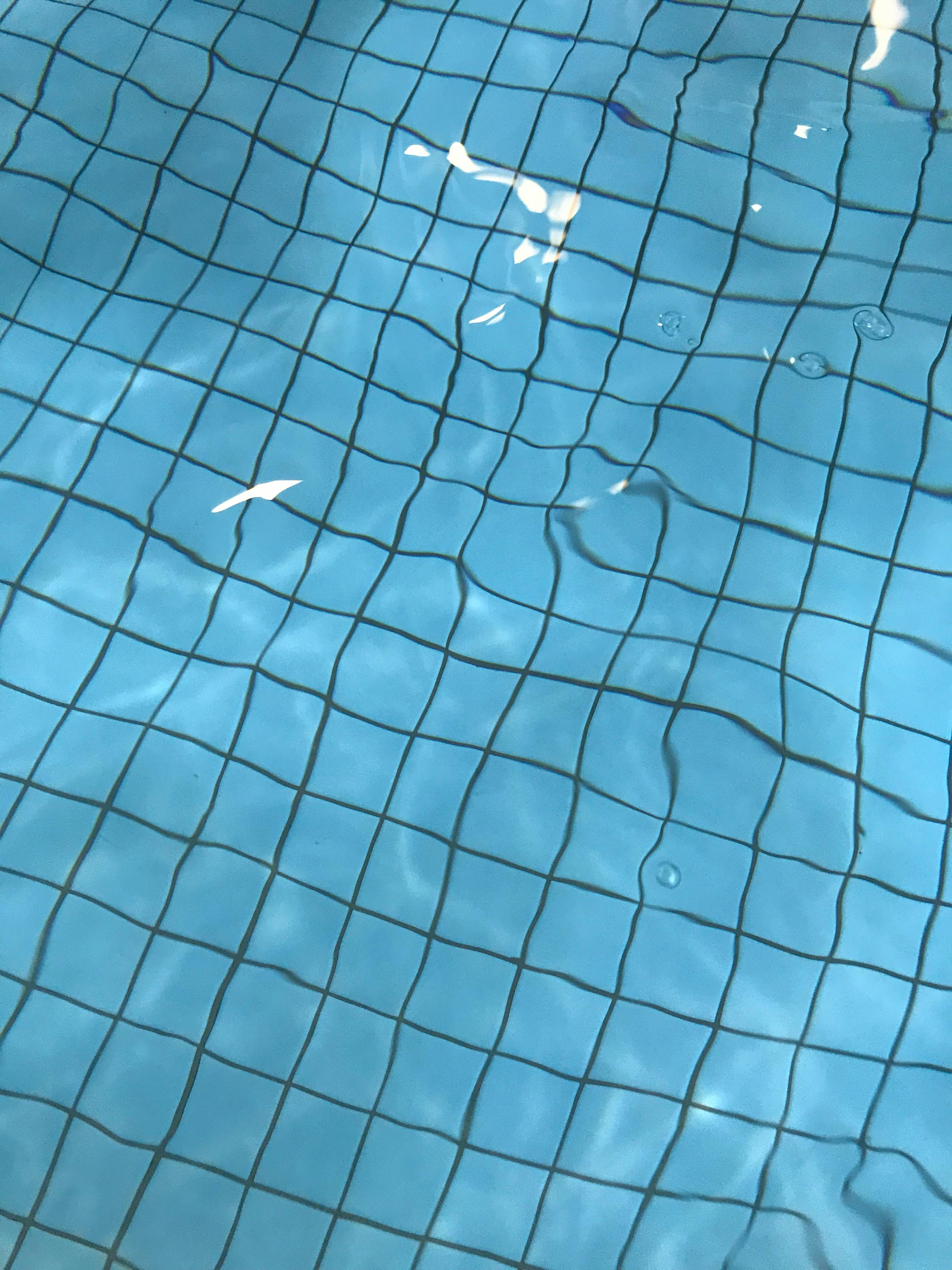
Getting Started with Azure Functions
If you’re new to Azure Functions, getting started is easy. Azure Functions is a serverless compute service that allows you to run your code without provisioning or managing infrastructure. It supports multiple programming languages, including C#, JavaScript, Python, and more. With Azure Functions, you can build and deploy applications faster, with less overhead and cost.
Introduction to Azure Functions
Azure Functions is designed to help you write and deploy small pieces of code (functions) that can be triggered by various events. These functions can be written in your preferred language and can be implemented to perform a specific task. Azure Functions scales dynamically based on demand, allowing you to handle high workloads without worrying about the infrastructure. It also integrates well with other Azure services, making it easy to build complex workflows and integrations.
Creating an Azure Functions App
To get started with Azure Functions, you need to create an Azure Functions App. This app acts as a container for your functions and provides the platform to run them. You can create an Azure Functions App using the Azure portal, Azure CLI, or Azure PowerShell. Once created, you can configure the app settings, such as the runtime stack, hosting plan, and other deployment options.
Understanding Azure Functions Concepts
Before diving into triggers and workflow automation, it’s essential to understand some key concepts of Azure Functions. These concepts will help you grasp the underlying principles and make the most out of Azure Functions in your workflow automation projects. Some of the essential concepts include Function App, Functions, Bindings, and Triggers. Understanding these concepts will provide a solid foundation for using Azure Functions effectively.
Types of Triggers in Azure Functions
Azure Functions supports a wide range of triggers that can be used to automate workflows based on specific events or conditions. Let’s explore some of the commonly used triggers in Azure Functions:
HTTP Trigger
An HTTP trigger allows you to respond to HTTP requests. You can use it to build web APIs or create webhook endpoints that are triggered by incoming HTTP requests. HTTP triggers support both HTTP GET and POST methods, allowing you to handle various types of requests.
Timer Trigger
A timer trigger allows you to schedule the execution of your function code at specified time intervals. You can set up a timer trigger to run your function code periodically, such as every minute, hour, day, or any custom interval. This trigger is particularly useful for performing scheduled tasks, such as data synchronization, report generation, or periodic data processing.
Blob Trigger
A blob trigger allows you to execute your function code whenever a new or updated blob is added to a specified Azure Blob Storage container. This trigger is useful for scenarios where you need to process files or perform actions based on changes in the blob storage.
Queue Trigger
A queue trigger allows you to respond to messages in an Azure Storage queue. When a new message is added to the queue, the associated function code is executed. Queue triggers are commonly used for handling asynchronous tasks, decoupling components, and implementing reliable message-based communication.
Event Grid Trigger
An event grid trigger allows you to respond to events published by Azure services or custom events from your own applications. You can set up an event grid trigger to listen to specific event types and react accordingly. This trigger is useful for building event-driven architectures and integrating different services together.

Using Azure Functions Triggers for Workflow Automation
Now that we have an understanding of Azure Functions Triggers and their types, let’s explore how they can be used for workflow automation.
Overview of Workflow Automation
Workflow automation involves streamlining and automating manual tasks and processes to improve efficiency, reduce errors, and free up resources for more value-added activities. By leveraging Azure Functions Triggers, you can automate various aspects of your workflows, such as data processing, system integrations, notifications, and more. This allows you to minimize manual intervention, accelerate processes, and ensure consistency in your workflows.
Benefits of Using Azure Functions Triggers for Workflow Automation
Using Azure Functions Triggers for workflow automation offers several benefits. Firstly, it improves efficiency and productivity by automating repetitive and time-consuming tasks. It reduces the need for manual intervention, allowing your teams to focus on more critical activities. Secondly, it enhances scalability and reliability by leveraging the scalability and resiliency of Azure Functions. You can easily handle increased workload without worrying about infrastructure management. Finally, it provides flexibility and agility in adapting to changing business requirements, as triggers can be easily configured and modified to accommodate new events or conditions.
Features and Capabilities of Azure Functions for Workflow Automation
Azure Functions provides various features and capabilities that make it well-suited for workflow automation. Some of the key features include easy integration with other Azure services, support for multiple programming languages, ability to run functions locally for development and testing, scalability and automatic scaling based on demand, built-in monitoring and logging capabilities, and extensive tooling and ecosystem support. These features combine to create a powerful platform for automating workflows using Azure Functions Triggers.
Benefits of Automating Workflows with Azure Functions Triggers
Automating workflows with Azure Functions Triggers brings numerous benefits to your organization. Let’s explore some of the significant advantages:
Improved Efficiency and Productivity
One of the primary benefits of automating workflows with Azure Functions Triggers is improved efficiency and productivity. By automating repetitive and time-consuming tasks, you can free up valuable time for your teams to focus on more critical activities. This not only improves productivity but also reduces the risk of human error, ensuring consistent and accurate results.
Reduced Manual Intervention
Automation eliminates the need for manual intervention in various aspects of your workflows. Tasks that previously required manual execution can now be triggered automatically based on specific events or conditions using Azure Functions Triggers. This reduces the chances of delays, ensures timely execution, and minimizes the risk of missed tasks.
Enhanced Scalability and Reliability
Azure Functions provides automatic scaling based on demand, allowing you to handle increased workload without manual intervention. As your workflow automation requirements grow, Azure Functions scales dynamically to accommodate the load. This ensures that your workflows can handle high volumes of data or requests while maintaining performance and reliability.

Creating a New Azure Functions Trigger
Now that we understand the benefits of automation with Azure Functions Triggers, let’s walk through the process of creating a new trigger in Azure Functions.
Step-by-Step Guide for Creating a New Azure Functions Trigger
- First, create an Azure Functions App using the Azure portal, CLI, or PowerShell.
- Once the app is created, navigate to the Functions section within the app.
- Click on “New function” to create a new function within the app.
- Choose a trigger type from the available options based on your requirements.
- Configure the trigger by providing the necessary details, such as the event source, connection settings, or parameters.
- Write the function code that will be executed when the trigger event occurs.
- Save and deploy your Azure Functions app to make it available for execution.
Choosing the Right Trigger for Your Scenario
When creating a new Azure Functions Trigger, it’s essential to choose the right trigger type for your scenario. Consider the event or condition that should trigger the execution of your function code. Based on your requirements, you can select from the available trigger types, such as HTTP trigger, timer trigger, blob trigger, queue trigger, or event grid trigger. Choosing the right trigger ensures that your automation workflows are triggered accurately and efficiently.
Deploying the Trigger in Azure Functions App
Once you have created the new Azure Functions Trigger and tested it locally, you are ready to deploy it in your Azure Functions App. Deploying the trigger makes it available for execution in the cloud environment. You can use Azure DevOps, Azure CLI, Azure PowerShell, or other deployment options to deploy your Azure Functions app. Once deployed, the trigger will start monitoring for events and executing the associated function code.
Configuring Triggers in Azure Functions
Configuring triggers is an essential part of working with Azure Functions. Triggers can be configured based on specific parameters, settings, or requirements. Let’s explore the different configuration options available for triggers in Azure Functions.
Trigger Configuration Options in Azure Functions
Azure Functions provides various configuration options for setting up triggers. For example, an HTTP trigger can be configured to require authentication, handle specific HTTP methods, or specify the route pattern for triggering the function. Similarly, a timer trigger can be configured to run at specific time intervals or use a CRON expression to schedule execution. Blob triggers can be configured to monitor specific containers and file types, while queue triggers can be configured to listen to specific queue names or messages.
Setting up Triggers with Required Parameters
Triggers in Azure Functions can be set up with required parameters to ensure accurate execution. For example, an HTTP trigger may require specific headers or query parameters for authentication or request validation. Blob triggers can be configured to extract specific properties or metadata from the uploaded files. By setting up triggers with required parameters, you can enforce compliance, security, or specific behavior in your workflows.
Customizing Trigger Behavior using Attributes
Azure Functions allows you to customize trigger behavior using attributes. Attributes are declarative metadata elements that you can apply to your function code or parameter definitions. By using attributes, you can specify settings or behaviors for triggers at the code level. For example, you can use the [Authorized] attribute to require authentication for an HTTP trigger or the [Queue] attribute to specify the queue name for a queue trigger. Attributes provide flexibility and granular control over the behavior of your triggers.

Working with Azure Functions Triggers in Different Scenarios
Azure Functions Triggers can be used in various scenarios to automate workflows efficiently. Let’s explore some common use cases where Azure Functions Triggers are beneficial:
Real-Time Data Processing
Azure Functions Triggers are ideal for real-time data processing scenarios. For example, you can use a blob trigger to process incoming files and perform transformations or validations in real-time. Similarly, an event grid trigger can be used to react to specific events, such as new database records or IoT device updates. By automating data processing in real-time, you can respond to changes quickly and derive insights from your data instantly.
Data Transformation and Enrichment
Azure Functions Triggers can be used to automate data transformation and enrichment tasks. For example, you can process incoming messages from a queue trigger, extract specific data, and transform it into a different format. This allows you to integrate different systems or services that require data in a specific format. By automating data transformation and enrichment, you can streamline your data workflows and ensure data compatibility across systems.
Event-Driven Integrations
Azure Functions Triggers are excellent for building event-driven integrations between different systems or services. For example, you can use an HTTP trigger to receive events from external systems and trigger actions in your workflow. Event grid triggers can be used to listen to events published by various Azure services, such as Azure Blob Storage, Azure Cosmos DB, or Azure Event Hubs. These triggers enable seamless integration of different services and enable event-driven workflows.
Scheduled Tasks and Batch Processing
Azure Functions Triggers can be used for executing scheduled tasks or batch processing. Timer triggers allow you to run your function code at specific time intervals, enabling scheduled tasks such as report generation, data synchronization, or periodic calculations. By leveraging timer triggers, you can automate batch processing tasks that require execution at regular intervals. This saves time and reduces the chances of missing critical tasks.
Best Practices for Using Azure Functions Triggers
To make the most out of Azure Functions Triggers, it’s essential to follow some best practices. Here are some recommendations for using Azure Functions Triggers effectively:
Designing Resilient and Error-Handling Triggers
It’s crucial to design triggers that are resilient to failures and handle errors gracefully. Handle exceptions carefully and ensure appropriate error handling and logging in your function code. Implement retries, circuit breakers, and backoff strategies to handle transient failures. By designing resilient triggers, you can ensure the reliability and availability of your workflow automation.
Handling Trigger Dependencies
When working with triggers, it’s important to handle dependencies properly. Ensure that your function code has access to the required resources or services. For example, if your function code relies on an external API, ensure that the trigger is set up to handle authentication or connectivity to the API. By handling trigger dependencies effectively, you can prevent issues and ensure smooth execution of your workflows.
Monitoring and Logging for Triggers
Monitoring and logging are crucial for tracking the execution and performance of your triggers. Enable logging and monitoring capabilities provided by Azure Functions. Use application insights or other monitoring tools to track the execution metrics, exceptions, and performance of your triggers. By monitoring and logging triggers effectively, you can identify issues, optimize performance, and ensure compliance with SLAs.
Testing and Debugging Triggers
Testing and debugging are essential steps in the development and maintenance of triggers. Set up automated tests for your triggers to validate their behavior and accuracy. Use local development environments to debug and troubleshoot issues in your function code. By thorough testing and debugging of triggers, you can ensure the quality and reliability of your workflow automation.
In conclusion, Azure Functions Triggers provide a powerful and flexible platform for automating workflows. By leveraging these triggers, you can improve efficiency, reduce manual intervention, enhance scalability, and build event-driven architectures. Whether it’s real-time data processing, data transformation, or event-driven integrations, Azure Functions Triggers can help streamline and automate your workflows effectively. By following best practices and considering the unique requirements of your scenarios, you can make the most out of Azure Functions Triggers and achieve optimal workflow automation.