Are you ready to unlock the power of big data? Look no further than Azure Data Lake Analytics. In this article, we will explore how Azure Data Lake Analytics brings big data processing to the next level. With its scalable and powerful platform, you can easily analyze vast amounts of data to gain valuable insights and make informed business decisions. Whether you are a data scientist, analyst, or business owner, Azure Data Lake Analytics offers the tools and capabilities you need to succeed in today’s data-driven world. So, let’s dive in and discover the endless possibilities of analyzing big data with Azure Data Lake Analytics.

Overview of Azure Data Lake Analytics
What is Azure Data Lake Analytics?
Azure Data Lake Analytics is a cloud-based service provided by Microsoft Azure that offers on-demand big data processing capabilities. It allows you to efficiently analyze large volumes of data stored in Azure Data Lake Store, without the need to manage and provision infrastructure.
Advantages of using Azure Data Lake Analytics
There are several advantages to using Azure Data Lake Analytics for big data processing. Firstly, it provides scalability and elasticity, allowing you to process data of any size, from terabytes to petabytes, with ease. Additionally, it offers a cost-effective solution, as you only pay for the resources you actually use. Azure Data Lake Analytics also provides a high level of flexibility, supporting various programming languages and tools for data analysis. Lastly, it integrates seamlessly with other Azure services, allowing you to build comprehensive data solutions.

Getting Started with Azure Data Lake Analytics
Setting up Azure Data Lake Analytics
To get started with Azure Data Lake Analytics, you first need to set up an Azure subscription. Once you have a subscription, you can create an Azure Data Lake Analytics account and provision resources according to your requirements. The setup process involves selecting the appropriate data center location, defining the level of data redundancy, and configuring authentication methods for accessing the data lake.
Creating an Azure Data Lake Analytics account
Creating an Azure Data Lake Analytics account is a straightforward process. Using the Azure portal, you can navigate to the Data Lake Analytics service and select the “Create” option. You will need to provide a unique name for your account, specify the subscription and resource group, and configure additional settings such as virtual network integration and firewall rules. Once the account is created, you can start using it to process your big data.
Working with Data Lakes in Azure
Azure Data Lake Analytics integrates seamlessly with Azure Data Lake Store, which is a highly scalable and secure cloud storage service for big data. Data Lake Store allows you to store and analyze any type of data, such as structured, semi-structured, and unstructured data. It provides features like hierarchical namespace, which enables efficient data organization, and fine-grained access control, ensuring data security.
Understanding Data Lake Analytics jobs
In Azure Data Lake Analytics, a job represents the execution of a data processing task. Each job consists of one or more U-SQL scripts, which define the logic for analyzing the data. When a job is submitted, it is divided into multiple parallel tasks, which are executed on a distributed infrastructure. The results of the job can be stored in various file formats and subsequently used for further analysis or visualization.

Data Lake Analytics Query Language (USQL)
Introduction to USQL
USQL is a query language specifically designed for big data processing in Azure Data Lake Analytics. It combines the power of SQL with the expressiveness of C#. USQL allows you to write complex queries for analyzing both structured and unstructured data, making it a versatile tool for data analysis. It also provides a rich set of built-in functions for performing various transformations and aggregations on the data.
Syntax and semantics of USQL
The syntax of USQL resembles SQL, making it easy for users familiar with SQL to start writing queries quickly. However, USQL extends SQL with additional constructs, such as C# expressions and user-defined functions, to handle complex big data scenarios. The semantics of USQL are based on the principles of parallel and distributed computing, enabling efficient processing of large volumes of data.
Integration of USQL with Azure Data Lake Analytics
USQL is tightly integrated with Azure Data Lake Analytics, allowing you to seamlessly leverage the data processing capabilities of the platform. You can submit USQL scripts directly through the Azure portal, or programmatically using the Azure SDKs or REST APIs. This integration provides a unified experience for managing and monitoring your big data processing jobs.
USQL query optimization techniques
To ensure optimal performance in Azure Data Lake Analytics, it is important to optimize your USQL queries. This involves techniques such as choosing the appropriate data partitioning and distribution schemes, leveraging parallel processing for large-scale data operations, and using the right query optimization hints. It is also recommended to monitor the performance of your queries and make necessary adjustments to improve efficiency.
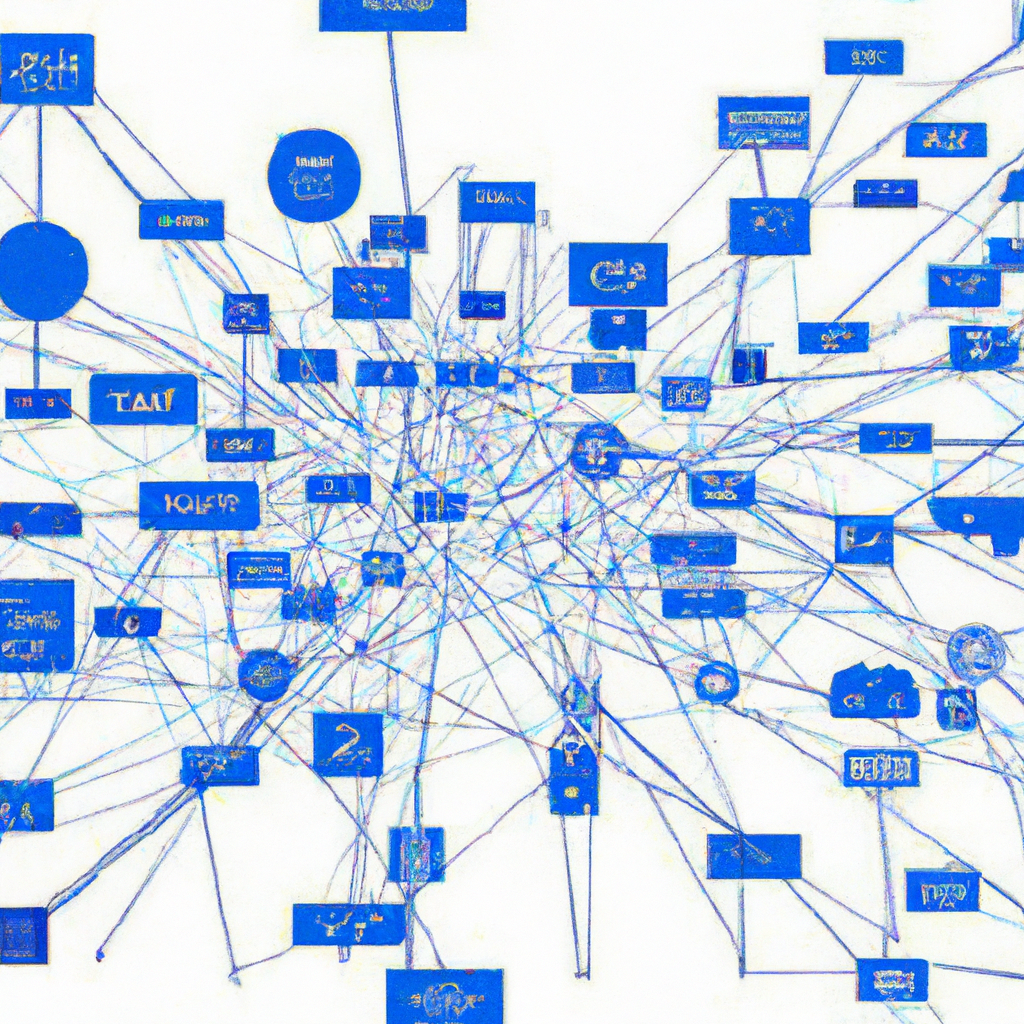
Data Ingestion and Storage in Azure Data Lake Analytics
Different data sources supported by Azure Data Lake Analytics
Azure Data Lake Analytics supports a wide range of data sources, allowing you to ingest data from various systems and platforms. It can directly read data from Azure Data Lake Store, Azure Blob Storage, Azure SQL Database, Azure Cosmos DB, and more. Additionally, it provides connectors for popular data formats like CSV, JSON, Parquet, and Avro, making it easy to work with different file types.
Ingesting data into Azure Data Lake Store
Ingesting data into Azure Data Lake Store is a straightforward process. You can use various methods like bulk import, streaming, or data movement services like Azure Data Factory. Azure Data Lake Store is capable of handling large volumes of data, ensuring efficient data ingestion. It also provides features like data compression and encryption for secure and optimized data storage.
Managing data in Azure Data Lake Store
Once the data is ingested into Azure Data Lake Store, you can manage it effectively using the features provided by the platform. This includes organizing the data in a hierarchical structure, defining access control policies to ensure data security, and applying metadata tags for efficient data discovery. Azure Data Lake Store also allows you to define data lifecycle policies to control the retention and deletion of data.
Best practices for handling large volumes of data
Working with large volumes of data requires careful planning and implementation. Some best practices for handling big data in Azure Data Lake Analytics include partitioning the data based on logical boundaries, using the appropriate file format and compression techniques to optimize storage, and leveraging parallel processing for faster data processing. It is also important to monitor and optimize data transfer rates for efficient data movement.

