Video transcoding is an essential process for any organization involved in streaming or online video distribution. With the ever-increasing demand for high-quality video content, it’s crucial to ensure your videos are efficiently encoded and seamlessly delivered to your audience. That’s where Google Cloud Platform (GCP) Video Transcoding comes into play. In this comprehensive guide, we will explore the ins and outs of GCP Video Transcoding, providing you with a deeper understanding of the encoding process and how GCP enables smooth delivery of your videos, enhancing the overall viewing experience. From codec choices to adaptive streaming, we’ve got you covered, so let’s get started!

Overview of Video Transcoding
What is video transcoding?
Video transcoding is the process of converting a video file from one format to another, allowing it to be played across different devices and platforms. This conversion includes manipulating various video attributes such as resolution, bitrate, codec, and frame rate. The goal of video transcoding is to optimize the video file’s compatibility, quality, and size for the intended audience and viewing environment.
Why is video transcoding important?
Video transcoding plays a crucial role in enabling seamless video playback across a wide range of devices and networks. Different devices and platforms have varying capabilities and requirements for video playback. By transcoding videos, we can ensure that users can access and enjoy our videos regardless of the device or internet connection they are using. Transcoding also allows us to adapt videos to the specific requirements of different streaming platforms, optimizing the user experience and reducing buffering issues.
Benefits of video transcoding
Video transcoding offers several benefits for content creators and distributors. Firstly, it enhances the accessibility of video content by supporting various file formats and ensuring compatibility with different devices and platforms. This widens the potential audience reach and improves user satisfaction. Additionally, transcoding enables optimization of video quality, providing the best viewing experience based on the capabilities of the target device or network. Transcoding also helps reduce storage costs by compressing video files without significant loss in quality. This is especially valuable when dealing with large video libraries or aiming to deliver content efficiently over bandwidth-constrained networks.
Introduction to GCP Video Transcoding
What is GCP?
GCP (Google Cloud Platform) is a suite of cloud computing services offered by Google that provides organizations with infrastructure, storage, and a wide range of tools to build, deploy, and scale applications. GCP offers a robust platform for various services, including video transcoding.
What is GCP Video Transcoding?
GCP Video Transcoding is a service provided by Google Cloud Platform that allows users to convert their video files into different formats and resolutions. It offers a scalable and reliable solution for encoding and delivering high-quality videos to end-users across different devices and networks. With GCP Video Transcoding, users can easily manage complex transcoding workflows, customize video settings, and optimize video delivery to enhance the viewer experience.
Features of GCP Video Transcoding
GCP Video Transcoding offers a range of features that make it a powerful tool for managing video transcoding workflows. Some notable features include:
- Scalability: GCP Video Transcoding can handle large-scale transcoding jobs efficiently, allowing users to process multiple videos simultaneously.
- Customization: Users have granular control over video settings such as bitrate, resolution, codec, and more. This enables tailoring the transcoded videos to meet specific requirements.
- Automatic Optimization: GCP Video Transcoding leverages advanced algorithms to automatically optimize video encoding parameters and output settings to ensure the best visual quality and file size efficiency.
- Integration with GCP Services: GCP Video Transcoding seamlessly integrates with other Google Cloud services such as Cloud Storage, Pub/Sub, and Cloud Functions, enabling users to build end-to-end transcoding workflows and automation.
- Security and Reliability: GCP provides robust security measures, compliance standards, and data protection to ensure the confidentiality and integrity of video content. Additionally, GCP’s infrastructure ensures high availability and reliability, minimizing downtime and ensuring smooth transcoding operations.

Setting up GCP Video Transcoding
Creating a GCP account
Before getting started with GCP Video Transcoding, one needs to create a Google Cloud Platform (GCP) account. This involves signing up for a Google Cloud Console and providing necessary billing information. Once the account is created, users can access a wide range of GCP services, including Video Transcoding.
Creating a project
After setting up a GCP account, the next step is to create a project specifically for video transcoding. Projects act as containers for resources and allow users to organize and manage their workflows efficiently. To create a project, navigate to the Google Cloud Console, select the desired organization, and follow the project creation flow. It is recommended to choose a meaningful name and enable billing for the project.
Enabling the necessary APIs
To utilize GCP Video Transcoding, users need to enable the necessary APIs in their project. These APIs include the Cloud Storage API, Pub/Sub API, and the Transcoder API. By enabling these APIs, users can seamlessly integrate various GCP services and leverage their functionalities to build comprehensive video transcoding workflows.
Understanding Video Encoding
What is video encoding?
Video encoding is the process of compressing and converting raw video data into a specific format or codec to make it suitable for storage, transmission, and playback. It involves reducing the size of the video file while maintaining an acceptable level of quality. Video encoding utilizes algorithms that analyze the video’s content and remove redundancies, resulting in a smaller file size.
Different video encoding formats
There are various video encoding formats available, including popular standards such as H.264, H.265 (also known as HEVC), VP9, and AV1. Each format has its own advantages and specific use cases. H.264, for instance, is widely supported and offers a good balance between file size and video quality. H.265 provides superior compression efficiency but may require more processing power. VP9 and AV1 are open-source formats that offer high-quality video with good compression, ideal for web-based applications. The choice of encoding format depends on factors such as target devices, network conditions, and the desired quality trade-offs.
Choosing the right encoding format
To choose the optimal encoding format, it is crucial to consider the target audience and viewing conditions. Compatibility with the target devices and platforms should be the primary concern. Popular devices and streaming platforms often have specific format preferences and support levels. It is essential to research and test various formats to identify the one that provides the best compatibility and quality for the intended audience. Additionally, network bandwidth must be considered. Lower bitrate formats like H.264 may be better suited for low-bandwidth environments, while higher bitrate formats like H.265 or AV1 can provide superior quality at higher bitrates. Balancing these factors will help ensure the best possible viewing experience.

Choosing the Input and Output Files
Types of input files supported
GCP Video Transcoding supports various input file types, including commonly used video containers such as MP4, AVI, and MOV. Additionally, it can handle specific formats like MPEG-2 Transport Stream (TS) and VP9. When selecting input files, it is crucial to ensure that they are in a format compatible with GCP Video Transcoding. If necessary, users can preprocess their files to convert them to a suitable format before uploading them to GCP.
Output file formats and codecs
GCP Video Transcoding offers flexibility in choosing output file formats and codecs. It supports widely used container formats like MP4 and web-friendly formats such as HLS and DASH. Users can also specify the desired video codec, such as H.264 or VP9, and audio codecs like AAC or Opus. The choice of output format depends on the target devices and platforms, as well as the desired streaming protocols. For example, MP4 is widely supported and suitable for most devices, while HLS is commonly used for adaptive bitrate streaming in web-based environments.
Best practices for input and output files
To ensure smooth transcoding and optimal results, it is important to follow best practices for input and output files. For input files, it is recommended to use high-quality source videos to preserve the original content’s visual fidelity. Using well-compressed and high-resolution files can provide better results during transcoding. When it comes to output files, it is advisable to strike a balance between file size and quality. Testing and iterating with different settings can help find the optimal configuration. Additionally, considering the target devices and platforms, and their compatibility requirements, can guide the choice of output formats and codecs.
Transcoding Options and Parameters
Configuring job presets
GCP Video Transcoding provides preconfigured job presets that encompass commonly used transcoding settings. These presets simplify the configuration process and allow users to quickly get started with video transcoding. Presets include predefined combinations of video and audio codecs, resolution, bitrates, and other parameters. By selecting the appropriate preset, users can benefit from Google’s industry experience and best practices.
Setting video and audio parameters
Users can fine-tune video and audio settings to ensure the desired output quality and file size. Video parameters that can be adjusted include resolution, bitrate, frame rate, and keyframe interval. Audio settings encompass parameters like codec, bitrate, and sample rate. These parameters can be specified based on the target devices, network conditions, and intended viewing experience. Experimenting with different settings and monitoring results can help identify the optimal balance between quality and file size for specific videos.
Other transcoding options
In addition to video and audio parameters, GCP Video Transcoding offers various other options to customize transcoding workflows. These options include specifying start and end times, applying watermarks or overlays, adding audio tracks, and performing video cropping or resizing. Users can also define customized filters and transformations to meet specific requirements. These options empower users with extensive control over their transcoding workflows, enabling the creation of unique viewing experiences and customization.
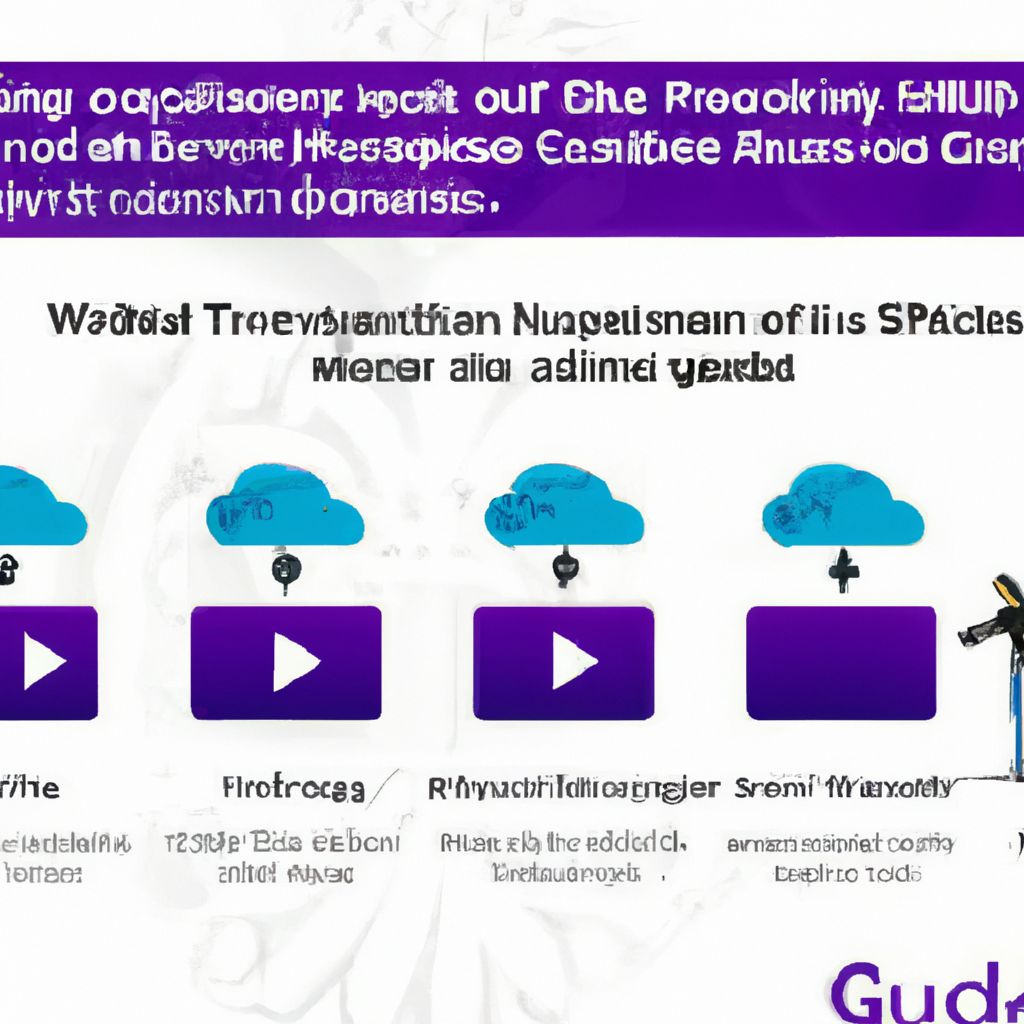
Creating and Managing Transcoding Jobs
Uploading input files to GCP
Before creating a transcoding job, the input files need to be uploaded to GCP. GCP Video Transcoding supports uploading files directly to Cloud Storage, a scalable and secure object storage service provided by GCP. Once the files are uploaded to Cloud Storage buckets, they can be referenced in the transcoding job configuration.
Creating a transcoding job
To create a transcoding job in GCP Video Transcoding, users can leverage the Transcoder API or the graphical user interface (GUI) provided by the GCP Console. The API allows programmatic creation and management of transcoding jobs, while the GUI offers a user-friendly interface for configuring and initiating jobs. Users need to specify the input files, desired output settings, job presets, and any additional customization options. Once the job is created, GCP Video Transcoding begins processing the videos based on the specified parameters.
Monitoring and managing transcoding jobs
After initiating a transcoding job, users can monitor the progress and status of their jobs using GCP Console or the Transcoder API. Detailed information such as input and output file sizes, completion percentage, and estimated time to completion is available for each job. Users can also access logs and notifications to track the transcoding jobs’ performance. Additionally, GCP Video Transcoding allows users to pause, resume, or cancel transcoding jobs based on their requirements. This level of control and visibility helps users effectively manage and optimize their transcoding workflows.
Automating Transcoding Workflows
Using Cloud Pub/Sub
GCP Video Transcoding integrates seamlessly with Cloud Pub/Sub, a messaging service that allows asynchronous communication between independent applications. By utilizing Cloud Pub/Sub, users can automate their transcoding workflows by triggering jobs based on specific events or notifications. Pub/Sub provides reliable and scalable publish-subscribe messaging, allowing efficient communication between different components of the transcoding pipeline.
Creating event-driven workflows
With Cloud Pub/Sub, users can create event-driven workflows, reacting to specific events or triggers such as file uploads, completion of a related process, or time-based schedules. For example, a user can configure a Cloud Storage bucket to publish a message to Pub/Sub whenever a video file is uploaded. A subscriber can then listen for these messages and trigger a GCP Video Transcoding job accordingly. This automation eliminates the need for manual intervention and enables efficient, hands-free transcoding workflows.
Implementing automation with Cloud Functions
Cloud Functions, a serverless computing service provided by GCP, can be integrated with GCP Video Transcoding to implement automation and perform custom operations. Cloud Functions allow users to run code in response to specific events, making them ideal for building serverless architectures and executing logic based on Pub/Sub messages. By leveraging Cloud Functions, users can extend the automation capabilities of GCP Video Transcoding, perform custom transformations, interact with external systems, or trigger other operations based on transcoding job events.
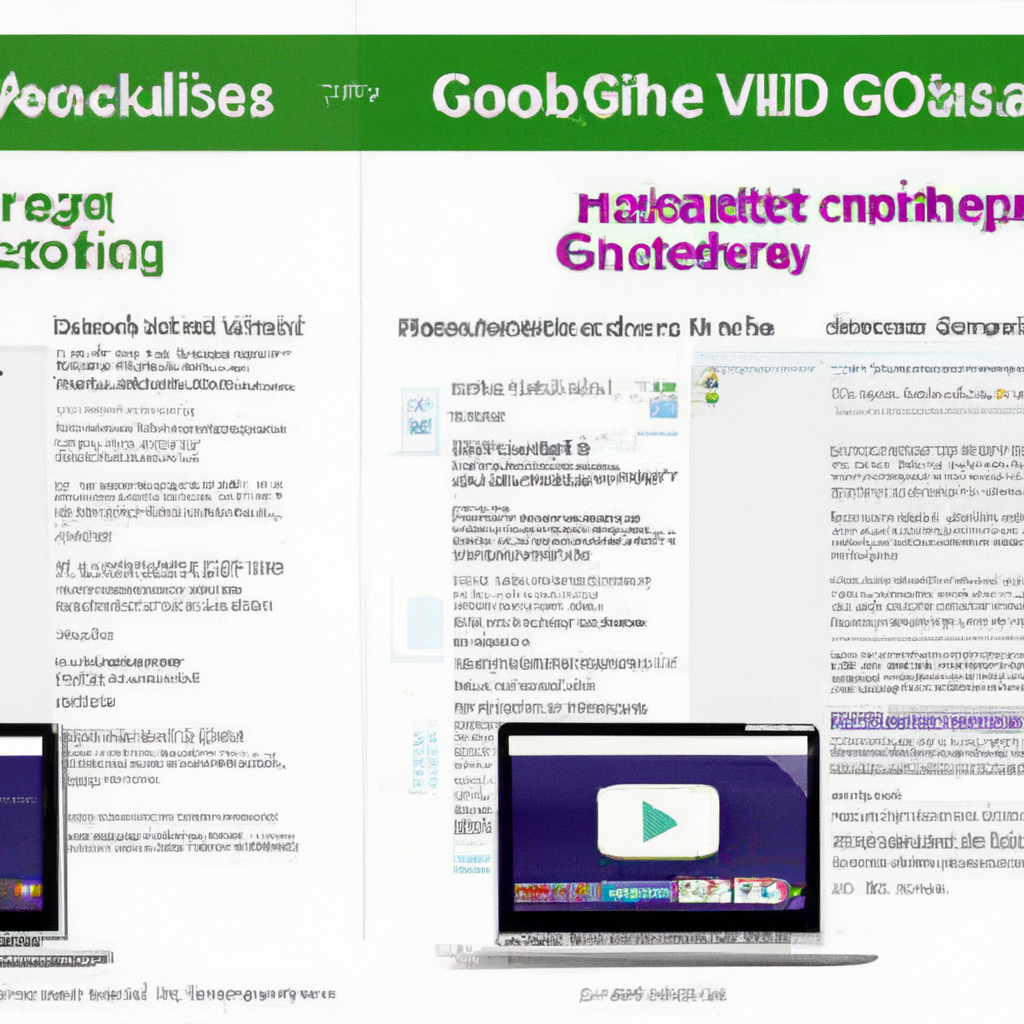
Monitoring and Troubleshooting Transcoding Jobs
Monitoring job progress and status
Monitoring transcoding job progress and status is essential for providing an uninterrupted viewing experience. GCP Video Transcoding offers various monitoring features to facilitate this. Users can monitor the progress of their jobs through the GCP Console, which provides real-time updates on completion percentage and estimated time to completion. Additionally, detailed logs and metrics are available, allowing users to gain insights into the job’s performance. Monitoring tools like Cloud Monitoring help identify any anomalies, track system health, and optimize transcoding resources.
Troubleshooting common issues
While GCP Video Transcoding offers a reliable platform for video transcoding, it is important to be prepared to troubleshoot common issues that may arise. Some common issues include misconfiguration of input/output settings, compatibility problems with certain file formats, or network-related errors. When troubleshooting, it is recommended to review the job configurations and ensure they align with the desired output requirements. Verifying input files’ compatibility and network connectivity can also help identify potential issues. Additionally, GCP’s extensive documentation and community support resources can provide guidance on common troubleshooting scenarios.
Optimizing transcoding performance
Optimizing transcoding performance is crucial to ensure efficient resource utilization and timely delivery of transcoded videos. To optimize performance, it is important to consider factors such as job distribution, resource allocation, and optimization of encoding settings. Distributing transcoding jobs across multiple workers or instances can help maximize throughput and reduce processing time. Properly allocating resources, such as specifying machine types and scaling parameters, ensures adequate computational capacity. Experimenting with different job presets, video settings, and other parameters can lead to improved performance and end-user experience. Performance monitoring and analysis play a vital role in identifying bottlenecks and optimizing the transcoding pipeline.
Comparing GCP Video Transcoding with other Solutions
Comparison with on-premises transcoding
On-premises transcoding involves setting up dedicated hardware and software infrastructure to perform video encoding. While it offers control and security, on-premises solutions can be expensive to maintain and scale. GCP Video Transcoding, on the other hand, provides a cloud-based solution that eliminates the need for maintaining hardware infrastructure. It offers scalability, reliability, and seamless integration with other GCP services, making it an attractive option for organizations seeking a cost-effective and efficient video transcoding solution.
Comparison with other cloud transcoding services
Various cloud transcoding services are available in the market, each with its own strengths and limitations. When comparing GCP Video Transcoding with other cloud transcoding services, factors such as pricing, performance, scalability, ease of use, and integration capabilities should be considered. GCP Video Transcoding stands out with its seamless integration with other GCP services, robust infrastructure, customization options, and competitive pricing. It provides a comprehensive and flexible solution for video transcoding workflows, making it a strong contender in the market.
Cost comparison and scaling
Cost is an important consideration when choosing a video transcoding solution. GCP Video Transcoding offers a pay-as-you-go pricing model, allowing users to pay only for the computational resources consumed during transcoding. This eliminates the need for upfront investment in hardware and reduces operational costs. GCP Video Transcoding offers flexible scaling, allowing users to dynamically allocate resources based on workload requirements. Leveraging GCP’s infrastructure and resources, users can seamlessly scale their transcoding operations up or down, ensuring optimal utilization and cost-efficiency.
In conclusion, GCP Video Transcoding provides a comprehensive and efficient solution for video encoding and delivery. With its robust features, scalable infrastructure, and seamless integration with other GCP services, GCP Video Transcoding empowers users to create, manage, and optimize transcoding workflows. By understanding the fundamentals of video transcoding, leveraging various customization options, and automating workflows using GCP services, organizations can enhance the accessibility, quality, and efficiency of their video content.
